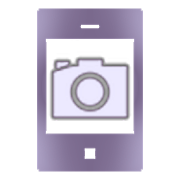Top 22 Apps Similar to Snapshot
Snapshot ProKey 1.00
!! This Pro Key will unlock all options in Snapshot!!Please keep the free version installed!Snapshot ..capture that special moment!You just missed to capture that special moment becauseyourcamera was not ready yet?Then its time to try Snapshot! Launch yourcamerainstantly, also from locked phone!Just hold your phone as if you want to take a picture andturnscreen (off and) on.Snapshot will automatically launch your camera app and you arereadyto shoot!Don't struggle with wrist breaking gestures and batterydraininglaunchers.Let's make things easy!Try Snapshot: Fast, intuitive and for free!FEATURES:• Launch camera from locked phone!• Select your favorite camera app (secure lockscreen willnotsupport all apps)• Launch different camera apps just by holding your phone itindifferent ways• Almost zero battery consumption!• Turn screen (off and) on to activate• Hold in correct position to launch camera• Different activation positions• Recognition delayLANGUAGES:• English• GermanSPEED DEMO:https://www.youtube.com/watch?v=fCU8VciNKe0INFO & SUPPORT:• Interested in translating? just follow link below anddownloadfiles.• If you experience any problems tell us, we will fix it!• Any suggestions how to improve the app? let us know on XDA!• Find all previous verions on XDA• http://forum.xda-developers.com/showthread.php?t=2850686• Please note that not all e-mails can be replied instantly. ButIwill try to fix every bug asap.
screenshot 3.1
Allow to take screenshots of yourphone'sscreen.You can set a delay in second before capture (timer).Files can be saved in Bmp, PNG or JPG format in thescreenshots'sdirectory. Crop picture, save them, share screenshoton facebook,twitter, dropbox...Device capture, shootscreen, capture ecran, screen grabberMay require a rooted phone, but this application also works onsomeunrooted phones.Working unrooted phones: LG Revolution vs910, Motorolatriumph,Optimus V, LG Optimus M, LG Optimus S, LG-P500, GT-S5570L(GalaxyMini) running Android 2.3.4, HTC Sensation, Motorola Atrix,AcerZ110....** Latest version implement a new way to take screenshot toimprovecompatibility with Android 4.X and 5.0. If you want tocontinue touse the old method, an option is available called"ForceFrameBuffer Screenshot method" **
Snapshot 133.0
Com o Snapshot app você fica por dentrodasvagas disponíveis no mercado de trabalho local, pode seinscreverpara as vagas e recebe dicas de comportamento, carreirasemercado.Com este aplicativo você potencializa suas chances de mercado epodegravar seu vídeo de apresentação para incluir no currículo (olink)e destacar-se nos processos seletivos.With Snapshot app youstaywithin the available positions in the local market, you canapplyfor jobs and receive behavior tips, careers and market.With this app you enhances your chances of market and canrecordyour video presentation to include in the curriculum (thelink) andstand out in the selection process.
Screenshot 5.6
Screenshot is simple, functional, easiest, and thefastestscreengrabber for your Android phone. It captures screenevenbefore youknow it! After downloading the Screenshot, open theappand followthe instructions on help screen. You can easilytakescreenshots ofother apps with this Screenshot app. Gallery -CustomGallery -Full image view - Share and Open images with otherapps -Easilydelete images. Image Editing - Crop, Flip, Rotate Image-Quicklydraw on Image - Add Text on Image - Add Stickers onImageSupport:- If you have any suggestion, support request orfeedback,you canwrite to us at [email protected]. We will reply youin 48hours.Translation Screenshot app is translated usingGoogleTranslate. Ifyou want to help us improve the translation,pleasesend yourfeedback on our email address. Like us on Facebookformore updates& FREEapps:https://www.facebook.com/ScreenshotApp/
Screen Capture Fast Screenshot 1.1.5
You need a photograph to illustrateyourarticle? Or any screenshot picture to show off yourgamingachievementsBut not everyone knows how to capture phone screen. Butthroughscreen capture application for Android will guide you totakepictures in 14 different screen capture ways. Helping captureyourphone screenNormally, you always take power button to take ascreenshot.However, if you use more will cause your power button isnot work,and you want to take a screenshot without the powerbutton, thenjust use our screenshot without power buttonapplicationHow to take a screenshot:- Press both of the "Power" and "Volume" button 2 seconds- Press both of the "Power" and "Home" button 2 seconds- Screenshot app in notification toggle- Using these buttons on your phone- Press the search bar a moment- Screenshot shortcut, screenshot one touch on phone- Using Widget, screenshot capture for android by touch- Screenshot capture for android by shakingFeatures of screenshot apps for android withoutpressingbutton:- Supports screen capture simple and fast- Multiple screen capture features, shortcut screenshot buttononscreen- Supports most models phone- Support both of phones and tablets, screen captureshortcutfree- Edit screenshots, gesture screenshot- Save screenshots in private folders- Dozens of different photographing- Helps screen shot captures without power button, shortcuts,helptouch with screen capture...- Share screenshots- FreeRating 5* if you like the app for taking screenshot withoutusingpower button
Screen Capture - Sigourney 3.9.2
Screen Capture is the fastest way for youtoeasily capture the moment with high scores in the game or savethenotes you suddenly read in the newspaper or Facebook you justtakepictures in full screen.Screenshot Fast Capture is a screen capture software bestforAndroid. It supports dozens of photographic methods forhandsetscreen of your beloved. You want to have photos for tutorialtipson your phone, you want to show off to your friends high scoresareplaced in gaming or you simply want to save recipes or beautyyouaccidentally caught while surfing Facebook.Fast Screenshot Capture application captures your screensamsung.Just a few simple steps that introduce applications thatyou cancapture phone screen then. Allows you to choose where tosave thepictures. Easy to edit the photograph of the screen to suityourneeds and share with friends via Facebook, Gmail, Zalo,Messages...Screenshot using the Fast Capture Screenshot:- Hold the button "Power" button to add "sound -" in 2seconds- Hold the button "Power" included "Home" button for 2seconds- Tap the icon on the screen to take pictures- Shake the phone to take screenshots- Use the camera's hardware buttons- Press and hold the search button- Customize and take with shortcuts- Uses widgetFeature screen capture app:- Friendly interface and easy to use- Native Language: Guide in Vietnamese easily- Dozens of different ways screenshots- Edit images after shooting- Share easily via MXHNote:Fast Screenshot Capture Application fine for phones runningAndroid4.0+ can root or not root.Download screen capture software for use offline!
Simple Screenshot Capture 1.0.7
Screen Capture application is simplewithScreenshots, providing up to 14 from different screen captureyouspoiled for choice.Sometimes surfing you want to save the deliciousrecipes,interesting articles ... it's easy to save bycapturingscreenshots. Or do you want to write all shared phone useto thevisual image using the full screen photography is verymuchneeded.But not everyone knows how to take a screenshot of your phone.Withscreen capture application for Android will help you capturescreenshots easy and simple. Screenshots gives you 14 ways tocapturescreen including screen capture keystroke, takingscreenshots forsamsung ...How do you screenshot on a android:- Hold the button "Power" button to add "sound -" in 2seconds- Hold the button "Power" included "Home" button for 2seconds- Tap the icon on the screen to take pictures- Shake the phone to take screenshots- Use the camera's hardware buttons- Press and hold the search button- Customize and take with shortcuts- Uses widget- No home no volume screen shot, screenshot with volume andpowerbuttonFeatures Easy take a screenshot:- Friendly interface and easy to use- Capture screen shot icon plus, easy screenshot button app- Native Language- Movie player with screen capture, best screenshot for phoneandtablet- Screen shot button on screen free app, screen shot without ahomebutton, screenshot without power volume & button- Dozens of different ways to capture screen, easyscreencapture- Edit images after capture, save screenshots- Share easily via socical- Screen capture video and edit, screen capture lollipopshortcutfree- Easy download screen capture software on the machineRating 5 * if you love app that capture your phone screen.