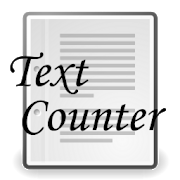Top 13 Apps Similar to Urban Text Check
Urban Dictionary 1.0
Urban Dictionary is afreedictionaryapplications for translate all languages(Translation)into anydestination language. with add-on featuressuch asvoicetranslation.features :- Share your translation to your social media- Text to-speech and voice translationsupport for 80 languages :Arabic, English, Afrikaans, Albanian, Azerbaijani,Armenian,Basque,Bengali, Belarusian, Bosnian, Bulgarian, Catalan,Cebuano,ChineseSimplified, Chinese Traditional, Croatian, Czech,Danish,Dutch,Esperanto, Estonian, Filipino, Finnish, French,Galician,Georgian,German, Greek, Gujarati, Haitian Creole, Hausa,Hebrew,Hindi,Hmong, Hungarian, Icelandic, Igbo, Indonesian,Irish,Italian,Japanese, Javanese, Kannada, Khmer, Korean, Lao,Latin,Latvian,Lithuanian, Macedonian, Malay, Maltese, Maori,Marathi,Mongolian,Nepali, Norwegian, Persian, Polish, Portuguese,Punjabi,Romanian,Russian, Serbian, Slovak, Slovenian, Somali,Spanish,Swahili,Swedish, Tamil, Telugu, Thai, Turkish, Ukrainian,Urdu,Vietnamese,Welsh, Yiddish, Yoruba, Zulu.hopefully this application is very usefull
Jota+ (Text Editor) 2021.08
Jota+ is the best text editorforAndroid.Jota+ is easy to use. And have the great ability andgreatperformance.For documentation, for programming, Jota+ provides thebestexperience of a text editing.★features of Jota+- Support multi-file feature.- Support 1 million characters.- Support many character codes and Auto-Detect feature.- Search/Replace (Support Regular Expression)- Highlight searching words.- Support font customize. (Proportional / Mono Space / ttf,otffont)- Support Install-shortcut feature.- Auto save.- Show Line numbers.- Show Tab/Line-break mark.- Count characters/words/lines.- Customizable Toolbar.- Syntax highlight support manylanguages.(awk,X11-basic,css,c/c++,java,javascript,lua,Objective-C,pascal,php,python,ruby,sh,tex,xml,html)And it's customizable.- Customizable Fixed Phrase management.- Clipboard management.- Built in file browser with bookmark management.- Free Wallpaper by NonMiyabi.http://sites.google.com/site/nonsillustgallery/- Detect file modification.- Support physical-keyboard devices.- Support Bluetooth Keyboard.- Safe app without any evil permission requests.- Support many kinds of Cloud Storage Services. (Dropbox,GoogleDrive, OneDrive etc...)- Support multi window feature for Samsung devices.★FREE version is for trial, so some features are locked.But you can use free version as a Text editor withsufficientcapabilitiesYou can buy PRO-KEY app from Google Play to unlockextrafeatures.★For donors of Jota Text Editor (with Google Play Store).The support for donors has been finished.Thank you!▼Google Analytics and Mobile Ads are built into the app.Please confirm our privacy policy.You can opt-out Google Analytics. (see menu-preferences-misc)▼Warning.We prohibit the distribution of Jota+ on places other thanGooglePlay.It has been confirmed that the pirated app mixed malware hasbeendistributed.And we do not provide support to pirated apps.Please be careful.▼We don't reply to anything on Review Comments.If you have troubles or suggestions, send us an email.▼FAQQ. Can't save on external SD card.A. Android 4.4 (KitKat) or later doesn't support to writeonexternal SD card.Save it on internal storage, or use cloud storage.Android 5.0 or later supports external SD card by StorageAccessFramework.see Preferences>File>Storage Access Framework.(PROfeature)Q. I can't find my file in file browser.A. Please check off "Text File Only" in side menu.Q. I bought PRO-KEY, but couldn't activate.A. Try following...Make sure that your device is connected to the internet andloggedinto Google.Confirm that PRO-KEY is installed in System Settings.Click Menu - Preferences - Activate PRO-KEY.reboot the device and start Jota+.uninstall and re-install Jota+ or PRO-KEY.- If you have troubles with the activation, please send an emailtothe developer.Q. How to hide Floating Action Buttons.A. See Preferences > Floating Button. Thenselect'no-assign'.▼About Permissions- modify or delete the contents of your USB storage- read the contents of your USB storagefor loading/saving to internal storage.- full network access- view network connectionsfor mobile ads.for Google Analytics (see privacy policy).- install shortcutfor installing a shortcut of the file onto Home app.(c) 2012-2015, Aquamarine Networks.
Text Counter
"Text Counter" is an app that counts thenumberof characters, words, sentences, and paragraphs.Enter the characters in an input field and press the button.Theresults are displayed in a pop-up.- count number of characters(ex. word => 4)- count number of words, paragraphs, or sentences.- "Clipboard Count" from a launcher (shortcut)- receive and send shareI'm looking for a better translation. Please send me itbyemail.NOTE -Logic of counts is very simple. So results may notbeaccurate.I'm not responsible for results of count.
Askeroid Mobile Search Widget 4.0
***completely new revolutionary Askeroid 4.0–with online engine catalog and custom search engine editorataskeroid.com ***Askeroid is a mobile desktop search widget. We offer300different Web search engines in our online catalog, and thenumberkeeps growing! Add Askeroid button or bar widget to yourhomescreen, choose one or more buttons for your most usedsearchengines, and enjoy the full power of vertical search. Addyour ownsearch engines in our online crouwdsourcing platform.We search all vertical areas you may ever need:- knowledge bases (Wikipedia, IMdB,HowStuffWorks,WolframAlpha)- dictionaries (Dictionary.com, Thesaurus.com,Merriam-Webster,Canoonet)- translation services (Google Translate, Lingvo, Multitran,Zargan,Dict.cc)- files (4Shared, 2shared, HotFileSearch)- torrents (The PirateBay, Demonoid.me, ISOHunt, KickAss,Toorgle,µTorrent, UTorrent)- music (AllMusic, Pandora, WhoSampled, Jamendo,Last.fm,Spotiseek)- videos (YouTube, Vevo, Blip.tv, Criticker)- images (DeviantArt, Flickr, Creative Commons, GoogleImages)- social networks (Facebook, LinkedIn, Twitter, Hyves)- questions and answers (Answers.com, Quora, ChaCha)- mobile apps (Android Market, Amazon, 1Mobile, AppBrain)- classifieds (Craiglist, KiJiJi)- e-commerce (Amazon, Pricegrabber, BestBuy, uSwitch,Dealspl.us,Bondfaro, Mercado, Allegro)- events (TicketMaster, GrooveTickets)- maps (Google Maps, Yandex Maps)- health (WebMD, PubMed.gov)- news (CNet, Bay News 9, Engadget, Reddit)- urban culture (Urban Dictionary, Snopes)There are many other websites and verticals you can searchwithAskeroid. Do you know that there is a search engine for allthingsabout peanuts? Try The Peanut Roster.If you have no idea what search engine fits your need best, useanew focused no-spam search engine (Blekko, DevilFinder,DuckDuckGo,Mooter, Beaucoup, Copernic) or natural languagequestion search(Ask.com, True Knowledge,). You might be surprisedat how good theyare!You can also use an old fashioned general purpose searchengine(Google, Bing, Ask, Yahoo,) or try meta search across themall(Dogpile, Webcrawler, Hotbot). Several search engines can evenmakeyou some money (Swagbuck, MyPoints).If you live in a non-English speaking country, we have foryounational search engines (Baidu, Yandex, Terra,Eniro,entireWeb).If the search engine you need is not listed or foundinsideAskeroid, use a feature "Not found" to send me a message. Iquicklyfulfill most (but not all) requests - please do not ask forwarezor porn! You are free to use such search engines but notthroughAskeroid.INSTALLAskeroid widget may appear on home screen automaticallyafterinstallation if your Android version and security settingsallowit. Add it to Home screen manually if it does notappear.To install a widget:1. Select the screen where you want your widget to be.2. Either press Menu and then Add to Home or long press on theemptyspace on the screen until an Add menu appears.3. Press Widget.4. Select Askeroid 1x1 or Askeroid 4x1 widget type.Askeroid customization screen will pop out. Select thesearchengine(s) and visual style you like and press BACK arrowwhendone.MULTIPLE WIDGETSYou can add more than one Askeroid widget to the same screenordifferent screens. Each widget can have a different set ofsearchengine icons. However, each widget must also becustomizedseparately.USING WIDGET1. Press an icon of the search engine you want to use.2. Type on the on-screen keyboard. Your search string will appearinthe search field above.3. When done, press the search "Magnifying Glass" button ontheright.Your search results will be in the browser window thatwillopen.To cancel, press a BACK key once to close a keyboard and twicetoclose the search field.NEED HELP ? FOUND A BUG ?Write to Linda at [email protected] or visitourFacebook page
Text Checker 1.0
It is an application that can be used tocountthe number of characters of text , the word search .The count of the number of characters will be displayed andyouseparately by counting both the space and character , theexactnumber of characters you can count .Search text characters or words can search does notdifferentiatebetween alphabetic case .◆ modification of the character , you can be calibratedquicklyand easily copy button , the Paste button , clear button.( Number of characters calculation)If you enter one of these buttons type or paste the text you wanttocalculate the number in the text entry fieldNumber of spaces and the number of characters will bedisplayedautomatically .※ also half- em and I will count to one character all .※ new line does not count to one character .( Letter search )After entering the text , press the search button to enterthecharacter in the search field , where appropriate will bedisplayedin red .If you have more than one search relevant location , where onlythefirst one is displayed in red , but you can press the "searchbutton under "You can be displayed in red in order .※ If you have changed the character and text search , updatetheinformation by pressing the search button again .( Operation )The text you corrected by the search and count the numberofcharacters , you can have a copy of the full text at once withacopy button .Text that you copied from other applications such as theInternetand email , can be pasted in the Paste button .Text input field , you can erase all clear button .※ I use to display advertising in-app permissions of theInternet.