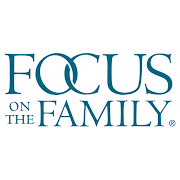Top 48 Games Similar to SoaringSafe Parental Control App and App Blocker
Kiddie Parental Control 1.9.3
Kiddie Parental Control helps you to protect yourchildrenbysecuring his phone or tablet and add restrictions.FeaturesKiddieneeds to be directly installed on your child's deviceanditsaccess is secured with a code. As a parent, you'll be ableto:•avoid installing new application by blocking the Play Store•blockthe installed applications (completely or by adding atimelimit) •limit the calls duration • ensure the Youtubeparentalfilter isenabled (and stays enabled) • track yourchildapplications ornetwork activities • be warned when your childleavea defined area(PAID FEATURE) • block undesiredcontent(adult/illegalwebsites...) or a specific website byfiltering thedevice'snetwork requests (PAID FEATURE) Beware of onething: Kiddiedoesnot provide any remote control. You need aphysical access tothedevice to do restriction modifications.Security Kiddieisprotected by a security code that you'll have todefine atfirstlaunch. Of course, Kiddie will try to block all otherpossiblewaysto disable or uninstall the restrictions (notablysomesystemsettings). This app uses the Device Administratorpermissionwhenpossible in order to be sure your child will not beabletouninstall Kiddie. Forgetting the security code may avoidthedeviceto come back to a normal state. Kiddie is not responsiblefortheconsequences of the security code loss. Privacy PolicyContrarytoseveral other solutions, Kiddie do almost everythingonyourchild's device. This is great for privacy, but thishasonedrawback: as a parent, you can't control yourchild'sdeviceremotely. By default, Kiddie does not use Internet anddoesnotsend any data. However, if you purchased and enabledthenetworkfiltering feature, Kiddie will send the hostnamesofinternetrequests (e.g. "google.com") in order to be abletorecognize theharmful websites. This data is anonymous and sendoverthe secureHTTPS protocol.
MMGuardian Tablet Security 2.9.1
Control application usage on your child's tablet, and thetimeperiods when the device may be used. Prevent browsing ofdangerousweb sites with the included web filter and safe browser.Pleasenote: This app uses Accessibility services. Based on ourawardwinning, patent pending, MMGuardian™ application forsmartphones,this application extends our core principles ofProtection for Kidsand Peace of Mind for Parents™, into the worldof tablets. Here'show: APPLICATION CONTROL: Prevent your childstaying up all nightplaying games or on social networks! Set timeschedules to blockchosen applications at specified times, or evenblock applicationssuch as Play Store at all times, to ensure thatyou have controlover what applications are installed. You may alsoset maximumdaily usage limits for each app. DEVICE LOCK: For evengreatersafeguarding of your children's sleep or school hours, settimelimits when the device will be totally locked. Accessing thedevicewill require an administrator password and so will only bepossiblewith your participation. SAFE BROWSER and WEB FILTER:TheMMGuardian Web Filter and Safe Browser combination allows youtoset restrictions on what websites your child may visit, poweredbya comprehensive internet filter. It also includesadvancedreporting on what sites have been visited, or blocked.TheMMGuardian Safe Browser is included as part of the app, andwillappear as a separate app icon. HOW TO USE: The applicationshouldbe installed onto the device you wish to protect. This may beyourchild's tablet or your own, if your child uses it. You mayofcourse install it on your own tablet to try it out, and get toknowhow it works, before installing it on your child's tablet. Oncetheapp is installed, open the app and register with an emailaddressand password. Please note that email is used to sendoptionalalerts from the application, and for reset of forgottenpasswords,so you will want to use an appropriate email address.This emailaddress does not have to be the one associated with theGoogle PlayStore account used to download the app. You may alsomanage theconfiguration of, and view reports from, the app remotelyusing theMMGuardian parent web portal athttps://family.mmguardian.com orthe MMGuardian Parent App, providedthat the tablet has an internetdata connection. TRIAL PERIOD: TheMMGuardian Tablet Securityapplication has full functionality forthe trial period of 14 daysfrom registration. There is norequirement to enter make a purchaseor even payment information,such as configuration of Google Walletin the Google Play Store appon your child's device, to start thetrial. Following the 14 daytrial period, you will be prompted tomake an in-app upgradepurchase to continue using the application.Subscriptions areavailable as follows: - Single device per month$1.99 - Singledevice per year $14.99 - Family plan per month $3.98- Family planper year $29.98 Family tablet app subscriptions coverup to 5 tabletapps on your account. Download the MMGuardian TabletManagementapplication, and start to enjoy peace of mind about yourchild's useof their tablet, today. This app uses the DeviceAdministratorpermission. FOR MORE INFORMATION: Visit our websiteand check outthe tablet app pages!
Safe Lagoon Parental Control
Safe Lagoon: 360° OnlineFamilyProtectionSafeLagoon helps parents protect their children online all thetimeand remotely manage their Android smartphones andtablets.Providing peace of mind for the entire family has neverbeeneasier.Free web surfing filtering protects your kids fromviewinginappropriate sites while our app in Parental Mode lets youmonitorall your children's chat activity, screen time, app usageandlocation from anywhere!You are back in control of bedtime, dinnertime study time andfamilytime throughout the day.With Safe Lagoon:✓ Real time remote management✓ Monitor Instant Messaging: WhatsApp, Skype, Viber, Facebook✓ View Social Network Activity: Instagram, VK.✓ Family GPS Tracking - find your child’s location on a map✓ Set up virtual fences - know when they come and go fromtheirfavorite places✓ Monitor the websites visited and the searches made byyourchild✓ Lock or Block Apps and Games✓ Manage screen time by phone or any web browser✓ Monitor Calls and SMS: alerts when your child is contactedbystrangers✓ Schedule it: set healthy limits on App & InternetscreentimeSafe Lagoon’s premium features put you in direct control of AppandInternet usage and allow you to view messages on Whatsapp,Viber,Skype, Social Networks, see Texts, Calls and more.Receive text alerts on priority events and regularemailreports.Block Dangerous WebsitesSafe Lagoon is always on and working to block dangerousInternetsites on your child’s tablet or mobile phone.Find your ChildSafe Lagoon GPS Tracker and family locator provides you realtimelocation information of your child's device and keeps youupdatedon their movements.Instant Messaging MonitoringSafe Lagoon uses a unique method for monitoring your child'sIMconversations on the most popular messengers: WhatsApp,Viber,Skype, Facebook and more.Safe Social NetworkingSafe Lagoon helps you monitor your kids social networkactivitiesand provides you information on their interactions.Instant NotificationsSafe Lagoon alerts you of suspicious online activitieswhileprotecting your children from predators andcyberbullies.Healthy Time ManagementSafe Lagoon allows you to easily schedule game and Internetscreentime for your children with our easy to configureinterface.Remotely keep track of how long your child is spending onapps.Block social apps and games, but allow educational appsduringschool hours.Remote Control by Parent AppSafe Lagoon's Parental App and Web Center portal is yourinteractivewindow to set up and manage all your child's onlineactivity.Remotely change their daily limit, bedtime and schooltime settings.From the palm of your hand!3 easy steps:1 Install Safe Lagoon on your child’s device to createyouraccount and set up protection.2 Install Safe Lagoon on your device in Parent App Modeorlog in online at (https://safelagoon.com/webcenter) to viewyourchild’s activity and set rules, like scheduling usage of appsorcreating a virtual perimeter.3 Repeat! Install on all your family’s devicestoprovide peace of mind and healthy online experiences for yourlovedones.Safe Lagoon for Android works on any Android device,anywhere,anytime.We also have apps for iOS, WindowsMore information can be found at https://safelagoon.comLike us on Facebook https://www.facebook.com/safelagoon/ andfollowus on Twitter★Try us for free today!★After your trial you can continue to use Safe Lagoon Plus withaannual subscription:https://safelagoon.com/en/pricing.htmlNeed help? Contact us at [email protected] 🚀FeedbackPlease contact us via the contact page of our website, sincewecannot always help you if you post questions in thereviews.https://safelagoon.com/en/help.htmlhttps://safelagoon.com/en/faq.htmlhttps://safelagoon.com/en/contacts.html
WeParent 2.2.4
WeParent was featured by Parents, Romper, App Advice, NBC, ABC,andForbes. Developed by a team of divorced and single parentswhoseonly mission is to make co-parenting simpler and lessstressful.Manage your custody schedules, organize calendar andlists, shareinformation, and exchange messages – all in one place.Start with aFREE 14-day trial. Then choose an affordable plan thatcovers yourentire family. The first person in the family pays,everybody elsejoins for FREE. Here is how WeParent simplifies yourco-parentingexperience and helps you stay organized: 1. Custodyschedules. UseWeParent to set up your school year, summer, holiday,travel andvacation schedules. Start from our convenient built-intemplates oruse a custom schedule. Then track and manage changes totheparenting calendar, so that there is never any confusionaboutwhere the kids are staying. 2. Family calendar. Add yourkids’school events, after-school activities, doctor appointments,andanything else you need to track. Your spouse or co-parent andanyother family members that you invite will be able to see allofthese events too and pitch in to help when needed. 3. Sharedlists,updated real-time. Use lists to create to-do lists, shoppinglists,chore lists, packing lists, guest lists and more. Then checkanduncheck items as you complete them. Your family will seetheinformation updated in real-time. 4. Real-time messaging.Exchangeprivate messages or group messages with anybody you invitedto yourfamily. Having all of your communication in one searchablearchivemakes it easy to retrieve the information whenever you needto. 5.Important contacts and information. Share your kids’ shoesizes,school report cards, immunization records or photos withyourfamily members quickly, easily and securely. We integrate withyourphone’s camera, photo library and contacts book (withyourpermission, of course), and keep a searchable archive ofeverythingfor easy reference. 6. Record-keeping. Everything sharedonWeParent is permanently archived, and can be retrieved foryourreview or for use in court if needed. 7. WeParent data arestoredsecurely in the cloud and can be accessed from any device.All dataentered into WeParent belongs to you, and you only. Wenever sellor exchange your data. When you sign up, you areautomatically puton a FREE 14-day trial that gives you unlimitedaccess to all thefeatures and functionality. After the trial, youcan choose anaffordable plan that covers your entire family. Thisincludes you,your spouse and/or your co-parent, the kids'grandparents or nanny,and anyone else who needs to be in the loop.Our monthly and annualsubscription plans are a recurringsubscription, which you canmanage directly on Google Play: - Yoursubscription coversunlimited family members. You can add, edit, ordelete familymembers at any time. - Payment will be charged to yourGoogle Playaccount at confirmation of purchase. - Subscriptionwillautomatically renew unless auto-renew is turned off at least24hours before the end of the current subscription period. -Youraccount will be charged for renewal within 24 hours prior totheend of the current subscription period. - You can manageyoursubscription and turn off auto-renewal in Google Play. Ourlifetimefamily subscription is a non-recurring purchase. Paymentwill becharged to your Google Play account at confirmation ofpurchase.Learn more about our Privacy Policy athttps://weparent.app/privacyand our Terms of Use athttps://weparent.app/terms-of-service. Weare constantly working toimprove our app. If you have anyquestions or suggestions, pleasecontact us at [email protected] we’ll be glad to help!Co-parenting is challenging. Our appmakes parenting simpler bygetting everybody in your family on thesame page. Don’t let anotherday go by without simplifying yourparenting life!
2houses
2houses is a set of tools that helpsseparatedparents to communicate and become better organized forthewell-being of their children. Join the 100 000 families whoeasilyorganize their custody schedule, keep track of allactivities,manage their expenses, and exchange school,after-school, andmedical information. 2houses removes the emotionalstress.What tools will you find in the app?CALENDAR: 2houses offers an interactive calendar withmanyopportunities for sharing and synchronization, which is neededbymodern families. We have also set up specific featuresforseparated parents who can, through our interface, setparentalschedules and manage changes without any time clashes.Becomingorganized in a simple way is no longer impossible.FINANCE: We offer a simple and effective financialmanagementsystem. For example, you can view reports by specificcategories orperiods. What other features does it have? Forseparated parents,2houses manages shared expenses and continuouslydisplays thebalance to ensure equilibrated and healthyaccounts.JOURNAL: The journal is your quick family social network. Youcaneasily share all information, news, photos, videos, and evenyourchildren’s funny quotes. The family is never far away, nomatterwhere you are geographically located.ALBUMS: The photo album gives you the opportunity to shareordownload optimal resolution photos in a closed andsecuredenvironment. Even more memories to watch withoutmoderation.INFO BANK: Stop looking for your child’s information!MESSAGES: Through the same interface, 2houses offers asimplemessaging tool that is efficient and secure.NOTIFICATIONS: Stay informed about your 2houses account’sactivitiesvia email and push notifications. Configure, at yourleisure, thetype of notification with the type of activity and donot miss asingle thing.Contact us at [email protected] with any questions or comments;wewould love to hear from you! :-)
TalkingParents.com 1.0.5
You must be a TalkingParents.comPremiumSubscriber to use this App.Upgrading to a Premium account includes unlimited access toPDFrecords; a totally ad-free experience across all devices; a10%discount on printed records; access to our new Android andiPhonemobile apps; and access to all archived attachments.TalkingParents keeps a complete record of all communicationsbetweenparents. We maintain the record as an independent thirdparty,making sure parents cannot delete or alter anything theyhave said.Our new Android app offers an enhanced mobile experiencefor PremiumTalking Parents users and includes the followingfeatures:- View your conversations.- View and post messages.- Create a new conversation.- Send PDF copies of your Complete Record.- Receive an instant notification on your Android device whenyouhave a new message to view.- See how many new messages you have to view on the app icon.- Manage your account settings.Please keep in mind though, a Premium account is not necessaryatall to communicate through our service as our mainwebsite,accessed via any internet browser, is designed toautomaticallyresize and rearrange itself to fit the screen on anydevice, be ita smartphone, tablet, or regular computer. You canaccess youraccount anytime for free by opening the internet browseron yourAndroid device and navigating towww.talkingparents.com.
Safe Browser Parental Control 1.10.12
Kids Safe Browser Parental Control app isacloud based web content filtering browser to provide your kidsasafer internet surfing environment. Its parental controls andwebsite filter can be remotely configured for young kids; teensandadults to block porn, adult and any other potential dangerouswebsites.Allows for creation of custom whitelist; blacklistforwebsites/domains along with short cuts to white listed sitesonhome page for ease of use. App is also very useful for adultsandteens with porn addiction issue.Its also a plugin to the Kids Place - Parental Control app andaddsweb content filtering feature to it.Features:===1. Blocks Porn, Adult, Social Media, Social Networking,Gaming,Pornography and over 50 other categories of websites2. Create your own white list and black list of websites.3. Set your own web filtering rules.4. Configure web browser UI to allow address bar; searching;accessto favorites etc.5. Access to settings protected by Kids Place PIN.6. Free 15 days trial account for personalized web contentfilteringon account creation.On license expiration, app will still work but will applydefaultweb content filtering (pre-configured) instead of yourpersonalsettings.7. Remotely manage web filtering settings from our cloud consoleathttps://browser.kiddoware.comImportant Note: If you bought the license and you account isnotupgraded immediately, please contact us [email protected] and we will take care ofitimmediately.Help/FAQ for the app:http://browser.kiddoware.com/helpAlso, please note that no parental control software can replaceawatchful eye. This app can not 100% protect your kid but canserveas one of many tools and practices to help your family usethedevice more safely.Please contact us at [email protected] to report anyissues;comments; feedback; bulk licensing and discounts foreducationalinstitutes.
MMGuardian Parent App 3.6.50
Parent Portal App to remotely managetheMMGuardian Parental Control app installed on your teen's&pre-teen's smartphone, directly from parent phone and keepyourteens and pre-teens safe.This app is used to protect kids which is different from spykids.It has much more features and better controls than FamilyLink,including SMS tracker and call blocker, to preventcyberbullyingand sexting, web filtering aside from managing screentime andblocking apps or games. This app is a better than the webbasedparent portal.We ask parents to be open about using parent control app toprotectkids and it should not be confused with simply to spy kids.Parentsmay choose not use the app as sms tracker and can turn it onfromparent portal app anytime if they see a need to keep theirteenssafe.Once the MMGuardian Parental Control app has been installed toyourchild's Android phone, you will be able to use theMMGuardianParent App to set it up as :- SMS tracker and blocker.- Call tracker and blocker- Web url tracker and blocker and age based filtering- App usage tracker and App BlockerAnd to:- View all tracked sms/texts, calls, urls and app usage fromtheparent phone portal.- Quickly locate your child's phone, and see the location onamap- View location updates easily on the map- Lock or Unlock the child's phone with a simple button pressAdditionally, you may set and edit configurations for::- Screen Time Limits. set up bed time and school time tomanagescreen time- Scheduled locate (Track)- SMS Block and Call Block. block calls and texts ofcertaincontacts and keep your teens & pre-teens safe.- App Control. Block apps or games directly or set up usagetimelimit on one or a group of apps and games- SMS tracker and alert. Parents only receive alerts whencertainkey words are matched in the SMS- Web Filter, and more. Filter out mature contents to protectyourteens and preteens and stay safe from the dark sideofinternet.You must first install and register the MMGuardian ParentalControlapp onto your child's phone. The child app become like smstracker, screen time limiter and net nanny to make your teens orpre-teenssmart phones safe. The parent phone is transformed into aparentportal to monitor and manage all kid's smart phones andtabletsowned by the family, including enforcing mart limits on theteen orpre-teens smart phones.Log in to the Parent App,which becomes like family base orparentportal, using the email and password that was used toregister theParental Control child app.This app allows parents to send commands and remotely managetheconfiguration of the child's phone app. If you have not yetcreatedan MMGuardian account, please first register our ParentalControlapp on your child's phone(seehttps://play.google.com/store/apps/details?id=com.mmguardian.childapp).Both your phone and your chid's phone need to have networkdatacapability, as the app uses data rather than SMS to sendandreceive commands and configuration information.You may purchase subscriptions or licences to apply totheMMGuardian Parental Control app installed on your child'sAndroidphone from within this Parent App, to avoid having to addpaymentcredentials (credit cards etc) to your child's PlayStoreaccount.After the totally free 14 day trial period of the app on thechild'sphone has ended, the parts of the Parent App that relate toPremiumfunctions on the child's app are disabled, unless thechild's app islicensed or has an ongoing subscription. However youcan still usethe Parent App to locate, or to lock or unlock yourchild's phone toremotely control screen time, dinner time andother smartlimits.
Bright Parenting 3.2.2
We know it's harder than ever to be a parent thesedays.BrightParenting is now free through the end of June! AsseenonParents.com's top apps and tools for parents!!Afterselectingbite-sized lessons from our library you'llreceivepersonalizeddaily tips to help you stay positive and incontrol,while keepingparenting skills top of mind! Subscribe tounlock all,but you'llget one less FREE! Our evidence-basedparentingtechniques includescripts of exactly what to say to helpyou raisea happy, confidentkid. The right advice for your uniquekid is herein oureasy-to-digest format, which means you can finallystopsearchingthe internet and buying lengthy books to findanswers.FEATURES: •Bite-sized lessons help you understand yourchild’sdevelopment,encourage better behavior, and help you feelmoreconfident as aparent. Get the knowledge of 100 parenting booksin 2minutelessons. • Daily nudges keep the skills you’re learningtopof mindand inspire you to easily create more positiveparentingmomentseach day. • Discover which lessons are most popularwithotherparents! • Invite your partner so you’re both on thesamepageabout what strategies work best for your child. • Deeplibraryoforganized, engaging content allows you to save lessonsforquickrefreshes. LIBRARY INCLUDES: • BEHAVIORS:Anxiety,biting,disrespect, hitting, interrupting, listening, lying,pickyeating,potty talk, sharing, sibling rivalry, tantrums,tattlingandwhining. • GUIDES: Bedtime, dinner time,familygatherings,homework, mornings, potty training, school days,screentime andvacations • STRENGTHS: Bravery, creativity,helpful,kindness andresilience. PERFECT FOR PARENTS WHO: • Want toenjoyparenting moreand to be a more conscious parent, but havelimitedfree time. •Are moving out of the baby stage and want tounderstandtheirtoddler and school-aged kids behavior anddevelopment. •Arelooking for solutions for “in the moment”problems, liketantrums,not listening, being fearful, and more. •Want to feelmore in syncwith their partner by agreeing on the beststrategiesand steps fortheir child. MEMBER REVIEWS: “Bright’schanging theway my wife andI parent!” “The 5-minute lessons havemade such anenormousdifference.” “It’s changed the way I’ve reactedtosituations withmy kids...for the better.” “Bright is like havingathird parentaround. I really like the bedtime lesson.” “It getsmeout of myparenting ruts by reminding me of techniques I forgettouse.”“When my partner and I are both on the same page, Ifeellessfrustration.” “Anything that can help on the fly like thisisagodsend to me.”
Avast Family Space for parents - Parental controls 1.28.2
Avast Family Space is a parental assistance app that givesyoucontrol over your child’s mobile devices so you can keep yourchildsafe and help them develop healthy online habits. Keep trackofwhich sites and apps are safe and which aren’t by whitelistingorblacklisting them, and by easily filtering certaincontentautomatically. And just because you might be in lockdowndoesn’tmean you can’t limit your child’s online time. Simply adjustwhenthey can access the internet on their device. Avast FamilySpacemakes parenting even easier by also allowing you to trackthelocation of your child’s device, receive GPS alerts whentheyarrive at a certain location, and check their phone’sbatterystatus to make sure you can always reach them. Keep yourchildsafe: ✔ Content filters Keep track of the apps and websitesyourkids use the most. If you see an activity or a website that'snotage-appropriate, you can block it right away. You can evenapproveor block categories of websites or apps.* ✔ Phone locatorSee yourchild’s location on a real-time GPS map. Your child canalso sendtheir location at any time to confirm when they leave orarrive atcertain destinations like home, a friend’s house, orschool. ✔Pickyour children up safely Get requests from your childfor a carpickup. If you accept, you and your child can see eachother on thesame map until you’ve picked them up. ✔ Phone statusKeep track ofthe battery status of your child’s device to make sureyou canalways get in touch with them. ✔ Internet control UsePauseInternet to ensure your child isn’t online after bedtime orsettime limits for when their device shouldn’t have access totheinternet. ✔ Screen time See how much time your child spendsontheir device, and in each app. How does Avast Family Space work?Toconnect your child’s mobile device to your own, you mustfirstdownload the Avast Family Space app onto your device and theAvastFamily Space Companion app onto your child’s device. You willthenfollow a few simple onboarding instructions to complete thesetupprocess. Download Avast Family SpaceCompanion:https://play.google.com/store/apps/details?id=com.avast.android.familyspace.companionOncethe Avast Family Space Companion app is activated, you will beableto block inappropriate content and manage which apps yourchild canuse*, view their location using a phone locator, pauseinternet use,and get location alerts so you’ll know where they areat all times.Common parental concerns that Avast Family Spaceaddresses: Did mychild arrive home safely from school? Quicklyview your child’scurrent location on a private GPS map with thehelp of a phonelocator. Are they using inappropriate apps? Easilyblock an app thatyou don’t want your child to have access to. Ifyou change yourmind, you can unblock the app whenever you want.*Are they browsingthe internet at school? Pause internet access onyour child’s deviceso he or she won’t get distracted while atschool. Are they exposedto inappropriate web content? Blockwebsites or content categoriesthat you feel are inappropriate foryour child. They aren’tresponding, did something happen? View yourchild’s phone status andcheck their device’s battery life. Topfeatures: ✔ Content Filters ✔Screen Time ✔ Phone Locator ✔ Pick meup ✔ Check-in ✔ Phone status ✔Time Limits When the app is openedfor the first time we willgenerate and collect a unique identifierin order to measure appinstallations and campaign performance.*App blocking feature isonly available when Avast Family SpaceCompanion is installed on anAndroid phone.
Child Safe Kit® 1.1.59
The Child Safe Kit® app gives you the ability tostorevitalinformation about your child which can be sharedinstantlywith lawenforcement authorities and your network of familyandfriends inthe event a child goes missing. Create easilyupdatableprofilesfor each child including up to 4 photos, vitalstatisticsandunique identifiers, pertinent medical informationandfingerprints.Designate a guardian/caregiver and sharechildprofiles with themas well as friends and family members usingyourcontacts list.Contact local law enforcement agencies andshareinformation when achild is missing. The Child Safe Kit® apphas theadvantage ofputting your child’s information —includingfingerprints — at yourfingertips and eliminates the needto keeptrack of a paperinformation packet. Keeping the informationup todate is easy.When a child is missing, time is of the essence.TheChild SafeKit® app allows you to act quickly to providelawenforcement withinformation they need.
Yubi Parental Control App | Safe Videos for Kids 1.8.6
Yubi is a parental Internet control application.Recommendsthousands of safe kids Channels selected by psychologistsfor everyage group. Yubi Kids prevents children from using othervideo apps.So your children watch safe, edutainment videos on YubiKids App!Yubi will be the best Kids TV for your kids! Becausead-free kidstv for age group. Safer and educational than all othertoddlerapps. Parents choose, children watch! Make the internet asafe areafor your kids with Yubi Kids TV! You can choose allprotectionsettings for your children on Yubi! Control your child’swatchinglist, time and more! You can even stop the video while thechild iswatching the video on Yubi! Supports the use of multidevices, youcan make changes in all protection preferences even ifyou are awayfrom your child. You can add new channels and removeexistingchannels. You can change the videos that appear on the homepage.What do my children watch? Kids watch reports are easy tocheck!Instantly reports which videos your child watches. It isveryuseful when searching for new channels specific to your child!No+18 content! Yes safety, yes video parental control app withYubiKids! Please see the link for our Terms ofUse:https://yubi.live/terms-and-conditions/ Powered by EonScopeInc.https://eonscope.com.
ACIM Workbook for Students 8.6.4
1 This is a course in miracles. It is a required course.Onlythetime you take it is voluntary. Free will does not mean thatyoucanestablish the curriculum. It means only that you may electwhatyouwant to take at a given time. 2 The course does not aimatteachingthe meaning of love, for that is beyond what can betaught.It doesaim, however, at removing the blocks to the awarenessoflove'spresence, which is your natural inheritance. The oppositeofloveis fear, but what is all-encompassing can have no opposite.3Thiscourse can therefore be summed up very simply in thisway:4Nothing real can be threatened. Nothing unreal exists.5Hereinlies the peace of God.