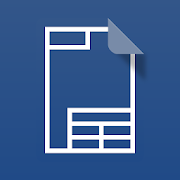Top 50 Apps Similar to 3D Modeling App: Sculpt & Draw
Poseit 2.0.2
I like to think about this app as a natural evolution ofthetraditional drawing mannequin, I designed it to haveminimaldetails and just some hints of anatomy, so it generalizewell withany kind of character I want to draw. The screen spacerotationmethod and others automatic features make your posingprocessfaster and dynamic. After the latest updates it evensupportsInverse Kinematic functions, has the female mannequin andpropsgallery. Pose it and view it just the way you need it tostrengthenand improve your human figure drawing skills. Pose it wasborn asmy personal tool to help me drawing the most challengingposes,during the lockdown I had to spend my vacations at home and Igavemyself the challenge to polish it and publish it (yes it is myveryfirst app). I hope it now can serve others as good as it servedme:)
MagicPlan 9.1.1
MagicPlan creates floor plans. It measuresyourrooms and draws floor plans just by taking pictures. Simplyaddobjects, annotations, and attributes to create the completeplan ofa property.(Please note that you need a device that has a gyroscope or thatisTango-enabled)You can pay to get your plan in PDF, JPG, PNG, SVG, DXF, andCSVformats, as well as publish an interactive map on the web.• Downloaded by more than 10 MILLION users.MagicPlan is the ideal app for real estate agents,craftsmen,adjusters, firemen, architects, home inspectors,interiordesigners, small businesses, furniture retailers, andmanymore.MagicPlan is not another floor plan drawing application:• No need to measure;• No need to draw;• No need to move furniture;• No need for expertise.What’s free:MagicPlan is free to download and use on the device.What’s not free:- Certain objects are locked- Getting PDF + JPG + PNG + SVG + Interactive Web Site + DXF+CVS- Commercial usage- Sharing floor plans with another MagicPlan userPurchasing options:- Buy: Purchase one property plan at a time for $2.99.- Subscription: While your subscription is active enjoy anunlimitedusage for $9.99/month.MagicPlan Cloud: Store your floor plans on the cloud.Laser distance meters support:- BOSCH GLM 100 C Professional, GLM 50 C Professional- DeWalt DW03201- Leica Disto D110, D510 (Europe), E7500i (North America),D810,S910- Stabila LD520, LD250 BT- Stanley TLM99, TLM99s, TLM99si, TLM660- WDM 8-14COMPATIBILITY• Android 4.0 and above• Room Capture requires a gyroscope or a Tango-enableddevice.MagicPlan makes full use of the depth camera and motiontracking(if available) to make the capture process simple, robust,and moreprecise.MagicPlan technology is based upon a multiple patenttechnologytechnology leveraging the gyroscope.Terms ofService:http://sensopia.com/index.php/terms-of-service/Privacy Policy: http://sensopia.com/index.php/privacy-policy/
Floor Plan Creator 3.6.0
Create detailed and precise floor plans.Seethem in 3D. Add furniture to design interior of your home.Haveyour floor plan with you while shopping to check if there isenoughroom for a new furniture.Features:* Projects can have multiple floors with rooms of anyshape(straight walls only).* Automatic calculation of room and level area. Automatic countofsymbols with tags.* S-Pen and mouse support.* 3D tour mode.* Symbol library: doors, windows, furniture, electrical,firesurvey.* User defined dimension lines for high precision.* Cloud synchronization to automatically backup and shareplansbetween devices (purchased, 3 days free trial)* Export as image (free with watermark); PDF, DXF,SVG(purchased).* Supports metric and imperial unit systems.* Supports Bosch GLM, Bosch PLR , Leica Disto, Stabila (LD 520,LD250 BT) and CEM iLDM-150 bluetooth lasermeters:http://www.youtube.com/watch?v=xvuGwnt-8u4Please vote for the features you needmost:https://goo.gl/forms/LktpTrVNuAhazWuO2
Huion Sketch - Animation & Paint & Create V3.3.1
Huion Sketch 3.0 is here ! Huion Sketch is a freedrawingandpainting app that gives you professional arttoolsorganizeduser-friendly, which allows artists to createexcellentsketches,paintings, illustrations. As an drawing app, ithas somegreatfeatures built especially for pen tablet users likecursorforSamsung Smart phone. Huion Sketch is becoming a completepocketartstudio with these powerful drawing features andmore:「Cursorsupport for Samsung smart phone」 · For better drawingandpaintingexperiencing with tablet on Samsung smart phone,wespecially addedcursor support, you can go "Sketching setting"andenable it.「Animate & Make animation」 · Be a animatorthroughthe " CreateAnimation" function · Export your animation artwork toGif formatand share it on Instagram TikTok Youtube Facebook「LightUserInterface」 · A simple user interface to gives largerspace tothinkand create, and allows you to focus on the creationitself. ·Quicksliders that allow you to quickly adjust brushthicknessandopacity. · Brand new dark UI interface, simpler andmorepowerful「Brushes Features」 · 41+ kinds of common anddelicatebrushesqualified for most of your art work · 37customizablebrushsettings for better drawing effect · Brush Studio- designyour owncustom brushes 「Color Features」 · Pick the perfectcolorwithEyedropper · Paint Bucket Tool · Previous Color andColorPalette.· 7 kinds of colors you used recently, easy to switchtocolor youused. 「Layer Features」 · Well-organized layerfunctioninterface ·Up to 100 layers supported to make yourcreationefficient ·Multiple layer parameters · Access over 20 layerblendmodes forindustry grade composition 「Other importantpaintingtools」 ·Stabilizer smooths and perfects your strokes inreal time ·Insertshape like line, rectangle, and oval · CanvasFliphorizontally andvertically, Symmetry visual guides · importyourpicture to edit orcopy an artwork 「Dramatic finishing effects」·Gaussian filters,HSB , RGB adjustment · Adjust Hue, Saturation,orBrightness inreal-time · Sketch filter that helps you toextractline from a artwork ·Gaussian and Motion Blur filters fordepth andmovement, orSharpen for perfect clarity 「Multi-touchgesturesFeatures」 · twofinger tap to undo · two-finger pinch tozoom in/outand rotateyour canvas · three-finger tap to redo · longpress thescreen toactivate Eyedropper tool · create the perfectcircle,square andstraight line at specific angle with anotherfinger tap「Undo andRedo」 · Quickly undo and redo through the quickbutton orpresskeys of graphic tablet 「 Count your stroke」 · Witnesseverystepyou turn your ideas into reality. Every stroke you drawwillberecorded and counted precisely. 「 Save, export, and share」·Shareyour creativity with friends and families, and export yourartworkto continue creating on computer. · Multiple fileformatavailale,such as JPG/PNG GIF PSD and HuionSketch · Export toPSDformate andcontinue your art creation on PC Photoshop SaiClipStudioPaint(CSP)program · Export your animation/cartoon work toGif「Support for Huion pen tablets and digital pensperfectly」·Considering many of you may love to draw on Huion pentablets,weadded support for Huion pen tablets and digital pens. ·19 kindsoffeatures available for you to program the press keysonHuiondigital pens and pen tablets.
GnaCAD 2.11.55
- There is no size limit of opening files.Theprogram supports working with very large drawings throughtheeffective use of memory.- Opening drawings from the memory card of the device.- Does not require Internet connection and registration forworkingwith drawings.- Ability to work with drawings located directly inGoogleDrive.- Adding comments and replies (if the drawing was stored inGoogleDrive).- The ability to view both 2D and 3D drawings.- Support for 3D views (including users views).- Photo-realistic images of 3D models using ray tracing.- Support layouts and viewports.- Support external references.- Flexible settings environment.- Manage layer settings.- Full support for visual styles.- Lineweights support.- Installing custom fonts and shape files.- Property inspectorOur goal is to create a full-fledged CAD system, not inferiortotheir desktop counterparts.Keywords:free cad softwaredwg viewerviewer 3Ddwg editordrawing editordwgeditor
Qlone 3D Scanner 3.14.0
Qlone, the all-in-one tool for 3D scanning & AR. We havemadeiteasy and fast to scan real objects, using your phone'scamera,andseamlessly export the result to many platforms, 3D fileformatsand3D printers… all on your Android device. A perfect toolforAR/VR(Augmented Reality) content creation, 3D Printing,STEMEducation,eCommerce showcase and many other uses.SCANNINGScanning realobjects has never been easier. Print theincluded ARmat, place yourobject in the middle of the mat and lettheAugmented Reality domeguide you through the scanning process.Scanthe object from twodifferent angles and it will be auto mergedforbetter and morecomplete 3D results. With Qlone, there isnowaiting time, allprocessing is done live on your phone inseconds.Get and print themat directly from the app. AR View: Youcan beamyour 3D model backto reality with the AR button.Automaticanimation in AR requiresGoogle ARCore and a compatibleAndroiddevice. ARCore is notsupported by all devices. EXPORTING:Exportyour object directly toplatforms like SketchFab and GooglePoly.Models can be exported ina variety of formats for use in other3Dtools – OBJ, STL, PLY, X3D.Share your models with friendsthroughFacebook, Twitter, Instagram,WhatsApp, Email and SMS, evenas ananimated GIF. PREMIUM FEATURES:Scanning in High Resolution,ARview and exports require an upgradeto Premium. PREMIUMUPGRADE:When you buy premium, all models inyour gallery and futuremodelswill be unlocked for unlimitedexports in any format and itwillwork across all your Googledevices. You will also enjoyscanningin high resolution and AR withAutomatic Animation.PRIVACYPOLICY:http://eyecue-tech.com/index.php?option=com_content&view=article&id=143TERMSOFUSE:http://eyecue-tech.com/index.php?option=com_content&view=article&id=142
Sketchbook 2 🖌🖍 - draw, sketch & paint 2.1.0
Sketchbook 2 is a light and fully featured drawing app.Sketchbook2brings a set of drawing tools that enables you todrawcreativesketches, regardless of your skill level.Tools:Paintbrushes Filltool Smudge Erasers Color picker for tools&backgroundGradient Layers editor Selection tool Andmore...Supported layertypes: Drawing Image Text Join our users andhavefun usingSketchbook 2.
PlanGrid – for Construction
PlanGrid is the fastest constructionblueprintviewer on Android. Easily share plans, markups, photos,and reportswith the entire project team no matter where you are.Use PlanGrid(with or without an internet connection) duringconstruction totrack revisions, document progress, and manageissues in the fieldwhile keeping everyone on the current set.Features:- FASTEST construction plan viewer on mobile tablets- Always up-to-date current set, even offline- Automatic digital leaf-in and VERSION CONTROL of newplanrevisions- Automatic hyperlinking of of all detail callouts- PROGRESS PHOTOS pinned directly onto blueprints- Create and track issues with CUSTOMIZABLE PUNCHLISTS tool- Automatic backup and archive of all constructionprogressphotos- All markups and notes INSTANTLY SYNC across all platforms- Construction management tools like RFI posting andsubmittaldistribution- Redline RFI responses once and publish to whole team- Automatic rolling issues log that is searchableanddownloadable- Quick field takeoff and estimating tools- Advanced filtering system so you can find the constructionplansyou need- Instant notification of project changes
ArtFlow: Paint Draw Sketchbook
ArtFlow 2 is here!Convert your tablet or phone into digital sketchbook with morethan80 paint brushes, smudge, fill and eraser tool. This fastandintuitive painting and drawing application will unlock fullpowerof your imagination. With support for pressure sensitive pens(likeSamsung's S Pen) you device will be changed into realcanvas.Important: this is free application with advancedfeaturesrequiring pro license in-app purchase. Single licencepurchase willactivate all you devices associated with your Googleaccount.Features (some functions require pro license):• High performance (GPU accelerated) paint engine• 80+ brushes and tools (including smudge toolandgradient fill)• Selection and selection masks• Color adjustment (HSV, brightness & saturationandmore)• Infinite* undo and redo• up to 16–32** layers with 11 different blending modesandglobal opacity• Hi-res canvas - up to 2048x2048, 2560x2560or4096x4096**• Separate flow (tip alpha) and opacity (stroke) controlforbrushes• Non-incremental flow• Material design inspired, fast, fluid, intuitiveandaccessible user interface• Export to PSD (Photoshop image), PNGorJPEG• Import images from gallery or directly from camera• PSD (Photoshop image) import• Pressure sensitive pen support• Brush flow and size fade and dynamics• Pressure simulation for touches***• Configurable symmetry drawing mode• Geometrical shapes (line, rectangle, oval) and guide(line,oval, focal, smooth)• Active edge shortcut system• NVIDIA DirectStylus support• Palm rejection - no more accidental zooming and panningwhendrawing***You can paint, sketch and draw with ease thanks to fast andfluidbrush engine. ArtFlow aims to replace your physical sketchpadandbecome universal art studio type application for Android™.*) restricted by available device storage**) depending on device and available memory***) some devices are incompatible with pressure simulation andpalmrejectionArtworks by:David Rivera (http://www.facebook.com/BlownHand)Jon Mietling PortalDragon(http://portaldragon.com)Rob PennycookMarco HurtadoJoel Ukeni (https://www.instagram.com/j.ukeni/)Enrico NatoliAndrew EasterAndrei Lanuza (http://plus.google.com/+AndreiLanuza)David Mingorance (http://davidmingorance.weebly.com)EB LeungGeremy Arene (http://www.youtube.com/geremy902)ViBu (http://candynjuice.blogspot.com)Oskar StålbergUnlicensed version limitation:• 20 basic tools• 2 layers• Undo limited to 6 steps• No PSD export
CAD Assistant 1.6.0
OPEN CASCADE CAD Assistant for Android isanoffline viewer and converter for 3D CAD and mesh models.If you wish to use this technology for development ofcustomizedsolutions for your business, contact us at:https://www.opencascade.com/contactBasic CAD model viewing and convertingBasic functionality is provided by CAD Data Exchange componentofOpen CASCADE Technology (OCCT).The supported file formats and data are:- BREP: native OCCT format for shape geometry, topology,andassembly structure.- IGES (5.1 and 5.3): shape geometry, colors, top-levelobjectnames, file information.- STEP (AP203 and AP214): shape geometry, assemblystructure,colors, names, validation properties, fileinformation.Assembly structure of the model can be navigated through thetreebrowser. The components of the assembly can be hidden or shownasnecessary to inspect the model. The selected sub-assembly orpartcan be queried for its properties.CAD model (whole or selected part or sub-assembly) can beexportedto any of supported CAD or mesh formats.Viewing mesh dataAdditional functionality is viewing of mesh models withassociateddata, implemented using the mesh visualization componentofOCCT.Supported mesh formats are:- STL is de-facto standard in 3D printing.- PLY has capability to store data associated with mesh nodesandelements. If you have in your application a model representedbymesh, it can be saved easily to PLY format and viewed on atablet.Additional data (RGB color or scalar) can be added to eachpolygonor node.- OBJ is standard for 3D animation and supported by most 3Dgraphicsapplications.- JT is ISO standard for efficient visualization of 3DCADdata.- glTF is an open standard for 3D assets.CAD Assistant allows you to view the mesh in wireframe, shaded,andshrink view. If mesh contains associated textures, colors,orscalar data, it can be viewed with elements colored accordingtothe selected property. For scalar quantities interactivecolorscale is shown, providing controls to manipulate the rangeofdisplayed quantities.Common operationsCAD Assistant for Android is optimized for devices withmulti-touchscreen and provides intuitive manipulation of the 3Dview by fingergestures.Left toolbar provides buttons for fitting model to window andchoiceof standard views. Settings submenu provides access toviewer andapplication options, file information, and messagelog.Files can be opened from local storage (internal memory or SDcard).CAD Assistant integrates with Android so thatapplicationssupporting file associations will launch it for openingfiles ofrelevant types. For instance, you can open STEP file sentto you bymail by simple click on attachment in mail client.CAD models can be saved in STEP, IGES, or BREP format as CADdata;CAD and mesh models can be saved in PLY, STL, or OBJ formataspolygonal data. Save file dialog also allows saving currentimageof the model to PNG format. If target directory Mail isselected,the mail client will be automatically started with savedfile asattachment.Supported devicesCAD Assistant has been tested to work on a wide range ofmoderntablets and smartphones. Note however that it supportsonlylandscape screen orientation and this might be inconvenientonphones.Application requires OpenGL ES 3.0+ or OpenGL ES 2.0withGL_OES_element_index_uint extension.LimitationsDepending on a device, opening large files may take time.Deviceswith low-range graphic processor could be slow on displayinglargemodels. For large scenes (millions of triangles), the systemmaykill the application with no warning due to GPU problems.Ingeneral, files less than 50 Mb can be considered safe foropeningon all devices.See more at https://www.opencascade.com/content/cad-assistantFeedbackWe welcome your feedback on Google Play or on our User Forumathttps://www.opencascade.com/forums/applications