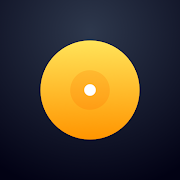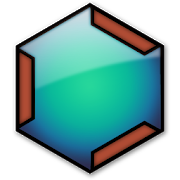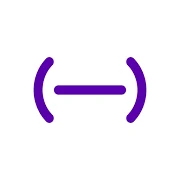Top 43 Apps Similar to TKFX - Traktor Dj Controller
edjing PRO LE - Music DJ mixer 1.08.02
Discover edjing Pro, the track-mixing appthatturns you into a professional DJ, now on its FREE version:edjingpro Light Edition!edjing Pro is equipped with the brand new Sound System ofedjing,the result of five years of R&D, to provide DJs with themostreliable and reactive djing solution possible on Android.This new Sound System enables accurate music frequencyanalysis,even more concise beatmatching and new sound effectsdirectlycoming from professional DJ hardwares.Designed by and for professional Deejays, the look and feel, aswellas the ergonomy of this new digital djing solution wereespeciallythought of to make this mixing interface the mostintuitivepossible. Access:- Brand new audio effects, essential for experienced DJs - liketheSlip and the Roll - coming directly from professionnalDJhardware- An automated audio effects synchronization in the BPM, thebeatsand the audio sequences of the tracks to obtain the bestsoundrendering- Manual audio system settings for purists who prefer atotalcontrol of their set like the Pitch setting mode or the choiceofthe crossfader curveedjing Pro LE offers you:- Large audio spectrums for optimal beat localizations, makingiteasier to adjust your songs settings and bpm matching- An interchangeable mixer interface with a vinyl turntablesforturnablists souls- Custom beats thanks to the 'Tap BPM' mode: adjust thebeatsmanually as you like using natural sweep and pinchgesture- A new 'freeze' function to freeze one of the spectrum and playorreplay the best instants- A smart mini spectrum that enables you to browse throughtthetrack- Perfectly synchronized rythmic effects on your tracks beatslikethe Beatgrid, the Roll, or the Roll Filter- A three-band frequency equalizer and filters available oneachchannel- A brand new 'Sync' feature for a perfect synchronization ofyourtracksShuffle Playlist with 10 songs from your music library- A 'Queue' function that you can edit in a simple gestureWant to upgrade to the next level? Get the full versionandretrieve:- A Pre-Cueing' feature that enables to prepare the next trackonyour headphones- An unlimited access to your Soundcloud music library- A Deezer access with more than 30 million tracks available(forDeezer Premium Plus members)- An access to your whole local music library- A smart search feature to find any track in one click onmultiplemusic libraries at once- An 'Automix' function that automatically plays the trackslistedin the queue- Incredilble color effects to give more depth to your mix liketheSuper Filter, the Reverb, the Delay, or the Echo Out- A 'Record function' in .wav format to get HQ live recordingofyour mixing performanceYOUR CREATIVITY IS NOW LIMITLESS.Let your imagination run free!edjing Pro enables you to explore your creativity withoutworryingabout technical constraints by proposing the best soundrenderingever developed on iPhone and iPad.No more need for expensive DJ turntables, you can now remix allyourfavorite songs and playlists from your Android device.The real-time sound processing, the ultra fast audio calculationandthe precision of the audio analysis enable you to achieve thebestmixtapes.1GB RAM minimum recommendedWebsite: http://edjing.com/proContact : [email protected]
DJ Songs Mixer 1.3
DJ Songs Mixer with Music is anapplicationwith features remixes of the song, the beginning, theloop tocreate, save and playlists. its easy for amateur dj lovers,comewith many features try it now you will love this dj simulatorappand make music professionally.Features:# complete EQ with gain# song list navigation pane# beat lock, beat sync buttons# DJ mixer with the music you send# Two dj scratching sounds# displays the waveform of each mixture# DJ mixer with sound effectsUse mp3 music files saved into your device and apply Drums,pad,bass and perc as per your need and have fun. Apply scratch,kick,hats, snares, loops and use different key effects to theplayingsound effectNOTE: This is NOT a music player, it is a controller whichrequirescomputer with installed DJ program jam (like for eg:Traktor,Virtual DJ, Mixxx, UltraMixer, Serato etc). See "Usage"menu itemin application for refer.
edjing Mix: DJ music mixer 7.09.01
Introducing edjing Mix - the brand newversionof the world's most downloaded DJ app voted Best App byGoogle 4years in a row (2013-2014-2015-2016) - reworked to ensureevengreater performance level.Designed in partnership with pro DJs, edjing Mix transformsyourdevice into a real DJ setup and stretches the limits of djingonmobile, offering unlimited creative freedom.Access millions of tracks coming from Deezer, SoundCloud andallyour local folders and remix in an instant with more than 20 DJfxand features. Not to mention the all-new sampler and thehardwareintegration to push even further the boundaries of themobiledjing.* ‘edjing Mix offers the same capability of a pro DJ softwareexceptwith the convenience of being on a device that fits in apocket.’ -DJ Tech Tools* 'A super portable digital setup' - DJ WorxRemix +50 million tracks- Music library (access to all your local music)- Soundcloud integration- Deezer integration (requires a Premium account)- create multisource playlists with songs from both your localandstreaming sources- smart search feature that displays results for all yourmusicsources on the same screen- queue system to prepare the upcoming songs- advanced sorting: browse by alphabetical order, BPM, orTimeA new major feature: the sampler- access 16 free samples to trigger when you want on top ofyourmusic: siren, gunshot, kick, snare...- possibility to link the sampler to the crossfader to cut thepads'samples sound depending on your crossfader's position.- +20 sample Packs (EDM, Hip-Hop, dubstep...), created by ProDJs,in partnership with Future LoopsAll the must-have DJ tools- automatic BPM (Beats per minute) detection for allyoursongs- Tap BPM feature to manually adjust the BPM of your tracks- continuous sync between your two tracks- a little audio spectrum to navigate in your music- a wide audio spectrum for optimised beats detection- pro audio FX: Echo, Flanger, Reverse- audio FX expansion (in-app purchase): Roll, Filter, Steel,ColorNoise, Beatgrid...and more!- automated audio FX sync on the beats (loop, cue, seek)- loops: from 1/4 to 8, or customizable through 'in' and'out'point- set up to 4 Hot Cues on each deck- EQ three bands and Gain- Pre-cueing with headphones (in-app purchase)- Automix mode to let edjing mix and do seamless transitionsbetweenyour tracks- ultra precise scratch- a "Slip" mode that can be activated for Loops and Scratch- HD recording of your mixes and scratch routines in.wavformat- 4 skins to customize your turntables (in-app purchase):Diamond,Gold, Neon, MetalTurntables designed by pro DJs- intuitive interface that gives you a direct and quick accesstoall the essential features to gain time during remixlivesessions- optimized turntables: you are only 1 click away fromtheessentials- possibility to reorder the audio FX lists to customizethepanelCompatible with Mixfader- remix with edjing Mix and the world's first wirelesscrossfader(themixfader.com)- Mixfader becomes your crossfader for you to scratchonedjingTo detect and connect to your Mixfader, the app needs permissiontoactivate your Bluetooth, and access your location. This isrequiredby the Android Bluetooth System.Mixfader requires Bluetooth LE and Android 4.3 onwards.Remix from songs your Android Wear- access your set key information- sync your songs- manage 4 DJ effectsAbout edjing MixTo keep up-to-date on our latest news, follow us on:www.edjing.comFacebook: http://www.facebook.com/edjingAppInstagram: http://instagram.com/edjingofficial/Twitter : http://twitter.com/edjingContact our Team: [email protected]
Course For Traktor DJ For iPad 1.2
Join Hollin Jones in this 32 tutorial course where he explainseveryfeature of this surprisingly deep DJ app from NI. It’s justyou upthere, entertaining the masses... with just your iPad!That’s howpowerful Native Instruments’ Traktor DJ for iPad reallyis! AppFeatures: • 117 minutes of video training • Super clearexplanations• Offline Playback (no internet connection needed) •Easy tonavigate Course Outline: 1. Welcome to Traktor Dj for iPad(04:24)2. the Preferences (03:25) 3. Getting Audio out of TraktorDj(05:03) 4. Understanding iTunes Match (02:47) 5. LoadingTracks(03:36) 6. Playing Back Tracks (04:49) 7. Understanding theMasterTempo (03:23) 8. Zooming and Pinching to Navigate (04:27)9.Building and Naming Playlists (04:31) 10. Using SuggestedTracks(03:08) 11. Understanding Beat Matching (04:13) 12. Editing aBeatGrid (03:31) 13. Using Tap Tempo for Beat Matching (01:46)14.Understanding Looping (03:14) 15. Triggering a Frozen Loop(03:53)16. Using Hot Cues and Markers (04:12) 17. Triggering aFrozenTrack (02:19) 18. Triggering Slices During Playback (01:59)19. AnOverview of Traktor's Effects (02:56) 20. PracticalBeatmashing(04:30) 21. Using the Full Effects Suite (02:35) 22.UnderstandingEQ and Filtering (03:41) 23. EQ: A PracticalDemonstration (02:34)24. FX and Looping (04:28) 25. How to WorkWith Non-matching Tracks(05:03) 26. Incorporating Your Own Loops(03:51) 27. PerformingElectronic DJ-ing (05:53) 28. Performing HipHop DJ-ing (04:32) 29.Recording Your Performance (04:47) 30.Uploading a Set to the Web(02:56) 31. Syncing With Your Mac or PCvia Dropbox (02:33) 32.Wrap-up (01:46)
Cross DJ Free - Mix your music 3.5.8
The 1st pro DJ app on Android. Mix tracksinperfect sync on a powerful audio engine. Engineered byMixvibes,digital DJing pioneer for 15 years."Cool piece of work." (DJ Mag)"An impressive app." (The Guardian)“Challenging our notions of what can be done on atouchscreen.”Android Police"Good looks, great sounding FX, great sync engine, ‘slip’mode,proper loops and cues." (DJ TechTools)/// MIX IN PERFECT SYNC• Accurate BPM detection of your music, down to thelastdecimal• Stable sync: one-press, and the 2 tracks never go outofphase• Split Mono: pre-listen your music tracks before mixingthem(in-app)• Progressive, manual pitch bend• Customizable, manual pitch range (4, 8, 16, 32, 100%).• Accurate beat-grid editing: make any track sync properly• Parallel waveforms mode to visually check if your tracksaresynced.• Quantize feature : hot cues and loops are automatically set onthebeat.• Smart-seek: tap on the waveform to fast-forward & getaseamless jump.• Automix: let Cross DJ mix your tracks and playmusicautomatically, from any sources (in-app)• External mixer: control EQs and crossfader with hardwaremixers(in-app)/// OUTSTANDING AUDIO PERFORMANCE• Low latency: music reacts instantly to your actions• Extremely realistic scratch sound as on real turntables• 1 effect (Low-pass) Visit the in-app store to get moreawesomeeffects!• Keylock mode: change BPM without affecting the tone(in-app)• Key detection: detect the key of the songs and know whichtrackssound good together• Autogain: automatically equalizes the levels of 2 tracks/// INTUITIVE INTERFACE• 2 turntables, full-fledged 3-band EQ mixer - with DJMEQpreset• Sampler: 12 sample banks + possibility to record your ownsamples(in-app)• Mix SoundCloud: explore, play and mix all SoundCloud• New Waveform view: scratch & see the music + setcueaccurately• Separate Tabs: swipe to display different panels oneachside• Large buttons, optimized for small screens• Crossfader with 3 modes: cut, autofade, normal• Music player is compatible with MP3s, AAC, FLAC and more• Multiple sorting options: sort your library by title,artist,album, BPM or length• Navigation by folder• Large control pads: XY effect pad, 16 hot-cues pads• Optimized for mobile & tablet• Optimized for Intel processors/// MINIMUM CONFIGURATION REQUIRED• Android 4.1• 4" screen• RAM: 1GB• Dual-core processor/// IN-APP PURCHASES• Remove advertising: get rid of the ads• Record: HQ live recording of your mixes• Automix: Let Cross DJ mix your tracks and playmusicautomatically, from any sources (playlist, album, etc.)• Essential Effects: Bi-filter, Hi-Pass, Delay, Echo• Beat Effects: Phaser, Flanger, Cut• Morph Effects: Crush, Bliss, Brake, Roll• Advanced Audio: split Mono & External Mixer• Keylock: change BPM without affecting the tone/key• Sampler: built-in pads, 12 sample banks, record sampleswithmicrophone• Value Pack: unlock all features/// WATCH CROSS DJ PERFORMINGExternal mixer: http://youtu.be/oZnSzX_UnkEMixcloud integration: https://youtu.be/pzKrExmY2PoStreet DJing: https://youtu.be/q2nokB3qxPUUservideos:https://www.youtube.com/playlist?list=PLj1938JIqZA4VjrPLgvJtiLFyFIvwaw6H/// FOLLOW MIXVIBESYouTube: www.youtube.com/mixvibesGoogle+: https://plus.google.com/+mixvibesFacebook: www.facebook.com/mixvibesWant to go next level? Check out Cross DJ forlaptop:www.mixvibes.com/products/cross
Cross DJ Pro
The 1st pro DJ app on Android, downloadedbymillions worldwide. Mix tracks in perfect sync on a powerfulaudioengine. Engineered & designed by Mixvibes, digitalDJingpioneer for 15 years.FULL VERSION, ALL FX INCLUDED - NO ADDITIONAL PURCHASES,NOPOP-UPS***Due to copyright reasons, recording mixes with streamedtracksfrom SoundCloud is not possible."Cool piece of work" - DJ Mag"An impressive app" - The Guardian“Challenging our notions of what can be done on a touchscreen”-Android Police"Good looks, great sounding FX, great sync engine, ‘slip’mode,proper loops and cues" - DJ TechTools/// MIX IN PERFECT SYNC• Accurate BPM detection of your music, down to thelastdecimal• Ableton Link: sync Cross DJ Pro with Remixlive,anyLink-compatible apps or with Ableton live.• Stable sync: one-press and the 2 tracks never go outofphase• Quantize mode: hot cues & loops are automatically set onthebeat• Customizable, manual pitch range (4 to 100%)• Progressive, manual pitch bend• Waveform view: parallel waveforms for pitch-bending• Accurate beat-grid editing: make any track sync properly• Split audio: pre-listen your music tracks before mixingthem• Automix: Cross DJ mixes your tracks & playmusicautomatically, from any sources (playlist, album, etc.)/// OUTSTANDING AUDIO PERFORMANCE• Realistic scratch sound - as on real turntables• Low latency: music reacts instantly to your actions• Audio FX: Hi & Low-Pass, Echo, Delay, Flanger, Chopper,Roll,Phaser, Brake & much more (In-App Payement)• Loops (16 to 1/32), slip loops, 16 large hot-cues pads• Sampler: 72 samples, synced to the main player(In-AppPayement)• Record & play your own samples• Record your mix & share it to SoundCloud, Mixcloud,Facebook& Twitter• Keylock mode: change BPM without affecting the tone• Key detection: detect the key of the songs and know whichtrackssound good together• Autogain: automatically equalizes the levels of 2 tracks+Autosync• External mixer: control EQs and crossfader withhardwaremixers• Supported MIDI controllers: Pioneer DDJ-SB & DDJ-WeGO2,U-MixControl 1&2, U-Mix Control Pro 1&2, Gemini Mix2Go.MIDIcontrol is now compatible with Android M• Multichannel audio on devices running Android Marshmallow/// INTUITIVE INTERFACE• Industry standard DJ setup: 2 decks, crossfader,Cue/Play/Syncbuttons• 3-band mixer with DJM EQ preset• Separate tabs: swipe to display different panels oneachside• Mix SoundCloud: explore, play & mix all SoundCloud• Big waveform view: scratch & see the music + setcueaccurately• Sort your music library by title, artist, album, BPMorlength• Play MP3s, AAC, FLAC & more• Separate tabs: swipe to display different panels oneachside• Navigation by folder• Portrait mode: big single player• Change each deck’s color: blue, orange, red, yellow,green,purple, pink• Large pads & controls• Optimized for mobile & tablet• Optimized for Intel processorsMinimum configuration required:• Android 4.1• 4"" screen• RAM: 1GB• Dual-core processor"/// WATCH CROSS DJ PERFORMINGMix with an external mixer: http://youtu.be/oZnSzX_UnkEPioneer DDJ-SB: https://youtu.be/XRAao2CFfQcPioneer DDJ-WeGO2: https://youtu.be/KRP_Cy3jQM4MIDI control: https://youtu.be/5ocke5GDg78Mixcloud integration: https://youtu.be/pzKrExmY2PoStreet DJing: https://youtu.be/q2nokB3qxPUUservideos:https://www.youtube.com/playlist?list=PLj1938JIqZA4VjrPLgvJtiLFyFIvwaw6H/// FOLLOW MIXVIBESYouTube: www.youtube.com/mixvibesTwitter: https://twitter.com/mixvibesFacebook: www.facebook.com/mixvibesCheck out Cross DJ for laptop: www.mixvibes.com/crossdjmacpc
FL Studio Mobile 3.1.53
Create and save complete multi-trackmusicprojects on your Android Phone or Tablet. Record, sequence,edit,mix and render complete songs.FEATURE HIGHLIGHTS• High quality synthesizers, sampler, drum kits &sliced-loopbeats• Step sequencer for fast percussion programming• Configurable virtual piano-keyboard & Drumpads• MIDI controller support. Play instruments and linktoknobs/sliders• MIDI file import and Export (Single-track or Multi-track)• Audio recording (with monitoring), track-lengthstem/wavimport• Browse sample and presets with pitchable-preview• Pan, volume, release and attack time configurableperinstrument• High quality audio engine (input/output latency depends onyourdevice)• Mixer: Per-track mute, solo, effect bus, pan andvolumeadjustment• Effects include: Auto Ducker, Chorus, Compressor,Limiter,Distortion, Parametric Equalizer, Graphic Equalizer,Flanger,Reverb, High-Pass/Low-Pass/Band-Pass/Formant (Vox) Filters,Delays,Phaser and Stereoizer to enhance your mix• Piano roll editor to enter notes & chords or to editrecordedperformances• Intuitive screen layout configurable to work with allscreenresolutions and sizes.• Save and load your songs, export to WAV and MP3• Share your songs via Sync to other Mobile 3 devices/installations• Load your projects in the FL STUDIO* FREE Plugin Version ofthisApp# and take them to the next level!• Wirelessly share project data with other FL Studio MobileAndroid,iOS and Windows App instances.• DeX support.WANT TO TRIAL FL STUDIO MOBILE?Install FL Studio 12.4+ for the PC and you can use the FLStudioMobile Plugin. This is identical to the App, just inside FLStudiofor Windows PC. Get ithere:http://www.image-line.com/downloads/flstudiodownload.htmlMANUAL / SUPPORT / TRAINING / VIDEOShttp://support.image-line.com/redirect/flstudiomobile_helphttp://support.image-line.com/redirect/flstudiomobile_videosPERMISSIONS REQUIRED• In app purchases - There is an in-App shop (content andadditionalsynths).• Location - Related to Bluetooth MIDI support; Apps that scanforBT devices must request LOCATION permission. It's requiredbecauseit may be possible to guess the location of an Androiddevice byseeing which BT devices are nearby.• Photos/Media/Files - FL Studio Mobile accesses audiofilesetc.• Microphone - FL Studio can record audio. Your devices mic isthedefault input.• Bluetooth - FL Studio Mobile supports BluetoothMIDIControllers.TROUBLE-SHOOTING / STARTUP ISSUESIMPORTANT! FL Studio Mobile needs access to the Internet once, forafew seconds, the first time is started after an installationorupdate. Otherwise it will close after a few seconds.Follow the steps here:http://support.image-line.com/redirect/flmobile_android_troubleshootingPlease help us to help you! Register FL Studio Mobile (the Appwillpop-up a link) and visit the support forum toreportbugs/problems:http://support.image-line.com/redirect/flmobile_forumNOTESA custom ROM, a rooted Android OS (with privileged appsinstalled)and antivirus software can cause significantperformanceissues.* "FL Studio" desktop PC version (sold separately) is installed,onaverage, over 30,000 times each DAY making it one of theworld'smost popular and exciting music production systems. Youcandownload the demo version of the FL Studio Desktop PC versionanduse the FL plugin version of FL Studio Mobile.#See:http://support.image-line.com/redirect/flstudiomobile_plugin
DRC - Polyphonic Synthesizer 2.9.3
DRC is powerful virtual analogpolyphonicsynthesizer that recreates the characteristic sound of ananalogsynthesizer.Designed for portability, its sound engine is shared acrossallplatforms sounding exactly the same whether you use it on VST,iOSor Android.DRC enables you to sync patches among devices with the cloudpresetsync technology. This powerful features allows you to startthecreative process on one device and continue onanother,seamlessly.Features:- Up to 8 voices- Two main oscillators, one sub-oscillator and onenoisesource- Detune, sync and ring modulation- 4 pole self resonant low pass Ladder Filter- 2 pole multi mode filter (LP, HP, BD, NOTCH)- 2 LFO's and 2 analog modeled envelope generators- Stereo Tape Delay with time modulation- Lush Stereo Reverb with modulation and self growing decay- True stereo, analog modeled multi mode chorus- Arpeggiator with 4 modes, tempo sync and hold functionFor detailed operation information and requirements pleasevisitwww.imaginando.pt/products/drc
Mixfader dj - digital vinyl 1.6.4
Discover the first app fully optimizedforscratching.Conected to Mixfader - the world's first wireless portable fader-Mixfader dj J lets you scratch on your smartphone and tabletwiththe quality and reactivity of a professional DJ setup.Together, Mixfader dj and Mixfader provide you with thecompletefunctionality of physical turntables. Producehigh-qualityscratching on the go, sharpen your technique and learnnew oneswith scratching tutorials made by Pro DJs.** Requires a Mixfader **THE NEXT GENERATION OF DJ TURNTABLESWilling to discover an unprecedented scratching experience?Thanks to a revolutionnary ultra low latency Bluetoothtechnology,Mixfader dj instantly responds to your Mixfadermoves.Mixfader dj emulates the real vinyl behavior and its soundrenderingfor the best scratching experience.INTUITIVE INTERFACE- get more scratching control thanks to the speciallydesignedsingle vinyl interface, and retrieve all the key featuresof djturntables- possibility to switch between deck A and deck B in a click- one wide audio spectrum to browse through your songs in asimpletouch- one central spectrum that offers a real-timegraphicrepresentation of the sound to help you realize your combosandadjust your scratching- physical turntables dedicated interface that allows directaccessto colored cue points pads on each deck and view of thespectrumsthat represent the musicSOUND SYSTEM- automated audio FX sync on the BPM (loops and seek)- possibility to add up to 8 hot cues on each deck- 5 sound FX available: Phaser, Flanger, Echo, Reverb, Steel- option of adjusting the crossfader curve: scratch cut, slowcut,dipped...- possibility to adjust the cut-in point of Mixfader- possibility to adjust the vinyl inertia, and the starting speedofthe vinyl- hamster switch to scratch in reverse mode- real time sound analysis- automatic detection of your songs BPM- manual Pitch adjustment- possibility to assign a specific role to each one ofyourMixfader: crossfader, volume, pitch...- HD recording of your mixes in .wav formatMUSICAL LIBRARY- mix +50 000 000 songs: soundcloud, deezer, and yourlocalmp3- access our special free scratch samples, instrumentals andloopsdirectly from the music library of the app- create multisource playlists with all your favoritesongs(streaming & mp3)- sort your songs by BPM or duration- automatic saving of your tracks data (BPM & settings)- possibility to convert your recordings to .mp3 formatPORTABLE TURNTABLES COMPATIBILITY- use your timecode or audio vinyls to scratch with MixfaderandMixfader dj- scratch on portable turntables: vestax handy trax etNumarkpt01- compatible vinyls: Serato CV02 A-side and B-side ; SeratoControlCD ; Traktor MK1 A-side and B-side/!\ Android requirements: in order to build a setup withMixfader,Mixfader dj, and portable turntable, you will need aOn-the-go(OTG) cable (to plug your device to your turntable, moreinfo onthemixfader.com/setup). Please make sure that your devicesupportsUSB Host, otherwise it won’t be able to detect the OTGcable (The"USB Host Test" app can help you test your device USBHostcapability).SYSTEM- 1GB RAM recommended- Android 4.3 onwards- Bluetooth LE 4.0 is mandatory to detect and connect toyourMixfaderPERMISSIONSTo detect and connect to your Mixfader, the app needs permissiontoactivate your Bluetooth, and access your location. This isrequiredby the Android Bluetooth System.Be sure that we do not actually use your location, we just needitactivated to locate Mixfader around you.ABOUT MIXFADER DJ- http://www.themixfader.com/- Facebook: https://www.facebook.com/Mixfader/-YouTube:https://www.youtube.com/channel/UCLvnag-xcKaKioO1uWQefrg- customer support: [email protected]
LK - Ableton & Midi Control 1.9.6
LK is a sophisticated remotecontrollerapplication for music software and hardware, featuring atightintegration with Ableton Live. Easy customization with4independent modules, intuitive use, creative tools and waystocontrol or compose makes LK a powerful companion for anyelectronicmusician.See what’s inside:- Control almost every aspect on Ableton Live, from compositiontoautomation, clips, tracks, devices and much more withMATRIX.- Get the MPC feel on your touchscreen with MIDI PADS, featuringanarpeggiator and chorder. This module works in two modes:AbletonLive and MIDI mode. When working in Ableton Live modeitautomatically maps drum rack pads names to each pad on the app.Youwill never miss a pad again.- Extensive control through 128 parameters with MIDIController.Just like MIDI PADS, this module works in either MIDI orAbletonLive mode. Forget the old school MIDI mapping. In AbletonLivemode, with the learn function you just need to choose assignandchange the parameter… ready to rock!- Three dimensional parameter tweaking with X/Y PAD. Just likeMIDIPADS and MIDI CONTROLLER this module also works in either MIDIorAbleton Live mode making it to assign parameters on the flywiththe learn function.- Play chords like you have nevel played before with theCHORDERmodule. Just like the other modules, it works in Live orMIDI mode.Use the chorder generator to build your chords and laythem outaccording to your needs.- Keyboard module serves as a Live or MIDI enhancedkeyboardcontroller with 3-axis expression capabilities. It isfullycustomisable to scale and keyboard range. It also allowsthepossibility of mapping any Live or MIDI CC parameters tobecontrolled by the position you play in each of the keys ofthekeyboard thus providing additional expression to the performanceofeach note.The ability to connect USB MIDI interfaces allows you tointeractwith external gear at the same time you control AbletonLive sinceyou can switch modes on the fly at any time.To connect LK to your host computer you will need to downloadandinstall a software utility called UBRIDGE on your computer. Itisavailable for Windows and OSX.For detailed operation information and requirements pleasevisitwww.imaginando.pt/products/lk
Best DJ Mix Software 1.0
Best DJ Mix Software App - How to Choosing the best DJ MixSoftwareApp can be a complicated business; it's not just a simplecase ofknowing what OS you're running and how much you're lookingtospend.It's worth considering what you want your software to do: doyouneed the ability to play four or more tracks at once, or willtwodecks suffice? What about playing samples or loops? Then therearecontrollers to consider - do you want a piece of software thatcanwork with your favourite MIDI controller? Or what aboutusingold-fashioned turntables and a digital vinyl system? Orthere's theexciting new possibility of using an iPad for theultimate houseparty solution.With these music mixing apps, you can loop, cue,crossfade,pitch-shift and more to remix your digital library. Evenapps fortablets and smartphones are in the mix for on-the-goediting, whichis especially helpful when you're out and the currentplaylistisn't cutting it (with the host's approval of course;Mashable doesnot endorse party playlist mutiny).### Feature Best DJ Mix Software App ###- Easy use- Smooth Interface- Support for mobile & tabletTag: DJ Mix Software, Best DJ Mix Software, Best DJ MixerApp
ARPIO a new musical instrument 1.0.3
ARPIO is a new musical instrument designed to playarpeggios*.Moveup-and-down the matrix to set the arpeggio'sspeed,orleft-and-right to set its pitch. Tilt thedeviceforaccelerometer-controlled volume and pitchbend, orshakeforvibrato. You may be interested in ARPIO if you playpiano,guitar,violin, drums, synthesizer, arpeggiators, cello, orbass.Also, ifyou use digital audio workstations like AbletonLive,BitwigStudio, Logic Pro, Fruity Loops, or Pro Tools. In thefuture,MIDIsupport may be added depending on interest. This wouldturnARPIOinto a MIDI arpeggiator, allowing you tocontrolhardwaresynthesizers like those made by Moog, Roland, Korg,DaveSmithInstruments, Elektron, Arturia, Yamaha, and others.Asimilarversion of ARPIO is available on iOS devices, underthenameArpeggionome. *An arpeggio is a musical technique wherenotesin achord are played in sequence, rather thanringingoutsimultaneously.
Music Maker JAM 6.19.3
#1 music creation app. Join themusicrevolution now! Millions of people use Music Maker JAM tocreate,share and discover amazing tracks across a wide variety ofgenreslike EDM, trap, hip hop, dubstep, house, pop, rock andmore.We make it easy! Pick from thousands of studio-qualityloops,beats and melodies to start mixing your new track –thenshare instantly with a world-wide audience.Submit your tracks to our global challenges - gainafollowing, get discovered, and get a shot at fame.More than ten FREE style packs available in our store.HIGHLIGHTS- Choose from 200+ music style packs including trap, hiphop,dubstep, rock, pop, funk, drum and bass, techno, house,ambient,jazz and movie scores!- Create your own unique sound: easily combine samplesfromdifferent music genres- You are the producer: record live with a perfect mixdownonthe 8-channel mixer- Access thousands of studio-quality loops from beatsandvocals to synth leads and bass lines- Be creative with easy controls: adjust tempo andharmonies,edit song parts and play with spectacular real-timeeffects- Remix tracks by shaking your device- Record your own vocals- Share your tracks directly to SoundCloud,Facebook,WhatsApp and other social networks.- Join our music community and connect with friends,artists,influencers, fans, followers, DJs, producers andmore.The Music Maker JAM community has created and uploaded morethan2 million songs to date. Do you have what it takes tobecome apart of this today?You are the music revolution, we are the spark.
Lauchpad DJ Mix 1.0
Introducing world best virtualDjmixerapplication launchpad.Its time to make your musicusingvirtual djlaunch pad with different sounds like bass,electro,drums, guiter,leads, shuffle etc.Get a professional remix toolboxLoad samples on a grid of pads and tweak them in seconds.Don'thaveany production hardware? Remixlive is all you need toturnideasinto high-quality tracks.Create unique songsRecord live input through the device's microphone andcaptureanysound, voice or instrument. Fine-tune your samples likein aDAWproduction software by editing their length andenvelope(ADSR).Play several samples per column in multiple mode tocreaterich andlayered sounds.Perform live!Change the tempo, adjust samples' tone or play them inreversemode,all in real time!KEY FEATURES• Import samples from your device.• Import/export packs between devices.• Ableton Link: play in sync with any Link-compatible apporAbletonLive.• Full-fledged sample editor: ADSR, Transpose & Reverse.• Pad Recording: record sounds through the device's mic.PRO-SOUNDING SAMPLES• Grid: 24 pads on mobile, 48 on phablets & tablets.• 48 samples per pack: beats, basslines, melodies,vocals&FX.• 30+ sample packs, with electronic, urban and live music.• Artist packs by Carl Cox and DJ Vadim.• Mix & match samples to create your own packs.• Colored pads: 16 colors to customize your grid.REMIX TOOLBOX• 6 Instant FX.• Mixer: levels, filters, Mute/Solo on each channel.• Pro-sounding 3-band EQ on each channel (phablet&tabletonly).• Beat-repeat pads: loop the sound from 2 bars down to 1beat.• Live BPM control: change the tempo, pitch stays unchanged.• Multiple Mode: play several pads per column.• Swipe to trigger an entire line of samples.• Record your performance in MP4.• Share your recordings via email & SoundCloud.• Tempo tap: tap a beat to adjust the Master BPM.EDIT SAMPLES• Import samples from your library(MP3,WAV,Ogg,MP4,AAC/M4A,16/24bits, 32 seconds max).• Import/export packs between devices.• Record any sound or voice through the device's mic.• ADSR: edit sample's envelope: attack, delay,sustain&release.• Transpose: raise or lower the tone of your samples.• Edit Play mode (loop, one-shot, gate), Quantize, GainorPan.• Play your samples in Reverse or repeat a given length.• Load, move & duplicate any sample, anywhere on thegrid.• Transpose: raise or lower the tone of your samples.• Retrigger mode: tap on a sample to replay it from thestart.• Audio limiter: avoid saturation.• Search all samples or browse samples by category.DJ Electro Mix Pad* Virtual Music application.* Make your own music with this application.* This application contains 50 different sounds.* Create your own combination.Main features:♫ Live music mixture♫ 80+ music for mix♫ 3D style buttons♫ Simple UI with best sounds.Try dj mix pad for free & feel the real taste ofdjmixing!
Zquence Studio 2016 0.6.141.0
A complete DAW application that allows you to create musicwithunlimited synthesizers, mixer channels and effects. Loaded withalarge set of possibilities to create you own songs wheneveryouwant and wherever you are while having the option tocontinueworking on the song in other DAW program, such as FL StudioandCubase. FEATURES: * Pattern sequencer * Automations *Modulizersynthesizer/effect (Modular synthesizer/effect) *Unlimitedsynthersizers * Unlimited mixer channels * Unlimitedeffects *Undo/Redo * Midi export/import * Wave/Flac export *Wave/Flac/Oggimport * Midi port in/out * Recording Mic/Midi *Touchscreenpinch/zoom * Multi-threaded synthesizers *Cross-platform Android,Windows Phone 8.1, Windows 8.1 and Windows10 * OneDrive storage(For sharing projects between devices) Forquestion or feedbackemail to: [email protected]
7Pad: Chords and scales 1.15
7Pad is a chord pad instrument and avirtualpiano: Play, learn and compose music with harmony. Input andlearnwith your own usb midi keyboard connected and integrateSevenPadwith your home studio thanks to the midi output over IP andthesync feature with midi clock and Ableton Link.More infos and quick startguide:http://www.sevenpad-music-app.topVirtual piano :• 48 piano scales with color hint (each degree has acorespondingcolor) .• An option to disable sound for the notes out of theselectedscale.• Arpeggio scale mode Playing piano solo with only thenotesof the current palyed chord, no mistakes !• Harmonic Circle of Fifth scale chooser gives 14 chord scalestoplay with , and more than 50 chords types in« chordmode » :• 7 Seven groups of 7 pads can be played and customized< /p>Play parameters control :• 32 internal DX7 like sounds,very low latency• Changing the set of play parameters in real time : 5octaveswith velocity and 24 voicings for every chordtype.• Metronome and tempo can be changed to control thebuilt-inarpeggiator : 4 modes, 3 speeds and 4 rhythmicvariationsplayable live or with the song AutoPlay mode.• Chord Step Sequencer Get fine control over the groove:User Patterns can be stored with the app, and custom ones witheachchord in a song progression.< /p>Controller input with USB MIDI IN :• Connect your instrument to the Android device and you canplaychords and scales directly from your midi controllerinstrumentwith visual feedback on the virtual piano.Network controller output :•Midi over IP : Wifi or : Allows you to play anexternalinstrument (vst) plugin controlled by playing 7Pad thru anetworkmidi connection to your usual DAW (VST host).• Ableton Link, now on Android : Play 7Pad in perfectsyncwith all other "Link enabled" apps and all devices in the samewifinetwork.Learning Music :• Harmony : Circle of fifths scale chooser gives easy access totoneand corresponding armor, harmonization with 3 or 4notes(construction and set of harmonic sequences), listen and seechordconstructions of all chords in a given Harmony.• You can play all chords from a scale in a chosen tone, theappsuggest the next chord to play within a Major or minorscale.• Visualize the construction of chords, notes, roles and octaves:you can listen to the notes separately by pressing each one.• Real-time display of the chord played on the pad and itsreversalson the piano, colored scales to see what you canplay.• Learn a song shortcut in this piano quick learn view,plugyour usb keyboard and follow the fingerings and sound ofeachchord, you can reduce tempo and symplify the rythmic patternuntilyou are confortable with the changes.Social :YouTube:https://www.youtube.com/channel/UC7DpMsg2Zrfy2Ed9TpVLO-QTwitter : https://twitter.com/mixticninjaSoundcloud : https://soundcloud.com/user-58065110Google+: https://plus.google.com/u/0/collection/YD1qZBLegal information:http://www.sevenpad-music-app.top/legal.html
Oval Synth 1.2.1
The Oval App is a music, synthesisandeffectsplatform designed from the ground-upto revolutionize music creation, learning andliveperformance.When paired together with the Oval physical controller,theAppallows you to take fulladvantage of each subtle gesture, combining theexpressivenessof an acoustic instrument with the flexibility ofmoderndigitalsynthesis.A NEW ESSENTIAL FOR MUSIC CREATORSTweak your favorite sounds from the growing collectionofhighquality instruments by adding effects such as filters,delays,andreverb. All the instruments in the library havebeencarefullycrafted by professional sound designers, making themostof theApps powerful gesture mapping functionality.HOT FOR MUSIC ENTHUSIASTSThe Oval is also designed for those new to musiccreation.Theintuitive layout will make it easy for you to immerseyourselfinthe music, and the large built-in scale collection allowsyoutoexplore different moods while always staying in key.SHARE YOUR CREATIONSWhen inspiration strikes, record your creations and sharethemwithyour friends, or export them to another music app and takethemtothe next level.TECHNICAL FEATURES- Exclusive sound libraries- X/Y sensitive performing pads- Large (and growing) list of scales from around theworld,includingmicrotonal scales- Customizable filter, delay, reverb and dynamics effects- Recording feature with simple editing capabilities liketrimandfade in/out- Compatible with other apps that use MIDI- Customizable A4 frequency
DJPad Free Turntable DJ Mixer 2.0.9
DJPad is the best DJ app for Androiddevices.Features a super-fast 3D accelerated interface,scratch'turntables', support for most audio formats including MP3,AAC,WAVE, OGG, and FLAC.DJPad also comes with all the standard features like a 3-bandEQ,multitouch mixer, and master/mix split output forheadphonecueing.DJPad Free is the fully functional ad-supported version ofDJPad,which is available for $2.99 from the Android Market.Keywords: Ableton, Atomix, Audio, Auto-mix, BPM Studio, DJ,DJcontrol, DJing, DSS DJ, Maschine, Mixer, Mixx, PFL, Player,PocketDJ, RMX, Scratch, Traktor Pro, Turntable, Virtual Dj,auto-sync,beat, beats, channel, crossfade, cueing, deejay, disc,dj, djstudio, level, loop, mixer, party, pitch, player, remix,shift,sliders, sync, synchro, tempo, vinyl, volume
SphereTones
SphereTones is a visual instrument.In contrast to traditional composition methods this approachplacesintuition, randomness, playfulness in the focus ofattention.The base element is the Sound-Sphere. Imagine a planet, wheretheball you drop, will always be bouncing, creating aperpetual-motionmachine. The height of the drop controls the timebetween bounces,hence the rhythm.Zooming is the other key part of the composition. By changingtheperspective, the user is able to change different aspects ofthesound. At the normal level, the rhythm can be created, in adeeperstate it is possible to shape the triggered sounds.