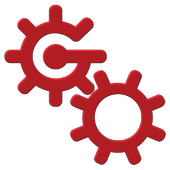Top 21 Apps Similar to Super App Manager
Installer - Install APK
Full featured installer with tiny size,userfriendly design and high performance. Scan and install marketandnon-market apps easily from your SD card.Features:* Install and delete applications from SD card.* Auto-scan all APK files from SD card. Use built-in cachemechanismto improve performance, avoid scan over and overagain.* Support batch mode for multiple APK install and delete.* Show full application information including name, version,path,size and date.* Instantly search applications by name.* Share application to friends through multiple ways such asGmail,Bluetooth, etc.* Search application information directly from androidmarket.* Show installation status of each APK file:- Installed: This APK application has been installed onyourdevice.- Update: This APK application version is newer than current oneonyour device.- Not Installed: This APK application has not been installed onyourdevice.Usage Guide:This application is very straight forward. For first launch itwillsearch all APK files which stored on your SD card and displaythemfor you to install. For other launches it will loadapplicationinformation automatically from cache to save plenty oftime. Clickrefresh button in option menu to rebuild the cache if SDcardcontent changed when necessary.Any comment is welcomed and appreciated, please [email protected] it.
Smart App Manager 3.9.0
Smart App Manager (SAM) is makes it easy to manage apps installedonAndroid devices. App uses measurement reports, systeminformation,and provides value added services for free. SAM app isfor advancedusers. App Advisor service started(Home screenwidget). ● Appmanagement ○ App search, sorting feature (name,install date, appsize) ○ Multi-select apps delete, backup support○ A list ofinstalled apps (preloading, userinstalled appssensitive) appupdates App evaluate app Leave a comment app detailsthe data, Clearcache ○ The file size display ○ Use memory display○ App Installdating ● App Advisor App frequently used informationprovided,separated by time and day of the week. Notification areaprovides aquick shortcut to the app. App Advisor servicestarted(Home screenwidget). The use of the number of times eachapp, available time,data, cache size, and more. ● App to SDcard Itprovide the abilityto easily move to the phone or SD card. ●Unused App It provideUnused app information based on your Appusage reports. ● FavoriteApp Registered in your own list offavorite apps. It provide homescreen widget service. ● ExceptTraking App a List of excluded fromApp Usage report. Also you canadd or remove that list. ● Backup& Reinstall ○ Multiselectdelete, and restore (reinstall)Support ○ SD card provides backupand restore functions, features ○External APK file installationsupport (Android package installfile) Usb down the path throughthe apk file transfer and select[App Backup | Reinstalling] menuto install apk files are supported.(path: / {SDCARD PATH} /SmartUninstaller) ○ Provides a backup filesize ○ Backup dateinformation ● Process Monitoring You can checkproceses of androidsystem. Also it supports end task and direct runthe app. ● SystemInfo ○ Battery Information (Temperature: Celsius /Fahrenheit,Level, Health, State) ○ Memory (RAM) info (Total, Used,Free) ○System storage (Total, Used, Free) ○ Internal storage space(Total,Used, Free) ○ External storage space - SD CARD (Total, Used,Free)○ System cache information (Total, Used, Free) ○ CPU Status○System / platform information ● App Settings It provide settingofSmart App Manager (SAM) ● Home screen widget ○ Widget UpdateTimeAdjustable ○ Tasks, Apps, Ram, Storage Info (3×1) ○FavoriteApplication Link (2×2) ○ Battery Widget (1×1) ○ DashboardWidget(4×1) ○ App Advisor Widget (3×4) ● App recommendationsystemnotification area SAM recommend apps in the notificationarea,based on your experience with the app. If you have any bugsorissues or ideas, please let us know. I will apply to the reviewandvaluable comments. Thank you.
AndroZip™ FREE File Manager
#1 ZIP application and firstAndroidarchiver since early 2009!AndroZip File Manager helps you copy, delete, move, unzip/unpackandcompress encrypted ZIP files, search, and organize yourfiles,music, pictures, and folders just like you would do on yourPC.It's optimized for both phones and tablets.With over 20,000,000 downloads and its support ofZIP,encrypted ZIP, RAR, TAR, GZIP and BZIP2, AndroZip File Manageris adefinitive leader among similar applications on themarket.Full support for decompression of encrypted ZIP files(Standard,AES-128 and AES 256 bit), compatible with WinRaR andother PCarchivers as well as compression of encrypted ZIP files.AndroZipsupports Standard ZIP file encryption compatible withWinRaR andother PC archivers (AES 128 and AES 256 bit encryptionavailable inpaid version).Besides the archive functionality it also lets you send files,e.g.via email.Optimized specifically for both phone and tablet display. Duetomany added features like drag and drop functionality, AndroZipFileManager is preferred among tablet users.Use it also to back up your applications, install new APK’s onyourphone, and manage phone memory and resources viataskmanager.AndroZip can be moved to your SD card to free up internalstoragespace.What others say about AndroZip:✔ "AndroZip comes to the rescue, providing a file explorer,taskmanager, archive manager, app backup tool, and more, all withinasimple and intuitive interface." (PCWorld, MacWorld andWashingtonPost had same review)✔ “Of all the file managers I have tried for the Androidplatform,the one that stands heads above the rest is the freeAndroZip FileManager...“(Jack Wallen, TechRepublic)✔ “Just like winzip or winrar” (Eric, AndroZip user)Requested permissions:Device & app history: required for our Task Killer to showtherunning apps.Photos/Media/Files: required for our app to let you managethesefiles and to cache images needed for our app’sinterface.Wi-Fi connection information: required for displaying ads inthefree version of our app.OtherClose other apps: required for our Task Killer functionality.Install shortcuts: required for when you want to use our app toaddshortcuts to your phone’s home screen.Run at startup: required for the app to send analytical info backtoAVG to help improve our app.Full network access: required for displaying ads andsendinganalytical info back to AVG to help improve our app.View network connections: required for displaying ads andsendinganalytical info back to AVG to help improve our app.Prevent device from sleeping: required to ensure tasks likefilezipping are completed before your device goes to sleep.AVG AndroZip suggests other apps you might like based oninformationcollected about apps you already have installed onyourdevice.By installing/updating this app, you agree that your use of itisgoverned by these terms: http://m.avg.com/termsAndroZip features: File Manager with multiple/batch delete,move,copy, create ZIP, Task Killer, Application Manager, APKInstallerand short tap and long tap menus.Download for free NOW!
Easy Uninstaller App Uninstall 3.3.6.161
Easy & Fast & Handy uninstall toolforandroid, remove apps by several taps. Clean up storage and freeupmore spaces.■ Feature-----------------------------• App remove• Batch uninstall• AntiVirus - Virus Scan (Trustlook Supported)• Battery Usage Tracking• App Usage Tracking• Batch uninstall• Fast uninstall by one click• List all installed apps• Show app name,version,update time,size• Search app by name• Various sort mode• App share• Launch app• Cached app list• Search in Google Market• Support Android 1.6-4.x• Support App2SD• Uninstall History (Recycle Bin)• Uninstall Reminder■ Description-----------------------------Easy Uninstaller is a tool to uninstall apps for android phones.Itis quite easy to use, you can select multiple apps that you wanttouninstall, and click "Uninstall Selected Apps" button touninstallthem.Easy Uninstaller also supports app search & sort. Typekeywordin the textbox on the top to search the app that you wanttouninstall. Click "Menu"->"Sort" to sort the apps in manysorttypes.Long press specified app, a context menu will pop up andprovidemore options. You can view app details by clicking"ApplicationDetails". You can share apps by clicking "Share", andyou cansearch the app in the Google market by clicking "Search inGoogleMarket".Easy Uninstaller cannot uninstall pre-loaded or pre-installedappsin the system because it is limited by the systemmechanism.■ FAQ-----------------------------Q: How to uninstall android app?Check the apps that you want to uninstall, then tap theuninstallbutton.Q: Why can't it list pre-loaded apps?A: Pre-loaded apps cannot be uninstalled, only if your phoneisrooted, you can search "root uninstall" in Google market.Q: Why are some apps not on the list?A: Try to click "Menu"->"Refresh" to clean the cache andre-loadthe app list.Q: Why can't I close the app?A: The notification bar icon is used for quick start of the app.Ifyou don't want the notification bar icon shown after you exittheapp, you can just disable it in the settings.Click"Menu"->"Setting", uncheck the "Notification BarIcon"checkbox.
File Manager HD(File transfer)
Fully Featured FileManagementTool!Developed by the Clean Master teamHighlights of File Manager HD☆ Fully featured:Cut, copy, paste, delete,compress,decompress, search and more.☆ Cloud support:Switch between local and cloud files-supports Dropbox, Box, Google Drive, SkyDrive and more.☆ Wi-Fi File transfer:Use your PC to wirelessly edityourmobile files using FTP.☆ Super convenient:View files by type (image, audio,video,recent, download etc.), use a widget to access folders in onetapfrom the homescreen.☆ Multiple protocols: Supports file transfers usingFTP,FTPS, SFTP, WebDAV and LAN/SMB, stream mediafromLAN/SMB/FTP/WebDAV/Cloud without downloading.--Supported languagesEnglish, Arabic, Czech, German, Greek, Spanish, French,Hungarian,Italian, Japanese, Korean, Dutch, Polish, Portuguese,Russian,Slovak, Slovenian, Swedish, Thai, Turkish, SimplifiedChinese,Traditional Chinese, Bahasa Indonesian, Hebrew, Finnish,Hindi,Croatian and Serbian
SD Card Manager
SD Card manager is a free tool which helpsyouto easily manage files and folder in SD card.Access systemfilesand folders. Full root access for copy, delete, move andrename. SDCard manager also supports Google Drive andDropbox.Features:* High Performance.* Browse files and folders* Cut,copy and paste files and folders* Create,rename and delete files* Free space and used space information* Install .apk application from sdcard* Sorting of files and folders in list view.bl* Compress and Extract* Upload File to FTP Server.* Run FTP Server on you android phone access Files/folders onPC,Browser and FTP Clients* upload photos to FACEBOOK* Share Photos, Videos, Music, Documents, Apps with your FriendsandFamily over Bluetooth* Back up Application and Share Apk via Bluetooth* Browse system folders and files.* Search Files and Folders.* Install Folders short cuts on Home screen.* Supports Both List View as well Grid View and configurationfromSettings.* List Installed Applications* Back Up Applications(.apk) in the SD Card.* Cloud Storage Support - Google Drive and Dropbox* Explore and manage system files and folders. Full root accessforcopy, delete, move and rename.* Root Explorer requires Rooted Phone. This feature will notrootyour phone/tablet. If you do not have root access, thenthisfeature is useless.Enable/Disable this feature from Settings. Its CompletelyFreeFeature.Language Support:EnglishGermanSpanishRussianDUTCHItalianJapaneseKOREANHindiGoal is to make easy, light weight and free tool which easilymanagefiles SD Card.Simple File manager for all types ofusers(Root andNormal).Comments and suggestions for this application are welcome.Google PlusCommunity:https://plus.google.com/u/0/communities/105521765486959658078★★★★★✓ If you're having trouble with the app, PLEASE contactthedeveloper via email or fan page. NEGATIVE COMMENTS can't helpthedeveloper solve the problems!*Update 1.4.6*FTPS Support(Explicit over TLS/SSL).*Update 1.4.0*users can now compress multiple files and folders together inonezip/tar from options menu*Update 1.2.7*Send File using FTP.User can now upload files to FTP Server*Update 1.2.0*Search Files and Folders.*Update 1.1.9*Browse system folders and files.*Update 1.1.8*Fixed minor bug.
All-In-One Toolbox: Cleaner, Booster, App Manager v8.2.0
🔎If you are looking for any tool app foryourphone or tablet to:Clean up clutters, free up storage space, speed upslowperformance,uninstall or move apps, manage stored files,extendbattery life, protect privacy...You’ve got the right app! All-In-One Toolbox will do all abovejobsfor you, and more.All-In-One Toolbox will be your best phone junk cleaner,historyeraser, speed booster, performance booster, memoryoptimizer,battery optimizer, app manager, file manager, minilauncher andprivacy guarder.All-In-One Toolbox aims to bring you more 🚀clean,🚀fast,🚀smart mobile experience on Android.Key Features:⏬ Clean up Android with 1 TapScan all useless hidden junks like app cache, residual files,emptyfolders, app leftover, similar pictures...with amazing fastspeedand remove them all out of phone with one single tap. Ourusers canfree up 1-10 GB space daily to save more new pictures,install morenew apps or games.[new] WhatsApp Cleaner: clean up hidden chatting junk files savedinWhatsApp[new] Duplicate Photo cleaner: clean up similar pictures tosavespace[new] Duplicate Files Cleaner: clean out redundant files⏬ Speed up Android with 1 ClickStopping unnecessary system running tasks with one simple clicktoboost phone speed quickly. Strongly recommend you to trythisfeature when phone is slow, lagging, or get system lowmemorywarnings.⏬ CPU CoolerA killer feature for hotting and overheating devices. Itdecreasestemperature of CPU by closing process.⏬App Manager* Batch Installer & Uninstaller: Bulk operateseveralapps at a time. Root required for silent batchoperation.* App2sd: Move apps from device internal storage toexternalSD card.* Backup & Restore: Backup installed apps orre-installthem after restoring device from factory reset.* System Uninstall: Root required. This option is veryusefulin phones containing uselessfactory/manufactureapps(bloatwares).⏬ Boot SpeedupRoot required. Disable user or system apps to start at the timeofbooting. This feature will shorten starting time when deviceisswitched on.⏬ Startup CustomizeCustomize apps you want to start with system boot.⏬ File ManagerCheck which kind of files stored on external SD card and providealist of options to manage them. Files will sorted bycategories(gallery, music, video, apps, files) ordirectories.⏬ Easy SwipeA smart float widget and a mini launcher to quick access toAIOtools, favorite apps and used apps. Easy Swipe stays hidden onappsor phone home screen and appears when you want and swipeit.⏬ Notification ManagerHide annoying app notifications from Android status bar.Blockedmessages will be saved together in one place for later checkorclean.⏬ Smart ChargeBoost charge speed, save you more time.⏬ Available Plugins - The Virtual Swiss Army Knife forAndroid✔ App lock: Encrypt apps with a password or pattern,forexample your contacts, Facebook, Twitter, Whatsapp,Gmail...✔ Ads detector: analyze mobile ads SDK integratedininstalled apps✔ Permission check: list permissions otherappsrequired✔ Game Booster: boost gaming speed to give playersmorefun✔ Auto task: set timing cache cleaning, silentmode,airplane mode or Wi-Fi management task ✔ Quick settings: fast access to system settings✔ Volume settings: provide one-click systemvolumesetup✔ QR & Barcode scanner✔ Flashlight✔ Compass👨👩Please join our Google+ beta test group to help usimprovingapp:https://play.google.com/apps/testing/imoblife.toolbox.full
App Backup Restore - Transfer 7.2.5
Auto Backup, Restore, Transfer your AppsandPersonal data for FREE.App Backup Restore – Transfer is a simpleapkassistant.App Backup Restore – Transfer CANNOT back up or restoreyourapps’data, it’s a apk assistant that can back-up apkfilesonly.Easiest Backup & Restore Apps、Contacts、SMS、Call logstoInternal storage of phone / External SD card.Upload & Download backups to Google Drive .Never lose your data again!App Backup Restore - Transfer can Backup & Restoreapkfiles of apps that are not frequently used to save storageofphone. Easiest Backup & Restore multi versions toavoidunnecessary updates.Backup & Restore Personal dataforsafety. iCloud Backup & Restore for datasecurity.Transfer & Share APK files betweenAndroiddevices.★ Editor's ChoiceNo.1 in "10 best Android back up apps ... tobackupAndroid,save storage of phone !” - AndroidAuthorityNo.1 Easy Backup & Restore apk assistant in “10BestAndroid Backup Apk assistant” - Tom’s Guide◈ Local / Cloud Backup & Restore✓ APK backup & restore✓ Contacts backup & restore✓ SMS backup & restore✓ Call logs backup & restore◈ Transfer & Share in Seconds✓ APK send & receive✓ Contacts send & receive✓ SMS send & receive✓ Call logs send & receive◈ Features• Batch backup, restore, transfer, share• Batch Backup & Restore to internal storage of phonebydefault• Batch Backup & Restore to SD card or USB• Upload & Download to/from Google Drive, Dropbox, etc.• Easiest Backup & Restore apks, personal data• Auto Backup & Send files to the third party platforms• Extract & Retrieve APK files• Transfer & Share Backups• Overwrite, downgrade app versions• Auto app-backup tool at all times• Set auto backup list to back up apks automatically• Transfer & Share by building private Wifi-hotspot• Wireless Transfer & Share with dizzying speed• Auto backup & update with notifications• Google Drive upload/download with notifications• Easiest backup & restore system applications• Scan APK files stored in your phone• Scan virus for more protection• Touch & Hold app to check details• Manage apps by installed, archived, Drive• Apk assistant to sort apps by name, date, size• Show backups’ size & time & version• Show used & total system & file storage• Recover phone after factory resetting, Samsung, MicroMax,etc.supported• All types of app supported including Game, Tool, SocialMediaetc.Notice:App Backup Restore - Transfer CANNOT back-up, restore, transferdataor settings of apps, it only batch backup & restore apkfiles tosave storage of phone.App Backup Restore - Transfer can only restore app files thathavebeen backed up BEFORE.App Backup Restore - Transfer CANNOT auto back up personaldata,auto back-up apks only.App Backup Restore - Transfer can only auto back-up to RAM &SDcard, auto backup to cloud CANNOT be achieved .Please back up to sd card or cloud before factory reset, orallbackups will be deleted due to system restriction.For Android 4.4 and above, Google reserved the permission towritein SD card. It is now granted only to Google andcellphonemanufactures.Requested Permissions:READ CONTACTS/SMS/PHONE to batch backup & restore personaldata( Contacts、SMS、Call logs )READ WIFI/BLUETOOTH/GPS to enable transfer & sharefeatureREQUEST CERTAIN PRIVACY PERMISSIONS to enable virus scan&Google Drive back-upLike us on Facebook: https://goo.gl/9Blp5LJoin our Google+ Community: https://goo.gl/rViSqContact us if you want to help making the app into yourlanguage:[email protected]
GO Installer 1.1
GO Installer is a very simpleandstraightforward way to install applications from apk files onyourSD card. It scans your SD card for apk files and show you alist ofapps it found. Selecting an app allows you to install orupgrade it(if it's already installed).While there are many apk installers on Google Play, GOinstallerhas several distinct advantages:* Very easy to use* Small size (less than 50K)* Shows version and size of the app in the apk file* Shows if an app is already installed* Does not contain any ads* Does not require internet access* Does not need to read your devices unique ID* Does not require any permissions except reading SD card(forobvious reasons)* Works on Android version 2.1 and above
AVG Cleaner, Booster & Battery Saver for Android 23.17.0
Download AVG Cleaner, Booster&Battery Saver for Android™ phones NOW to clean preciousmemoryand space, save battery power and help boostperformancespeed!✔ Get more space - clean junk, cache files, memory,unwantedapps and bad & similar photos✔ Get more power & boost - optimize and extendbatterylife✔ Reduce data usage - remove apps that guzzle upmobiledata✔ Set & forget - receive customizable reminders tocleanyour deviceUse AVG Cleaner, Booster & Battery Saver for Android phonestomonitor, erase, clear and clean junk files, bad &similarphotos and unwanted apps from your device’s internal and SDcard tohelp boost speed and make space for the apps, music &photosyou really love.Cache:► RAM cache processes - identify and clean upunnecessarycached RAM (random-access memory) running in thebackgroundSmart Photo Clean-up: clean your photo collection andmakeroom for more important memories in 2 easy steps:1. Automatically identify bad & similar photos -AVGCleaner, Booster & Battery Saver for Android phones find allofyour photos that are near-duplicates, dark, blurry or poorquality– all in one tap2. Review the photos you want to keep - you decidewhichphotos to clean. Swipe left to delete or right to keepHistory:► Browsing history - clear out the things you just don'tneedlike browser, clipboard, app store and email histories* Browser history cleaning is applicable only to Android'sdefaultbrowser and Android versions older than 6.0► Large files - view and easily clean media filesanddocuments larger than 5 MB► Phone calls log - let AVG Cleaner, Booster &BatterySaver for Android phones clear out long forgottenincoming,outgoing and missed callsApp Manager:► View and remove apps by storage, RAM(random-accessmemory) , battery or mobiledataconsumption► Receive alerts from our weekly adviser about rarelyusedapps by time of last use. You can then choose which appsyoustill want to keep and which you want to remove► Use AVG Cleaner, Booster & Battery Saver for Android phonestoboost up speed by force stopping RAM consuming Running Appstocompletely pause their activity, including background processesandnotifications, until you actively restart themBattery Saver and Optimizer:► Battery Saver - helps you see what's eating up yourbatterylife and lets you easily switch them off to save power forwhen youneed it most► Battery Profiles - choose between “Low Battery”,“Home”,“Work” and “Car” profiles to get your phone running the wayyouwant (30 day FREE trial)Set & forget - auto reminders will do the rest:► Just turn on Auto Reminders, and AVG Cleaner, Booster&Battery Saver for Android phones will automatically find thejunkand clutter for you and let you clean it from a simple reminderinthe notification panel of your device, it’s that easy. Tapthenotification to clean up your device and boost up speedGet your phone tidied up, clear up storage space to help itrunsmoother & quicker and help boost speed andperformance.Eliminate junk, unwanted RAM cache memory data, cleanold browserhistory, bad, similar and duplicate photos and call logsto makemore storage space available for the apps, photos and stuffyouwant.Download AVG Cleaner, Booster & Battery Saver forAndroidphones for FREE now!By installing/updating this app, you agree that your use of itisgoverned by these terms: http://m.avg.com/termsAndroid™ is a trademark of Google, Inc., registered in the USAandin other countries
Easy Backup & Restore 4.9.14
Backup your Android phone!Backup your important data with Easy Backup & Restore!Backup and restore apps, SMS, MMS, call log, calendar,bookmarks,dictionary and contacts found on your Android phone.Create backupsto SD Card or your Cloud storage. Create backupmanually orschedule automatic backups.If you want to preserve your phone data, Easy Backup&Restore is the right app for you.Backup your data so that you could recover it later. Restoresaveddata from SD Card or your Cloud storage.You can also use this app to transfer data between phones-backup data from one phone and restore your data toanotherphone.★ Features of Easy Backup & Restore:► Data backup✓ Backup Contact, SMS, MMS, Call log, Calendar, BookmarksandDictionary✓ Backup Apps► Data restore✓ Restore SMS, MMS, Call log, Calendar and Dictionary✓ Restore Bookmarks (Lollipop and below)✓ Restore Contact✓ Restore Apps✓ Batch restore apps (root is needed)► Save backup to✓ SD Card✓ Gmail✓ Cloud storage: Google Drive, Dropbox, OneDrive or Box► Manage backups in Easy Backup & Restore✓ Schedule automatic backups or manually create backups✓ View backup contents✓ Delete backups✓ Export and email a backup contents as HTML fileYour Sms, Mms, Call log, Calendar, Bookmarks, Dictionary andContactdata are preserved in CSV, eml and VCF file format:Sms, Call log, Calendar, Bookmarks, Dictionary are preserved inCSVfile formatMms is preserved in eml file formatContacts are preserved in VCF file formatBackup consists of those files that are inside a zip archive andyoucan easily read those files in your phone or computer!If your phone has inbuilt storage, the default backup locationwillprobably be the internal storage card and not the external.This isbecause the phone reports the storage that way.NOTE: Since Android M, access bookmarks from 3rd applicationisdisabled, so this app cannot backup and restore bookmarksforAndroid M and above.NOTE 2: For backing up and restoring apps data root isneeded.► Requested PermissionsRead your text messages (SMS or MMS)- To backup and restore your SMS messagesAdd or modify calendar events/Read calendar events- To backup and restore your Calendar eventsRead your contacts/Modify your contacts- To backup and restore your ContactsRead/Write call log- To backup and restore your call log entriesApproximate/GPS location- Used to give useful info and suggestionsModify or delete / Read contents of your SD Card- To write backup to your SD Card
Quick and App Manager 1.4.4
v1.4.4:Remove the ads.Quickly find your apps,likes a launcher.You can also use it asanappfolder or App Organizer.✔.Categorize apps to different folders(tools,games,books..)✔.Sort apps by name, install date✔.Open your apps quickly.✔.Add your apps to home(shortcut).✔.Uninstall apps/Detail✔.Support app2sd,Landscape modeThere are so many apps on your Android phone.Just use theapptofind/manage your apps.
Installer +
Installer+ is a simple and easy to useandroidapplication installation tool.Whether you meet:1)no application found after factory reset2)cant find the application you backup beforeSo, try Installer+, this is the newest and best uninstall toolonthe market today, which make your phone more cleaner and usingmoresmoother.Features:# A quick tour of the SD card application package, includingthename /path /size /time# Show total number and size of the applicationpackagestatistics# One click to install application# Support batch installation# Support Delete an application package# Rapid application package name filter# Various sorting capabilities such as location / name / size /timeorder# Do not need Root privilegesSimilar applications on the market includingEasyInstaller,Installer,AppInstaller,Fast App InstallAdvantages:# Better user experience:1 search in the most front-end, more convenient input2 default sort by path, and the sort button on the top, a clicktoswitch the date / size order3 show the install button for each application, the operationismore simple4 show the total number of applications and size, but alsomatchbased on your search criteria# More faster:1 through pre-loading mechanism for faster display2 through cache mechanism for faster search# User-friendly UI:1 blue color scheme, visual comfort2 simple layout of the program, more convenient operationQ&A:1. What is the use of Installer+?A: Show application for icon/name/version in SD card, soyoucan:1)find application in SD card quickly, so avoid downloadagain2)remove the duplicate application, so save space of SD card2 Why is some application displayed twice and more?A: Following two situation may be:1) same application store in different path of SD card, so pathisnot same2) different version of a application in SD card, so version isnotsameInstaller+ is the newest and best install tool currently onthemarket, just try it.Any questions, you can contact us: [email protected]