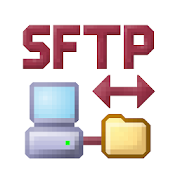Top 39 Apps Similar to Servers Ultimate Pack A
Supremo Remote Desktop 4.1.27
Supremo Remote Desktop is a powerful, easy and complete solutionforremote desktop control and support. It allows to access aremote PCor join a Meeting in just a few seconds. Supremo is alsocompatiblewith USilio, the IT Management Console. Download,access, control.With Supremo Remote Desktop you can: • Remotecontrol PCs andservers, from your personal device • Join Meetings• Chat with theremote user Features: • Secure remote control,protected by AES256-bit encryption • Full mouse and keyboardsupport, includingspecial keys • Zoom and pan • Integrated chat •Multi-displaysupport • UAC-compliant • Cloud-synced address bookpowered byUSilio Get started: 1. Install Supremo Remote Desktop 2.Downloadand launch Supremo for Windows from the PC/server you needto remotecontrol, take note of ID and password 3. Launch SupremoRemoteDesktop and specify ID and password 4. Remote control themachine!
Remotix VNC RDP Remote Desktop
Remotix is a fast & secure remotedesktoptool to access your computer from anywhere via VNC andRDP.General Features• Apple Screen Sharing, VNC and RDP, including RD Gateway• Connect from anywhere to any computer with RemotixCloudtechnology;• Automatic clipboard synchronization• SSH tunneling with both password and public key auth• Discover all nearby machines using Bonjour, NetBIOS andLANscanners• Wake-On-LAN• Uses hardware accelerated renderingControl Interface• Full set of multi-touch gestures to pan, zoom, drag, rightclick& scroll• Point-and-click or touchpad-mode remote desktop control• Hardware and bluetooth keyboard support• Complete international character input• Extended keyboard to access copy/paste, function andnavigationkeys• Take and share the screenshots of the remote machineIf you are connecting to Windows:• RD Gateway & load-balancing configurations• Sound playback & recording• Your device filesystem redirection• Network speed autodetection for the best performance over 3GorLAN• Secure NLA authentication• RDP over SSHIf you are connecting to a Mac:• Five quality modes, including adaptive for average andslowInternet connections• Multi-display configuration selection, combined or eachdisplayindividually• VNC Password and Mac OS X authentication methods• Server-side picture scaling, improving interaction speed• Easy multi-language keyboard input using "KeyboardthroughClipboard" mode• Remote screen locking• Access to hidden dock or menuIf you are connecting to Windows or Linux over VNC:• Tested and works well with UltraVNC, TightVNC, RealVNC,VMWare,TigerVNC and x11vnc servers• TLS encryption and VeNCrypt authentication (ProxMox&TurboVNC)• UltraVNC Microsoft Windows Logon authentication• x11vnc -ncache mode support
LogMeIn 4.0.1921
LogMeIn by LogMeIn, Inc. Get secure anytime, anywhere access toyourcomputers from your Android device. Remotely access your PCsandMacs with LogMeIn for Android. Works with an accountsubscription ofLogMeIn Pro on your computer, which also includesaccess from yourdesktop and web browser, so everything you need isalways at yourfingertips. Access your files, data and applicationsand get stuffdone: • Access your home and work computers on the go• Control yourMac or PC as if you’re sitting right in front of it• Get to yourcomputer files and edit then from your Android device• Remotely runany application on your computer from your Androiddevice To getstarted: 1. Download the free LogMeIn app 2. Createyour LogMeIn IDto start your free 14 day trial of LogMeIn Pro 3.Go to a PC or Macyou want to access and log in at LogMeIn.com 4.Install the LogMeInsoftware on that computer Now you’re ready toaccess your computersfrom anywhere with LogMeIn. Includes thesepremium features thathelp you stay productive: • File Manager letsyou save filesdirectly on your Android device so you can work onthem offline,plus move and copy files between your computers anddevices. •Remote Application Access allows you to use PC/Macapplications fromyour Android device wherever you go, evenproprietary businessapplications. • Remote Sound lets you hearremote alerts andnotifications during remote control sessions.Optimized for Androidtablets and phones (e.g. Galaxy Tab)*Important* You need to createan account at LogMeIn.com, whichincludes a free 14-day trial ofLogMeIn Pro. At the end of yourfree trial, you’ll need to purchasean account subscription tocontinue accessing your remote computers.Visit LogMeIn.com to findthe subscription package that works bestfor you. We love yourfeedback! Twitter: @LogMeIn
aRDP Pro: Secure RDP Client
Thank you for supporting my work andGPLopen-source software by donating! By buying this app eventhoughit's open source, you are ensuring the continued developmentof theproject, and rewarding Google for creating the Androidplatformthat we all love.Some people have complained of issues after a major upgrade oftheFreeRDP library in v3.8.7. I've made sure to upload olderversionsof aRDP (APK files) going back to at least v3.6.5here:https://github.com/iiordanov/remote-desktop-clients/releasesIf aRDP doesn't work for you, before writing a review, pleasepostyour question in the forum:https://groups.google.com/forum/#!forum/bvnc-ardp-aspice-opaque-android-bb10-clientsSee below for setup instructions on enabling RDP on Windows.Current known issues:- Does not work for accounts with no password.- Does not work for users with cyrillic letters in theusername.aRDP is a secure, SSH capable, open source Remote DesktopProtocolclient that uses the excellent FreeRDP library and partsofaFreeRDP. Its features include:- Remote desktop control of computers running any versionofWindows- Remote desktop control of Linux computers withxrdpinstalled.- Master password- Multi-factor (two-factor) SSH authentication- Sound redirection- SDcard redirection- Console mode- Fine control over remote desktop session styling- Multi-touch control over the remote mouse. One fingertapleft-clicks, two-finger tap right-clicks, and three-fingertapmiddle-clicks- Right and middle-dragging if you don't lift the first fingerthattapped- Scrolling with a two-finger drag- Pinch-zooming- Force Landscape, Immersive Mode, Keep Screen Awake options inMainMenu- Dynamic resolution changes, allowing you to reconfigureyourdesktop while connected, and control over virtual machinesfromBIOS to OS- Full rotation support. Use the central lock rotation onyourdevice to disable rotation- Multi-language support- Full mouse support on Android 4.0+- Full desktop visibility even with soft keyboard extended- SSH tunneling for added security or to reach machines behindafirewall.- UI Optimizations for different screen sizes (for tabletsandsmartphones)- Samsung multi-window support- SSH public/private (pubkey) support- Importing encrypted/unencrypted RSA keys in PEMformat,unencrypted DSA keys in PKCS#8 format- Automatic connection session saving- Zoomable, Fit to Screen, and One to One scaling modes- Two Direct, one Simulated Touchpad, and one Single-handedinputmodes- Long-tap to get a choice of clicks, drag modes, scroll, andzoomin single-handed input mode- Stowable on-screen Ctrl/Alt/Tab/Super and arrow keys- Sending ESC key using the "Back" button of your device- Ability to use D-pad for arrows, and to rotate D-pad forsomebluetooth keyboards- Minimum zoom fits screen, and snaps to 1:1 while zooming- FlexT9 and hardware keyboard support- Available on-device help on creating a new connection in theMenuwhen setting up connections- Available on-device help on available input modes in the Menuwhenconnected- Tested with Hackerskeyboard. Using it is recommended (gethackerskeyboard from Google Play).- Export/Import of settingsPlanned features:- Clipboard integration for copy/pasting from your device- Choosing a different color depth- Audio supportInstructions on how to enable Remote Desktop on Windows:http://www.howtogeek.com/howto/windows-vista/turn-on-remote-desktop-in-windows-vista/aRDP is the sister project of bVNC and they share acommoncode-base. GPL source code here:https://github.com/iiordanov/remote-desktop-clients
SSH/SFTP/FTP/TELNET Advanced Client - Admin Hands 3.2.4
★★★ SSH client, FTP Client, SFTP Client, Telnet Terminal-all-in-one+ monitor your hosts + batch modes + SSH hostmonitoringwidget! ★★★Admin Hands - a new generation all-in-onecomplexsoftware aimed toperform everyday! New feature: Monitoring&Statistic - watch allbasic metrics of your server real-time:freeRAM, free disk space,CPU usage, network usage and more.››››Powerful & Secure SSHclient ›››› Fast Secure FTP andSFTPclient ›››› Telnet ›››› HTTPDownload/Upload Capabilities››››Batch mode You can connect with sshterminal, ftp client orperformautomated actions with just oneclick! Very powerful toolforremote UNIX/Linux or Windowsadministrators, which helps ustohandle an army of servers! RECENTKEY FEATURES: -ParallelSSH/SFTP/FTP/TELNET sessions - Users(Identity) - Google"MaterialDesign" compliance - Built-in texteditor with syntaxhighlight -SSH Monitoring & Statistics +Android Widget (veryhandy thing)- A lot of work done to fixmultiple bugs and crashes ★ULTRA FAST!★ Secure password managerencrypted (AES-256) withmaster key ★Protocols: SSH, TELNET, SFTP,FTP, HTTP ★ Batchactions: Download,Upload, Execute ★ Batch pinghosts (two methods)★ Execute commandor script on machines! ★ SSHterminal and Telnetterminal (fullcolor terminal) embedded ★ FTPclient for android ★SFTP client forandroid ★ Ultra fastmulti-threading, up to 128threads! ★Additional keyboard withspecial characters and arrows! ★Simple,modern and friendly MaterialDesign interface ★ Terminalthemes ★Import/Export data to anotherdevices ★ Save your hoststoCSV/XML/HTML ★ Read and save logs ★Password Generator ★Organizeyour hosts by group ★ Copy & Pastehosts! ★★★ And muchmore!★★★ ... Admin Hands is only tool with UIfor: - Automaticallyruncommands over SSH on many servers -Automatically run commandsoverTELNET on many servers -Automatically run commands over FTPonmany servers - Automaticallyrun commands over SFTP on manyservers
bVNC Pro: Secure VNC Viewer
Thank you for supporting my work andGPLopen-source software by donating! Please also rate myapplication,and tell everyone about it!If bVNC doesn't work for you or you're unhappy, do not writeareview, please post your question in the forum!https://groups.google.com/forum/#!forum/bvnc-ardp-aspice-opaque-android-bb10-clientsIf you need an RDP application, please search for aRDP inGooglePlay. In addition, a SPICE client named aSPICE isavailable.Finally, if you are an oVirt, RHEV, or Proxmox user,check outOpaque.bVNC is a secure, open source VNC client. Itsfeaturesinclude:- Windows, Mac, Linux, BSD, or any other OS with a VNCserverinstalled- Master password support in the Pro version- Multi-factor (two-factor) SSH authentication in theProversion- Multi-touch control over the remote mouse. One fingertapleft-clicks, two-finger tap right-clicks, and three-fingertapmiddle-clicks- Right and middle-dragging if you don't lift the first fingerthattapped- Scrolling with a two-finger drag- Pinch-zoom- Force Landscape, Immersive Mode Disable, Keep Screen Awakeoptionsin Main Menu- Dynamic resolution changes, allowing you to reconfigureyourdesktop while connected, and control over virtual machinesfromBIOS to OS- Full rotation - use the central lock rotation on your devicetodisable rotation- Multi-language- Full mouse support- Full desktop visibility even with soft keyboard extended- SSH tunneling, AnonTLS and VeNCrypt for secure connections(doesnot support RealVNC encryption).- High-grade encryption superior to RDP using SSH and VeNCrypt(x509certificates and SSL), preventing man-in-the-middleattacks- AutoX session discovery/creation similar to NX client- Tight and CopyRect encodings for quick updates- Ability to reduce the color depth over slow links- Copy/paste integration- Samsung multi-window- SSH public/private (pubkey)- Importing encrypted/unencrypted RSA keys in PEM format- Zoomable, Fit to Screen, and One to One scaling modes- Two Direct, one Simulated Touchpad, and one Single-handedinputmodes- In single-handed input mode, long-tap to get a choice ofclicks,drag modes, scroll, and zoom- Supports most VNC servers including TightVNC, UltraVNC,TigerVNC,and RealVNC- Supports Mac OS X built-in remote desktop server (ARD) and MacOSX authentication- Does NOT support RealVNC encryption (use VNC over SSH orVeNCryptinstead)- Stowable on-screen extra- Right-click with Back button- Use D-pad for arrows, rotate D-pad- FlexT9 and hardware keyboard support- View-only mode- On-device help on creating a new connection in the Menuwhensetting up connections- On-device help on available input modes in the Menuwhenconnected- Recommended with Hackers keyboard from Google Play- Instructions for Windows:Plain VNC:http://iiordanov.blogspot.ca/2012/04/how-to-install-and-connect-to-tightvnc.htmlSecure VNC over VeNCrypt:https://groups.google.com/forum/#!topic/bvnc-ardp-aspice-opaque-android-bb10-clients/lINJkYJbN-USecure VNC over SSH:http://iiordanov.blogspot.ca/2012/04/tunneling-vnc-over-ssh-to-windows.html- Instructions for Linux:WARNING: AnonTLS is not supported on Android 6, so to use Vino,thebuilt-in VNC server for GNOME you have to disable Vinoencryptionrequirement with "gsettings set org.gnome.Vinorequire-encryptionfalse" or use AutoX (see below)Plain VNC (Remote Desktop on Ubuntu):http://www.howtoforge.com/configure-remote-access-to-your-ubuntu-desktopAutoX Secure VNC over SSH:http://iiordanov.blogspot.ca/2012/10/looking-for-nx-client-for-android-or.html- Instructions for Mac OS X:Plain VNC (Remote Desktop for Mac OS X):http://iiordanov.blogspot.ca/2012/04/how-to-connect-to-mac-os-x-using-bvnc.htmlSecure VNC over SSH:http://iiordanov.blogspot.ca/2012/04/tunneling-vnc-over-ssh-to-mac-os-x.htmlGPL source code here:https://github.com/iiordanov/remote-desktop-clients
AccessToGo RDP/Remote Desktop 9.2.0
AccessToGo is the fastest mobile RDP remote desktopclientforMicrosoft operating systems. Its unique patentprotectedtechnologyprovides unparalleled usability and productivitybyautomaticallyresizing all Windows objects to optimal size.Getquick, easy &secure mobile RDP remote desktop access toyouroffice or home PCand Microsoft Windows apps (e.g., Word,Excel,Acrobat) fromsmartphones and tablets. Enjoy highly accuratescreencontrol,intuitive up-down scrolling and the only mobile RDPclientthatsupports both touchpad and floating pointers.AccessToGoremotedesktop RDP client also offers a unique functionbar fortabletsthat displays popular keys (Esc, Tab, Ctrl, Alt,andWindows) andother productivity functions. Freetechnicalsupport:[email protected] - Superior user experience –AccessToGowithBlaze-powered RDP acceleration works up to 10 timesfasterthanregular RDP clients such as Microsoft Remote Desktop /RDC /RDP,2X Client RDP, Wyse PocketCloud, iTap Mobile RDP,RemoteRDP,Splashtop, and Jump Desktop. IMPORTANT: - Requires atleast512MBRAM - RDP must be enabled on the target Windows host(Homeeditionsof Windows Vista, 7, 8 do not provide RDPserversupport)----------------------------------------------------------------STANDARDFEATURES- Extensive support for Touch Gestures - Autokeyboard andpositionon text entry field - Patent-pendingtechnology enhancesproductivityand usability: Makes Windowsdesktops &applications easier touse on mobile devices (touchenvironments),reduces the need to zoomand pan when using remoteaccess. UnlikeMicrosoft Remote Desktop /RDC / RDP, Ericom Blazeautomaticallyadjusts the remote desktopresolution (Pixels PerInch - PPI), andoptimally resizes Windowsobjects (Start menu,icons, dialog boxes,etc.) - Native resolutionsupport - Functionbar for tabletsdisplays frequently used keys(Esc, Tab, Ctrl, Alt,Windows) &functions – Exclusive! -Enhanced Floater andPointer Tools - Pinchto Zoom - Remote mousemode support -Bluetooth / USB mouse andkeyboard support for Android4.x andhigher - Virtual nativekeyboard & extended PC Keyboardsupport- Copy & Pastesupport - Remote Program support(auto-startprogram on login) -Multilingual UI support -Full-screenauto-resize on orientationchanges (portrait to / fromlandscape) -Sound / audio redirection -8, 16, 24 & 32 bit color- URLSchemes OPTIONS &ENHANCEMENTS *Included - EricomSecureGateway – Secure, encryptedaccess when connecting fromoutside thefirewallhttp://www.ericom.com/securegateway
CySmart™ 1.3.0.139
CySmart™ is a Bluetooth® Low Energy (BLE) or BluetoothSmartutilitydeveloped by Cypress Semiconductor, anInfineonTechnologiesCompany. The CySmart Android app can be usedwith anyBLE productsincluding BLE development kits from Cypresslike thefollowing ones:1. CY8CKIT-042-BLE-A PSoC® 4 BLEPioneerKitwww.cypress.com/documentation/development-kitsboards/cy8ckit-042-ble-bluetooth-low-energy-42-compliant-pioneer-kit2.CY8CKIT-062-BLEPSoC® 6 BLE PioneerKitwww.cypress.com/CY8CKIT-062-BLE 3. WICEDBTKitswww.cypress.com/wireless-kits The CySmart Android app canbeusedwith the BLE example projects provided in PSoC® Creator™4.3andModusToolbox™ Software Environment. PSoC Creator canbedownloadedfrom www.cypress.com/psoccreator/?source=BLE. To findanexampleproject within PSoCCreator,see:www.cypress.com/documentation/code-examples.ModusToolbox canbedownloaded from www.cypress.com/modustoolbox.Features:Customizedscreens for the following Bluetooth SIG-adoptedBLEprofiles andservices are supported: 1. Battery Service 2.BloodPressureProfile and Service 3. Cycling Speed and CadenceProfileandService 4. Device Information Service 5. Find MeProfileandImmediate Alert Service 6. Glucose Profile and Service7.HeartRate Profile and Service 8. Health Thermometer ProfileandService9. Proximity Profile, Link Loss Service and Tx PowerService10.Running Speed and Cadence Profile and ServiceCustomizedscreensfor the following Cypress-defined, BLE profilesand servicesaresupported: 1. CapSense® Profile and Service -EnablesBLE-basedcommunication for CapSense Widgets like proximitysensors,buttonsand sliders 2. Bootloader Profile and Service-Enablesover-the-air (OTA) device firmware upgrade (DFU)forCypress's BLEdevices 3. RGB LED Profile and Service - EnablesLEDcolor andintensity control using Cypress's BLE devicesThefollowingadditional features are supported: 1. Data logger 2.GATTdatabase(DB) viewer for debugging any Bluetooth SIG-adoptedorcustomprofile/service. For the End User License Agreement,OpenSourceLicenses Used, and app’s User Guide refertothewww.cypress.com/cysmartmobile