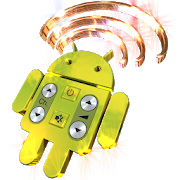Top 16 Apps Similar to WiFi and Bluetooth Remote
WiFi Mouse Pro 4.4.5
Transform your phone into a wireless mouse, keyboard andtrackpadfor your computer, it enables you to control yourPC/Mac/Linuxeffortlessly through a local network connection. Remotemediacontroller, file browser and remote desktop are included. Nowyoucan relax on the sofa and control playing movie or game inthecomfort of your own home, replace real broken mouse and keyboardbythis app. Key features: * Fully simulated mouse * Built-insupportfor Android system and third-party input method, even emoji*Simulate computer keyboard, support many language keypads*Simulate Apple Magic Trackpad, support multi-touch gestures*Shutdown/Sleep Computer Remotely * MediaController(unifiedcontroller for YouTube(web), VLC, Spotify,Windows media player,Netflix(web) and quicktime). * Voice inputremotely. * Remoteapplication launcher. * Web Remote : SupportsSafari, Chrome,Firefox * Browse & open computer files. * Gamespad(remote playcomputer game), such as control Roblox games on PC.* Gyro mouse(Gyro sensor). * Remote desktop(RDP), computer screenin yourhands. * Control PowerPoint / Keynote Presentation Remotely.*Stream and control DLNA devices, browse multimedia files sharedbyDLNA media server. * Control Apple TV, Samsung TV, LG TV and TCLTVif your phone has infrared blaster.(beta) * Compatible withWindows7/8/10, Mac OS x/Linux/Raspberry. Quick setup: * Download&install mouse server from website http://wifimouse.necta.us *Makesure your phone and computer at the same network * Make sureyourfirewall allow mouse server on computer, especially allow TCPport1978 * Start app to connect one computer Permissions * Fullnetworkaccess: for mouse server connection. * Vibration: for presskeyfeedback * Transmit infrared: for IR remote control
Unified Remote 3.17.1
The one-and-only remote control app foryourcomputer. Turns your device into a WiFi or Bluetoothuniversalremote control for Windows PC, Mac and Linux. Be lazy, youdeserveit! Preloaded with support for 90+ programs including mouse&keyboard, media players, presentations, screen mirroring,powercontrol, file manager, terminal, and much more.Server: https://www.unifiedremote.com“Fantastic tool for those of you who want to have a remotecontrolfor their computer for watching TV, or maybe for listeningtomusic.” – GizmodoKey Features• Easy server and app setup, that just works.• Automatic server detection to easily find servers onyournetwork.• Server password protection and encryption foraddedsecurity.• Supports single and multi-touch mouse control.• Wake On LAN to easily start your server.• Includes light and dark color themes.• Server is available for Windows, Mac, and Linux.• Control other devices including Raspberry Pi andArduinoYún.• 18 free remotesFull Version Features• 90+ remotes• Floating Remotes (use remotes over other apps)• Custom Remotes• Widgets & Quick Actions• Voice commands• Custom remotes• IR actions• NFC actions• Android Wear (Quick Actions, Voice & Mouse)• No upgrade hintsEssentialsMouse, Keyboard, Screen, Volume, and more.MusicSpotify, iTunes, Google Music, Winamp, etc.VideoVLC, BSPlayer, Windows Media Player, PotPlayer, etc.Media CenterKodi (XBMC), Plex, Windows Media Center, Boxee, etc.StreamingYouTube, Netflix, HuluPresentationsPowerPoint, Keynote, Google PresentationBrowsersChrome, Internet Explorer, Firefox, OperaOtherPower, Monitor, Files, Task Manager, Commands, etc.All Remoteshttps://www.unifiedremote.com/remotesNote that some remotes are not available for alloperatingsystems.Permissions• system alert window: for floating remotes.• read phone status: for auto-pause when receiving calls.• control NFC: for NFC actions.• full network access: for server connection.• view network connections: for server connection.• view Wi-Fi connections: for server connection.• pair with Bluetooth devices: for server connection.• control vibration: for optional haptic feedback.• prevent phone from sleeping: for optional wake-lock.• transmit infrared: for IR remote control.• install shortcuts: for launcher shortcuts.
Remote Link (PC Remote)
【Remote control for your PC】ASUS Remote Link turns your Android mobile phone or tablet intoaWiFi or Bluetooth remote control for your PC. Including atouchpadremote, a keyboard remote, a presentation remote, a mediaremoteand more.【Touchpad with multi-touch gestures】Touchpad remote turns your Android device into a wirelesstouchpadof PC which supports proper touch pad functions as well asASUSSmart Gesture.【Effortlessly control your slides】In Presentation remote, it allows you to give a slickpresentation.So easy! So professional!【Sit back and enjoy music】In Media remote, control your Windows Media Player of your PCamongyour finger tips.【Android Wear】When you connect your smartphone to your PC via WiFi orBluetoothusing ASUS Remote Link, and then connect ASUS ZenWatch toyoursmartphone, you can now remotely control your presentationusingsimple gestures on your ASUS ZenWatch.With the ASUS Remote Link app, you can:- Use voice commands to launch ASUS Remote Link on ZenWatch- Swipe up or swipe down on ZenWatch to move forwards andbackwardsthrough your presentation slides.【Notes】- ASUS Remote Link requires a WiFi or Bluetooth connectionbetweenyour PC and smartphone.- Before using ASUS Remote Link, you must install ASUS RemoteLinkserver on your PC. Go to http://remotelink.asus.com to downloadandinstall it on your computer.【FAQ】http://www.asus.com/zentalk/forum.php?mod=forumdisplay&fid=51&filter=typeid&typeid=96【YouTube videos】https://www.youtube.com/results?search_query=asus+%22remote+link%22
LectroRM
Remote control application for Lectrosonics®SMTransmitters. Now supports Lectrosonics new LSeriestransmitters!Change Audio Level, Frequency, Sleep mode, and Lock mode byplayinga tone through an attached microphone.Control transmit Power on SM transmitters with firmware version4.0or higher.FeaturesSafe - "Hold Button To Activate" prevents accidental changingofsettingsPresets - save presets to quickly reference the settings on allofyour transmittersVolume Control - hear the loudness of the tone beforeactivatingit*SM Transmitters must be configured to accept remote control.Holdthe down button while turning the transmitter on and select"rcon". The original SM requires firmware version 1.5 (released12/05)to respond to the remote. The firmware version number appearsuponturning on the unit. SMa, SMQV and SMV models all supportremotecontrol.Lectrosonics® is a registered trademark of Lectrosonics Inc.
RCoid Pro - Remote Control 2.6
Remote Control for Android - create yourownuniversal remote control and take it always with you.Control contemporary all your equipment like tv, radio,receiver,light control, rgb led strip, reflex camera, air handlingunit andmany more without long loading time. The app providessmartphoneswith an infrared diode like Samsung Galaxy S5, S4, S4Mini, Note 3,Tab 3, Medion Lifetab or HTC ONE as well as theJBMediaLight-Manager Air / Pro+ with Wifi-Bridge.In order to be able to control the JBMedia Light Manager, itmustalready be set up completely and be accessible in the WLAN.Thenyou only have to enter the IP in RCoid and you canimmediatelyassign all scenes or actuators to the remotecontrol.In addition, it is also possible to forward all IR signals fromtheRCoid database via WLAN to the JB MediaLight Manager and tosendthem from this device. Since the infrared transmission power oftheJB-Media is stronger than that of the mobile phone, thisincreasesthe reliability controlling the devices. And narrative arenow alsomobile phones without infrared compatible to RCoid.I work on a databank for RCoid-remote controls. Try, if anexistingfile work with your equipment. Often remote-controls fromthe sameor sometimes also from a different producer are compatiblewithother equipment.Alternativ you can create your own IR remote control. You candecidethe shape, the size, the rotation and the color of thebuttons. Thenecessary IR-codes can you find in the internet.i.e.http://lirc.sourceforge.net/remotes,http://irdb.globalcache.com/Home/Database,http://www.remotecentral.com/cgi-bin/codes/orhttp://irdb.tk/find/You are supported with IR-code-generators for RC5, RC6andLIRC-Files(without mention of a protocoll).If you didn‘t find a compatible file for your device or if youneedhelp creating your widgets, please contact us [email protected] would be pleased to help you.