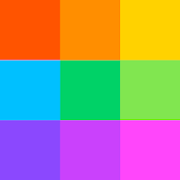Top 24 Apps Similar to PDF to Word Convert PDF to Word Documents
Quick PDF Scanner FREE 6.9.2.957
Whether you're sending receipts toyouremployer from the field or saving a magazine article forlater,Quick PDF Scanner will help you scan and digitize yourpaperdocuments with ease.The latest Quick PDF Scanner introduces a completelyoverhauledinterface, much faster image processing to make capturingyourdocuments swifter than ever and intelligent real-timeedgedetection.KEY ADVANTAGES • Flexible and modern user interface to suit your needs • Real-time tracking of your document frame providing thequickestand most accurate edge detection available forAndroid • Advanced camera configuration and full customization oftheresulting PDF file • Optical Character Recognition for swift photo to textconversionsin 49 languagesADVANCED SCANNING - Portable document scanning with awiderange of advanced camera features. • Streamlined interface to make faster scans • Real-time tracking of your document frame • Batch scanning for multipage documents • Ability to readjust scanned pages with new zoom andcroplevels • Custom scene and focus modes • Image capture in portrait and landscape orientation • Configurable color effects including white balance andexposurecompensation along with custom contrast in brightenthresholdmodeINTELLIGENT IMPORT OF EXTERNAL IMAGES - Import images andaddthem to your PDF documents. • Advanced integration with File Commander for easierimageimporting • Save scanned documents as images • Supports BMP, GIF, PNG, WEBP, and JPEG image formats • Work with external/internal device storage and create PDFsfromexisting image files • Import from connected cloud storage accounts such asDropbox,Google Drive and morePDF EXPORT AND CONFIGURATION - Configure your PDFs to getthebest possible accuracy and quality • Multi-page Optical Character Recognition (OCR) foreasydocument digitization • Automatic Backup and Restore to a connected GoogleDriveaccount • Custom page size - from the commonly used A4 and letterformatsto any user-defined size • Cover page creator - for a document to be shown as a thumbnailinthe documents list • Delete, add, copy, and move pages in custom documents • Save individual pages as images • Specify page formats, margins, quality, and resolution • Advanced PDF configuration can be applied to the wholedocumentor just a single pageEASY PDF MANAGEMENT AND SHARING - Browse, manage, store,andshare your created PDFs. • Print to networked and cloud-connected printers • Favorites and Recent folders for easy access tocreatedPDFs • Sort documents by their name, number of pages, and timeofcreation • Search by document name • Share via email, Bluetooth, Wi-Fi Direct, social networks,andcloud storage accounts** This version of Quick PDF Scanner lets you create your first10scans FREE! *** Add-ons for Xperia camera
PDF to Image Converter 1.0.4.017
Pdf2Img is free for you if you need to convert your PDF filestotheJPG/PNG/WEBP images. You just need to install this apponyourAndroid device and select the document or pages to convert.ThePDFdocuments will convert to the images within fewseconds.Convertfree unlimited number of files, no delaybetweenconversions, noqueue, convert all PDF pages and much more.★Pdf2Img is reallyfast, lightweight and stable. The applicationisalsostraightforward and easy to use. ★ Pdf2Img will allow youtoviewthe pages of PDF before converting. So, you can decidewhichpageneeds to be converted to an image. ★ Pdf2Img app can alsoallowyouto select the image quality High or Low while converting aPDFtoImage. ★ All your converted images will be stored in PDFtoImagefolder that you can change it. ★ You can easilyshareyourconverted images via email, media app. Enjoy now Pdf2Imgatoneclick and convert your PDF to JPEG/PNG/WEBP.
Office Documents Viewer 1.31.3
(formerly Mobile Document Viewer) Small and fastdocumentviewingapplication for Open Document Format(OpenOffice,LibreOffice),OOXML (Microsoft Office) and otherproductivitydocument formats.It allows opening office productivityapplicationdocuments, liketext files, spreadsheets orpresentations, locatedin thefilesystem, e.g. on sd card, as welldownloaded documents,files onDropbox, Box, or documents filesattached to an email.Additionalfeatures: - zooming in and out ofdocuments - searchinginsidedocuments - finding documents containinggiven words via afulltext search across all text documents -copying text fromdocuments- reading text documents (.odt, .sxw,.docx, .doc) aloudviaAndroid's text-to-speech functionality -printing documentsviaGoogle Cloud Print - day/night mode (requiresAndroid 4.0orhigher) The following file formats are currentlysupported:-OpenOffice 2.x, 3.x, 4.x and LibreOffice OpenDocumentformats:.odt (Writer), .ods (Calc), .odp (Impress) -OpenOffice1.xformats: .sxw (Writer), .sxc (Calc) (no supportforembeddedimages) - Microsoft Office 2007 formats: .docx(Word),.xlsx(Excel), .pptx (Powerpoint) - Microsoft Office 97formats:.doc(Word, plain text extraction only), .xls (Excel,experimental,onlyplain cell values) - PDF (experimenal on Android4.4 andlower,needs to be activated in the app settings) - ePubbooks -Otherformats: RTF, HTML, .txt (plain text),.csv(comma-separatedvalues), .tsv (tab-separated values) Pleasenotethat somerestrictions apply for viewing documents: -Displayingthedocuments is done via a conversion to HTML, which iswhythedocument will look differently than if viewed with adesktopofficeproductivity application - Large spreadsheet documentsmaytakesome time to open, or sometimes not open at all -Whendisplayingimages, only those images will be shown where theimageformat issupported by the Android browser -Password-protectedMicrosoftOffice docs cannot be opened If youwould like to see theapptranslated into a new language and wouldvolunteer for suchatranslation, then please contact me.Ad-supportedversion.Permissions required for displaying the ads.All ads canbedisabled via an in-app purchase. If you are smart andyou likethisapp, please rate it. If you are smart and don't likeit,pleasesend me an email to tell me what should be improved. Notsosmartpeople may simply give a bad rating and/or use swear wordsinthecomments and/or complain about "missing" featuresthesoftwarenever promised to have...