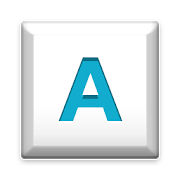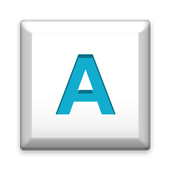Top 22 Apps Similar to HTC Sense Input-PT
Smart IR Remote for HTC One 2.2.3
*Please buy the Universal IR version at https://play.google.com/store/apps/details?id=com.remotefairy,we are only keeping this version for our customers whoalreadypurchased it. This version is exactly the same infeatures asthe Universal one, and it is maintained so that existingcustomersget all updates*Smart IR Remote, the best InfraRed remote app on Google Play, isnowback, and better than ever! With the largest number (andbestcombination) of features, most beautiful UI, simplestuserinterface and app flow, and more than 500.000 supporteddevices,Smart IR Remote is simply the best IR Remote app outthere!!! EMAIL US WITH ANY QUESTIONS YOU MAY HAVE, WE'D BE MORETHANHAPPY TO HELP YOU THERE. UNFORTUNATELY WE CAN'T OFFER SUPPORTORREPLY TO EVERY REVIEW ON THE PLAY STORE !!You can now use your phone as an Infrared Remote(IRRemote)Why should you need to use more than one remote for all thedevicesyou own ?With Smart InfraRed Remote for your HTC One, you can add,createand customize any number of remotes, combining controls fromany ofyour existing remotes. Imagine a single remote on which theCHANNELUP button controls your Set Top Box from your TV provider,theVOLUME keys control your home theater system and the arrowkeyscontrol your TV's menu.On top of all that, since you're holding a phone, why notusesome of it's unique features?AUTOMATIC MUTE WHEN YOU GET CALLEDDon't you hate it when you receive a call but can't hear theotherperson because the TV is too loud? Now, Smart Remotecanautomatically mute your current device when someone callsyou.FLOATING REMOTE (CHATHEAD)Why should you need to switch apps just to send a command ?ActivateFloating Remote in settings, and have a chathead-styleremoteavailable just one touch away!BACKUP / RESTOREDo you switch ROMs often ? Or maybe reinstall apps daily?Thebackup/restore feature will help you save your remotes, so youcanget them back when you install again, without going throughthesetup process again!MACROSWith our new advanced macro system, you can execute a seriesofcommands one after the other (like turning on TV, then switchingtoHDMI 1), add customizable delays between commands, and reorderthecommands as you wish.AUTOMATED TASKSExtra flexibility in customizing tasks, like sending any commandyouchoose (like MUTE or POWER OFF) at a time of your choosing, orwhenyour phone rings. Feel free to send us other actions uponwhich youwould want to send IR commands!With infrared - IR Blaster - already included in your phone,whyshouldn't you make the most of it? Smart Remote can controlyourTV, Set Top Box, Lights, Projectors, etc.. Virtually anythingthathas an Infrared Receiver can be controlled by Smart Remote withthecorrect remote codes. And we're working 24/7 on addingmore!Actually, we're working on adding DSLR camera supportrightnow!Permissions required:- Network communication - for downloading remote configurationsfromour servers- Phone calls (read phone status and identity) - foruniquelyidentifying your phone for backups + automated tasksexecution whenyour phone rings (configurable in settings)- SuperSU - for making the IR Blaster work on ROMS thatdon'tsupport it- Draw over other apps - for the floating remote (chathead)- List Accounts - for easier login with Google+ for backups- Prevent phone from sleeping - for keeping phone on while usingtheapp
Tasker
Total Automation, From Settings to SMS.* Triggers: App, Time, Day, Location, Hard/Soft State,Event,Shortcut, Widget, Timer, Plugins* Actions: 200+ built-in, plugin support* Tasks: loops, variables, conditions* Scenes: design your own screen overlays* App Creation: create your own standalone apps to share orsell!(Android 2.3+)Trial: http://tasker.dinglisch.net/dlStarter Guides: http://tasker.dinglisch.net/guides.htmlQueries, Problems: see Menu / Info / Support in-appIt's not possible to fix problems reported via PlayStoreComments...****** Actions By Category ******[not all actions available on all devices]* ALERT: Flash, Notify LED/Sound/Vibrate, Cancel Notification,PopupTimed/WithTaskIcons/Names, Torch, Vibrate, VibratePattern* APP: Calendar Insert, Go Home, Kill App, Load App, OpenMap(/StreetView/Nav)* AUDIO: Alarm/Call/DTMF/Media/Notif./Ringer/System Volume,HapticFeedback Toggle, Mic Mute, NotificationPulse,Notification(<4.1)/Ringer Vibrate (<4.2 or root),SilentMode, Speakerphone, Sound Effects toggle* DIALOG: 28 System Settings dialogs* DISPLAY: Auto-Brightness, Close System Dialogs, Keyguard,KeyguardPattern, Display Brightness, Display Off Timeout, DisplayRotation,Set Wallpaper, Stay On, Status Bar (expand/collapse),SystemLock* FILE: Browse Files, Directory Create/Delete/Move,FileCopy/Delete/Move/Open, Write To File, Read Line, ReadParagraph,Zip/Unzip File* INPUT: Button, Dpad (root only), Type (root only), InputMethodSelect, Soft Keyboard (show)* MEDIA: Media Button Events (grab), Media Player Control,MusicFile/Dir, Play/Forward/Back/Stop, Photo/Series/TimeSeries,RecordAudio, Record Audio Stop, Ringtone, Scan Card* MISC: (Broadcast) Action Intent, Component Intent, GetLocation,GPS Status (<2.3 or Cyanogen/submod), Run (ASE) Script,Say, SayTo File, Shut Up, Search For, Set Clipboard, Reboot (rootonly),Set CPU (root only) Set Timezone* NETWORK: Airplane Mode (<4.1 or root), Autosync, BT, BTID,Compose Email, Browse URL, HTTP GET, HTTP POST, MobileData(on/off), Mobile Data 2G/3G (Cyanogen only), USB Tether,WiFiToggle, Wifi Disconnect/Reassociate/Reconnect, Wifi Sleep,WifiTether, Wimax Toggle* PHONE: Call, Call Log, Call Block/Divert/Revert, ComposeMMS/SMS,Contacts, End Call, Radio, Send SMS, Send Data SMS, SilenceRinger,Take Call* TASKER: Change Icon Set, If, End If, Goto Action, PerformTask,Profile Toggle, Query Action, Set Widget Icon, Set WidgetLabel,Stop, Wait, Wait Until* VARIABLES: Set, Clear, Inc, Dec, Query, Randomize, Split,Join,List* 3RD PARTY: Android Notifier, Astrid, BeyondPod,JuiceDefenderData/Toggle, Gentle Alarm, NewsRob, OfficeTalk,SleepBot, SMSBackup+, TeslaLED, WidgetLocker****** States ******Airplane Mode, BT Connected, Calendar Entry, Docked,HeadsetPlugged, Incoming Call, Keyboard Out, Light Level, MediaButton,Missed Call, Mobile Network, Device Orientation, Power,VariousSensors, Signal Strength, Unread Text, Variable Value,WifiNetwork, Wifi Near****** Events ******Alarm Clock/Done, Date Set, Time/Date Set, Timezone Set,Display:Off/On/Unlocked,FileClosed/Deleted/Modified/Moved/Opened/AttributesChanged,Camera/Search Button Long-Press, CardMounted/Removed/Unmounted,Gesture,Missed Call, Phone Changes,Received Text, SMS SendSuccess/Failure, BatteryChanged/Full/Low/Overheating, Device Boot,Device Shutdown, StorageLow, Locale Changed, New/Removed/UpdatedPackage, Wallpaper Changed,Button Gadget Clicked, New Window,Notification, NotificationClicked, Zoom Click, VariableCleared/Set, K9 Email Received, GentleAlarm, Kaloer Clock,OpenWatch, Reddit Notify, Screebl, WidgetLockerNote: Tasker uses the BIND_DEVICE_ADMIN permission in ordertoprovide the System Lock functionality.
QuickSettings HTC Sense Theme 1.1
Get the HTC Sense style theme fortheQuickSettings application!After you installed this theme, you will be able to enjoythepureness of HTC Sense!Instructions1. Install this app2. Open QuickSettings3. Press "Theme"4. Select and choose "HTC Theme"5. Enjoy!Search terms: QuickSettings, Quick Settings, Theme, HTCFeel free to send me a mail with your complimentsand/orcomplaints!
HTC One LED Flashlight 1.72
A flashlight app made specifically to look awesome on yourHTCOne.It's simple. It's quick. It's bright. It's free.A free LED flashlight that shines bright and looks great onyourphone! This quick and easy flashlight has a large power buttonthatallows you to control (turn on and off) the LED light(A.K.A.flash) of your camera. Since your LED camera flash onlyshines onecolor, this flashlight app only promises one color fromyour LED,but it is the brightest flashlight app available. Lightyour way ina dark parking lot. Take your dog for an early morningwalk safelyusing this light to illuminate the road. Read ourcustomer reviews!Lots of 5 star reviews!FLASHLIGHT FEATURES:- Easy-to-use ON/OFF on-screen button for maximum easeofuse- Fun power up/power down sound effects (with mutebuttontoggle)- Auto-on light mode when LED flashlight app launched onyourphone- Fastest launch- Clean and realistic high-tech design resembles yourphonemodel- Galaxy S5 inspired dimpled leather background- Button outline color changes when light is on- Straight forward LED flashlight/torch/light... no frillsorunnecessary effects- Use for the brightest, most reliable light to find your wayCustomer reviews:5 STAR: “So many times I need a flashlight & eitherthebatteries are dead or the kids have move it. This app reallycomesin handy.” – M. Schneider5 STAR: “First thing I Downloaded Hasn't failed me yet.” –K.Martin5 STAR: “Works great on my phone, very bright comes inhandy.bestapp ever, keep up the good work” – J. Navarez5 STAR: “Best flashlight, easy, simple to use. Absolutelyloveit!!!!!!!” – J. HuskeyAlthough this LED flashlight was specifically created for theHTCOne, it has also been tested to work well on the followingdevices(so far):- HTC One LED- HTC Evo 3D LED- HTC One M8 LED- Samsung Galaxy S5 LED flashlight app, single color light- Samsung Galaxy S4 LED flashlight app, single color light- Samsung Galaxy S4 Active LED flashlight app, singlecolorlight- Samsung Galaxy S4 Mini LED flashlight app, singlecolorlight- Samsung Galaxy S3/S III LED flashlight app, singlecolorlight- Samsung Galaxy S3/S III Mini LED- Samsung Galaxy Express LED- Samsung Galaxy Grand LED- Samsung Galaxy Mega LED- Samsung Galaxy Nexus LED- Samsung Galaxy Note LED- Samsung Galaxy Note II LED- LG Nexus 4 LED- LG Optimus L9 LED- It might just work on yours too... give it a try!PERMISSIONS:- Camera / Flashlight: LED access - some phones requirecamerapermission- Internet / Access network state: Adsapp icon name: OneLight(laet/laight)
HTC Sense Input
HTC Sense Input speeds up your typingandreduces accidental errors. It learns from your input andselectionsand offers you more precise word candidates. HTC SenseInput alsosupports the “trace” feature so you can type moreefficiently withone hand.Support for HTC Desire SeriesHTC, the HTC logo, HTC Sense Input, and other HTC productandservice names referenced in the Application are the trademarksorregistered trademarks of HTC Corporation in the United Statesandother countries. Any other company names, product names,servicenames and logos referenced in connection with theApplication maybe the trademarks of their respective owners.
HTC Lock Screen
HTC Lock Screen makes it easy to accesswhatyou use most often–without unlocking your phone or enteringasecurity code. Check your new notifications, the weather andthetime, or control playback for music apps.Content from BlinkFeed appears in your lock screen, too.Whetheryou’re in the mood for a cup of coffee or want to try atrendy, newrestaurant, just check your phone as you go about yourday forpersonalized suggestions of what’s good in yourneighborhood.HTC, the HTC logo and other HTC product and service namesreferencedin the Application are the trademarks or registeredtrademarks ofHTC Corporation in the United States and othercountries. Any othercompany names, product names, service namesand logos referenced inconnection with the Application may be thetrademarks of theirrespective owners.Some icons used in this app were originally designed by Googleandmodified by HTC under Creative Commons LicenseBY4.0:https://creativecommons.org/licenses/by/4.0/legalcode
HTC Car
HTC Car gives you a smooth experiencewithclear controls, so you can stay connected without looking awayfromthe road. In car mode, you’ll find options for navigation,phonecalls, music and more. To use your voice to control yourphone,just tap the screen with three fingers or select“Speak.”In the Navigation menu, you can search for a destination ornearbypoint of interest, look up previous searches and getdirections toupcoming events in your Calendar. Connect your phoneto your car’sstereo system and control playback from the Musicmenu. To make acall, open the Dialer or People menu. You can alsoopt to haveincoming calls and new messages read out loud whileyoudrive.HTC, the HTC logo and other HTC product and service namesreferencedin the Application are the trademarks or registeredtrademarks ofHTC Corporation in the United States and othercountries. Any othercompany names, product names, service namesand logos referenced inconnection with the Application may be thetrademarks of theirrespective owners.
HTC Sense Input-INDIC 1.0.753080
To ensure that everyone can enjoythebenefitwith HTC Sense Input in the language they want, ourphonescomepre-loaded several languages. If the one you wantisn'tthere,simply download the HTC Sense Input Language Packwhereanotherlanguagesareavailable. [HINDI/TAMIL99/TAMILANJAL/MARATHI/BANGLA/TELUGU/KANNADA/PUNJABI/MALAYALAM/GUJARATI/ORIYA]
HTC One HD Wallpapers 1.4
HTC One HD Wallpapers is a free Wallpapers Application that hashugeselections of HTC One HD wallpapers withhigh quality Wallpapers optimized for all android devicesandtablets resolutions.** Features **• HTC One wallpapers different categories• Optimized for all resolutions on tablets/phones up to UltraHDquality• 5 Categories for the time being ( will add more later )• Updated Wallpapers Each Week with updating the app, we controlitvia server.** Copyrights **All Wallpapers Were Collected from Various Resources Andavailableonly for Personal Usage With the Application , Allwallpapers havecopyright of its original copyright holder , If youBelieve thatthere is A copyright infringement Please contactus.HTC One is a trademark of HTC. This app is not affiliated withorendorsed by HTC.
HTC Service - HTC PNS
The HTC Push Client servicesupportsnotifications for HTC apps and services.HTC, the HTC logo and other HTC product and service namesreferencedin the Application are the trademarks or registeredtrademarks ofHTC Corporation in the United States and othercountries. Any othercompany names, product names, service namesand logos referenced inconnection with the Application may be thetrademarks of theirrespective owners.
HTC Clock
Whether you're in Taipei, Taiwan orMarrakech,Morocco, HTC Clock lets you check the time in yourcurrentlocation, at home and in cities around the world. Itscustomizablealarms, stopwatch and timer put the power of timemanagement inyour pocket, too. Set as many alarms as you like,change the snoozeduration, choose the sound that plays when alarmsgo off and evenmake alarms sound when your phone is on silent. HTCClock'sstopwatch is great for recording laps while working out, andthetimer is handy for cooking or monitoring time in front oftheTV.HTC, the HTC logo and other HTC product and service namesreferencedin the Application are the trademarks or registeredtrademarks ofHTC Corporation in the United States and othercountries. Any othercompany names, product names, service namesand logos referenced inconnection with the Application may be thetrademarks of theirrespective owners."