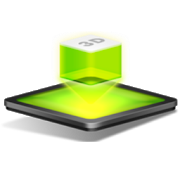Top 21 Apps Similar to HTC Camera
HTC Camera
Easy automatic capturing, rich manualcontrolsand creative camera modes make HTC Camera an idealall-arounder foron-the-go photographers. From ISO controls to whitebalance, youcan always create the right mood for your photos andvideos. Youcan even add new cameras to try and remove the ones youdon’t use.Organizing your cameras lets you swipe to switch betweenthe onesyou use most often with ease. If you delete one of thedefaultcamera modes, you can always choose to add it back later.Phonesfeaturing the EYE experience, like the One (M8) or DesireEYE, getunique ways to capture memorable moments. Create wide-angleor360-degree panoramas, shoot a photo booth-style filmstrip,cropyourself into a landscape or capture with the selfie andmaincameras at the same time. If you have the new HTC One M9, yougetthe EYE experience and even more out of HTC Camera. The RawCameramode lets you capture Digital Negative files (.DNG) that youcanadjust using professional tools. Check out the Bokeh camera,too,which gives your photos a soft, out-of-focus background andasharp, in-focus subject. When recording video, try filming with4Kresolution for high-quality results. Features (not available onallphones):- Swipe to switch cameras- Rich manual controls- Auto capture and voice capture- Live makeup- Photo Booth mode- Split Capture mode- Raw Camera modeHTC, the HTC logo and other HTC product and service namesreferencedin the Application are the trademarks or registeredtrademarks ofHTC Corporation in the United States and othercountries. Any othercompany names, product names, service namesand logos referenced inconnection with the Application may be thetrademarks of theirrespective owners.
PanOMG 1.2.33
PanOMG camera makes it so easy tocaptureamazing panorama and wide angle photos!PanOMG brings you a new shooting experience; different fromthoseswiping pano-cameras, we provide the fast and easy answer tocapturebeautiful wide angle scenes at any moment anywhere!With PanOMG you can quickly capture wide pictures, view allyourpanorama photos together and share them right away....... and it's free!Let's get it today and play!
Snapseed
Snapseed is a complete and professionalphotoeditor developed by Google.== KEY FEATURES==• 29 Tools and Filters, including: Healing, Brush, Structure,HDR,Perspective (see list below)• Opens JPG and DNG files• Use the “stack” to re-adjust edits later• Selective filter brush• All styles can be tweaked with fine, precise control== TOOLS, FILTERS AND FACE ==• RAW Develop – open and tweak RAW DNG files; savenon-destructivelyor export as JPG (8 controls)• Tune image – adjust exposure and color automatically ormanuallywith fine, precise control (7 controls)• Details – magically brings out surface structures in images• Crop – crop to standard sizes or freely (8 aspect ratios)• Rotate – rotate by 90°, or straighten a skewed horizon• Perspective – fix skewed lines and perfect the geometryofhorizons or buildings• White Balance – adjust the colors so that the image looksmorenatural• Brush – selectively retouch exposure, saturation, brightnessorwarmth• Selective – the renown “Control Point” technology: Position upto8 points on the image and assign enhancements, the algorithmdoesthe rest magically• Healing – remove the uninvited neighbor from a grouppicture• Vignette – add a soft darkness around the corners likeabeautiful, wide-aperture would do• Text – add both stylized or plain text (38predefinedstyles)• Curves - have precise control over the brightness levels inyourphotos (30 predefined styles)• Expand - increase the size of your canvas and fill up thenewspace in smart ways with content of your image• Lens Blur – add a beautiful Bokeh to images(backgroundsoftening), ideal for photographic portraits (11 Bokehtypes)• Glamour Glow – add a fine glow to images, great for fashionorportraits (6 styles)• Tonal Contrast – boost details selectively in theshadows,midtones and highlights• HDR Scape – bring a stunning look to your images by creatingtheeffect of multiple exposures (4 styles)• Drama – add a hint of doomsday to your images (6 styles)• Grunge – an edgy look with strong styles and texture overlays(5basic styles, endless variations)• Grainy Film – get modern film looks with realistic grain(18styles)• Vintage – the style of color film photo from the 50’s, 60’sor70’s (12 styles)• Retrolux – go retro with light leaks, scratches, film styles(13basic styles, endless variations)• Noir – Black and White film looks with realistic grain andthe“wash” effect (14 styles)• Black & White – classic Black and White look straight outofthe darkroom (11 styles)• Frames – add frames with adjustable size (23 frames)• Double Exposure - blend two photos, choosing from blend modesthatare inspired by shooting on film and by digitalimageprocessing• Face Enhance – add focus to the eyes, add face-specificlighting,or smoothen skin (10 predefined styles)• Face Pose - correct the pose of portraits based onthreedimensional models
Gallery 3.9.1
Gallery is an intelligent photo gallery that learns whatismostimportant to you, organizes your photos & videosintomoments,helping you re-live and share life’s best memories.MeetGallery,the fastest growing gallery app for Android and thefirstevergallery for Android Wear. "... is a smart andwell-designedgalleryreplacement for the built-in phone gallery"-TechCrunch"...anintelligent mobile gallery app that displays allyour bestphotos"-The Next Web "The genius of Gallery, however,happens underthehood, where a robust personalization system learnswhichphotosmean more to you" -Business Insider The only gallerychosenbyBusiness Insider as one of the Top 100 Apps worldwide,Gallery isafree, next generation photo gallery that’s acompletereplacementto your native gallery. With Gallery, you can:ORGANIZEYOURGALLERY • Automatically organize all of your photosandvideosaccording to your events, date, time, and locationintoalbum. •For the classic photo gallery feel, the Gallery viewhasall ofyour photos and videos in one slick gallery view. • UsetheMomentsview for a more unique, collage like view basedaroundevents,date, and location. SHARE • Easily share groups ofphotosandvideos from your gallery, with just a tap! • Share albumwitheaseto all of your favorite social networks: WhatsApp,Facebook,G+,Line, Kakao, WeChat, and more. • The easiest andfastest waytocreate Facebook photo albums, on the fly! HIGHLIGHTGREATSHOTS& IDENTIFY SIMILAR PHOTOS • Smart Mode - Createamorepersonalized photo album that highlights the best photosinyourphoto gallery, identifies similar shots, andcentersphotothumbnails around smiling faces! • Intelligentnotifications -HaveGallery help you rediscover those photos fromyour trip abroadlastmonth, your kids’ birthday last year, or anyimportantmemorythat’s been lost in your gallery. KEEP ALL OF YOURPHOTOS&VIDEOS SAFE IN ONE PLACE • A gallery that's not backedup is asadphoto gallery! • Integrate Gallery with your GooglePhotos(Picasa)so you can view and manage all of your photos &videosin onecloud gallery. VIEW YOUR GALLERY ON YOUR WRIST Galleryoffersthefirst ever photo gallery created for smartwatches. WithGalleryonAndroid Wear, you can: • View or Delete your galleryphotos -allfrom your smartwatch! • Share photos and albumsdirectlytoFacebook, on the fly. • Photo Notifications - Easilyaccessyourlatest photos from your gallery with just a tap. FAQWhyreplace mynative gallery? Gallery is the only photo gallerythatworks foryou - gone are the days of endless scrolling inyourgallery insearch of life’s best memories. Gallery is theonlygallery appthat learns about you the more you use it. HowdoesGallery work?Gallery has a strong technological differencefromother galleryapps. The Gallery Curation Engine (GCE) usescomputervision andbig data to understand what makes a great photo.Gallerythenorganizes the photos and videos in your gallery intomomentsthatcan be easily relieved and shared. PERMISSIONSAboutourpermissions Calendar - Gallery asks for permissions toreadyourcalendar so that we can auto-title your moments basedonyourcalendar events. We do not use this information foranyotherpurpose. About Privacy Your privacy is important tous!Gallerydoes not copy or store your photos and videos. Onlythephotos& videos which you have specifically chosen to sharefromyourgallery will be uploaded to our secure servers.
Camera MX - Photo, Video, GIF
Make the best possible photos and videos –withCamera MX. No CompromisesFull resolution. All ratios. Custom JPEG quality.Videotrimmingwithout quality loss. UsefulActivate the display flash for your front camera, pause yourvideorecordings, discover the rotating camera grid and manyfeaturesmore.All-roundCreate, edit and manage - all with one app. No complexrethinking,less clicks and more free storage space.AmazingSee your photos come to live with a simple touch. Turn themintoGIFs or turn back time until 3 seconds before the shot and savethemost beautiful moments as separate photos.RecommendableDo you like Camera MX? Show us!Facebook https://www.facebook.com/cameramx
A+ Gallery Photos & Videos 2.2.52.4
Loved by 9 million users, A+ Galleryisliterally world’s BEST photo gallery app for your Androidphone.You don’t have to make any trade-off because A+ Gallery isBETTERthan any other apps in EVERY aspect.Fast, fast, and fastA+ Gallery is the fastest app for viewing HD photos, searchphotosand managing albums.A beautiful and simple user interfaceCombining the beautiful look of material design and thesimplicityof iPhone style design philosophy, we made the app agreat pleasureto look at and to use. Enjoy the best part from bothworlds in oneapp.Customise your gallery with a big collection ofbeautifulthemes.Automatically organise your photosYour photos and videos are automatically organized by when andwhereyou take them.See your photos and videos by where you take them in the mapview(Google Map).Create and manage photo albumsOrganise your photos and videos by creating albums, settingyourfavourite albums and hiding unnecessary albums.Perfect support for multiple SD card. Create albums in any oftheexternal SD cards.Search photos or videos by date, location and evenimagecolorYour photos are now searchable by when and where you take them,andby image color.Unlike Google photos, searching photos in A+ Gallery workswithoutinternet connection, and is lightning fast.Hide your private photos in a password lockedsecurevaultProtect your privacy. Move photos and videos you want to keepsecretto the secure vault. The hidden photos and videos won't bevisiblein the system gallery and all other apps. Only you can seethephotos by entering the password.Access all your online photos from one GalleryIf you get photos from Facebook/Dropbox/Amazon Cloud Drive, youcanview and manage all those photos from A+ Gallery. Managingthesephotos is just as easy as managing photos in your phone.Sync and backup photosNo matter you want to back up photos to Dropbox, or downloadaFacebook album to your phone, or you want a photo album andaDropbox album to stay synchronised, A+ Gallery help you set thatupin a few clicks.Google+: https://plus.google.com/+AGalleryLockFacebook: https://www.facebook.com/a.plus.photo.gallery/Twitter: https://twitter.com/a_photo_gallery
Footej Camera
A brand new, fascinating, user-friendlyandrobust camera app is here, ready to capture, orchestrate andgive anew life to your best moments…*** If you have any problem or if you can't find manualcontrols,before give us a negative rate, please readF.A.Q.(http://www.footej.com/Footej_Frequently_Asked_Questions.html)orreport an issue to support ***Major Features- Simple and bloat-free user interface- Amazing Photo and Video quality- Utilizes Android's camera 2 API (on devices that supportstheAPI)- Focus and exposure from different areas (if supportedbydevice)- Integrated Gallery and Slider- Burst mode- Animated GIFs- Video slow motion recording- Manual ISO, Focus, Shutter Speed control (if supportedbydevice)- RAW format (if supported by device)- Snapshot during video recording- Selfie Light- Panorama mode (if supported by device)Camera Premium Package- Burst Interval below 500ms- More than 20 maximum shots in burst- Better JPEG Quality- Antibanding in 50Hz (Europe) and 60Hz (Asia)- Video max duration over 5 minutes- Photo histogram- High resolution Animated GIFsThis app uses Accessibility services.Please send us your feedback or report any [email protected] more information, please visit: http://footej.cameraFrequently Asked Questions:http://www.footej.com/Footej_Frequently_Asked_Questions.htmlBecome a beta tester:https://play.google.com/apps/testing/com.footej.cameraFollow us on Google+https://plus.google.com/u/0/communities/109383179805132738074Follow us on Facebookhttps://www.facebook.com/footej.camera/Follow us on Twitterhttps://twitter.com/footej_camera
Retrica - Selfie, Sticker, GIF
Hi, there!You are looking at the app description of one of the bestselfiecameras. Over 350 million selfie lovers around the worldcannot bewrong.With Retrica, you can create beautiful and natural lookingselfieand video. We have spent last 5 years remastering camerapower andour original filters so that you can record and edit yourdailyselfie beautifully!Powerful Camera- Perfect Filters for every occasion: Take a selfie withreal-timefilters. Focus on capturing your beauty and spend lesstimeediting!- Fun Instant Collage: More is merrier! Take multiple selfiesandturn them into a beautiful collage instantly! You can turnyourphone into a retro photo-booth with a touch of button.- Video and GIF: Video speaks more words than a photo! Long presstocapture the live video. You can also turn your collage shotsorvideo into GIF.- Professional Settings: For serious selfie takers, we offervariousfunctions s uch as blur, vignette and timers to make yourselfieslook professional.Decroate & Photo Editor- Fun Stickers: Retrica offers over 100 stickers for you todecorateand edit your selfie and video. Make your selfie pop inSNS!- Doodle & Text: Embed your personal message into yourSelfie.Turn your selfie into a message!- Stamp™: Decorate your selfies and videos with Retrica'soriginalStamp™.Social- Share: Upload your beautiful selfies to social mediaplatformslike Facebook, Twitter, Instagram, and more.- Private Album: Make your own album with your friends toshareselfies and videos together.Need some help?Go to ‘Settings’ in the app and tap ‘Feedback & Support’ togethelp or make a suggestion.You can also email us at: [email protected]
Selfie Stick for HTC (Pro) 3.0
[Free trial version is on line!You can tryitbefore purchase this APP!](This APP only support HTC phone with Sense 4+ above [Sense5,Sense 6 ...]. If you not use HTC phone, or your phone not buildinSense 4+ above, please do NOT download, thanks!)In the past, HTC Camera not support wired Selfie Stick totakepicture.Now, this APP is the best solution!This APP launch your HTC Camera, and make wired SelfieStickavailable.At the same time, the Volume key also can be used totakepicture!It easy to use, not waste any resource, no Ads forever.Download this APP for your HTC phone, and you don't needwastemoney to buy expensive Bluetooth Selfie Stick![Sense 60 Instructions]:1.launch this APP, and then it will launch HTC Camera.2.the blue Selfie Stick icon will show on your Camera APP, anditmeans wired Selfie Stick is available. The Volume key also canbeused to take picture.3.long press the icon can move it to any position you like.4.press Back key twice can close Camera and this plugin APP.5.If you exit Camera by Home key, you still can tap Notificationbarto close this plugin APP.[Sense 4+, Sense 50 Instructions]:1.launch this APP, and then it will launch HTC Camera.2.the white Selfie Stick icon will show on your Camera APP,pleaseadjust your camera setting at first, when you ready totakepicture, tap this Selfie Stick icon.3.the icon will become blue, and it means wired Selfie Stickisavailable. The Volume key also can be used to take picture. (duetotechnical limitation of old version HTC Camera, the screen willbelocked temporarily)4.if you need change the camera setting, you can unlock screenbytap icon again or press Back key.5.long press the icon can move it to any position you like.6.when you exit Camera APP, please tap Notification bar toclosethis plugin APP.
DSLRs Remote (HTC with IR) 4.4
you have to enable the IR receiver in yourdslrbefore you start using this app ,if you Dont know how search"how touse you market remote" then start using this app, pleasedont rateunless you are sure or contact me and I will help you.Works with:-HTC One (m8)-HTC One (m7)-HTC Butterfly S-HTC Desire 600 dual sim-HTC One Dual Sim-HTC Desire 200Fire your DSLR camera shutter using this simple app , usingthebuilt-in IR blaster in any HTC to shoot your pictureswithouttouching the camera to avoid shaking and also great forfamilypictures.this app support most DSLRs camera- Canon- Nikon- Sony alpha- Pentax- Olympus- Mintola- Fuji-Fire your shutter using volume up button for all DSLRs.forCanon and Sony press Volume down for 2 seconds delay-now support Olympus , Mintola ,Fuji.HOW TO USE?THIS HOW TO ENABLE IR RECEIVER IN THE CAMERAS-for canon cameras you have to set the drive mode to 2sec\Remotethis will enable the IR receiver in the camera.-for Nikon go to menu>shooting modes>select quickresponseremote.-for Sony and Pentax please search how to enable regularIRremotes in those cameras before you rate the app.the only thing you have to do is sliding right or left untilyoufind you camera brand.This app works on HTC devices with built-in infraredport(IR).Please if there is any issue with this app contact me beforeyourate and i will fix it as soon as possible.
lgCamera 7.1
Additional camera for AndroidphoneswithAndroid2.1 and higher. It can handle recording qualityandfileformats.Features:-Zoom control by Volume control buttons.-Autoshutter can be activated bylongpressonScreenShutterbutton.-Camera parameters control (white balance, coloreffects,flashmodes,focus modes, ISO and etc.)-Video quality control ( resolution, encoder, formatmp4or3gp,bitrate, framerate).-Audio quality control (encoder, sampling eate, bitrate).Warning! Not all features may work on some devices.Email me if you want to help to localizetoyournativelanguage.Free version limitations:-sometimes program shows BUYME dialog.-program icon with red label FREE.More info at: http://rubberbigpepper.com/en/lgCamera