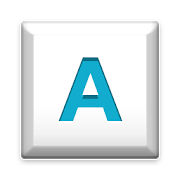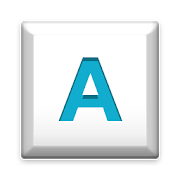Top 40 Apps Similar to HTC Clock
Update HTC™ for Android 1.5
Update your HTC™ device with thispowerful,simple app.It connects with official servers to update or upgrade yourandroiddevice (tablet or phone).It supports the following Android version:- Android™ Marshmallow, version 6;- Android™ Lollipop, version 5.1;- Android™ Kitkat, version 4.4;- Android™ JellyBean, version 4.2;- Android™ IceCream, version 4.0;- Android™ Honeycomb, version 3.0;- Android™ Gingerbread, version 2.3;- Android™ Froyo, version 2.2;Facebook -> https://www.facebook.com/AndroPlaySystemsAll the required permissions of this app are necessary toshowthe user all the info about his device, includingpicturepermission.If you enjoyed this Update HTC, please, rate it in Google Play.Itwill only take a second and it will be very helpfull forthedeveloper.Note that if you have found errors in Update HTC, you should sendusan email with the problem instead of putting a negative review.Theapp will be updated as soon as possible.
HTC BoomSound Connect
HTC BoomSound Connect provide thebestexperience in AllPlay speakers.By using HTC BoomSound Connect, users can connect toAllPlayspeakers to setup its Wi-Fi and choose/play highest qualitymusic,share multiple users' songs into a playlist.HTC, the HTC logo and other HTC product and service namesreferencedin the Application are the trademarks or registeredtrademarks ofHTC Corporation in the United States and othercountries. Any othercompany names, product names, service namesand logos referenced inconnection with the Application may be thetrademarks of theirrespective owners.
Boost+ Speed, Clean, Security
Does your device seem sluggish? Areyouoverwhelmed by apps and system components? Boost+ is yourfreeAndroid expert that smartly tunes performance, improvespowerconsumption, cleans unused junk files to reclaim storage andaddssecurity on an app-by-app basis on any Android phone.* Clear junk filesGet your storage back: Boost+ can delete cache files,installers,temporary files and advertising clutter.* Smart boostAutomatically boost the performance of your games and apps.Boost+frees up memory, speeds up your phone and savesbatterypower.* Manage appsHow many apps are installed that you haven't used in ages?Easilyremove those ancient apps and identify ones withirregularactivity.* Lock appsAdd an extra layer of security by requiring a passcode to openappsthat contain your private data.Boost+ is powered by HTC Corporation. HTC has been developingmobilesoftware since the first Android phones, with a focus ondeliveringthe best user experience for customers.
HTC Sense Input
HTC Sense Input speeds up your typingandreduces accidental errors. It learns from your input andselectionsand offers you more precise word candidates. HTC SenseInput alsosupports the “trace” feature so you can type moreefficiently withone hand.Support for HTC Desire SeriesHTC, the HTC logo, HTC Sense Input, and other HTC productandservice names referenced in the Application are the trademarksorregistered trademarks of HTC Corporation in the United Statesandother countries. Any other company names, product names,servicenames and logos referenced in connection with theApplication maybe the trademarks of their respective owners.
HTC Service - HTC PNS
The HTC Push Client servicesupportsnotifications for HTC apps and services.HTC, the HTC logo and other HTC product and service namesreferencedin the Application are the trademarks or registeredtrademarks ofHTC Corporation in the United States and othercountries. Any othercompany names, product names, service namesand logos referenced inconnection with the Application may be thetrademarks of theirrespective owners.
HTC MirrorLink
MirrorLink is the leading industry standardforcar-phone connectivity because its service was designed for awiderange of automobiles and smartphones, including HTC’s. Justconnectyour HTC phone to a MirrorLink-enabled infotainment systemwith acable. Using the screen and buttons on your dashboard,you’ll beable to control your phone like you would the car’sradio. Thatmeans it’s easy to keep your eyes on the road whileenjoyinghands-free navigation, phone calls, music and more.HTC, the HTC logo and other HTC product and service namesreferencedin the Application are the trademarks or registeredtrademarks ofHTC Corporation in the United States and othercountries. Any othercompany names, product names, service namesand logos referenced inconnection with the Application may be thetrademarks of theirrespective owners."
HTC Car
HTC Car gives you a smooth experiencewithclear controls, so you can stay connected without looking awayfromthe road. In car mode, you’ll find options for navigation,phonecalls, music and more. To use your voice to control yourphone,just tap the screen with three fingers or select“Speak.”In the Navigation menu, you can search for a destination ornearbypoint of interest, look up previous searches and getdirections toupcoming events in your Calendar. Connect your phoneto your car’sstereo system and control playback from the Musicmenu. To make acall, open the Dialer or People menu. You can alsoopt to haveincoming calls and new messages read out loud whileyoudrive.HTC, the HTC logo and other HTC product and service namesreferencedin the Application are the trademarks or registeredtrademarks ofHTC Corporation in the United States and othercountries. Any othercompany names, product names, service namesand logos referenced inconnection with the Application may be thetrademarks of theirrespective owners.
Double Tap On/Off 4.9
You always wanted to use the touchscreenDouble Tap 2 times to unlock the screen of the LG or HTCmodels.Features 2 times touch screen phone turned off almostexclusive LGdevices, but now you can have type 2 times featureunlock screen onyour phone with apps Double Tap On / Off'swe.With the use of Double Tap On / Off will help you reducetheintensity using the power button and the power button willwillensure reliability and smooth operation over longperiods.Applications touch screen to unlock Double Tap On / Offoperationis based on the phone's sensors recorded the on-screenaction tohelp turn off the phone and open the screen quickly. Fromnow onyou will not have to use the power button to turn off thescreenwhich adjusted to touch the screen to wake the device.Double Tap On / Off can not occupy space quite light too muchRAM.Use double-tap the screen technologies to unlockinnovative,software unlock screen with our sensors will not causetoo muchbattery power compared to similar applications on CHPlay.Double Tap On / Off is really great app, since the app as moreahelp screen unlock without the power button, in the long runwillhelp reduce power button are large and cause damageyourphone.Feature type 2 times Double Tap the screen toggle On / Off:- Use the sensor should be consuming less RAM, battery life- Use the touch screen to open 2 times off on thehigh-endmodels- Capacity slightly- Manage energy use better- Supports multiple gesture: Double Tap, Swipe Up, Swipe Down,LeftSwipe ...- To apply for free use forever- Support multiple phone lines from low-to-high- Press the volume up button to turn on the cameraWith apps touch screen 2 times Double Tap toggle On / Off Youcanuse the feature only in the high-end models. Protect thepowerbutton undamaged with touch applications 2 times Double Tapthescreen toggle On / Off offline!
365 Clean - Master Booster HTC 1.3
365 Clean - Master BoosterThe Best of the system utility tool that improves yourandroidsperformance. It increases your phones performance and savesbatterylife. Apparently which boost your system os and memory. Italso hasprocess manager which let you clean system running apps.Itincluded with Backup & Restore feature that help youbackupapps as apk file and restore when you need them.SystemCleanerfeature cleans Cache, Thumbnail Cache, Log File, EmptyFolder,Browser History, Clipboard, Market History, Gmail History,GoogleMap History.Features- Enhance your OS performance- Recover RAM memory- Check your availale memnry- Clean unused process- Monitor status (CPU, RAM, ROM, SD card, Battery)- Process Manager (Clean Running Process)- Cache Cleaner- System Clean (Cache, Thumbnail Cache, Log File, EmptyFolder,Browser History, Clipboard, Market History, Gmail History,GoogleMap History)- Power Saver (bluetooth, wifi, gps, auto-sync, auto-rotatescreen,screen brightness, timeout)- Battery Saver, Battery Usage- App Uninstall- Volume Control, Phone Ringtone, Screen Brigthness,SleepTime- System Info- APK Backup & Restore- One Click Master Clean cacheOptimized for Alcatel, Asus, HTC, Huawei, Lenovo, LG, Motorola,Samsung, Sony and YotaPhone Mobile.
Secret Codes 3.3
******************************************* Recently I got aSecretCodes (Secret code) mobile. While I'm loving playing with it,Ialso found some interesting secret codes which canenable/disablelots of hidden settings in the mobile phone. Thesecodes can alsoshow many useful information about the phone. Use formost androidphone. Brand: Samsung, Sony, LG, HTC, Oppo, Motorola,Lenovo,Xiaomi, Apple, Generic, Other .... ***EASY TO USE, you touch"Copy"then paste to dial. *** IMPORTANT! Some manufacturers notallow theuse of these codes and they may not work on your device.By usingsecret codes you can change some of your device settings.Use atyour own risk! *** DISCLAIMER: This information is intendedforexperienced users. It is not intended for basic users, hackers,ormobile thieves. Please do not try any of following methods ifyouare not familiar with mobile phones. We'll not be responsibleforthe use or misuse of this information, including loss of dataorhardware damage. So use it at your ownrisk.********************************************************************************************************Somesecret code example: SAMSUNG *#06# - Display IMEI number *#0*#-General Test Mode SONY *#*#7378423#*#* - Sevice Tests -PressureSensor *2767*3855# - Factory reset on Xperia Z LG3845#*XXXX# -Secret menu code for newer LGs. Write the numbers fromthe phonename instead of XXXX. (Ex.: P920: 3845#*920# E730:3845#*730#)2945#*# - Secret menu (informations, tests, factoryreset...) Itworks on most of the LG phones without SIM card HTC*#*#3424#*#* -HTC function test Program. *#*#4636#*#* - HTC Infomenu OPPO #800#- Enter engineering mode *#801# - Engineering switchtest mode(dangerous) APPLE *3001#12345#* - Tap Call. EnterField Mode.Field mode reveals many of the inner settings of youriPhone,specifically up-to-date network and cell information. *#06#- YourIMEI. No need to tap Call. IMEI is the unique identifier foryourcell phone hardware. Together with your SIM informationitidentifies you to the provider network. GENERIC - Androidphone*#*#4636#*#* - Display information about Phone, Battery andUsagestatistics *#*#0*#*#* - LCD displaytest********************************************************************************************************Easyto use, you touch "Copy" then paste to dial. By using secretcodesat your own risk! Note: We will not be responsible for anydamage ofyour phone,no will be liable for any damage.
HTC Lock Screen
HTC Lock Screen makes it easy to accesswhatyou use most often–without unlocking your phone or enteringasecurity code. Check your new notifications, the weather andthetime, or control playback for music apps.Content from BlinkFeed appears in your lock screen, too.Whetheryou’re in the mood for a cup of coffee or want to try atrendy, newrestaurant, just check your phone as you go about yourday forpersonalized suggestions of what’s good in yourneighborhood.HTC, the HTC logo and other HTC product and service namesreferencedin the Application are the trademarks or registeredtrademarks ofHTC Corporation in the United States and othercountries. Any othercompany names, product names, service namesand logos referenced inconnection with the Application may be thetrademarks of theirrespective owners.Some icons used in this app were originally designed by Googleandmodified by HTC under Creative Commons LicenseBY4.0:https://creativecommons.org/licenses/by/4.0/legalcode
HTC File Manager
HTC File Manager makes it easy to find,browseand organize files on your phone, SD card or USB storage.Heartitems to add them to your favorites, search for files by nameandselect multiple files or folders to cut, copy, delete, renameormove. HTC File Manager is the window into your storagespace.Features:- Heart folders or files to add them to your favorites- Search your files and folders- Cut, copy, paste, delete, rename and move files or folders- Create new folders- Filter by file type- Sort by name, date or size- Share your filesHTC, the HTC logo and other HTC product and service namesreferencedin the Application are the trademarks or registeredtrademarks ofHTC Corporation in the United States and othercountries. Any othercompany names, product names, service namesand logos referenced inconnection with the Application may be thetrademarks of theirrespective owners.
HTC Scribble
Want to make a page for your digitalscrapbookor create interesting photos to share on your blog orsocialnetwork? With ready-to-use templates in Scribble, you cangetartistic and combine photos, text, and illustrations in anote.Your note can even display a bit of life when you includeananimated gif. You can also add HTC Zoe photos.Your friend's birthday coming up? Create a greeting card and linkitto your friend's birthday in Calendar. When you receive areminder,you can send your wishes in a few taps.You can also take care of important stuff such as creating a listortracking a budget.By using a capacitive stylus pen (sold separately), you canrefineillustrations or write in your own handwriting.HTC, the HTC logo and other HTC product and service namesreferencedin the Application are the trademarks or registeredtrademarks ofHTC Corporation in the United States and othercountries. Any othercompany names, product names, service namesand logos referenced inconnection with the Application may be thetrademarks of theirrespective owners.
HTC Ice View
Access your phone instantly withoutevenopening the case. With HTC Ice View, you can answer calls,readnotifications, control music playback, capture photos and more.Improve the way you use your phone with the dual-purposecasethat combines protection and convenience.Features:- View the time, date and weather- Check the battery level by tapping on clock- Receive or reject calls- Redial recent calls with a swipe up- Review notifications by swiping left or right- Open the camera using the Motion Launch gesture of swipingdowntwice when the screen is off- Snooze or dismiss alarms by swiping up or down- Skip songs or pause playbackHTC, the HTC logo and other HTC product and servicenamesreferenced in the Application are the trademarks orregisteredtrademarks of HTC Corporation in the United States andothercountries. Any other company names, product names, servicenamesand logos referenced in connection with the Application may bethetrademarks of their respective owners.
HTC Calendar
HTC Calendar lets you view yourevents,meetings and appointments by day, week or month. You canalsocreate new events or tap and hold on an event to edit it.Sign in to Microsoft Exchange ActiveSync, Facebook and Googletosync all your online calendars in one place. You can also viewyourto-do lists from Tasks or birthdays and anniversariesfromPeople.Need to share an event? You can send it to friends, familyorcoworkers via Bluetooth, email or text message.Features:- Sync multiple online calendar accounts- View, schedule and edit events, meetings and appointments- Share events via Bluetooth, email or text message- Search your calendarHTC, the HTC logo and other HTC product and service namesreferencedin the Application are the trademarks or registeredtrademarks ofHTC Corporation in the United States and othercountries. Any othercompany names, product names, service namesand logos referenced inconnection with the Application may be thetrademarks of theirrespective owners.
HTC Dot View
Get instant access to your phone, withoutevenopening the case. HTC Dot View lets you use voice controls,answercalls, receive email notifications, schedule reminders, getweatherupdates and more (some features not available on allphones). We'vealso added some secret surprises that are sure tomake yousmile.Change the way you use your phone with the dual-purpose casethatcombines form and function.Features:- Redial recent calls with a swipe up- Review notifications by swiping left or right- Skip songs or pause playback- Personalize your HTC Dot View with theme- Play games- Display a scrolling message- Turn on your speaker during a phone call- Control the flashlight and voice recorder (only availablewithSense 7 or later)- Snooze alarmsHTC, the HTC logo and other HTC product and service namesreferencedin the Application are the trademarks or registeredtrademarks ofHTC Corporation in the United States and othercountries. Any othercompany names, product names, service namesand logos referenced inconnection with the Application may be thetrademarks of theirrespective owners.
HTC Motion Launch
HTC Motion Launch lets you interact withyourphone while the display is still off. Turn on these gesturesinSettings and try them for yourself:- Double tap to wake up or sleep- Swipe down to turn on voice dialing- Swipe up to unlock where you left off- Swipe left to go to your Home screen- Swipe right to launch BlinkFeed- Press the volume button to launch HTC CameraHTC, the HTC logo and other HTC product and service namesreferencedin the Application are the trademarks or registeredtrademarks ofHTC Corporation in the United States and othercountries. Any othercompany names, product names, service namesand logos referenced inconnection with the Application may be thetrademarks of theirrespective owners.
HTC Speak
HTC Speak lets you control your HTCphone’sdialer, music player, navigation system, camera and moreusing yourvoice. There are three ways to activate voice commands.In thePhone app, tap the microphone icon next to the dialer’scallbutton. In the Car app, tap the screen with three fingers ortapthe button labeled “Speak.” In the Camera app, turn onvoicecapture to take selfies by saying simple commands.HTC, the HTC logo and other HTC product and service namesreferencedin the Application are the trademarks or registeredtrademarks ofHTC Corporation in the United States and othercountries. Any othercompany names, product names, service namesand logos referenced inconnection with the Application may be thetrademarks of theirrespective owners.
HTC Mail
HTC Mail organizes all of your emailaccountsin one place thanks to compatibility with Gmail, YahooMail,Outlook, Exchange ActiveSync and other IMAP or POP3 accounts.It’ssimple to add accounts, compose messages, switch betweenfoldersand accounts or search for a message. Keep your inbox incheck withthe easy, intuitive HTC Mail.Features:- Quickly add accounts with the mailbox setup wizard- Switch between your accounts and folders from the drawer- Tap “+” to compose a new message- Change your message text’s font, color, highlight and more- Search for messages by subject, sender, receiver or contentandall fields- Filter search results by sender, receiver, priorityorattachment- Text Reflow auto adjusts content to fit your screen atdifferentlevels of zoom- Create meeting invitations without leaving HTC Mail- Support for Exchange ActiveSync policies
Alarm Clock
Alarm Clock is the new form of simplicitywithelegantly designed clocks and intelligent algorithm foralarmactivations.The app is built around flexible and intelligent algorithm foralarmactivations. Our alarms auto adjust themselves while the timezonechanges and each alarm starts with predefined settings. If youtalkon the phone, the alarm is automatically played in a lowertone asnot to disturb you. While the alarm runs and someone iscalling you,it will auto snooze and start playing the callringtone. Alarm Clockis designed to free you from annoyance andwill obey to all yourneeds of how you want to be woken up orreminded for the importantthings in your life.Apart from minimalistic design, we have also developed AlarmClockto use very low system resources. It can be used as analarmmanager, and it can be used as beautiful desk clock as it sitsonyour charger – the choice is yours.We have also thought about usability – the digital modes have oneofthe biggest and easily noticeable digits, so they can be enjoyedinany light settings and from a great viewing distance.FEATURES- 4 types of stylish designer clocks – analog dark, analoglight,digital dark, and digital light- Unlimited alarms and timers – set them multiple times, one atatime, repeating or recurring, with tunes from your ownphonelibrary- Flexible and intuitive algorithm for alarm activations- Beautiful 2x1 and 4x2 widgets, along with lockscreenwidgets- Presents a lot of customization options to best suityourflavors- 3 types of notifications – next alarm, missed alarms,presentactive alarms- One size fits all – our app utilizes unique architecturethatequally supports smartphones with the smallest screens up tothelargest tablet screens without affecting in any matter the sizeofthe app- Intuitive app settings – get an easy access to all optionsyouneed- Wake up with your favorite music- Auto adjustment for alarms while changing time zones- Set custom labels for alarms and timers with unrestrictedlengthof the text- Utilizes 12 or 24 time format- Use automatic auto snooze to preserve your battery life or tuneupthe snooze time by yourself- Specially tailored for both landscape and portrait modes- An option to allow and disable the notifications- Pretty and lightweight you can use it as a nightstand clock- Build from the ground up with native tablet support- Offers quality support for Android devices – from Android 1.5toAndroid 4.4- Optimized for all known screen resolutions- Your wish is our command! Choose by yourself what will be thenextfeature of Alarm Clock – send us e-mail or leave a commentwith yoursuggestions.Get in touch with us and follow the latest news regardingourapps:http://www.facebook.com/macropinchhttp://twitter.com/macropinch
Alarm Clock for Me 2.32
Alarm Clock for Me turns yourandroiddevice into an alarm clock that sings your favouritetunes,a bedside clock with gorgeous themes and currentweatherinformation, and a sleep timer that lulls you tosleepat night!Alarm features:• Alarm Clock: wake up to your favorite music• Background alarm support: alarm will ring even if theappis not running• Unlimited alarm support: you’ll never oversleep or missanimportant event!• Non-stop alarm: music goes on until you stop orsnoozeit.• Auto-snooze feature: no need to manually snooze youralarmclock. Enjoy a gentle awakening! Can be enabled inAdvancedSettings• Sleep Timer: fall asleep to relaxing tunes orwhitenoise• Nightstand mode: turn your device into a gorgeousbedsideclockMore handy features:• Designer clocks: enjoy a variety of stylishclockfaces• Beautiful clock widgets: check the time right on yourHomeScreen• Weather information: check live local conditionsandtemperatureOther features enhancing the overall experience:• Brightness Slider: change the screen brightness so thatitdoesn’t blind you after a good night’s sleep• Built-in flashlight: save yourself groping around inthedark• Auto-launch: the application can be launchedautomaticallywhen device is docked or plugged in• Portrait and landscape modes: the clock works perfectlyinboth orientations• Shortcuts on the main screen: get easy access to thesleeptimer and alarmsEnjoy a perfect balance of beauty and functionality with AlarmClockfor Me!Why does the app ask permissions to accesspersonaldata?CAMERA permission allows the app to use the LED cameralight(the flashlight feature is available only on the devices withabuilt-in flash).LOCATION permissions are needed to deliver consistentweatherforecastAdChoices: http://www.apalon.com/privacy_policy.html#4
Digital Alarm Clock
Digital Alarm Clock is a reliable, stylishandeasy to use talking alarm clock & widget that can becustomizedto your needs.The alarm clock that wakes you in the morning can have an impactonthe rest of your day and we know that most people prefer tobewoken with a different alarm on a weekend to that of a workingday.Digital Alarm Clock offers you this functionality andmuchmore.Looking for a talking alarm clock? Look no further. Usingthepowerful Text To Speech engine, tapping the display announcesthetime in a clear manner.FREE Features► ALARM OPTIONS – Each alarm can be individually customised• Built in tones or wake to your own music• Fade in alarm• Nap Timer on main display means you can set a quick alarm injust2 clicks!• Shake to snooze, number of snoozes, custom snooze time• One off alarm, recurring alarm, date alarm► DISPLAY OPTIONS – Completely customisable• Day & Night mode with individual brightness andvolumesettings• Built in nightlight softly illuminates the whole screen• Anti Burn moves the clock to look after your display• Optional day, date, seconds, AM/PM indicator,flashingseparator• Select your preferred date format• Choose from over 16 million colours & severaldisplayfonts• Fits to the size of your screen or pinch to resize► EXTRA FUNCTIONALITY – We have thought of everything• Talking Clock. Simply tap to hear the time (requires TTS engineondevice)• Silence notifications ensuring a peaceful sleep• Automatically launches when charging or docked forbedsideuse• Alarm clock automatically closes when the charger is unpluggedorundocked• Handy widget allows you to see the time in style onyourhomescreen and quickly access the alarms screen.ImportantTask killer applications can interfere with alarmclockapplications. If you experience issues with alarms notactivatingand you use task-killing applications then you must addDigitalClock to the whitelist.PermissionsAll permissions required are requested for legitimate use bytheapplication and further information can be foundathttps://squarenotch.zendesk.com
Analog Clock Live Wallpaper-7 4.6
The first analog clock wallpaper on the Google Play Marketsince2013! This is an original analog clock. You can use itasapplication, Live Wallpaper and widget for the Home screen.Theclock displays also the current date, day of the week, monthandbattery charge. You can set your own logo text on the dial,selectsolid or gradient style, choose custom colors. The clock canspeakthe current time by voice by double tap or periodically,forexample by one hour. All settings of clock appearance set byvisualcontrol (as you see as you get). The clock can be resized forLiveWallpaper. You can set any position on the Home screen, forexampleon the left right corner. The clock widget can be resizedtoo (uselong touch). It is transparent so you can set it on yourimagewallpaper. You can set up a tap action for the widget: openthisapplication or the built-in alarm clock. Hint: you can setseveralwidgets on the Home screen. Additional features of an analogclock.* There is additional information on the dial: the day of theweek,date, month and battery charge. You can hide any informationormove it to any of fixed positions; * The month and day of theweekwill be displayed by a language set by global settings, so,theclock is universal; * You can hide the second hand; * Youcanchange text of the logo on the dial; * There are two styles fortheclock: solid and gradient. The gradient style uses two colors:themiddle of the dial and the color of the bottom and top pointsofthe dial. The clock hands are also displayed with a gradient.Youcan choose also color of the second hand and color of the textofadditional information on the dial; * There is an option "hidethesecond hand for 3 seconds by double tap". This is usefultocomfortable read of additional information on the dial,forexample, a month; * You can set size of the clock and setanyposition of the Home screen for Live Wallpaper; * The clockcanspeak the current time by voice by double tap or periodically,by:1, 5, 15, 30 or 60 minutes. * Attention, use one tap forwidgetinstead double tap for all actions; * There are specialsettingsfor the widget of the Home screen. You can show on thesecond handbut It will require slightly more battery charge. Set anaction bytap on a widget: open this application, open the built-inalarmclock or do nothing; * Keep screen on for application.Frequentlyasked questions. 1. The app does not speak the currenttime. Pleaseopen: "Settings - Time to speech - Help button" toinstall specialapp from Google or you can use any similar. Also useglobal settingof your device, for example "Settings - Language andinput - Textto speech". 2. The widget stops or disappearssometimes. Pleaseopen: "Settings - Settings for widget" and seeinstructions.Unfortunately this problem can not be fixed on somedevices. Tryalso change the launcher then. 3. I can not set LiveWallpaper onthe lock screen. There is no legal solution for somedevices. It isblocked by security system of device.
Alarm Clock Xtreme & Timer
Wake up gently to your favorite musicandavoid accidentally disabling your alarm with AlarmClockXtreme!NOW with sleep tracker!Our smart alarm clock includes features that preventexcessivesnoozing and get you out of bed. It also comes withbuilt-in timer,stopwatch and brand new sleep tracker.Join over 30,000,000 people who already installed our alarmclockapps and rated this one 4.7 stars!Download the premium and ad-free Alarm Clock Xtreme(withsleep tracker, timer and stopwatch) NOW with just alow& easy 1-time payment!This is more than a simple alarm clock; it’s highly customizableandallows you to wake up in a way that works for you and evenhelps yousleep better:♪ Set your morning alarm to slowly increase in volume and wakeyouup gently (crescendo)♪ Use the extra-large snooze button to prevent you frompressing‘dismiss’ accidentally♪ Force yourself to solve math problems in order tosnooze/dismissthe alarm♪ You can even have the snooze duration decrease in time aftereverysnooze and set a maximum number of snoozes♪ New! Sleep Tracker - get insights into your sleep qualityandstart sleeping better and have more energy duringtheday!Alarm Clock Xtreme features:✔ Music alarm – choose your favorite music✔ Crescendo – gentle alarm volume ramp up✔ Random song alarm✔ Math problem solving to snooze/disable✔ Extra-large snooze button✔ Nap alarm with countdown timer✔ Decreasing snooze duration after every snooze✔ Set a maximum number of snoozes✔ Auto-snooze✔ Auto-dismiss✔ Built-in Timer✔ And much more!New! Sleep Tracker:✔ Analyze your sleep behavior and trends✔ See sleep quality by day of the week✔ Get sleep scores, based on your sleep phases✔ More sleep features comingStopwatch Xtreme is also built-in into our alarmclock:✔ Our simple and reliable Stopwatch Xtreme can help solve allyourtiming needs. Use it to keep track of split/lap times andtotaltimes down to 1/100 of a second. Use this feature forgames,sporting events, work, science experiments, etc.Find the settings that help you get out of bed and start yourdayright.Download the premium and ad-free Alarm Clock Xtreme (withsleeptracker, timer and stopwatch) NOW with just a low&easy 1-time payment!** Important Note: your phone must be on for the alarm towork*** Sleep Tracker is available for devices with Android 4.3andnewer
Alarm clock 1.3.3045.9
Alarm clock is base app and reallyimportantapps for all mobile phone (Android and IOSapplication)Alarm clock can wake up gently to your favorite music andavoidaccidentally disabling your alarm with Alarm Clock Free!Not only alarm clock feature, this application can supportotherfeature like WorldClock, Stopwatch, Timer1. Alarm clock- Analog light, digital dark, and digital light- Unlimited alarms and timers – set them multiple times, one atatime, repeating or recurring, with tunes from your ownphonelibrary- Flexible and intuitive algorithm for alarm activations- Presents a lot of customization options to best suityourflavors- Fit all screens- 3 types of notifications – next alarm, missed alarms,presentactive alarms- Wake up with your favorite music- Utilizes 12 or 24 time format- Auto adjustment for alarms while changing time zones- Set custom labels for alarms and timers with unrestrictedlengthof the text- Use automatic auto snooze to preserve your battery life or tuneupthe snooze time by yourselfBy this feature, you can feel free to get you out of bed2. World clock- Find another city/location in the same time zone, and addit- Multiple clocks support- Quick search for locations- Displaying 12H or 24H clock format3. Stopwatch:- Stopwatch (Chronometer) and Timer (Countdown) modes- Infinite laps count- Stopwatch and Timer runs in background- Supports multiple screens- Timer presets4. Timer- Custom presets- Widgets- Select Ringtone5. Settings- Enable/Disable notifications- Custom themes- Custom alarm timeout- Debug modeAll time and date features in alarm clock. We think give youthebest application.
Simple Digital Clock - DIGITAL CLOCK SHG2 FREE 9.1.0
"【Note】 If you input your questions, bug reports orcomplaintsinreview form, it isn't notified developer. Pleaseemaildirectly([email protected]). ■Please inform us about the bugreportbye-mail. 【How to use】 ● Alarm setting 1. Select the alarmtaskfromthe alarm list and open the alarm setting. 2. Set the timetosoundthe alarm with the [Alarm time]. 3. At [Alarm sounds],selectthemusic file to sound at the alarm time. 4. [Vibration],youcanselect vibration action at alarm. 5. In the [Snooze time],youcanset the time when the alarm sounds again. 6. At [Alarmvolume],setthe volume at alarm time. 7. At [Alarm day], Alarmoperationdatecan be set for each day of the week. 8. To enable thealarm,pleaseturn on the button on the left side of the alarm list.9. Thelowpower consumption function of Android may invalidatethealarm.After setting the alarm, please confirm whetherautomaticstart ofthis application is not invalid. ● Setting thenotificationsound 〇Setting of time signal sound From the optionbutton, selecttheNotification sound -> Time signal. 1. From[Sound type],selectOFF, Sound, or Speaking. 2. If you select thesound, it willplay asound at 0 minutes per hour. 3. If you selectthe speaking,it willsay the current time at 0 minutes per hour. 4.In theofficialversion, you can change the type of sound from[SoundSelect]. 5.In the official version, you can restrict playingsoundtime at[Enable sound or speak per hour]. 〇 Setting ofchargingcompletedsound From the option button, select notificationsound->charge completed. 1. From [Sound type], select off,sound,orspeech. 2. If you select the Sound, it will be played asoundwhencharging is completed. 3. If you select the Speaking, itwillbeplayed ""Charging was completed"" when charging is completed.4.Inthe official version, you can change the sound fromthesoundselection. ○ Setting of TTS To use the readingfunction,please setTTS. This application supports the Googletext-to-speechengine. Ifother TTS engine is set, reading may not beperformednormally. 1.From [TTS setting], you can open the TTSsetting inAndroid systemsettings. Please make sure that theGoogletext-to-speech engine isset up. 2. From [TTS Download], openthedownload page of theGoogle text-to-speech engine. Pleasedownloador update the Googletext-to-speech engine. 3. By the[Test], youcan try the speakingof TTS. Please check the TTS settingif thereis abnormality inreading aloud. ● Clock customization 1.In[Screensaver], you canactivate the screen saver to preventscreenburning. 2.[Orientation] is setting for clock orientation.3.[Startup atcharging] is for launch by starting USB charge.4.[Close at endcharging] is for close clock screen by endcharging.6. In [Framecorner], you can select the rectangle or roundcornerframe. If thebackground of the clock is black, the roundedcornerswill not bevisible. 7. [Display contents] allows you to setthetime and dateto be displayed on the screen. 8. In [DateFormat],you can changethe position of year, month, and day. 9. In[Timeformat], the timerange can be set from 1 to 12 or 0 to 23. 10.In[Colon blinking],toggles the presence or absence of a colonblink.11. In [secondsdisplay], toggles display of seconds. 12. In[Labeldisplay],switch the presence / absence of label display.13.[Setting statusdisplay] toggles the presence / absence ofdisplayshowing thesetting status of alarm setting and notificationsound.14. In[Battery level indicator], select whether or not todisplaytheremaining battery level (gauge). 15. [Chargingindicator]isexpresses battery charging by battery level gauge.16.[Screenbrightness] adjust the brightness of the clock display.17.[Colorscheme] set the color scheme of the digital clock. Inthepaidversion, you can set your favorite color by selecting Edit 1to5."