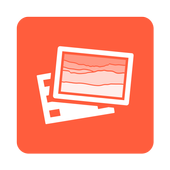Top 42 Apps Similar to HTC Gallery
HTC Connect
HTC Connect was designed so that youcaneffortlessly stream music, photos and videos from your HTC phonetoconnected electronic devices or accessories, like TVs andaudiosystems. Just swipe up with three fingers on any screen toturnyour phone into the ultimate multimedia player.Built-incompatibility for AllPlay, Blackfire, Bluetooth, DLNA andMiracastmeans you get smooth, consistent and high-quality playbackacrossan ever-growing ecosystem of compatible devices for your homeandcar.HTC, the HTC logo and other HTC product and service namesreferencedin the Application are the trademarks or registeredtrademarks ofHTC Corporation in the United States and othercountries. Any othercompany names, product names, service namesand logos referenced inconnection with the Application may be thetrademarks of theirrespective owners.
HTC Service - DLNA
HTC’s DLNA (Digital Living NetworkAllianceServer) Service gives you the best performance in the HTCGallery,Music and Video Player apps. This service lets you connectvia DMR(Digital Media Renderer) and play multimedia files in DMS(DigitalMedia Server).HTC, the HTC logo and other HTC product and service namesreferencedin the Application are the trademarks or registeredtrademarks ofHTC Corporation in the United States and othercountries. Any othercompany names, product names, service namesand logos referenced inconnection with the Application may be thetrademarks of theirrespective owners.
Motorola Gallery
View and share your photos and videos inanimmersive, full-screen experience. Easily personalize yourphotoswith frames, filters and more in just a few taps.Create a Highlight Reel - a collection of your photos andvideosset to music, and easily share it with friends andfamily.Highlight Reels are available on Moto X Pure Edition, Moto XStyle,Moto X Play, Moto X (1st and 2nd gen.), DROID Turbo, DROIDTurbo 2,Moto Maxx/Turbo and Moto X Pro.Face Recognition: Tag people appearing in photos and videos,andorganize them automatically. Create a single highlight reelfromdifferent events based on the people appearing in them.Availableon Moto X Pure edition, Moto X Style and Moto X Play.
Gallery Vault - Hide Pictures 3.18.23
GalleryVault is a fantastic privacyprotectionapp to easily hide and encrypt your photos, videos andany otherfiles that you do not want others to see.GalleryVault can hide its app icon and keep your privacyabsolutelysafe. You can import your private images and videos inthis securevault, and nobody knows the existence of it.What's more, GalleryVault has the beautiful design, it providesyouthe smooth and amazing media browse experience.Highlight features:• Hide photos, hide videos and hide any other types of files• The hidden files are all encrypted• Support hiding icon, and no one knows the existence ofGalleryVault except you.• Support hiding files in SD card and moving your encrypted filestoSD card to save your device storage, including Android4.4(KitKat),5.0(Lollipop), 6.0(Marshmallow) and7.0(Nougat)+.• Integrated with Private Web Browser and support downloadingallimages and videos in web page with just one tap• The beautiful, smooth and elegant user experience• No storage limitation to hide photo and hide video• Shake your phone to close Gallery Vault in a hurry• Support hiding and playing GIF images• Support Break-in Alerts and know who is trying to break-in• Support Fake Passcode and show fake content when you inputfakepasscode• Support Fingerprint (Only support samsung device withfingerprintscanner)With GalleryVault, your privacy is well protected.------------- FAQ --------------Are my hidden files stored online?No. Your files are stored only on your device, so please makesureto backup all your hidden files before transferring to newdeviceor factory reset.What can I do if I fail to launch GalleryVaultfromDialer?Sometimes, in some devices, after Gallery Vault is killed bysystemor other apps, or after device restarted, Gallery Vault maynot beable to respond to dial event. In that case, you can try oneof thefollowing methods:1. Use your device built-in browser to visit thispage:http://open.thinkyeah.com/gv .2. Tap the "Manage Space" button in System App Detail Info pageofGallery Vault (System Setting->Apps->GalleryVault)What can I do if I forgot my passcode?Please find the latest mail we send to you (by searching thekeywordthinkyeah in your mail box), and follow the steps inthe mailto reset your passcode.If you cannot find the mail, you can send another one bythefollowing steps:1. Launch Gallery Vault locking page.If your icon is hidden, tap the "Manage Space" button in SystemAppDetail Info page of Gallery Vault(SystemSetting->Apps->GalleryVault).2. Try to unlock and fail for 2 times, then a Forgot buttonwillshow.3. Tap "Forgot" button and tap "Resend Auth Email" button inthedialog.For more details, please visitFAQ:http://www.thinkyeah.com/faq/galleryvault/l10n/en/ .Any issues or suggestion for GalleryVault, welcome to send mailtous! [email protected] focus on Privacy Protect, provide the professional HidePictureand Hide Video app to protect your privacy!Website: http://www.thinkyeah.comSupported languages:English, Russian, Spanish, French, Japanese, Korean,Indonesian,German, Vietnamese, Italian, Thai, Arabic, SimplifiedChinese,Traditional Chinese.
Gallery 1.0
The Gallery allows you to view picturesandvideos you have captured. With photos, you can access theeditfunctions, set an image as a contact photo or wallpaper, orsharethe image.There are three different views in which you can displayyourmedia content. Touch a picture/video to view the media1: Grid View2: TimeLine View3: Spiral ViewTouch Albums at the top-left corner of the screen to sortbyAlbums, Time, Locations, Person, Group, or Favorites.Slideshow: Start a slideshow of the image files inthegallery.New album: Create a new album.View by: Choose the content you would like to appear in theGallery.Select from All, Content in device, Content in Facebook,and Contentin Picasa. If the option is grayed out, there is nocorrespondingaccount present on the device.Select album: Select multiple albums to Delete, Share, or viewaSlideshow.Scan for nearby devices: Scan for nearby devices you can sharewithwirelessly.Hide/Show nearby devices: Hide or show nearby devices' albums.Edit: Edit the image with Photo Wizard or Paper Artist.Slideshow: Start a slideshow of the image files in thecurrentfolder.Favorites: Tag the image as a favorite.Face tag: Tag any faces shown in the screenshot.Copy to clipboard: Copy the screenshot to the device clipboardforpasting into other applications.Rotate leftRotate rightSlideshow: Start a slideshow of the image files inthegallery.New album: Create a new album.View by: Choose the content you would like to appear in theGallery.Select from All, Content in device, Content in Facebook,and Contentin Picasa. If the option is grayed out, there is nocorrespondingaccount present on the device.Select album: Select multiple albums to Delete, Share, or viewaSlideshow.Crop: Crop unwanted areas out of the screenshot.Set as: Set the picture as a Contact photo, Home screenwallpaper,Lock screen wallpaper, or Home and lock screenswallpaper.Buddy photo share: Tag the screenshot for easy sharing withacontact.Print: Print the image to a Samsung wireless printer.Rename: Rename the file.Scan for nearby devices: Scan for nearby devices you can sharewithwirelessly.Details: Shows technical information about the picture, such asthesize.
Gallery 3D 1.4
We can say Gallery is heart of smartphone,because it belongs all types of files, pictures, images,photos,videos, audios etc.Smart Gallery Photo Viewer, Gallery Video Viewer. Enjoywithunlimited gallery video and images for show your friendsandothers.Custom Gallery View for images, video for play.Best Gallery Collections Viewer with Share options.Smooth navigation for image from left to right and right to left.Functionality:Configurable thumbnail size/colors photo.Animated Effects with photo.Rounded Effects,Gallery Photo finder by previous and next buttons.Special Gallery collections of your smart phone.You can share your pictures to social networks likeFacebook,whatsapp, twitter etc.Play your Favorite video with best player.New Modern effect over photos.Free android gallery viewer app.No need for internet connection.
Gallery Datetime Plugin 1.2.1
Please pardon the poor English, Sorry.You can edit the time of the shooting gallery, and more easytosee the album.This app can change the date of the photograph, image, andvideofiles from (Gallery) Apps Gallery of standard. it is anapplicationof the plug-in type of gallery.In the past, could not edit the recording date from thegalleryof the Android standard, but you can if you use thisapplication,to edit the recording date very easily from the gallery.Who were previously frustrated by the standard gallery,pleaseinstall it now! ! !This application , has confirmed that it works even "GalleryKK","Gallery ICS", "Gallery + ( extended version Gallery )". Theusageis the same.You think that it is helpful to check the video.1 . First, I will start the gallery.2 . Select by, for example, long pressing the file you wanttocopy or move .3 . Select "Edit datetime" in the upper right corner ofthegallery from the "shared".4 . If you click on the "Edit datetime", the applicationwillstart.Once started, enter the date and time of your choice.5 . If you press the OK button, change the shooting datewillbegin.6 . When you are finished, please restart the gallery app.Itdoes not reflect that it does not restart.Display order of the gallery is the date descending orderingeneral.If you want to come your file to the top, please to leavingthecheck "update the file registered date" on app bottom. If morethanone move, you can in ascending or descending order of thefilename, and change the order of registration.If you want to keep the order after the move, please removethecheck.* It is an application that works with android's defaultgalleryapp.* Permission of the communication system will only be used togetads.* This app tested on Nexus 4 · Nexus 5 · Nexus 7(2012) ·FujitsuArrows 202F · Fujitsu Arrows F-05D · Galaxy S3.* Before you use this app, I recommend you to remove the cachedatain the gallery.* If you found unexpected event occurs, and some files cannotbeviewed from the gallery, files never disappear. You canconfirmfrom the file manager.* Also just to be sure, please use the behavior in the "copy" ontheoccasion of first use.* I have carried out the test(Unit test, on machine test) as muchaspossible, but it is not possible to test the terminal of alltheAndroid.* if you found some bugs in this app, I am happy you to sendthoseerror report.I am waiting the comments of this app!Thank you!
HTC Service—Video Player
HTC Video Player offers smooth playbackforstreaming content online and videos saved on your phone thankstopowerful decoding capabilities. It also features uniquegesturecontrols—try swiping side-to-side with two fingers to fastforwardor rewind and swiping up with three fingers to share mediawithfriends.Features:-Capture still images from a video-Trim video clips quickly and without quality loss-Adjust speed of slow motion videos (not available onallphones)-Support for many popular video formats-Streaming support-Subtitle support
Photo Album - Slideshow Music 1.0.9
There is a mess in your photo album book on your Android phone.Howdo you deal with that? Looking at photo gallery and album makesyoufeel boring. How to make it become a funny photo gallery oramazingphoto gallery? Gallery & Video Slide is one of thebestapplications which you can not only manage gallery photo andvideoon the smartphone but also create wonderful slideshow photomovie.You can quickly and conveniently organize & sort yourweddingphoto albums or photo gallery slideshow. In addition, youcan useVideo slideshow feature to create video photo slideshow withmusicor create short movies. The application for birthday babyphotoalbums maker will bring you the exciting experience. ❐ Featureofgallery manager 1. Slideshow photo editor + Is photo albummakerwith music + You can choose from many animated video frames +Easyto cut, copy images and videos + Edit and preview effectsbeforeediting photo and video slideshow +The video hashigh-qualityconverter 2. Picture and video gallery organizer +Easily manageyour photo collections on each file is divided intodiversity:time, place, ... + Easily edit and rename files + Photoalbumorganizer Free + Many options in photo album creator andimagemanager 3. Share files conveniently + Easily share photosandvideos from your library + Share the videos which are createdbythe photo slideshow maker on social networking sitesQuicklydownload gallery file manager to your smart phone and makelots ofexciting moments with your friends. Do not forget to rate 5*tosupport the developers.
YouTube
Get the official YouTube app for Androidphonesand tablets. See what the world is watching -- from thehottestmusic videos to what’s trending in gaming, entertainment,news, andmore. Subscribe to channels you love, share with friends,and watchon any device.With a new design, you can have fun exploring videos you lovemoreeasily and quickly than before. Just tap an icon or swipe toswitchbetween recommended videos, your subscriptions, or youraccount.You can also subscribe to your favorite channels, createplaylists,edit and upload videos, express yourself with comments orshares,cast a video to your TV, and more – all from inside theapp.FIND VIDEOS YOU LOVE FAST• Browse personal recommendations on the Home tab• See the latest from your favorite channels on theSubscriptionstab• Look up videos you’ve watched and liked on the Account tabCONNECT AND SHARE• Let people know how you feel with likes, comments,andshares• Upload and edit your own videos with filters and music –allinside the app
Google Play Movies & TV
Google Play Movies & TV allows you towatchmovies and TV shows purchased or rented on Google Play.Watch your favorite movies and shows instantly on your Androidphoneor tablet, or on any HDTV using Chromecast. You can alsodownloadand watch from anywhere, even when you're not connected.If themovie you're looking for isn't yet offered, wishlist it andget anotification when it's available to buy or rent.
MX Player 1.73.3
Powerful video player with advancedhardwareacceleration and subtitle support.a) HARDWARE ACCELERATION - Hardware acceleration can be appliedtomore videos with the help of new HW+ decoder.b) MULTI-CORE DECODING - MX Player is the first Android videoplayerwhich supports multi-core decoding. Test result provedthatdual-core device's performance is up to 70% better thansingle-coredevices.c) PINCH TO ZOOM, ZOOM AND PAN - Easily zoom in and out bypinchingand swiping across the screen. Zoom and Pan is alsoavailable byoption.d) SUBTITLE GESTURES - Scroll forward/backward to movetonext/previous text, Up/down to move text up and down, Zoomin/outto change text size.e) KIDS LOCK - Keep your kids entertained without having toworrythat they can make calls or touch other apps.(pluginrequired)Subtitle formats:- DVD, DVB, SSA/ASS subtitle tracks.- SubStation Alpha(.ssa/.ass) with full styling.- SAMI(.smi) with Ruby tag support.- SubRip(.srt)- MicroDVD(.sub)- VobSub(.sub/.idx)- SubViewer2.0(.sub)- MPL2(.mpl)- TMPlayer(.txt)- Teletext- PJS(.pjs)- WebVTT(.vtt)******Permissions:––––––––––––MX Player needs permissions on the following categories:* "Access Photos/Media/Files" permission to read your allmediafiles on your storage* "Other app capabilities" for various activities likecheckingnetwork status, Streaming, controlling bluetoothdevice,controlling the touch feedbacks, blocking keys with kidlockfeature.Permission Details:–––––––––––––––––––* "READ_EXTERNAL_STORAGE" permission is required in order toreadyour media files in your primary & secondarystorages.* "WRITE_EXTERNAL_STORAGE" permission is required in order torenameor deletion of files and to store the downloadedsubtitles.* "ACCESS_NETWORK_STATE" and "ACCESS_WIFI_STATE" permissionsarerequired in order to get the network status which is requiredforvarious activities like license checking, updatechecking,etc.* "INTERNET" permission is required in order to playinternetstreams.* "VIBRATE" permission is required in order to controlsthevibration feedbacks.* "BLUETOOTH" permission is required in order to improve AVsyncwhen Bluetooth headset is connected.* "WAKE_LOCK" permission is required in order to prevent yourphonefrom sleeping while watching any video.* "KILL_BACKGROUND_PROCESSES" permission is required in ordertostop the MX Player services used in background play.* "DISABLE_KEYGUARD" permission is required in order totemporarilyprevent secure screen lock when Kids Lock is used.* "SYSTEM_ALERT_WINDOW" permission is required in order toblocksome keys when Kids Lock is used.* "DRAW OVER OTHER APPS" permission is required in order toblocksystem buttons when input blocking is activated on theplaybackscreen.******If you are facing "package file is invalid" error, please installitagain from product homepage(https://sites.google.com/site/mxvpen/download)******If you have any questions, please visit our Facebook Page or XDAMXPlayer forum.https://www.facebook.com/MX.Player.Officialhttp://forum.xda-developers.com/apps/mx-playerSome of the screens are from the Elephants Dreams licensed undertheCreative Commons Attribution 2.5.(c) copyright 2006, Blender Foundation / Netherlands MediaArtInstitute / www.elephantsdream.orgSome of the screens are from the Big Buck Bunny licensed undertheCreative Commons Attribution 3.0 Unported.(c) copyright 2008, Blender Foundation / www.bigbuckbunny.org
VLC for Android
VLC media player is a free and opensourcecross-platform multimedia player that plays most multimediafilesas well as discs, devices, and network streamingprotocols.This is the port of VLC media player to the Android™ platform.VLCfor Android can play any video and audio files, as well asnetworkstreams, network shares and drives, and DVD ISOs, like thedesktopversion of VLC.VLC for Android is a full audio player, with a complete database,anequalizer and filters, playing all weird audio formats.VLC is intended for everyone, is totally free, has no ads,noin-app-purchases, no spying and is developed bypassionatevolunteers. All the source code is available forfree.Features––––––––VLC for Android™ plays most local video and audio files, as wellasnetwork streams (including adaptive streaming), DVD ISOs, likethedesktop version of VLC. It also support disk shares.All formats are supported, including MKV, MP4, AVI, MOV, Ogg,FLAC,TS, M2TS, Wv and AAC. All codecs are included with noseparatedownloads. It supports subtitles, Teletext andClosedCaptions.VLC for Android has a media library for audio and video files,andallows to browse folders directly.VLC has support for multi-track audio and subtitles. Itsupportsauto-rotation, aspect-ratio adjustments and gestures tocontrolvolume, brightness and seeking.It also includes a widget for audio control, supports audioheadsetscontrol, cover art and a complete audio medialibrary.Permissions––––––––––––VLC for Android needs access to those categories:• "Photos/Media/Files" to read your all media files :)• "Storage" to read your all media files on SD cards :)• "Other" to check network connections, change the volume, settheringtone, run on Android TV and display the popup view, seebelowfor details.Permission Details :• It needs "read the contents of your USB storage", in to ordertoread your media files on it.• It needs "modify or delete the contents of your USB storage",inorder to allow deletion of files and store subtitles.• It needs "full network access", to open network andinternetstreams.• It needs "prevent phone from sleeping" in order to prevent...yourphone from sleeping when watching a video.• It needs "change your audio settings", in order to changeaudiovolume.• It needs "modify system settings", in order to allow you tochangeyour audio ringtone.• It needs "view network connections" in order to monitorwhetherdevice is connected or not, to hide the streamingparts.• It needs "draw over other apps" to start the popup menu.• It needs "control vibration" to give feedback onthecontrols.• It needs "run at startup" to set recommendations on AndroidTVlauncher screen, only used with Android TV version.
Peel Smart Remote TV Guide
This Remote Changes Everything!Peel Smart Remote revolutionizes your home entertainmentexperienceby combining universal remote control and live orstreamed TVlistings into one simple-to-use app. This is the onlyremote and TVguide you need.Universal Remote ControlReliably control your TV, set-top box, DVD player, Blu-ray,Roku,Apple TV, audio system, and home appliances like airconditionersand heaters, using the built-in infrared IR blaster onyoursmartphone.Find Something Good to WatchPeel provides smart show recommendations and TV guide listingsbasedon your preferences and past viewing behavior, all organizedin aneasy to navigate interface. Best of all, the more you“Peel-in”, thesmarter it gets.Easy to Set Up. Easy to Use.Peel is super simple. No matter where you live, what brand of TVorset-top box you own, or who provides your service, it’s easy as1,2, 3. Confirm your location from 110 different countries,chooseyour TV provider, and then pair Peel Smart Remote with allyourhome electronics. It can replace your Samsung TV remote, LGTVremote, Sony TV remote, Vizio TV remote, Dish remote,DirectTVremote, Apple TV remote and more. Peel supports more than400,000devices. This is the only universal remote control you willeverneed.Never Miss Your Favorite ShowsWith the Peel Smart Remote you can easily set a calendar remindersoyou never again miss a favorite show, movie or sports event.Simplytap on the reminder notification to “Peel-in.”Peel-in to Your FavoritesCustomize your Peel Smart Remote by selecting your favoritechannelsand shows. Finding out when and where your favoriteprograms andmovies are available to watch on TV has never beeneasier.Personalize Your TV Program Guide & ListingsUnlike other universal remote controls, Peel Smart Remote allowsyouto easily personalize your TV channel listing to match yourlocalover-the-air, dish or cable provider or streamingservice.Easily Discover Streamed ContentPeel Smart Remote allows you to discover your favorite showsandmovies on your streaming video services. Whether youpreferNetflix, Hulu, Roku, Apple TV or dozens of other digitalcontentproviders, Peel will help you find something good towatch.The More You Use, the Smarter it GetsPeel is the world’s most popular smart remote with 140million-plusregistered users worldwide and more than 10 billionsmart remotecommands a month. No more worrying about what to watchon TV, howto find your favorite content, or where your remote ishiding. Themore you tune-in with Peel, the smarter it gets.Help and Support is Close ByGo to http://help.peel.com for FAQs or email [email protected]. Youcanalso visit http://peel.com, follow us onTwitter(http://twitter.com/peeltv) andFacebook(http://facebook.com/peeltv) for the latest appupdates.You can also go to https://m.facebook.com/ads/ad_choicesforFacebook Ad choices.
Photo Gallery for Android Wear 1.0.201002
This app provides an easy and beautiful waytoview your photos on your Android Wear smartwatch. Itautomaticallypicks up all your images and folders from your phoneor from yourGoogle Photos. You can scroll through your folders andview, shareand delete photos directly from your watch. A truewearableentertainment app.Supports standalone access to your Google photos on Android Wear2watches paired with iOS or Android phones. For standalonesupportinstall the app from the play store on the watch only.Features:- Browse all your photos on your Android Wear smartwatch- No setup on your phone required- Includes all your image folders, e.g. Camera,Whatsapp,Screenshots etc.- Includes your Google Photos after optional sign in- Special folder for each month to easily find photos- Image stream for scrolling through folders- High resolution image view- Zoom in and out by tapping on a photo or using pinch zoom- Swipe up/down from photo to photo- Delete photos- Open photos on your phone from the watch- Share photos directly from your smartwatch with our mailormessages app- Videos in your folders will be shown as little icons. Towatchthose videos please use our VideoGallery:https://play.google.com/store/apps/details?id=com.appfour.wearvideos- Wearable entertainment appNote: The free version shows up to 10 photos per folder. To viewallphotos in-app purchase of the full version is required.The Android Wear Photo Gallery app is compatible with allAndroidWear smart watches:- Motorola Moto 360- Sony Smartwatch 3- LG G Watch- LG G Watch R- LG Watch Urbane- LG Watch Urbane 2nd Edition- ASUS ZenWatch- ASUS ZenWatch 2- Huawei Watch- Samsung Gear Live- Fossil Q Founder- TAG Heuer Connected
Motorola FM Radio
Listen to your favorite FM radio stationsforfree on your Motorola phone. Motorola FM Radio makes it easytoscan for stations, build your favorites list, set your sleeptimer,record the best songs and see live information about what’splaying-- all with a cool Material Design look.This application has been designed to work on Motorola phoneswithan enabled FM chipset and running Android 5.0 Lollipop andabove.You may play thru wired headset, bluetooth headset orloudspeaker,and for the best performance you should connect a wiredheadset orDigital TV dongle to act as the FM antenna.
Hide Pictures & Videos - Vaulty 23.04.10 release
For over six years millions havetrustedVaulty with their privacy!★ ★ ★ ★ ★ “Vaulty asks for the least in return for the most.”-Naked Security★ ★ ★ ★ ★ “For people with private videos or private picturesontheir phone Vaulty could be a life saver.” - BlueStacks------------------------SECURITY FEATURES------------------------▌Image & Video HidingLock up any images and videos, then view them from inside theapp'sbeautiful, fast and powerful gallery.▌Password ProtectionStay protected. Use a PIN or text password to protect yourVaultyvaults.▌Free, Automatic, Online BackupSave your hidden media even if your phone is broken or lost.▌Multiple VaultsKeep different vaults to show different people.▌MugshotSnap a pic of anyone who enters the wrong password.------------------------MEDIA FEATURES------------------------▌OrganizationCreate new albums. Sort and filter by various attributes.Renameitems. Vaulty offers everything a gallery should and thensome tokeep your pics and vids well sorted.▌SlideshowRotate to fit screen. Random sort. Play GIFs & videos.Vaulty'sslideshow allows the ultimate hands-free viewingexperience.▌Full ZoomZoom beyond pixel-to-pixel levels to fully enjoy thecompleteresolution of your pictures (& GIFs).▌Video Format SupportVaulty can play any video your device can handle and if there'saformat your phone can't handle natively, Vaulty cansecurelydisplay your video in third-party apps.------------------------EASY TO USE------------------------▌Hide Pictures & Videos Within Vaulty1. Open Vaulty, then tap the lock icon at the top,2. Tap an album,3. Tap thumbnails to select files, then tap the lock at the toptohide them.▌”Share” Pictures & Videos From Other Apps1. While viewing a picture or a video, tap the share icon,2. Select Vaulty from the list of apps,3. Vaulty will remove the pictures and videos from your galleryandhide them safely in your vault.------------------------Need help? We're always here for you. Goto:http://squidtooth.freshdesk.com/BETA TESTING – Get early access to new features andimproveVaulty: http://goo.gl/l2gOcVPermissionsexplained:http://squidtooth.freshdesk.com/support/solutions/articles/169715-what-are-the-permissions-used-for
Hide Photos in Photo Locker 2.1.2
Hide pictures & photos securelyandconveniently in Photo Locker! - The ultimate hidden gallery appforhiding photos on Android.Sensitive photos from your Android photo gallery can be keptsafelylocked away in a secure Photo Locker accessible only via asecretPIN code.Key features include:1)Encryption - hidden pictures are not only moved to asecretlocation on your phone but are also encrypted using advanced128bit AES encryption. This means that even if someone manage tostealyour SD card and copy the hidden picture files, they willstill beunable to view the locked photos.2)User friendly operation - Easily hide photos via defaultgalleryor from within Photo Locker itself.3)Fast bulk hide - Keep safe hundreds of photos quickly4)Folder level locking - lock individual hidden photo albums.Thisallows you to show only 1 hidden photo album without exposingtheothers.5)Zoom in and out of hidden photos with multi-touch. Hiddenphotosmaintain their original resolution and are not scaled down asinsome other photo hiding apps.6)Rotate hidden pictures left and right7)Slideshow - Slideshow viewing mode available withcustomizabledelay setting8)Removed from recent app list - Photo Locker App will not appearin'recent apps' list9)Lock on sleep - If you forgot to exit the Photo Locker, theappwill lockout as soon as your phone goes to sleep mode.10)Tablet optimized - Photo Locker's UI has been designedwithtablets in mind as well so as to provide the ultimateviewingpleasure on both Android smart phones and tablets11)PIN recovery - With the optional PIN recovery feature, youwon'tlose your precious files even if you forgot your PIN code. Theappwill email the PIN to you in the event you forgot PhotoLocker'sPIN code.12)Un-hide pictures easily - Un-hide photos just as easily ashidingthem and you can decide where the un-hidden photos go.Premium features:1)Stealth Mode - Hide the app itself! Photo Locker Appwilldisappear from the app drawer as if it never exist on yourphone.Access to your private photo vault can only be achieved bydialingthe secret PIN code or via an innocent lookingcalculatorwidget.2)Ad-free viewing experienceDownload Photo Locker now!Photo Locker is brought to you by Handy Apps.Connect with us on Facebookat:https://www.facebook.com/HandyAppsInc-------------------------*Photos are securely hidden in the device and not saved to anycloudprogram for user's privacy** Do not delete .PL folder**Do not move app to SD card**Not recommended for devices on custom ROM**Devices running on Android 4.4 and above haverestrictedapplication access to SD card*Having issues with Photo Locker? Check out the FAQ belowforassistance!http://www.handyappsforlife.com/support/19-photo-locker-and-video-locker/29-photo-locker-and-video-locker-faqs
Gallery Vault-Hide Video&Photo 2.0
GalleryVault is a fantasticprivacyprotectionapp to easily hide and encrypt your photos, videosandany otherfiles that you do not want others to see.GalleryVault can keep your privacy absolutely safe. Youcanimportyour private images and videos in this secure vault,andnobody knowsthe existence of it.What's more, GalleryVault has the beautiful design, itprovidesyouthe smooth and amazing media browse experience.Highlight features:• Hide photos, hide videos and hide any other types of files.• The hidden file are all encrypted.• Support to hide files in SD card and moving your encryptedfilestoSD card to save your device storage, includingAndroid4.4(KitKat),Android 5.0(Lollipop)• The beautiful, smooth and elegant user experience• No any storage limitation to hide photo and hide video• Support hide and play GIF images• Support Break-in Alerts and know who is trying to break-in• Support Fake Passcode and show fake content when youinputfakepasscodeWith GalleryVault, your privacy is well protected.-------------FAQ--------------Are my hidden files stored online?No. Your files are stored only on your device, so please makesuretobackup all your hidden files before transfering to newdeviceorfactory reset.What can I do if I forgot my passcode?1. Try to unlock and fail for 5 times, then a Forgotbuttonwillshow.2. Tap "Forgot" button and enter the "Security Answer".We focus on Privacy Protect, Provide the mostprofessionalHidePicture / Hide Video app to protect yourprivacy!
Photo Video Movie Maker 1.5
Wel-Come to Photo Video Movie Maker inAndroidMarket...Movie Maker is amazing app to create video from photos andmusic.Create photo slideshow from any number of photos with anylength ofmovies.Photo to Movie maker application provide a unique function tocreatea movie from captured or gallery photos. Create movie fromyourdevice gallery, image gallery using this application. Inthisapplication you can select unlimited images for creating amovie,you can set any formatted audio file.It is amazing thing for your friend and family to create movieforthem at special times like wedding, birthday, anniversary etc..andshare with them to make them special.How to use Best Photo Video Movie Maker app....• Can use unlimited images for creating a movie• You can rearrange selected images• Choose images from gallery and make video like slide show• You can add your favorite audio music in background• Trim and edit Background Music Very easily• Video effects(fade in / out, gray tone,negative,slow-motion)• Save into SD Card and download, Play anytime, anywhere• Export HD video file format• Directly upload to Facebook, Whatsapp, Instagram, Hike andMoreSocial Media App....Top Key features:1) Portrait or landscape mode: The first slideshow and moviecreatorthat lets you create slideshows or videos in portrait orlandscapemode.2) Smart face detection: Detects the subjects’ faces in thephotoand sets them on the center of your chosentemplateautomatically.3) Inspiration page: Get inspired by the newly-featuredmini-moviesuploaded in Social Media App.4) Moments: Instantly creates daily and weekly video memorieswiththis instant video maker. You can edit, save, and sharethemanytime.5) Mixed theme: Combine different themes in one movie with amaximumplayback of 5 minutes.6) Cloud-based photo support: Grab photos from Social Media Apptocreate your mini-movie.7) Share via social media platforms: Share stunning videostopopular social media sites.8) Themes: Select the perfect theme for the occasion fromourlibrary of professionally-made themes, including themesspeciallydesigned for Instagram that runs for 15 seconds.9) Preview page: With this handy video editor, you can getinstantpreviews of the edits you’ve made to the photos, whetherthey beadjusting the photo order, changing the focus, replacingthephotos, adding/changing music, or editing subtitles ontheslides.10) Edit order & focus: Rearrange the order of the photosandadjust the focal point of the displayed area.11) Swap Photo: You can rearrange selected images12) Background music: Select background music from our preloadedmusic library or from an external source. Edit the length ofthemusic and apply to your movie/slideshow. You can add yourfavoriteaudio music in background13) Edit subtitle: As a video editor, you can add meaningfulorheartwarming notes and texts, and edit the date ofyourslideshow.14) My drafts: Save an unfinished project as a draft if you wanttoedit or finish it later. You can continue editing your projectsviaMy drafts on the home screen.15) More photo selection options: Create movies of up to 100photosfor any devices.Create amazing movie with your photos, music and amazinganimationeffects. Photo Movie Maker provide nice animationeffect,predefined sounds to give better effect.Movie Maker is an easy way to share your edited video memorieswithyour friends!If you like this app than don't forget to give rate & reviewforfurther update....Thank you...
DS photo
**You must own a Synology NAS to run thisapp,and have upgraded to Photo Station 6.6.0 on your Synology NAStoget the complete set of features**DS photo allows you to browse through the photo collection onyourSynology NAS server on the go, as well as interact withfriendsusing the comments in real time. Organizing your photos iseasy:with traditional albums, using tags to create virtual albumsorwith a simple tap with the timeline mode! Better yet,downloadalbums to the Android device to view them even when nonetworkconnection is available, and use the Photo Backup toeffortlesslyupload your photos taken with your Android device ontoyour ownpersonal cloud.Find all detailed features about the app on our website:www.synology.com > DSM 6.0 > Mobile Apps >SoftwareSpecshttps://www.synology.com/zh-tw/dsm/6.0/software_spec#DSphoto
Video Maker Photos with Song 1.4.1
Are you looking for bestslideshowappforandroid for your smartphone, and you felt dizzywithhundredsofsame picture music video maker in the Google Play?.YoucanuseFour Video to easily create your own music videoandsharevideoswith friends and family. Let’s make every moment ofyourdayinto awork of art with video maker editor specialeffectapps.Ourapplication supports birthday video maker with songandnameandlove video maker of photos with songOur image video maker with music is extremely powerful sothatyoucancreate slideshow from images and music, edit photofromgalleryandmake a video with background music oraddanotherinterestingeffect.Create video photo slideshow with musicwithonly3steps:1 - Choose your favorite photos to make slideshowphotowithmusic.2 - Choose the visual effects, add your favoritemusic,addstickers,edit, playback and save.3 - Share slideshow maker with music on social networkKey Features of video creator using imagesandvideosandmusic:+ Video maker of photos with song: Allows youtochoosemultipleimages at once, or choose photo slideshow withmusicatonce+ Add other details to picture slideshow with music suchasSticker/Image / Text or insert a recording into the video. Youcanchangetheduration of the video, the length of the image.+ Videography, photography: I can choose images fromyourlibraryortaking pictures of memorable moments to createvideopicturewith myown music or slideshow with my own musicforandroid+ Add your favorite music to video or you canchooseouravailablemusic or record your voice+ Add wonderful filters or stunning effects tomakeyourvideoprofessional than ever+ You can preview video, adjust the order ofphotos,changefocus,replace the image, add / change music, or editcaptionon thehappybirthday slideshow with music.+ Crop video: This feature enables you to cut onevideointosmallervideos and have wonderful moment in certainslideshowwithmusic andpictures and videos+ Extract music from video: This feature is useful whenyouwanttofind good music and extract music from video+ Sticker: We have a lot of free stickers and funnyiconsinvideocreator photo slide with musicWe are working hard every day to get betterandbetterapplication.Download our application for photo musicvideomaker tocreateprofessional video and share the eye-catchingvideowithfriends.Thanks for your support!
Air Gesture Gallery 1.6
Air Gesture Gallery helps you to view your pictures withouteventouching your device.Yes you can just wave your hand over the phone to controlyourgallery.This feature is similar to Samsung Galaxy S4's Air Gallery.This application can work standalone or as an extension toSmartControls App.If you face any issues or need to provide any feedbackorsuggestion drop a mail to [email protected]
Video Locker - Hide Videos 2.1.3
*** Android 7.0+ users: Kindly install anduseonly Version 2.0.0 and above which is rolling outcurrently.-----Keep videos hidden safe from prying eyes in Video Locker! -Theultimate secret gallery app to hide videos on yourAndroiddevices.Sensitive videos from your Android video gallery can be keptsafelylocked away in a secure Video Locker accessible only via asecretPIN code.Key features of Video Locker include:1) Encryption - hidden videos are not only moved to asecretlocation on your phone but are also encrypted using advanced128bit AES encryption. This means that even if someone manage tostealyour SD card and copy the hidden video files, they will stillbeunable to view the locked videos.2) Removed from recent app list - Video Locker App will notappearin 'recent apps' list3) Lock on sleep - If you forgot to exit Video Locker, the appwilllockout as soon as your device goes into sleep mode.4) Folder level locking - lock individual hidden video albums.Thisallows you to show only 1 hidden video album without exposingtheothers.5) Tablet optimized - Video Locker's UI has been designedwithtablets in mind as well so as to provide the ultimateviewingpleasure on both Android smart phones and tablets6) PIN recovery - With the optional PIN recovery feature, youwon'tlose your precious video files even if you forgot your PINcode.The app will email the PIN to you in the event you forgotVideoLocker's PIN code.7) User friendly operation - Easily hide videos via defaultgalleryor from within Video Locker itself.8) Fast bulk hide - Keep safe dozens of videos in seconds!9) Un-hide videos easily - Un-hide videos just as easily ashidingthem and you can decide where the un-hidden videos go.Premium features (available in Video Locker Pro):1) Stealth Mode - Hide the app itself! Video Locker Appwilldisappear from the app drawer as if it never exist on yourphone.Access to your private video vault can only be achieved bydialingthe secret PIN code or via an innocent lookingcalculatorwidget.2) Ad-free viewing experienceDownload Video Locker now!Video Locker is brought to you by Handy Apps.Connect with us on Facebookat:https://www.facebook.com/HandyAppsInc--------Notes to users:- All videos are safely hidden in the device and not saved toanycloud program for user's privacy.- App must not be moved to SD card.- Do not delete .VL folder.- Not recommended for devices on custom ROM- Devices running on Android 4.4 and above haverestrictedapplication access to SD card.Having issues with Video Locker? Check out the FAQ belowforassistance!http://handyappsforlife.com/support/19-photo-locker-and-video-locker/29-photo-locker-and-video-locker-faqs