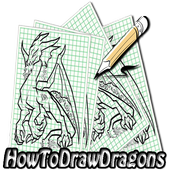Top 19 Games Similar to How to Draw Eyes
How To Draw Dragons 3.0
How to draw dragons is a new and innovativewayto learn the simple basics of drawing. Follow step by stepourdrawing lessons and your art will evolve a great deal.In application you can find free drawing tutorials teaching howtodraw dragons.Some basic features of How to Draw dragons:- No paper and pencil needed! You can draw over theinstructionsdirectly on your device.- Step by step tutorial which are easy to follow.- Create your own drawing and draw right on the screen.- Drawing mode with on screen pencil, brush and rubber.- Coloring mode with color picker, you can get darker/lightershadesof any color.- Save and share your work with your friends.- Easy and simple, parents can use as drawing lessons totheirkids.- Huge selection of dragon pictures to draw.- Absolutely free!Do you want to learn how to draw dragons easily with step bystepdrawing tutorials? Application has a collection ofdrawingtutorials designed to take you from beginning doodler toexpertdrawer.If you realy want to learn how to draw dragons then follow theeasystep by step beginner drawing instructions and try foryourself,Practice!! Practice!! Practice!! That`s all it takes noexperienceneeded.Learn how to draw dragons and improve your skill in no time withthehelp of an coach. Whether you're an art teacher, art student,orjust a hobbyist artist you will find the step by step educationthatwill give you the ability to bring those drawings in your mindintopaper reality.With How to Practice Manga for Beginners, you will learn theexactdimensions needed and how to balance facial features justright sothat they hold the expression you need them to. By the endof thecourse, you will be able to draw all the components of anyface andwill learn to get the details just how you want them.
How to draw 3D 1.0
Do you need to know how to draw 3Dobjectsusing basic, easy to learn techniques?In how to draw 3d application we use step by step lessonsavailableto anyone. You will be able to draw any 3D sketch even youhave noor little drawing skills. A person who is going to draw forthefirst time will master our program without any effortsandexperienced artists will improve their skills. The programdrawingschool is for people of any age. With our interactivesamples andguides you will learn step by step how to create objectswith 3Deffects. You can also draw paintings, comics oreventhree-dimensional ones. The processes of sketching, drawing,andcoloring are demonstrated in these fast, guided lessons. Thestepsthemselves are very simple, even a kid can cope with them.Havingdrawn all the parts, you'll get a finished picture. Justchoose apicture you like and draw 3d. This app will show you 3DAbstractBlack & White Chess, Draw Cup of Coffee, DrawingAngledLetters, Draw Shaded Sphere, Draw 3D Cube, Draw EyesRealistic, Howto Draw in 3D, Draw City Using Perspective, Draw LipsRealistic,Draw 3D Hand, Draw 3D Buildings. Install the app drawingschool"How to draw 3D" and enjoy the process of drawing yourfavoritecharacters 3D image. You are sure to find what youreallywant!• Easy guide step-by-step• Portable, easy to use!• Free to use!• Delightful, colorful graphics.• Easy-to-use for the whole family.• EASY: you don't need any special skills, just startdrawing.
How To Draw Anime 4.0
How To Draw Anime is an application directedtoall the Manga lovers. It shows how to make a drawing fromscratch ineasy steps.How To Draw Anime will allow you to draw you favouriteMangacharacters just like a professional. You will learn to drawstep bystep the different models in the application. It hasdrawings ofevery skill level, from easy and quick of makingdrawings, tocomplex and very detailed drawings for the mostexperts.You can find how to draw:- Anime chibi characters. Also from comics.- Manga free step by step tutorial.- Drawing japanese comics and chibis.- Anime animals.- Drawing body parts like eyes, hands, hair, body, face.You'll also learn how to draw anime animals, characters, allveryeasy, step by step! The best japanese drawing for your phone!Andremember, it is free!Are you ready to have the best tutorials on your mobile? Do youlikeJapanese culture? Are you a comic supporter? With this app youwillenjoy with your favourite manga characters.
How to Draw Anime 4.0
How to draw anime is a new and innovativewayto learn the simple basics of drawing. Follow step by stepourdrawing lessons and your art will evolve a great deal.In application you can find free drawing tutorials teaching howtodraw anime.Do you want to learn how to draw anime easily drawingtutorials?Application has a collection of drawing tutorialsdesigned to takeyou from beginning doodler to expert drawer.If you realy want to learn how to draw anime then follow theeasystep by step beginner drawing instructions and try foryourself,Practice!! Practice!! Practice!! That`s all it takes noexperienceneeded.Learn how to draw anime and improve your skill in no time withthehelp of an coach. Whether you're an art teacher, art student,orjust a hobbyist artist you will find the step by stepeducationthat will give you the ability to bring those drawings inyour mindinto paper reality.With How to Practice Manga for Beginners, you will learn theexactdimensions needed and how to balance facial features justright sothat they hold the expression you need them to. By the endof thecourse, you will be able to draw all the components of anyface andwill learn to get the details just how you want them.
How To Draw Trees 1.0
Looking for easy things to draw for kids?Doyou want to learn how to draw trees easily with step bystepdrawing tutorials? Do you want to know how to draw a treebecauseyou are great nature lover?If you want to learn to draw trees, here is a drawing tutorialthatyou will like. How To Draw Trees is a new and innovative waytolearn the simple basics of drawing tree. Drawing a detailed treeisnot all that hard. The first thing you will need is a littletime,quiet, good concentration, and a great sense of nature.Basicallyif you learn this process, which is deceptively simple,you candraw any tree you like regardless on shape or size. Eachdrawing isdivided into a number of steps which are easy to follow.Usingbasic shapes, we will guide you to drawing a great tree. Thisappconsist of Cherry Tree, Bonsai Tree, Realistic Tree, FruitTree,Birch Tree, Oak Tree, Spruce Tree and more. Learn how to drawandimprove your skill in no time with the help of an coach.Parentscan use it to give drawing lessons to their kids. Learn todrawwith how to draw trees like a personal art teacher, it willteachyou how to draw of different objects and create amazingpictures.Download this FREE apps and practice yourself!
ScribMaster draw and paint 2018.2
ScribMaster is a powerful vector baseddrawingapplicationspecifically designed for phones with largescreens andtablets.The paint engine works with scalable vectorsinstead ofpixels, soyou can zoom in and work on fine detailswithoutpixelation (thefilling tool is an exception, it workswithbitmaps). For vectoringwe use SVG, you can export your imagestoyour pc for professionalediting in this format*. You canexportPDF* files, too. The new,revisited and intuitive userinterfacegives you quick access tothe sketching & paintingtools whileit is still possible tomake the interface invisible sothat you canconcentrate on yourartwork. If you create a ScribMasteraccount,you can send yourartwork to other users via includedinstantmessaging, or upload itto your online gallery (your"ImageStream").Advanced features suchas layers, transparency or thefilling toolmakes this applicationone of the most powerful of alldrawing appsfor Android. *** TRYOUR NEW APP HANDWRITE, FORHANDWRITTEN NOTETAKING ANDDRAWING!******http://play.google.com/store/apps/details?id=net.thoster.handwrite***(Imagesdrawn with ScribMaster by My Art ©LucianoVivirito,http://www.oasi-blu.com/) Features: ✓ SVG Scalablevectorgraphicsimport and export feature*! Edit your ScribMasterdrawingswithInkscape (free) or Adobe Illustrator! Note: Not allfeatureswillbe exported, only the default and the pressure / speeddynamicpenwill work due to restrictions of the SVG format. ✓ Penonlymode(For devices with pens such as Thinkpad Tablet, GalaxyNote)•Pressure sensitivity for pens ✓ Two finger pan&zoomnavigation (multitouch) • Very huge canvas sizes ✓ Layers•Importimages from Photo Library • Move and scale one layeronly•Rearrange layers • Toggle visibility ✓ Gallery • Storeyourartworkin vector format on your device • Upload your drawingstoyourpersonal online gallery ("ImageStream") • Export yourdrawingsandshare them (as jpgs) • Full backup* ✓ Brushes •3D-Effect•Airbrush • Art pen • Pressure sensitive pen ✓ Tools •Line tool•Fill tool ✓ Instant messaging • Share work withotherScribMasterusers • Complete history of shared images • Receiveanotificationfor a new image • Receive new images on a widget•Texting * Withpremium key only
How to Draw Tattoos 5.0
How to draw tattoo is a new and innovativewayto learn the simple basics of drawing. Follow step by stepourdrawing lessons and your art will evolve a great deal.In application you can find free drawing tutorials teaching howtodraw tattoos.Some basic features of How to Draw tattoo:- No paper and pencil needed! You can draw over theinstructionsdirectly on your device.- Step by step tutorial which are easy to follow.- Create your own drawing and draw right on the screen.- Drawing mode with on screen pencil, brush and rubber.- Coloring mode with color picker, you can get darker/lightershadesof any color.- Save and share your work with your friends.- Easy and simple, parents can use as drawing lessons totheirkids.- Huge selection of tattoo pictures to draw.- Absolutely free!Do you want to learn how to draw tattoo easily with step bystepdrawing tutorials? Application has a collection ofdrawingtutorials designed to take you from beginning doodler toexpertdrawer.If you realy want to learn how to draw tattoos then follow theeasystep by step beginner drawing instructions and try foryourself,Practice!! Practice!! Practice!! That`s all it takes noexperienceneeded.Learn how to draw tattoos and improve your skill in no time withthehelp of an coach. Whether you're an art teacher, art student,orjust a hobbyist artist you will find the step by step educationthatwill give you the ability to bring those drawings in your mindintopaper reality.With How to Practice Manga for Beginners, you will learn theexactdimensions needed and how to balance facial features justright sothat they hold the expression you need them to. By the endof thecourse, you will be able to draw all the components of anyface andwill learn to get the details just how you want them.
Notepad+ Free 2.5
Note taking made easy!Notepad+ is the universal app for taking notes, drawing,handwritingand sketching right on the screen of your device.Handwrite or typenotes, draw with colors, write memos, sketchideas or schemes, keepa travel journal or make a shopping list -it’s the pen & paperright on your device, available at handexactly when you need it.Notepad+ is the most capable andintuitive note-taking app ever.Features:• Handwrite or type when making notes• Choose pens or highlighters for writing, drawing,andsketching• Select various colors for them, define the line thickness• Type notes in with the text tool (fonts andcolorsavailable)• Zoom in, examine and/or paint smaller details. Scroll theareathat is zoomed in on, use two fingers to navigate• Create and store as many notebooks/drawing books as you needinyour notepad• Add multiple notepad pages and navigate through them easily• Choose from a variety of paper templates• Create new and keep multiple notes organized in notebooks onyourdevice• Sort your notes by name or date• Share your best notes and notebooks: email, print, save toGalleryor open in other apps• Protect your notes with a passcode: set passcode to any ofyournotebooks• Enjoy full note-taking functionality on your tablet or phoneNotepad+ is going to be your perfect assistant whereveryouare!IMPORTANT DISCLOSURES AND CONSENTBy clicking to install this app you consent to theinstallationof this app and any updates or upgrades that arereleased. Youunderstand and agree that this app (incl. any updatesor upgrades)may (i) cause your device to automatically communicatewith ourservers to deliver the functionality described above and tomakeour products more efficient and effective, (ii) affectapp-relatedpreferences or data stored your device, and (iii)collect personalinformation to provide the features described aboveand as set outin our privacy policy. You can uninstall the app atany time. Forassistance, please contact us atIAC Search and Media Europe Ltd.Unit 1, Digiweb BuildingCollege Business and Technology ParkBlanchardstown North Road, Dublin 15 [email protected]
HandWrite Pro Note & Draw 5.0
HandWrite Pro is a note-taking app foryourfinger or stylus, but it is also an advanced vector-baseddrawingapp. Smooth writing and drawing is enabled using the“Scribmaster”drawing engine.Easily markup PDFs to fill out forms, edit or grade papers andsigndocuments with the new PDF import.You can either use your fingertips, an active pen (e.g. thestylusfrom the Samsung Galaxy Note series) or a passive pen. Thevectorgraphics engine allows you to zoom in without pixelation orlosingquality. If you use a stylus you can set the "stylus only"optionso that your wrist won't accidentally draw lines. The appalsoallows you to export your work for refinement on a PClater.The app allows you to write or draw during lectures andmeetings.Export to PDF afterwards to share your work.The simple and intuitive user interface makes writing or drawingaseasy as on paper. Just give it a try. Most of the featuresareavailable for free!Free Features:• Draw with an active Stylus (e.g. Samsung Note S-Pen) forpressuresensitivity**• Simulate variable line width with your finger or a passivepenusing the "speed pen" option• Vector graphics engine, lossless zoom• Copy & Paste• PDF export• JPG & PNG export• Export directly to Evernote• Image import• Endless page size or different paper sizes• Two finger pinch-to-zoom or canvas movement• Use layers as in professional imaging software• Vector point manipulation• Organize your documents with labels like "work", "art" andsoon.Premium Features*• Economy PackageAll premium features in one package• Export PackageExport your drawing into the SVG format. You can refineyourdrawings on your PC with Inkscape (a free open source tool)orAdobe IllustratorImport PDF filesSynchronize with Google Drive• Feature PackageFill-penCalligraphic penFill option for forms (rectangle, ellipse)HandWrite Pro is perfect for your next lecture or meeting!In case you experience bugs, please email us [email protected] a short description.There is a discussion forum at our homepageathttp://www.hand-write.com or just visit our facebook pageathttp://www.facebook.com/HandWrite.* Available via in-app purchasing** Devices: S-Pen: Samsung Galaxy Note, Note 2, Note 3, Note8.0,Note 10.1, Note 10.1 2014 Edition, and Note Pro,NvidiaDirectstylusOthers: Lenovo Thinkpad Tablet