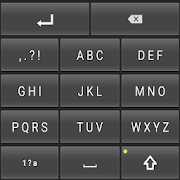Top 13 Apps Similar to Typewriter for HiTap Keyboard
GO Keyboard - Emoji keyboard, Swipe input, GIFs 3.97
GO Keyboard - Rating beyong 99%emojikeyboard and be recommanded nearly 500times by Googleeditorsofficially- 😍Best emoji keyboard on Google play.- 😇200 million users worldwide and more than 1 millionuserspersonalize their keyboard with our popular emojikeyboardtheme.😉Why is GO Keyboard - Emoji keyboard, Swipe input, GIFsisthe best andriod emoji keyboard?👍★It`s a emoji keyboard who understands you most-Bored withplainandroid keyboard. There are 10000+ colorful themes, 1000+emojiandGIFs, 100+ fonts and you can swipe to input smoothly!👍★It`s the Most Useful Helper-Is your typing really slow? LetGOKeyboard help you and make your typing fast and correct!👍★It`s the Coolest Friend-Lacking fun for taping and want tobedifferent? Just follow us with personalized emoji keyboardandenjoy smiley emoji, sticker, font to key tone with yourfriendsanytime!GO Keyboard supports 60+ languages and thousands of themes.Theemoji, emoticons and sticker in the keyboard are compatibleacrossall popular apps.More personalized resources are waiting for you! Click thelinkbolow:GirlZ Themes: https://goo.gl/sp7BdHCool Themes: https://goo.gl/j9NEluSimple Style Themes: https://goo.gl/uxVJjgFantasy Themes&Cute Stickers: https://goo.gl/6OKo6WFunny Stickers: https://goo.gl/Er3Gz2More Language Packs: https://goo.gl/jqQJzzEmoji, Emoticon :Turn plain text into smiley emoji and emoticons! Communicatewithemoji and emotions such as ( ^ω^)! Emoji and emoticons speak1000times louder than words! Easy to find emoji and emoticonsinkeyboard area.New Sticker:If you like interesting and cool pictures, we sincerelyrecommendyou some sticker which are popular among millions ofusers. What'smore, our stickers are very convenient to get and youcan easilyhave your favorite sticker!FEATURES:★ FREE emoji, emoticons, sticker and other smileyfaces(ʘ‿ʘ)It is free to use a pack of 800 emoticons, emoji, andsticker.★ PERSONALIZED EXPERTThere are 10000+ colorful themes compatible withemojikeyboard and new themes are delivered weekly! You couldalsoset keyboard background wallpaper.★ WORD CORRECTIONSmart enough to recognize mistyping, provide correctionsuggestionsand make your typing easy.★ POPULAR FONTSWe offer you over 100 beatiful fonts including Toshiyana,Rayna,Elgtion, Basileia and other popular font.★ VARIOUS LAYOUTS, gesture typing and support fortabletdeviceIt provides various layouts such as QWERTY keyboard, QWERTZandAZERTY keyboard for pad tablet.★ TYPE what you speakFree you with voice input. The more you use it, the betteritrecognizes what you want and gives you accuratewordsuggestions.★ PRIVACY and securityWe will never collect your personal info including creditcardinformation. In fact, we cares for privacy of what you type andwhoyou type!For more news, follow us onFACEBOOK:http://goo.gl/kLxbSlTWITTER: https://twitter.com/GOKeyboard_ttMULTILINGUAL TYPINGEnglish-ENArabic-ARCroatian-HRCzech-CSChinese-CNDutch-NLFrench-FRGerman-DEGreek-ELHebrew-HEHindi-HIIndonesian-IDItalian-ITJapanese-JAKorean- KOMalay- MSPhilippines(Tagalog)- TLPolish-PLPortuguese-PTRomanian-RORussian-RUSpanish-ESThai- THTurkish-TRTaiwaneseGO Keyboard is a product of Sungy Mobile/Jiubang Digital. Useofthis app is governed by Terms of Service: https://goo.gl/ewazhpandPrivacy Policy: https://goo.gl/43153HFind more about Facebook adshere:https://m.facebook.com/ads/ad_choices
My Photo Keyboard 1.7
My Photo KeyboardAre you want amazing customize keyboard?Are you wanted to set your own photo on keyboard background inyourmobile?Here My Photo Keyboard app helps you to customize your keyboardandset your photo as keyboard background with Styleskeypadcharacters.Around 1 million users used “MY PHOTO KEYBOARD” free app fromgoogleplay store.My photo keyboard is really dashing app because you set yourownphoto or any gallery image as keyboard background inyourdevice.When you installed my photo keyboard it will applicable towholedevice and for all apps.It’s really simple to change keyboard background photos fromgalleryor device camera.Features Set Photo From Gallery or Camera. Set Different Types Of Themes from list. Auto spelling Check Facility. Easy Next Word Prediction. Horizontal and Vertical Keyboard background Set separately. 50+ Language Supported. 100+ Font Style Supported. Keyboard Height Setting. Keyboard Font Color Setting. Keyboard Key press setting as sound,vibration etc. Support also in Tablet. Cool & Fancy Font Supported.How to use ?1. Click on "Enable Keyboard" and then check mark "MyPhotoKeyboard".2. Click on "Set Input Methods" and then checkmark "MyPhotokeyboard".3. Click 'Change image' to choose the Photo from the Galleryordevice camera.4. Click on "Set theme" and select your favorite themefromlist.5. "Change Language" option to change your default language.6. Click on “change font style” to select styles fontforkeyboard.
Keyboard
🎉🎉🎉🎉🎉🎉Important Updates🎉🎉🎉🎉🎉🎉New gesture typing function added! Now you can swipe to chatwithswipe keyboard(swype keyboard ), which can give you a easierandfaster chatting experience. Try this fluent swype typing, beacooler typer.★★★★★ Boto Keyboard★★★★★A powerful emoji keyboard with amazing features, is designedforthose who like sending message with GIF, emoticon and emoji. Itisa MUST-HAVE free emoji keyboard.【Google Play Best of 2016 category winner】Our keyboard app has been selected as a Google Play Best of2016category winner!Are you bored with default plain keyboard? Without anyemoji,emoticon and GIF?【Now, all of the boring feeling can be history】Support 70+ languages!( ^_^ ) Provide 1000+ fun GIF & emojis&emoticons!Y(^o^)Y Personalize your chatting with fancy andbeautifulphoto!Want something interesting when chatting? This cute emojiKeyboardcan satisfy you! Keyboard supports over 300+ cute emoji,funemoticons, cute stickers much more! Smart input,quickresponse.----------Key Features---------【Colorful Emoji】Type some cute emoji to tell others what you’re thinking!Smile,laugh or angry? Just express with emoji! More expressive tochat.The emoji keyboard can delight your life!Chatting without emojis, are you kidding me??!【Fun Emoticons】Variety of fun emoticons are provided. Such as \(^o^)/~&( ^_^).More than 100+ emoticons. Make your chatting more interesting.Funemoji keyboard!【Cute GIF Stickers】Apply hundreds of animated GIF stickers with funny, cute andgirlythemes. More fun, so cute! Such as Little monster,Cutepuppy...【Different Keyboard Themes】Cute and cool themes are provided. Choose your favoriteone,experience the greatest typing feeling! Colorful themes makeyourlife more wonderful. Chatting with the themes youlike,awesome!【Personalize Your Keyboard Theme】Don’t like any theme we provided? Never mind! You canpersonalizeyour own themes. Just select your favorite photo fromalbum, thenapply it. Create your own couple theme and use togetherwith yourlover.【Smart Word Prediction】Worry about slow typing? Emoji Keyboard is your best helper!Youdon’t need to type all words out anymore! With smartwordprediction function, word will be shown when you just type twoorthree alphabets.【Auto Word Correction】Typos are no longer a problem. Boto Keyboard will recognizeanymistypings automatically. When there is any type error,BotoKeyboard will underline the word in red and provide thecorrectword.【Cool and Amazing Fonts】In Boto Keyboard, we provide various personalized fonts. Fed upwithbeing ordinary and using the same old fonts in everydaychatting?Just come and try extraordinary new fonts in BotoKeyboard.【Wonderful Sounds】Drum, piano, waterdrop, frog... Couple of sounds optional.Boto Keyboard, a powerful input tool and a cuteemojikeyboard!Security and Privacy:Boto Keyboard will Never collect any personalinformationlike passwords and credit card numbers. The warningmessage thatsays Boto Keyboard may be able to collect ”all the textyou type,including personal data like passwords and credit cardnumber” ispart of the Android Operating System that appears whenany thirdparty keyboard is enabled.Available Languages:EnglishSpanishGermanFrenchItalianKoreanDutchDanishGreekHungarianIndonesianMalayPolishPortugueseRomanianRussianSolvakSpanishSwedishThaiTurkishVietnameseChinese and Urdu will be available soon.New functions and more themes will be updated.For more news, please follow us:Facebook:https://www.facebook.com/FotoRusInstagram: https://www.instagram.com/fotorus_officialFacebook Guideline:https://m.facebook.com/ads/ad_choicesAny questions and advices, please Email us:[email protected]
FancyKey Indic Keyboard - Free
FancyKey Keyboard is a free,customizedkeyboard for Android with cool fonts, 3200+ emoji, emojiarts,emoticons, personalized themes, autocorrect input andwordpredictions.👍 Over 2 million users 🌍🌎🌏 of FancyKey ❤️❤️❤️❤️❤️,supportsEnglish, Hinglish, Hindi, Tamil, Telugu, Bengali,Gujarati,Kannada, Malayalam, Punjabi, Urdu etc. 💯😘😍🇮🇳 Why FancyKey Indic Keyboard is special: 🇮🇳• With all features of FancyKey.• Installation package is only 6MB.• 10+ Indic languages besides English.• All official themes are free.• All customized themes in FancyKey can be compatible withFancyKeyIndic.• Switcher of WiFi download only help you save your flowandmoney.★Main Features★✔ 3200+ emoji & emoticons✔ 70+ funky fonts✔ Advanced auto-correct & auto-suggest engine✔ 50+ themes available to choose from✔ Fully customizable keyboard wallpaper and layout✔ 50+ typing sounds✔ Integrated emoji & emoticon keyboard which iscompatibleacross all popular apps✔ One tap to input nicely crafted emoji compositions✔ Multiple typing effects✔ SWIPE input method✔ Clipboard for multiple fast copy and pasteMore themes, fonts, emoji, emoticons and exciting features willbeintroduced in upcoming updates.Note: We don't collect or use any of your private informationwhileyou're typing nor we collect the photos you set as wallpapers.Weonly use the words typed by you to make the predictionsmoreaccurate.FOLLOW US:👍 We love hearing from you. Contact us 📧[email protected] rate us today!Twitter: @FancyKeyFacebook: http://facebook.com/fancykeyboardInstagram: @FancyKeySupported Languages:EnglishEnglish(GB)English(US)Hinglishहिन्दीHinglish-Hindiதமிழ்తెలుగుবাংলাગુજરાતીಕನ್ನಡമലയാളംਪੰਜਾਬੀاردوTransliteration اردو
ZenUI Keyboard – Emoji, Theme
Loaded with fun emoji and emoticons,ZenUIKeyboard lets you type fast with a flick or a swipe, anddohandwriting or voice input. No need to enter full texts,justselect autocorrect or prediction words from thesuggestionbar.Make your conversations more expressive on social media appswith800+ emoji and emoticons. As a custom keyboard, you candownloadbeautiful themes, languages, or customize your keyboardusing yourown photos.ZenUI Keyboard also works best as a tablet keyboard for bigscreensand allows you to quickly jot down notes using note-takingapps.Customize your input method in ZenUI Keyboard and enjoy asmoothand intuitive typing experience!Key features:- Emoji and emoticons : Tap the emoji icon on the toolbarorenable emoji and emoticons in the input language list. Choosefrom800+ emoji or emoticons to make conversations more funandexpressive.- Theme Store: Customize your own keyboard skin ordownloadthemes from Keyboard Theme Store to make typing more funandpersonalized.- Toolbar: Convenient access to most-used keyboardsettingssuch as emoji, language switch, voice, numeric keypad,theme, andother personalization options.- Continuous handwriting: Supports Chinesehandwriting(Traditional and Simplified), Bulgarian, Farsi, and mostSoutheastAsian languages such as Bahasa, Malaysian, and Thai.- Voice input: A faster input method that dictates yourtextwith your voice via the microphone icon.- Autocorrect: Autocorrect your typing andspellingmistakes.- Next-word predictions: Smartly predicts words basedonpreviously-used or entered text.- Split keyboard: Split your keyboard for afast,comfortable, and efficient typing experience. (fortabletonly)Note:- The keyboard’s appearance, features, and functionality mayvarydepending on your device. Emoji is supported on Android 4.4andabove.- You are highly recommended to turn on Auto-update in order tokeepthe language and trending words updated. Please go toKeyboardsettings > Input languages > more menu >Autoupdate.More information:http://www.zenui.com/zenui_keyboard/http://www.asus.com/ZenUI/We’d love to hear from you! Please feedbacksvia:[email protected] first dibs of upcoming versions by joining beta-testing!https://plus.google.com/u/0/communities/100323479232159237021?cfem=1
Pink kitty for Hitap Keyboard 6.0
We invite you to try this new theme , itwillbring you a different feelingThis theme is only for HiTap keyboard,of course, it'salsofree!HiTap is a small , smart , fun and fast keyboard.Hitap to fully improve the typing experience , Let typing isnolonger boring, feeling the unprecedented input mode from thevisual, auditory and tactile , and each time the key is apleasure.Completely change the old-fashioned stiff key interface ,numerousfeatures and skin are free to choose , and even design yourownfavorite skin !Introduction:※ Small and exquisite:it is only 5M, minimizing space occupation; besides, withthefastest operation efficiency, no waiting nor tardiness isrequiredany longer!※ Individualized:a variety of keyboard themes are free for your downloadingandusing. The themes accompanying sounds, special effectsandexclusive typefaces will differieren each time ofyourtypewriting!※ Flexible and sweet:select and upload one of your favorite pictures and it willturninto the skin of your IME, so that your snapshot, your idol,yourlover, your family, etc. are there for you at all time!※ Intelligent and smart:it is actually your full-time adjutant, who is able to memorizeyourhabits and your characters or even rectify your errors!※ Convenient and fast:shortcut input is available. By inputting one letter, the wordyouneeded will be provided, thus accelerating yourtypewritingspeed!※ Interesting and fan:with mischievous emoji expressions, waxy and pale words arebecomingcolorful, giving a free play into your imaginations!※ Thoughtful:you can adjust the size your keyboards at will, which is abletoadapt to various kinds of operation gestures, thus liberatingyourhands!Functions:☆ Themed skins of various styles:they are all free and you can replace once every day atyourwill.☆ Customized style by DIY:you can select your beloved pictures, scenes or cartoons,togetherwith your favorite colors to customize your IME skin!☆ Intelligent input and whole-course assistance:your original vocabulary will be remembered by one timeofinputting. With our abundant conceived lexicons, the systemcanautomatically rectify your errors of word, phrase or statementatany time!☆ Free emoji expressions: all emoji expressions are providedforfree, which are almost the same as that in Facebook andApple!☆ Multiple languages available:the system is now supportive for more than 80 languages andisconsistently updated, including English, Russian, Thai,Portuguese,etc.☆ Sharing and happiness:you can create your own themed skins and share them withyourfriends at any time to win their appreciation and cheering!☆ Privacy and safety:we will never collect your personal information.
Gboard - the Google Keyboard
Gboard has everything you love aboutGoogleKeyboard—speed and reliability, Glide Typing, voice typing,andmore—plus Google Search built in. No more app switching;justsearch and share, right from your keyboard.Gboard also has emoji search to help you find emoji faster, plusGIFsearch, and multilingual typing to let you switch languages onthefly.Glide Typing — Type faster by sliding your finger fromletterto letterVoice typing — Easily dictate text on the goSearch and share anything from Google: — Press on G tosearchand share:• Nearby stores and restaurants• Weather forecasts• News articles• Sports scores• And anything else you’d search on GoogleEmoji Search — Find that emoji, fasterGIFs — Search and share GIFs for the perfectreaction.(Available in apps that have implemented imagekeyboardsupport)Multilingual typing — No more switching betweenlanguagesmanually. Gboard will autocorrect and suggest from any ofyourenabled languages, without the need to tap on the globekey.Google Translate — Translate as you type inthekeyboardPro tips:• Press and hold Enter to choose from hundreds of emoji in anyapp(Android 4.4+).• Learns as you type: No need to manually add words to apersonaldictionary. Type a word once and you can gesture type it orfind itin suggestions next time. Long press a suggestion to removeit fromyour “learned words” or the keyboard dictionary.• Sync your learned words across devices to improvesuggestions(enable in Gboard Settings→ Dictionary → Sync learnedwords).• Gesture cursor control: Slide your finger across the space bartomove the cursor.• Gesture delete: Slide left from the delete key to quicklydeletemultiple words.• Make the number row available all the time (enable in Settings→Preferences → Number Row)• Symbols hints: Show quick hints on your keys to accesssymbolswith a long press (enable in Gboard Settings → Preferences →Longpress for symbols).• One handed mode: On large screen phones, pin keyboard to theleftor the right of the screen by long pressing on Enter andselectingthe thumb icon.• Fast symbols: Gesture from the “?123” key to temporarily switchtothe symbols keyboard and insert a symbol.• Fast capitalization: Gesture from the SHIFT key to a charactertocapitalize it.• Themes: Choose a theme with or without key borders to suityourstyle.Over 120 languages supported:English, Afrikaans, Albanian, Arabic, Armenian,Azerbaijani,Bashkir, Basque, Belarusian, Bengali, Bosnian,Bulgarian,Bulgarian, Burmese, Catalan, Cebuano, Corsican, Croatian,Czech,Danish, Dari, Dutch, Esperanto, Estonian, Finnish, French,Frisian,Galician, Georgian, German, Greek, Greenlandic, Guarani,HaitianCreole, Hausa, Hebrew, Hindi, Hungarian, Icelandic,Igbo,Indonesian, Irish, Italian, Javanese, Kannada, Kazakh,Kurdish,Kyrgyz, Latin, Latvian, Lithuanian, Luxembourgish,Macedonian,Malagasy, Malay, Malayalam, Maltese, Manx, Marathi,Mongolian,Montenegrin, Nepali, Northern Sotho, Norwegian, Nyanja,Oromo,Papiamento, Pashto, Persian, Polish, Portuguese, Romanian,Russian,Serbian, Sesotho, Shona, Sinhala, Slovak, Slovenian,Somali,Spanish, Sundanese, Swahili, Swedish, Tagalog, Tajik, Tamil,Tatar,Telugu, Thai, Tok Pisin, Turkish, Turkmen, Ukrainian, Urdu,Uyghur,Uzbek, Vietnamese, Welsh, Wolof, Yiddish, Yoruba, Xhosa,ZuluAdditional layouts:Amharic, Khmer, Lao, Lingala, Sranan Tongo, Tibetan, Torwali
Google Indic Keyboard
Google Indic Keyboard allows you totypemessages, update on social networks or compose emails in yourownnative language on your Android phone. Currently it includesthefollowing keyboards:- English keyboard- Assamese keyboard (অসমীয়া)- Bengali keyboard (বাংলা)- Gujarati keyboard (ગુજરાતી)- Hindi keyboard (हिंदी)- Kannada keyboard (ಕನ್ನಡ)- Malayalam keyboard (മലയാളം)- Marathi keyboard (मराठी)- Odia keyboard (ଓଡ଼ିଆ)- Punjabi keyboard (ਪੰਜਾਬੀ)- Tamil keyboard (தமிழ்)- Telugu keyboard (తెలుగు)On your phone, if you can read your language in its nativescriptabove, you may install and use Google Indic Keyboard to inputyourlanguage; otherwise your phone may not support yourlanguage.Google Indic Keyboard supports different modes of input:- Transliteration mode - Get output in your native languagebyspelling out the pronunciation using English letters (Forexample,“namaste“ -> “नमस्ते“.)- Native keyboard mode - Type directly in native script.- Handwriting mode (currently available for Hindi only) -Writedirectly on your phone screen.- Hinglish mode - If you choose “Hindi” as an input language,theEnglish keyboard will suggest both English andHinglishterms.How can I enable it and set it as the default keyboard?- On Android 5.x and newer versions:Open Settings -> Language & Input, under “KEYBOARD&INPUT METHODS” section, go to Current Keyboard ->ChooseKeyboards -> Check “Google Indic Keyboard” -> backto“Language & input” -> Current Keyboard -> Select“English& Indic Languages (Google Indic Keyboard)”When typingin aninput box, you can also change the default input method byclickingthe keyboard icon on the bottom right corner of thescreen.- On Android 4.x:Open Settings -> Language & Input, under “KEYBOARD&INPUT METHODS” section, check Google Indic Keyboard, thenclickDefault and select “Google Indic Keyboard” in the “Chooseinputmethod” dialog.When typing in an input box, you can also change the defaultinputmethod by selecting “Choose input method” in theNotificationarea.