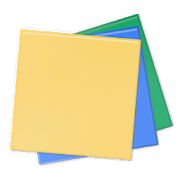Top 21 Apps Similar to Fast App SwiTcher Small App
N.memo for SmallApp
This Small App enables you to display memostoyour status bar.You can send the content of your memos to other apps.Even you can receive texts from other apps, and display asyourmemo.The color of an icon text can be chosen from 4 customizablecolorand eight colors which were fixed.This app only works with the Xperia.[ SmApEx4SoPr ] Small Apps extension for Sony products[sonysmallappsextension ]
Clipboard + Notes
Clipboard + Notes (previously knownas'Clipboard Contents') is a simple clipboard manager whichwatchesyour clipboard for any changes and saves its contents forlateruse. Contents can be starred and labelled, as well asaddedmanually, which makes the app a handy tool for notetaking.The contents from the clipboard history can be copied intotheclipboard again, they can be edited, deleted, searched, andsharedtoo. When sharing links they can be optionally shortened ifURLy isinstalled. Any links in the contents will be quickly pickedup andextra options will be available to open or share themdirectly fromthe device. HTTP and Market links are amongst thesupportedtypes.Clipboard + Notes can be easily turned off from the settings ifitis no longer needed, and its operation can be customised tomatchthe user's needs. The clipboard collection is intelligentlystoppedwhen the device isn't being used any more, which makes itverybattery-friendly.In addition it integrates with the Android Quick Search Bar soyoucan directly search your clipboard history. It furtherintegrateswith Google's cloud backup and restore, so any time youwipe yourdevice your contents and settings will be restored thenext timeyou install the application (only works on Android 2.3+andbackup/restore must be enabled in the 'Privacy' settings foryourdevice).A little extra hand is at help too in case you would like toshareto clipboard. The app supports this functionality as well, sojustpick something to share, and select Clipboard + Notes fromthewindow. The item you just shard will now have been copied intotheclipboard.If you have a Sony device you will be able to access theClipboardContents Small App from the Recents menu. It will allowyou toeasily save something to the contents, or even to theclipboard,without closing the app that you have currentlyopen.Notes:* Third-party lockscreens may disable clipboard collection (emailmeif this happens).* On rooted devices saving the clipboard on reboot/shutdown maynotalways work (please use the standard shutdown option).* Samsung devices have known issues with setting and clearingthekeyboard. Please report these to Samsung first.* Small Apps functionality will only work for some devices.Pleasenote that I can't decide which devices have thisfunctionality, asit is entirely up to Sony.Permissions explained:* Start at boot - to start the service when the device starts upandto restore clipboard (both can be disabled in settings)* Internet - for cloud backup/restore, billing, andadvertisements(yes, development is partly ad-supported)* Billing - for in-app purchases to remove ads as a wayofsupporting development* Writing to external storage - for backing up andrestoringcontents using XML filesTags:[ SmApEx4SoPr ] Small Apps extension for Sony products
Keep Note 6.000.00.35
Easy to Note Quickly...Keep Note is an Application to Help you Take Note easilyinFloating Window with Built-in Keyboard, Audio &TakingImage.So you Don't Need to Open Full Screen App to Take Notes&Save it & Also See it.Features:- Floating Keyboard- Hand Writing- Auto Translator: Translate Shared Text to DefaultDeviceLanguage- Location of Notes- Auto Minimize- Floating Notes View- Speech Recognition- Audio: Recording | Speech Recognition- Minimized View: Preview & Clipboard Content- Set Password for Privacy- Note to Day Dream: Go to Manage Notes >>LongPress& select Day Dream >> To Set that Note as DayDream- Keep Note on Android Wear SmartWatch(StandaloneApp)- Widget: Go to Manage Notes >> LongPress &selectPublicNOTE:Notes for Day DreamGo to *Manage Note* & Long Press on saved note&Click DayDreamThen Select *Keep Note* in Day Dream Setting & Done!NOTE: Notes for WidgetGo to *Manage Note* & Long Press on saved note&Click Public ItTip: When using Voice Input you can Click on Mic icon tostartlistening and if you want to cancel you can clickon mic icon again/** Open Source Project of Keep Note on XDA* http://goo.gl/GXtNhl** Programming for Sony Products [Tutorial]*http://www.xda-developers.com/android/make-your-own-small-app/** Geeks Empire+* https://plus.google.com/111005369532093965757*/Please Write your Opinions to Improve Available Features Or ToAddNew Feature.
Call Recorder - ACR 33.4
Another Call Recorder is a free callrecorderapplication. It is one of the best call recorders in thePlay Storeand offers tons of features such as:- Search- Grouping recordings by date- Auto email (Pro)- Auto delete old recordings- Marking recordings as important so they don't getautodeleted- Multi select, delete, send- Displaying contact name and photo- Excluded numbers- Auto or Manual (Pro) call recording- Password protection of recordings- Lots of recording formats- Ability start delayed recording- Different recording modes by number, contact, non-contact orjustselected contacts- Dropbox integration (Pro)- Google Drive integration (Pro)- WebDAV integration (Pro)- FTP integration (Pro)- And many more...Do not use ACR in conjunction with other call recorders andtrydifferent recording formats (ogg,3gp,mp4,wav) to find best oneforyour phoneSome phones do not support call recording properly. This is duetocapabilities of different chipset/CPU or Android versioneachbrand/model have.Legal:Please check with local laws related to call recording inyourcountry
Translate Small App 1.5.1
Ever wanna translate a sentence real quickbutcan't do it fast enough on your smartphone? With this small appforSony Xperia devices, Lost in Translation is a thing of the past!Feature:1. Very Simple Translation Window to access Translate engineMobileWebpage2. Automatic Translation upon Copy command (Optional)3. Transparent When Out of Focused (Adjustable)4. Able to choose web engine between Google, SDL, and Bing5. Voice spelling on Google and Bing just like what is availableontheir webpage.6. Toast Notification for Newly Translated Text while minimized[ SmApEx4SoPr ] Small apps extension for Sony products[sonysmallappsextension ]This app is FREE! But if you realy enjoy it, pleasedonatethrough Settings menu :)F.A.Q:Q: On my Device it got crashed on Language Selection. Whattodo?A: Please Do The Following1. Please ACTIVATE the Workaround in the Setting Page first.2. The Language Selection will be replaced with Android Elementoncethe Workaround is activated.3. If you don't have crashes, i suggest to not ActivatetheWorkaround.Q. It's not really a good app, only Browser like appA. The only way to get free translation is to use theWebsiteapproach. To have offline translation it will take quiteachallenge to make (for now) plus comparison betweentranslationengine is nice, rather than to be fixed into one serviceonly.Q: How to activate on copy translation?A: Click the (Refresh like) button so it's opaque. Ifit'stransparent that indicates the feature is off.Q: why sometimes the auto copy is not working ondataconnection?A: in some cases your mobile operator will add unwanted iframeintothe HTML view so the webpage is nested. You can try to refreshitto reload the page so no more nesting.
Clipboard Small App 1.4.3
Ever having tedious multiple copy andpastewhen you read an e-book and you want to save it into yourpersonalnotes? This app will make you copy text faster than everbyremembering the history and then you can paste the text youwantinto your note.Feature:1. Floating Window which represents Android Clipboard2. Multiple Clipboard History to remember3. Click on a preferred Clipboard Item to copy back to thesystemclipboard so the next Paste event will contain the stringvaluethat you've selected in this small app.4. Swipe left/right to erase clipboard item or Clear All buttonforinstant clearance.5. Edit Clipboard Data directly from the small app By clickingthePencil icon or Long Click the Item6. Background Monitoring (Donate Version Only)7. Start App on Device Startup (Donate Version Only)This app is FREE! However, if you feel helped with this smallapp,you can donate to me via this app donation link on thesettingpage. :)PS: if you have any request regarding this app, please writeonthe review page. Thanks.[ SmApEx4SoPr ] Small apps extension for Sony products[sonysmallappsextension ]
Flash Small App Xperia Free 1.5.2
Flashlight Small App is a small application that allows youtoeasilyturn on the flashlight of your device while doing someworkon yourdevice. You won't have to go back to home screenanymore toturn onyour flashlight. This small application can beminimizedand movedaround the screen. If you like this app, feelfree todownload thedonation version on Google Play :) [SmApEx4SoPr ]Small Appsextension for Sony products NB : the camerapermissionis necessaryto turn on the flashlight. OK : All Xperia Zserie(Z5, Z4, Z3, Z2,Z1, Z), Xperia E3, Xperia V, Xperia L, XperiaSP,Xperia M, Xperia S,Xperia VL, Xperia T2, Xperia T2 Ultra,XperiaC3, Xperia M2, XperiaM1, Xperia ZR, Xperia T3. If you haveanXperia not in the list,please let me know if the Small Appworkswell or not [email protected]
Small Phone 3.0.2
With this application you will be able to:Call favourite numbers by longtap one dialpad button like onyourold Nokia 3310!Get quick access to the main purpose of any phoneMake a call without closing foreground application andfollowingre-launchReduce the time that is usually spent on making callsPlease note that this application requires "[ SmApEx4SoPr ]SmallApps extension for Sony products" feature on yourhandset.
Unit Converter Small App
Unit converter is a small applicationthathelps you make fast unit conversions while doing other thingsonyour mobile phone. You can convert, for example, km to mileswhileplanning a trip. This small application can be minimized andmovedaround the screen.[ SmApEx4SoPr ] Small Apps extension for Sony products
System Monitor Small App 1.6.4
Wanting to Monitor that Game Of yoursbutneeded to exit the app first? Or needing to know whetheryourFacebook is loading or not due to network problems but don'twantto spend some time to switch between apps? Don't fret,SystemMonitor Small Apps for Xperia devices will answer your need![SmApEx4SoPr ] Small apps extension for Sony products[sonysmallappsextension ]What you'll Get:1. CPU Monitoring, CPU Speed Monitoring, Thermal Monitoring,RAMMonitoring, and Network Speed Monitoring2. Startup at Boot and Accidental Exit Prevention3. Horizontal and Vertical Orientation Option4. Adjustable Background Color of Each Monitoring Item5. Adjustable Update Rate6. Minimized View with Top and Bottom Label for Information7. Sortable Monitoring Item, so you can put the most importantatthe top!8. For Developer: Long Click Any of the Monitoring Item andyou'llget raw source of information.This app is ad-supported, but completely free to use! If youhatethat ad system or really like how the app helped you,pleaseconsider to donate.Want To Discuss with Me? Head Over to http://forum.xda-developers.com/crossdevice-dev/sony/apk-monitor-small-app-t2803547
OneNote 16.0.16327.20316
CREATE YOUR WAYType, hand write, draw, and clip things from the web to getdownyour thoughts into your notebook. Use OneNote's flexible canvastoplace content anywhere you want. You can even scan handwrittennotes or pages straight into OneNote then makethemsearchable.GET ORGANIZEDOneNote is set up like a notebook to bring the familiarphysical3-ring binder to the digital era. Easily use sections andpages toseparate out thoughts by theme at school, home or work. Notsurewhere you categorized something? Use our powerful search tolookacross all of your notebooks or just the page you're on tofindwhat you're looking for, even words on pages you scanned intoyournotes. You can use tags to label to-do lists, follow up items,markwhat's important or make custom labels. Use OneNote as anotebook,journal or a notepad. Organize in one place, fromanyplace.COLLABORATE WITH ANYONEShare your notebook with whomever you want, such as yourcolleaguesor family, and work on your projects together. OneNotesyncs yournotes across all devices and lets multiple people work onthecontent together, at the same time. Leave comments or tagstopeople to ask follow up questions, draw up your ideas, planandjournal the family vacation or check off the to-do list.ACCOMPLISH MORE AT WORKOneNote is great on your own or when you share with a team. Useitas a notepad for team meetings, brainstorming projects,drawattention to important points or organize key resources toneverlose track of what you need. Work together in real time tostay insync and on the same page. You can log in with 2 accounts atthesame time to seamlessly move from work to personal andback.OneNote is available across your favorite devices, no matterwhatyour team likes to use --Android, Apple or Windows-- you canstillwork together to get more done.ACHIEVE MORE IN SCHOOLOneNote is great for school for both students and teachers.Takeyour notes during class with ease, mixing in text, ink, andwebclippings. Use OneNote to organize your brainstorms, draw mindmapsand develop your ideas for your next school assignment. Asateacher, plan your lessons and have all the information youneedright in your pocket and on the go.BETTER TOGETHER WITH OFFICEOneNote is part of the Office family and works great withyourfavorite apps, such as Excel or Word to help you do more.NOTES AT THE SPEED OF LIGHTUse the OneNote badge as a notepad to list your thoughts downnomatter when something crosses your mind. The badge hovers onscreenand lets you quickly write your thoughts down during a phonecall,while on the web or wherever else your mind takes you. Inadditionto the badge you can launch OneNote from a home screenwidget orpin a notebook or page straight to the home screen helpingyou divein faster, right where you want.You can find answers to Frequently Asked Questions about OneNoteforAndroid at http://aka.ms/OnenoteAndroidFAQ Requirements: • Requires Android OS 4.1 or later. • A free Microsoft account is required touseOneNote. • OneNote opens existing notebooks created in Microsoft OneNote2010format or later. • To sync your notes to OneDrive for Business, sign in withyourorganization's Office 365 or SharePoint account. Like us on Facebook, follow us on Twitter, or visit the blog forthelatest news: http://facebook.com/MicrosoftOneNote https://twitter.com/msonenote https://plus.google.com/102199506601015331367/ http://blogs.office.com/b/microsoft-onenote http://OneNote.com https://plus.google.com/communities/113633281646135322395/
ScreenRotate (Small App) 1.0.A.0.1
Note! There is currently a bug on Xperia Z /ZLwhere screen rotate doesn't work. I have confirmed that thiswill befixed by the next firmware update of the device.A Small App using the Sony Add-on SDK http://developer.sonymobile.com/knowledge-base/sdks/sony-add-on-sdk/toadd an icon to the small app tray that lets you togglethe"Auto-rotate screen" setting. This is good if you don't liketohave autorotate on all the time, but want to temporarily gointoauto rotate mode when viewing images in Album, or similiar.Small apps extension for Sony products.It's extra good in situations like looking at images inXperiaAlbum, because the status bar is not available (since Albumis afull screen app), but the multitasking button (and converselytheScreenRotate Small App) is always available!Icon by Peter Björneskog[ SmApEx4SoPr ] Small Apps extension for Sony products
Compass Nice for Small App
Only work with Sony xperia phone*Small app with beautiful design nice Compass:- View map and nice compass in same time- Correctly and fast response.Some feature.- accurate compass app- Use just like a real compass- Direction of north, south, east and west, shows degrees.Your device must have MAGNETIC SENSOR if not Compass Nice oranyother compass app will not work[ SmApEx4SoPr ] Small Apps extension for Sony products[sonysmallappsextension ]