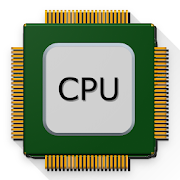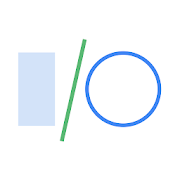Top 48 Apps Similar to Android System WebView Dev
Hardware Info 4.2.6
Provides information about thehardwarecapabilities of your Android device.● Data is presented in a simple and easy to read fashion.Including:- System- Display- Processor- Memory- Cameras- Graphics- Features- Codecs- Sensors● The app contains the "Hardware Database" optionalin-apppurchase, which allows you to browse through thousands ofhardwarespecs for other android devices
Java N-IDE - Android Builder - Java SE Compiler 1.4.5
## Overview This project is develop to help the communitylearnjavaon android. You can build and run Java file with JDK1.7.(Noofficial support) Build apk file (only support armeabi-v7a,x86)##Tutorials 1. Create simplejavaprojecthttps://github.com/tranleduy2000/javaide/wiki/Create-simple-Java-project##Features1. Offline java compiler (support jdk 1.5, 1.6. 1.7orhigher if yourdevice support) 2. Java auto complete when typing3.Build androidapp 4. Build java library ✔ 5. Java codeformatter(Google Java codeformatter) ✔ 6. Build Android app. ✔ 7.AndroidLogcat ## Todo 1.Java debugger (jdb). 2. Run java file,class file✔ 3. Support VCS 4.Decompile class, jar 5. XML autocomplete 6.Layout builder forAndroid ## Contribute I wouldabsolutely loveevery possible kind ofcontributions. If you have aquestions,ideas, need help or want topropose a change just open anissue.Pull request are greatlyappreciated.Githubhttps://github.com/tranleduy2000/javaide
DiskInfo PRO
DiskInfo is a unique app that listsallpartitions and all mount points on you device. It shows diskusageand very detailed partition and storage information. Italsodisplays total and free memory (RAM) and Swap (e.g.zRam).It supports:* mounted and unmounted partitions,* device-mapper / loop partitions,* LVM partitions (DiskInfo PRO)* temporary mount points* UBIFS (beta)For each partition, you can display the followinginformation:* total size, used and free space* partition name, partition alias, partition type,partitionnumber* device name and type* block size* mounted file system type (also for FUSE in DiskInfo PRO),mountpaths, mount type (ro/rw)* logical volume group and attributes (DiskInfo PRO)* vendor and model for USB devices (DiskInfo PRO)* manufactured date, CSD, CID, OEM ID, manf. ID, revisionsandserial numbers for SD cards (DiskInfo PRO)All shown in clean, human readable format.DiskInfo PRO version includes all features from free versionplussome extra:+ home screen widget+ more details (vendor, model for USB devices; manf. date, CSD,CID,OEM ID, manf. ID, revisions and serial numbers for SDcards)+ root mounts (i.e. StickMount USB devices)+ file system for FUSE+ compact mode for partition list+ LVM supportBy purchasing PRO version you support further development andensurethat the application can stay ad free.Permissions explained:* Root access is NOT required for ~98% of all functionalities.Youwill be prompted for root access only if your device haveLVMinstalled of there is a fuseblk mount (even then you can decline-the only drawback is that you will not see a "real"filesystembehind fuseblk)* READ_EXTERNAL_STORAGE permission is needed by some devicesrunningKitKat and higher (i.e. Galaxy Note 3) in order to properlydisplayavailable space for external SD card.* If you like the app, please rate it.Thanks!
APDE - Android Processing IDE
APDE (Android ProcessingDevelopmentEnvironment) is an integrated development environmentfor creatingProcessing sketches on your phone/tablet. APDE supportsthe fulledit, compile, and run cycle. You don't need a computer oran SDKto start coding on the go.APDE is currently in alpha. Lots of things will change in thefutureand many more features will be added. The app is underactivedevelopment and you may encounter bugs and issues. If youfind a bugor have an issue with using the app, please make sure toreport it.If APDE crashes, make sure to submit the stacktrace.APDE requires the following permissions:- Modify and delete the contents of your USB storage - requiredtosave sketches to the external storage- Control vibration - required to provide haptic feedback, whichcanbe turned off in SettingsAPDE is open source. You can find the source code, an issuetracker,support, and a more detailed explanation of APDE's innerworkings onGitHub:https://github.com/Calsign/APDE
Statcounter Web Analytics 2.12.1
Independent web analytics specialist Statcounter tracksmillionsofwebsites for companies, agencies,bloggers,self-employed,charities and anyone who wants to measureactivity ontheirwebsite, blog or forum. Key features include easeofuse,independence and ability to view individual visitors inrealtime.We read all feedback submitted via the app orourwebsite.https://m.statcounter.com/feedback/ We'veimplementedseveralimprovements based on the feedback already. Keepit coming.Somemembers are having trouble logging in. If you arehavingtroubleplease send us your feedback and let us know whatusernameandpassword combination you are trying.
CPU X : System & Hardware info 3.3.6
CPU X shows information about devicelikeprocessor, cores, speed, model, ram, camera, sensors etc.and you can monitor internet speed ( in notifications &statusbar ), data usage ( daily & monthly ) .FEATURES• Internet Speed Monitor - See current download & uploadspeedin notifications and combined speed in status bar.• Data Usage Monitor - Monitor the data usage ( daily, monthly)overWiFi and mobile networks with beautiful graphs.• Battery Monitor - Monitor level, temperature and voltageofbattery with beautiful graphs.• CPU Status - See the percent of time CPU run in frequencystatesince device switched on.• Widget - A semi transparent widget on home screendisplaysat-a-glance information of device's status.
Wikipedia Beta
Welcome to Wikipedia Beta for Android! Youcaninstall Wikipedia Beta alongside your current version ofWikipediafor Android, so you can test our new features before theygo livefor all Wikipedia for Android users. Your feedback will helpus fixbugs and decide what features to focus on next.Please help us improve this app by leaving feedback here orsendinga note to our mailinglist,[email protected] official Wikipedia Android app is designed to help youfind,discover, and explore knowledge on Wikipedia. Settle a betwith afriend by doing a quick search through the app, or diveintofeatured articles, images, recommended articles, and more usingtheexplore feed. With more than 39 million articles in nearly300languages, your favorite free online encyclopedia is now atyourfingertips.Features:Explore feed - The new ‘explore feed’ offers recommendedandconstantly updating Wikipedia content right on the homescreen,including trending articles, current events, suggestedreading, andmore.Voice-integrated search - Easily find what you’re looking for withaprominent search bar at the top of the app, includingvoice-enabledsearch on your device.Nearby - Learn more about what’s around you by selecting pointsonan interactive map to see articles related to your currentandnearby location.Language support - Seamlessly switch to readinganylanguage-supported Wikipedia, either by changing the languageofthe current article, or changing your preferred searchlanguagewhile searching.Link previews - Tap on an article to preview it, without losingyourplace in what you’re currently reading. Press and hold a linktoopen it in a new tab, allowing you to keep reading thecurrentarticle without losing your place, and switch to the new tabwhenyou're ready.Table of contents - swipe left on any article to bring up thetableof contents, which lets you jump to article sectionseasily.Reading lists - Organize the articles you browse into readinglists,which you can access even when you're offline. Create asmany listsas you like, give them custom names and descriptions,and populatethem with articles from any language wiki.Image gallery - Tap on an image to view the image full-screeninhigh resolution, with options to swipe for browsingadditionalimages.Definitions from Wiktionary - Tap-and-hold to highlight a word,thentap the "Define" button to see a definition of the wordfromWiktionary.Wikipedia Zero - Access Wikipedia for Android free of datachargesfor participating mobile operators. (link toparticipatingoperators).Send us your feedback about the app! In the menu, press"Settings",then "About the Wikipedia app", then "Send appfeedback".The code is 100% open source. If you have experience with Javaandthe Android SDK, then we look forward to yourcontributions!https://github.com/wikimedia/apps-android-wikipediaBy using this app, you agree to the automatic transmission ofcrashreports to a third-party service provider. If you would liketodisable this feature, please press "Settings," then toggleoff"Send crash reports" under the General section.Explanation of permissions needed by theapp:https://www.mediawiki.org/wiki/Wikimedia_Apps/Android_FAQ#Security_and_PermissionsPrivacypolicy:https://m.wikimediafoundation.org/wiki/Privacy_policyCrash report third-party service provider privacypolicy:https://www.microsoft.com/en-us/privacystatement/OnlineServices/Default.aspxTerms ofUse:https://m.wikimediafoundation.org/wiki/Terms_of_UseAbout the Wikimedia FoundationThe Wikimedia Foundation is the nonprofit organization thatsupportsWikipedia and the other Wikimedia projects. The WikimediaFoundationis a charitable organization funded mainly throughdonations. Formore information, please visit ourwebsite:https://wikimediafoundation.org/wiki/Home.
Android Dev Summit 2019 2.0.5
The official app for Android Dev Summit 2019 is yoursidekickforthis years conference! With the app, you can: •Exploretheconference schedule with details on thekeynote,technicalsessions, and fireside chat • Plan your summitexperienceby savingevents to your personalized schedule • Searchthroughtopics,speakers, find recordings after sessions occur, andmore!Also new:Instant App functionality! With one tap, try theAndroidDev Summit2019 App, no installation needed!
Android Things Toolkit 2.1.206107304
[This app is for Android Things developers who haveAndroidThingskits or a Raspberry Pi 3 Model B developmentboard.Visithttp://androidthings.withgoogle.com/kits/ to learnmoreaboutpurchasing options.] If you are a developer interestedinbuildingInternet of Things (IoT) devices, you can easilygetstarted withAndroid Things kits and the Toolkit app. This apphelpsyouassemble and test your kit in four easy steps. 01 Assembleyourkitusing step-by-step instructions. 02 Connect your device toaWi-Finetwork. 03 Test hardware peripherals to make sure allpartsareworking. 04 Run Android Things sample apps to get inspired.WhatisAndroid Things? Android Things is a secure, flexibleplatformforbuilding IoT products. In addition to regular securityupdatesfromGoogle, developers can easily integrate theirconnecteddeviceswith popular Google APIs and services, such astheGoogleAssistant, Google Cloud, and TensorFlow. Make yourdevicemove,sense, and speak by using new APIs to controlhardwareperipherals,such as motors and sensors. To learn more aboutAndroidThings,visit http://developer.android.com/things. Forquestions,reach outto Google's IoT Developer Community:http://g.co/iotdev.
Material Gallery 1.4.363277507
*** The Material Gallery Android app will be decommissionedonAugust12, 2021. See our Help Center for more information.***MaterialGallery is a collaborative tool for uploading designwork,gettingfeedback, and tracking revisions – quickly andefficiently.Thiscompanion app lets you review, share, and leavefeedback ondesignwork right from your phone. REVIEW DESIGNS ONYOUR PHONEGalleryallows teams to review designs on mobile deviceson the go.CAPTUREWORK FROM EVERYWHERE Quickly upload screenshots,mockups,and photosof sketches or whiteboarding sessions. LEAVEFEEDBACK ONYOUR TEAM’SDESIGN Gallery makes it simple to capturecontextualfeedback on anyimage, so you can gather and respond tofeedbackeasily. Productwebsite: https://material.io/tools/gallery
Chrome Remote Desktop
Securely access your computers fromyourAndroid device.• On each of your computers, set up remote access using theChromeRemote Desktop app from Chrome WebStore:https://chrome.google.com/remotedesktop• On your Android device, open the app and tap on any of youronlinecomputers to connect.For information about privacy, please see the Google PrivacyPolicy(http://goo.gl/SyrVzj) and the Chrome PrivacyPolicy(http://goo.gl/0uXE5d).













![Mobile C [ C/C++ Compiler ] 2.5.2](https://cdn.apk-cloud.com/detail/image/com.dztall.ccr.android.admob-w130.png)