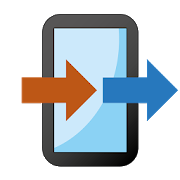Top 50 Apps Similar to ASUS Phone Clone
Transfer Contacts 4.2.1
Switching phones has never been easier! Transfer allyourContactsfrom your old mobile phone to your new Android deviceinjust a fewseconds. Works with iPhone, BlackBerry and mostofBluetoothenabled phones. If you have less than 75Contacts,operationis 100% free. For more than 75 Contacts,fee isabout 1$,depending on your region and currency. Youcaneasilytransfer Contacts from any Bluetooth enabled phonetoAndroid: • Transfer Contacts from a BlackBerry to Android;•TransferContacts from an iPhone to Android; • TransferContactsfrom anAndroid to Android; • Transfer Contacts from aNokia, LG, oranyother classic device to Android; • etc. (You getthe picture)
Knox Service Plugin 1.2.95 (21.07)
NOTE: 1) This App is for enterprise IT Admins to setupKnoxpolicieson managed devices 2) This app usesDeviceAdministrationpermissions to set up policies and manageSamsungKnox Platform forEnterprise (KPE) enabled mobile devices TheKnoxService Plugin(KSP) is an app that supports a subset ofSamsungKnox Platform forEnterprise (KPE) features. Enterprise ITAdminscan use the KSP appto enable KPE policies on their manageddevices.Once enabled,these devices can be deployed as fullymanaged, KnoxWorkspace orfully managed with Knox Workspace. Toenable thisexperience, ITAdmins should use a compatible UEM/EMMsolutionprovider thatsupports Managed Play Store and OEMConfigwithin theirconsole andbackend. This application works on Android8.0, andabove for fullymanaged device deployments ,and with Android9.0 andabove for alldeployment modes. Learn more about SamsungKnoxPlatformforEnterprise:https://www.samsungknox.com/en/solutions/it-solutions/knox-platform-for-enterpriseCheckoutthe KSP admin guide for instructions on how to usetheapplication toset up KPE policies on devices inyourenterprise:https://docs.samsungknox.com/admin/knox-service-plugin/welcome.htmThisappuses libraries that are licensed under Apache License 2.0Youmayobtain a copy of theLicenseathttp://www.apache.org/licenses/LICENSE-2.0 ---AppAccessPermissions --- The following permissions are requiredforthe appservice. For optional permissions, the defaultfunctionalityof theservice is turned on, but not allowed. [Optionalpermissions]-External Storage: Specifically to write policies tothe deviceinVerbose mode for problem analysis
Simpler Contacts Backup 10.5
Simpler Backup is the easiest way to backupandrestore your contacts directly from your phone.You can backup all your contacts with a single touch andsendyourself a .vcf attachment via email.All your contacts can easily be restored at any time bysimplyopening .vcard file through your mailbox.MAIN FEATURES○ One tap to backup your contacts!○ Offline Backup. No need to sync to any server. Just emailyourselfthe backup file.○ Simple Restore - just tap on the .vcf file in any AndroidoriPhone mail client.○ Save a copy of the backup file in your Computer.○ Backup Contacts as VCF (VCard).○ Quickly export your backups to Dropbox, Google Drive,SDCard○ Move contacts between accounts (Google, Exchange, Gmail,AddressBook)○ Simple Manage - all your backups automatically saved in yourSDCard for future use.○ Never lose your contacts againSimpler supports any kind of provider: Google, Exchange,Yahoo,Facebook, LinkedIn, Gmail, iCloud, Outlook.AVAILABLE IN 15 DIFFERENT LANGUAGESEnglish, Español, Français, Italiano, Deutsch, Português (Br.),中文(Simplified), 中文 (Traditional), 日本語, 한국어, Nederlands,Русский,Türkçe, العربية, עבריתCONTACT US○ We would love to hear your feedback○ Let us know what do you think about SimplerBackup:www.simplercontacts.com/support
Resilio Sync 2.6.5
Sync lets you transfer files directly from device to device.Sharephotos, videos, docs without storage limits: our technologyworksespecially well with huge files. Create your own privatecloud.Connect devices and sync files securely between your Mac, PC,NAS,and even server. Use Sync on your mobile to access the filesyoukeep on your home computer or work laptop. Sync encrypts allfilesduring transfer and never stores any of your informationonthird-party servers. This means your data is protectedagainstidentity theft or attacks. No storage limits • Sync as muchdata asyou have on your hard drive or SD card. • Add large files ofanysize to your synced folders and transfer them up to 16x fasterthanthe cloud. Automatic camera backup • Sync will back up photosandvideos as soon as you take them. • You can then delete photosfromyour phone and save space. • Set up backup of any info fromyourphone to a folder on your computer. Any device and platform•Access folders and upload files to your tablet, PC, Mac, NAS,andeven server from anywhere. One Time Send • The fastest andmostprivate way to send files to friends and family. • Send one ormorefiles to multiple recipients without sharing the whole folderorcreating a permanent sync connection. • Send photos,videos,movies, or any other large file directly to friends.Directtransfers, no cloud • Your information is never stored onserversin the cloud, so nobody can access it without yourpermission. •Transfer files directly and fast using BitTorrentpeer-to-peertechnology (p2p). • Connect two devices by takingpicture of a QRcode, even if you are in local network withoutinternet connection.Save space • Selective Sync lets you save onlythe files you need.• Clear synced files to free up space on yourdevice. Supports allfile types • Sync photos, videos, music, PDFs,docs and bookslibrary to your Android phone or tablet. To get thebestperformance and to avoid running up your data charges whilesyncingfolders, we recommend leaving the "Use Cellular Data"setting off.Note: Resilio Sync is a personal file syncing manager.It is notcompatible with torrent file sharing applications.
Do It Later: Tasks & To-Dos
Modern life is hectic, so ASUS Do It Laterletsyou focus on the most important tasks without missing a beat.Whenyou're too busy to deal with a call, reply to an email orfollow aninteresting link, just tap to send the task to the ASUSDo It Laterlist – it couldn't be easier!ASUS Do It Later integrates tightly with many other ASUSZenUIelements, as well popular third-party apps, such as GoogleMaps,Chrome and YouTube, so sanity-preserving serenity is only everonetap away. ASUS Do It Later also synchronizes seamlessly withGoogleand Microsoft Exchange accounts to keep all your to-do listsincheck.When you're ready to deal with your tabled tasks, ASUS Do ItLaterhelps you to pick up from where you left off. Just tap thetaskcard's action button and your'e all set!.[Key features]- Seamless integration with many ASUS ZenUI apps andthird-partyapps – just one tap on the menu option sends tasks toASUS Do ItLater.- Dynamic action button adjusts to reflect the task type,allowingyou deal easily and instantly with emails, messages, phonecallsand much more.- Smooth snapshot-style animation indicates clearly when thatthetask has been sent to ASUS Do It Later.- Easy task-management page lets you see, sort and swipeyourtasks.- All-new widget shows unfinished tasks even more clearly andallowsyou to create new tasks.[Tips]1. Mark simply by tapping the exclamation point ("!") button.2. Simple swipe a task card off the screen to delete it.3. Use the drop-down menu to filter tasks by type.[Notes]1. The appearance and operation of some features may vary,dependingon your device.2. ASUS Do It Later is a free app for ASUS devices. You will notbecharged for downloading or using this app.[Contact Us]For more information about ASUS Do It Later, pleasevisithttp://www.asus.com/ASUS_ZenUI/Email: [email protected]