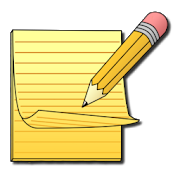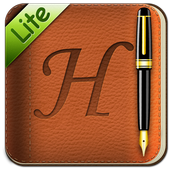Top 38 Apps Similar to Writer
JotterPad - Writers On-The-Go 14.2.6-pi
Designed for creative writers, JotterPad isaplain text editor without the fuss and distraction of awordprocessor. It is perfect for writing books, novels, lyrics,poems,essays, drafts and screenplays. The clean typing interfaceallowsyou to focus on shaping your thoughts into text. Dive intoyourwork without having any distractions and write to yourhearts’content.Writer's essentialsJotterPad comes with a feature-packed text editor that nowritersshould leave without. Some of our favourites include darktheme,phrase search, Markdown, extended keyboard, word count,typewriterscrolling, snapshots (version control) and many more.Markdown nowsupports table, bulleted list and check list.Unleash your creativityWith a collection of beautiful typefaces andcustomisabletypography, you can create your own personal writingspace to helpyour creativity to flow and stay engaged inwriting.Write & edit your work in CloudConnect to all your favourite cloud services (Google Drive,Dropbox,OneDrive) and continue writing anywhere even when offline.JotterPadsyncs your work when you are online with itspowerfulsynchronisation. You can also link to unlimited cloudservices withCloud+!Research at your fingertipsThe built-in dictionary helps you to search for wordsdefinitionquickly and accurately. Find new ways to express commonlyusedphrases and be inspired by new words with our thesaurus andrhymingdictionary.Publish your workPrint your writings to PDF and share them on-the-go atyourconvenience. Export your work to popular formats such as .docxand.rtf and continue to edit them on those platforms.Please note that you will need to upgrade to the Creativeversionand/or Cloud+ to enjoy the full potential of the app.PermissionsREAD_EXTERNAL_STORAGE: Access text filesWRITE_EXTERNAL_STORAGE: Create and save text files
Typewriter 1.097
Dare to be creative with this virtual typewriter! Be inspiredbyitssound and feel, experiencing how many great writerscreatedtheirmasterpiece. Share your writing on any socialmediaplatforminstalled on your device (i.e. Instagram,Whatsapp,Dropbox,Gmail). This app is not related to the populairHanx Writeron iOS,but does offer some of the same functionality forAndroidusers.Features: - Save and open pages - 5 page colours and 5fontcolours- Different font sizes - Import background imagefromgallery -Share on social media - Latin, Cyrillic and Hangulsupport- Realtypewriter sounds - Totally free! Just one ad is shownwhenyoustart up the app so that developers can buy coffee andmakeevenmore cool apps... If you are a korean speaker and wouldliketohelp with translations, please send an email. Have fun :)
Monospace - Writing and Notes 2.6.3
Monospace is a minimal notes and writing app, built fromthegroundup with a designed-for-touch UI. It get's rid ofthestandardediting features you'd find in standard writing andnotesapps andreplaces them with a modern-styled,essentials-onlyformattingpopup. Monospace Writer supports Bold,Italics,Strikethrough,Bullet, Quote and a bunch of size relatedformattingstyles.Monospace has built in internal sync (Pro packageonly) thatletsyou keep all your devices on the latest version's ofyournotes,and let's you edit anywhere. Monospace Writer'shashtagsfeaturereplace the classic folder system. Simply addhashtags(which canbe nested) to the last line of a file andMonospace willtake careof the file/folder organisation for you.Monospace Writerallowsfor exporting via Markdown, meaning it hascopy and pastesupportfor a huge amount of services, includingWordpress andTumblr. Helptranslate Monospace into yournativelanguage:https://osban91.oneskyapp.com
LibreOffice Viewer
LibreOffice is the best free office suiteonthe desktop, and is now available on Android as anativeapplication. The software is backed by a dynamiccommunity,represented by The Document Foundation, a not for profitentitybased in Germany.LibreOffice Viewer also comes with a first preview of theeditingfunctionality, which is considered an experimental featureand notstable enough for mission critical tasks. Feedback and bugreportsare very welcome, to help developers improve the quality oftheapplication on its way to a fully-fledged editor.LibreOffice Viewer supports several file formats:• Open Document Format (odt, ods and odp);• Microsoft Office 2007/2010/2013 (docx, xlsx and pptx);• Microsoft Office 97/2000/XP/2003 (doc, xls and ppt).LibreOffice Viewer also offers basic editing capabilities,likemodifying words in existing paragraphs and changing fontstylessuch as bold and italics. Editing will be enhanced in thefuture,with the help of the developers community.Users are invited to report problems, using the bug trackerandattaching files that have triggered the issueathttps://bugs.documentfoundation.orgLibreOffice App is using the same engine as LibreOffice forWindows,OS X and Linux. This, combined with a new front end basedon Firefoxfor Android, reads documents similarly to LibreOffice onthedesktop.LibreOffice App is released under the Mozilla PublicLicensev2.Credits: LibreOffice Viewer has been developed by CollaboraandIgalia, backed by Smoose, with contributions from Google SummerofCode students, in joint cooperation with The DocumentFoundationand the LibreOffice community. SUSE has provided a keyfoundationof cross platform support, and Mozilla Corporationseveral corecomponents. Special thanks to hundreds of independentLibreOfficecontributors, who have contributed to the source codesince2010.Full credits: http://www.libreoffice.org/about-us/credits
Handrite Note Notepad Lite 2.18
Handrite note is an intuitive handwritingnoteapp that serves as your sticky note, to-do list, memo padandjournal - all at the touch of your finger. Never wadethroughcrumpled pieces of paper, lose important flashes ofinspiration orlet an unreliable autocorrect impede your speed ofthought again.WHO USES HANDRITE NOTE?People who have a need to capture thoughts and ideasquickly,clearly and accurately.HOW HANDRITE NOTE WORKSWrite in the spacious "zoomed area" and watch your words appearinthe body of your page. Handrite note does not try to“recognize”your handwriting. Instead, it simply captures yourstrokes exactlyas you drew them. This avoids the tedious task ofhaving to “train”the app to read your handwriting as well as theinterpretationerrors that still occur. It also means that you cansketch symbols,numbers, pictures, mathematical equations, etc inyour notes.Support us, buy Handrite note PRO* Unlimited notebooks* export your note as PDF* Continuous writing, so you can write as fast as with penandpaper.* More paper style options for your note page.FEATURESCopy & Paste text and pictures (even from other apps)Freely edit and format your handwritten page with spaces,carriagereturns and backspace delete of entriesOrganize notes by notebook, date, label and titleDesktop widget for instant access and for use as sticky noteInstantly switch between handwriting and the softwarekeyboardwhenever necessaryMake your notes and memos beautiful with professionallydesignedpaper stylesCustomizable pen styles, including a unique variable thicknesslinesetting, makes your writing look as beautiful as from afinefountain penInsert images in the body of your note pageReliable auto-save so you never lose your noteHelp us translateWe'd appreciate if you would like to translate Handrite Noteintoyour language. Here is the translating project you can startwith:http://crowdin.net/project/handrite
DubScript Screenplay Writer 1.0 RC176
"...great for beginningscreenwriters...full-featured [and] good-looking..."--New York TimesDubScript Screenplay Writer is the simple, easy,powerfulscreenwriting app that works with the Final Draft (FDX)industrystandard format, plus Plain Text (Fountain), PDF, Trelby,and Celtx(.html).To start, just create a new script. Or open an existingscriptfrom local storage, email, Google Drive, Box.net, and othercloudservices.Next, just write! There's no need to waste time indentingormanually identifying characters, action lines, parentheticals,orscene headings. Simply write naturally in plaintext.Next comes the magic: With a single swipe, DubScriptauto-formatsyour text script into standard indented screenplaypresentation!Now you can output your screenplay to PDF,Final Draft(.FDX) , HTML, or print to thecloud.Ready to share your action-adventure, romantic comedy, thenextspecial effects blockbuster? Just tap the Share buttontoforward to your agent or to create an off-device backupforyourself.AVOID FORMATTING DISTRACTIONSAnyone can use DubScript to write quickly and simply withouttheusual "screenwriting software" formatting stuff that gets inyourway, interrupting your flow. Pro screenwriter JohnAugust(unaffiliated with DubScript) who helped create the"Fountain"markup explains how it works in this shortvideo:https://goo.gl/9WhkaJEssentially, you just write something "screenplay-looking" intotheeditor, capitalizing CHARACTERS and double-spacing between linesofdialog... and you should be good-to-go!Seehttp://fountain.io/syntax to get a sense of how easy itis.DubScript also learns as you write, offering suggestions asyoustart to type a character name or a scene header it'sseenbefore.THE COMPLETE PACKAGEDozens of features include:➕ Edited screenplays are written as normal plain-textfiles,suitable for copy/pasting or sharing with other apps➕ Import from Final Draft (.FDX) format➕ Export screenplays to PDF, .FDX, HTML, or print tothecloud.➕ Access files locally or in the cloud➕ Advanced screenplay editor has undo/redo,spellcheck,auto-completion, copy/paste, voice-to-text or stylusinput(w/device support), page breaking, center text,find/replace,adjustable font faces & sizes, hard-keyboardshortcuts (save,copy/paste, auto-uppercase, etc.), Night mode"(white-on-black) andmuch more➕ Supports title page, dual-dialogue, and bold, underline,anditalic for emphasis➕ Bundled screenplay fonts: Courier Prime, Courier Prime Sans,andothers➕ Automated local backups (just in case)➕ US Letter or A4 paper sizes➕ Diagonal "watermarks" (Android 5.0+) forPDFs/printedscripts➕ Google Docs™ paste support (if you like writing inGDocs™better)➕ Android 7.0 Nougat/multi-window support➕ Text-to-voice➕ Statistics/reports➕ Much more!CUTTING-EDGE RELEASESFeeling adventurous? Sign up for the beta channel right here inthePlay Store and try experimental builds! (Report any issuesorsuggestions to the DubScript websiteathttps://www.dubscript.com)SUPPORT DUBSCRIPTRead mode is entirely ad-free, so enjoy perusing FDX orFountainscripts without interruption. All features arefully-enabled inDubScript, and there is no built-in limit to thenumber ofscreenplays you can read or write. Should you wish tobecome aDubScript supporter, you can disable ads and a small"DubScript"notice on printed output & PDF. This subscription isavailableper month or annually, and may be canceled at anytime.Happy writing, and we'll see you at the awards shows!---DubScript is not created, supported, affiliated, or endorsed byJohnAugust, Final Draft, Inc., CeltX, Trelby, Fountain.io,Box.net,Highland, Google, Inc., Quote-Unquote Apps, The New YorkTimes, orthe developer or distributor of any other program. SeeTerms andConditions for full disclaimers and terms of use.
EBookDroid - PDF & DJVU Reader
EBookDroid is a highly customizabledocumentviewer for Android.EBookDroid supports the following ebook and document formats:DjVU,PDF, XPS (OpenXPS), FictionBook (fb2 and fb2.zip), ComicsBookformats (cbr and cbz), plus - starting with version 2 - EPUB,RTF,MOBI and AWZ3.EBookDroid provides flexible font mapping for PDF documents:- If an external font is found in the same folder withdocument,this font will be applied.- Also, user can define a list of directories (/sdcard/fontsbydefault) where external fonts can be found.- If an external font in a PDF document has the same family nameasone of the font found in these directories, the found font willbeapplied.- Otherwise, the appropriate NimbusL font will be used.EBookDroid 2.0 provides the following extra tools:- Text selection and external dictionary support.- Text highlighting- Free-hand annotations.- Text notes and page notebooks.Collaboration with electronic publication sites and access toonlineebook catalogs is allowed by the supported OPDS([http://en.wikipedia.org/wiki/OPDS Open PublicationDistributionSystem) protocol. This is the reason the app isrequiringpermissions for network access.EBookDroid allows you to customize the way you read on a perbookbasis: each document's layout can be tailored to give you thebestreading experience and all settings will be remembered thenexttime you will open it.Whatever your document, be it a two-faced xerox, a book withwideasymmetric margins or a multi-column article, EBookDroidprovidesyou with features to split pages, automatically or manuallycropmargins and instantly zoom to a column's content. Please refertothe Wiki section of the developers' website forfurtherinstructions on how to use such features (don't forget toread theFAQ).Should you experience any problems, please report them in theIssuessection on the developer's website, at the followingaddress:http://code.google.com/p/ebookdroid/.If you are having issues with a specific document, don't forgettoattach it to your question to the developers.Please note:EbookDroid uses MIME types to handle different filetypes.Unfortunately, Android's and many other file managers mightnotsupport all MIME types. When this happens, you will not be abletoopen said files directly from the file manager. Some filemanagersallow you to add new MIME types and associate them withthecorresponding file extensions. Refer to your file manager manualtoget further instructions on how to do that. All MIMEtypessupported by EBookDroid can be found in the Wiki section ofthedeveloper's website.
Simple Notepad with Caller ID 1.2.1.336
Simple Notepad is the best notes app for Android, allowingyoutotake notes quickly and easily, direct after calls andwhenyou’reon the go. Do you sometimes want to make quick notesandorganizeideas after a phone call? This handy notepadapp& CallIdentifier is your best solution. This free notesappallows quickcreation and sharing of notes online with justoneclick rightafter a call, saving you lots of time. The CallerIDfunctionprovides you with full details of the caller, even theonesnot inyour contact list. You can then use all theusefulinformation fromthe caller Id screen when note taking, sothat youdon’t forget anyimportant details! Simple Notepad &CallIdentifier keyfeatures: ✎ Create, edit and delete notes quicklyandsimply. ✎Easily share notes via SMS, email, socialmedia(LinkedIn,Facebook, Twitter etc.) or other utilities(Bluetooth,Dropbox,Android Beam). ✎ Backup and restore your notes.✎ Smartnote searchfeature to find notes quickly. ✉ Send a SMS withoneclick aftercalls. ✆ Real-time caller identification: Alwaysknowwho’s callingbefore you answer and take a note. ✆ Get spamwarningsfor morethan 1 million spam numbers worldwide. ✆ Saveidentifiedcallers toyour phonebook with one click and take a noterelating tothe call.✆ Re-dial a number with one click. Life canbecomplicated. Keep itsimple and organize life with SimpleNotepad& Call Identifier.
Spell Checker 1.1.3
Offline spell checker notepad for Android. Check and improveyourspelling with Spell Checker. Besides being a goodspellingcorrector spell checker also provides the facility toorganize allyour created documents in a neat way. This spellchecker appprovides the facility to check typed words. SpellChecker is an appdesigned for creating texts, taking notes, editingand correctingessays, etc. It can be used any time even without aninternetaccess. It will find any spelling mistake, while you aretyping,and offer suggestions from its dictionary, which is createdfromWikipedia's most widely used words. The app fully supportsEnglish,Russian and Armenian. If you are new to some language,spellchecker is here to help you spell the words right. Improveyourspelling and language skills with this app. Check and correctyourmessages before sending them. You can send the messagesdirectlyfrom spell checker by e-mail, Twitter, Facebook, Skype,etc,without wasting time for going from one app to another.Correctyour spelling and share texts with friends. Never loose theworkyou've done. Spell checker keeps all the created documentsuntilyou delete them. All the corrected documents are organized inasimple and neat way so you can always access and edit themlater.Use spell checker as a notepad. You can keep everything thatcomesto your mind inside this app. Take notes, write shortstories,create lists, etc. Input the text with voice too! If youare tiredof typing you can just click on the recording icon andinput textby just speaking. To make the correction process evenbetter youcan edit your own dictionary! Add new words, names, etcto makespelling correction even better. Check and improve yourspellingwith Spell Checker. Write feedback to make Spell Checkerbetter :)
Lirbi Reader: for reading books 8.4.56
You are mistaken being sure that this isanordinary book reader, similar to many other book readers inthemarket! Unlike all other applications, Lirbi has thewidestrange of possibilities for comfortable reading of allpopulartext formats: PDF, EPUB, MOBI, DJVU, FB2, FB2.ZIP, TXT,RTF,AZW, AZW3, HTML, XPS, CBZ, CBR. At the same time, itissurprisingly easy to use. We are quite sure that you will fallinlove with our application by getting to know it alittlecloser.Moreover, you can change its color to your liking , if youdonot like any of the colors we offer. And the effect ofrealisticbook covers will make your work with the library evenmorepleasant.You are a MUSICIAN and face difficulties reading musicfromthe device screen? It's not a problem! Everything is providedforthis, as Lirbi has the functions of automatic music scrolling ataspecified speed, quick transition between the previous and thenextfragment of the sheet music, and return to the first page.Ofcourse, all this will come in handy not only for creativepeople,but also for people of many other professions, suchaslecturers.Or maybe you like to have the background of pages as beforeinbooks, as if you are holding a real paper book in yourhands?We took care of everything! Select one of the existingbackgroundsor set the background to your liking, including fromimages. Inaddition, you can change fonts, their color, size andstyle. Ofcourse, we also paid attention to the night reading mode,whichalso provides the ability to change the background and set thefontcolor. It is convenient, isn't it?For those languages where the text is read from right to left(Thai,Hebrew, Arabic) the direction of reading may be switched.However,the use of this function allows you also to bringconvenience toreading books in other languages, in case you liketo hold thedevice in your left hand and simultaneously flip pagesby tapping onthe screen with the thumb of the same hand. Tryit!You do not want to see empty fields of books and at the sametimeyou want to get rid of the annoying displacement of pages tothesides when you flip them vertically? Just set thedesireddisplay area, click on the lock icon and enjoyreading! Now thepages are protected from moving to the rightand to the left.We also took care of those who appear to be avid bibliophilesandcannot imagine the process of reading without creatingbookmarks.Any highlighted word or the whole phrase in the text canserve asthe name of a bookmark. In addition, we implemented apowerfulsystem for their subsequent sorting: both by the time ofcreationand by each book separately. And if you did not find theitem youwere looking for, just use the built-in search engine,insensitiveto the case of the input letters. As an addition, youwill find thefunction of exporting bookmarks to various formats fortheirtransfer or backup recovery.And now briefly about some other advantages of Lirbi Reader.Itcan:– open files directly from archives;– convert files from one format to another through anonlineservice;– convert PDF to text view (“Text reflow” function);– read texts out loud (TTS, Text-To-Speech) with the possibilitytochange speech tempo and voice height;– cut pages into 2 parts with different division ratios;– search inside of the text with the indication of all pageswherethe searched word or phrase is found;– apply embedded styles;– show the hierarchical content of books, if any;– make comments and draw in PDF files;– create a list of favorite files;– display books on the desktop using a convenient widget;– work with installed and built-in online dictionaries.Our application is already 5 years old (Previous name PDFReader)and we are constantly working on it. If you like it, pleasebuy itspaid version - Pro Lirbi Reader
Write on PDF
Write on PDF is a convenient PDF annotatorforyou.You can take notes by your own handwriting with a variety of Penandtools.• Features :- List of all PDF files in your device- Save a PDF file with your text and drawing content- Share a PDF file- PDF viewer• The following permissions are required for the app service.Foroptional permissions, the default functionality of the serviceisturned on, but not allowed.[Required permissions]- Storage: To access the PDF files stored on your phone.- Contacts: To access the PDF filse stored on Google Drive.[Optional permissions]- Location: To provide location information when accessing linksinPDF files.• Support for following devices :[Phone]Galaxy Note5, Galaxy Note4, Galaxy Note Edge, Galaxy Note3,GalaxyNote3 Neo,Galaxy S7, Galaxy S7 Edge, Galaxy S6, Galaxy S6 Edge, GalaxyS6Edge+,Galaxy S5, Galaxy S5 Mini, Galaxy S4, Galaxy A8, Galaxy A9Pro,Galaxy-A9,Galaxy A3, Galaxy A3(2016),Galaxy A5, Galaxy A5(2016), GalaxyA7,Galaxy A7(2016),Galaxy J, Galaxy J2, Galaxy J3, Galaxy J3(2016), Galaxy J5,GalaxyJ5(2016), Galaxy J7, Galaxy J7(2016),Galaxy On5, Galaxy On7, Galaxy Mega2, Galaxy Alpha, GalaxyGrandPrime, Galaxy Grand Max,Galaxy J5 Prime, Galaxy J7 Prime, Galaxy On7(2016),GalaxyA8(2016)[Tablet]Galaxy Tab S 8.4 / 10.5, Galaxy Tab S2 8.0 / 9.7,Galaxy Note Pro 12.2, Galaxy Note 10.1,Galaxy Tab A 8.0, Galaxy Tab A 9.7,Galaxy Tab4 7.0 / 8.0 / 10.0 / 10.1, Galaxy Tab4 Active,Galaxy Tab E 8.0 / 9.6, Galaxy E5, Galaxy E7, Galaxy View
Writer - Secretify your chat 1.1
WITH WRITER IN HAND, AIN'T NOBODYGONNASPYNOTHINGIt is a unique tool for all your chatting, browsinganddailyneeds.Features :• Keep your personal chat personal• Completely unique, attractive, beautifully craftedUIdesign.• Share, protect, save and search for informationatyourfingertips.• worried that someone will spy on your personal message?Just say or type your message, secretify your message withasingleclick and share away through the messenger you like.• Got a secret text from a friend? Press reveal it to seetherealmessage.• Are u in a hurry?or going out for shopping? say or typewhatyouwant to buy and just press save to save the info and you canuseitlater.No more forgetting of shopping plans.• Browser is optimized for best user experience, poweredbychromecustom tabs.• Wanna share the website or a blog you reading? Just presstheshareoption in the browser and you are good to go.• lazy to type? just say what you wanna search for andpressonbrowser button. It will do the job for you. As simpleasthat• Precise speech recognition, easy to use UI, easytounderstandmenu.• There is no limit to the amount of data you can save. Itwillbesaved securely in a file.• Just press delete to delete the unwanted data andkeeptheessentials.• coded efficiently to provide the user a simple, easytouseenvironment.The world is all about spying... protect yourself...*** Have something to say? mail us [email protected] us know in the commentssection*** Round the clock customer support via email andphone.Customersatisfaction is our mission*** PROVIDING HONEST SERVICE FOR HONEST CUSTOMERS ***
Notegraphy
Notegraphy is a completely new experienceofwriting and sharing text in your social networks. WithNotegraphyeverything you write and share will look justbeautiful.- More than 40 templates made by some of the world's bestgraphicdesigners.- Find friends and follow people that have written crazy,funny,inspiring stuff.- Share automatically to all of the important social networksandinstant messaging apps.- Save your note locally as in image.- Create your own gallery with your best notes.- Check out the Explore section for someunexpectedinspiration.Go for it.You do the writing, we do the magic.