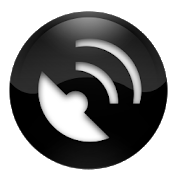Top 21 Apps Similar to UGL Widget
GPS OnOff 2.1.0
Simple GPS toggle widget(1x1).IMPORTANT: widget may not work on some android versions,sinceGPS api is closed. If you use your device for navigation, makesureyou can see gps icon in notifications while you use yournavigationapp. You can doable check if GPS is ON by clicking onwidget label,it will bring android gps settings screen.Allows you On/Off your GPS state with only 1 click insteadof4.To add widget press:Home->Menu->Add->Widgets->GPSOnOffHINT: tap on widget label will take you to system settings.Look for our AppControl application managerandProcessManager.
GPS OnOff Toggle Widget 2.1
Application "GPS OnOff Toggle Widget"isasimple widget (1x1) that allows user to easily change GPStoeitheron or off.States of the app:Icon with bright GPS on (GPS is on)Icon with bright GPS off (GPS is off)How to add widget "GPS OnOff Toggle Widget" ontoyourphone'sscreen:1. Go to your Home Screen.2. Long click on empty space on Home Screen.3. Select "Widgets" from the list.4. Find widget "GPS OnOff Toggle Widget".You have an idea on how to improve "GPS OnOff Toggle Widget",addacomment below.
GPS Swipe Settings 1.5.0.3
When you start this app you get aGPSswitchwhich you can use every time you need to switch GPS onandoff. Ifyou like, you can also use the GPS settings widget!Rememberthatthe Android system does not allow a direct switch, GPSsettingsareshown instead.More about the appChange screen brightness instantly, change ringer modeinstantly,ormaybe you want to enable WiFi which is done with justoneclick!Sometimes you need WiFi settings when you have found anewwifispot, just drag up the WiFi button and there will be a linktotheWifi settings. This is the way the app works in generalwhenusingBluetooth, GPS, NFC and many other functions. On top ofthelist, aswitch button, drag the button up, and you will findthesettingsfor that function on the bottom. Other great featuresare amirror,ruler, screen light and LED light buttons that are aseasyto findas the rest. Read the full list below. This app alsoworksas abattery power saver because it always shows statusoffunctionsthat drain the battery and lets you turn them off.You can always access the buttons and shortcuts byeitherusingthe widget, getting the app from "recent apps menu", orbyusingthe notification message! You don't have to leave the appthatyouare currently in!Along with a super improved experience with yourAndroiddevice,you get:● Screen brightness (instant change) and settings● Ringer mode (instant change) and settings● Bluetooth switch, visibility mode, and settings● Wifi switch and settings● Mobile internet switch and settings● GPS switch● Airplane mode switch● NFC switch● LED light (flashlight) switch● Share your internet via Bluetooth switch (tethering)● Share your internet via Wi-Fi switch (tethering)● Share your internet via USB switch (tethering)● App list shortcut● Accounts & Synchronize shortcut● System settings shortcut● Ruler with inches and centimeters● Screen light (white light torch)● Mirror (front camera) with night light and sunlightmode.Pausebutton.All this in a clean but very powerful control ofgreattoolsavailable as:★ Widget★ App★ Notification message★ Lockscreen widget (Android 4.2+)The buttons in these come preconfigured, but theycanbecustomized through settings:• Change order of buttons• Remove buttons• Add buttons• Change theme, colorsThis app comes in several themes withdifferentbackgroundcolours:✓ Blue indicators with dark background✓ Pink indicators with dark background✓ Blue indicators with bright background✓ Pink indicators with bright backgroundAlso includes a battery indicator in the status barwiththefeatures:☆ Percentage status, 50% is shown as 50☆ Coloured battery indicator, from green to red☆ Possibility to remove this power indicatorOther features:* Send error report to us through the app* Send suggestions to us through the app* Send this app to your friends* Link to rate our app* Find our other apps- Works on all homescreens, not restricted to GoLauncher(whichwas previously required to be able to use list viewsin thehomescreen) or any other "launcher". It is possible toresizethewidget in most homescreens.- Works on all devices, from small phones to big tablets!- Automatically reads if your device does not supportafeature.In that case, the buttons for that feature gets hidden,butstillpossible to add, through settings.- Translated into more than 50 languages!- The permissions that are used in this app are requiredforthefeatures above to work.- This app comes for free, please help us and share itwithallyour friends. Help us improve this app!- This is the ultimate settings tool control widget,andwasdeveloped by sun light weather!Find us at:facebook.com/pages/Sun-Light-Weather/193986417392426http://twitter.com/sunlightweatherhttp://youtube.com/sunlightweatherNote: Buttons mentioned in this text can beinterpretedastoggles, switches, settings, shortcuts
My Location Widget 6.0
Want an app that tells your currentaddresswithout those creepy tracking features? Want to know what’sgoingon around you? This is the app for that.*NOTE* This is a widget only. There’s no launcher icon. Toopen:Long Press Home Screen > Widgets > My LocationFeatures:* Reveals the address of your current position. [1] [2]* Share your location with your friends when you want to.* See what’s going on around you via status updates andpicturestaken close by.* View information about your current area via GeoHack.[1] GPS may not be available in your area. Make sure you haveaclear view of the sky. This app will try to make abestguess.[2] Privacy Note: Location is sent to server to determineyouraddress. If you have a phone with the Google logo then theGoogleserver is converting your location into an address.http://goo.gl/GqFzKeywords: location gps where address widget map around melocalphoto place zip
Super Widget - Switch 1.0.4
Super Widget - Switch is the most powerful and AD FREE widgetonAndroid phones, which provides the fastest way to turn on/offyourdaily use functions, such as Wifi, GPS, brightness, screenlock,battery. Compared with other switch widgets, you could setupyourfavorite widgets just by dragging them in the switch widgetdetail.**How to add widget1.Long press the empty place on home screen2.Choose "Widgets"3.Click "Super Widget - Switch" to add.**What should I do if I cannot uninstall the app?1. Open “Settings“ in Home2. Select “Location & Security -> Selectdeviceadministrators“3. Unchecked permission of "Super Widget - Switch"4. UNINSTALL the switch widget as normal**Features1.Wifi,MobileNetwork,GPS,Brightness,Bluetooth,Auto-sync,Airplanemode,Auto-rotate,Vibrate,Ringer,ScreenTimeOut,Lockscreen2.Ringer volume,notification volume & alarm volume3.Toggle position customization
TetherGPS 1.3.0
Now supports Android 4.0 and beyond.TetherGPS allows you to share the GPS on one WiFi enabledAndroiddevice with another WiFi enabled Android Device.TetherGPS can be launched by using the included 1x1widgets,through intent broadcasts from other apps, or by using thelaunchbuttons in the TetherGPS configuration app.Example use - Connect your Nook Color and your HTC Evo tothesame network, or tether the Nook Color to the HTC Evowithandroid-wifi-tether. Run TGPS Server on the HTC Evo and TGPSClienton the Nook color. The Nook Color will receive GPS data fromtheHTC Evo. Applications on the Nook Color such as Google MapsandGoogle Navigation will then work using the shared GPS data.-Mock locations on the client device must beenabled.Settings>Applications>Development>Allowmocklocations.-GPS location must be enabled on both devices.-Use the TGPS Client and TGPS Server widgets to enabletheservices.If the widgets are not showing up in your widget list, checktomake sure the application is installed on the device and not ontheSD card.If your device does not include a way to enable GPSnavigation,download one of the freely available GPS toggle widgetsfrom theAndroid Market.TetherGPS uses the following intent listeners for activationbyTasker and other apps:com.comptonsoft.TGPS.START_SERVERcom.comptonsoft.TGPS.STOP_SERVERcom.comptonsoft.TGPS.START_CLIENTcom.comptonsoft.TGPS.STOP_CLIENTIf TetherGPS does not show up in the market on your Nook orothertablet device, you can download the lite version with afullyfeatured client from our website, http://www.comptonsoft.com
SLW Gps Widget 1.4
A (s)imple, (l)ight(w)eight gps widget. ItshowsLatitude,altitude(as soon there is a GPS fix available)andLongitude in thetop line. Accuracy, the satellites used for gpsfix/ total visiblesatellites in the bottom line. No ads. 100%fatfree. Only 36 Kbsmall so it won't eat up your device storagespace.Start and Stopthe gps scan by pressing the widget. (It isalso abutton). Youshould be in the open air to use it. The firstNumbersyou will seepretty fast after activation is your coarselocationprovided byyour mobile network (AGPS). The GPS Locationisdisplayed once yousee the counter in the satellite displaygoingup. Don't forget topush to stop it when you don't need it,gpsdrains your battery.This is a widget so you need to drop it onyourhomescreen it isnot an app. Open source GNU GPL 3.0Sourcecode:http://code.google.com/p/slw-battery-widget/
Ultra GPS Logger Lite 3.182b
This lite version of Ultra GPS Loggerallowsyou to test core functionality for up to one week.If you want to continue using the app after one week or if youwantto unlock all features youneed to purchase the full version. The following options are only available in the full version:Online Services Publish via UOS/WebPublish via FTPPublish to Dropbox, OneDrive, GoogleDriveMerge logsAutomatically send/publish logsProcess multiple log formats at onceUltra GPS Logger is a GPS Tracker which allows you to generateNMEA,KML and/or GPX logs with your GPS or GLONASS enabled Androiddevice.It is able to keep GPS on during standby, which enableslogging of along period of time without the need of interactionwith thedevice.Ultra GPS Logger logs raw NMEA sentences! This is much moreaccuratethan other products which just log every minute... It alsosupportsintelligent KML/GPX output, which logs only real movement.Ultra GPSLogger also lets your device vibrate and flash its led incase theGPS fix is lost. Furthermore it represents your track onGoogle Mapor Open Street Map!User feedback is highly appreciated. Ultra GPS Logger is used foravariety of activities, like hiking, sailing, car / motorcycle/yacht racing or geotagging. Let me know what you use UltraGPSLogger for :-))Features:- formats: NMEA, KML, GPX, CSV- log raw, by distance or time- log during standby- AutoLog, AutoStart- Send log / track by email- Publish to FTP- Compress log: Zip, KMZ- Google Maps, Open Street Map- POIs, etc- Online Services- Dropbox, OneDrive, Google Drive- Barometer / pressure sensor- use of internal GPS- use of external GPS via Bluetooth- allow other apps to use external GPS via Mock provider- act as GPS mouseQuick Start Guide: http://ugl.flashlight.de/QuickStartUser Guide (PDF): http://ugl.flashlight.de/UserGuide
GPS Location Widget 1.0.1
GPS Widget for displaying your GPS locationonthe home screen.Features:★ Latitude★ Longitude★ Altitude★ Accuracy★ Copy your location right from the GPS widget!The GPS Location Widget will help you to easily obtainyourcurrent GPS coordinates on your home screen.The convenient copy button located on the GPS widget letsyoucopy your current GPS coordinates for pasting in the applicationofyour choice.Click on the refresh button and the GPS widget will start theGPSsearch and display the GPS fix with the highest accuracy (GPSfixeswith low accuracy are automatically discarded by the GPSwidget sothat you will get the most precise information).Permissions:* Your location: To retrieve gps data for the widget.* Network communication: ads on instructions screen.
GPS Toggle Widget 1.0
Home screen widget that toggles gps on/off-Uses only a single home screen cell space-Quickly toggle gps (2 clicks instead of 4) blame google forno1click toggling on gps!-Looks REALLY nice :)Hope you all like it, more coming soonPS mix and match our Ringer/Wifi/Brightness Toggle Widgetshttp://www.roundedlabs.com
GPS Booster - free & efficient 3.8.8.6
This app is totally free and veryeasytouse.It increases GPS efficiency on your devices.It works with all GPS launcher (menu Settings, widget...).In action to 'GPS Opt' it is cellophane for user. Itworkswithall GPS launcher (menu Settings, widget...).Automatically accessible at buzz startup.It may become anachronistic one day if affair is adaptedbyaarchitect update.Still worry about the size of the installation package?ThistopBusiness app is just 260KB. This is a subversion ofthetraditionalapp.
Gps toggle Widget 1.3
Gps Toggle Widget is a simple home screen widget that togglesGpson/off very easily. Widget Feature: - Simple Gps- togglewidget(1x1). - Select color as you wish. Color changes with statechangeson the phone - when enabling or disabling. - Quickly switchbetweenmodes, no need to open a separate app RE ADD WIDGET AFTERUPDATE!!!How to Used: Android 2.2,2.3: Long press on the homescreen ->Add Widget -> Gps Toggle Widget. Android 4.0 orhigher: Homescreen-> menu-> widget tab-> Gps Toggle Widget*Note* Ifyou are not able to update this widget, please excludethis widgetfrom any task killer app that you might be using. Youcan alsoremove this widget from your home screen and add it backagainanytime. If you are having problems using the widget,pleasere-create widget on home screen. We are constantly workingonmaking the content and functionality of our apps better. Wearealways excited to hear from you! If you have anyfeedback,questions, or concerns, please email us at:http://apps-ticket.com