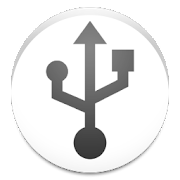Top 50 Apps Similar to Klink - Tether
OpManager 2.8.62
ManageEngine OpManager is a network management platformthathelpslarge enterprises, service providers, and smalltomedium-sizedenterprises (SMEs) manage their data centers andITinfrastructureefficiently and cost effectively.Automatedworkflows, intelligentalerting engines, configurablediscoveryrules, and extendabletemplates enable IT teams to set up a24x7monitoring system withinhours of installation. Android AppforOpManager You are only ableto access your machine setup usingthisapp if you're alreadyrunning OpManager on-premises. This apphelpsdata centeradministrators stay connected to their IT andaccess itfromanywhere, anytime. It offers quick access to OpManagerto viewtheperformance of devices and troubleshoot faults instantly.Thisappis not stand-alone. Key features: * Lists all the devicesinyournetwork based on category * Lists alarms and their causebasedonthe time and severity (Critical, Warning, or Attention) *Listsallthe down devices and their corresponding alarms inyournetwork*Search for a particular device in your network and knowitsdetailand status * Perform Ping, Traceroute, and Workflowactionsondevices * Perform actions such as Clear Alarm,AcknowledgeAlarm,and Add Notes on alarms * Support for HTTPS *ActiveDirectoryauthentication * Push notifications *Wifi-AnalyzerintegrationWant to tryOpManageron-premises?https://www.manageengine.com/network-monitoring/download.html?appstore
Kinetic Internet Security OTG 17.9.0015017
Internet Security by Kinetic protects your digital lifeanddeviceswhen you are connected to your home Wi-Fi networkandwhenon-the-go. Kinetic Internet Security OTG is a companion appandanextension of the Kinetic Secure home gateway securitysolution.TheInternet Security OTG app allows you to enjoy youronlinedigitallife freely, safely wherever you go – while browsingtheinternet,shopping and banking online, streaming videos, andmore.TheInternet Security OTG app key features include: Safebrowsing–Explore the internet freely Banking protection -Ensuresecureshopping experiences Device Finder - Locate your lostorstolendevice SEPARATE ‘SAFE BROWSER’ ICON IN LAUNCHER Safebrowsingworksonly when you are browsing the Internet with SafeBrowser.Toeasily allow you to set Safe Browser as default browser,weinstallthis as an additional icon in the launcher. DATAPRIVACYCOMPLIANCEWindstream always applies strict security measurestoprotect theconfidentiality and integrity of your personal data.Seethe fullprivacy policyhere:windstream.com/about/legal/privacy-policy THISAPP USES THEDEVICEADMINISTRATOR PERMISSION Device Administratorrights arerequiredfor the application to perform and Windstreamis usingtherespective permissions in full accordance to GooglePlaypoliciesand with active consent by the end-user.
StayLinked SmartTE Terminal Emulation Client 15.02.0220
StayLinked Smart TE is the only Terminal Emulation(TE)productspecifically designed for wireless environments.TraditionalTEsolutions are, by the nature of their architectureandtransportlayer, incapable of dealing with thereal-worldinconsistencies ofboth Wifi and Cellular wirelessnetworks.StayLinked TE deliverssecure, high-speed terminalemulation whilecompletely eliminatingthe major productivity killer- droppedsessions. With its uniquethin-client architecture,StayLinkedallows mobile devices toconnect to emulation host systemswithindustry-leadingperformance, connection/session reliability,anddata security.Centralized help desk and tech staff benefit fromtheincludedStayLinked Administrator management console.SmartTEeasilyconverts your "Green Screen" applications tointuitive,modern,graphical apps. With StayLinked SmartTE you getthe best ofbothworlds with No-Risk application modernization. DEMOMODE:Thisversion includes the ability to easily connect totheStayLinkeddemonstration server and interact with alivehost-basedapplication. REQUIREMENTS: If you are notcurrentlyrunning therequired StayLinked Server, pleasecontactStayLinked.com or yourpreferred StayLinked Reseller toarrange fora free evaluation.What's New in the SmartTE AndroidClient: •Support for theHoneywell Pre-Licensed CK 65 Gen 3 AlphaNumeric •Support for theHoneywell Pre-Licensed CK 65 Gen 3 NumericOnly •Support for theBlueBird EF550 device • Support for theBlueBirdVX500 device Forthe latest software releasenews,visit:https://www.staylinked.com/latest-release FEATURES•TerminalEmulation over Wi-Fi or cellular connections •Barcodescanningthrough iDevice camera or connected 3rd partyscanners/cardreaders• Wireless IP printing support • StayLinkedServer softwarerunsnatively on the most reliable server OSplatforms, includingIBM i(AS/400), AIX, HP-UX, Sun, SCO, Linux, andWindows Servers•Supports IBM 5250/3270, VT220/100/420/52 andSSHv2terminalemulation • Security - All Telnet or SSHv2communicationstakeplace on the host machine and are never broadcastover thewirelessnetwork. With Blowfish encryption,firewall-friendlydesign,application lock-down, and support for portfilter andaccess-listcontrols, StayLinked ensures the integrity ofyour dataandcommunications. • Advanced Session Management -StayLinkeddeliversfull management of all aspects of telnet sessionson themobiledevice, configuration, and licensing. StayLinkedeliminatestheneed to purchase additional software tomanagesoftwaredistribution, client configuration,barcodeconfigurations,keyboard maps, scripting, screenreformatting, filetransfers,session transfers, device reboots,diagnostics, and more.•Comprehensive Help Desk Toolset - Featuresinclude the abilitytofully remote control or observe a live telnetsession,rundiagnostics on the mobile device, collect log files,sendtextmessages to the device, restart the client software,re-bootthemobile device, change device configurations, executecommands,runprograms, manage licenses, collect usage data, andmore. •TheClient2Host protocol is very efficient, onlytransmittingdataacross the network on the demand of the client. UDPalso avoidstheIP traffic and connection issues that are inherent intheTCPprotocol and exacerbated in a wireless environment•Allconfiguration and licensing is controlled viaacentralizedmanagement console • Transferableconcurrent-userterminalemulation licensing.
DriveDroid (Paid)
This application requires rootDriveDroid allows you to boot your PC from ISO/IMG files storedonyour phone. This is ideal for trying Linux distributions oralwayshaving a rescue-system on the go... without the need toburndifferent CDs or USB pendrives.DriveDroid also includes a convenient download menu where youcandownload USB-images of a number of operating systems fromyourphone (like Mint, Ubuntu, Fedora, OpenSUSE and Arch Linux).Around35 different systems are available at this moment.You can also create blank USB-images which allows you to haveablank USB-drive. From your PC you can store files ontotheUSB-drive, but also use tools on your PC to write images tothedrive.Notes• This application uses features of the kernel that may or maynotbe available/stable on your phone. Tests have shown mostphoneswork without problems, but please keep in mind yours mightnot(yet) work out-of-the-box.• Most kernels support emulating USB drives, some supportemulatingCD-rom drives and kernels with the right patchessupportboth.• Most Linux-related ISOs can be booted from USB drives, butsomeISOs can only be booted from CD-rom drives or require some kindofconversion.Paid version• No ads.• Resizing of images.• Add your own download repositories. Nice for companies orgroupsthat want to share custom or licensed images.Moreinfo:http://softwarebakery.com/projects/drivedroid
WiFi ADB - Debug Over Air
Debug/test apps on device over theair,wireless, no cable. Must-have developer tool.WiFi ADB makes it easy to debug/test your Android apps directlyondevice via WiFi TCP/IP connection. No need to use USB cable.Afterenabling ADB over WiFi, to connect your computer to the deviceopenthe console and runadb connect ip_address_of_the_deviceREQUIREMENTSThis app works on ROOTED devices only. If you don't knowwhatit means or your device is not rooted please don't install.Usersalso need to grant this app su permission when beingasked.FEATURES★ Quickly enable/disable ADB connection over WiFi TCP/IP★ Auto-enable ADB over WiFi on configured known SSIDs★ Once enabled an entry is added to ongoing notification bartoremind user that ADB over WiFi is active and make it easytodisable it manually★ The app icon can be put on status bar at all time for quickaccess(better than home screen widget, IMO)★ Temporarily increase screen-off timeout. Nine times out of 10thisis what users want during development of an Android app andtestingit on device. The original screen timeout value is restoredwhen ADBover WiFi is disabled again.★ Temporarily lock WiFi, prevent it from going into sleep mode(howeffectively it works depends on device and Androidversion)★ Also acts as Tasker/Locale plugin. You can configureTasker/Localeto automatically turn on/off WiFi ADB based onotherconditionsTIPS★ If your development computer is Unix/Linux or Mac open aconsoleand runwhile true ; do adb connect phone_ip_address ; sleep 15 ;doneThis one-liner auto-reconnects to ADB daemon on the phone everytimethe link is broken for whatever reason.★ If you control the WiFi router, configure it to give the phonethesame IP address every time. Then assign a local DNS hostname tothatIP address so that you don't have to type an IP addresswhichchanges everytime in the console.IN-APP PURCHASEThis app requires in-app purchase permission. This is for userstomake donations to the app developer. Donations are voluntary andinfact do not add any extra features. But if you want tosaythank-you with your wallet, you can. (Thanks!)
VoipBlazer cheaper calls
Do you have high mobile phone bills? Whattoinstall? VoipBlazer!You are one click away from saving loads of money. Getthemaximum out of your android phone with this VoipBlazer app foryourmobile phone. You can save up to 90% on international phonecalls.Use your regular wifi network or 3g network to accessourplatform.Crystal clear calls are now available for absolutebargainprices.Download the VoipBlazer app on your andoid phone and startsavingtoday!Let’s bust those expensive phone bills now!!Using our app as a default dialer may interfere with dialing911emergency services.
EXFO EX1 1.7.42
EXFO’s EX1, paired with your Android-powered smart device,isaone-of-a-kind Ethernet, GPON* and Wi-Fi tester designedtoqualifyFibre to the Home (FTTH) and business customers’qualityofexperience (QoE). The pocket-sized EX1solutionenablescommunication service providers and MSO’s theability tovalidatefull line rate Gigabit Ethernet service as wellas Wi-Fi totheirsubscribers. The advantage of the EX1 isthree-fold: itincludes abuilt in dedicated Wi-Fi chipset as well asutilizestheworld-leading Speedtest® by Ookla® algorithm, givingrepeatableandreliable metrics, every time. The Ethernet speed testcanbeperformed on electrical (RJ45), optical (SFP),wireless(Wi-Fi802.11ac/a/b/g/n) and now GPON* interfaces, makingthe EX1theideal tool to generate birth certificates ofmultipleservicesduring its provisioning phase. Moreover, thefieldtechnician caneasily execute a Wi-Fi Channel Map analysis(2.4GHzand 5GHz) and,as a result, determine the best placement fortheAccess Point atthe customer’s location. Service providers canalsoqualify 1GEoptical connections based on SFP transceivers thataretypicallydeployed in business customers installations. The EX1isthereforea must-have tool for troubleshooting activities thatareexpeditedwith the use of its unique graphical views andfeaturesenabled bythe Wi-Fi Channel Map analysis function. Thelatestaddition ofGPON* qualification brings the EX1 to a new levelofadvancedtroubleshooting where it can emulate an actual GPONONT.With thisemulation the EX1 is able to retrieve key stats whichaidin theability to troubleshoot most GPON networks byprovidingmetricslike PON ID, ONU ID, ONT RX Optical power, OLT TXOpticalpower,ODN Loss, ONT operation status and much more. The EX1testsolutiondoes not need a screen; all manipulations are handledviatheultra-intuitive application running on the fieldtechnician’ssmartdevice. All the required tasks are performedthroughthisapplication: connection, setup, reportgeneration,andcloud-enabled firmware upgrades. Moreover, testreports canbecombined providing residential and business customerstheultimatebirth certificate containing all the informationtheyrequire. TheEX1 uses Bluetooth Low Energy (BLE) technologywhichenablesuntethered testing capabilities – connecting directlyto asmartphone or tablet. With its unique BLE capability,fieldtechnicianscan be up to 100 ft. away from the EX1 tester, andnotconfined tochallenging or harsh testing environments. EXFO’sEX1takes fulladvantage of BLE by extending battery time, inturnallowingtechnicians to test more during their typical workday.*All GPONtesting requires an EXFO certified SFP GPON ONTstick,contact yourEXFO representative for more details on this.
Locale X
Judge Robert Restaino jailed 46 people when a mobile phoneranginhis courtroom and no one admitted responsibility. SoweinventedLocale®! Locale's advanced artificialintelligenceautomatessettings automatically. For example: arrive atwork andinstantlyyour ringer silences, your wallpaper snaps to thatscenicCaribbeanphoto, and Wi-Fi switches on. With Locale, neverworryabout yourringer going off accidentally again. Once youexperienceLocale'spower and convenience, you'll never want to bewithout it.Set itand forget it! LOCATION Locale leveragespatentedartificialintelligence geofencing algorithms for instantlocationdetection.Configuring is simple—it just works! To create ageofencelocation,drag and drop the pin on the map, resize theradius usingyourfinger, and Locale does the rest. The best part? Nobatterydrain.Locale's sophisticated sensor fusiontechnologycombinesaccelerometer, cell, Wi-Fi, Bluetooth, GPS, andothersignals foroptimal accuracy, performance, and battery life.Duringourextensive testing across dozens of popular Androiddevices,wefound Locale's typical battery impact too small toevenmeasure.FEATURES Locale focuses on quality, not quantity.We'veselectedthe best features and make sure they are rock solid.Localehasbuilt-in Conditions for: - Battery - Calendar - Charger-Driving -Face Down - Headphone - Location - Time Localehasbuilt-inSettings for: - Bluetooth - Display Brightness -DisplayRotationLock - Display Sleep - Launch App - Launch Shortcut- SendSMS -Text to Speech - Volume, Ringer - Volume, Media -Wallpaper -Wi-FiRECIPES With so many built-in conditions andsettings, awholevariety of automations are possible. Let Localetake careofrepetitive tasks for you. How about configuring VIPs,likeyourkids, to always ring through? Done. Want to automaticallysendanSMS to your spouse to let them know you arrived atwork?Noproblem. Wish you could connect your headphones and yourmusicappwould start? Yes! What about getting in the carandautomaticallylaunching Google Maps or Waze? Locale can doit!PLUG-INS Localemanages more than your ringer. Along withbuilt-inconditions andbuilt-in settings, Locale expands with anadvancedplug-inarchitecture. Hundreds of plug-ins for Locale areavailableonGoogle Play. SUPPORT Locale is the longest standing apponGooglePlay, continuously maintained since October 2008.WithLocale, youget what you pay for: Locale is fast,accurate,reliable, secure,and battle tested. We stand behind ourapp 100%.Have a question?Just ask! Looking for troubleshootinginformationand tips abouthow to use Locale? Visit ourwebsite:www.244.am/support Locale istested and fully compatiblewith all ofthe latest Android devicesand versions, includingAndroid 11. BUZZLocale won the grand prizeof Google's AndroidDeveloper Challenge,because it is one of thecoolest apps forAndroid and showcases whatthe Android platformcan really do. Thisis what they are saying:Essential Android Appsfor2018-lifehacker.com/the-essential-android-apps-for-2018-1829424567Oneofthe top 10 apps that best use location - Wired Magazine Oneofthetop 10 apps for your Droid - PCWorld MagazineSUBSCRIPTIONSAsubscription is required to enable Locale X. Newsubscribersareeligible for a free trial. Further details availablewithintheapp. Without a subscription, you can look around theapp.ButLocale X will not monitor conditions orchangesettingsautomatically. In addition to enabling LocaleX,subscribers getongoing access to: - Backup and sync -Continuouslylearning AIlocation - Cloud performance tuning -Support - Appupdates -Security monitoring Our subscription FAQ isavailableatwww.244.am/subscriptions
Port Authority (Donate) 2.0.1
This is the donate version of the freePortAuthority app. It is exactly the same as the free versionexceptfor the extra support from you :)A handy systems and security-focused tool, Port Authority is averyfast port scanner. Port Authority also allows you toquicklydiscover hosts on your network and will display usefulnetworkinformation about your device and other hosts.One of the fastest port scanners with host discovery on themarket!Host discovery is typically performed in less than 5seconds. Ifthe device you're scanning drops packets, it takes about10 secondsto scan 1000 ports. If the device you're scanning rejectspackets,it takes less than 30 seconds to scan all 65,535ports!Features* Heavily threaded, no more waiting for results one at a time* LAN host discovery* Public IP discovery* MAC address vendor detection* LAN/WAN host TCP port scanning* Custom port range scans* Open discovered HTTP(S) services to browser* Lightweight service fingerprinting (SSH/HTTP(S) server typeandversion)* DNS lookups supporting almost every type of record* Wake-on-LAN for LAN hostsHow are scans so fast?This application makes heavy use of threading. Because most oftheoperations performed are I/O bound a lot more threads can beusedthan the number of cores on a device. In fact, one of themostintensive parts of the application is updating the UI duringscans.This has gone through many optimizations but still remains abit ofa hotspot.I have a lower end and/or older device, will this work?Absolutely! Just lower the number of threads that are used forportscans in the settings. I'm always working on improvingtheefficiency and memory footprint of the application, and thingshavebeen greatly improved since the original version!I keep getting crashes when scanning a large range of portsThe crash is most likely an out of memory exception thatisoccurring due to using too many threads. Lower your portscanthread count in the settings. The right value will behighlydependent on the device and its hardware.I'm getting a warning that says this application is trying tosendemailA few users have reported that a warning pops up on theirdevice,warning them that this application is trying to send mail.This iscaused by various security software so you can be assured(or justlook at the code yourself) that I'm not sending mail.Some security software looks at where traffic is coming andgoingfrom the device and takes certain actions for certain cases.Ifyou're running any kind of port scan that includes port 25(SMTP)this will most likely be flagged. Even though no data isbeing sentto that port the security software will see an outboundconnectionto an SMTP service and throw up a warning. Obviously thisis a verybad check but some security tools are better than othersand mayactually look for data flowing out to port 25 to see ifthere'sreally anything happening.I'm not finding some of the hosts/devices on my LANIf you're finding that some devices aren't responding in timeyoushould increase the host scan timeout setting, just be awarethatit will cause host scans to take longer. In some cases it maybeworth trading time for accuracy.I'm not finding open ports that I know are truly openYou can now adjust the timeout for connections made to portswhenperforming either LAN or WAN scans. If you're scanningsomethingover WAN (mobile network if you're using a cell phone)please beaware that scanning is best effort. Mobile carriers maydetect thata real port scan is occurring and apply trafficshapingdynamically, or they may just start terminating theconnectionsentirely. Additionally, if you happen to have poorsignal or to nothave 4G the quality of the network connection maybe so poor thatyou'll need to have a fairly high timeout in orderto toleratelatency spikes.This software is 100% free and opensourcehttps://github.com/aaronjwood/PortAuthority
CommandIQ 21.3.0
CommandIQ is an intuitive, easy-to-use mobile applicationthatletssubscribers set up a guest Wi-Fi network, setparentalcontrols,provide basic policy management and associatedevices inthenetwork to household members. - Features allowedOnboardingRouterGuest Network Setup Dashboard with Devices RouterMap DeviceListSpeed Test Pause Wi-Fi Devices
TwiConnect 1.1.6
TwiConnect was born from a need of an easy to use app thatcanmakeoutbound voice calls and send SMS text messages usingTwilio.WithTwiConnect you can dial outbound calls through any ofyourownedTwilio number. You can easily switch between multiplenumbers.Whyuse TwiConnect? Cheap international calls (see Twiliopricingpage)Travelling or roaming abroad? Family and friends cannow reachyouon a local number without having to pay long distanceorroamingcharges. Business number in multiple countries? Makeyourbusinesspresence international with multiple numbers from80+countries.International sales campaigns? Make sales calls fromalocalnumber. Burner number? Dial from your cell phone usingadifferentcaller ID. Requirements: 1. Twilio account 2. At leastoneTwiliopurchased number 3. Additionally if you plan to makeoutgoingcallsoutside USA you have to enable calls to the desiredcountriesfromTwilio Voice Geographic Permissions page 4. YourTwilio AccountSIDand Auth token Key features: Make outgoingcallsInternationalcalls at cheap rates (see Twilio pricing page)Supportfor multiplecaller id numbers Import contacts from yourcontactlist Supportfor default country code prefix. Thisapplicationdoesn't store anyof your data, its just an API interfaceto Twilioand actual callcharges will be billed by Twilio.
bVNC Pro: Secure VNC Viewer
Thank you for supporting my work andGPLopen-source software by donating! Please also rate myapplication,and tell everyone about it!If bVNC doesn't work for you or you're unhappy, do not writeareview, please post your question in the forum!https://groups.google.com/forum/#!forum/bvnc-ardp-aspice-opaque-android-bb10-clientsIf you need an RDP application, please search for aRDP inGooglePlay. In addition, a SPICE client named aSPICE isavailable.Finally, if you are an oVirt, RHEV, or Proxmox user,check outOpaque.bVNC is a secure, open source VNC client. Itsfeaturesinclude:- Windows, Mac, Linux, BSD, or any other OS with a VNCserverinstalled- Master password support in the Pro version- Multi-factor (two-factor) SSH authentication in theProversion- Multi-touch control over the remote mouse. One fingertapleft-clicks, two-finger tap right-clicks, and three-fingertapmiddle-clicks- Right and middle-dragging if you don't lift the first fingerthattapped- Scrolling with a two-finger drag- Pinch-zoom- Force Landscape, Immersive Mode Disable, Keep Screen Awakeoptionsin Main Menu- Dynamic resolution changes, allowing you to reconfigureyourdesktop while connected, and control over virtual machinesfromBIOS to OS- Full rotation - use the central lock rotation on your devicetodisable rotation- Multi-language- Full mouse support- Full desktop visibility even with soft keyboard extended- SSH tunneling, AnonTLS and VeNCrypt for secure connections(doesnot support RealVNC encryption).- High-grade encryption superior to RDP using SSH and VeNCrypt(x509certificates and SSL), preventing man-in-the-middleattacks- AutoX session discovery/creation similar to NX client- Tight and CopyRect encodings for quick updates- Ability to reduce the color depth over slow links- Copy/paste integration- Samsung multi-window- SSH public/private (pubkey)- Importing encrypted/unencrypted RSA keys in PEM format- Zoomable, Fit to Screen, and One to One scaling modes- Two Direct, one Simulated Touchpad, and one Single-handedinputmodes- In single-handed input mode, long-tap to get a choice ofclicks,drag modes, scroll, and zoom- Supports most VNC servers including TightVNC, UltraVNC,TigerVNC,and RealVNC- Supports Mac OS X built-in remote desktop server (ARD) and MacOSX authentication- Does NOT support RealVNC encryption (use VNC over SSH orVeNCryptinstead)- Stowable on-screen extra- Right-click with Back button- Use D-pad for arrows, rotate D-pad- FlexT9 and hardware keyboard support- View-only mode- On-device help on creating a new connection in the Menuwhensetting up connections- On-device help on available input modes in the Menuwhenconnected- Recommended with Hackers keyboard from Google Play- Instructions for Windows:Plain VNC:http://iiordanov.blogspot.ca/2012/04/how-to-install-and-connect-to-tightvnc.htmlSecure VNC over VeNCrypt:https://groups.google.com/forum/#!topic/bvnc-ardp-aspice-opaque-android-bb10-clients/lINJkYJbN-USecure VNC over SSH:http://iiordanov.blogspot.ca/2012/04/tunneling-vnc-over-ssh-to-windows.html- Instructions for Linux:WARNING: AnonTLS is not supported on Android 6, so to use Vino,thebuilt-in VNC server for GNOME you have to disable Vinoencryptionrequirement with "gsettings set org.gnome.Vinorequire-encryptionfalse" or use AutoX (see below)Plain VNC (Remote Desktop on Ubuntu):http://www.howtoforge.com/configure-remote-access-to-your-ubuntu-desktopAutoX Secure VNC over SSH:http://iiordanov.blogspot.ca/2012/10/looking-for-nx-client-for-android-or.html- Instructions for Mac OS X:Plain VNC (Remote Desktop for Mac OS X):http://iiordanov.blogspot.ca/2012/04/how-to-connect-to-mac-os-x-using-bvnc.htmlSecure VNC over SSH:http://iiordanov.blogspot.ca/2012/04/tunneling-vnc-over-ssh-to-mac-os-x.htmlGPL source code here:https://github.com/iiordanov/remote-desktop-clients
bVNC: Secure VNC Viewer
Please support my hard work and GPLopen-sourcesoftware by buying the donation version of bVNC fromGoogle Play.You can use this fully-featured version of bVNC forfree for as longas you want with no strings attached.If bVNC doesn't work for you, before writing a review, pleasepostyour question in the forum:https://groups.google.com/forum/#!forum/bvnc-ardp-aspice-opaque-android-bb10-clientsSee below for instructions for Windows, Linux, and Mac OS X.If you need an RDP application, please search for aRDP inGooglePlay. In addition, a SPICE client named aSPICE isavailable.Finally, if you are an oVirt, RHEV, or Proxmox user,check outOpaque.bVNC is a secure, open source VNC client. Itsfeaturesinclude:- Windows, Mac, Linux, BSD, or any other OS with a VNCserverinstalled- Master password support in the Pro version- Multi-factor (two-factor) SSH authentication in theProversion- Multi-touch control over the remote mouse. One fingertapleft-clicks, two-finger tap right-clicks, and three-fingertapmiddle-clicks- Right and middle-dragging if you don't lift the first fingerthattapped- Scrolling with a two-finger drag- Pinch-zoom- Force Landscape, Immersive Mode, Keep Screen Awake- Dynamic resolution changes, allowing you to reconfigureyourdesktop while connected, and control over virtual machinesfromBIOS to OS- Full rotation - use the central lock rotation on your devicetodisable rotation- Multi-language- Full mouse support- Full desktop visibility even with soft keyboard extended- SSH tunneling, AnonTLS and VeNCrypt for secure connections(doesnot support RealVNC encryption).- High-grade encryption superior to RDP using SSH and VeNCrypt(x509certificates and SSL), preventing man-in-the-middleattacks- AutoX session discovery/creation like NX client- Tight and CopyRect encodings for quick updates- Ability to reduce the color depth over slow links- Copy/paste integration- Samsung multi-window- SSH public/private (pubkey)- Importing encrypted/unencrypted RSA keys in PEM format- Zoomable, Fit to Screen, and One to One scaling modes- Two Direct, one Simulated Touchpad, and one Single-handedinputmodes- In single-handed input mode, long-tap to get a choice ofclicks,drag modes, scroll, and zoom- Supports most VNC servers including TightVNC, UltraVNC,TigerVNC,and RealVNC- Supports Mac OS X built-in remote desktop server (ARD) and MacOSX authentication- Does NOT support RealVNC encryption (use VNC over SSH orVeNCryptinstead)- Stowable on-screen keys- Right-click with Back button- D-pad for arrows, rotate D-pad- Hardware/FlexT9 keyboard support- View-only mode- On-device help on creating a new connection in the Menuwhensetting up connections- On-device help on available input modes in the Menuwhenconnected- Hacker's Keyboard is recommended- Instructions for Windows:Plain VNC:http://iiordanov.blogspot.ca/2012/04/how-to-install-and-connect-to-tightvnc.htmlSecure VNC over VeNCrypt:https://groups.google.com/forum/#!topic/bvnc-ardp-aspice-opaque-android-bb10-clients/lINJkYJbN-USecure VNC over SSH:http://iiordanov.blogspot.ca/2012/04/tunneling-vnc-over-ssh-to-windows.html- Instructions for Linux:WARNING: AnonTLS is not supported on Android 6, so to use Vino,thebuilt-in VNC server for GNOME you have to disable Vinoencryptionrequirement with "gsettings set org.gnome.Vinorequire-encryptionfalse" or use AutoX (see below)Plain VNC (Remote Desktop on Ubuntu):http://www.howtoforge.com/configure-remote-access-to-your-ubuntu-desktopAutoX Secure VNC over SSH:http://iiordanov.blogspot.ca/2012/10/looking-for-nx-client-for-android-or.html- Instructions for Mac OS X:Plain VNC (Remote Desktop for Mac OS X):http://iiordanov.blogspot.ca/2012/04/how-to-connect-to-mac-os-x-using-bvnc.htmlSecure VNC over SSH:http://iiordanov.blogspot.ca/2012/04/tunneling-vnc-over-ssh-to-mac-os-x.htmlGPL source code here:https://github.com/iiordanov/remote-desktop-clients
GlocalMe - Everyday Portable Internet 3.14.00
Our patented Cloud SIM technology allows users to dynamicallychoosethe best network coverage, user experience with bestcosteffectiveness among all available mobile operators, takingintoconsideration current location. GlocalMe app helps you improvetheusage experience of GlocalMe mobile data service including totakecontrol of WiFi device and data purchasing, manage and review.Keyfeatures of GlocalMe app: ● Take a grant and control ofyourdevice, including battery and signal level, connectivity and“DataUsage Protection” ● 7/24 online customer service for speedysupport● Flexible data options for immediately buy and use withvariousonline payment method ● Comprehensive account review on datausage,purchase order and invoice. Why GlocalMe WiFi: - Accessinternetoffered by multiple operators - Reliable speedy andsecuredconnection - Flexible and efficient data packages for localandinternational coverage - Smart patented Cloud SIM technologyforsuperior network experience Details at:https://www.glocalme.com/cloudsim/why_glocalme_wifi You canalsofollow our Facebook page to get more information about ourserviceand app: https://www.facebook.com/glocalme/
aRDP Pro: Secure RDP Client
Thank you for supporting my work andGPLopen-source software by donating! By buying this app eventhoughit's open source, you are ensuring the continued developmentof theproject, and rewarding Google for creating the Androidplatformthat we all love.Some people have complained of issues after a major upgrade oftheFreeRDP library in v3.8.7. I've made sure to upload olderversionsof aRDP (APK files) going back to at least v3.6.5here:https://github.com/iiordanov/remote-desktop-clients/releasesIf aRDP doesn't work for you, before writing a review, pleasepostyour question in the forum:https://groups.google.com/forum/#!forum/bvnc-ardp-aspice-opaque-android-bb10-clientsSee below for setup instructions on enabling RDP on Windows.Current known issues:- Does not work for accounts with no password.- Does not work for users with cyrillic letters in theusername.aRDP is a secure, SSH capable, open source Remote DesktopProtocolclient that uses the excellent FreeRDP library and partsofaFreeRDP. Its features include:- Remote desktop control of computers running any versionofWindows- Remote desktop control of Linux computers withxrdpinstalled.- Master password- Multi-factor (two-factor) SSH authentication- Sound redirection- SDcard redirection- Console mode- Fine control over remote desktop session styling- Multi-touch control over the remote mouse. One fingertapleft-clicks, two-finger tap right-clicks, and three-fingertapmiddle-clicks- Right and middle-dragging if you don't lift the first fingerthattapped- Scrolling with a two-finger drag- Pinch-zooming- Force Landscape, Immersive Mode, Keep Screen Awake options inMainMenu- Dynamic resolution changes, allowing you to reconfigureyourdesktop while connected, and control over virtual machinesfromBIOS to OS- Full rotation support. Use the central lock rotation onyourdevice to disable rotation- Multi-language support- Full mouse support on Android 4.0+- Full desktop visibility even with soft keyboard extended- SSH tunneling for added security or to reach machines behindafirewall.- UI Optimizations for different screen sizes (for tabletsandsmartphones)- Samsung multi-window support- SSH public/private (pubkey) support- Importing encrypted/unencrypted RSA keys in PEMformat,unencrypted DSA keys in PKCS#8 format- Automatic connection session saving- Zoomable, Fit to Screen, and One to One scaling modes- Two Direct, one Simulated Touchpad, and one Single-handedinputmodes- Long-tap to get a choice of clicks, drag modes, scroll, andzoomin single-handed input mode- Stowable on-screen Ctrl/Alt/Tab/Super and arrow keys- Sending ESC key using the "Back" button of your device- Ability to use D-pad for arrows, and to rotate D-pad forsomebluetooth keyboards- Minimum zoom fits screen, and snaps to 1:1 while zooming- FlexT9 and hardware keyboard support- Available on-device help on creating a new connection in theMenuwhen setting up connections- Available on-device help on available input modes in the Menuwhenconnected- Tested with Hackerskeyboard. Using it is recommended (gethackerskeyboard from Google Play).- Export/Import of settingsPlanned features:- Clipboard integration for copy/pasting from your device- Choosing a different color depth- Audio supportInstructions on how to enable Remote Desktop on Windows:http://www.howtogeek.com/howto/windows-vista/turn-on-remote-desktop-in-windows-vista/aRDP is the sister project of bVNC and they share acommoncode-base. GPL source code here:https://github.com/iiordanov/remote-desktop-clients