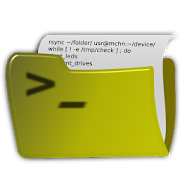Top 11 Apps Similar to XS File Manager Full Version
Root Explorer USB Addon 1.0
USB OTG add-on that will auto launchRootExplorer to the path of your USB drive when you connect itusing anOTG cable. This add-on will save you time and make managingfilesmore convenient when you are On The Go!!! This is theperfectaddition to one of the best file managers for Android rootusers.Requires:USB OTG cableUSB Storage device (flash drive)USB host mode enabled with mount supporting build or use of theappStickmount
SuperRoot Explorer : Premium 2.2.3
SuperRoot Explorer is the fastest andthelightest root browser in the market. It allows you quick andeasyaccessto all the files in your file system. SuperRoot is the defaultrootexplorer app for many ROM lovers.Features of SuperRoot Explorer★ Batch copy, paste and delete or move any files. Quickandeasy.★ Supports apk, rar, zip and jar files.★ Change android files and permissions.★ View and Edit files on the Go.★ SQLite Browser in-built.★ Create or delete android directories.★ Send files by Email.★ Add files and folders in any android directory.★ Install zips using clockwork recovery app.★ Execute script files.★ Change app look and feel.★ Bookmark any folder.★ Sort by name , size and date★ extract single files from zips, jars or apk.★ Search for files and folders.If there is any other questions or queries that you need tobeanswered or you want to send us your feedback then please getintouch with us at [email protected]”>hereandwe will answer them as soon as we can.We own the copyright© of the app and any use of theappwithout purchase or prior written consent is treated as misuseofthe app.DISCLAIMER : This app is for your entertainment only anditshould be treated as such, we are not responsible oftheconsequences or the misuse of the app and the app should beusedunder user discretion and you alone are responsible for whatyou dowith the appIf you want want to book flight itineraries for travelvisathen visit our other website at http://travelvisabookings.com
Manager Explorer 1.0
Features Includes:- You can see the hidden files and folders.- You can see backup installed apps and see the runningprocess.- Customized your own file manager completely.- Search & Share the files like APK, MP3, MP4, JPG, PNG andallother file types .- Moving data i.e cut, copy, paste, delete, rename, move (forbothfiles and folders) is done efficiently in few seconds.- Built-in controls for media (audio & video files).- Favorite folders.- List view and Grid view in the files and apps explorer.- Create and delete folders (directories).- If you are offline, you can still search for files that havebeenindexed.- Root Explorer for rooted devices- It has proper Gesture Manager which handles your gestures soyoucan add gesture to any file or folder and you can theneasilyaccess them with so much ease.
Star File Explorer 2.3.0
No.1 official file manger now withrootsupportand material UI.Feature:-> Root explorer> Bright & fresh colors from android lolipop> Material feel & icon> Low memory foot print.> Clean user interface.> Beautiful icons set.> Navigation drawer with bookmark support.> Support cut, copy,paste,move operation.> Support Zip & unzip operation.> Support multiple languages> Search & share files.> Option for show & hide thumbnail.> Option for show & hide folder.> Various file sorting option.> Compact SizeReport translation error at [email protected]
LITE File Explorer/Manager 0.0.8
Features and Benefits of L173 File Explorer (File Manager): ► NoAdsand Completely Free. ►File Manager: Manage your files just likeyoudo on your desktop or laptop using Multiple Select,Cut/Copy/Paste,Move, Create, Delete, Rename, Search, Share, Send,Hide, CreateShortcut and Bookmarks. ► App Manager: Categorize,Uninstall, Backup, and create Shortcuts to your apps. ► FTPServer: When thisfeature is enabled, you can manage files on yourphone from yourcomputer, using FTP client or Browser. It usesLight FTPServerhttps://play.google.com/store/apps/details?id=com.mady.lightftp►Built-in ZIP Support: Allows you to compress and decompressZIPfiles. ► SMB Connection: Manage your computers contents fromyourphone. ► Material Designed UI. ► Material Designed Themes[Material Light, Material Dark, Daytime] ► Random ColorThemes.[Settings -> Look And Feel -> Color -> Random Skin]►Make/Customize your own Themes. [Settings-> Look And Feel->Color] ► Root Explorer/Manager. ► Hide App Bar. [ Settings->Look And Feel -> Hide Mode -> (None/Hide Toolbar/HideWholeApp bar)] ► Shortcuts on Drawer [ DCIM , Download , Movies ,Music, Pictures ] ► Search on Drawer [ Images , Videos , Audio,Documents , Apks] ► Bookmarks/Shortcuts [ Long Press on Folderorfile -> More Settings on Top Right Corner -> Add ToBookmarkor Add Shortcut] ► Swipe Left/Right for Navigation. ► TryandDiscover Many More Features, I hope you will notdisappoint.Disclaimer:- Icons used in app are from Android Materialdesignhttps://github.com/google/material-design-icons. LauncherIconDesigned by Narendra Petkar ([email protected]) and DarshanZend([email protected]). Inspired by App "Cabinet FileManagerBeta"https://play.google.com/store/apps/details?id=com.afollestad.cabinet
Jappit-File locker Pro 1.0.0
Jappit - 100% Security for your valuablefiles.Keep your files secret with this free file locker and filehiderandroid app.Jappit - File locker app password protect your importantfileshide them to keep it safe and secure from unauthorised accessandkeep it safe from accidental deletionJappit - Files Explorer and Application manager is a smartfilesmanager which organises your phone data intelligently.Move&manage you media files & documents on the go withfiles.Solid File locker and explorer Comes loaded with:-Files Hiding & locking :-- Hide Pictures,Hide videos, Hide Documents and other filesthroughJappit- Get one touch file unlocking and recovery option withthisfile- Browse all your hidden files in a single window.- Move multiple files with absolute ease to make it safeandsecureEasy file browsing & categorisation:- Browse any type of files & documents stored in yourexternal& internal memory of your android device- Organizes your files into proper categories of music,videos,photos, doc etc. to be accessed easily & swiftlyFolder Manager:- Create new folders to ad files- Delete unwanted folders & its files- Zip unzip your folders to shared over Bluetooth or to bemailedover the internet- Compress files- Move your important folder to internal or external phone memoryasper your choice easilyFiles Management:- Supports intuitive file Organisation as internal orexternalmemory files- Music, apk , videos, images, doc etc all are accessible withonetouch of a button- Arrange your files list wise & grid wise to suit yourfilesnavigating habit- Manage your files like you do on your desktop or laptopusingmultiple select, cut, copy, paste, move file support-Create,delete, rename, search, share, send, hide, createshortcut,and bookmark files.- Creates images thumbnails foe better display- Manage files on FTP, FTPS, SFTP servers just like you managefileson your SD card- Supports Drop box, Box.net, Sugar sync, Google Drive files.- Smart files & folder Search Option with- easy file share options- Bluetooth file share option- multiple file transfer functionalityApplication View:-- Files give you smart choice to change files & folder viewwithgrid & list view SupportAndroid Application Manager:- Categorize, install apk,uninstall, backup and create shortcutstoyour apps- View & manage your android apk filesBuilt-in ZIP and RAR Support:- allows you to compress and decompress ZIP files, unpack RARfiles,and create encrypted (AES 256 bit) ZIP filesMedia editing & Media Player:- Search, edit & share your media assets over Face book,onGmail, twitter, whatsapp etc- listen your favorite music & watch cool videos withfileinbuilt media play features- Opens inbuilt image viewers & media playersRoot Files Manager:Root Explorer – provides awesome way to explore & access totheentire root file system and all data directories, and allowstheuser to change permissions.Resource optimiser:Kill unwanted apps, running tasks, clean garbage files tooptimiseyour phones memory & enhance your phonesperformancePhoto Editing and Social Files Sharing options:Browse, edit your personal photos with inbuilt & otherexitingPhoto Editors like PixterShare over Gmail, Bluetooth, Facebook, Instagram and othersocialnetwork .Download this free file manager application & get richuserexperience both for android phones, tablets and phablets.Manage, share edit, and upload your resources tension free nomatterwhere you are by connecting over 2G, 3G, 4G, EDGE,wi-finetworks.Explore your android phone inside out with this smart filemanagerand explorer app .For any problem & queries reach us at [email protected] files app details visit - http://files.mobilocate.in/Follow us on - https://twitter.com/mobibitLike us on Facebook - https://www.facebook.com/MobibitVisit our company page: - http://mobibittech.com/
Note 2 Hidden Settings Pro 1.9.1
***REQUIRES ROOT******SOME SPRINT PHONES MIGHT NOT WORK***Thanks For Supporting This App! This app has all ads shut downbydefault, and in the future you will get more updates andmorefeatures than the free version.This app enables you to easily change hidden settings onyourNote 2 (or other Samsung device), such as:• Adding a shutter sound on/off option to the camera• Turning on Infinite Scroll mode on the launcher andappdrawer• Extending how many contacts you can join togetherThese modifications normally can only be made by manually editingasystem file, which can be dangerous and very inconvenient. Thisappmakes the process quick and painless.Features:• Shows which options have already been enabled, even by adifferentapp or manually• Creates an automatic backup in case something goes wrong• Nice looking Holo interface• Supports devices which implement feature.xml or anothers.xmlfileNote: App is not compatible with AOSP roms.IF THE "RESET TO DEFAULT" BUTTON ISN'T WORKING:• Use Root Explorer, ES File Explorer or a similar app to go tothe/system/csc directory• Delete the feature.xml file• Rename the feature_backup.xml file to feature.xml• Make sure the file permissions on the new feature.xmlarerw-r--r--:◦ Owner: Read, Write◦ Group: Read◦ Others: ReadIf the app isn't working or if you have any otherquestions,please email the developer and a fix will be on the way.I stronglyencourage you to email SteinApps@gmail about your probleminsteadof just talking about it in a review, as there is no way forme toreally help you unless you email.
My File Manager 1.0.1
Manage your files efficiently and easilywithMyFile Manager! My File Manager helps you handle all yourfileswhetherthey are stored in your device's memory and micro SDcard.By default, My File Manager allows you to Cut,copy,paste,delete, search, share, rename, move (for both filesandfolders) toand from any of your storages. It also lets youbrowseand accessyour files by category.Key featuresExperience and enjoy these features that My file Managerhastooffer:- Open Source, light and smooth- Follows Material Design guidelines- Your light and savvy file explorer: Search, access,save,move,delete, or share files that are stored in yoursmartdevice'sinternal storage to or from a microSD card.- Multiple themes and awesome icon sets- App Manager to open, backup, or directly uninstall any app- Quickly access history, access bookmarks or searchforanyfile- Root explorer for advanced users- Suave and smooth multimedia streamlining: Streammultimediafilessuch as music or videos or open documents, pictures,orphotosstored in any of your Cloud storage accounts- Save disk space by packaging files: Compress files to savespaceofyour storage and extract compressed files in Zipformat- Easy file browsing: Browse files easily by category rightfromFileManager’s home screen: images, videos,music,applications,downloaded, and favorites.Original source code. We are adding more updates onthenextrelease.https://github.com/arpitkh96/AmazeFileManagerFeedbacks and suggestionsWe’d love to hear from you!Send us your feedbacks via: [email protected]
Script Manager-SManager(NoAds)
Execute scripts and executables, rootexplorer,file manager, multi tab browser and terminalemulator.* Scripts ExecutablesManage and execute shell scripts and programs in file system.All executions run over vt100 terminal accepting user input andesccodes (colors, bel, cursor movement ..)Run them at boot-up and/or on network statuschangepossibility.Schedule at selected time. (cron jobs)Show graphical dialogs from running process.Create widgets at desktop.Edit and create scripts, also create them from url.Insert code in your scripts using QR codes.Share execution output.Bookmark your scripts.Test SM_VERSION and/or SM_VERSIONCODE to know if is runninginsideSManager.With root privileges you can also execute them as superuser.* File managerBrowse all phone's file and network files.zip,tgz,tar,tbz and yaffs2 (nandroid backups) support.Browse network(including http://) zip files withoutfulldownload.Open multiple directories on different tabs.(3 tabs forAdsversion)File linking support(On supported filesystems)Multiselect from different directories support. (Ads versiononlysupport 7 selections from different directories. No limitifselections are in the same directory)* Root explorer(Rooted device needed)Automatically mount RO partitions in RW when needed.Root editor (Allow edit files with root privileges.Configure"Browse as root")Open and edit ALL files regardless the permissions they havewithselected application. Use CAREFULLY(Configure "Browse as root"inorder to get this feature)* Console screenVolume Up: Mapped to Esc key.Volume Down: Mapped to Enter key.DPad press: Mapped to Control key. (Press and then press otherkey.Not simultaneous pressing required)Enable "extra gestures" in config screen in order tosendHome/End,del/tab,left/right,pgup/pgdown keys. This is veryusefulto execute shell and ssh connections.WEIRD CHARACTERS: If you get a lot of [[^ characters, is dueyouhave "extra gestures" enabled and script/program doesn'tprocessthem. Use most right side of screen to send standard scrollevent,or disable "extra gestures"* SM MultiselectSelects automatically files selected in third party apps,likeGallery, inside SM Browser* External Storage SD NotesYou can install SManager on external Storage SDcard, but you mustbeknow:- If you are using boot scripts or scheduled script, you willneedSMExternalSD app.- All events like network status change and scheduled scriptswhileexternal storage is shared or unmounted will not beprocessed.Although you have SMExternalSD installedNOTE:SManager does not launch executions until external storageismounted.NOTE2:Detected some programs/daemons (like dropbear) fails if hasstdinclosed. Try put "exec 0>&1" to reopen stdin inbackgroundexecutions.* No ads version featuresNo ads.Execute scripts from widgets without opening console.No limits in multiselect.No limits opening multiple directories.Alias keys in SMConsole.Hide/show SMConsole/SMBrowser bar with up/down gesture at top ofthescreen.
Minutes Archiver - Tasker 1.0.3
Minutes Archiver allows users of Taskertoautomate the archiving of exports created more than a day agofromMinutesPro (or Minutes SE ) with a rich set of events provided byTasker.Archives are stored in .tar.gz, which are recognized by popularfileexplorer apps such as Root Explorer.The app is available at no charge for current Minutes ProorMinutes SE users. In Tasker, simply do these:1. Create a new variable called %MINUTES_EXPORT_PATH to set ittobe the export path used by Minutes Pro(say,/storage/sdcard1/Minutes-Text-Notes).2. Create a task that launch the app.3. Now you are ready to add the task to your profiles.Note: the original folders will be removed once archived.Both Minutes Pro (or Minutes SE) and Tasker are required torunthis app (it has been tested with Tasker version 4.3u1m).
Easy File Manager 1.0
Easy File Explorer is a free,full-featuredfileand application manager.It functions as all of these apps in one:filemanager,application manager, task killer, download manager,cloudstorageclient (compatible with Dropbox, Google Drive,SkyDrive,Box.net,Sugarsync, Yandex, Amazon S3, and Ubuntu One...),FTPclient, andLAN Samba client.It provides access to pictures, music, video, documents,andotherfiles on both your Android devices and your computers.Easy File Explorer allows Android users, no matter wheretheyare,to manage their resources freely. You can access all ofyourfilesfrom your mobile device and share them with others. Thisappmakes iteasy to stay connected over 3G, 4G, EDGE, or Wi-Fitoshare withfriends, upload photos, and watch videos.Easy file manager is most user friendly file managerwitheasyUI.How to Use:Easy file manager or file browser is a mobileprogramthatprovides a user interface to manage files andfolders.The most common operations performed on files or groupsoffilesinclude creating, opening (e.g. viewing, playing,editingorprinting),Renaming, moving or copying, deleting and searching forfiles,aswell as modifying file attributes.1: Show List on home page, you have seen all file andfolderofyour sdcard or internal memory.2: Go to the setting tool where it give two optionA: Process info-> In that option user will seeallapplicationprocess which have run in your device.B: Application Back Up: In that option user will takebackupalltheir applications.3: Multiple selection option: That optioncontainmultiplefunctionalities like attach your file or folder,delete,copy andmove.4: info: In that option user will see memory details.5: Help: In that option user will direct send mailtodeveloperand visit more application.6: Go to the menu option it contain 4 optionA: Create New DirectoryB: Search optionC: Setting: In that option app containmultiplefunctionalitylikea: Change text colorsb: show hidden files and foldersc: Display a thumbnail for image filesd: Show Storage bannere: Shorting type7: Quit: to exitFeatures List:* File Manager – Manage your files like you do on yourdesktoporlaptop using Multiple Select, Cut/Copy/Paste, Move,Create,Delete,Rename, Search, Share, Send, Hide, Create operationscanbeperformed on local files (on Android device) or remotely(onyourcomputer)* Application Manager – categorize, uninstall, backuptoyourapps* Remote File Manager – when enabled, manage files onyourphonefrom your computer* Built-in ZIP and RAR support allows you tocompressanddecompress ZIP files, unpack RAR files, and createencrypted(AES256 bit) ZIP files* Built-in viewers and players for various filetypes,includingphotos, music, and videos; supportsthird-partyapplications, suchas Quick office, for openingothers* Shows thumbnails for APKs and images* Text viewers and editors* Access your home PC via WiFi with SMB* Functions as your FTP and WebDAV client. Manage filesonFTP,FTPS, SFTP,* Supports Dropbox, Box.net, Sugarsync, Google Drive(GoogleDocsis now a part of Google Drive), SkyDrive, Amazon S3,Yandexandmore.Easy File Explorer is an enhanced cloud storage clientwithmorefunctions than the official versions,it can save photos, videos, and other files toyourinternetdrives and share them with others.* Cache Cleaner and Autostart manager -- Delete thosejunkfilesthat take up valuable storage space.TaskManagermodulerequired.* Root Explorer -- the ultimate set of file managementtoolsforroot users. Provides access to the entire file system andalldatadirectories, and allows the user to change permissions.