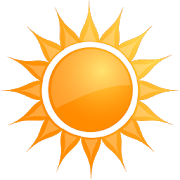Top 49 Apps Similar to EteSync - Secure Data Sync
Safepots 1.0.3.000
Safepots Backup Safepots is an innovative app that doesCloudBackup/ Restore & protects all the files on yourdevice,organizesthem for you, and helps you quickly search throughyourphotos usingpowerful AI technology. With Safepots, we bringthefuture of cloudbackup to you. Key Features ● DATAPROTECTION:Backup all yourphotos, videos, files, call logs,messages, andcalendars, andexpand the storage of your device. ●EDISCOVERY:Forget file nameseasily? Now, you can do a keywordsearch forwords and phrases thatyou remember from them. ● AIFACIALRECOGNITION: Upload photos fromyour camera roll or connectyoursocial media accounts to organizeyour photos by faces.Findpossible matches, and name your friends,family, and even petstosearch through your photos instantly. ● AIOBJECTDETECTION:Whether pictures of your pet, selfies from yourrecentholiday, orcute pictures of your child, you can look forphotos byobjectsthat appear within them. ● VIDEO & AUDIOSTREAMING:Re-watch HDand 4K videos without delay, and listen toyour musicwithoutskipping a beat. ● SIMPLE SHARING: You're nolonger limitedbyphone or tablet capacity. With just a tap,securely andinstantlyshare memories with friends and familythrough WhatsApp,Facebook,and other platforms, even if they don’thave a Safepotsaccount. ●UNIFIED CLOUD: Backup your computers,laptops, andexternal drivesall to one location. ● COMPLETE USERMANAGEMENT: Setaccess levelsfor who can view, watch, and sharefiles, and getreal-timeinsights. Need more storage space?Safepots’s got youcovered. Weoffer a number of affordablesubscription plans: ► 100 GBfor only$9.95/mo ► 500 GB for only$20.95/mo ► 1TB for only$34.95/mo Ifyou don’t already have aSafepots account, you caneasily createone from inside the app
cloud4mobile - Samsung Service 8.5.0
Use the cloud4mobile Samsung Service to extendthefunctionalitiesoffered by the cloud4mobile MDM agent. Withthisservice, thefollowing functionalities will be available inthecloud4mobile MDMagent: * Remote installation and unninstallationofapps, withoutuser intervention. * Locking of applicationExecution,installationand unninstallation. * Control access todevicefeatures, such asharware keys, status bar, task manager andmore. *Control accessto networks (WiFi, Bluetooth, NFC, ...) *Securitypolicies. It ispossible to prevent use of functions suchas:turning the phoneoff, access to security mode and air-planemode,OTA updates,screenshots, recordings, camera, etc. IMPORTANT: *Thisapplicationuses the Device Administrator permission. Withthispermission wecan perform administration tasks, such as Wipe,Lockand PasswordAdministration of your device. This applicationisintended to beused as MDM client for our cloud4mobile MDMServer.If you installthis application and accept the DeviceAdministratorpermission,you will consent and allow cloud4mobileServer to makeremoteadministration of your device. * This serviceis onlycompatiblewith Samsung devices running Android 4.2 orgreater. *This serviceonly works together with cloud4mobile MDMagent. Toinstallthisagentvisithttps://play.google.com/store/apps/details?id=br.com.mobiltec.cloud4mobile.android.agent.appFormoreinformation, suggestions or accompany thenews:Site:http://www.cloud4mobile.netFacebook:http://Facebook.com/cloud4mobileTwitter:http://Twitter.com/cloud4mobileGoogle+:https://plus.google.com/u/0/103638045463758758162/postsE-mail:[email protected]
KeyReel Offline Free Password Manager & Vault 21.2.20.1
KeyReel is an easy-to-use FREE password manager app andauto-loginsolution that turns your phone into a wireless, offlinelogin key,encrypted password storage vault, and password managerfor yourcomputer. Store and auto-fill passwords safely to nearlyany devicewithout the cloud for both privacy and convenience. Withyour phonein the Bluetooth range of your computer, your credentialsaretransmitted from your phone to auto-fill the login screen onyourcomputer. When you pick up your phone and leave thecomputerbehind, you’re automatically logged out of all openaccounts again.No typing, no master passwords, no cloud storagerequired.Military-grade Advanced Encryption Standard (AES)-256algorithmsecurity protects the data vault on your phone. Addextraprotection to the accounts of your choice by addingauthorizationfrom your phone with a PIN code or a Touch/Face ID.Handles allyour password needs: - Manage and store unlimitedpasswordsefficiently and securely - Transmit login data instantlyfrom yourphone to unlimited devices without the cloud - Non-cloudbackupstorage on the device of your choice - Works even on Airplanemode- Totally ads-free We are always updating and improving andwouldlove to hear about your experience using KeyReel, so pleaseshareyour feedback.
Ninox Database 3.4.4
Ninox is a user-friendly database that runs on allyourdevices.Create business apps for you and your team. With Ninoxyoucanorganize anything, optimize your work process andbecomemoreproductive. Easily create business applications withoutwritingasingle line of code. Start with a template and adapt ittoyourapplication. Ninox is used by individuals, largeandsmallbusinesses, startups, agencies in many areas:CRM,events,invoices, warehouse management, real estate and more.►CLEARPURCHASING RECOMMENDATION "With Ninox, I have foundanimpressivecompanion for the growth of my business. Value formoneycould notbe better. " - epicstudio - SO MUCH MORE THAN ADATABASE"Thisdatabase is simply brilliant and really easy to use.And bestofall , it's constantly evolving. " - trailer-man -EXCELLENTPRODUCT/ FUNCTIONALITY " I've been working with Ninoxsince 2014and I'mvery excited about the intuitive user interfaceandfunctionality.The application is really great! " - arwis -►TEMPLATES •Inventory • Invoices and Accounting • MeetingsandEvents • CRM •And many more! ► 100% CUSTOMIZABLE • Createforms,data fields andtriggers • Links between tables • Calculationswithvisual formulaeditor ► WORKING ON TEAM • Invite others toworktogether • Setrole and rights • Real-time syncing on alldevices ►DATA FIELDS •Rich Text • Selections • Date / Time • And15+ more! ►YOURDATABASE ON ALL DEVICES Ninox is available for •Android •iPhone •iPad • Mac • and on the web You can install Ninoxonmultipledevices. To keep all your devices in sync you can getaNinox Cloudsubscription which also gives you access to Ninox ontheweb. -Privacy Policy: https://ninox.com/en/privacy.html - TermsofUse:https://ninox.com/en/terms.html
Acronis Cyber Files 8.7.1.3071
With Acronis Cyber Files, your team is betterconnected,moreproductive and more secure when using their Androidmobiledevicesas an extension of your organization – whether theyaresharingfiles with colleagues, customers, partners, orvendors.NOTE: Thismobile app is for use with the business-classAcronisCyber FilesCloud or Acronis Cyber Files solutions. Contactyourcompany's ITorganization or service provider for help settingupthe app. WithAcronis Cyber Files you can: • Securely browsefileslocated onenterprise file servers, such as SharePoint servers,NAS,CMIS, andAcronis servers • Effortlessly access files onDistributedFileSystem (DFS) shares • Easily edit and createOfficedocumentswithin the app (e.g..doc, .docx, .xls, .xlsx. ppt,.pptx)• Quicklysearch for files by file name or content • Privatelysharefoldersor documents to collaborate or give recipients“view-only”access •Clearly annotate PDF files within the app forreview andapproval •Automatically sync folders and files 1-way or2-waysbetween serverand device • Completely protect your fileswithbuilt-in encryptionand access controls • Selectivelyremote-wipeall app configurationand in-app files on lost or stolendevicesLearn more about AcronisCyber Files Learn more about AcronisCyberFiles Cloud
aSpotCat - Permission Checker 3.40
Which apps use services (like SMS) thatcostyour money?Which apps use GPS to determine where you are and consumeadditionalbattery power?aSpotCat lists installed apps by permission to help you findanduninstall the malicious apps.It's the best permission manager for your Android device.No Notification Ads - we don't use any notification ads.No ads (PRO-only)Required permissions:* Both "Internet" and "View network status" permissions arerequiredby Google Ad component* "Market billing" permission is required for purchasing the"NoAds" license* "Read/Write external storage" permission is requiredforreading/writing the app log to SDWe have been selected as a Google I/O 2011 DeveloperSandboxpartner, for its innovative design and advancedtechnology.Credits:French - Thibault RohmerGerman - Michel Mueller, Dirk HaarPolish - Grzegorz JabłońskiRussian - Идрис a.k.a. Мансур (Ghost-Unit), Roman RublevskiySpanish - Lahiri LópezTurkish - Mustafa COŞKUNIf you are interested in helping us to translate this app toyourlocal language, please let me know. Thanks.
SMS Backup & Restore Pro
A simple App to Backup and RestoreSMSMessages. This is a Paid No-Ads version of the Ad-SupportedFreeApp.NOTE:We are excited to announce a new version of our main app, SMSBackup& Restore (the free version), which combines thefunctionalityof backing up and restoring both text messages andcall logs! Inmid-February, we will discontinue support for thisPRO version app,and focus on the more feature rich SMS Backup& Restore FREE appwhich we will be updating regularly.The new version will work seamlessly with any existingbackupsyou have. Additionally, you can transfer your backupsettings tothe new app with a single tap!If you need an SMS backup app right now, we encourage youtodownload the free version.Thank you, and we look forward to providing some excitingnewfeatures soon!----------------------------------------------------------------------------------------------------------------------------------------------------APP FEATURES:- Backup SMS (text) Messages in XML format.- Local device backup with options to automatically upload toEmail,Google Drive or DropBox using the add-on app.- Choose a recurring scheduled time to automatically backup.- Option to backup MMS (media in the messages)- Option to select which text conversations to backuporrestore.- View and drill into your backups- Search your backups- Restore/transfer backup to another phone. Backup formatisindependent of the Android version so the messages and logs canbeeasily transferred from one phone to another, irrespective oftheversion.- Ability to restore pre-existing SMS or call logs backups fromourother apps.- Ability to restore all text messages or onlyselectedconversations.- Free up space on your phone. Delete all SMS Messages or calllogson the Phone.- Email a backup file.- The XML backup can be converted to other formats, and can alsobeviewed on a computer.Notes:- Tested on Android 4.0.3 and higher- Please start the app at least once after updates so thatthescheduled backups start working.- Backup is created locally on the phone by default, but youhavethe option to upload to Email, Google Drive or Dropbox. Youareresponsible for backup files. At no time are the files sent tothedeveloper.- On newer phones with inbuilt storage the default backuplocationwill probably be the internal storage card and not theexternal.This is because the phone reports the storage thatway.- If you intend to do a factory reset on the phone, please makesureyou save/email a copy of the backup outside the phone beforedoingit.- On Android 4.4+ devices, if you have performed the Restore andthemessages don't appear in your messaging app then:- Open your messaging app and Disable SMS from Settings.- Exit the app- Open the app again and Enable SMS from Settings.For questions or issues please visit our FAQ at: http://www.carbonite.com/en/apps/call-log-sms-backup-restore/faq/This App needs access to the following:* Your messages: Backup and Restore messages. Receive SMSpermissionneeded to properly handle messages received while theapp is thedefault messaging app on Android 4.4+ devices.* Storage: To create the Backup file on the SD card.* Phone calls - Without this the Restore fails on somephones.* Your social information: To display and store the contact namesinthe Backup file.* Run at start-up: Start scheduled Backups.* Control Vibration: To vibrate the phone when an operationiscompleted.* Prevent Phone from Sleeping: To prevent the phone from goingtosleep/suspended state while a Backup or Restore operation isinprogress.* Test access to Protected Storage: To create the Backup file ontheSD card.
EPRIVO Private Email with Voice and Controls 1.4.38
Secure all your accounts for encrypted email with privacycontrols.Pioneering text/voice private emails! Recall sent secureemailsanytime to make them vanish. Privatize and securely archivepastemails from any email account. Easily maintain free serviceaftertrial. EPRIVO is much more than encrypted email. EPRIVO is theonlyprivate email service with a wide range of fine-grainedprivacycontrols for each email - allowing future control in bothrecipientdevices and cloud. It is also the only private emailservice thatenables you to send voice and text emails using yourexisting emailaddresses (IMAP accounts - Exchange accounts requireIMAP accessenabled), and maintain control over sent private emailsforever.EPRIVO service does not store your emails, but insteadcombinesgovernment-grade digital security/encryption with patentedPhysicalSecurity to ensure each email’s privacy and access controlin thefuture. No single provider ever has access to all the contentevenin encrypted form. You can manage EPRIVO private emails usingyourfavorite email client software, web-based email, or simplythroughthe EPRIVO app. Features include: • ability to send voice ortextprivate emails from all your email accounts •sender-controlledprivacy • special privacy features per email •access control inboth cloud and recipients’ devices •authentication •confidentiality/encryption • affordablesubscription plans withfree trial period Special Privacy Features:- Individual Plus (1user) and Family Plus (up to 5 users)Subscription: • One-time view• No-forwarding • Time-basedexpiration • Privatize and securelyarchive emails from any of youremail accounts • Privatize subjectto make it confidential in thecloud • Privatized sender(unlockable) • Recall/expire anytime(unlockable). - Celebrity Gold(1 user) and Celebrity Platinum (upto 5 users) Subscription: • Allspecial privacy features listedabove, unlocked and immediatelyaccessible • Privatized metadata •Prepaid invitations – Inviteesreceive 1 year subscription for freeNote: Unlockable features canbe unlocked for free by sending 2invitations that result in a fullregistration (i.e. IndividualPlus/Family Plus/Celebrity plans), orthrough in-app purchase forimmediate unlock without sendinginvitations. Celebrity plan usershave all features alreadyunlocked. EPRIVO is a private emailservice built by leadingsecurity team from MIT & UMass Amherst.An active subscriptionis required to send, receive and read privateemails. Currentsubscription prices (in U.S. dollars) are asfollows. Prices mayvary in other countries and are subject tochange without notice. -Individual Plus: $1/month (charged annuallyat $11.99/year) -Family Plus: $0.30/month/user with 5 users(charged annually at$17.99/year) - Celebrity Gold: $3/month(charged annually at$35.99/year) - Celebrity Platinum:$1.50/month/user with 5 users(charged annually at $89.99/year) Ifsubscription is purchasedthrough in-app purchase: Payment will becharged to your Play Storeaccount at the end of the free trialperiod after confirmation ofpurchase, unless cancelled at least24-hours prior to the end ofthe trial. Any unused portion of thefree trial will be forfeitedif you upgrade your subscription whilein the trial period.Subscription period is 1 year and renewsautomatically, unlessauto-renew is turned off at least 24-hoursbefore the end of thecurrent period. Account will be charged forrenewal within 24-hoursprior to the end of the current period atthe price of the selectedsubscription plan. Subscription may bemanaged and auto-renewal maybe turned off by going to your MySubscriptions in your accountafter purchase. You can continue touse EPRIVO to send and receiveprivate emails until the end of thecurrent period, if cancelled.Terms andConditions:https://www.eprivo.com/billing-terms-conditions/?Android=1PrivacyPolicy: https://www.eprivo.com/privacy-policy/?Android=1
cloud4mobile - Launcher 4.2.1
Exclusive use by companies registered inwww.cloud4mobile.netWiththe cloud4mobile launcher your MDMexperience can go a longway.Stay productive and extend the life ofyour company'ssmartphonesand tablets through efficient applicationmanagement.With thecloud4mobile launcher you can: - Create a custominterfacewithyour company brand - Leave only authorizedapplications visibletoyour employees by creating a whitelist -Hideunauthorizedapplications and resources - Block access tothenotification bar,preventing access to settings and otherfeatures -Define alauncher exit password to facilitate remotesupportprocesses,making it dynamic on a day to day basis. It's notaboutpolicing,it's about preserving, because applications likeFacebook,Twitter,games, and others drastically consume memory,battery, anddata,hampering the performance ofmission-criticalapplications.Attention: This application can onlybe used bydevices registeredin the cloud4mobile platform. *** Donot installwithout firstconsulting your company's IT. To use it isnecessary,in additionto subscribing to the cloud4mobile platform,downloadtheapplication: - MDMAgent-https://play.google.com/store/apps/details?id=br.com.mobiltec.cloud4mobile.android.agent.appContactusfor more information, suggestions or to report faults.Formoreinformation, suggestions andfollow-up:Website:http://www.cloud4mobile.netBlog:http://blog.cloud4mobile.com.br/Facebook:http://Facebook.com/cloud4mobileTwitter:http://Twitter.com/cloud4mobileGoogle+:https://plus.google.com/+Cloud4mobileBrLinkedIn:https://www.linkedin.com/company/cloud4mobile-management-devices-mobiles-in-newEmail:[email protected]
Encryption Manager 4.5.4
Encryption Manager is a file manager,thatoffers a comfortable and secure way to keep files withconfidentialdata encrypted using AES or Twofish encryption on yourstorage(internal storage, external SD card, USB storage).A master password is both used to access the application andtoencrypt the encryption keys, that are generated random foreachfile, that is managed by Encryption Manager. Confidential filesareaccessible directly after the login. With one click on thefile,the file is decrypted to its original location and can beshown bythe installed viewer or editor apps. When you are finishedworkingwith the decrypted copy, the file is re-encrypted with oneclickand the decrypted file is wiped from the SD card. This wipeprocesswill overwrite the data with random bytes before the fileisdeleted. So even if the device is lost or stolen, it isnotpossible to access your confidential data.Encrypting new files is very simple: they can be chosen eitherwiththe built-in file manager or by simply using "send/share"fromanother app.Features:* Access based on master pin or master text password.* Encrypts all kind of files.* Possibility to encrypt all files of a folder.* Provides a special handling for images, e.g. removal/creationofgallery thumbnail images.* Base functionality of a file manager (view on click,send/sharemenu), but with automatic decryption before theaction.* Offers AES and Twofish encryption with 128 and 256 bitkeys.* Displays icons to indicate whether a file is currentlydecryptedor was changed.* User setting for automatic re-encryption on exit.* Secure overwrite of the orginal file after the encryption.* An additional anti file recovery tool is included.* Two layout modes: flat list view or hierarchicalfolderview.* Filters can be defined to filter SD card files by fileextensionsor to excluded folders.* The master password can be changed for an existingdatabase.* Provides a comfortable backup mechanism for using cloudstorage(Dropbox, Google Drive, ...) to save the encryptedfiles* The app can be configured to delete all managed files after7unsuccessful attempts.* Has an "Exit" menu on all screens, that finishes thetaskcompletely.* App is locked (master password must be re-entered), when thereisno user input for configurable period.* Includes english help pages.Languages:* English* German* French* Russian* SpanishLimitations:* The "lite" version is limited to 5 encrypted files!* The full version has no limitations.Keywords: file encryption, data encryption, file manager, crypto,SDcard, encryption algorithm, AES, Twofish, backup
WebDAV Navigator
WebDAV client for Android devices.Add and browse your WebDAV servers.Download files and store them locally.Full folder sync supportDownload whole foldersSelect and download multiple files from remote serversView all supported file types.Upload images from the galleryUpload images from the cameraUpload any files from the SDCardEmail local files as attachmentsRename, Delete and Move filesZip folders, Unzip filesUnRAR local filesBookmarksBuilt-in browser to download files from websitesBuilt-in Markdown viewerHTTP 302 or 307 redirect supportBasic text editor for local filesMultiple file selection on local storage filesAuthentication popup if details aren't storedSelect and download multiple files from remote serversRecord audio files in local storageSet the download locationBuilt-in ePUB reader (non DRM)Sort file lists by name, size or dateSlideshow view to swipe between images in your current folderThumbnail view of local images (remote support coming soon!)Currently supports Digest, Basic and WindowsAuthentication,including self signed certificates.Supports connections on non-standard ports by including theportnumber in the URL e.g. http://example.org:8088/webdav/Available for English, German, Japanese, French, Spanish,Russian,Italian, Swedish, Portuguese, Dutch and ChinesePermission Usage:LOCATION:The app includes the ability to view KML and GPX files on aGoogleMap.Google maps has the ability to plot your location on the map.The app doesn't use or record your location itself.RECORD AUDIOThe app has a feature to record audio like a voice recorderwhichyou can then upload to your servers.FULL INTERNET ACCESSThe app requires access to use the network in order to connecttoyour serverREAD BROWSER'S HISTORY AND BOOKMARKSThe built-in browser allows you to select from your mainbrowserbookmarks so that you can navigate quickly to the sites youwantto. Using the built-in browser you can download files fromnormalwebsites into your local storage area.STORAGEThe app stores files on the sdcard when you download them.
Koofr 3.12.0
Koofr offers safe EU based cloud storage with2GB free cloud storage space for life and options to connectmultiplecloud accounts (Dropbox, Google Drive, OneDrive, AmazonCloud Drive)and your personal storages. Discover a better way tostore, accessand share your photos, videos and documents. Get yourfree accountnow!Connect your storage. Combine and access all files in oneplace.Your search ends here. No need to keep multiple applicationandlogins, connect your accounts into one place and have asinglesearch box over all your files. Even those on your computer,yourphone and your Dropbox.First time users must create a free account through theCreateaccount option in the app or via the Koofrwebpagehttp://koofr.eu- Access all your files spread across many locations (privateorpublic)- Connect your existing (even multiple) Dropbox, Google DriveandOneDrive (SkyDrive) accounts.- Backup your files from mobile phone or tablet.- Best photo storage for your memories- Photo backup, video backup, document backup and file backupandsync for mobile and computer- Synchronize and backup files from your computersandservers.- Access everything through a mobile app, webpage or simply setupanetwork drive through WebDAV.- Search through everything. Save time. Simple as that.Koofr is much more than just another cloud storage for yourfiles.Koofr is the best way to bring all your files to you when andwhereyou need them, whether they are in the cloud or on yourhomecomputer. Start managing files smarter and more efficiently,haveeverything accessible from one app.Koofr lets you access all your files spread across manylocations(private or public) through a single, easy to useinterface. Easilyconnect your existing Dropbox, GDrive and OneDriveaccounts or adisk on your laptop and browse and search all thecontent with asingle application.Wouldn't you want to look at the photos from your phone on yourPC?Or share that presentation you created at work whileyou'retraveling. Koofr is here for you and your file needs. Youcanfinally have all your files available to you on the go,withoutgiving up your privacy.Koofr for Android gives you additional options to easilybackupphotos and videos the moment you take them. No more worryingaboutlosing your phone or sending photos by email to your computer.Haveyour files accessible anywhere, look at the photos you shot onyourphone while browsing the internet. It's all aboutsimplicity.Koofr is simple and safe cloud file storage, which can beextendedwith your own on premise storage capacities (such asOpenStackSwift, SwiftStack, Ceph, Amazon S3, CIFS or NFS fileservers, Linuxservers, Windows workstations and Mac OSXlaptops).Sign up now, simplify your life. The cloud has neverlookedbetter.
Tonido File Access Share Sync 4.4.1
#1 Personal Cloud app to access, share andsyncentire collection of documents, photos, music and videos inyourcomputer, TonidoPlug from anywhere. It is completelyFREE.--- Honors ----☆ Maximize your mobile productivity - Appolicious ☆☆ The Best PC to Android Video Streaming App - AndroidAuthority☆☆ Live streaming access to all your data and media, everywhere-Venturebeat ☆☆ Tonido balances security and usability! - Ars Technica ☆☆ Best App of the Week - Digital Trends ☆☆ You could be anywhere in the world and can stream musicdirectlyto your phone! - The Economic Times ☆You can instantly open files, folders, pictures or videos thatarestored on your computer from your Android device with justoneclick. No uploading to a public online services, No storagelimits,No security and privacy worries. Tonido makes it easy toworkdirectly with your computer files, no matter where youare.Tonido has:* All your music, photos, videos indexed by name, date andmediaspecific information such as artist, album, genre* Video Streaming - Easily stream videos from your computer toyourdevice.* Video Format support - Converts most video formatsautomatically(including AVI, MP4, MKV, VOB, XVID, WMV) - LiveVideotranscoding* Music Streaming - Stream your entire music collection indifferentformats (including FLAC, OGG, WMA, MP3 and more) withoutsaving themlocally on your device.* iTunes Playlist- Stream iTunes Playlists to yourAndroiddevice* Remote File Access - Browse files and documents, downloadthemlocally, edit them and re-upload them back.* Download for Offline Use - Save documents, media locally soyoucan access them even without an internet connection* Sharing - Share selected files, music, media to guest userseitherby creating direct links to the files or by emailing thefiledirectly* Create and Manage music playlists for your music* View photos (JPEG, PNG, GIF, CR2, NEF, CRW and more)* Wirelessly Download files directly to your Android deviceandaccess it offline* Open your downloaded files using otherinstalledapplications* Take photos, videos and quickly upload to your homecomputer* It’s FREE!Designed and optimized for tablet form factor, Tonido is one ofthemost beautiful and functional app in the Google Play storetoinstantly stream, access and share your personal media.To get started:Step 1: Install Tonido Desktop server (Available for FREEfromwww.tonido.com) for your OS.Step 2: Create an account and leave your computer powered onStep 3: Enter the account information in the Android app and youaregood to go!!Tonido provides a personal, secure doorway to your computerfromanywhere in the world you happen to be. This app makes itsuperfast and easy for you to access and share your documents,photos,music and videos, all from your portable convenient Androiddevice.All you need is the computer with Windows, Mac and Linux oraTonidoPlug .What all of this means for you is freedom. Forget aboutcarryingyour USB stick and leave your music at home. You don’t needto lugthose things around anymore. Tonido gives you free and easyaccessto your entire hard drive, including your musiccollection.It works both ways, too. Have a photo on your phone that you’dliketo upload to your computer at home? No problem, you can dothatwith Tonido, as well. You’re going to love and rave aboutthisapplication!Do you really need any more reasons to get this app?Download Tonido now and experience the freedom.User'sGuide:http://www.tonido.com/support/display/docs/Android.
IxChariot Endpoint 9.6.129
Ixia's IxChariot software endpoint,incombination with Ixia's IxChariot or Hawkeye (formerlyIxChariotPro) software, enables users to accurately and easilyassess theperformance of any IP network accessed by the Androiddevice.This is not a standalone application to test thenetworkperformance. Please download it only if you already ownIxiaIxChariot or Hawkeye (formerly IxChariot Pro), or youareevaluating these products.
MeSign - Encrypted Email Client 1.3.2
MeSign App is an encrypted email client that is freeandeasy-to-use.No need to register a new email account. JustdownloadMeSign app andlog in to your existing email account. In afewmoments, your freeemail certificate will beautomaticallyinstalled, and you can startsending encrypted anddigitally signedemails as easily as regularcleartext emails. Youremails will bestored in ciphertext on youremail server only. Youremail privacywill be end-to-end encryptionprotected. Here are somecoolfeatures you will love: - AutomatedS/MIME encryption Realprivacyof communication requires encryptionof emails in transitand atrest. It is normally a hustle to apply,install and configureemailcertificates into your email client. Wehave achieved acompletelyautomated S/MIME encryption withoutchanging your emailaddress.MeSign app automatically installs andconfiguresS/MIMEcertificates issued by MeSign CA in a few minutesafterlogging in.Then, all your outgoing emails will be encryptedtoensureprotection and confidentiality. - Automated emaildigitalsignatureand timestamp The sender’s identity as well as thetime ofsendingcan be forged and manipulated. With MeSign app allemailsaredigitally signed and timestamped to ensureauthenticity,originalsent time and identify a fraud. - Easy keymanagement Thefreecloud key management service enables you toautomaticallyinstallyour encrypting certificate whenever youinstall MeSign Appfrom anew device to log in to your email. Theexpired emailcertificatewill also be automatically renewed forfree. - Automatickeyexchange The free cloud public key exchangeservice enables youtosend encrypted email to anyone withoutmanually exchangingpublickeys in advance. - Full security scanMeSign app performsemailattachments and hyperlinks securityscanning andSpamidentification of all incoming emails. - Emailencryptioniscompatibility with Outlook, Thunderbird, iMail etc.MeSignuseS/MIME standard for email encryption, compatible withotherS/MIMEsupported email clients like Outlook, Thunderbird andAppleMail,and can decrypt the encrypted email with eachother.DownloadMeSign app now and discover these and more features.Let usprotectour privacy and communicate securely.