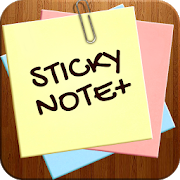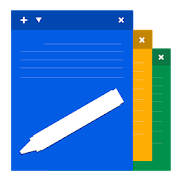Top 22 Apps Similar to BugMe! Sticky Notes
Quick notes 2.2.0
"Quick notes" is a simplenotepadapplication.When you write notes, memos, e-mail, information, shoppinglists,to-do list, it can give you a quick and simple notepadeditingexperience.You can set reminders for each important note, so that you willnotmiss important things.You can place it on the phone's desktop, to record some easytoforget things. And there are two different specifications,eachspecification of five different colors of sticky notes canbeselected.*** Features ***- Export as text to SD- Share notes through facebook, twitter, and more.- Multiple color desktop plug-in, let your desktop beautiful- Supports online backup, sync to Google task, having the datasafeforever.- Sticky notes to remind function , so you never miss animportantthing- Create Home Screen shortcuts- Todo, checklist, shopping list- Customize font size and background color- Provides list mode to facilitate your life- Different notes in different folders to categorize, so yournotesclear- Use color classification notes- Search for recordsDisclaimer:- "Quick notes" development based on open source MiCodeCommunity.Adhering to Apache License 2.0 .
Notes - MemoCool Plus
If you love decorating your fridge butalsoneed to write down anything wherever you are ... don't worry!WithMemoCool you can take the notes from your fridge inyourpocket!★ MAGNETIZE YOUR IDEAS ★Enjoy writing down any idea or reminder easily and givepersonalityto your notes with over 80 magnets to choose from,different typesof paper, typeface, colors ... even the style ofyour fridge!Also you can stick photos or pictures from yourimagegallery.Use the Widget to keep your sticky notes always visibleonyour home screen. Decorate and add a touch of color to yourphonewhile remember your tasks.★ CUSTOM MAGNETS ★Furthermore, with MemoCool you'll discover the artist in you,thanksto custom magnets with Pyssla or Hama beads. Unleash yourcreativityand make exclusive Pixel Art magnets for yourpost-it! Writedown your letter to Santa, or share your postcardfor Christmas,Halloween or Valentine's Day in the most originalway.★ MEMOCOOL FEATURES ★◆ Create sticky notes quickly and easily◆ Add photos directly from your image gallery.◆ Reminders with calendar and alarm◆ Enjoy the most realistic and fun HD visual experience◆ 87 great magnets to stick your notes. Many more iconstocome!◆ 8 spaces for your Pixel Art custom drawings, with Pyssla andHamabeads design.◆ 19 types of paper (post-it, notebook, parchment, animals) and36colors for your notes.◆ 12 different typographies (latin writing only), font size,customcolors and text alignment◆ 18 fridge styles (retro, cute, vinyl wrap, animalprint,Christmas, kawaii...)◆ Up to two Widget sizes available to have your notesalwaysvisible◆ Share your notes through Whatsapp, Facebook, Twitter, etc.◆ Trash recovery function, so you don't lose any notes, so youcanalways keep your fridge door clean ;)◆ Free app. Release all features with Memocoins!
Notes - MemoCool Free 1.5.2
From the creators of ListOn, MemoCool! The bestapplicationtopersonalise your notes. MemoCool is a simpleandpracticalapplication which you can use to make rapid notesandpersonalisethem by adding colours and entertainingmagnet-likeicons. MemoCoolemulates the typical note stuck withmagnets on thefridge in yourhouse, but now has the advantage thatyou can take itwith you inyour pocket. You can create, edit,archive or deletenotes anynumber of times without limit. You alsohave at yourdisposal awidget which allows you to have your notesvisible onyour homescreen allowing you to never forget your tasks.✪✪✪✪✪(NOTES INHOMESCREEN) Or how to use the widget ✪✪✪✪✪ 1.OpenMemoCool andcreate a note. 2. Exit MemoCool. 3. Go to theWidgetsection ofyour device (you can find it in Widget Tab fromyour appslist ordoing a long press from your homescreen). 4. Dragand droptheMemoCool widget to your homescreen. 5. Select the noteyou wanttodisplay using the top arrows from the note. 6. You canplaceasmany notes as you want by repeating step 4. 7. Ifeverythingwasfine, rate us with 5 stars ;) MemoCool features:-Create andeditnotes easily and simply -Create reminders withcalendarandnotification -Organise notes to ensure the mostimportant notesarealways visible -The most visually, realistic andentertainingstylein the Play Store -18 colours to choose from topersonaliseyournotes -24 magnets to choose from to add a personaltouch toeverynote -Realistic sounds for every action -Share yourownnotedesigns on Whatsapp, Line, email, etc -The mostentertainingnoteswidget you can find on your mobile-Recycle-enabled trash binsothat you can never lose your notes; butalso allowing you tokeepyour fridge door clutter free ;)-Absolutely free andnorestrictions. Paid version without adverts!Don’t forget togiveMemoCool positive reviews which allows us tocreate morefunctionsin the near future (synchronisation, task list,reminders,securitylists, etc); as well as new magnets andimprovements!
OneNote 16.0.16327.20316
CREATE YOUR WAYType, hand write, draw, and clip things from the web to getdownyour thoughts into your notebook. Use OneNote's flexible canvastoplace content anywhere you want. You can even scan handwrittennotes or pages straight into OneNote then makethemsearchable.GET ORGANIZEDOneNote is set up like a notebook to bring the familiarphysical3-ring binder to the digital era. Easily use sections andpages toseparate out thoughts by theme at school, home or work. Notsurewhere you categorized something? Use our powerful search tolookacross all of your notebooks or just the page you're on tofindwhat you're looking for, even words on pages you scanned intoyournotes. You can use tags to label to-do lists, follow up items,markwhat's important or make custom labels. Use OneNote as anotebook,journal or a notepad. Organize in one place, fromanyplace.COLLABORATE WITH ANYONEShare your notebook with whomever you want, such as yourcolleaguesor family, and work on your projects together. OneNotesyncs yournotes across all devices and lets multiple people work onthecontent together, at the same time. Leave comments or tagstopeople to ask follow up questions, draw up your ideas, planandjournal the family vacation or check off the to-do list.ACCOMPLISH MORE AT WORKOneNote is great on your own or when you share with a team. Useitas a notepad for team meetings, brainstorming projects,drawattention to important points or organize key resources toneverlose track of what you need. Work together in real time tostay insync and on the same page. You can log in with 2 accounts atthesame time to seamlessly move from work to personal andback.OneNote is available across your favorite devices, no matterwhatyour team likes to use --Android, Apple or Windows-- you canstillwork together to get more done.ACHIEVE MORE IN SCHOOLOneNote is great for school for both students and teachers.Takeyour notes during class with ease, mixing in text, ink, andwebclippings. Use OneNote to organize your brainstorms, draw mindmapsand develop your ideas for your next school assignment. Asateacher, plan your lessons and have all the information youneedright in your pocket and on the go.BETTER TOGETHER WITH OFFICEOneNote is part of the Office family and works great withyourfavorite apps, such as Excel or Word to help you do more.NOTES AT THE SPEED OF LIGHTUse the OneNote badge as a notepad to list your thoughts downnomatter when something crosses your mind. The badge hovers onscreenand lets you quickly write your thoughts down during a phonecall,while on the web or wherever else your mind takes you. Inadditionto the badge you can launch OneNote from a home screenwidget orpin a notebook or page straight to the home screen helpingyou divein faster, right where you want.You can find answers to Frequently Asked Questions about OneNoteforAndroid at http://aka.ms/OnenoteAndroidFAQ Requirements: • Requires Android OS 4.1 or later. • A free Microsoft account is required touseOneNote. • OneNote opens existing notebooks created in Microsoft OneNote2010format or later. • To sync your notes to OneDrive for Business, sign in withyourorganization's Office 365 or SharePoint account. Like us on Facebook, follow us on Twitter, or visit the blog forthelatest news: http://facebook.com/MicrosoftOneNote https://twitter.com/msonenote https://plus.google.com/102199506601015331367/ http://blogs.office.com/b/microsoft-onenote http://OneNote.com https://plus.google.com/communities/113633281646135322395/
Ultimate Notepad
This lightweight Notepad application servesallyour note taking needs by providing a crisp user interface,theability to search notes, prioritization, color-codingandcapability to back-up and restore notes through import/exportviaSD Card.Features Include:- Prioritize Notes- Color-code Notes- Autosave option- Dictation (if your device supports it)- Read Notes Back- Easy to Use Screens- Search Capability- Import / Export to SD CardPlease send us feedback at [email protected]*** If you like Ultimate Notepad, get the Pro version withoutAds***
Any.do: To-do list & Calendar 5.17.0.135
To do list & Calendar by Any.do isaMUST HAVE APP (NYTimes, USA TODAY, WSJ & lifehacker)Over 15 Million people rely on Any.do to keep life under controlandget things done. With to do list, calendar, reminders, listsandnotes in one app, you’d be able to accomplish more thaneverbefore.THE #1 TO DO LIST FOR ANDROIDSYNC SEAMLESSLY in real time between your mobile, desktop, webandtablet. Keeps all your to do list, reminders, calendar &Agendaalways in sync so you’ll never forget a thingGET REMINDERS for a scheduled time, when you reach aparticularlocation or set recurring reminders so you never miss athingWORK TOGETHER with shared lists and assigned tasks tocollaborateand get more done, with anyone.HOMESCREEN WIDGET with simple, powerful and beautiful featurestokeep your to do list and tasks always at handCOMBINED WITH A SIMPLE & POWERFUL CALENDAR OUTLOOKEASILY VIEW your events and tasks for the day, week, or monthSYNC SEAMLESSLY in real time with your phone’s calendar,googlecalendar, facebook events, outlook calendar or any othercalendarso you don’t forget an important eventFOLLOW UP WITH TASKS and action items after a meeting, whileit'sstill fresh in your headALL-IN-ONE APP FOR GETTING THINGS DONETo help you easily create reminders we added voice entry so youcanjust speak your mind and we’ll add it to your to do list.Forbetter task management flow we added a calendar integration tokeepyour agenda always up to date. To enhance your productivityweadded cross platform support for recurring reminders,locationreminders, sub-tasks, notes & file attachments. To keepyour todo list always up to date, we’ve added a one-of-a-kinddailyplanner.TO DO LIST, CALENDAR & REMINDERS MADE SIMPLEAny.do was designed to keep you on top of your to do listandcalendar each and every day with no hassle. Thanks to theintuitivedrag and drop of tasks, swiping to mark to-do's ascomplete, andshaking your device to remove completed from your todo list - youcan keep yourself organized and enjoy every minute ofit.POWERFUL TASK LIST MANAGEMENTLooking for more? Add a to do list item straight from youremailinbox by forwarding [email protected]. Attach files from yourcomputer,Dropbox, or Google Drive to your tasks. Print, Export andshareyour lists of groceries and daily errands. Never forget tocallback friends, family members or work colleagues thanks toourunique missed call reminder feature.LIFE ORGANIZER & DAILY PLANNERAny.do is a to do list, a calendar, an inbox, a notepad,achecklist, task list, a board for post its or sticky notes,aproject management tool, a reminders app, a daily planner, afamilyorganizer, and overall the simplest and most usefulproductivitytool you will ever have. Best of all – it’s free forbasicuse!SHARE LISTS & ASSIGN TASKSTo plan & organize projects has never been easier. Now youcanshare lists between family members, assign tasks to eachother,chat and much more. Any.do will help you and the peoplearound youstay in-sync and get reminders so that you can focus onwhat reallymatters, knowing that you had a productive day where youcrossedmany tasks off your to do list.GROCERY LIST & SHOPPING LISTAny.do task list is also great for shopping at the grocerystore.Right there in your to do list is a handy shopping listoption thatyou can share with others. Forgot to buy post it notes?Wantreminders? Simply create a list on Any.do, share it with yourlovedones and see them adding their shopping items in real time.Youwon’t believe how you’ve done shopping or grocerylistsbefore.CAPTURE WHAT'S ON YOUR MINDWith built-in speech recognition software you can type less anddomore. Quickly jotting down your thoughts is made easier thankstoAny.do’s powerful auto-suggest that anticipates and notesthoughtsfor you and adds them to your to do list, sub tasksorcalendar.
2015 Sticky alarm Note notepad 1.1.8
2015 Sticky alarm Notes - NotepadSticyk Notes - Sticky notepad alarmAlways floating (top-level View) Sticky Notes -opaque/translucentchoose. you can adjust the size.left drag made small Sticky notes . Phone power was turnedonfloating Note will bring up again.- Writing notes while surfing the Internet / Write a noteisconnected to the site.(AutoLink) / Looking at the written guidecanplay the game./ Do not forget to buy things.It provides a widget in a variety of colors will decoratethebackground screen. Easy note creation and editing is possibleandyou can use the sticky note and alarm immediately.It is important to register notes to the alarm. It tells anoteto the sound and vibration. / To do List, an important memoYellow, blue, pink, green color availableMake Text File( .txt) Backup /Restore-------------------------------------------------------------------------------------------------------If the sticky does not appear correctly in the widget, pleaseusethe sticky after running in the app.Please restart your application if killed.Please add to protection sticky notes during optimizationappQuestions and suggestions: [email protected]: facebook.com/PostItMemo------------------------------------------------------------------------------------------------------
Floating Stickies 5.1
A sticky note is the best solution to manage importantnotesandreminders. When you get a new thought or new importanttask,youcan quickly add it using “Floating Stickies” and it willremindyoualways about that task. Floating Stickies is a very easyandusefulapp that lets you keep notes of the things that youkeeponforgetting or things that you want to remember.Using“FloatingStickies” you can easily add notes, resize it,minimize itordelete it very easily. Features: Add your importantstickynotesView the list of all notes Change the background colorandtextsize Share the stickies Copy the Stickies Add Widget Option-Useyour stickies as widget You can drag sticky notes anywhereonthescreen You can resize the note size Easily delete thenoteswhennecessary All the Stickies will be saved in the event ofpoweroffor reboot Help to use the app is provided Simple to use