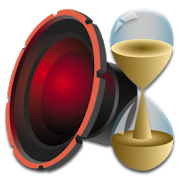Top 18 Apps Similar to Metal Digital Clock
Analog Clock Live Wallpaper-7 4.6
The first analog clock wallpaper on the Google Play Marketsince2013! This is an original analog clock. You can use itasapplication, Live Wallpaper and widget for the Home screen.Theclock displays also the current date, day of the week, monthandbattery charge. You can set your own logo text on the dial,selectsolid or gradient style, choose custom colors. The clock canspeakthe current time by voice by double tap or periodically,forexample by one hour. All settings of clock appearance set byvisualcontrol (as you see as you get). The clock can be resized forLiveWallpaper. You can set any position on the Home screen, forexampleon the left right corner. The clock widget can be resizedtoo (uselong touch). It is transparent so you can set it on yourimagewallpaper. You can set up a tap action for the widget: openthisapplication or the built-in alarm clock. Hint: you can setseveralwidgets on the Home screen. Additional features of an analogclock.* There is additional information on the dial: the day of theweek,date, month and battery charge. You can hide any informationormove it to any of fixed positions; * The month and day of theweekwill be displayed by a language set by global settings, so,theclock is universal; * You can hide the second hand; * Youcanchange text of the logo on the dial; * There are two styles fortheclock: solid and gradient. The gradient style uses two colors:themiddle of the dial and the color of the bottom and top pointsofthe dial. The clock hands are also displayed with a gradient.Youcan choose also color of the second hand and color of the textofadditional information on the dial; * There is an option "hidethesecond hand for 3 seconds by double tap". This is usefultocomfortable read of additional information on the dial,forexample, a month; * You can set size of the clock and setanyposition of the Home screen for Live Wallpaper; * The clockcanspeak the current time by voice by double tap or periodically,by:1, 5, 15, 30 or 60 minutes. * Attention, use one tap forwidgetinstead double tap for all actions; * There are specialsettingsfor the widget of the Home screen. You can show on thesecond handbut It will require slightly more battery charge. Set anaction bytap on a widget: open this application, open the built-inalarmclock or do nothing; * Keep screen on for application.Frequentlyasked questions. 1. The app does not speak the currenttime. Pleaseopen: "Settings - Time to speech - Help button" toinstall specialapp from Google or you can use any similar. Also useglobal settingof your device, for example "Settings - Language andinput - Textto speech". 2. The widget stops or disappearssometimes. Pleaseopen: "Settings - Settings for widget" and seeinstructions.Unfortunately this problem can not be fixed on somedevices. Tryalso change the launcher then. 3. I can not set LiveWallpaper onthe lock screen. There is no legal solution for somedevices. It isblocked by security system of device.
Simple Digital Clock - DIGITAL CLOCK SHG2 FREE 9.1.0
"【Note】 If you input your questions, bug reports orcomplaintsinreview form, it isn't notified developer. Pleaseemaildirectly([email protected]). ■Please inform us about the bugreportbye-mail. 【How to use】 ● Alarm setting 1. Select the alarmtaskfromthe alarm list and open the alarm setting. 2. Set the timetosoundthe alarm with the [Alarm time]. 3. At [Alarm sounds],selectthemusic file to sound at the alarm time. 4. [Vibration],youcanselect vibration action at alarm. 5. In the [Snooze time],youcanset the time when the alarm sounds again. 6. At [Alarmvolume],setthe volume at alarm time. 7. At [Alarm day], Alarmoperationdatecan be set for each day of the week. 8. To enable thealarm,pleaseturn on the button on the left side of the alarm list.9. Thelowpower consumption function of Android may invalidatethealarm.After setting the alarm, please confirm whetherautomaticstart ofthis application is not invalid. ● Setting thenotificationsound 〇Setting of time signal sound From the optionbutton, selecttheNotification sound -> Time signal. 1. From[Sound type],selectOFF, Sound, or Speaking. 2. If you select thesound, it willplay asound at 0 minutes per hour. 3. If you selectthe speaking,it willsay the current time at 0 minutes per hour. 4.In theofficialversion, you can change the type of sound from[SoundSelect]. 5.In the official version, you can restrict playingsoundtime at[Enable sound or speak per hour]. 〇 Setting ofchargingcompletedsound From the option button, select notificationsound->charge completed. 1. From [Sound type], select off,sound,orspeech. 2. If you select the Sound, it will be played asoundwhencharging is completed. 3. If you select the Speaking, itwillbeplayed ""Charging was completed"" when charging is completed.4.Inthe official version, you can change the sound fromthesoundselection. ○ Setting of TTS To use the readingfunction,please setTTS. This application supports the Googletext-to-speechengine. Ifother TTS engine is set, reading may not beperformednormally. 1.From [TTS setting], you can open the TTSsetting inAndroid systemsettings. Please make sure that theGoogletext-to-speech engine isset up. 2. From [TTS Download], openthedownload page of theGoogle text-to-speech engine. Pleasedownloador update the Googletext-to-speech engine. 3. By the[Test], youcan try the speakingof TTS. Please check the TTS settingif thereis abnormality inreading aloud. ● Clock customization 1.In[Screensaver], you canactivate the screen saver to preventscreenburning. 2.[Orientation] is setting for clock orientation.3.[Startup atcharging] is for launch by starting USB charge.4.[Close at endcharging] is for close clock screen by endcharging.6. In [Framecorner], you can select the rectangle or roundcornerframe. If thebackground of the clock is black, the roundedcornerswill not bevisible. 7. [Display contents] allows you to setthetime and dateto be displayed on the screen. 8. In [DateFormat],you can changethe position of year, month, and day. 9. In[Timeformat], the timerange can be set from 1 to 12 or 0 to 23. 10.In[Colon blinking],toggles the presence or absence of a colonblink.11. In [secondsdisplay], toggles display of seconds. 12. In[Labeldisplay],switch the presence / absence of label display.13.[Setting statusdisplay] toggles the presence / absence ofdisplayshowing thesetting status of alarm setting and notificationsound.14. In[Battery level indicator], select whether or not todisplaytheremaining battery level (gauge). 15. [Chargingindicator]isexpresses battery charging by battery level gauge.16.[Screenbrightness] adjust the brightness of the clock display.17.[Colorscheme] set the color scheme of the digital clock. Inthepaidversion, you can set your favorite color by selecting Edit 1to5."
Thalion Clock 1.2.0
Remarkable Thalion Clock is probably one ofthebest designed Analog Clock Widgets. If you are bored by SenseAnalogClock or standard Digital Clock Widgets, Thalion AnalogClock isperfect solution.Thalion Clock Widget has three sizes: 1x1, 2x2 and 4x3.Widget does not drain battery. It receives only clock broadcasts.Thanks to cooperation with Caynax, you can set your alarmfromCaynax Alarm Clock directly from Thalion Clock, of course youcanchoose default Android Alarm if you want.If you like stylish widget similar well designed apps are:- Digital Clock Disc Widget by Thalion- doubleTwist Alarm Clock by doubleTwist- Clock Widgets by Factory Widgets- Sleep Time - Alarm Clock by Azumio Inc.- Night Clock by TACOTY CN...and many other Digital Clock Widgets on the Play Store.HOW TO ADD A WIDGET:1.On your home screen of your Android device, tap any blankor“empty” area with size 2x2 or 1x1 and hold down yourfinger.2.The “Add to Home screen” window will appear. Tapon“Widgets”.3.List of all the installed Widgets on your Android devicewillappear.4.Select the "Thalion Clock” to add to your home screen.Note: On Android Ice Cream Sandwich and later add ThalionClockWidget by selecting icon od widgets' menu near apps menu.NOTICE:- Please exclude the widget from any task killers.- Please relaunch widget after update.- "Set Your Alarm" feature may be not available to someAndroidDevices. Every Manufacturer has different Standard AlarmClock.
Simple Digital Clock Widget 3.6.13
This is a really simple clock widget!!Small and simple, but also has essential features.Configure menu configuration was as simple as possible.This is designed to be easy to use for adults and children.Usage is the same with the other widgets. It has 2x1, 4x1,4x2size widgets and the background is transparent.Date, time display and change the text color and font canbeset.
Digital Clock Live Wallpaper-7 4.2
Digital clock as application, Live Wallpaper and widgetthatdisplays the current time, date, month, year, day of theweek,battery charge and can hint the current time by voice. Alldate andtime formats are supported. Names of month and day of theweek aredisplaying according to current language. Features: * Showgloweffect, 3D effect, shadow; * Show date, day of the week,seconds,battery charge, lead zero for hours; * Select a primarycolor; *Ten kinds of fonts including digital, LCD, pixel; * Selectsize ofsecondary font for display date, seconds, etc.; * Use shortor longdate format; * Time to speech by double tap or one tap forwidgetor periodically. Special setting for app: * Keep a screenon.Special settings for widgets: * Show date, month, day of theweek,seconds; * Select color; * Action by tap: open this app, openaninbuilt alarm app; * Use long touch on a widget for enterresizemode (and call to settings for Android 12). Special settingsforLive Wallpaper: * Resize a clock; * Align a clock on theHomescreen. Additional features according to global settings: *Alldate formats are supported; * The native language for displayamonth and a day of the week is supported; * 12 hour and 24hourtime formats are supported.
Digital Alarm Clock
Digital Alarm Clock is a reliable, stylishandeasy to use talking alarm clock & widget that can becustomizedto your needs.The alarm clock that wakes you in the morning can have an impactonthe rest of your day and we know that most people prefer tobewoken with a different alarm on a weekend to that of a workingday.Digital Alarm Clock offers you this functionality andmuchmore.Looking for a talking alarm clock? Look no further. Usingthepowerful Text To Speech engine, tapping the display announcesthetime in a clear manner.FREE Features► ALARM OPTIONS – Each alarm can be individually customised• Built in tones or wake to your own music• Fade in alarm• Nap Timer on main display means you can set a quick alarm injust2 clicks!• Shake to snooze, number of snoozes, custom snooze time• One off alarm, recurring alarm, date alarm► DISPLAY OPTIONS – Completely customisable• Day & Night mode with individual brightness andvolumesettings• Built in nightlight softly illuminates the whole screen• Anti Burn moves the clock to look after your display• Optional day, date, seconds, AM/PM indicator,flashingseparator• Select your preferred date format• Choose from over 16 million colours & severaldisplayfonts• Fits to the size of your screen or pinch to resize► EXTRA FUNCTIONALITY – We have thought of everything• Talking Clock. Simply tap to hear the time (requires TTS engineondevice)• Silence notifications ensuring a peaceful sleep• Automatically launches when charging or docked forbedsideuse• Alarm clock automatically closes when the charger is unpluggedorundocked• Handy widget allows you to see the time in style onyourhomescreen and quickly access the alarms screen.ImportantTask killer applications can interfere with alarmclockapplications. If you experience issues with alarms notactivatingand you use task-killing applications then you must addDigitalClock to the whitelist.PermissionsAll permissions required are requested for legitimate use bytheapplication and further information can be foundathttps://squarenotch.zendesk.com
Night Clock 4.1.0
Do you feel unpleasant to look at thetoobright cell phone screen during night? Now Night clock can helpyousolve this problem! In addition, the function ofsupervisingbattery charge can help you protect your battery!Features*Night modeIn default state, once the device connected to charger the appwillturn on night clock mode which shows current date, time andbatteryservice condition. Font size and color can be changed in“Settings”according to your personal preference.The night mode is suitable for night use even though it will bedimduring daytime; your eyes will enjoy its pleasant brightnessindarkness!*Charging supervisionThere are three charging phases (quick charge, circle chargeandtrickle charge) of battery to accomplish a full charge whichcanhelp the battery extend its life.When connected charger, your device will go in chargingprocessunder the supervision of this app. Warning tone will be rangwhencharge accomplished, and the status bar will show a messageofremoving charger to prevent overcharging!
Gorgy Timing LEDI® Clock FREE 1.0.32.0
Get the famous Gorgy Timing LEDI® clockforyour Android Device.This clock is very common in TV or radio studios.This free version gives a preview of all the features in thefullversion, that ou can find on the Play Store.Features in the full version :- NTP Synchronization ( Gorgy Timing Server )- No Ads- Time display- Display & color settings- Stopwatch mode- Timer mode- Hour audio signal- Screensaver overrideIn the next updates of the full version :- Alarm feature- Miniature clock widgetIf you have comments, or want to report a problem, please contactus@ [email protected]'t forget to mention the model of your Android device.
EasyAlarm 5.6.2
What do you need if you have trouble to getupin the morning?It's just a smart and reliable Alarm Clock!Dumb as a widget, stopwatch, timer, clock, schedule calendar.The best point it is easy to use.It owns all necessary funtions which related alarm.Confident that this is th most powerful alarm system intheworld!