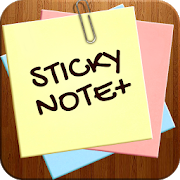Top 22 Apps Similar to Alarm Sticky Note (reminder)
To Do Reminder with Alarm 2.68.63
To Do Reminder- “Make life easier”No Stress, Feel Relaxed. It will remindyoueverything!!Memory like a sieve? Now there’s no need to remember allthosethings that you have to do, because To Do Reminder will dothat foryou! It’s quick and easy to use; you can set a task in thereminderlist in mere seconds. It's a best reminder app withalarm.App can helps you to remind - Daily Todo Tasks, Meetings,Homeworkand Assignments, Business Appointments, TakingMedication/Pills,Paying Bills, Policy renewals, Important Calls,Birthdays,Anniversaries and many more.It has following key features- Easy and quick to set reminders.- Customise your reminder in your own way with repeatoptionsminute, hour, daily, weekly, monthly, weekdays,yearly.- Can set in-advance alerts for Reminders.- Can choose reminder alert as Notification or Alarm.- It will remind you with alarm notification with yourfavouritesound.- With Speech-to-Text, no need to type to create an Reminder.- Can smartly handle your reminder notification in case ofDrivingCar etc for your safe drive.- Synchronise birthdays and anniversaries of your friendsfromFacebook, Phonebook, Google Calendar, or add themmanually.- Post birthday wishes with lovely cards on your friendsFacebookwall or send them Wishes by Gmail, SMS, WhatsApp.- With Backup & Restore, you can save all your reminderstoSDCard, as mail attachments or upload to Drive.- You can see all reminder notes on home screen usingappwidget.- Can choose Day or Night theme for good visibility.Important Note - Please make sure that you don't preventthealarms from working with a battery saver app, a task killerapp.These apps always have an option like "Ignore list" or"whiteList".You have to add app into it to allow app towork. Why does the app ask permissions to accesspersonaldata?Contact access - It allow the app to sync birthdays fromphonebookand show that on Birthdays screenPhotos / Media / Files- It allow the app to take backup orrestorethe tasks and birthdays.Got a question or suggestion? Just email us, and we will be happytohelp.YOU CAN HELP! BY* Give Rating and comment on Google Play.* Like usonFacebook https://www.facebook.com/ToDoReminder* Join us onGoogle+page https://www.google.com/+Todoreminder* Share and join on Facebook, Google+ or twitter usingthislinkhttps://play.google.com/store/apps/details?id=com.ToDoReminder.genIt will keep us motivated to work on new features.You cancontactwith us at [email protected] :)
Quick notes 2.2.0
"Quick notes" is a simplenotepadapplication.When you write notes, memos, e-mail, information, shoppinglists,to-do list, it can give you a quick and simple notepadeditingexperience.You can set reminders for each important note, so that you willnotmiss important things.You can place it on the phone's desktop, to record some easytoforget things. And there are two different specifications,eachspecification of five different colors of sticky notes canbeselected.*** Features ***- Export as text to SD- Share notes through facebook, twitter, and more.- Multiple color desktop plug-in, let your desktop beautiful- Supports online backup, sync to Google task, having the datasafeforever.- Sticky notes to remind function , so you never miss animportantthing- Create Home Screen shortcuts- Todo, checklist, shopping list- Customize font size and background color- Provides list mode to facilitate your life- Different notes in different folders to categorize, so yournotesclear- Use color classification notes- Search for recordsDisclaimer:- "Quick notes" development based on open source MiCodeCommunity.Adhering to Apache License 2.0 .
Google Keep
Quickly capture what’s on your mind and getareminder later at the right place or time. Speak a voice memoonthe go and have it automatically transcribed. Grab a photo ofaposter, receipt or document and easily organize or find it laterinsearch. Google Keep makes it easy to capture a thought or listforyourself, and share it with friends and family.Capture what’s on your mind• Add notes, lists and photos to Google Keep. Pressed fortime?Record a voice memo and Keep will transcribe it so you canfind itlater.Share ideas with friends and family• Easily plan that surprise party by sharing your Keep noteswithothers and collaborating on them in real time.Find what you need, fast• Color and add labels to code notes to quickly organize and getonwith your life. If you need to find something you saved, asimplesearch will turn it up.Always within reach• Keep works on your phone, tablet, computer and Androidwearables.Everything you add syncs across all of your devices soyourthoughts are always with you.The right note at the right time• Need to remember to pick up some groceries? Set alocation-basedreminder to pull up your grocery list right when youget to thestore.Available everywhere• Try Google Keep on the web at http://keep.google.com and finditin the Chrome Web Store at http://g.co/keepinchrome.Permissions NoticeCamera: This is used to attach images to notes in Keep.Contacts: This is used to share notes to contacts.Microphone: This is used to attach audio to notes.Location: This is used to set and firelocation-basedreminders.Storage: This is used to add attachments from storage totheirnotes.
TODO LIST Task Reminder 1.9
TODO LIST – Task Reminder is morepowerful,simplicity and convenience of use. You will focus onreallyimportant At home, at work and in your free time. Add,sechedule,and re-schedule tasks from your phone, tablet, desktop,email, andmore - even offline! Enjoy an automatic, 24/7 sync acrossall yourdevices.TODO LIST – Task Reminder - Set up and receive pushnotifications,email or SMS reminders based on your location andcreated tasks ora specific due date and time. Easily Upload files,media and photosto your tasks from your computer, Dropbox,etc.More Features:• Smart voice input while creating tasks & Set reminders.• Easy navigation and cool UI. It is really very easy to findoutthe desired and interested task.• You can filter the tasks based on tags. And possiblecustomizationof tags• Add & View your tasks on Google Calendarandsynchronization• Re-arrange your tasks easily by dragging & dropping.Setcustomized repeating reminders: daily/weekly/monthly... andsoon• Add comments and attachment like image along with tasks alongwithoptional comment.• Sort your tasks by manually, smart sort, by due date, bypriority,by title, by last modified.• Miss call alert and call later functionality.• Customizable themes (Light, Dark), Font size, show fulltasktitle, edit screen customization with drag and dropandrearrange.• Voice reminders - Tasks will speak task name and many more.• Local backup and restore functionality. Import andExportfacilities.TODO LIST – Task Reminder is user friendly task management andKeeptrack of your important deadlines with natural language duedates,start/end dates, and recurring due dates. View and organizeyourto-dos for the day or week ahead.If you think of any new features that makes this applicationuniqueand powerful just send us feedback. Also report any issuesyou facevia email. Your comfort and pleasant is very importantforus.
Life Reminders
Never forget anything anymore withLifeReminders.Small oversights can have big consequences...Something to do at a given time ?Medicine to take at a certain hour ?An sms to send to wish a happy birthday ?An Email to send next week ?An important call to make at a precise moment ?An important date to remember ?Available in French, Spanish, Danish, Dutch, Russian, German andofcourse EnglishNow with Life Reminders, you easily create a reminder for yourdailytasks, and forget about them. When time comes, Life Reminderswillremind you.With Life Reminders, you can quickly set up all kindofreminders:- Calls: you set the contact informations, you set thedate/time(more options to come...), and you forget about it. Whenit's timeit shows a notification. You just have to click on thecallbutton... or put the reminder to sleep for a defined numberofminutes.- Tasks: you enter the task description, you set the date/time(moreoptions to come...) and when time comes...It remindsyou...- SMS/EMAIL: you enter the message text, you set thecontactinformation (optionally you can send set it up to gowithoutconfirmation), you set the time (more options to come...),andguess what, when time comes... It is sent (or a notificationisshown for you to confirm).You would like to see something added, send support a mail,weanalyze and see what can be done we pay great attention tousers'feedback, and will do our best to improve theapplication.If you have any problem with it send a mail describing your issuetothe support team, we will fix it as fast as possible.We will be glad to receive constructive mails about your use ofitor the issues you’ve got.Now, MyBackup Integration Support to backup databaseandsettings.★★★★★★★★★★★★★★★★★★★★IMPORTANT:* Remember that WE CAN'T ANSWER COMMENTS. If you have a problemorwant to suggest a feature, please send us an email.* You must exclude Life Reminders from your task killer if youhaveone installed* Life reminders MUST NOT be installed on the SD card★★★★★★★★★★★★★★★★★★★★You like Life Reminders and would appreciate to see it inyourlanguage? This is also one of our goals, so if you canhelp,contact us by email (the email address is in the aboutbox).You can help by getting the donate version. When gettingdonateversion, you also get the Widget unlocked, remove the ads andhaveweekday selection.Some people are suspicious about permissions used in apps. Sohereis an explanation of the ones used:- android.permission.INTERNETInternet access is for crash report and flurry.- android.permission.WRITE_EXTERNAL_STORAGE"Backing up the database to the SD- android.permission.READ_CONTACTSGet contact information for call and sms reminders- android.permission.CALL_PHONETo start a call for call reminders- android.permission.SEND_SMS- android.permission.WRITE_SMS- android.permission.READ_SMSSend sms and backup up in system logs- android.permission.CAMERAAdd pictures to reminder-android.permission.GET_ACCOUNTSUsed for sync featureKeywords: reminder, reminders, call reminder, sms reminder,taskreminder, birthday, medecin, things of life, don'tforget,remember, notification, reminder, alarm, alert, date,event,birthday, anniversary, anniversaries, wish list, gift list,happybirthday, birthday wishes, call, text, SMS, message,post,calendar, track, tracker, view, viewer, friend, friends,family,grandchildren, clients, gift, automate, automatic, popular,best,simple, easy, upcoming, upcoming birthdays, chronological,next,soon, sort, Email, automatic email, scheduled email, groupssms,sms sheduler, after astrid
Notes - MemoCool Plus 4.0
If you love decorating your fridge butalsoneed to write down anything wherever you are ... don't worry!WithMemoCool you can take the notes from your fridge inyourpocket!★ MAGNETIZE YOUR IDEAS ★Enjoy writing down any idea or reminder easily and givepersonalityto your notes with over 80 magnets to choose from,different typesof paper, typeface, colors ... even the style ofyour fridge!Also you can stick photos or pictures from yourimagegallery.Use the Widget to keep your sticky notes always visibleonyour home screen. Decorate and add a touch of color to yourphonewhile remember your tasks.★ CUSTOM MAGNETS ★Furthermore, with MemoCool you'll discover the artist in you,thanksto custom magnets with Pyssla or Hama beads. Unleash yourcreativityand make exclusive Pixel Art magnets for yourpost-it! Writedown your letter to Santa, or share your postcardfor Christmas,Halloween or Valentine's Day in the most originalway.★ MEMOCOOL FEATURES ★◆ Create sticky notes quickly and easily◆ Add photos directly from your image gallery.◆ Reminders with calendar and alarm◆ Enjoy the most realistic and fun HD visual experience◆ 87 great magnets to stick your notes. Many more iconstocome!◆ 8 spaces for your Pixel Art custom drawings, with Pyssla andHamabeads design.◆ 19 types of paper (post-it, notebook, parchment, animals) and36colors for your notes.◆ 12 different typographies (latin writing only), font size,customcolors and text alignment◆ 18 fridge styles (retro, cute, vinyl wrap, animalprint,Christmas, kawaii...)◆ Up to two Widget sizes available to have your notesalwaysvisible◆ Share your notes through Whatsapp, Facebook, Twitter, etc.◆ Trash recovery function, so you don't lose any notes, so youcanalways keep your fridge door clean ;)◆ Free app. Release all features with Memocoins!
OneNote 16.0.16327.20316
CREATE YOUR WAYType, hand write, draw, and clip things from the web to getdownyour thoughts into your notebook. Use OneNote's flexible canvastoplace content anywhere you want. You can even scan handwrittennotes or pages straight into OneNote then makethemsearchable.GET ORGANIZEDOneNote is set up like a notebook to bring the familiarphysical3-ring binder to the digital era. Easily use sections andpages toseparate out thoughts by theme at school, home or work. Notsurewhere you categorized something? Use our powerful search tolookacross all of your notebooks or just the page you're on tofindwhat you're looking for, even words on pages you scanned intoyournotes. You can use tags to label to-do lists, follow up items,markwhat's important or make custom labels. Use OneNote as anotebook,journal or a notepad. Organize in one place, fromanyplace.COLLABORATE WITH ANYONEShare your notebook with whomever you want, such as yourcolleaguesor family, and work on your projects together. OneNotesyncs yournotes across all devices and lets multiple people work onthecontent together, at the same time. Leave comments or tagstopeople to ask follow up questions, draw up your ideas, planandjournal the family vacation or check off the to-do list.ACCOMPLISH MORE AT WORKOneNote is great on your own or when you share with a team. Useitas a notepad for team meetings, brainstorming projects,drawattention to important points or organize key resources toneverlose track of what you need. Work together in real time tostay insync and on the same page. You can log in with 2 accounts atthesame time to seamlessly move from work to personal andback.OneNote is available across your favorite devices, no matterwhatyour team likes to use --Android, Apple or Windows-- you canstillwork together to get more done.ACHIEVE MORE IN SCHOOLOneNote is great for school for both students and teachers.Takeyour notes during class with ease, mixing in text, ink, andwebclippings. Use OneNote to organize your brainstorms, draw mindmapsand develop your ideas for your next school assignment. Asateacher, plan your lessons and have all the information youneedright in your pocket and on the go.BETTER TOGETHER WITH OFFICEOneNote is part of the Office family and works great withyourfavorite apps, such as Excel or Word to help you do more.NOTES AT THE SPEED OF LIGHTUse the OneNote badge as a notepad to list your thoughts downnomatter when something crosses your mind. The badge hovers onscreenand lets you quickly write your thoughts down during a phonecall,while on the web or wherever else your mind takes you. Inadditionto the badge you can launch OneNote from a home screenwidget orpin a notebook or page straight to the home screen helpingyou divein faster, right where you want.You can find answers to Frequently Asked Questions about OneNoteforAndroid at http://aka.ms/OnenoteAndroidFAQ Requirements: • Requires Android OS 4.1 or later. • A free Microsoft account is required touseOneNote. • OneNote opens existing notebooks created in Microsoft OneNote2010format or later. • To sync your notes to OneDrive for Business, sign in withyourorganization's Office 365 or SharePoint account. Like us on Facebook, follow us on Twitter, or visit the blog forthelatest news: http://facebook.com/MicrosoftOneNote https://twitter.com/msonenote https://plus.google.com/102199506601015331367/ http://blogs.office.com/b/microsoft-onenote http://OneNote.com https://plus.google.com/communities/113633281646135322395/
Notes - MemoCool Free 1.5.2
From the creators of ListOn, MemoCool! The bestapplicationtopersonalise your notes. MemoCool is a simpleandpracticalapplication which you can use to make rapid notesandpersonalisethem by adding colours and entertainingmagnet-likeicons. MemoCoolemulates the typical note stuck withmagnets on thefridge in yourhouse, but now has the advantage thatyou can take itwith you inyour pocket. You can create, edit,archive or deletenotes anynumber of times without limit. You alsohave at yourdisposal awidget which allows you to have your notesvisible onyour homescreen allowing you to never forget your tasks.✪✪✪✪✪(NOTES INHOMESCREEN) Or how to use the widget ✪✪✪✪✪ 1.OpenMemoCool andcreate a note. 2. Exit MemoCool. 3. Go to theWidgetsection ofyour device (you can find it in Widget Tab fromyour appslist ordoing a long press from your homescreen). 4. Dragand droptheMemoCool widget to your homescreen. 5. Select the noteyou wanttodisplay using the top arrows from the note. 6. You canplaceasmany notes as you want by repeating step 4. 7. Ifeverythingwasfine, rate us with 5 stars ;) MemoCool features:-Create andeditnotes easily and simply -Create reminders withcalendarandnotification -Organise notes to ensure the mostimportant notesarealways visible -The most visually, realistic andentertainingstylein the Play Store -18 colours to choose from topersonaliseyournotes -24 magnets to choose from to add a personaltouch toeverynote -Realistic sounds for every action -Share yourownnotedesigns on Whatsapp, Line, email, etc -The mostentertainingnoteswidget you can find on your mobile-Recycle-enabled trash binsothat you can never lose your notes; butalso allowing you tokeepyour fridge door clutter free ;)-Absolutely free andnorestrictions. Paid version without adverts!Don’t forget togiveMemoCool positive reviews which allows us tocreate morefunctionsin the near future (synchronisation, task list,reminders,securitylists, etc); as well as new magnets andimprovements!