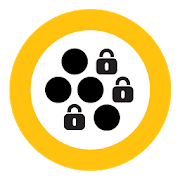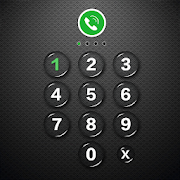Top 15 Apps Similar to App Lock
AppLock
Fingerprint lock only works in Android6.0+.Unlock more easily and quickly.Add intruder selfie, private SNS and incognito browser.Most downloaded app lock in Play Store. Protect privacywithpassword, pattern, fingerprint lock.★ #1 App lock in over 50 countries.★ Over 200 Million users, supporting 24 languages.☞ AppLock can lock Facebook, Whatsapp, Gallery, Messenger,Snapchat,Instagram, SMS, Contacts, Gmail, Settings, incoming callsand anyapp you choose. Prevent unauthorized access and guardprivacy.Ensure security.☞ AppLock can hide pictures and videos. Hidden pictures andvideosare vanished from Gallery and only visible in the photo andvideovault. Protect private memories easily. No pin, no way.☞AppLock has random keyboard and invisible pattern lock. Nomoreworry people may peep the pin or pattern. More safe!★ With AppLock, you will:Never worry about parents check your Snapchat, Musical.ly!Never worry about friends borrow your phone to play gameswithmobile data again!Never worry about a workmate gets your phone to look thegalleryagain!Never worry about someone reads private data in yourappsagain!Never worry about kids mess up Settings, send wrong messages,payinggames again!---FAQ---1)How to change password?Open AppLock, Protect, Unlock Settings2)I hide AppLock icon, how to open AppLock now?There are two ways to open it:1. Enter #password in your dial pad, and tap call button.2. Open domobile.com/applock in the browser.3)How to stop other people uninstall AppLock?Please enable Advanced Protection in Protect of AppLock, sonobodycan uninstall or kill AppLock without password. You candisableAdvanced Protection when you don't want it.4)How to uninstall AppLock?After you enable Advanced Protection, nobody can uninstallAppLockwithout password. If you want to uninstall it, pleasedisableAdvanced Protection first.5)I forgot my password, How to find it?Update to the latest version first. And then tap AppLock icon,clickthe icon at top right corner of lock page, tap'forgotpassword'.1. Security answer: enter security answer, click'resetpassword'.2. Security email: click 'send code to security email', inputresetcode, click 'reset password'.6)I can not move in/out my photo in the vault.Please check internal storage space, if only 10% free ,systemwillnot let us to move file to vault.7)Account TypeThere are 3 types of account in AppLock. You can choose itinAccount Center. It is in the left menu of AppLock.1. Premium: paid, premium features , no ad.2. AD: free , premium features , ad.3. Basic: free, no ad , no premium features.---Features---• Lock apps with password lock, pattern lock, orfingerprintlock.• Photo vault, hide pictures• Video vault, hide videos• Well designed Themes• Customized background, select a favorite picture• Default profiles: Unlock all, Guest• Customized Profiles: set different locked app groups, changelockquickly• Time Lock: auto-lock/unlock according to time• Location Lock: auto-lock/unlock according to location• Hide AppLock icon• Advanced Protection: prevent AppLock being killed bytaskkiller• Random keyboard: prevent people peeping pin code• Fingerprint、Force stopped cover• Lock switch (WiFi, Bluetooth, mobile data, sync)• AppLock widget: enable/disable AppLock with one tap• Quick lock switch: Lock/unlock in notification bar• Lock incoming calls• Lock system settings to prevent a mess by kids• Lock Google Play to prevent buy games• Allow a brief exit: no need password, pattern, fingerprintagainwithin set time• Prevent uninstalling apps• Low memory usage.• Power saving mode to save batteryFeel free to send your feedback to us! [email protected]: http://www.domobile.comGoogle+:https://plus.google.com/communities/103197101424348950425Facebook: http://www.facebook.com/bestapplockTwitter: https://twitter.com/bestapplock
App Lock & DIY Locker
New fingerprint lock is here in App lock.Comeand try it!Are you afraid of losing your private information when othersborrowyour mobile phone? Don’t worry, AppLock will 360° protectyourprivacy by using lock apps. AppLock is your best free privacyguardDIY locker ever! You only need to type 4 digit with yourkeyboard ordraw a pattern to lock your apps. By using AppLock, youdon’t needto worry about your private gallery is snooping byothers, don’tneed to worry about kids mass up your phone settings,don’t need toworry about your phone memory is not enough becauseAppLock is liteetc... The most important is you can make your ownDIY Locker withyour photos which is different from others~! Comeand downloadAppLock for free!-----------------------Features----------------------☆ DIY Locker with your photos, the best AppLock ever!Everythingis free!☆Fingerprint lock password is supported onspecificdevices☆ Easy - to - Use, One-Tap to Lock Apps, DIY locker isalsoeasy!☆ Variety of Beautiful AppLock Themes!☆ Different ways to lock apps, your best privacyguard!☆ Safety, Power saving, Personal, Lite!☆ Colorful AppLock Lock Screen!------------------Main Functions------------------*^_^* DIY LockerWanna make a DIY locker for yourself only? AppLock will360°satisfyyour requirements - you can DIY your own AppLock withyour photosor pictures you like to lock apps. Let AppLock becomeyourexclusive free privacy guard !*^_^* Concise InterfaceAppLock has very concise interface and very easy to use. Youdon’tneed any instructions to teach you how to use AppLock!Everythingis easy~ One-tap to lock apps, just use few seconds.Moreover, weapplied variety of colorful themes in AppLock, whichyou can use itto lock apps easily. In addition, AppLock is verylite, which won’toccupy too much space of your phone.*^_^* Pattern LockCan’t remember the complex password? Try pattern lock inAppLock!Use the patterns you like to lock your apps. Use AppLock toprotectyour privacy easily.*^_^* Pincode LockUse 4 digits in AppLock to lock your apps, more safetythanpatterns. With pincode lock, your apps are overall protectedandonly can be accessed by yourself. AppLock will be your bestprivacyguard!*^_^* Fingerprint LockUse Fingerprint Lock in AppLock to lock your apps, more safetythanpatterns. With Fingerprint Lock, your apps are overallprotectedand only can be accessed by yourself. AppLock will be yourbestprivacy guard!AppLock is your personal private app lock which protect yourapps!It’s your best privacy guard ever~~! Come and download toenjoyyour exclusive free DIY Locker AppLock!!Contact AppLock :Facebook https://www.facebook.com/FotoRusInstagram https://www.instagram.com/fotorus_officialEmail [email protected] Guideline https://m.facebook.com/ads/ad_choices
AppLock - Fingerprint Lock 1.0.33
🕋 AppLock Pro protects your privacy 🕋Worried about girlfriend or boyfriend snooping onyourFacebook/Whatsapp/Messenger?Frightened about parents/friends checking your photo gallery?🎉 Lock them all right now with AppLock - Fingerprint🎉🌟 Lock your APPs, which intelligently protecting yourprivacysafe 🌟✅ AppLock can lock any app✅ AppLock has Beautiful UI design✅ Simple to use AppLock with password featuring severallockoptions✅ AppLock can protect new apps proactively🌟 Intruder Selfie 🌟Protect your apps all the time. No one can snoop on yourappswithout your permission.✅ Take a photo of who tried to unlock yourWhatsAppimmediately✅ Email the snooper's photo to you immediately✅ The photo will record the date and the time🌟 Password Type 🌟AppLock provides you the different password types.✅ Set your Fingerprint as the password✅ Use Pattern (draw gesture)✅ Use PIN code (numbers)🌟Supports more than 10 languages 🌟Supported languages:🇬🇧 English🇫🇷 French🇷🇺 Russian🇦🇪 Arabic🇵🇹 Portuguese🇪🇸 Spanish🇮🇩 Indonesian🇮🇳 Hindi🇹🇷 Turkish🇺🇦 Ukrainian🇮🇹 Italian🇻🇳 Vietnamese🇹🇭 Thai🇷🇴 Romanian🇩🇪 German🇰🇷 Korean🇲🇾 Malay🌟 Fingerprint lock password is supported onspecificdevices 🌟SAMSUNG devices:📱 Galaxy S7Galaxy S7 edge - Support Fingerprint Scan📱 Galaxy A5 (2016)Galaxy A7 (2016) - Support Fingerprint Scan📱 Galaxy A9 - Support Fingerprint Scan📱 Galaxy Note 5 - Support Fingerprint Scan📱 Galaxy Note 4 / GALAXY Note 4 LTE-A - SupportFingerprintScan📱 Note 4 S LTE - Support Fingerprint Scan📱 Galaxy Note Edge - Support Fingerprint Scan📱 Galaxy Alpha - Support Fingerprint Scan📱 Galaxy S6 - Support Fingerprint Scan📱 Galaxy S6 Edge - Support Fingerprint Scan📱 Galaxy S6 Edge+ - Support Fingerprint Scan📱 Galaxy S5 / Duos - Support Fingerprint Scan📱 Galaxy S5 LTE-A - Support Fingerprint Scan📱 Galaxy S5 Prime LTE-A - Support Fingerprint Scan📱 Galaxy S5 mini / Galaxy S5 mini Duos - SupportFingerprintScan📱 Galaxy A8 - Support Fingerprint ScanAndroid 6.0 device:📱 hTc One A9🌟 Android versions 5.0 and 6.0 are supported 🌟📲 Android 6.0 is supported📢 📢 FAQ 📢 📢❓ 1 How to stop other people uninstall AppLock?Please enable Advanced Protection in Protect of AppLock, sonobodycan uninstall or kill AppLock without password. You candisableAdvanced Protection when you don't want it.❓ 2 How to uninstall AppLock?After you enable Advanced Protection, nobody can uninstallAppLockwithout password. If you want to uninstall it, pleasedisableadvanced Protection first.
AppLock Security 1.0.6
APPLock Security, Best AppLocker&privacyguardThe most smart AppLock! Lite, Easy and Fast!The fastest & safest applock for android in the worldFull protection! Give your phone360°securityprotection.Great privacy protection tool for Android. AppLockSecuritycanlock Facebook, Whatsapp, Gallery, Messenger, SMS,Contacts,Gmail,Settings, incoming calls and any app youchoose.Preventunauthorized access and guard privacy. Ensuresecurity.Do your friends always borrow your phone to play games?Doyouconcern your private data in some android applications maybereadby people you do not want?🎉APPLock Security will help you!🎉AppLock Security is a light app protector tool toprotectyourprivacy in mobile apps. AppLock Security toprovidefullyprotection to your privacy. After you set a list ofprotectedapps,there will be lock pattern or password protectionwhentheprotected apps starting.It's easier for you to protect your private data withthesmartAppLock! With APPLock Security, nobody can checkyoursensitiveapps, gallery and messages except yourself. APPLock,amust-haveprivacy guard!🔥🔥🔥 HIGHLIGHTS 🔥🔥🔥★ Lite Version ★AppLock Security is lightweight, only 4MB, taking up halfasmuchphone memory as other applocker!★ AppLock & Vault ★The fastest & safest applock for android in the world.Lockyourphotos, gallery and messages from prying eyes andnosyfriends.Prevent your children from buying unwantedapps/games.★ Fast and handy: EASY and FAST ★One-tap to lock apps. Lock takes just seconds, 600% fasterthananyother applocker. Very easy and convenient to use.★ Lock install ★Lock the app market in your phone to prevent yourchildrenfrombuying unwanted apps and games. AppLock is a realAppLockPro!★ Lock Phone Settings ★Prevent others from changing your phone setting.Wi-Fi,Bluetooth,Mobile data and Data Sync, these are all protected.Tokeep yourphone away from being messed up by other people. Tobeyour smartAppLock!🔥🔥🔥 FEATURE 🔥🔥🔥✓ AppLock Intruder Selfie✓ Take a photo of someone who entered the wrong password✓ Catch the snooper immediately and notify you by e-mail✓ No one can find out your secrets✓ Android 5.0 and 6.0 is supported✓ Fingerprint lock password is supported on specific devices✓ Snap the snooper who tried to unlock your apps✓ Customized lock mode. You don't need to unlockappseverytime✓ Lock apps with password lock, pattern lock, fingerprintlock✓ Customized background, select a favorite picture✓ Advanced Protection: prevent AppLock being killedbytaskkiller✓ Lock switch (WiFi, Bluetooth, mobile data, sync)✓ Lock incoming calls✓ Lock system settings to prevent a mess by kids✓ Lock Google Play to prevent buy games✓ Prevent uninstalling apps✓ Low memory usage✓ Power saving mode to save battery📢 📢 FAQ 📢 📢❓ 1 How to set my passcode at the first time?1. Open App Lock - Enter passcode - Re_enter your passcode.2. Choose apps that you want to lock-Next.3. Setting Apps with usage access-APP Lock-Permitusageaccess.4. Finish.❓ 1 How to stop other people uninstall AppLock?Please enable Advanced Protection in Protect of AppLock,sonobodycan uninstall or kill AppLock without password. YoucandisableAdvanced Protection when you don't want it.❓ 3 How to change my passcode?1. Open App Lock-Setting-Change passcode.2. Enter passcode-Re_enter your passcode.