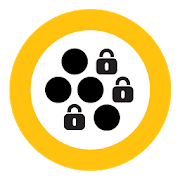Top 5 Apps Similar to AppLock Theme Galaxy
Smart AppLock (App Protect) 4.2.6
★ The elegant, light and professional AppLock- Smart AppLock ★-- Unlock with Fingerprint (Only for Samsung deviceswithFingerprint scanner) --Smart AppLock is a tool to lock apps you like, protect youfromprivacy leak!It is your great privacy guard and app lock!With AppLock, you are able to☆ Lock privacy - lock apps containing privacy content,suchas photos, videos(Gallery), short messages(SMS or MMS) andcalllogs☆ Lock apps - lock SNS apps, such as Facebook,Whatsapp,Twitter☆ Lock Incoming Calls☆ Lock system toggles - lock Wi-Fi toggle &Bluetoothtoggle☆ Lock settings - lock system settings,install/uninstallapps to keep phone away from being messed up byothers orkids☆ Lock markets - lock games and markets to prevent yourkidsfrom addicting in games or purchasing in markets withoutyourknowingSpecial Features of AppLock:• Disguise your lock screen to prevent from breaking intoyourpassword• Protect apps with multiple lock types, such as Pattern Lock,PINlock and Password Lock• With AppLock home screen widget, one click to togglelockstatus• Custom lock screen style, custom lock screen background• Light, less memory usage• Advice you to lock related apps smartly, privacy has never beensosafe• Beautiful UI and easy to use• No delay auto start after device reboots• Lock recent history, prevent app screenshot being leaked• Hide and encrypt pictures and videos with GalleryVault• Launch locked app within AppLock without password• Break-in Alerts: Take a photo when someone tries to enteryourlocked app with an invalid password• DelayLock: Once unlock any app, no password is required withinadelay time• Unlock with Fingerprint, only for Samsung devices withFingerprintscanner----------- FAQ ---------► How to prevent AppLock being uninstalled by others?Open AppLock and go to "System Lock" page, then enable "SetasDevice Admin". With this feature on, password is requiredtouninstall or force stop Smart AppLock, your privacy issafernow.► How to uninstall AppLock?If you do not have "Set as Device Admin" enabled, you canuninstallAppLock like you do to any other apps.If you enabled "Set as Device Admin", please disable it first,thenuninstall it normally.► I forgot my password, how to retrieve it?When you setup the password/pattern the first time, AppLock willaskyou to setup a Password Retrieve method: "Email Authentication"or"Question and Answer".To retrieve password, try to unlock 3 times in any lockingscreen,then the "Forgot?" button will show. Tap the button toshowRetrieve Password panel.- a. For Email AuthenticationTap "Request Authentication Number" button, the Auth Numberwillbe sent to your auth mail address. Input the Auth Number toresetPassword/Pattern.- b. For Question and AnswerInput the answer to the question you setup before.► Dose Smart AppLock support iOS platform?Yes, we have an iOS version "iAppLock" for iOS users, you canvisithttp://iapplock.thinkyeah.com to get the download orsearch"iapplock" in Cydia to install.(requires JailbreakediOS)----Any issue or suggest for AppLock, welcome to send mail [email protected] focus on Privacy Protect, provide the professional AppLocktoprotect your privacy!website: http://www.thinkyeah.comGoogle+ : https://plus.google.com/105614151477767438997Facebook: http://www.facebook.com/smartapplockTwitter: https://twitter.com/thinkyeahappSupported languages:English, Russian, Spanish, Turkish, German, Portuguese,French,Japanese, Korean, Polish, Simplified Chinese,TraditionalChinese.
Smart AppLock Pro
★ The elegant, light and professional AppLock- Smart AppLock ★-- Unlock with Fingerprint (Only for Samsung deviceswithFingerprint scanner) --Smart AppLock is a tool to lock apps you like, protect youfromprivacy leak!It is your great privacy guard and app lock!With AppLock, you are able to☆ Lock privacy - lock apps containing privacy content,suchas photos, videos(Gallery), short messages(SMS or MMS) andcalllogs☆ Lock apps - lock SNS apps, such as Facebook,Whatsapp,Twitter☆ Lock Incoming Calls☆ Lock system toggles - lock Wi-Fi toggle &Bluetoothtoggle☆ Lock settings - lock system settings,install/uninstallapps to keep phone away from being messed up byothers orkids☆ Lock markets - lock games and markets to prevent yourkidsfrom addicting in games or purchasing in markets withoutyourknowingSpecial Features of AppLock:• Disguise your lock screen to prevent from breaking intoyourpassword• Protect apps with multiple lock types, such as Pattern Lock,PINlock and Password Lock• With AppLock home screen widget, one click to togglelockstatus• Custom lock screen style, custom lock screen background• Light, less memory usage• Advice you to lock related apps smartly, privacy has never beensosafe• Beautiful UI and easy to use• No delay auto start after device reboots• Lock recent history, prevent app screenshot being leaked• Hide and encrypt pictures and videos with GalleryVault• Launch locked app within AppLock without password• Break-in Alerts: Take a photo when someone tries to enteryourlocked app with an invalid password• DelayLock: Once unlock any app, no password is required withinadelay time• Unlock with Fingerprint, only for Samsung devices withFingerprintscanner----------- FAQ ---------► How to prevent AppLock being uninstalled by others?Open AppLock and go to "System Lock" page, then enable "SetasDevice Admin". With this feature on, password is requiredtouninstall or force stop Smart AppLock, your privacy issafernow.► How to uninstall AppLock?If you do not have "Set as Device Admin" enabled, you canuninstallAppLock like you do to any other apps.If you enabled "Set as Device Admin", please disable it first,thenuninstall it normally.► I forgot my password, how to retrieve it?When you setup the password/pattern the first time, AppLock willaskyou to setup a Password Retrieve method: "Email Authentication"or"Question and Answer".To retrieve password, try to unlock 3 times in any lockingscreen,then the "Forgot?" button will show. Tap the button toshowRetrieve Password panel.- a. For Email AuthenticationTap "Request Authentication Number" button, the Auth Numberwillbe sent to your auth mail address. Input the Auth Number toresetPassword/Pattern.- b. For Question and AnswerInput the answer to the question you setup before.► Dose Smart AppLock support iOS platform?Yes, we have an iOS version "iAppLock" for iOS users, you canvisithttp://iapplock.thinkyeah.com to get the download orsearch"iapplock" in Cydia to install.(requires JailbreakediOS)----Any issue or suggest for AppLock, welcome to send mail [email protected] focus on Privacy Protect, provide the professional AppLocktoprotect your privacy!website: http://www.thinkyeah.comGoogle+ : https://plus.google.com/105614151477767438997Facebook: http://www.facebook.com/smartapplockTwitter: https://twitter.com/thinkyeahappSupported languages:English, Russian, Spanish, Turkish, German, Portuguese,French,Japanese, Korean, Polish, Simplified Chinese,TraditionalChinese.
AppLock
AppLock Pro is a high recommended androidapplock which is smart and small, easy to use and private.Applockguards your privacy security with private vault, safe lockscreen,hide icon. Download AppLock Pro and get great themesforFREE!AppLock Pro provides you an All-In-One solution to guard yourphoneprivacy and security:Highlight features◆ Smart App Lock> Lock your social apps privacy: Facebook, Snapchat,Ins,WhatsApp, prevents others checking your message, emailandcontacts!> Lock photo & video, hiding your personal pictures◆ Safe lock screen> App Lock secure your phone from intruders with PIN andpatternlock security.◆ Calculator Hide Icon> Change AppLock icon into Calculator icon. Hide applock icontoothers.◆ Privacy Scan> Scan for protecting your privacy information andpreventdisclosure. Daily Privacy Report help you manageprivacybetter.Other optimization features◆ Break-in alertAutomatically take a picture of the guy input wrongpassword,privacy defense.◆ Message protectionApp lock protect message details, never worry others peekingyourchat or picture.◆ DisguiseDisguise offers a safer and unbroken lock for you to protectprivacyin public.There will be ad content shown in certain scenes in our app.Formore details, visit https://m.facebook.com/ads/ad_choices.Thanks for using our product!Keep in touchEmail: [email protected] with the screenshotFacebook: www.facebook.com/GO-AppLock-1113694708642789Virus feedback: [email protected]