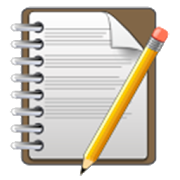Top 20 Apps Similar to Text Editor Notepad
Coastline - Text Editor 1.14.1
Coastline text editor Coastline is a simple minimalisttextfileeditor. Handy and fast, it allows you to create, open,editandsave plain text files. Important: the text editorsupportsonlyUnicode. If you want to use old Windows-specificcodepages(likeCP1252 or CP1251), the app won't suit you. Just tryto findanothereditor. Features: • Minimalist design • Changing fontfaceand fontsize • Changing line height • Autosave: save your fileonceandother changes will be saved automatically • Built-insimplefileexplorer • Automatic placement of a file's extension•Rememberinglast opened file • A list of recently opened files•"Keep screenon" feature • Sharing a text in socialnetworks(Facebook, Twitter,Vkontakte, etc.) and other applications•Support both smartphonesand tablets Supported interfacelanguages:• English • Russian •German Known issues: • There is noaccess toexternal microSD cardon Asus and Sony devices • Lowperformancewhen working with bigfiles • Empty file list on Android7 Findus:Twitter:http://twitter.com/rumsunriseFacebook:http://facebook.com/rumsunriseVkontakte:http://vk.com/rumsunrise
Jota+ (Text Editor) 2021.08
Jota+ is the best text editorforAndroid.Jota+ is easy to use. And have the great ability andgreatperformance.For documentation, for programming, Jota+ provides thebestexperience of a text editing.★features of Jota+- Support multi-file feature.- Support 1 million characters.- Support many character codes and Auto-Detect feature.- Search/Replace (Support Regular Expression)- Highlight searching words.- Support font customize. (Proportional / Mono Space / ttf,otffont)- Support Install-shortcut feature.- Auto save.- Show Line numbers.- Show Tab/Line-break mark.- Count characters/words/lines.- Customizable Toolbar.- Syntax highlight support manylanguages.(awk,X11-basic,css,c/c++,java,javascript,lua,Objective-C,pascal,php,python,ruby,sh,tex,xml,html)And it's customizable.- Customizable Fixed Phrase management.- Clipboard management.- Built in file browser with bookmark management.- Free Wallpaper by NonMiyabi.http://sites.google.com/site/nonsillustgallery/- Detect file modification.- Support physical-keyboard devices.- Support Bluetooth Keyboard.- Safe app without any evil permission requests.- Support many kinds of Cloud Storage Services. (Dropbox,GoogleDrive, OneDrive etc...)- Support multi window feature for Samsung devices.★FREE version is for trial, so some features are locked.But you can use free version as a Text editor withsufficientcapabilitiesYou can buy PRO-KEY app from Google Play to unlockextrafeatures.★For donors of Jota Text Editor (with Google Play Store).The support for donors has been finished.Thank you!▼Google Analytics and Mobile Ads are built into the app.Please confirm our privacy policy.You can opt-out Google Analytics. (see menu-preferences-misc)▼Warning.We prohibit the distribution of Jota+ on places other thanGooglePlay.It has been confirmed that the pirated app mixed malware hasbeendistributed.And we do not provide support to pirated apps.Please be careful.▼We don't reply to anything on Review Comments.If you have troubles or suggestions, send us an email.▼FAQQ. Can't save on external SD card.A. Android 4.4 (KitKat) or later doesn't support to writeonexternal SD card.Save it on internal storage, or use cloud storage.Android 5.0 or later supports external SD card by StorageAccessFramework.see Preferences>File>Storage Access Framework.(PROfeature)Q. I can't find my file in file browser.A. Please check off "Text File Only" in side menu.Q. I bought PRO-KEY, but couldn't activate.A. Try following...Make sure that your device is connected to the internet andloggedinto Google.Confirm that PRO-KEY is installed in System Settings.Click Menu - Preferences - Activate PRO-KEY.reboot the device and start Jota+.uninstall and re-install Jota+ or PRO-KEY.- If you have troubles with the activation, please send an emailtothe developer.Q. How to hide Floating Action Buttons.A. See Preferences > Floating Button. Thenselect'no-assign'.▼About Permissions- modify or delete the contents of your USB storage- read the contents of your USB storagefor loading/saving to internal storage.- full network access- view network connectionsfor mobile ads.for Google Analytics (see privacy policy).- install shortcutfor installing a shortcut of the file onto Home app.(c) 2012-2015, Aquamarine Networks.
Text Editor 3.2
►►►►►►►►►►►►► Features → Create a blank File. → Edit AnyFormatFile. → Save Notes In Any Format. (.txt .html .xml .java,etc). →Perfect Tool For Programmers . → Search, Copy, Paste words.→Simple And Easy To Use. → Tool Bar for easy access.►►►►►►►►►►►►►By- Gaurav Deshkar Gaurav Badwaik ©ELYSIUM STUDIOS.
Open As Text 3
NOTE: This app requires that you have a text editorinstalled.Mosttext editors don't have file associations for alltext filetypes.There a are few obscure mime types they ignore. Thisappseeks toaddress that. This app includes mime types handlingof:-application/octet-stream - application/xml(*.xml)-application/x-msdos-program (*.bat) This app redirectsthefilemime type to 'text/plain' so that it can be redirected toyourtexteditor.
Text Editor 1.0.0
Simple and powerful text editor forAndroid,toopen and save files. It can open more files at once, asitsupportstabs. Built following the ICS guidelines to maketheexperience themost intuitive on phones and tablets.FEATURES★ Open more documents at once in tabs,likeNotepad-plus-plus(Notepad++)★ Change font size★ Recently opened documents list, for quick access★ Light and Dark themes★ Translated in 20+ languages★ Movable on the SD card★ Samsung Multiview support★ Optimized for both Smartphones and TabletsAnd more!
VisiScript Text Editor 0.6.2.2
VisiScript is a free and comfortablecrossplatform text editor for programmers with IDE features andagraphical frontend for script and programming languageslikeJavaScript/QScript, Python, Ruby, Perl and others.With this code editor one can read, modify, save and executescriptfiles. For the execution of the scripts VisiScript usesthebuild-in QScript (JavaScript) interpreter or externalscriptinterpreters like Python, Ruby, Perl and others. Theexternalscript interpreters are not delivered with thisapplication. Somescript interpreters are supported by theVisiScript Extensionsapplication (see below). The output of thescript is shown in anoutput area below the script editorarea.Features of the code editor are:★ syntax highlighting for many programming languages (C/C++, C#,D,Java, JavaScript, Python, Perl, Ruby, PHP, Pascal, Fortran,Lua,Scheme, Lisp, Haskell, CoffeeScript, Tcl, Nim, SQL, HTML,XML,YAML, Tex, VHDL, Spice, Matlab, Octave, Postscript, po,properties,cmake, diff, bash)★ Undo/Redo★ Find/Replace★ Macros★ Multiple documents in tabs★ Project files★ Encodings: utf-8 and latin-1★ Code folding★ Auto indent★ Brace matching★ Comment/uncomment blocks★ Autocomplete★ Execute scripts★ Debugging support for build in QScript/JavaScriptinterpreter(only for tablets)For advanced functions (navigate in source code, find infiles,encrypt files, graphical output and debugger support forPython andminscript) and aditional script interpreters (minscript,Lua,Python, Haskell/Hugs, Scheme/Scheme48, newLisp) usetheVisiScriptExtensionsmodule:https://www.google.com/url?q=https://play.google.com/store/apps/details?id=de.mneuroth.visiscriptextensionsVisiScript is especially useful on tablets and withexternalkeyboards for writing texts and programs.VisiScript is implemented with Qt and uses the QScintillalibrary.VisiScript is available for ARM and x86 architecture.VisiScript is released under the GPL. The sources andbinarypackages for other platforms (Windows, MacOS and Linux) couldbefound on the VisiScripthomepagehttp://www.mneuroth.de/projects/Visiscript.html
IEdit Text Editor 1.0.0
IEditTextEditor is a Text Editor similartoWordPad/NotePad which allow you to open/create & editanyregular text files (.txt,.html,.c,.java ...). Support up to1MBfile size, open up to 4 files at a time, copy/paste textto/fromclipboard.Encode: ISO-Latin-1 & ASCIIPlease try the trail version first before buy.
Text editor 1.1
This is a simple editing applicationthatallows you to easily create and save text. You have the optionofusing Android's keyboard or speech recognition. Please be waryofusing speech recognition though as it can be data andbatteryhungry if used for long periods. This application wasmainlycreated as a learning experience, but it is still useful.There area few updates I will carry out in the near future. Feelfree tocontact me with any requests/problems.
Simple Text Editor for Android 1.6.0
This is simple text editor that can helpyouwith editing any text files.FEATURES:✔Supports all plain text files.✔Has over 150 encoding types✔Ad free✔Needs less than 2 MB of memory✔Included HTML Viewer✔Support Android 3.0 to 7.0Coming soon: Chrome Books supportAny suggestions for this project are welcomed. Thank you!
fileman Text Editor 1.1
Extension for fileman. Offers simpletextediting.Main features:- file size up to 1 MB- Decoding (manual), Encoding and Newline optionsSetting decoding will result to the reopen of file withselectedcharset.If you have any problem or question about application, pleaseusecontact e-mail first.Thank You for using fileman.