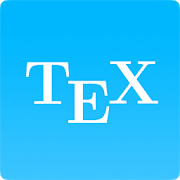Top 21 Apps Similar to MyScreenplays Free
Celtx Script
With Script you can write formatted scriptsonyour mobile device, collaborate with partners, and get freebackupsof all your writing.Plus…Script syncs with all-in-one online Celtx studios, so youcantake your finished script into production and collaborate withyourteam on breakdown, storyboarding, scheduling, budgeting, andcallsheet generation and distribution.Visit www.celtx.com to learn more.Script features...* Screenplay, AV, Stageplay, Audio Play, and Comic formats.* Free online backups - protecting your writing from damage orlossof your device.* Add comments to make script notes to yourself or discussscriptswith partners.* New to Celtx? Sign up for an account and get a 15-day freetrialof a full-featured online Celtx studio - all the tools youneed tobring your scripts to camera: scriptwriting,breakdown,storyboarding, scheduling, budgeting, and cast and crewreports.Post trial you can continue using your studio forfreescriptwriting.
DubScript Screenplay Writer 1.0 RC176
"...great for beginningscreenwriters...full-featured [and] good-looking..."--New York TimesDubScript Screenplay Writer is the simple, easy,powerfulscreenwriting app that works with the Final Draft (FDX)industrystandard format, plus Plain Text (Fountain), PDF, Trelby,and Celtx(.html).To start, just create a new script. Or open an existingscriptfrom local storage, email, Google Drive, Box.net, and othercloudservices.Next, just write! There's no need to waste time indentingormanually identifying characters, action lines, parentheticals,orscene headings. Simply write naturally in plaintext.Next comes the magic: With a single swipe, DubScriptauto-formatsyour text script into standard indented screenplaypresentation!Now you can output your screenplay to PDF,Final Draft(.FDX) , HTML, or print to thecloud.Ready to share your action-adventure, romantic comedy, thenextspecial effects blockbuster? Just tap the Share buttontoforward to your agent or to create an off-device backupforyourself.AVOID FORMATTING DISTRACTIONSAnyone can use DubScript to write quickly and simply withouttheusual "screenwriting software" formatting stuff that gets inyourway, interrupting your flow. Pro screenwriter JohnAugust(unaffiliated with DubScript) who helped create the"Fountain"markup explains how it works in this shortvideo:https://goo.gl/9WhkaJEssentially, you just write something "screenplay-looking" intotheeditor, capitalizing CHARACTERS and double-spacing between linesofdialog... and you should be good-to-go!Seehttp://fountain.io/syntax to get a sense of how easy itis.DubScript also learns as you write, offering suggestions asyoustart to type a character name or a scene header it'sseenbefore.THE COMPLETE PACKAGEDozens of features include:➕ Edited screenplays are written as normal plain-textfiles,suitable for copy/pasting or sharing with other apps➕ Import from Final Draft (.FDX) format➕ Export screenplays to PDF, .FDX, HTML, or print tothecloud.➕ Access files locally or in the cloud➕ Advanced screenplay editor has undo/redo,spellcheck,auto-completion, copy/paste, voice-to-text or stylusinput(w/device support), page breaking, center text,find/replace,adjustable font faces & sizes, hard-keyboardshortcuts (save,copy/paste, auto-uppercase, etc.), Night mode"(white-on-black) andmuch more➕ Supports title page, dual-dialogue, and bold, underline,anditalic for emphasis➕ Bundled screenplay fonts: Courier Prime, Courier Prime Sans,andothers➕ Automated local backups (just in case)➕ US Letter or A4 paper sizes➕ Diagonal "watermarks" (Android 5.0+) forPDFs/printedscripts➕ Google Docs™ paste support (if you like writing inGDocs™better)➕ Android 7.0 Nougat/multi-window support➕ Text-to-voice➕ Statistics/reports➕ Much more!CUTTING-EDGE RELEASESFeeling adventurous? Sign up for the beta channel right here inthePlay Store and try experimental builds! (Report any issuesorsuggestions to the DubScript websiteathttps://www.dubscript.com)SUPPORT DUBSCRIPTRead mode is entirely ad-free, so enjoy perusing FDX orFountainscripts without interruption. All features arefully-enabled inDubScript, and there is no built-in limit to thenumber ofscreenplays you can read or write. Should you wish tobecome aDubScript supporter, you can disable ads and a small"DubScript"notice on printed output & PDF. This subscription isavailableper month or annually, and may be canceled at anytime.Happy writing, and we'll see you at the awards shows!---DubScript is not created, supported, affiliated, or endorsed byJohnAugust, Final Draft, Inc., CeltX, Trelby, Fountain.io,Box.net,Highland, Google, Inc., Quote-Unquote Apps, The New YorkTimes, orthe developer or distributor of any other program. SeeTerms andConditions for full disclaimers and terms of use.
Celtx Sides 1.1
Need to get in character? Get the latest casting,rehearsal,andshoot day sides while on the set or on the go. Sidesmakes iteasyfor you to learn your character, zero in on yourdialog, andgetall the important production details. Note: This appworks asanextension of Celtx studios. The person sharing sides withyoumusthave a subscription. Visit www.celtx.com to learnmore.Features *View casting, rehearsal and shoot day sides sharedwithyou throughCeltx studios. * Time your read. * Color codecharactersanddialog. * Blackout dialog for rehearsing. * Compactscript tofocuson character dialog. Expand script to include actionandotherelements. * Get date time and location details. * NewtoCeltx?Sign up for an account and get a 15-day free trialofafull-featured online Celtx studio - all the tools you needtobringyour scripts to camera: scriptwriting,breakdown,storyboarding,scheduling, budgeting, and cast and crewreports.Post trial youcan continue using your online studio forfreescriptwriting.
Celtx Cards 1.6
Organize your thoughts and map out storylinesand plot points quickly and easily.Index cards can be tagged, color coded, filtered, andrearranged,giving you full control over how your story takesshape. Index cardscan also be synced with your online Celtxstudio, where you can turnyour cards into scripts and collaboratewith your team.Plus…when you create a free account in Cards, you’ll getstartedin a 15-day free trial of a full featured online Celtxstudio.Visit www.celtx.com to learn more.Cards features...* Can be tagged, color coded, filtered, and rearranged* Free online backups - protecting your writing from damage orlossof your device.* Sync with your online studio and share cards with your teamorturn cards into scripts* New to Celtx? Sign up for an account and get a 15-day freetrialof a full-featured online Celtx studio - all the tools youneed tobring your scripts to camera: scriptwriting,breakdown,storyboarding, scheduling, budgeting, and cast and crewreports.Post trial you can continue using your studio forfreescriptwriting.
Fade In Mobile Free
Fade In Mobile is a complete screenplayeditorfor Fade In Professional Screenwriting Software (.fadein)files. Itis specifically designed to work with the unique interfaceandcapabilities of your mobile device.It takes care of proper script formatting, including standardscriptstyles, and provides tools for quickly selecting characterandlocation names, and for efficiently navigating yourscript.This free version of the app is intended to give you an idea ofwhatworking with the full version is like. It enables you toexport yourwork to your Dropbox account, and import scripts asread-only.Upgrade to the full, paid version of Fade In Mobile to importyourwork from the full or demo desktop version of Fade InProfessionalScreenwriting Software (including imported PDF andFinal Draftscripts) and to work on an unlimited number ofscreenplays atonce.When upgrading to the full version, first export your work toyourDropbox account. Note that this free version allowsread-onlyimport.Follow @fadeinsoftware on Twitter and Fade InProfessionalScreenwriting Software onFacebook(http://www.facebook.com/fadeinpro) for updates.Like using Fade In Mobile? Please think about rating it hereonGoogle Play. Thank you!
MyScreenplays Pro 1.0.02
MyScreenplays is a non-linear filmscreenwritersoftware for Android mobile devices.Something like Celtx or Final Draft but for Android.MyScreenplays uses an unique non-linear approach tomobilescreenwriting. Whith this you can access to any element ofyourscript and do whatever you want with it.Its like a non-linear video editor but for screenwriting.Main features are:Automatic format.Auto indent, auto format, auto upper case, automaticparenthetical,transitions...Automatic cover. Just insert your data in settings screen.Autocomplete for characters, locations andparentheticaldirections.Smart automatic alternate on new dialogs. Changes the characterwhotalks for it's own.Non linear edition. You can create edit and/or move yourelements(dialogs, actions, sequences) like an non linear videoeditor. Justclick on the arrows and slide.With a clipboard you can move or duplicate any elementbetweendifferent scripts or sequences.Use clipboard for store a screenplay with shots or any othercoommonpieces.Export fully formatted hollywood standard screenplays.Exports in:-HTML (ready for print in industry standard)-PDF (requires internet connection)-Doc (to open your script and edit it in any wordprocessorincluding google docs, microsoft word,openoffice,libreoffice...)-LaTeX (using standard LaTeX packages)-Celtx: you can export your scripts for using on aCeltxdesktop/mobile aplication-Final Draft: Export for final draft screenwriter software.Imports:Screenplays from other devices shared on the cloud using googledocspowerFinal Draft: load a .fdx file on your google docs and use itinmyScreenplaysCeltx: load a .celtx file on your google docs account and importitin myScreenplaysYou can also use this app to convert a Celtx file into a FinalDraftone and vice-versa!Headers in Italian, Portuguese, German, FrenchCreate new screenplays from scratch or using outlinesastemplate.Cloud integrated with Google docs technology. You can exportorimport scripts using your google docs account.Share with other people and work together.Continue your work between many devices. (ie. your phone andyourtablet).Voice input.(requires voice search from google).Outline:Treatment support using google docs technology. Just fill a formandapply it to your script or create an entire new one based onyouroutline.Treatment editor. Use it for your info, notes or whatever.Wysiwyg previewEdit directly on preview. Just click the element you wanttochange.Stats:Set targetPage countCharactersAbout Permissions:Permissions for accesing your Google docs account are requiredifyou want to use cloud features like import/export, shareandtreatment.Also needs internet connection for PDF export.This is a Pro version without ads. Free version with ads it'salsoavaliable.At this point both versions are the same except for the ads.This can change in future versions.Please report any bugs you found!
Celtx Scout 2.0
Scout locations, props, talent, crew, equipment, wardrobe, andjustabout anything your project needs. Simply take a picture,addnotes, and save it to your online Celtx studio to use inyourpre-production.Visit www.celtx.com to learn more.Features...* Take a picture or select an image and instantly save it withnotesto your Celtx studio. In your studio you can share imageswith yourproduction team.* New to Celtx? Sign up for an account and get a 15-day freetrialof a full-featured online Celtx studio - all the tools youneed tobring your scripts to camera: scriptwriting,breakdown,storyboarding, scheduling, budgeting, and cast and crewreports.Post trial you can continue using your studio forfreescriptwriting.
Screenwriter 1.6
Screenwriter is the most comprehensive screenwriting program onanymobile device. It is a stand alone screenwriting app and doesnotrequire any expensive pc companion software.The reality is this...you are not going to write an awardwinningfilm on your phone, however, you will collect your thoughtsonScreenwriter in the most honest moments of your life, takethoseideas to Celtx or Final Draft and create a complete film. Thisisthe goal of any writer. Let Screenwriter be the first step!We believe that anyone can make movies using this methodwithoutthe intimidation of a restrictive format.Menu Options:SynopsisCharactersLocationsActsSequencesScenesTreatmentStoryboardsInstructionScreenwrittersExport via emailPerfect for anyone who is in film school or just anaspiringwriter with grand ambitions.Screenwriter Description from Wikipedia for those that don'tknowwhat a screenwriter is:Screenwriters or scenarists or scriptwriters are peoplewhowrite/create the short or feature-length screenplays fromwhichfilms and television programs are based.Many screenwriters start their careers writing onspeculation(spec), meaning they write without being hired or paidfor it. Whensuch a script is Many of them also work as "scriptdoctors",attempting to better a script to suit the desires of adirector orstudio. For instance, studio management may have acomplaint thatthe motivations of the characters are unclear or thatthe dialogueis weak.Script-doctoring can be quite lucrative, especially for thebetterknown writers. David Mamet and John Sayles, for instance,fund themovies they direct themselves, usually from their ownscreenplays,by writing and doctoring scripts for others. In fact,some writersmake very profitable careers out of the scriptdoctoring foodchain, being the ninth or tenth writer to work on apiece; in manycases, working on projects that never see exposure toan audienceof any size. Script doctoring companies, also known asscriptconsultancies, are also often used by directors,productioncompanies and individual screenwriters. These usually donot offerfull re-writes, but are used when a production company oranindividual requires feedback on whether or not a scriptismarketable, how it can be improved, and whether or not it holdsanypotential for development.Some screenwriters have also found work by selling atreatment(approximately 10-30 pages) or synopsis (usually 1-2pages), oftheir screenplay even if it isn't completed yet. This is,however,rare among all screenwriters but success is far more likelyforwriters with more established careers and contacts in the filmandtelevision industry. For some screenwriters, pairing withanindustry-based representative, such as a producer, director,talentor literary agent or studio executive, will yieldsuccessfulmovement of their material. These partnerships will oftenpitchtheir project to investors or others in a position to furtherapotential project. Once the script is sold the writer only hastherights that were agreed with the purchaser. [1] Ascreenwriterbecomes credible once their work is recognized, givingthe writerthe opportunity to earn a higher income.[1] One of themostimportant elements in bringing an idea to fruition for a studiotoproduce is attaching the right screenwriter to the project.No Export to Celtx or Final Draft!
MyScript Stylus (Beta) 3.3.87
Try out MyScript® Stylus™ Beta and let usknowwhat you think on our Google+ page: http://goo.gl/ka0KgXMyScript® Stylus™ Beta lets you handwrite your inputs onyourphone or tablet. Our technology recognizes straight,cursive,scribbly writing - with or without a stylus.Key features:• Edit your text on the fly with gestures:- Erase characters, words or sentences- Create line breaks- Create or remove spaces- Overwrite characters to correct• Horizontal continuous writing, to help you write withoutbreakingyour flow. This works in portrait or landscape mode.• Works across your Android devices (tablets and phones).• Integrated dictionaries to help you write with thecorrectspelling in 64 languages.• Supports cursive English recognition and emoticons inAsianlanguage modes (Chinese, Japanese and Korean).• The user interface of the app itself supports 11languagesincluding:Arabic, Chinese (Simplified), Chinese (Traditional),English,French, German, Italian, Japanese, Korean, PortugueseandSpanish.—Disclaimer:During setup, Android displays a default privacy warning forallinput applications. We would like to confirm that MyScript®Stylus™Beta does not collect any of your data, credit cards or anyotherinformation.Found a bug? Report it at https://support.myscript.com/—64 handwriting recognition languages:Afrikaans - South Africa, Albanian – Albania, Arabic, Armenian–Armenia, Azeri – Azerbaijan, Basque – Spain, Belarusian –Belarus,Bulgarian – Bulgaria, Catalan – Spain, Chinese (Simplified)– PRC,Chinese (Traditional) – Hong Kong, Chinese (Traditional) –Taiwan,Croatian – Croatia, Czech – Czech republic, Danish –Denmark, Dutch– Netherlands, English – Canada, English – UnitedKingdom, English– USA, Estonian Estonia, Farsi – Iran, Flemish –Belgium, Finnish –Finland, French – Canada, French – France, Gaelic– Ireland,Galician – Spain, Georgia – Georgia, German – Austria,German –Germany, Greek – Greece, Hebrew – Israel, Hindi – India,Hungarian– Hungary, Indonesian – Indonesia, Icelandic – Iceland,Italian –Italy, Japanese – Japan, Kazakh – Kazakhstan, Korean –Korea,Latvian – Latvia, Lithuanian – Lithuania, Macedonian –Macedonia,Malay – Malaysia, Mongolian – Mongolia, Norwegian –Norway, Polish– Poland, Portuguese – Brazil, Portuguese – Portugal,Romanian –Romania, Russian – Russia, Serbian (Cyrillic) – Serbia,Serbian(Latin) – Serbia, Slovak – Slovakia, Slovenian – Slovenia,Spanish– Mexico, Spanish – Spain, Swedish – Sweden, Tatar – Russia,Thai –Thailand, Turkish – Turkey, Ukrainian – Ukraine, Urdu –Pakistan,Vietnamese – Vietnam
JotterPad - Writers On-The-Go 14.2.6-pi
Designed for creative writers, JotterPad isaplain text editor without the fuss and distraction of awordprocessor. It is perfect for writing books, novels, lyrics,poems,essays, drafts and screenplays. The clean typing interfaceallowsyou to focus on shaping your thoughts into text. Dive intoyourwork without having any distractions and write to yourhearts’content.Writer's essentialsJotterPad comes with a feature-packed text editor that nowritersshould leave without. Some of our favourites include darktheme,phrase search, Markdown, extended keyboard, word count,typewriterscrolling, snapshots (version control) and many more.Markdown nowsupports table, bulleted list and check list.Unleash your creativityWith a collection of beautiful typefaces andcustomisabletypography, you can create your own personal writingspace to helpyour creativity to flow and stay engaged inwriting.Write & edit your work in CloudConnect to all your favourite cloud services (Google Drive,Dropbox,OneDrive) and continue writing anywhere even when offline.JotterPadsyncs your work when you are online with itspowerfulsynchronisation. You can also link to unlimited cloudservices withCloud+!Research at your fingertipsThe built-in dictionary helps you to search for wordsdefinitionquickly and accurately. Find new ways to express commonlyusedphrases and be inspired by new words with our thesaurus andrhymingdictionary.Publish your workPrint your writings to PDF and share them on-the-go atyourconvenience. Export your work to popular formats such as .docxand.rtf and continue to edit them on those platforms.Please note that you will need to upgrade to the Creativeversionand/or Cloud+ to enjoy the full potential of the app.PermissionsREAD_EXTERNAL_STORAGE: Access text filesWRITE_EXTERNAL_STORAGE: Create and save text files
Microsoft Word 16.0.13328.20160
The familiar Word app lets you create,edit,view and share your files with others quickly and easily. Italsolets you view and edit Office doc attached to email messages.Workwith anyone, anywhere with confidence. With Word, your Officemoveswith you everywhere supporting you whether you are a blogger,awriter, a journalist, a columnist, a student working onassignmentsor a project manager working on documentation, it willbe as handyas you want it to be. Word introduces pdf reader andmakes readinga pdf easier for you. It enables you to read your pdfsand e-bookswhile traveling, before bedtime or wherever youwant.Make impactful text documents, scripts, blogs, write-ups,orresumes. Customize your document, letter, resume, or yournotesyour way with robust tools that enable you to accomplish yourbestwriting with the best format options. Word gives youthecapabilities to customize your writing and design your documenttomeet your specific needs with respect to your differentprojectsand assignmentsCreate with confidenceJump-start your project, assignments, letter, blogs, scripts,note,write-ups or resume with beautifully designed moderntemplates. Inyour assignments, letters, notes, scripts, resume andprojectdocumentation: use rich formatting and layout options tonote downyour ideas and express it in writing. Document format andlayoutstay pristine and look great — no matter what deviceyouuse. Reading, writing and editing ComfortablyWith Word’s pdf reader feature, now go through your pdf documentsatyour own ease on any device. Reading view lets you read longtextdocs, pdfs, letters, scripts, write-ups, blogs or notes andreviewfiles on your device with ease. Writing down insights fromthe webright into your Word docs helps you review the insightslater. Edityour pdf by converting it into word document file andmake changesin your docs as you want. Convert your doc into pdfafter editingand share your pdf file with a click of button.Collaborate with anyone, anywhereAs you and your team make changes to your text documents, youcanrevert to view earlier drafts of the files with theimprovedversion history in Word.Keep everyone on the same pageShare your thoughts by commenting in your doc right next to thetextyou’re discussing. Everyone can add to the conversation andstay ontop of changes to the text, layout and formatting indocs.Sharing is simplifiedShare your pdfs and document files with a click of a buttontoquickly invite others to edit or view your text documents.Easilymanage access permissions and see who’s working in adocument. Copythe content of your word files directly in the bodyof an emailmessage with its format intact or attach your pdfs anddocs to anemail and make sharing easier.REQUIREMENTS• OS version: KitKat (4.4.X) or above• 1 GB RAM or aboveTo create or edit documents, sign in with a free Microsoftaccounton devices with a screen size of 10.1 inches orsmaller.Unlock the full Microsoft Office experience with a qualifyingOffice365 subscription (see http://aka.ms/Office365subscriptions)for yourphone, tablet, PC and Mac.Office 365 subscriptions purchased from the app will be chargedtoyour Play Store account and will automatically renew within24hours prior to the end of the current subscription period,unlessauto-renewal is disabled beforehand. You can manageyoursubscriptions in your Play Store account settings. Asubscriptioncannot be cancelled during the active subscriptionperiod.Please refer to Microsoft’s EULA for Terms of Service for OfficeonAndroid. By installing the app, you agree to these termsandconditions: http://aka.ms/eula
Google Docs 1.22.262.04.90
Create, edit and collaborate with othersondocuments from your Android phone or tablet with the GoogleDocsapp. With Docs you can:- Create new documents or edit existing files- Share documents and collaborate in the same document at thesametime.- Work anywhere, anytime - even offline- Add and respond to comments.- Never worry about losing your work – everything issavedautomatically as you type.- Research, right in Docs with Explore- Open, edit and save Word documents.Permissions NoticeContacts: This is used to give suggestions of people to add tofilesand share with.Storage: This is used to save and open files on USB orSDstorage.
Syd Field Scriptor 0.0.1
Let Syd Field Scriptor be your guideinwritingthe stories you’ve always wanted to write!Syd Field Scriptor is a screenwriting app that helpswritersbringtheir stories to life using the techniques championedby SydField.It’s the perfect interactive companion to Syd Field’sbooksandwebinars.Syd Field Scriptor Screenwriting app will guide youthroughthedevelopment of your screenplay’s:• storyline – who is it about and what happens• story structure – your story’s beginning, middle, and end• characters – who are they personally,professionally,andprivately• treatment – the narrative synopsis of the storyline• beat sheet – detailed descriptions of your story’skeymoments.The screenwriting app also includes:• story analysis of current and classic films• exercises to jumpstart the writing process• the writing box, an in-app notepad for jotting downnotesandcompleting exercises• a Q&A about screenwriting• a glossary of screenwriting terms.Syd Field Scriptor screenwriting app is available fromtheGooglePlay Store for all Android devices.After completing Syd Field Scriptor you’llhaveprofessionalmaterials that you can send to a Drop Box or emailtofriends,family, and colleagues. Write as many stories asyouwant!
Fade In Mobile
Fade In Mobile is a complete screenplayeditorfor Fade In Professional Screenwriting Software (.fadein)files. Itis specifically designed to work with the unique interfaceandcapabilities of your mobile device.It takes care of proper script formatting, including standardscriptstyles, and provides tools for quickly selecting characterandlocation names, as well as for efficiently navigatingyourscript.Use your Dropbox account to access your work on the go and syncyourwriting seamlessly with your computer.Use the full or demo desktop version of Fade InProfessionalScreenwriting Software to easily import screenplaysfrom any numberof formats, including PDF and Final Draft into thisfull version ofFade In Mobile.Follow @fadeinsoftware on Twitter and Fade InProfessionalScreenwriting Software onFacebook(http://www.facebook.com/fadeinpro) for updates.Like using Fade In Mobile? Please think about rating it hereonGoogle Play. Thank you!