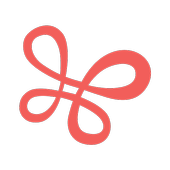Top 12 Games Similar to Air Drop Android
iShare | Airdrop for Android 1.0.5
iShare - The fastest way to share filesbetweenAndroid devices with hotspot.Fast, Simple, Free tool for sharing files to nearby devicesbyautomatically created ad-hoc link.Speedy transfer without 2G, 3G, 4G, SIM card or data line,NONEED mobile traffic.More then 40mbps, 100 times speed of Bluetooth!A movie just needs less than 60 seconds.★★★FEATURES★★★1. Speed transfer NO NEED mobile traffic;2. More than 40mbps, fast faster fastest!3. Beyond Bluetooth, NFC, AirDrop, Bump, SuperBeam,FileBeam,Instashare;4. Support many file types: app, game, photo, picture, music,video,ebook, document;5. You can send to a group of people or send tosombodyseparately;6. NO NEED WiFi router. NO NEED data line or computer.7. Implement WiFi Direct on low version android, all andorid2.3+devices supported.Send app, iShare!Send game, iShare!Send file, iShare!Send video, iShare!Send photo, iShare!Send ebook, iShare!Send whatever, iShare!Especially for student, traveler, worker, photographer, movielover,mucis lover!Useful at classroom, library, office, home, bus,train,subway!The best useful tool for sending files to nearby phone,invitefacebook friends and enjoy it!Support us by rating us 5 stars and share our app toyourfriends!iShare is a newly released product, Any comments andsuggestionsare welcome.Feel free to contact us with: [email protected] . Thanksagain!
Instashare 1.0.1
Transfer files the easy way, just long tapthefile and we will handle the rest. Available for Android, iOS andOSX and Windows desktop.SIMPLE FILE SHARINGYou don't need to be tech-savvy to share files.WORKS WITHOUT INTERNETYou don't need to be connected to internet, just use local Wi-Fitotransfer file.SIMPLE TO USENo need to pair devices or setup transfer. Designed for quickandeasy file sharing.CLIPBOARD TRANSFERStop retyping long URL’s and so on. Just Copy it and Transfer itinfew seconds. Hold clipboard item & select device, it willbeautomaticly copied to clipboard on second device.NO REGISTRATIONJust open app and start sharing files, no need to enter emailorpasswords.NO FILE TYPE LIMITSYou can transfer any file type, no restrictions. MP3, images,pdf,presentation and way more.SECUREFiles are transferred only between your devices, without makingcopysomewhere in cloud.DOWNLOAD MOBILE APPS FOR FREE!Windows, Mac OS X and iOS version availablefrominstashareapp.com
File transfer by Infinit 1.2
Infinit is the easiestandfastest file transfer app for sending any file, ofanysize to your friends; and transferring large filesbetweenyour own devices: phone, tablet and computer.Like WeTransfer, you can send to and share with your friendsnomatter where they are and like AirDrop, you can transferfilesbetween your devices.FastInfinit is the fastest file transfer application on themarketthanks to a unique peer-to-peer (P2P) technology thatbypasses thecloud, directly connecting the sending and receivingdevices.By finding the shortest path between two devices, Infinitallowsfor transfers that are up to 30 times fasterthancloud-based solutions such as Dropbox, WeTransfer,Whatsappetc.As an example, if both the sending and receiving devicesareconnected to the same WiFi network, (your phone and computerathome for instance), you will be able to transfer a 2GB moveinless than 10 minutes, against 3 hours for DropboxorWeTransfer.High QualityMessaging apps such as WhatsApp, iMessage etc. ask you to trimavideo to 30 seconds maximum before compressing and sending it.Infinit on the other hand, maintains the originalfilequality for your videos and photos to remain as beautifulaswhen they were taken by your HD camera.EasyInfinit makes sending a file to your contacts andtransferringbetween your devices a three-tap process: choosethe photosand videos you want to send, select a recipient (pick acontact,enter an email address or target one of your own devices)and tap'Send'.Want to send documents, photo albums or other types of filesfromanother app or a file explorer? Just click the share Androidbuttonand select Infinit as the target app.Cross-PlatformInfinit is available on multiple platforms: Windows, MacOSX,Android, iOS and Linux. Please visit the officialwebsite(http://infinit.io) to install Infinit onanotherplatform.By installing Infinit on all your devices, you willbeable to transfer files to another device without having toacceptthe transfer on the receiving end. In this case, Infinit canbeused as AirDrop but between different Apple and non-Appledevices,making it an ideal WiFi file transfer solution.No LimitationsSend any file, of any type and any size. Even though youarenot limited regarding the number of transfers toyourfriends, you can increase the number of transfers to yourself(toyour other devices) through simple tasks such as setting anavatar,connecting your Facebook account and more.In addition, inviting friends will grant you aPlusaccount with additional storage capacity for yourlinks:http://infinit.io/pricingSecureInfinit guarantees your privacy by encrypting yourfilesend-to-end with a key known only to the sender andrecipient.This way, neither the people behind Infinit, nor thegovernment orthe NSA will be able to access the file beingtransferred.This high-level of security is particularly appreciatedbyfreelance photographers, video makers and companieslikeTwitter, Facebook, BBC, HBO, Uber and thousands ofotherswhich have been trusting Infinit for years.✰ « Infinit transfers files between all your devices inasnap » Lifehacker✰ « Infinit’s new mobile apps might be the best way totransferthose pesky HD videos » TechCrunchFor more information, please refer to the officialwebsite:http://www.infinit.io---------------------------------------------------------------------------------------------------------To send:1) Tap the transfer button2) Select as many photos and videos as you want3) Select a contact, enter an email address or select anotherofyour devices4) Tap send to initiate the transferTo receive:1) A notification will appear for incoming transfers2) Tap the accept button3) Instantly view the file
Drop 0.06
Share Simply.Drop is a proximity-based peer-to-peer file sharing appthatissimple to use, blazing fast, and super secure.Simple - Its beautiful and functional user interfacemakesitsimple to share with your peers nearby.Fast - It uses WiFi Direct to share files at 20Mbps+ forasnappytransfer.Secure - The file transfer happens "hyper-locally", wherenotasingle bit of the file is sent, or stored, over theinternet.Thismeans the NSA can't snoop on you!Some have called it "AirDrop for Android", but we thinkitisactually much better than AirDrop!Follow usonFacebook:https://www.facebook.com/pages/Drop/469350016505145Stay up to date on Twitter: https://twitter.com/ShareWithDropGive the founder a piece ofyourmind!https://twitter.com/AllenTeeePSA: We are a tiny little/poor startup, so we don't haveabigbudget for testing on various phones. If you find that theappisnot working for your device, please contact us throughGooglePlay,Facebook, or Twitter and we'll try to address itASAP.Weappreciate your patience and we appreciate yourpatronage!ShareSimply!
File Share (WhatsApp) 1.0.16
Sharing a file with your friends was neverthiseasy!!! You could argue that there is WhatsApp already forthispurpose, but WhatsApp restricts you to Mediafiles(audio/video/pictures) only. What if you want to shareaPDF/doc/zip/txt or ANY other type of file with your friends?Here is File Share. Its rich set of features will bring asmileto your face:.it is EASY - you can share your files in just 2 clicks withanyoneon your WhatsApp contact list (yes we use WhatsApp, but onlytosend the download link).it is FLEXIBLE - the receiver need NOT have File Share apponhis/her device as he/she receives the download link as asimplemessage on WhatsApp.it RETAINS your files - just like mails in you inbox areforever,the files you share will remain on cloud (but if you don'twantthem to stay on cloud you can choose to remove them)File Share does not want you to be tied down with the app.Thatis why we have designed it so that the receiver is not forcedtoinstall this app in order to download the file. He/she justneedsto be on WhatsApp (we will extend it soon to support moresharingoptions). We also want you to not go through the painfulprocess ofcreating an email just to share a file. Hence, FileShare. To beprecise, File Share is 'Just-2-Click-Hassle' to share afile.
HFS(Hotspot File Share) PRO 3.7.0
PRO add Desktop Icon Launch (DownLoad PRO please removeFree-Versionfirst)Free trial If you don't like can Refund (Within 2 hours Dependongoogle refund mechanism)※Specialized in mobile and mobile to do Wifi filetransferAPP.※Notebook(or PC) to manage phone(or tablet) files.※New mobile Wifi File Transfer rate more than 4MB/s,but do notspend3G/4G cellular network costs,easy share big file.※HFS(Hotspot File Share) ,by Wifi connect Hotspot tofilestransfer.※Users do not need to change any habits, bothlightweight,convenient, user-friendly.Two Feature:I Two device file transfer.II Notebook(or PC)manage mobile's files.【I】(Need two device at least)1. A Settings->More settings->portableHotspot->openHotspot2. B wifi connect Hotspot3. A and B together to select any file from file manager →sharevia→open HFS (Hotspot File Share)4. A or B have local IP: 192.168.43.xx5. A or B input want to send IP【II】(Need one device and one PC)1. Mobile open Hotspot2. Notebook(or PC)connect Hotspot3. Copy ftp://5566:5566 @ 192.168.43.1:2121 to "My Computer"andthen manage your phone(or tablet).4. Use PC's FTP.. moregood.Host:192.168.xx.1、Name&Password:5566、Port:2121Support Language: English, French, Espanol, Japanese,Korean,Traditional Chinese, Simplified Chinese.Tags:HFS,file share, Wifi file transfer, file sender,HotspotFileShare
File Explorer and File Manager 1.0.7
Files - Files Explorer and Applicationmanageris a smart files manager which organises your phonedataintelligently.Move & manage you media files & documentsonthe go with files.Files Manager app is a beautifully designed free to downloadfileexplorer for android phone , that helps you in smoothlybrowsingyour files, managing folders, moving and deleting mediaassets,organising important phone resources & sharing themwithabsolute ease & efficiency.Easily Files is the bestdesignedfile & application manager available for free on theandroidmarketplace & works hassle-free on your mobile phones&tablets.Easy File Manager Features:-Easy file browsing & categorisation:- Browse any type of files & documents stored in yourexternal& internal memory of your android device- Organizes your files into proper categories of music,videos,photos, doc etc. to be accessed easily & swiftlyFolder Manager:- Create new folders to ad files- Delete unwanted folders & its files- Zip unzip your folders to shared over Bluetooth or to bemailedover the internet- Compress files- Move your important folder to internal or external phone memoryasper your choice easilyFiles Management:- Supports intuitive file Organisation as internal orexternalmemory files- Music, apk , videos, images, doc etc all are accessible withonetouch of a button- Arrange your files list wise & grid wise to suit yourfilesnavigating habit- Manage your files like you do on your desktop or laptopusingmultiple select, cut, copy, paste, move file support-Create,delete, rename, search, share, send, hide, createshortcut,and bookmark files.- Creates images thumbnails foe better display- Manage files on FTP, FTPS, SFTP servers just like you managefileson your SD card- Supports Drop box, Box.net, Sugar sync, Google Drive files.- Smart files & folder Search Option with- easy file share options- Bluetooth file share option- multiple file transfer functionalityApplication View:-- Files give you smart choice to change files & folder viewwithgrid & list view SupportAndroid Application Manager:- Categorize, install apk,uninstall, backup and create shortcutstoyour apps- View & manage your android apk filesBuilt-in ZIP and RAR Support:- allows you to compress and decompress ZIP files, unpack RARfiles,and create encrypted (AES 256 bit) ZIP filesMedia editing & Media Player:- Search, edit & share your media assets over Face book,onGmail, twitter, whatsapp etc- listen your favorite music & watch cool videos withfileinbuilt media play features- Opens inbuilt image viewers & media playersRoot Files Manager:Root Explorer – provides awesome way to explore & access totheentire root file system and all data directories, and allowstheuser to change permissions.Resource optimiser:Kill unwanted apps, running tasks, clean garbage files tooptimiseyour phones memory & enhance your phonesperformancePhoto Editing and Social Files Sharing options:Browse, edit your personal photos with inbuilt & otherexitingPhoto Editors like PixterShare over Gmail, Bluetooth, Facebook, Instagram and othersocialnetwork .Download this free file manager application & get richuserexperience both for android phones, tablets and phablets.Manage, share edit, and upload your resources tension free nomatterwhere you are by connecting over 2G, 3G, 4G, EDGE,wi-finetworks.Explore your android phone inside out with this smart filemanagerand explorer app .For any problem & queries reach us at [email protected] files app details visit - http://files.mobilocate.in/Follow us on - https://twitter.com/mobibitLike us on Facebook - https://www.facebook.com/MobibitVisit our company page: - http://mobibittech.com/
File Sharing 1.0
File Sharing is the easiestandfastestway to share any file from your devices using WiFi.Justconnect tothe network, and you can start share any file, evenstartchattingwith your friend on the same network. Now you cantransfera lot ofBIG files, no longer thinking about sharing even aHDmovie!FEATURES• Fast transfer speeds using WiFi.• Works completely offline, no need internet connection.• Share single or multiple files of any type.• FREE & Unlimited.• Keep history of all transfer operations.• Chatting with your friends.• See your friend's share folder.Before using this mobile app, please Download the Desktopapphere:bit.ly/filesharingdesktopDefault Admin account:Username = AdminPassword = admin*If you want more admin account, don't hesitate to [email protected]
360 File Manager Master 4.9.11
360 File Manager Master is a powerful Android filemanager, aclearclassification allows you to quickly find pictures, videos,music,docs, apps, archives and other files, while supporting theoverallphone memory and SD card search, delete, create, copy, cut,rename,file sharing and other operating functions. In addition, wealsoprovide convenient garbage clean-up function, so you caneasilyclean up unnecessary files on the phone, folders, andapplicationcache.Function Description:Document classification, speed scanning - quick scan files onyourAndroid devices, According to pictures, music, videos, docs,apps,archives and other types of finishing classification, clear,easyto find.The new file identification, easy to find the new file - fornewphotos and other files to add "NEW" logo, easily findpicturesphotos, video, audio, Bluetooth, download files, and so thenewlyadded file.Clean up the file, so that junk files nowhere to hide -speedscanning application cache, residual APPs and other junkfiles, andmore convenient to find large files.Folder Name Identification - identifies the name oftheapplication to create folders, folders purposes glance,uselessfolders can safely delete.The number of files preview - without opening the folder willbeable to know the number of files inside, save a lot oftrouble.Built-in ZIP support - enables you to browse ZIPArchives,compression, decompression, and other functionsBuilt-in picture and text viewer - you can view images andtextfiles directlySupport file transfer, friends to share - you can connectyourAndroid device where the file share to your friends viaBluetooth,social Apps, WiFi, etc.. May also be in the form ofRemoteManagement, So that friends can access your AndroiddeviceMore advanced features - phone Menu key hidden insidemanyadvanced features, better experience to help you managefilesFrequently Asked Questions:1, when you can not find how to select the file, the file canlongpress to activate the edit mode after the operation2, when you can not find the desired function of time, try theMenubutton on your phone or slide to make the left, you can seethehidden more advanced features3, when you find classified documents there are a lot ofduplicatefiles when recording, do not delete the duplicate records,pleaseuninstall and reinstall 360 File Manager MasterPlease download from Google Play or genuine official website,toensure that no ads, no botherIf you encounter any problems in use, welcome to send us anemail,or directly in the application submitted feedbackWe are committed to build even Google Play Androidfilemanagement tool used by the world's best, you can follow us inthefollowing ways, in order to obtain the latest developments intheApplication:Google+:https://plus.google.com/u/0/communities/113051742456295597761FaceBook:https://www.facebook.com/360filemanagerTwitter:https://twitter.com/360FileManager