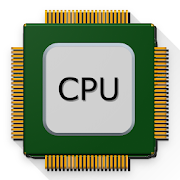Top 50 Apps Similar to Degoo Lite: 20 GB Cloud Drive
pCloud: Free Cloud Storage 3.2.1
With pCloud you can store files frommultipledevices to a one beautiful and intuitive cloud storagespace.Access all your data wherever you are and collaborate withfriendsand colleagues by sharing large files or entire folders,even ifthey don't have a pCloud account. Backup the photos andvideos youtake with your camera to make sure you always have roomfor morememories.Upon joining we will present you with 10 GB FREE cloudstorage!Visit the web platform at my.pcloud.com to learn how toextend yourstorage up to 20 GB for free!If you need more space, you can purchase any of the Premiumplanswith up to 2 TB storage at a competitive price, startingat$3.99/month with an annual subscription or $125.00 one-timepaymentfor a Lifetime Premium account!Feature highlights:- Expand your phone's storage with up to 2 TB!- Backup of all camera photos and videos to your pCloud accountviaAutomatic Upload.- Any changes you make on your files will be automaticallysyncedwith all your devices.- Access your files even if you are offline by marking themforoffline access.- Flexible sharing options - choose sharing permissions,trackchanges and statistics.- Encrypt your sensitive data with a military-gradeclient-sideencryption - pCloud Crypto®.- Play music with a built-in audio player.- Unlimited file size upload, unlimited speed.pCloud is also available for iOS, Windows, MacOS, Linux andanypopular web browser.Important payment information:If you choose to purchase, taxes may apply according toyourcountry. The final price will be shown in the app beforeyoucomplete the payment.Read our Terms of service for full disclosure.
UnLim: Free unlimited cloud storage for android 0.9.8.2 - Beta (Hot Fix)
UnLim is a free unlimted cloud storage where everybody canuploadtheir files securely and fast. Storage is not limited. Noneed tobuy anything. Full free and simple. Backup your photos,videos,musics, documents and any type of files with Unlim, thecoolestfree unlimited cloud storage. *** Photos & VideosUnlimautomatically backup your photos and videos from you DCIM. youcanadd more directories to backup. *** Files You can upload andstoreany file with unlim. You can have access to them with anydevice.*** Musics Upload your lovely songs to unlim and never loosethem.Unlim has it's built in music player where you can listen foryourplaylist. *** Free!!! It is complete free of charge andinfinitystorage. Now unlim is on Beta (Early Access). What featuresarecoming soon : *** Online notes *** Sync Contacts Download anduseUnlim Beta to help us improve our product.
AppMgr III (App 2 SD) 5.32
AppMgr (also known as App 2 SD) is atotallynew design app that provides the following components:★ Move apps: moves apps to either internal orexternalstorage for getting more available app storage★ Hide apps: hides system (built-in) apps from theappdrawer★ Freeze apps: freeze apps so they won't use any CPUormemory resources★ App manager: manages apps for batch uninstalling,movingapps or sharing apps with friendsSupport app 2 sd for Android 6+ and more Samsung/HTC devices,butwon't be supported on HUAWEI, LG, XIAOMI, ASUS with Android 6+dueto manufacturers remove the app2sd function.* Over 30,000,000 Downloads! *★ up-to-date UI style, themes★ uninstall apps★ move apps to external storage★ notify when movable apps installed★ hide apps from app drawer★ freeze apps to a stop state★ 1-tap to clear all cache★ clear apps cache or data★ batch view apps on Google Play★ export the app list★ install apps from the exported app list★ No ads (PRO-only)★ quick uninstall or move an app by drag-n-drop★ sort apps by name, size or installation time★ share customized app list with friends★ support home screen widgets★ support Android 2/3/4/5/6Need root uninstaller? Download our new App Usage appfromPlay on https://goo.gl/JBYxbK !More functions for rooted device★ Root uninstaller. 1Tap to uninstall apps★ Root app mover. 1Tap to move apps, auto move app tosd(PRO-only)Move appsAre you running out of application storage? Do you hate havingtocheck each and every app if it supports moving to the SD card?Doyou want an app that automatically does this for you and cannotifyyou when an app can be moved? This component streamlinesthemovement of apps to on your device's external or internalstoragethrough your device's Settings. With this, you'll have morecontrolover your ever expanding collection of apps. This is crucialtoanyone who has memory management issues.Hide appsYou don't care for all the apps your carrier adds to Android?Well,now you can get rid of them! This component enables you tohidesystem (built-in) apps from the app drawer.Freeze appsYou can freeze apps so they won't use any CPU or memoryresourcesand consume zero-battery. It's good for you to freeze appsthat youwould like to keep in device, but don't want them to run orbeuninstalled.We have been selected as a Google I/O 2011 DeveloperSandboxpartner, for its innovative design andadvancedtechnology.Note* Move apps function may not work on your device asmanufactureremoves the function of moving apps to SD from Androidsystem* Read user's manual or FAQ by going to: AppMgr > Settings>AboutCredits:Arabic-Mohamed HanyBulgarian-Димитър ДимитровCroatian-Bruno ŠvorinićCzech-Michal FiurášekDanish-Christian Stangegaard KappelgaardDutch-Niko StrijbolFilipino-Vincent C. V. EstrelladoFinnish-Teemu PaavolaFrench-Jérémy Roth (JeremX)Galician-Xesús M. Mosquera CarregalGerman-Marc C. Hübner, Wolfgang DinterGreek-George GeorgiadisHebrow-Benjo26Hindi-AzamAliHungarian-RootRulezIndonesian-Khairul AgastaItalian-Luca TrevisanJapanese-nnnnnLithuanian-bronxitasMacedonianNorwegian-Mathias AavikPolish-Kamil Szymański, Grzegorz Jabłoński, Dawid ZielińskiPortuguese-Altieres Lima da Silva, , Luis Barbosa deAssisJuniorRomanian-Stelian BalincaRussian-Павел АлексеевSerbian-Branko RadičevićSlovak-Patrik ŽecSlovenian-Matevž KersnikSpanish-Tomás de la Puente López,, Lahiri LópezSwedish-Henrik AnderssonTamil-KUMAR DTelugu-Venkat KameshThai-Pimlada SingsangaTurkish-Kutay KuFTiUkrainian-Михайло ГрицинаUrdu-Hafiz Muhammad Moin Ud DinVietnamese-Phong Quang PdaVietIf you are interested in helping us to translate this app toyournative language, please let me know. Thanks.
MEGA 6.1.1 (424)
MEGA is a secure cloud storage servicethatgives you 50 GB free storage space. Unlike other cloudstorageproviders, your data is encrypted and decrypted by yourclientdevices only and never by us.Upload your files from your smartphone or tablet then search,store,download, stream, view, share, rename or delete your filesany time,from any device, anywhere. Share folders with yourcontacts and seetheir updates in real time.The encryption process means we cannot access or reset yourpasswordso you MUST remember it (unless you have your Master Keybacked up)or you will lose access to your stored files.Inside the app you can upgrade your storage space &bandwidthquota with a monthly or yearly subscription.PRO LITE subscription: 4.99 € per month or 49.99 € per yeargivesyou 200 GB of storage space and 1 TB of transfer quotapermonth.PRO I subscription: 9.99 € per month or 99.99 € per year gives you1TB of storage space and 2 TB of transfer quota per month.PRO II subscription: 19.99 € per month or 199.99 € per yeargivesyou 4 TB of storage space and 8 TB of transfer quotapermonth.PRO III subscription: 29.99 € per month or 299.99 € per yeargivesyou 8 TB of storage space and 16 TB of transfer quotapermonth.Subscriptions are renewed automatically for successivesubscriptionperiods of the same duration and at the same price asthe initialperiod chosen. To manage your subscriptions, simplyclick on thePlay Store icon on your handset, sign in with yourGoogle ID (ifyou haven't already done so) and then click on theMEGA app. You'llbe able to manage your subscription there.App Permissions:WRITE_EXTERNAL_STORAGE -> Download your files from MEGA toyourdevice and upload files from your device to MEGACAMERA -> Take a picture and upload your photos to MEGAREAD_CONTACTS -> Easily add contacts from your device asMEGAcontactsOur source code is nowpublic:https://github.com/meganz/androidFor more info, please check our website:Mobilehttps://mega.nz/mobile_terms.htmlhttps://mega.nz/mobile_privacy.htmlDesktop - https://mega.nz/New Terms of Service apply effective from 20 February 2016.Seehttps://mega.nz/TermsOfService2016.pdfNote: For desktop access to your files Mega needs to useHTML5compatible browsers to handle our advanced features. WerecommendMozilla Firefox and Google Chrome.
G Cloud Backup 10.3.3
G Cloud Backup for Android● A Free Android Backup App that is simple and safe toprotectnever-ending contacts, messages, photos, videos, music,documents,call logs, files and more to a secure cloudlocation● Easily migrate to different devices and extend your storagebysaving everything in the cloud● Organize your memories in a timeline and go back in time toviewyour first recorded video, a call from a year ago, and eventoday'sphotos● Share your past and present with easeRecommended by Android central“The app itself is so incredibly simple to use, with a verysimpleuser interface. But, you'd be foolish to let that temperopinions.G Cloud Backup has a pretty extensive feature list.”http://www.androidcentral.com/g-cloud-backup-isn-t-made-google-does-pretty-good-job-backing-your-android-deviceCNet“You won't find many other backup solutions as complete andadroitas G Cloud Backup.”http://download.cnet.com/G-Cloud-Backup/3000-2242_4-75749505.htmlPlease note that this app requires the privileges to backupandrestore your SMS, call logs, system settings, calendar andtolocate your lost device, we do not erase your data off yourphone,send messages or locate your device without your consent.Disablingthese options will also disable the use of its privilege,pleasereview our data privacy for more info.FEATURES:✮✮New: Memories: Your life preserved, go back in time to callsfroma year, view videos and all other data from theMemoriestab✮✮► Auto Backup Messages (SMS), contacts, call logs,documents,settings, photos (at full resolution), videos, music andmore►Backup Camera, Whatsapp, viber photos and videos► Start with 1 GB free and earn up to 10 GB easily► Automatic upload when WiFi is available and plugged in► Access your messages, call logs, download contacts, sharemusic,videos and view photos from theweb:http://www.gcloudbackup.com► Protect the App with a passcode► Protect more than one device► Secure data transfer (Secure Socket Layer) and storing(256-AES)on Amazon AWS► Easily move to new devices and preserve everything► One tap sign up with Email, Google+ or Facebook► No rooting or special configuration required► Backup External SD cards► Restore/migrate to a new device with a tap► Backs up every version of all files► Advanced options to change daily schedule, disableautomaticschedule, upload over 3G, and moreHOW TO BACKUP ANDROID PHONES1- Download G Cloud for FREE2- Create an account3- Select what to backupHOW TO RESTORE/REPLACE ANDROID PHONES1- Download G Cloud for FREE2- Log in to your account3- G Cloud will detect is this is a new phone and will move allyourmemories to the new phoneIf you have any questions or inquires pleasecontact:[email protected] submitting a comment, we will get back to you ASAPThank you :)✮✮ Protect your apps settings, game levels, app customizations,andmore with G Cloud Apps Backup. FOR ROOTED DEVICES ONLY.To activate, please open G Cloud> and go to the Store. ✮✮✮✮NEW FREE: G Cloud Backup for iOS✮✮● Migrate contacts, photos, videos, and calendar from Androidphonesto iPhones and vise versa● Protect all your Android phones, tablets, iPhone, and iPad underasingle account● Free up space from your iPhone and iPadDownload it free today!https://itunes.apple.com/us/app/g-cloud-backup/id1038372306?ls=1&mt=8✮✮NEW FREE APP: G Lock - Hide Photos & Videos✮✮Download our latest FREE App, Protect all your private mediaandhide them from prying eyes with G Lock. G Lock keeps allyourprivate photos and videos secure under multiple layersofsecurity.https://play.google.com/store/apps/details?id=com.genie9.glock
Memory Booster - RAM Optimizer 7.4.3
Memory Booster aims at enhancing systemspeedby resolving memory issues on Android devices with★ Real-time RAM usage★ Speed Booster(Original Task Killer)★ [NEW]Startup Boost★ Cache Cleaner★ Garbage Collector★ Auto Boost (in pro version)★ Whitelist/Ignore list★ System infoSupported languages: English, Korean, Japanese, TraditionalChinese,Simplified Chinese, Italian, French, Russian, Spanish,German,Turkish, Polish, Arabic, Greek, Indonesian, Slovak,AlbanianMemory level status and memory usage graphFree memory level is the main factor that affects how fastsystemruns. Memory Booster shows you real-time free memory level,andprovides a live chart to demonstrate how memory changes.One-tap Quick BoostQuick Boost recovers memory by killing running tasks, cleaningcacheand system garbage. It rescues your phone from running slowandbehaving abnormal in no time.Speed Boost - the Optimized Task KillerRunning apps keeps restarting themselves after being killed.Toresolve this issue, Speed Boost provides a Super Boost featuretostop most running apps from restarting by usingAccessibilityfeature in system settings.Startup BoostSome apps automatically start themselves when devicereboots.Startup Boost shows all these apps and helps to preventthem fromauto-starts.Customizable Auto Boost FeaturesTo make memory boosting easier, Auto Boost can be set atdifferentboost levels (General, Optimum and Ultimate boost) withmultipleboost strategies: auto boost at regular interval, or whenmemorydrops down to a certain level or when device is locked.Whitelist Manager/Ignore ListWhitelist Manager protects fatal system processes from beingkilled.And it allows you to add favorite apps or removeunnecessary appsfrom the list.Homescreen widgets, shortcuts and status baricon(optional)Homescreen widgets, shortcuts and status bar icon providememoryinfo and boosting options outside the main app. Withthese,monitoring and handling memory issue becomes easy andhandy.Facebook: https://www.facebook.com/memoryboosterlite
Storage Analyzer 3.0.4
Storage Analyzer is a tool to helpvisualizeand manage the space used on your phone or tablet. Theinformationis presented in a simple manner to make it easy tounderstand whereyour space has gone.It lists the storage areas available on your deviceincludinginternal storage, SD cards and attached devices such asharddrives, showing the total and used space on each. You can thenscaneach one and view them in detail, and delete files which arenolonger needed.Storage analyzer is free, with no popup or full screen ads, andiseasy to use.
DataEye | Save Mobile Data 2.2.135
DataEye saves you mobile data and battery by letting youmanageyourmobile data traffic and helping you discover thelatestOffers. Appbased data usage control means there is no morehiddenfees ordata-heavy background traffic. You enjoy thebestmobileapplications and websites with a peace-of-mind. 1)ACCESSAMAZINGOFFERS – We save you mobile data and money by bringingyougreatoffers on the most popular apps. 2) KNOW WHERE YOUR DATAGOES– Youdeserve to know how your data is used, so we let youcontrolit onan app-by-app basis. This way you keep more of yourmobiledata andmoney. 3) EXTEND YOUR BATTERY LIFE – Unwantedbackgrounddatadrains your phone's battery. By putting you in chargeof yourdatausage we significantly increase your phone’s batterylife. 4)GOGLOBAL – Data doesn’t stay local, so we make it easy tomanageyourmobile data, even while roaming. With DataEye, youdiscoveranamazing world of data free Apps and finally take chargeofyourmobile data usage! *We are working hard to bringmoremobileoperators onboard with Offers. Your mobile operator maynotprovideany currently but you can enjoy DataEye to save mobiledataandextend your battery life.
simpli Clean Mobile - BOOSTER & CLEANER 1.5.0.190
Is your phone or tablet too slow? Are you running out ofharddrivespace or need to back up your mobile photos? simpliCleanofferspowerful features to clean and optimize your Androiddeviceas wellas protection of your privacy. New! simpli Clean isnowevenfaster. We've completely revised the new version. Inadditionto awhole range of improvements, we've improved thestabilityandperformance of simpli Clean so that you can optimizeyourAndroiddevice even further. We look forward to your reviews inthe★★★★★app store. Improvements in detail: ★ Improved batteryuseindicator★ Improved design for visualizing device status ★Newprivacyprotection: Remove location information hidden inyourphotos whichcan reveal your whereabouts to other people. ★Android6(Marshmallow): Make optimal use of the options in thenewversionof Android ★ Designed for tablets: Optimized forhigherresolutionand optimized display ★ App works faster andmoreefficiently dueto performance optimization ★ Minimizedmemoryusage: We've reducedthe size of the app again Thank you foryoursuggestions andcomments! Your feedback will help us improvesimpliClean further.MORE SPEED AND MEMORY FOR YOUR PHONE ANDTABLET!Superb systemacceleration, cache cleaner and storagecleaning -Made in Germany!Features: ★ MORE SPEED ★ Why is my devicealwaysgetting slower?Apps and processes running in thebackgroundfrequently use up yourphone or tablet's resourcesunnecessarily.Speed up your system!simpli Clean allows you tolocate and disablethese apps,immediately optimizing your Androiddevice for fasterand betterperformance. Required permissions:Device & apphistory ★LONGER BATTERY LIFE ★ Why doesn't mybattery last as longas itused to? Some apps use up battery powereven though theyaren'tbeing used. Put an end to excessive batteryuse! simpliCleanidentifies and disables high-consumption apps,giving youmorebattery life and allowing you to use your phone ortabletevenlonger. Required permissions: Phone, Device & apphistory★MORE STORAGE SPACE ★ Why am I always running out ofstoragespace?Many apps create temporary cache files when beingused. Thesefilestake up valuable storage space unnecessarily andare oftennotproperly deleted once the app is no longer in use.Recoveryourstorage space! Make more room for your apps, photos,videosandmusic! simpli Clean finds wasteful storage hogs, ridsyourdeviceof unnecessary trash data and helps you uninstallappscompletely.Required permissions: Photos/Media/Files ★PRIVACYPROTECTION ★ DoI leave behind data that can be found andused byothers when usingmy device? Whether you're surfing theInternet,making a phone callor sending a text message, yourdigitalfingerprint gets lefteverywhere. Protect your privacy!simpli Cleanallows you toreliably cover your traces when surfingthe Internetandcommunicating with others. Requiredpermissions:Identity,Contacts/Calendar, Device ID & callinformation ★ BACKUP YOURMEDIA ★ Are my photos and video clipsbacked up somewhere?Normallyyour images, videos and music filesonly get saved to yourphone,and if you lose your device, or it getsdamaged, your filesarelost. Back up your images, videos and music!simplitec'sspecialwireless data transfer technology allows you toeasily backup yourmedia to your home PC. Required permissions:Wi-Ficonnectioninformation, Photos/Media/Files ★ NEW! WhatsAppCleanerAll thephotos, videos and music files sent through WhatsApparesaved inthe app, although most of these files are notneededanymore. Thisuses up storage space on your deviceunnecessarily.The Cleaner insimpli Clean lets you free up storagespace used byWhatsApp in asingle click! ► Languages: english,german, português,español,русский, français, italiano ♥ Stay incontact and follow usonFacebook:https://www.facebook.com/simplicleanapp ♥
FileCloud
Need your own on-premises Dropbox orBox.netlike cloud solution? Get FileCloud!FileCloud is a #1 On-Premises File Storage, Mobile Access andSyncSolution for Businesses, Enterprises, Universities/SchoolsandHosting Providers.FileCloud runs inside your own infrastructure and on-premises,soyou control your data 100%. Install FileCloud on your serverorwith your trusted hosting partner, any way you want it.FileCloudalso offers seamless mobile access to your existingnetwork sharesin your organization. Instantly make yourorganization existingfile shares remotely accessible. WithFileCloud you never need toworry about security, privacy andcontrol of your company data andintellectual property.Using FileCloud, your employees can access their files anytime,from anywhere. One can instantly open documents, files andfoldersthat are stored on their Enterprise FileCloud. This appmakes itsuper fast and easy for anyone to access and share companyfilesand documents all from their portable convenientAndroiddevice.***** Key Features ****** Remote File Access - Browse files and documents, downloadthemlocally, edit them and re-upload them back.* File Management - - Create new folders, delete files andfolders,and explore your files from anywhere* Sharing - Share selected files, documents with colleaguesandbusiness partners in one click* Preview - Preview documents and PDFs.* Offline Access - Download files directly to your Androiddeviceand access it offline* App support - Open your downloaded files using otherinstalledapplications* File Versioning - Collaborate effectively usingunlimitedautomatic file versioning* Edit and save files directly using MS Office applicationNote: This app requires a FileCloud server to function. Yourcompanymay have provided one to you. See theFileCloud(http://www.tonido.com/cloud) website for moreinformation.
Yandex.Disk
Yandex.Disk is a free cloud storageservicethat gives you access to your photos, videos and documentsfrom anyinternet-enabled device. Download the app to your phone ortabletand you'll literally be able to carry your files withyoueverywhere.- Transfer data from your cell phone to computer and back again,allyou need is an internet connection.- Your files will be completely safe on Disk, even if your mobileortablet gets lost or broken.- To share a file or folder, simply send a link to it and saveonmobile data charges.- Photos taken through the app will be instantly available onallyour other devices.- Get up to 20GB on Disk for free, and if that's not enough, youcanalways purchase additional packages of 10GB, 100GB or 1TB.The Yandex.Disk computer application is availableatdisk.yandex.com.
My Data Manager - Data Usage 9.2.3
My Data Manager is the best app to helpyoutake control of your mobile data usage and save money onyourmonthly phone bill. Over 11.5 million users have downloaded MyDataManager. Use My Data Manager every day to track how much datayouuse and get alerts before you run out of data or getchargedunnecessary overage fees.And now (in the US only), My Data Manager includes PlanMatcher™,which keeps tabs on mobile plans from dozens of carriersandautomatically recommends the best ones based on yourusagehistory.Key features of My Data Manager:· Data Tracker: Monitor your data usage on mobile, Wi-Fi,androaming· Call & Text Tracking: Monitor how many call minutes ortextmessages you have left· Alarms: Set custom usage alarms to avoid overage charges andbillshock· App Tracker: Know what apps are using the most data· Shared Plan: Track data usage across everyone in your sharedorfamily plan· Across Devices: Manage data across multiple devices· History: Track historical consumption to ensure you’re ontheright data plan· Save Money: Maximize how you use your data and get more outofyour planUse My Data Manager to track how much data you use, monitorwhatapps are using the most data, and get alerts before you run outofdata and get charged unnecessary overage fees.What are People saying about My Data Manager?"You can install a free app called My Data Manager, it trackshowmuch data you are using and which apps are using the mostcellulardata." - David Pogue, Yahoo Tech"My Data Manager does a great job at keeping track of everythingsoyou can stay under your limit. It is pretty amazing anddefinitelya great tool." - Android Headlines“My Data Manager ... is the best Android app for monitoringandtaking control of the amount of data your Android is using” –BestAndroid Apps Review“Monitoring your data use has become an essential task ... whichiswhy apps like My Data Manager are becoming soimportant.”ZDNet“My Data Manager is an incredibly convenient tool” – CNET“Added support for per-app usage tracking on AndroidNdevices.What's New?Added support for per-app usage tracking on Android Ndevices.Note: some users on Marshmallow were also affected by this (alldatawas being attributed to "OS Services"). Please update tothisversion to resolve this issue.Check out these links to recent Reviews:http://www.androidheadlines.com/2014/08/sponsored-app-review-data-manager.htmlhttps://www.yahoo.com/tech/reader-dianna-asks-why-she-keeps-going-over-her-93535105114.html?src=rss&utm_content=buffer21fd7&utm_medium=social&utm_source=plus.google.com&utm_campaign=bufferhttp://fanappic.com/genuine-solution-to-save-on-monthly-phone-bill-with-my-data-manager/http://www.talkandroid.com/reviews/apps/app-review-take-control-of-your-mobile-data-with-the-redesigned-my-data-manager-4-0/My Data Manager works well on networks around the world,includingAT&T, Verizon, T-Mobile, Sprint, U.S. Cellular, ChinaMobile,China Unicom, China Telecom, Vodafone, Airtel, Vivo, TIM,Claro,Orange, SFR, China Telecom, SK Telecom, NTT docomo, EE, O2,andmany more.We value your feedback and would love to hear from you.Pleasecontact us using the Feedback button in the app.Note: SD storage is not supported. If placed on the SD cardthemonitoring service will be disrupted in some cases.
Password Manager SafeInCloud™ 21.1.12
SafeInCloud Password Manager allows you tokeepyour logins, passwords, and other private info safe and securein anencrypted database. You can synchronize your data withanotherphone, tablet, Mac or PC via your own cloud account.No subscriptions, no monthly fees! You purchase SafeInCloud onceanduse it on all your Android devices without anyadditionalfees.KEY FEATURES◆ Easy to Use◆ Material Design◆ Black Theme◆ Strong Encryption (256-bit Advanced Encryption Standard)◆ Cloud Synchronization (Google Drive, Dropbox, OneDrive,YandexDisk, NAS, ownCloud, WebDAV)◆ Login with Fingerprint (Samsung devices & Android6.0devices)◆ Android Wear App◆ Password Strength Analysis◆ Password Generator◆ Browser Integration◆ Free Desktop App (Windows, Mac)◆ Automatic Data Import◆ Cross-PlatformEASY TO USETry it yourself and enjoy an easy-to-use yet powerfuluserinterface.MATERIAL DESIGNSafeInCloud was completely redesigned to match new MaterialDesignuser interface language by Google. In addition to thestandardLight theme SafeInCloud also has a Dark theme option tohelp yousaving a significant amount of battery life.STRONG ENCRYPTIONYour data is always encrypted on a device and in a cloud withastrong 256-bit Advanced Encryption Standard (AES). Thisalgorithmis used by the U.S. Government for protection of a topsecretinformation. AES is also widely adopted worldwide and becamethe defacto encryption standard.CLOUD SYNCHRONIZATIONYour database is automatically synchronized with your owncloudaccount (Google Drive, Dropbox, OneDrive, Yandex Disk,NAS,ownCloud, WebDAV). Thus you can easily restore your entiredatabasefrom a cloud to a new phone or computer (in case of a lossor anupgrade). Your phone, tablet and computer are alsoautomaticallysynchronized between each other via a cloud.LOGIN WITH FINGERPRINTYou can instantly unlock SafeInCloud with a fingerprint ondeviceswith a fingerprint sensor. This feature is available on allSamsungdevices. Devices from other manufacturers should haveAndroid 6.0or higher.ANDROID WEAR APPYou can put some selected cards on your wrist to easily accessthemon the run. These could be your credit card PINs, door andlockercodes.PASSWORD STRENGTH ANALYSISSafeInCloud analyses your password strengths and shows astrengthindicator next to each password. The strength indicatordisplays anestimated crack time for a password. All cards with weakpasswordsare marked with a red sign.PASSWORD GENERATORThe password generator helps you generating random andsecurepasswords. There is also an option to generate memorable, butstillstrong passwords.BROWSER INTEGRATIONThe Desktop application integrates with a browser. This allowsyouto paste passwords directly into web pages. You don't needtomanually copy and paste passwords from SafeInCloud into abrowser.The mobile application contains a built-in browser with asimilarpassword auto-fill functionality.FREE DESKTOP APPDownload a free Desktop application for Windows or Mac OSfromwww.safe-in-cloud.com to be able access your database onyourcomputer. The Desktop application also makes data entry andeditingfast and easy using a hardware keyboard.AUTOMATIC DATA IMPORTThe Desktop application can automatically import your datafromanother password manager. You don't need to manually reenterallyour passwords.CROSS PLATFORMSafeInCloud is available on the following platforms: Mac (OS X),iOS(iPhone and iPad), Windows, and Android.
CPU X : System & Hardware info 3.3.6
CPU X shows information about devicelikeprocessor, cores, speed, model, ram, camera, sensors etc.and you can monitor internet speed ( in notifications &statusbar ), data usage ( daily & monthly ) .FEATURES• Internet Speed Monitor - See current download & uploadspeedin notifications and combined speed in status bar.• Data Usage Monitor - Monitor the data usage ( daily, monthly)overWiFi and mobile networks with beautiful graphs.• Battery Monitor - Monitor level, temperature and voltageofbattery with beautiful graphs.• CPU Status - See the percent of time CPU run in frequencystatesince device switched on.• Widget - A semi transparent widget on home screendisplaysat-a-glance information of device's status.
Assistant for Android - 1MB 24.25
Top 18 features to help you easilyandefficiently manage for your android smartphones andtablets.Android Assistant is one of the most powerful andcomprehensivemanagement tools to improve your android phone'sperformance. Itspeeds up your phone's running speed and savesbattery.【Top 18 features】1. Monitor status (CPU, RAM, ROM, SD card, Battery)2. Process Manager (Auto Boost and Quick Boost candistinguishdifferent types of processes thus will not kill fatalsystemprocesses and apps in Ignore List.)3. Cache Cleaner4. System Clean(Cache, Thumbnail Cache, Temporary File, LogFile,Empty Folder, Empty File, Browser History, Clipboard,MarketHistory, Gmail History, Google Earth History, GoogleMapHistory)5. Power Saver(Bluetooth, Wifi, Gps, Auto-sync, Auto-rotatescreen,Haptic feedback, Screen brightness, Timeout)6. File Manager7. Startup Manager8. Batch Uninstall9. Battery Usage10. Volume Control11. Phone Ringtone12. Startup Time13. Startup Silent(Menu->Settings->Startup Silent)14. System Info15. Widget(Quick Booster[1,4], Shortcuts[4])16. App 2 SD: Get more free internal phone storage space17. Batch Install18. App backup and restoreV 23.22(112)- Fixed force close on Lollipop(android 4.x) andMarshmallow(android6.0)V 23.21(111)- Fixed Cache Clear on android 6.0.- Fixed some force close bug.- Added get task permission(some model need that to solveforceclose)v 23.20(110)- Support Marshmallow(android 6.0)- Optimize Marshmallow(android 6.0)
SD Maid - System Cleaning Tool
SD Maid will help you keep your devicecleanand tidy!It offers a collection of tools to manage apps and files.Nobody is perfect and neither is Android.Apps you have already removed leave something behind.Logs, crash reports and other files you don't really wantareconstantly being created.Your storage is collecting files and directories youdon'trecognize.Let’s not go on here... Let SD Maid help you!SD Maid allows you to:• Browse your whole device and manipulate files throughafull-fledged file explorer.• Remove superfluous files from your system.• Manage installed user and system apps.• Detect files formerly belonging to uninstalled apps.• Search for files by name, content or date.• Obtain a detailed overview of your devices storage.• Optimize databases.• Do actual app cleaning and remove expendable files,whichsupersedes what others may call 'cache cleaning'.• Detect duplicate pictures, music or documents, independent ofnameor location.• Run tools automatically on a schedule or via widgets.Still have questions? Just mail me!