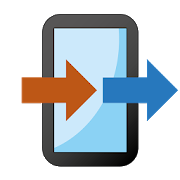Top 39 Apps Similar to Direct Transfer Contacts/Files
SmartIO - Fast File Transfer App 3.2.18
SmartIO - Fast File Transfer App is a powerful crossplatformcontenttransfer solution supporting all the majorsmartphone andtabletsplatforms which includes iPhone transfer orAndroidtransfer andmore. It gives you an easy way to clonephoneincluding share apps& data transfer from phone to phone/Tabs.It supports HotSpot /WiFi network for secure filetransfer/largefile transfer without anyhassle. How SmartIO - FastFile TransferApp works for Data Sharing /File Transfer: The Sourcedevicecontaining the content to betransferred can seemlesslyconnectwith the Target device which isthe recipient of thecontent. Boththe Source and Target devicescommunicate with eachother tounderstand what kind of content can betransferred. Allthis ismade really easy for customers so that theydo not have tokeeptrack of what is possible between the twodevices. ThismakesSmartIO extremely easy to use content transferapp forSmartphone /Tablets users specifically for iphone and iPadusers.Simple, Easy& Reliable Data Cloning SmartIO - FastFileTransfer Appprovides content transfer solution to allmajorsmartphoneplatforms such as iOS & Android. The datatransfermay takeplace on the same platform or over the crossplatformtransfer.This is the best content transfer app that allowsyou totransferdata from one phone to the other (android transfertoiphone &ios transfer to android) in the most hassle-freeway.It is a fasttransfer phone data clone app, allowingconnectivitythrough QRcode scanner within no time, and it canefficientlymanage thecontent transfer in the best secure sharingapp.ComprehensiveWhatsApp Chat Backup Transfer This phone cloneapp,the mostcomprehensive cross platform content transfersolutionprovidingyou the comprehesive WhatsApp™ Chat transferbetween yourAndroiddevices. It supports the data transfer ofcomplete WhatsApp™Chatincluding Photos, Videos and files. Thisunique file sharingapp isavailable on google apps with support forall contentsdatatransfer which makes it secure sharing transferapp.Cross-PlatformData Transfer App You can transfer data fromAndroidto Android,iOS to Android, Android to iPhone with thisexceptionalmobiletransfer app with support from Android 4.0 to thelatestversionand all iOS phones. Content Transfer App – LargeFileTransfer Thisphone clone app is a trusted data transfer appormobile transferapp allowing you to send large files orsharephotos, videos,contacts, WhatsApp™, files and many morepersonaldata. Intuitivelyshare all your personal data to the newphone withthis send bigfiles mobile transfer app having exceptionalsupportfor androidtransfer & ios transfer. It quickly copiesall thedata &serves as best file transfer app, contact transferapp,photosharing app, messenger migrator and video sharing app.Itisefficient data management tool allowing to send largefiles&transfer contacts from android to iphone and all youroldmobiledata to new mobile without the privacy loss.ExceptionalFeatures:• File transfer • Photo sharing • Videomigrator • DataTransfer •Contact transfer • WhatsApp™ Chat BackupTransfer • PDFDocumentssharing app • Mobile Transfer app • MobileCloning • CopyData appOur business customers can opt for differentlicensingmodels tomeet their specific needs. Please [email protected] to discuss your business needs or visitusatwww.smartioapp.com
Transfer Contacts 4.2.1
Switching phones has never been easier! Transfer allyourContactsfrom your old mobile phone to your new Android deviceinjust a fewseconds. Works with iPhone, BlackBerry and mostofBluetoothenabled phones. If you have less than 75Contacts,operationis 100% free. For more than 75 Contacts,fee isabout 1$,depending on your region and currency. Youcaneasilytransfer Contacts from any Bluetooth enabled phonetoAndroid: • Transfer Contacts from a BlackBerry to Android;•TransferContacts from an iPhone to Android; • TransferContactsfrom anAndroid to Android; • Transfer Contacts from aNokia, LG, oranyother classic device to Android; • etc. (You getthe picture)
SyncTrans 3.6.0
SyncTrans(originally AnyTrans:Send Files Anywhere) makes iteasyandfast to transfer any files wirelessly across yourAndroiddevices,iPhone, iPad, computer and even cloud drives.Whether youwant totransfer photos, apps, music, videos, documentsor otherfiles,SyncTrans handles them like a breeze. 👍👍👍 ⭐ ShareFilesInstantlyfrom Phone to Phone - Transfer any files you wantacrossAndroidphones, tablets, as well as iPhone and iPad. -Directphone-to-phonetransfer via Wi-Fi or Hotspot. No computer orcloudservice needed.- Faster transfer than Bluetooth. - Keeporiginalquality aftertransfer. No quality change or data loss. -TransferMOV files fromiPhone to Android devices seamlessly. ⭐WirelessTransfer BetweenPhone and Computer - Transfer files fromPC/Mac tophone (or viceversa) via Wi-Fi or Hotspot. No USB cablerequired.- Simply scan aQR code, and start transfer instantly.Don’t haveto install anyprogram on computer. No tedious process. -Keep safebackup of yourphotos, music, documents, and more filesoncomputer. (Work with webapp: anytrans.io) ⭐Upload/Download/ShareCloud Files - Quick accessto Google Drive,OneDrive, and Dropboxfrom one single app. -Upload, download,preview, organize, andshare cloud files easily. -Get protected by256-bit SSL encryptionwhen uploading anddownloading files. -SyncTrans never retains anyof your data orinformation on ourservers. ⭐ More User-FriendlyExperience - UseRadar Connection toinstantly find and connectdevices in a tap. -Completely Ad-Free. -Work with all phones andtablets runningAndroid 5.0 and above. ❤️We're always pleased tohear from you! Ifyou have any feedback,questions, or concerns,please email us at:[email protected] Orconnect with us for thelatest news and tips:Facebook:https://www.facebook.com/iMobieTwitter:https://twitter.com/iMobie_IncYouTube:https://www.youtube.com/user/iMobieInc
Backup Your Mobile 2.3.43
Application can backup and restore: Contacts, SMSes,MMSes,Calllogs, System settings, Secure system settings, Wifipasswords,Userdictionary, APNs, Calendar events, User applications,Bookmarksandbrowser history. Backups are stored on SD card or indevicememory,it is also possible to store data on Google Drive,DropboxorOneDrive (SkyDrive), Yandex disk. It is possibletoscheduleautomatic backups. Application can automaticallyuploadbackups toGoogle Drive, Dropbox or OneDrive (SkyDrive),Yandexdisk. It ispossible to copy data from one device to anotherbyuploading anddownloading backups to/from Google Drive,Dropbox,OneDrive, Yandexdisk by moving SD card from one device toanotheror by copyingBackpYourMobile folder between devices.Importantinformation: 1)After installing the appl please read FAQ(in appmenu) 2) In caseof any problems after contacts restoreplease checkContactsDisplay options. 3) System settings and securesystemsettingsshould be restored on the same android version andthe samedevice.If you restore settings on different android versionordifferentdevice, some settings will not be restored. 4)APNsvisibilitydepends on mobile network, restored APNs fromothermobile networkwill not be visible in settings. 5) Wifipasswordsand securesystem settings requires root and are inexperimentalphase, pleasesend me information do they work on yourdevices. Isuggest takebackup with another app. 6) Wifi passwords -beforerestore onclean system Wifi must be turn on and turn off.7)Messages send by'Google Error Report' are anonymous, itisimpossible to reply.Follow app onGoogleplus:https://plus.google.com/113182236204606904722/aboutFollow meonTwitter https://twitter.com/ArturJot1 Please contact meifyou'dlike to translate the app to your language.Detailedfunctions.Backup and restore of: - Contact - SMS (textmessage) -MMS(multimedia message) - Call log - Bookmark (stockbrowser)-Browser History (stock browser) - System Setting -UserDictionary- APN (Access Point Name) restore don’t work onAndroid4.x,neither backup nor restore work on Android 4.2,becauseGooglechanged security policy, it is possible toenableexperimentalworkaround for rooted devices in advanced menu.-Calendar events -events only, calendar must be created byandroidsynchronization -Secure system settings - restore works onrooteddevices only. -Wifi passwords - works on rooted devices only.-User applications- Applications data (root only) Backups canbeencrypted withstrong AES 256 encryption method. Storagebackupsonline (internet)to Google Drive, Dropbox or OneDrive(SkyDrive),Yandex disk
MobileTrans - Copy Data to Android 1.0.0.9
MobileTrans - Copy Data to Android is an easy and secureiOStoAndroid transfer App. It helps to transfercontacts,photos,videos, etc. from iPhone to Android in 2 easy ways.Withthis datatransfer App, you will be able to transfer toAndroiddevices,including Samsung, Huawei, LG, Xiaomi, HTC, etc.★TransferiClouddata to Android With MobileTrans App, you caneasilytransferContacts, Calendar, Reminders, Photos, and VideosfromiCloud toAndroid wirelessly. ★Transfer iPhone data toAndroidAlternatively,you can also transfer data directly fromiPhone toAndroid using anOTG cable. ★Most file types supported Thiscontenttransfer Apptransfers up to 13 file types from iOS toAndroiddevices. You cantransfer any data you want, includingContacts,Calendar,Reminders, Music, Photos, Videos,Bookmarks,Voicemails,Wallpapers, Ringtones, Documents, Voice Memo,Clock,etc. *Messagesand Call history will be supported soon.★Extremelyfast datatransfer With advanced data analysis technology,itallowstransferring data to Android phones much faster thanotherphoneswitch Apps. ★Supported devices -iCloud 8.0 or above -iOS5.0orabove -Android 4.1 or above ★Free version The freeversionallowsyou to transfer photos from iOS to Android. Totransfer morefiletypes, you can upgrade to the full version. MoreaboutMobileTrans- Copy Data to AndroidOfficialwebsite:https://mobiletrans.wondershare.com/
Simpler Contacts Backup 10.5
Simpler Backup is the easiest way to backupandrestore your contacts directly from your phone.You can backup all your contacts with a single touch andsendyourself a .vcf attachment via email.All your contacts can easily be restored at any time bysimplyopening .vcard file through your mailbox.MAIN FEATURES○ One tap to backup your contacts!○ Offline Backup. No need to sync to any server. Just emailyourselfthe backup file.○ Simple Restore - just tap on the .vcf file in any AndroidoriPhone mail client.○ Save a copy of the backup file in your Computer.○ Backup Contacts as VCF (VCard).○ Quickly export your backups to Dropbox, Google Drive,SDCard○ Move contacts between accounts (Google, Exchange, Gmail,AddressBook)○ Simple Manage - all your backups automatically saved in yourSDCard for future use.○ Never lose your contacts againSimpler supports any kind of provider: Google, Exchange,Yahoo,Facebook, LinkedIn, Gmail, iCloud, Outlook.AVAILABLE IN 15 DIFFERENT LANGUAGESEnglish, Español, Français, Italiano, Deutsch, Português (Br.),中文(Simplified), 中文 (Traditional), 日本語, 한국어, Nederlands,Русский,Türkçe, العربية, עבריתCONTACT US○ We would love to hear your feedback○ Let us know what do you think about SimplerBackup:www.simplercontacts.com/support
MobileTrans - Copy Data to iOS 1.0.0.20
MobileTrans - Copy Data to iOS is the first Move toiOSalternativeto help you switch to iPhone/iPad easily. With justafew taps, youcan migrate your content from your Android devicestothe iPhonesecurely and easily. The best part is, unlike MovetoiOS, you cantransfer data after you set up your iPhone,withoutresetting.★This data transfer App securely transfers thecontentsbelow foryou: Contacts Calendar Photos Videos Voice MemosRingtonesMusic★How it transfer data? - Download MobileTrans - CopyData toiOSApp on your Android phone. Launch the App and connectyourAndroidand iPhone using an OTG cable. - Select the contentyou'dlike totransfer after all contents loaded. - Tap StartImporting toletthe data transferred to your iPhoneautomatically.★Supporteddevices -iOS 5.0 or above -Android 6.1 orabove ★You candownloadthis App to test how this App works. Buttransferring thedatarequires payment first.
Synchronoss Mobile Content Transfer 19.1.0.2-SNAPSHOT
Synchronoss Mobile Content Transfer allows you to easilybackupandrestore content such as Contacts, Call logs,Messages,Photos,Videos, Music, Documents and Settings from your olddeviceto a newdevice. You can easily create a backup of yourcontent onthe olddevice and transfer it and restore it on the newdevice.Note: Thisapp requires the following permissions to accessCalllogs,Messages, Photos, Videos, Music, Documents,Settings.CameraPermission. Photos/Media/Files Storage. Read &WriteSMS,MMS.Phone Permission to read and write Call Logs.ContactsPermission.Location Permission to access nearby Wi-Finetworks.
OPPO Clone Phone 5.30.2_gp
Clone Phone, as the OPPO official phone switching tool, issafeandconvenient and can transfer all your data of the old phonetothenew one. Clone Phone does not consume data and itwillperfectlytransfer your data to the new phone. [Completedatatransfer]Transfer all your data on the old phonecompletely,includingcontacts, messages, call history, photos,videos, audios,files,system application data, installed apps andtheir data(e.g.,Wechat and QQ chat records). [Easy operation]Connect twophones byscanning the QR code. [No need to connectnetwork, 0dataconsumption] Clone Phone is used through Wi-Ficonnection ofthetwo phones to transfer data and files, with no needto consumeanydata. [Point to point transfer, quick and safe]Devices,likecomputer, connection line, and network are not needed.Dataandfiles can be transferred directly to the new phone,relievingyoufrom tedious process and privacy leakage.
Portal - WiFi File Transfers 1.3.3
Getting pictures, videos, and other files from yourcomputerontoyour phone should be quick and painless. Portal helpsby makingitas easy as drag and drop. Portal is very easy to use.Just opentheapp and pull up portal.pushbullet.com on your computerandyou'reready to go. Files are transferred over your WiFiconnectionwhichmean they don't count toward your mobile data limit.Thisalsomeans files are transferred very quickly (even if they'reover1 GBin size). Features: ★ Transfer individual files,multiplefiles, orentire folders at once ★ Easily browse, open, orshare thefilesyou've put on your phone ★ Pictures transferred withPortalareautomatically put into your phone's Gallery ★Android5.0(Lollipop) or later: have Portal save files to yourremovableSDcard!