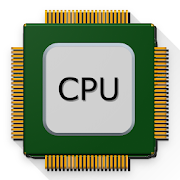Top 14 Apps Similar to CPU Memory Monitor
SetCPU for Root Users
SetCPU is a tool for changing the CPUsettingson a rooted Android phone or tablet. SetCPU works with agreatvariety of Android devices and ROMs, including the HTC Oneseries,Samsung Galaxy series, and Nexus devices. You're undercontrol:SetCPU can improve your performance, save battery, orboth!Automate SetCPU with profiles! SetCPU allows you to set uppowerfulprofiles to change your settings under certain conditions,such aswhat app is running, when the phone is asleep or charging,when thebattery level drops below a certain point, when thephone'stemperature is too high, or during certain times of day. Seethescreenshots for examples of how you might set up profiles.SetCPU's wide feature set make it useful to Android beginnersandenthusiasts alike. Accelerate your processor to unleashyourphone's true multitasking potential, or dial your CPU's speeddownto save battery.SetCPU also includes a "voltage control" menu, available tocertaindevices with custom kernels that support it, tocontrolundervolting to save even more battery. Undervolting isonlyavailable for certain kernels.3.1.0Hey guys! It's good to be back ;) I have been very busy withschoolfor the past year. 3.1.0 is mostly a bug fix release forsomestanding issues, but expect much more frequent updates fromnowon.- Added SUPERUSER permission.- Fixed a bug where action bar menu items would sometimes notappearfor the profiles menu.- Fixed a bug where voltage items would appear in reverse withsomecustom kernels.- Added an open source licenses menu item in About.Mike "coolbho3k" HuangPermissions:Root: SetCPU needs root permissions to modify the CPU speedandother settings.Read logs: is used for efficient app condition checking. Thatiscurrently all it's used for.Start at boot: SetCPU will start a profiles service at boot,ifenabled. It also sets default boot settings, if enabled.SetCPUdoes not run in the background if profiles are not enabled,andbecomes inactive after settings, if any, are applied.Wake lock: This prevents the phone from sleeping whilestresstesting and benchmarking.Write external storage: SetCPU needs to read from and write totheSD card or internal storage to back up profiles.Read phone state: The "in call" condition needs this to determineifthe user is making a phone call or not, and trigger the profileifthe user wants to.
Tinycore - CPU, RAM monitor 4.0.0
Try out our new game Pixie Dust:http://goo.gl/XjhyGzIntroducingTinycore Tinycore is a systemmonitor app that makesyourstatus-bar just a little more useful byadding a CPU orRAMindicator to it. The indicator is a few pixelshigh line whichisby default added to the top-right corner ofthestatus-bar.Functionality Tinycore features a highlycustomizableexperience,minimalistic and innovative Holo design andiscompletely designedto be lightweight (low system footprint).WithTinycore monitoringyour devices CPU or RAM becomes much easierandinteresting.Features Tinycore is fully compatible withmulticoredevices, runson Android 2.2+, is completely free but someadvancedfeatures canbe unlocked using in-app purchase. Monitortypes: • CPUusage • CPUfrequency • RAM usage • Battery levelCustomizationoptions: •Fore- and background color • Height &Width •Position •Orientation • Auto boot • Update interval •Status-barbehavior •Notification behavior • And many moreDevelopment Followthedevelopment on XDA: http://goo.gl/6iHCw1Social Follow usonFacebook: http://goo.gl/cT0fKv FAQ Q: What doesthe weightoption?A: If you have more than one monitor the weightoptionsspecifieshow the layout is divided between the monitors.Forexample onemonitor can take up 70% of the available spaceandanother monitorthe remaining 30%. Q: I purchased the proversionbut is does notactivate. A: Quit the app and restart it withaworking internetconnection, this should fix your problem. Ifyouhave stillproblems make sure your purchase was successful. Q:DoesTinycorerun when the screen is off? A: No, Tinycore keeps alowsystemfootprint and stops monitoring.
AnTuTu CPU Master Pro 2.5.2
NOTE: Root is necessaryAnTutu CPU Master is a tool for changing the CPU/GPUspeed(capable of overclock and underclock) on a rooted androiddevicesto improve performance or save battery.CPU Master Automatic detection CPU's available frequencys,don'tneed to manually choose.CPU Master's OverclockWidget show the CPU and battery stats,andchange the CPU speed faster and simple.CPU Master also allows you to set up profiles to change theCPUspeed under certain conditions, such as when the phone is asleeporcharging, when the battery level drops below a certain point,orwhen the phone's temperature is too high.Note: Root is necessary
CPU Monitor PRO 1.19.2
Find out what slows your Android device!CPU Monitor application provides information about allrunningapplications on the device.Gets the CPU usage for each process. The data collected inreal-timeconfigurable interval (1-10 seconds).In the PRO version, you can choose any applications tobemonitored.CPU usage is displayed on the notification bar and onthewidget.After exceeding a predetermined threshold level (10%), the colorinthe list and on the widget changes from green through yellow,tored.Compared to competing applications, the CPU Monitor ismuchbetterbecause it uses only about 1% of the CPU to work in monitoringmodein the background, and about 4-10% while the standard.The PRO ads are disabled.Required qualifications:INTERNET, ACCESS_NETWORK_STATE - to display ads in the freeversionand support my work (you can remove the ads in the"RemoveAds")CHECK_LICENSE - control of the pay-version licenseGET_TASKS, RECEIVE_BOOT_COMPLETED - to read data processorandautomatically start the application
CPU Memory Monitor 1.9
CPU and memory consumption by app processes in real time. Youcansort processes by current CPU load, total CPU consumed time,usedmemory, etc. Can filter processes by name. Scroll can beenabled.See the app settings. The CPU Memory Monitor itself doesnotconsume CPU in background, and does not require any permissions.
CPU X : System & Hardware info 3.3.6
CPU X shows information about devicelikeprocessor, cores, speed, model, ram, camera, sensors etc.and you can monitor internet speed ( in notifications &statusbar ), data usage ( daily & monthly ) .FEATURES• Internet Speed Monitor - See current download & uploadspeedin notifications and combined speed in status bar.• Data Usage Monitor - Monitor the data usage ( daily, monthly)overWiFi and mobile networks with beautiful graphs.• Battery Monitor - Monitor level, temperature and voltageofbattery with beautiful graphs.• CPU Status - See the percent of time CPU run in frequencystatesince device switched on.• Widget - A semi transparent widget on home screendisplaysat-a-glance information of device's status.
CPU Ultra - RAM Optimizer 1.0
CPU Ultra allows you to review alldetailedinformation about various areas of your devices inastraightforward and concise manner. You can see what's goingonreal time and check any problem.The information includes processor name and vendor, coresteppingand process, RAM capacity, process package, internal andexternalsensors (Bluetooth, Wifi, GPS, Compass,...), internal andexternalclock, battery information, kernel structure, etc.This application is free utility and work quickly.