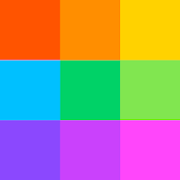Top 21 Apps Similar to Compress PDF - PDF Compressor
Wist PDF — PDF Reader for Android Phone 1.0.2.017
Wist PDF — the great viewer and reader apps for PDF filesforAndroidphone Wist PDF is a great PDF reading andeditingapplication onandroid. PDF Reader manages and displays allPDFfiles on a singlescreen. You will not need to find PDFfileseverywhere in the phone.You just select the PDF file you wanttoview and open it. Thisapplication supports you to easily openPDFfiles and read documentsoffline anywhere, anytime. ☆ NoregisterWe’ve made a fast, reliablereader app that doesn't compelusers touse any specific services.The PDF reader works offline andisentirely free. Read books forfree without limits! ☆ No adsReadbooks without ads. The Wist PDFprogram for viewing PDFdocumentsneither contains ads nor imposesinternal purchases. ☆Navigationthrough a book Support for table ofcontents, bookmarks,history ofjumping through pages of a book.Navigate the PDF usingthe pagepointer or the progress line. Quickaccess to readingsettings,table of contents, bookmarks and otheroptions. Displaysthe totalnumber of pages of a book and separatelypages of areadingchapter. ✔ Smart PDF files search function on yourdevice✔Material Design and simple navigation - its cool ✔Readingpdffullscreen mode pdf files ✔ Nice color modes whilereading books✔Multiple page view mode ✔ File Manager - easily findyour PDFfileand set of enjoying reading your stories 🌟 Experiencethegoodreader PDF app. Thank you for using Wist PDF 🌟
PDF to Image Converter 1.0.4.017
Pdf2Img is free for you if you need to convert your PDF filestotheJPG/PNG/WEBP images. You just need to install this apponyourAndroid device and select the document or pages to convert.ThePDFdocuments will convert to the images within fewseconds.Convertfree unlimited number of files, no delaybetweenconversions, noqueue, convert all PDF pages and much more.★Pdf2Img is reallyfast, lightweight and stable. The applicationisalsostraightforward and easy to use. ★ Pdf2Img will allow youtoviewthe pages of PDF before converting. So, you can decidewhichpageneeds to be converted to an image. ★ Pdf2Img app can alsoallowyouto select the image quality High or Low while converting aPDFtoImage. ★ All your converted images will be stored in PDFtoImagefolder that you can change it. ★ You can easilyshareyourconverted images via email, media app. Enjoy now Pdf2Imgatoneclick and convert your PDF to JPEG/PNG/WEBP.
Image Converter Pro (no ADS) 1.10
With the image converter you can convert almost anygraphicimages.At the moment, there is supported a record numberofgraphicformats (more than 260) and various dialects (morethan800). Youcan get images such as JPEG, BMP, GIF, PDF, PSD, PNG,TIFFandothers. How to convert: • Add files to the conversionlist.•Choose the format: BMP, DDS, EPS, EXR, GIF, ICO, JPG,MNG,PCX,PNG, PSD, PDF, SVG, TGA, TIFF, VTF (some formatssupportthesettings - use them to get the best result). • Click"Convert!".•Find the result in the specified output directorySearching forhowto look at a HEIC (HEIF) format? Use our converter- justconvertHEIC to JPEG or any other format. Examples ofconversions: *HEICto JPEG * PNG to JPEG * JPEG to PNG * DDS to JPEG* PNG to DDS*JPG to VTF RAW formats support: CR2 to JPG and NEF toJPGToconvert RAW we use the utility DCRAW. It providesthemaximumpossible support for new formats. In addition, you canmakearesize, just specify the required size! Did not findtherightoption or operation? Write to us and we will try toimplementit. Ashort list of FAQ: Q: I cannot convert images asthere isaconstant error, what should I do? A: Write to us, we willtrytosort it out. Q: How can I combine images into one PDF? A:Forthiswe developed a free utility "Image to PDF" - you can find itonourdeveloper page.
Accumulator PDF creator 1.52
What you can do with this application: 1- Make your ownpdfpagesdesign and create new documents or presentations in aminute.2-Convert videos to PDF or images. 3- Play, annotateoneducationalvideos or any videos to a pdf or images. 4-Capture,trim or mergescreen videos, convert to a PDF or images. 5-Convertimages toPDF. 6- Convert PDF to Images. 7 - Convert text toPDF. 8-CompressPDF documents. 9- Merge PDF documents. 10 - Divide(split)a PDFdocument. 11- Paint or Edit your images and addtransparentorcolored background. 12- Resize images singly or inbatches.13-Crop or Overlay images. 14- Extract Images from a PDF.15-ConvertGIF to PDF or images. 16- Remove or extract Pages fromaPDFdocument. 17- Edit the PDF document pages in a Canvas.*Ourapplication doesn’t use servers, doesn't havesubscriptionsorin-app purchases, doesn't need internet, pay onceand it willfullywork offline whenever you will need it, this alsomeans thatyouwill be eliminating any risk to stop using it in thefutureplusfull privacy. *Design and create a PDF document anywhereanytimein one minute. *Add white or colored background to thepage,addany photo as the new PDF page background or freely appendphotostoyour design, add colored tables, add text, color it,chooseyourfont from a set of fonts and control its size and styleor usethebrush for your hand writing, add your watermark, chooseandappendfrom the included Stickers, forms,Emojis,wallpapers....yourcreativity is the main asset and this isthetool. *Very easy touse add your item, resize or rotate it bytwofingers drag it toyour preferred position in the document byonefinger press abutton to get your document/s, just think inyourdesign and go.*Organize and add any kind or number of Images oraslong text asyou want to a PDF document or split all of aPDFdocument pagesinto images or smaller pdfs. *Merge hundreds ofPDFdocuments intoone PDF document with our merge tool inseconds.*Divide a PDFdocument to smaller parts in seconds.*Compressgenerated PDFdocuments using our compression tool up to10% fromits originalsize. *Use the application built-in 'imagespicker' tochoose andsort images inside the PDF, you can choose frommultiplefolders atthe same time or if you prefer you can use theoriginalandroidfile manager or any external FM to choose whichphotos willbeinserted to the PDF document. *Use the 'Paint'function topaintyour own images, overlay images, Brush, addcoloredbackground, addText, cut(crop), rotate, add emojis, addstickers,draw withtransparent lines using your finger or make partsof yourimagetransparent automatically or even add atotallytransparentbackground. *Save your paintings to the device asaphoto, you canalso use this tool to edit or create new imagesforyour PDFdocument. *Resize images in batches from 1 to 9000pixelseven ifthey have transparent background. *Crop images,RotateImages Injust few minutes ↯ - you can make PDFpresentations,applying yourown design with the PDF atelierfunction. - Convertonline courses/lectures/ videos/ books/ photos/social media feeds/your chats orany kind of screen shots, videos ortext to a PDFdocument. - Makeyour history, let it be available forgenerations,Save your photosin one or multiple PDF documents, youwon't losephotos again. -Share all of your trip or events photos orback themup in a singlePDF. - Merge PDFs even it will be inGigabytes filesize. - SplitOR Summarize your PDFs, take importantpages toanother PDFdocument. - Write or paste any amount of Textusing yourlanguageor any other language to a PDF in seconds. -Scanneddocuments willbe easier to share or to review in onedocument. -Summarize orgroup your books in one file. - Convert atext PDF toan Images PDFto prevent text editing or copying. - Supereasy,select Images,text, videos or PDFs then press a button to doitsfunction.