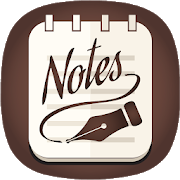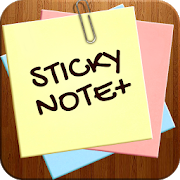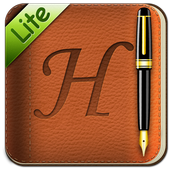Top 23 Apps Similar to Codeanywhere
Notepad+ 2.4
Note taking made easy!Notepad+ is the universal app for taking notes,drawing,handwriting and sketching right on the screen of yourdevice.Handwrite or type notes, draw with colors, write memos,sketchideas or schemes, keep a travel journal or make a shoppinglist -it’s the pen & paper right on your device, available athandexactly when you need it. Notepad+ is the most capableandintuitive note-taking app ever.Features:• Handwrite or type when making notes• Choose pens or highlighters for writing, drawing,andsketching• Select various colors for them, define the line thickness• Type notes in with the text tool (fonts andcolorsavailable)• Zoom in, examine and/or paint smaller details. Scroll theareathat is zoomed in on, use two fingers to navigate• Create and store as many notebooks/drawing books as you needinyour notepad• Add multiple notepad pages and navigate through them easily• Choose from a variety of paper templates• Create new and keep multiple notes organized in notebooks onyourdevice• Sort your notes by name or date• Share your best notes and notebooks: email, print, save toGalleryor open in other apps• Protect your notes with a passcode: set passcode to any ofyournotebooks• Enjoy full note-taking functionality on your tabletorphoneNotepad+ is going to be your perfect assistant whereveryouare!IMPORTANT DISCLOSURES AND CONSENTBy clicking to install this app you consent to theinstallationof this app and any updates or upgrades that arereleased. Youunderstand and agree that this app (incl. any updatesor upgrades)may (i) cause your device to automatically communicatewith ourservers to deliver the functionality described above and tomakeour products more efficient and effective, (ii) affectapp-relatedpreferences or data stored your device, and (iii)collect personalinformation to provide the features described aboveand as set outin our privacy policy. You can uninstall the app atany time. Forassistance, please contact us atIAC Search and Media Europe Ltd.Unit 1, Digiweb BuildingCollege Business and Technology ParkBlanchardstown North Road, Dublin 15 [email protected]
Quoda Code Editor 2.0.0.7
Quoda is a sophisticated yet easy to use source code editor orIDEwith integrated support for SFTP/FTP(S) servers and cloudstorage(Dropbox and Google Drive). Here are some of the bestfeatures: •Syntax highlighting with themes • Cross-session editing•Code-completion* • Snippets* with Textmate-syntax tabstopsandvariables • Extended keyboard • Find and replace with regexandcase (in)sensitivity • SFTP/FTP(S) integration* •Dropbox/GoogleDrive integration* • Google Apps Script support •Keybindings •Live HTML/Markdown Preview* (Tablets) Other featuresincludedownloading URL source code, auto-encoding detection,bracematching, auto-indentation, line bookmarking, colour picker,HTMLformatting, and even more - many of these unmatched byotherAndroid IDEs or text editors! Quoda is continuously beingupdatedwith new features. The following are planned to be releasedsoon:GIT support, Box and OneDrive integration, custom themes,importFTP server data from FileZilla, code-completion for allprogramminglanguages and more! Quoda has had much focus put intoits userexperience, so it is an easy to use, fast, responsive andveryreliable IDE. Despite its large array of features, it is madeasintuitive as possible, so you can develop as productivelyaspossible and focus on the source code. Quoda currentlysupportscoding in the following programming languages:ActionScript, C,C++, C#, CSS, Haskell, HTML, Java, JavaScript,Lisp, Lua, Markdown,Objective-C, Perl, PHP, Python, Ruby, SQL,Visual Basic and XML.More programming languages are being added allthe time! If youwant to code productively away from your PC, Quodais a must have,allowing you to carry a text editor and IDE in yourpocket to codewhen on the move! * These features require an upgradeto PremiumMore info: http://www.getquoda.com Email:[email protected], bug reports, and suggestions welcome!Twitter: @QuodaAppGoogle+:https://plus.google.com/communities/114463818207333533672
OneNote 16.0.16327.20316
CREATE YOUR WAYType, hand write, draw, and clip things from the web to getdownyour thoughts into your notebook. Use OneNote's flexible canvastoplace content anywhere you want. You can even scan handwrittennotes or pages straight into OneNote then makethemsearchable.GET ORGANIZEDOneNote is set up like a notebook to bring the familiarphysical3-ring binder to the digital era. Easily use sections andpages toseparate out thoughts by theme at school, home or work. Notsurewhere you categorized something? Use our powerful search tolookacross all of your notebooks or just the page you're on tofindwhat you're looking for, even words on pages you scanned intoyournotes. You can use tags to label to-do lists, follow up items,markwhat's important or make custom labels. Use OneNote as anotebook,journal or a notepad. Organize in one place, fromanyplace.COLLABORATE WITH ANYONEShare your notebook with whomever you want, such as yourcolleaguesor family, and work on your projects together. OneNotesyncs yournotes across all devices and lets multiple people work onthecontent together, at the same time. Leave comments or tagstopeople to ask follow up questions, draw up your ideas, planandjournal the family vacation or check off the to-do list.ACCOMPLISH MORE AT WORKOneNote is great on your own or when you share with a team. Useitas a notepad for team meetings, brainstorming projects,drawattention to important points or organize key resources toneverlose track of what you need. Work together in real time tostay insync and on the same page. You can log in with 2 accounts atthesame time to seamlessly move from work to personal andback.OneNote is available across your favorite devices, no matterwhatyour team likes to use --Android, Apple or Windows-- you canstillwork together to get more done.ACHIEVE MORE IN SCHOOLOneNote is great for school for both students and teachers.Takeyour notes during class with ease, mixing in text, ink, andwebclippings. Use OneNote to organize your brainstorms, draw mindmapsand develop your ideas for your next school assignment. Asateacher, plan your lessons and have all the information youneedright in your pocket and on the go.BETTER TOGETHER WITH OFFICEOneNote is part of the Office family and works great withyourfavorite apps, such as Excel or Word to help you do more.NOTES AT THE SPEED OF LIGHTUse the OneNote badge as a notepad to list your thoughts downnomatter when something crosses your mind. The badge hovers onscreenand lets you quickly write your thoughts down during a phonecall,while on the web or wherever else your mind takes you. Inadditionto the badge you can launch OneNote from a home screenwidget orpin a notebook or page straight to the home screen helpingyou divein faster, right where you want.You can find answers to Frequently Asked Questions about OneNoteforAndroid at http://aka.ms/OnenoteAndroidFAQ Requirements: • Requires Android OS 4.1 or later. • A free Microsoft account is required touseOneNote. • OneNote opens existing notebooks created in Microsoft OneNote2010format or later. • To sync your notes to OneDrive for Business, sign in withyourorganization's Office 365 or SharePoint account. Like us on Facebook, follow us on Twitter, or visit the blog forthelatest news: http://facebook.com/MicrosoftOneNote https://twitter.com/msonenote https://plus.google.com/102199506601015331367/ http://blogs.office.com/b/microsoft-onenote http://OneNote.com https://plus.google.com/communities/113633281646135322395/
Notepad+ Free 2.5
Note taking made easy!Notepad+ is the universal app for taking notes, drawing,handwritingand sketching right on the screen of your device.Handwrite or typenotes, draw with colors, write memos, sketchideas or schemes, keepa travel journal or make a shopping list -it’s the pen & paperright on your device, available at handexactly when you need it.Notepad+ is the most capable andintuitive note-taking app ever.Features:• Handwrite or type when making notes• Choose pens or highlighters for writing, drawing,andsketching• Select various colors for them, define the line thickness• Type notes in with the text tool (fonts andcolorsavailable)• Zoom in, examine and/or paint smaller details. Scroll theareathat is zoomed in on, use two fingers to navigate• Create and store as many notebooks/drawing books as you needinyour notepad• Add multiple notepad pages and navigate through them easily• Choose from a variety of paper templates• Create new and keep multiple notes organized in notebooks onyourdevice• Sort your notes by name or date• Share your best notes and notebooks: email, print, save toGalleryor open in other apps• Protect your notes with a passcode: set passcode to any ofyournotebooks• Enjoy full note-taking functionality on your tablet or phoneNotepad+ is going to be your perfect assistant whereveryouare!IMPORTANT DISCLOSURES AND CONSENTBy clicking to install this app you consent to theinstallationof this app and any updates or upgrades that arereleased. Youunderstand and agree that this app (incl. any updatesor upgrades)may (i) cause your device to automatically communicatewith ourservers to deliver the functionality described above and tomakeour products more efficient and effective, (ii) affectapp-relatedpreferences or data stored your device, and (iii)collect personalinformation to provide the features described aboveand as set outin our privacy policy. You can uninstall the app atany time. Forassistance, please contact us atIAC Search and Media Europe Ltd.Unit 1, Digiweb BuildingCollege Business and Technology ParkBlanchardstown North Road, Dublin 15 [email protected]
Ultimate Notepad
This lightweight Notepad application servesallyour note taking needs by providing a crisp user interface,theability to search notes, prioritization, color-codingandcapability to back-up and restore notes through import/exportviaSD Card.Features Include:- Prioritize Notes- Color-code Notes- Autosave option- Dictation (if your device supports it)- Read Notes Back- Easy to Use Screens- Search Capability- Import / Export to SD CardPlease send us feedback at [email protected]*** If you like Ultimate Notepad, get the Pro version withoutAds***
Google Keep
Quickly capture what’s on your mind and getareminder later at the right place or time. Speak a voice memoonthe go and have it automatically transcribed. Grab a photo ofaposter, receipt or document and easily organize or find it laterinsearch. Google Keep makes it easy to capture a thought or listforyourself, and share it with friends and family.Capture what’s on your mind• Add notes, lists and photos to Google Keep. Pressed fortime?Record a voice memo and Keep will transcribe it so you canfind itlater.Share ideas with friends and family• Easily plan that surprise party by sharing your Keep noteswithothers and collaborating on them in real time.Find what you need, fast• Color and add labels to code notes to quickly organize and getonwith your life. If you need to find something you saved, asimplesearch will turn it up.Always within reach• Keep works on your phone, tablet, computer and Androidwearables.Everything you add syncs across all of your devices soyourthoughts are always with you.The right note at the right time• Need to remember to pick up some groceries? Set alocation-basedreminder to pull up your grocery list right when youget to thestore.Available everywhere• Try Google Keep on the web at http://keep.google.com and finditin the Chrome Web Store at http://g.co/keepinchrome.Permissions NoticeCamera: This is used to attach images to notes in Keep.Contacts: This is used to share notes to contacts.Microphone: This is used to attach audio to notes.Location: This is used to set and firelocation-basedreminders.Storage: This is used to add attachments from storage totheirnotes.
GTasks: Todo List & Task List
GTasks is a simple and efficient todo /taskmanagement app with Google synchronization. You can customizeyourto do list, set reminder, send tasks to your friends,familymembers or colleagues and sync with your Google Tasksperfectly.With it, you will never miss a task and focus on whatreallymatters to boost productivity.Latest Update:** New Material Design update to adapt to Android L (5.0)** Import tasks from Astrid** Widget doesn't work if GTasks was installed on SD card.Pleasemove it back to phone internal storage and rebootyourdevice.Features:1. ICS(Android 4.0) style with bulk indent/move/set duedate/deleteand so on2. View your tasks on Google Calendar3. Synchronize with multiple Google accounts automatically;alsosupport local mode4. Customize sync mode: auto sync,manual sync or syncwhenopen/exit/background sync5. Batch add tasks6. Scroll horizontally to switch between tasks/task lists7. Sort your tasks by due date/name/create time/priority8. Re-arrange your tasks easily by dragging & dropping9. Indent to create subtasks10. Send tasks to friends, families and colleagues11. Set customized repeating reminders: daily/weekly/monthly...andso on12. Quick add tasks by pressing the search key13. Quick add tasks via ‘note to self’ voice command withGoogleNow14. Quick search tasks15. Create different home screen Widgets (scrollinginLauncherPro/ADWLauncher/GO Launcher)
JusWrite Stylus Task Organizer 2.1.8
JusWrite captures the beauty of takingnotesand organizing tasks just as on a notepad. Write downtasks,categorize them, set priority, mark as 'completed', set areminderand much more… all using a stylus or digital pen on yoursmartphoneor tablet.Don’t type. JusWrite.★ FEATURES ★✔ Jot down notes, quick and easyWith just a few clicks, write down tasks and manage them all.✔ Categorize, prioritize and mark 'completed'Manage notes just as on a notepad. Categorize them underusefulheaders. Set priority for tasks by dragging notes up ordown.Strike them out when completed.✔ Smart reminders with quick updateSticky notes stick no more to the wall. They jump right out ofyourdevice to remind you!✔ Calendar mode for smarter planningSwitch effortlessly between your notes and the calendar.Organizejust right :)✔ Share or EmailEmail your notes or share them on the web✔ Bulk attach notes to emailSo, the list is really long and gotta email them all? Noproblem.Bulk attach to the rescue!✔ Compact modeCompact mode for folders and notes shows more on the screentoglance-and-go.✔ Themes to suit different stylesSharp, suave or fun? Set a theme to match every whim.For support, queries or suggestions, write to us at: [email protected] tuned to new features, updates and releases. Followusat:http://www.facebook.com/JuswriteApphttp://twitter.com/JusWriteApphttp://youtu.be/UwSXTibMMYkhttp://www.juswrite.com/Evernote © Evernote CorporationJusWrite © Plackal. Patent pending
Notes - MemoCool Free 1.5.2
From the creators of ListOn, MemoCool! The bestapplicationtopersonalise your notes. MemoCool is a simpleandpracticalapplication which you can use to make rapid notesandpersonalisethem by adding colours and entertainingmagnet-likeicons. MemoCoolemulates the typical note stuck withmagnets on thefridge in yourhouse, but now has the advantage thatyou can take itwith you inyour pocket. You can create, edit,archive or deletenotes anynumber of times without limit. You alsohave at yourdisposal awidget which allows you to have your notesvisible onyour homescreen allowing you to never forget your tasks.✪✪✪✪✪(NOTES INHOMESCREEN) Or how to use the widget ✪✪✪✪✪ 1.OpenMemoCool andcreate a note. 2. Exit MemoCool. 3. Go to theWidgetsection ofyour device (you can find it in Widget Tab fromyour appslist ordoing a long press from your homescreen). 4. Dragand droptheMemoCool widget to your homescreen. 5. Select the noteyou wanttodisplay using the top arrows from the note. 6. You canplaceasmany notes as you want by repeating step 4. 7. Ifeverythingwasfine, rate us with 5 stars ;) MemoCool features:-Create andeditnotes easily and simply -Create reminders withcalendarandnotification -Organise notes to ensure the mostimportant notesarealways visible -The most visually, realistic andentertainingstylein the Play Store -18 colours to choose from topersonaliseyournotes -24 magnets to choose from to add a personaltouch toeverynote -Realistic sounds for every action -Share yourownnotedesigns on Whatsapp, Line, email, etc -The mostentertainingnoteswidget you can find on your mobile-Recycle-enabled trash binsothat you can never lose your notes; butalso allowing you tokeepyour fridge door clutter free ;)-Absolutely free andnorestrictions. Paid version without adverts!Don’t forget togiveMemoCool positive reviews which allows us tocreate morefunctionsin the near future (synchronisation, task list,reminders,securitylists, etc); as well as new magnets andimprovements!
QuickEdit Text Editor 1.9.9
QuickEdit is a fast, stable and fullfeaturedtext editor for Android devices. It has been optimized forbothphone and tablet!Features:✓ Enhanced notepad application with numerous improvements.✓ Code editor and syntax highlight for 50+ languages (C++, C#,Java,XML, Javascript, Markdown, PHP, Perl, Python, Ruby, Smali,Swift,etc).✓ High performance with no lag, even on large text files (morethan10,000 lines).✓ Easily navigate between multiple open tabs.✓ Show or hide line numbers.✓ Undo and redo changes without limit.✓ Display, increase or decrease line indents.✓ Fast selection and editing.✓ Physical keyboard support, including key combinations.✓ Smooth scrolling, vertically and horizontally.✓ Go directly to any specified line number.✓ Quickly search and replace.✓ Easily input hex color values.✓ Automatically detect charset and encoding.✓ Auto indent for new lines.✓ Various fonts and sizes.✓ Preview HTML, CSS and markdown files.✓ Open files from recently opened or added files collections.✓ Ability to edit system files on rooted devices.✓ Access files from FTP, Google Drive, Dropbox and OneDrive.✓ Support both light and dark theme.✓ Optimized for both phone and tablet.QuickEdit text editor includes a lot of performance optimizationanduser experience tweaks. The speed and responsiveness is muchbetterthan other text editor apps on Google Play. It can be usedas a texteditor or code editor for normal text files andprogrammingfiles.If you can help to translate this application to yournativelanguage, please contact our email:[email protected] you run into any issues or have any suggestions, please feelfreeto contact us: [email protected] can also share your comments with the QuickEdit threadonxda-developers:http://forum.xda-developers.com/android/apps-games/app-quickedit-text-editor-t2899385Thanks for using QuickEdit!
Bitbeaker
Bitbeaker is an open source Bitbucketclientfor Android. If you have found a bug or just want a newfeature,please report ittohttps://bitbucket.org/bitbeaker-dev-team/bitbeaker insteadofwriting it into reviews. It helps the community to actually fixtheproblems. Of course you can also contribute directly usingpullrequests.Bitbeaker Features:- Supports both public and private repositories- Uses OAuth authentication- Source browser with syntax highlighting- Manage issues: create, edit, view and comment- Newsfeed- Browse Wiki- Browse tags- Browse branches- List past and present pull requests- Receive notifications from selected repositories- Capture Bitbucket linksNote: This app is neither a full Git nor Mercurial client. ItusesBitbucket's REST API instead.
Handrite Note Notepad Lite 2.18
Handrite note is an intuitive handwritingnoteapp that serves as your sticky note, to-do list, memo padandjournal - all at the touch of your finger. Never wadethroughcrumpled pieces of paper, lose important flashes ofinspiration orlet an unreliable autocorrect impede your speed ofthought again.WHO USES HANDRITE NOTE?People who have a need to capture thoughts and ideasquickly,clearly and accurately.HOW HANDRITE NOTE WORKSWrite in the spacious "zoomed area" and watch your words appearinthe body of your page. Handrite note does not try to“recognize”your handwriting. Instead, it simply captures yourstrokes exactlyas you drew them. This avoids the tedious task ofhaving to “train”the app to read your handwriting as well as theinterpretationerrors that still occur. It also means that you cansketch symbols,numbers, pictures, mathematical equations, etc inyour notes.Support us, buy Handrite note PRO* Unlimited notebooks* export your note as PDF* Continuous writing, so you can write as fast as with penandpaper.* More paper style options for your note page.FEATURESCopy & Paste text and pictures (even from other apps)Freely edit and format your handwritten page with spaces,carriagereturns and backspace delete of entriesOrganize notes by notebook, date, label and titleDesktop widget for instant access and for use as sticky noteInstantly switch between handwriting and the softwarekeyboardwhenever necessaryMake your notes and memos beautiful with professionallydesignedpaper stylesCustomizable pen styles, including a unique variable thicknesslinesetting, makes your writing look as beautiful as from afinefountain penInsert images in the body of your note pageReliable auto-save so you never lose your noteHelp us translateWe'd appreciate if you would like to translate Handrite Noteintoyour language. Here is the translating project you can startwith:http://crowdin.net/project/handrite