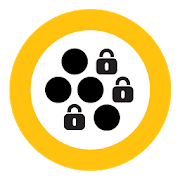Top 19 Apps Similar to Master AppLock
Master AppLock 1.8
*** Congratulations! Master AppLock ishighlypraised including Android Community ***With this app, you don't have to worry about yourprivateinformation on your phone to be exposed to other people, youdon'thave to worry about your kids messing your phone up bychanging thesettings.Master AppLock is an App Locker or App Protector that willprotectyour installed applications using a password orpattern!(Facebook,WhatsApp, Line, Twitter, Snap chat, Skype,Gallery, Camera, Gmailand any app you choose)Easy to use passcode security to securing your apps.App Lock NEW-App Protector can lock your contacts, calls, e-mail, sms, photosorany app in your phone or tablet.Set passcode at first time and set recovery email address inAppLock.Recovery email address will help you to store your passcode inyouremail, which will help you to remember when you forget yourpasscode.Feature ::• Master AppLock Various locking method• AppLock For Android Hidden(Stealth) Mode• App Lock For Android Wi-Fi(or Bluetooth) white list todeactivatelock at white listed locations(Smart Lock)• Lock 3G, 4G data, Wi-Fi, Bluetooth and more• Uninstall Prevention• Backup and Restore• and Lots of More featuresWith this applock you don't have to worry about your kidsorothers invading your privacy or messing with your phone!1. Choose a 4 digit passcode when opening the application forthefirst time.2. Choose which apps to lock.3. (Optional) Access the settings screen for more options.
App Lock 1.1.4
App lock protection is a professional AppLock for the highestlevelof security and privacy guard App Protector (App Lock), usethemobile phone of the wallpaper in the lock screen. Applockprotection app, to protect the security and privacy ofpersonaldata of your mobile phone If you check the gallery in theapp lockapp, unless the owner of the phone, no one can see thephotos. Applock, others will prevent that you run the app Toprotect theprivacy. You can lock: Facebook, Twitter, Whatsapp,Skype, SMS,Email, Gallery, Camera and any apps you choose. When youuse theapp lock, someone can use the app must enter the passwordfor thelock screen when you run the smartphone application. If youhavenot set the Lock Time is, when you run again the applicationwasrun once in 3-4 seconds, it does not have the lock screenisdisplayed App security locks support Android6.0marshmallowsversion. * Lock protect your personal information -Gallery fromother people, messages, and sensitive applicationprotection * Applock - You can choose whether you want to lock allthe apps. *Password lock screen - Use a mobile phone wallpaper topasswordlock screen. * Customize the app lock setting - Changetheapplication lock setting, if necessary * Lock time setting -Whenyou run in to set the execution apps time again, it does nothavethe lock screen is displayed * Password support locking system
Green App Lock 2.1.0
App lock is one of the best appprotectorswhich could protect your privacy.It can lock contacts,SMS, e-mail,gallery, settings or any apps by password or patternlock.With thisapp, you don't have to worry about your privateinformation on yourphone to be exposed to other people, you don'thave to worry aboutyour kids messing your phone up by changing thesettings.★Lock app : lock apps like gmail, facebook, gallery,download,settings, meets, etc★lock recent apps : Protect privacy apps from prying eyes .★Password / pattern lock shift:Change passwords mode , thesecondoption in settings .★App Lock: Secure your Android and protect all your privacy. Youcanlock individual apps instead of the entire phone.★Delay to lock: Re-lock is not required when returning from abriefexit, avoiding to frequently unlock and smoothing theappswitches.★Photo Vault:The selected pictures and videos from the album willbehidden, only show in the pictures and videos safe safe.Afterentering your password, fingerprint or graphics to view,protectionof privacy is that simple.More features coming soon …
AppLock 2.2.21
summary: Are you worried about your phone book, mobilevideopeeping. Do you worry about your phone settings aremodifiedothers. Do you worry about the phone is child-buy the game,chaoticsetting. Do you worry about losing important data, secretpeeping?Do you want a nice lock screen? has AppLock help: He nolonger hasto worry about your smartphone to your friends to play!You nolonger have to worry that someone could see your phone! Neverworryabout your lock screen too ugly! Do not worry about the kidsbuythe game! A key lock, simple, quick! Lock application topreventothers are free to buy, uninstall applications! Lock settingtoprevent misuse of the phone to change the system settings!Privacylock, to prevent others from seeing your album, video and avarietyof sensitive applications! Digital Lock: Choose a variety oftypesof digital lock screen! Gesture Lock: simple and freshinterface,unlock faster! DIY Lock: Use your photos to makeapplication lockscreen, you can add filters to your photos so youcan see your mostbeautiful day! More features coming soon ...Please feel free tolet us know!
AppLock - Advanced Protection 1.1.5
App Lock - Protect apps AppLock is one of the best appprotectorwhich could protect your privacy. Please use the app lockif otherpeople do not want is to see my smartphone. App locker willblockthe execution of the application of others. App Lock Securityis anapp protector which can basically lock your applications suchascontacts, calls, e-mail, sms, photos or any app in your phoneortablet. Protect your apps. Only you can run the app! Features: *Isinstalled on the mobile phone can be locked for all applications*Support password lock system * Possible to set the lock delaytime: Once after you enter the password, in the lock delay timeyouhave set, you do not have to re-enter the password * GalleryLock:Other people will now not see my personal photo. * Lock Apps:Inthe application of the password when the application is run,otherpeople can not run the application. * Simple lock setting : Itispossible to apply the lock function simply and conveniently forallapplications. App lock security(AppLock), supportAndroid6.0marshmallows version. Smart App Protector App Lock - AppLocker -Application Blocking You can lock: Facebook, Twitter,Whatsapp,Skype, Camera and any apps you choose.
App Lock Pattern PIN(Passcode) 2.66
Secure your apps with pattern,passcode(PINcode) and fingerprint. With the most advancedtechnology integratedinto, your priceless applications will becompletely safe. This appoffers you with many useful features,decorated by splendid userinterface that uses dominant colorextracted from applicationicons. This will surely satisfy yourprivacy demand on daily use.App Lock supports three types of locks✔ Pattern: unlock your app with your pattern✔ PIN code: use PIN code to unlock apps✔ Fingerprint: Use your fingerprint unlock apps (availableindevices that support fingerprint scanner like Samsungsmartphone,Marshmallow devices, Nougat devices...)Useful functionalitySound and vibration effectsBeautiful User Interface(using your application dominantcolors,extracted by parsing its icons)Our application locker works as an app protector for any app.Lockapps with pattern, fingerprint or password, from FacebookMessengerto Snapchat to Instagram, Whatapps, to Chrome or any otherapp!Super simple and fast with password protection our lock appforapps gives you peace of mind and personal security thatyourinformation, stored logins and applications are not onlysecurelylocked, but also hidden when other people use yourphone.FAQs=====Q: How do I change my PIN or Lock Pattern? How do Iswitchbetween a PIN and a Pattern?A: Open App Lock → settings → Choose PIN code/patternQ: Does your locker app work when I restartmyphone?A: Yes, our locker app automatically starts up and protectsyourlocked apps on a phone restart.Q: Can I unlock my apps again?A: Yes, you can easily and quickly lock and unlock any app atanytime.Q: How do I enable fingerprint password unlock?A: If you have a phone with supported hardware like the ones madebySamsung or if they are powered by Android Marshmallow, Nougat...Orif you possessed Nexus devices like Nexus 5x, Nexus 6p,afingerprint icon will automatically appear under passcode(PINcode) lock screen. Then all you have to do is to touchthefingerprint sensor.
App Lock for Android 1.3
App Lock is an app thathelpsprotectinformation the applications in your device. Avoidothersaccessingapplications on your phone, such as Facebook,Youtube,Google,Zalo, Twitter, Settings, ...*Function:◆ Allow access password generation and installed applicationsinyourdevice◆ simple interface, easy to use.◆ Two modes are Pattern and battery protection◆ Allows settings for lock screen wallpaper◆ Put photos for password keys.◆ Allows load lock system interface of the applicationserver.◆ Retrieve password lock◆ small size, do not take the battery and the machine'smemory◆ The ability to customize the interface* Tree FAQ1) How to set a password when first used?Open App Lock-Select apps to protect- select the type of key-Entera password - enter the password.- With some devices that require application settingstoenablepassword access to key applicationsSetup application to access user - APP Lock -Allowsuseraccess.Complete.2) How do I change the password?Open App Lock-Set-Change the password.Enter password - Enter your password.3) How to change the theme of the Lock Application?Open Lock App - Theme - Select the topic should change.Download - Application4) The design theme of the Lock Application?Open Lock App - Theme - Design - Photo gallery, wallpaper.
AppLock & Vault lockup guard 3.2.6.8
★★★ lightweight and practicalAppLock★★★Protects(Locks) installed Apps using password, pattern★App Protect Master(AppLock) is an App Locker or App Protectorthatwill protect your installed applications using a passwordorpattern. (WhatsApp, Gallery, Line, Snapchat, Skype,Twitter,Facebook, Gmail and any app you choose) Privacy made easy,Lockupsensitive apps that you don't wanna share with anyoneNOW!★ Do you ever worry when your friends and family play aroundwithyour phone?• Worried about them seeing your private galleries, videos,Snapchator Instagram?• Worried about your kids spending real money on games, ormessingwith your personal settings?• Worried about your friends pranking you by sending messagesinyour name?• Worried about the safety of your personal and sensitive contentonyour phone?• Worried about nude photos or sexual texts being leaked?★ App Locker - Privacy Safety Lockup GuardianAdds extra password protection to private apps on, such asMail,Facebook, Twitter, Skype, WhatsApp, Instagram, Snapchat,Vine,Tinder or Gallery. This password is different from yourphone’sunlock password, so you can safely lend out yourphone.Your private photos or texts will be locked up safely frompryingeyes. Your private data will never become public. If you havekids,they can’t accidentally spend money on games, when Play Storeislocked with Applock.Choose your type of password (pattern or PIN) to makeunlockingeasy. Your personal information and private content aremoresecurer with Applock's lockup protection. What's more, oursmartapp locker is incredibly easy to use.★ Real-Time Privacy Safety Protection - SmartLockupRecommendationsAfter installing Applock, it will suggest sensitive apps tobelooked after immediately, such as Snapchat, Instagram andTinder.Our Applock is super efficient and smart, right? Applockmakes yourpersonal life easier and safer.★ Reset Your Password Easily - Lockup EasierWhen you forget your password, you can reset it using emaileasily,so you never have to be afraid to be locked out. Ouruser-friendlyapp has very simple user interface. We are committedto securingyour privacy, which is our Applock team’s mission.All this with very less battery and memory consumption!As your phone is absolutely personal, secure your privacysafetywith Applock today!the smallest, lightest and smartest privacy protector-Applock!The lockup app is designed to protect your privacy and thepersonalcontent on your phone.Find your personal safety lockup guard - Applock onFeel free to send your feedback to [email protected] Protect Master (AppLock) will Protect Your Privacy.
Master Apps Locker 2.0
Master Apps Locker is the mostimportantanduseful app protection/safety for your personal data inyourmobilephone.You can easily protect your personal photos and videosandalsoemails and personal chats and also protect yourGallery,Contacts,Messages, Whatsapp, Facebook, Viber and anyothersocialnetworkapps and also protect your file app.There are two types of lock setting are:1) Password2) Pattern★ You can set your own password★ People who like pattern lock Master app locker has thefeatureofapps locker pattern and hider.---- Features ---★ Two types of lock setting.★ Change Background!★ Set a Message to Display on Lock Screen!★ Set a Performance Level!★ Start with a call with custom number!★ Protects any apps using password or pattern★ Customize background, set your favorite photo★ Themes★ Protect your all apps like no other app.★ you can protect any app you want to likeGallery,Messages,Contacts, Whatsapp, Facebook etc.★ You can also lock recent apps which helps you to hideyourrecentactivity from everyone.★ Profiles, easy to change the locks★ Random keyboard★ Locks incoming or outgoing calls★ Lock system Settings★ Lock Google Play Store★ Re-lock policy: allow short exit, no need to unlock again."With the help of Master Apps Locker", You may:★ Never worry about a friend borrow your phone toplaygamesagain!★ Never worry about a workmates get your phone to havealookagain!★ Never worry about private data in some apps may be readbysomeoneagain!★ Never worry about your kids may changing phone'sSettings,payinggames, messing up it again!★ Modern App Locker is very simple as compared tootherappslockersMaster App Locker will Protect Your Privacy.
Total Applock (6x6)-FileDoc 1.01.00
Total Applock 6x6Total applock 6x6 is an security purpose tool which helps youtoprotect your mobile's data from unknown persons.Through this app locker you can lock your apllications andsecurethem from others, only you will be able to unlockyourapplictions.No need to worry about private data in some apps may be readbysomeone.Keep your mobile more personal.No need to worry about your children may changing mobile'ssettingmessing up .You can protect any apps by lock styles :1. Pattern lock2. PasswordThere are 6x6 = (36) pattern size available for pattern lock.Vibration when you slide over pattern.Relock after screen lock.You can also lock your recent tasks safely.you can recover your password by forgot password button.In this app we provide a spacial key ( #*143# ) through whichyoucan open app locker from dialpad after hide the apps.Very useful for security purpose.Protect your private data through this total app lock.
App Locker 1.3
App locker is a best security toolwhichprotects you from annoying people by adding a PIN / PatternLock toyour applications. Only you will be able to use those appsbecauseonly you know the security credentials. This applicationusesadvanced algorithm to make sure your privacy. Enable or disablethelock service with just a single tap. Use pattern or pin lock asyoulike. App Locker helps you to protect your privacy and keepyourphone personal. You can lock contacts, SMS, gallery, e-mail,calls,settings, or any other app with password or pattern lock. Nowyoudon't have to worry about your private information onyourphone.FeaturesProtect any apps using password or pattern lockLocks incoming or outgoing callsLock system SettingsLock Google Play StoreEasy to change the lock typeAllow short exit, no need to unlock againPrevent apps from being uninstalledApp locker can be prevented from being uninstall
Lock For whatapp 1.0.1
Lock For Whatapp App lets YouProtect&Block most Popular Messaging & Chat App.You canLockWhatAppand Many More by Using a PIN.Keep you Privacy&MaintainSecure.Lock For Whatapp App You Can Also Configure it toProtect&Hide Images & Videos from Your Device Gallery byEnteringthePassword.Get Complete Privacy & Security of Whats App WithPatternorPassword Lock.Afraid that any one Can Access Whatapp onYourPhone& See Your Private Conversations.Lock For WhatAppistheSolution.Protect Your Whatapp Using this Best App Lock.Itwillkepall your privacy.Lock for Whatapp is Very Useful App that helps youtoIncreaseSecurity and privacy of your Whatapp. In this app youwillfindamazing themes for lock screen. Set background in lockscreenbyselecting photo from gallery. You can hide icon of our appLockforWhatApp. Beautiful inbuilt background is availableinappitself.Amazing Feature Of Lock For WhatApp :-- Enable lock with security question.- Enable or disable WhatApp lock from application.- Various themes for lock screen.- Inbuilt background is available.- Protected your apps with your friends.- Numeric lock protection (minimum password length 4digitandmaximum 8 digit).- Forget password features.- Update password feature.- Simple and attractive UI design.- Set security question for finding forget password.- You only open your apps if you enter correct pincodeorpattern(will update soon).- You don't uninstall application if you don't enteracorrectpassword.- It's free and has no limitations and very simple to use.- Select custom photo from gallery & setaslockbackground.- Set different photo for each & every cell oflockscreen.- Enable or disable Fake window.- Once fake window will be enabled that will hide userdataandprofile.- Hide icon of Lock for WhatApp.How to use Lock for WhatApp:-- Access WhatApp Lock and set a PIN code.- Select apps you want to lock.- Start Toogle service On/Off and wit a fews second untiltheservicestart completely.- Now Your apps will locked and you only open if youentercorrectpin code.- Turn off the service for your apps normally with noprotected.
App Lock - Lock Private App
★ The most professional,intelligent,innovative, lightweight privacy protector:PrivacyMaster ★-- Android 6.0 supported --Privacy Master provides you App Lock and Photo Vault so that youcanlock important apps and hide private photos and videos, alsoyou canfind your lost phone.With Privacy Master, you can:- Use App Lock to avoid other people accessing private appswhileyou sleep.- Use App Lock to prevent children from playing games withadultcontent.- Use App Lock to avoid mistaken in-app purchases.- Use Find Phone to locate the lost phone or erase allprivacythere.- Use Photo Vault to prevent friends and colleagues from peepingatwhen they borrow your phone.- Use Intruder Selfie to find the one who wants to openyourapps.- Use Wi-Fi Security to keep network safe.- Use Data Monitor to find the apps stealing your datainbackground. Features:1. App Lock- Lock any apps that contain private information you don’twantothers to see.- Protect apps using multiple lock types, like PINcodeand swipe pattern.2. Find Phone- Locate phone, give an alarm and erase private data.3. Photo Vault- Keep snoopers away from private photos and videos.4. Wi-Fi Security- Secure your privacy information by scanning Wi-Fihotspotsautomatically, especially those public free Wi-Fi.5. Intruder Selfie- If someone draws wrong pattern, his photo will be taken andsavedin Privacy Master. 6. App Cover- Disguise your apps with fake iconsthat only youknow how to skip.7. New App Alert- Remind you to lock important new apps.8. Data Monitor- Find the apps stealing your data in background.9. Professional Recommendations- Use a professional algorithm to recommend which appsneedlocking.- Unique privacy level mechanism helps youidentifypossible privacy risks.
Super Bright Flashlight + SOS 2.5
This app turn your phone into aflashlighttogether with other great features.** Features- Extremely easy to use- Screen Color flashlight- Camera LED flashlight- Keep camera LED turn on while you using other apps- Change color of screen- Change the brightness of screen- Turn your phone into sleeping lamp with sunset screen- Blinking mode supported: can adjust blinking frequency- Fun flashlight effects: Candle, Rainbow- Text effect with colors and your own text, change color oftextwhile blinking- Support wide range of mobile device** Permissions to run this app- Access Network State, Internet- Camera flash, LED Light- Google AdMob advertising** App do not collect any your personal informationThis app help you find the key in the dark, help you noticeotherperson in emergency case, dance with your friends withBlinkingmode or Rainbow effect...Thank you very much for using our app.If you have any comment/feedback/request, kindly send it [email protected]:* Our apps contain links to other websites and online services,butwe do not have any relation or connection for the content inthesewebsites and/or online services.* Complying with the international laws or any applicable lawsisour top concerns and priorities. If you recognize anycopyrightinfringement or any violation of any law or regulation inour appor our content, please kindly share with us [email protected], we will immediately check and removeanyinappropriate content.* The ads are showed in the pages of newspapers are owned bythenewspaper itself and has no any connection withourapplication.For more details, please refer to ‘Terms and Conditions’inapp.The app uses the following APIs and libraries:* ColorPicker: created by Piotr Adamus
Seculock (FREE) 1.3
In real life scenarios mobile / tabletissingleuser device but many times we need to give it toAnotherperson fortemporary usage and at that time we need toensure thatourconfidential information such as SMS, Email,Gallery, Videosand FileManager application remains confidentialSeculock is anApplicationLocker which protects your data by addingsecuritylayer to anyapplication in android.Seculock application locker is for you if• While giving phone / tablet to child you think yourimportantfiles/ SMS / EMAIL /CONTACTS will get deleted byaccident.• You are afraid that your friend will accessyourconfidentialdetail when you give phone /tablet to him.• You want that nobody should be able to change settingsofphoneexcept you.• When your friend borrows your phone they start playinggamesandyou don’t want that thing to happen.• You need different applications locked for different peoplesi.e.(When giving phone to child and giving phone to Friend,givingphoneto Parents)• While Giving phone to friend you want that you can lockfeaturesofphone as quickly as possible without even yourfriend’sknowledgethat you switched profile• If any of above cases you are facing then applicationisforyou.Features• Seculock Application locker Support all type ofmobileandtablet devices.• Seculock Application locker locks any androidapplicationincludessettings, play store and contact book.• With Seculock application locker you can createdifferentprofilesfor different peoples and apply it as quickly aspossiblei.e.(Profile for child, Profile for you, and ProfileforFriends)• Seculock application locker has simplistic UI asperGoogleStandards (Colors, UX Concepts and usability study)• you can quickly switch applock profile through widgetonhomescreen.• Seculock Application locker allows you to customizepasswordscreenbackground.• Seculock application locker has option to protectitselffromuninstalling by unknown user.• If you have more than one device you can copy (Import/Export)lockprofiles to other device.• Minimalistic clean User Interface.• We have placed Ads at non-annoying places so that you canuseappat max.FAQHow to prevent people from uninstalling Seculock app locker?Go to Settings in Seculock and tick PreventUninstallation.Makesure you enable Seculock protection then it willask forpasswordpattern when he tries to uninstall Seculockfromanywhere.How to Uninstall Seculock app locker?If you have enabled Uninstall protection from Settingsnobodycanuninstall Seculock without password .If you want touninstallopensettings and un-tick Prevent Uninstall option then youcan doit asyou uninstall normal application.How to change password?Go to Settings in Seculock and there is an OptionChangepasswordthere from there you can change your password byresettingsecurityquestion and entering new password pattern.I forgot my Seculock pattern Password what to do now?When you setup Seculock it does ask you aboutSecurityquestionyou can reset your password from recalling thatsecurityquestionyou entered .password reset by clicking “ForgotPassword”buttonpassword pattern screen.