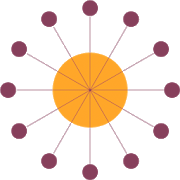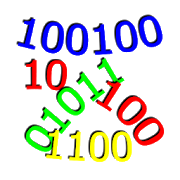Top 25 Apps Similar to MTK G-sensor Calibration
FSi C172 1.4.0
FSi C172 is the ultimate instrument panel for yourfavoriteflightsimulator. It allows you to completely hide thecockpit oftheMicrosoft Flight Simulator, Prepar3D or X-Plane so youcanenjoyboth beautiful instruments and scenery. IMPORTANT - thisappisintended for Microsoft Flight Simulator X (FSX), Prepar3DorX-Plane users and is not usable on its own. You willneedtheAndroid device and the computer running the simulator to beonthesame network. The instrument panel is themed after CessnaC172,butwill work with any aircraft you wish to fly. The apphasthefollowing instruments and functions: AirspeedIndicatorAttitudeIndicator with adjustable reference bars Altimeterwithadjustablepressure setting Turn coordinator Heading indicatorwithadjustableheading bug and correction for drift VerticalSpeedIndicatorTachometer with hour meter Course DeviationIndicatorwithGlideslope Indicator and adjustable OmniBearingSelector(connected to NAV1 receiver) Course DeviationIndicatorwithadjustable Omni Bearing Selector (connected toNAV2receiver)Automatic Direction Finder with adjustableheadingVacuumgauge/Ammeter Fuel Quantity Indicator ExhaustGasTemperatureIndicator with adjustable reference needle/FuelFlowIndicator OilTemperature/Pressure gauge Clock/ThermometerMagneticcompassAnnunciator panel with test and dim switch Togglebuttonsfor GPSand Radio stack (show/hide these panels on the PCscreen)Flapsindicator and control lever Day and night themesAutomaticserverdiscovery through Bonjour services FSi Server isrequiredtoestablish the connection between Flight Simulator andyourdevice.It can be downloaded free athttp://avioware.com/download.
Duct Calc Elite - Ductulator 1.0
Duct Calculator Elite is an industryleadingtool designed to simplify solving everyday problems forHVACprofessionals. This app allows users to calculate the ductsize,velocity, pressure drop, and flow rate for ductwork inHVACapplications.Duct Calculator Elite features a highly intuitive interfacewhichallows the user to easily enter values with precision(without theuse of cumbersome "slider" controls).In "Duct Size by Airflow" mode, the calculator allows userssetairflow and either velocity or friction(Pressure Drop) andthecalculator solves for round and rectangular duct sizes.Aspectratio of the rectangular duct can also be specified.In "Duct Size by Dimension" mode, users can enter either aroundduct diameter or rectangular duct height and width. Inaddition,users enter either airflow or velocity and the calculatorwillsolve for the other variables as well as friction.-In "Pressure Drop" mode, users can convert between ductlength,pressure drop, and friction values. This allows users toquicklydetermine exact pressure drop of a given installation orcalculatethe max duct length that can be used to maintain desiredpressuredrop. This feature compliments the two duct sizingcalculators.Duct Calculator Elite provides users with a wide varietyofsetting including:-Duct Dimensional Units (Inches, Centimeters, or Millimeters)-Airflow Units (Cubic Feet per Minute, Cubic Feet per Second,CubicMeters per Second, or Liters per Second)-Velocity Units (Feet per Second, Feet per Minute, or MetersperSecond)-Pressure Loss Units (Inches of Water per 100 ft or PascalsperMeter)-Duct Material (Aluminum, Concrete, Fibrous Glass DuctLiner,Flexible Duct-Metallic, Galvanized Steel, PVC Plastic Pipe,SmoothLiner, Spiral Steel, or Uncoated Carbon Steel)-Air Temperature (Fahrenheit, Celsius, or Kelvin)-Elevation (Feet or Meters)The Duct Calculator Elite solver uses friction lossequationscontained in 2009 ASHRAE Handbook - Fundamentals. The nexttime yougo to a meeting or out to the field, leave your Ductulatorat home,you`ll have everything you need right on youriPhone/iPad/iPodTouch!If you are not 100% satisfied with this calculator pleaseemailus at [email protected] can make things right before posting any negative reviews.Weread all emails. We are also open to any suggestions you mayhavefor future enhancements to this app.
IAMMETER Home Energy Monitor 1.5.3
This app is a tool of IAMMETER (https://www.iammeter.com), anonlineenergy monitoring system developed by us. By installing ourWiFienergy meter and running this app, you can 1. Track yourhomeelectricity usage in real-time. To learn more, pleasevisithttps://www.iammeter.com/doc/iammeter/residential_electricity_system.html;2.Monitor the entire energy flow, the energy importedfrom/exported togrid and solar PV system production, for you solarPV system. Tolearn more, pleasevisithttps://www.iammeter.com/doc/iammeter/monitor-your-solar-system.html;3.Integrate with some Home Automation system, such as HomeAssistant,openHAB, NodeRED, etc. To learn more, pleasevisithttps://www.iammeter.com/doc/iammeter/home_automation.html. Tobuyour WiFi energy meters, please visit our AliexpressStorehttps://devicebit-iot.aliexpress.com. For more details,pleasevisit https://www.iammeter.com Customer Support:Email:[email protected] Mobile: +86 13911890238
Sensor Kinetics Pro 3.1.2
View, record, save or share graphs, and monitortheaccelerometer,gyroscope, and all the other sensors in yourAndroiddevice. Thenew built-in Multi-Sensor Recorder allows you torecordup to sixkinetic sensors simultaneously. Have you everwondered ifyourAndroid smartphone or tablet has a gyroscope sensor?Areyoucurious to know how fast your phone's accelerometer is orifyournew phone has a barometer? What about the other sensors?Thisisthe app for you. Sensor Kinetics® Pro is anadvancedviewer,recorder and monitor for all of the standardsensorsavailable inyour Android device. Written by one of thepioneers inthe use ofaccelerometers and gyroscopes within themodernsmartphone, the appprovides a comprehensive view of thetotaldynamics of the combinedoperations of all the sensors.Asophisticated Chart Viewer foreach sensor allows you to recordthesensor's data in great detail.The Multi-Sensor Recorderrecordsmultiple sensors simultaneouslyat a controlled data rate.You cansave and share the chart filesand apply advanced filtersandsettings to test your sensors to thelimit. The app demonstratestheuse of the accelerometer, gyroscopeand the rotation sensortocontrol a tilt based view navigationlike the RotoView®technologyby INNOVENTIONS®. It alsodemonstrates the operation ofthe magneticsensor, the linearacceleration sensor and the gravitysensor withinspecial graphicaldisplays. Who Should Use SensorKinetics® Pro?Developers,students, hobbyists... anyone who'scurious about whatlies "underthe hood" of their mobile device! Testyour Androidphone ortablet: Sensor Kinetics® Pro allows you to testall of thesensorson your device. Chart viewers allow you to measureanysensor overtime and gauge their accuracy and behavior. Youcanchange varioussettings to work your device to itslimit.Educational: The appdemonstrates the physics ofgravity,acceleration, rotation,magnetism and other forces asmeasured byyour phone. It includesself contained and comprehensivehelp fileswith easy to understandinformation, plus experiments thatyou canperform with thesensors. Get hands-on knowledge of howthesesensors interact withsmartphones! App Developers: UseSensorKinetics® Pro to closelywatch the behavior of the sensorsused foran app, then save thisdata and share it with any PC viae-mail(.csv format). The datafile can be opened in anypopularspreadsheet program. Research:Many researchers around theworld usethis app as part of theirinnovative work. Our usersreportednumerous applications inphysics, engineering, behavioralsciences,medicine and more. Youcan compare the performance ofadvancedsensors like the gyroscope,linear acceleration sensor andtherotation sensor. Gain a betterunderstanding of the behaviorofthese sensors while you change thedelay settingoractivate/deactivate specific sensors, and applyadvancedfiltering.Sensor Kinetics® Pro relates to gyroscope,accelerometer,Androidsensor, phone sensor, tablet sensor, tiltmeasure, pressuresensor,barometer, relative humidity sensor,light sensor,linearacceleration, temperature sensor,magnetometer, proximitysensor,gravity sensor, MEMS, kinetics.