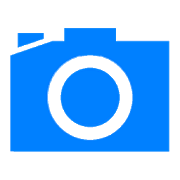Top 42 Apps Similar to Camera Scanner - PDF Doc Scan
CamScanner -Phone PDF Creator 6.38.0.2304030000
The world’s No. 1 mobile document scanningandsharing app with over 100 million installs in more than200countries and regions.* Over 50,000 new registrations per day* CamScanner, 50 Best Apps, 2013 Edition – TIME* Top Developer – Google Play StoreCamScanner helps you scan, store, sync and collaborate onvariouscontents across smartphones, tablets and computers.Features:*Mobile ScannerUse your phone camera to scan receipts, notes, invoices,whiteboarddiscussions, business cards, certificates, etc.*Optimize Scan QualitySmart cropping and auto enhancing make the texts and graphicslookclear and sharp*Quick SearchBy entering any keyword, you’ll see a list of docs with the wordintheir titles, notes or images (Registrants only)*Extract Texts from ImageOCR (optical character recognition) extracts texts insidesinglepage for further editing or .txt sharing. (Licensedonly)*Share PDF/JPEG FilesEasily share docs in PDF or JPEG format with others viasocialmedia, email attachment or sending the doc link*Print & FaxInstantly print out docs in CamScanner with nearby printer;directlyfax docs to over 30 countries right from the app*CollaborationInvite friends or colleagues to view and comment on your scans inagroup. (Registrants only)*Advanced EditingMaking annotations or adding customized watermark on docs aremadeavailable for you*Secure Important DocsSet passcode for viewing important docs; meanwhile, when sendingdoclink, you can set password to protect it*Sync across PlatformsSign up to sync documents on the go. Just sign in to anysmartphone,tablet or computer (visit www.camscanner.com) you ownand you canview, edit and share any document. (Registrantsonly)Premium Subscription Features ($ 4.99/month or $49.99/year):1. Edit OCR results and notes of the entire doc, exporting as.txtfile2. Create Doc Collage for multiple pages3. Add 10G cloud space4. Add 40 extra collaborators5. Send doc link with password protection and expiration date6. Auto upload docs to Box, Google Drive, Dropbox , EvernoteandOneDrive7. Batch download PDF files in web app (www.camscanner.com)8. Every benefit registrants enjoys9. Everything paid app offersPlease note the subscription is automatically renewed at the endofthe period unless you choose to cancel the subscription.CamScanner users scan and manage* Bill, Invoice, Contract, Tax Roll, Business Card…* Whiteboard, Memo, Script, Letter…* Blackboard, Note, PPT, Book, Article…* Credential, Certificate, Identity Documents…3rd Party Cloud Storage Services Supported:-Box, Google Drive, Evernote, Dropbox, OneDriveThe free version is an ad-supported version and scanneddocumentsare generated are with watermark; Invite 10 collaboratorsperdocument at most.We’d love to hear your feedback: [email protected] us on Twitter: @CamScannerLike us on Facebook: CamScannerFollow us on Google+: CamScanner
Office Lens 16.0.16130.20128
Named one of the “Best Apps of 2015” intheU.S. and Puerto Rico by Google Play! Office Lens trims, enhances, and makes pictures of whiteboardsanddocuments readable. You can use Office Lens to convert imagestoPDF, Word and PowerPoint files, and save to OneNote, OneDrive,oryour local device. GET ORGANIZED Scan and upload all your notes, receipts, and documents.Increaseyour productivity by eliminating time spent looking fordocumentsor business cards. Sketch your ideas and snap a picturefor later.Whether you're using it for business or education, OfficeLens willhelp you save and share your documents in OneNote andOneDrive soyou can all work together. PRODUCTIVITY AT WORK Increase productivity in your business by using Office Lenstocapture and share ideas. - Capture the whiteboard at the end of the meeting and keepthoseaction items on track. Share OneNote meeting notes withyourco-workers.- Keep your business networking contacts handy. Scan businesscards,and save the information to your contact list and OneNote.Thisworks best with English, German, Spanish and SimplifiedChinese.More languages coming soon.- Scan printed documents and save them in Word and OneNote soyoucan edit and annotate them later.- Never lose another receipt. Scan them into OneNote and useitspowerful search to find them quickly. PRODUCTIVITY AT SCHOOL Office Lens is like a scanner in your pocket that allows you toscanand share classroom handouts and notes into OneNoteandOneDrive. - Scan the teacher's handouts and annotate them in WordandOneNote.- Take a picture of the whiteboard or blackboard to referencelater,even if you're offline.- Keep class notes and your own research organized. OneNote'ssearchallows you to find everything for the test quickly. For latest news and tips follow Office Lens on twitter https://twitter.com/msofficelens By installing the app, you agree to these terms andconditions:http://aka.ms/olensandterms.
Scanbot - PDF Document Scanner 7.10.0.B-GP-Free(313)
Scanbot is the best document to PDF scannerappand very easy to use. Already 7 million people on Android andiOSuse Scanbot to scan their documents, receipts, whiteboards, QRcodesor bar codes. The scanner app already won numerous awardsandachieves a satisfaction rating of 98%.HOW IT WORKSSimply hold your smartphone or tablet over a document andScanbotwill automatically scan it. The scanner app will then cropthedocument and optimize the colors. Save your scan as PDF or JPGwithone tap.FEATURE HIGHLIGHTS- PDF documents and JPG- QR Code scanning- Bar Code scanning- Multi-Page scans- Automatic upload- Editing and annotations- OCR text recognition- Full-text searchTHE BEST DOCUMENT SCANNERScanbot scans everything from business cards to whiteboards.Whenyou scan a document, Scanbot makes hundreds of decisions tocapturethe document perfectly, crop the document, straighten it andapplythe filter.SCAN QR CODESInstantly scan QR codes to save a business card, show alocation,open a website or connect to a WiFi network.SUPPORTED CLOUD SERVICES- Dropbox- Google Drive- OneDrive- Box- Evernote- Shoeboxed- Yandex Disk- WebDAV- MagentaCloud- Amazon Cloud Drive- Slack- TodoistWORK WITH DOCUMENTSEasily work with your PDFs after you have scanned them.Highlighttext, add notes, draw on the scanned pages or add yoursignature.Scanbot features all annotation tools you need to edityour scans.Existing scans can also be easily modified and correctedby moving,deleting or adding pages.EDUCATIONScanbot is the perfect tool to manage all your documents inschoolor university. Learn all about ithere:https://scanbot.io/educationGET IN TOUCHScanbot has a 98% satisfaction rating for its support. Wereallylove to hear from you. So if you have any questions orfeedbackplease contact us directly in the app (Settings, scrolldown andtap on Support) or via [email protected]. We will get backto youas fast as possible.Plus us on Google+: https://plus.google.com/+ScanbotIoFollow us on Twitter: https://twitter.com/scanbotLike us on Facebook: https://www.facebook.com/scanbotappLearn more: https://scanbot.ioPERMISSIONSScanbot (optionally) uses permissions for your calendar andlocationto provide you with intelligent names like „Scan from»PlanningMeeting« at »Tech Advisory Partners Office«“.Please note that we need access to your contact details torestoreprevious purchases.More details on our FAQ page http://goo.gl/Z0xxRk and in ourprivacypolicy https://scanbot.io/privacy.html.
Text Fairy (OCR Text Scanner) 5.3.2
What the Text Fairy can do:• Converts an image to text.• Correct the viewpoint of an image.• Edit extracted text.• Copy extracted text into the clipboard for use inotherapps.• Convert the scanned page into PDF.• Recognises printed text from more than 50 languages.• Free and no ads.Please bear in mind that:• You need to take sharp images with good lightning forbestresults.• The text fairy cannot read handwriting.Icon Design by Hooi Zhoong ([email protected])FootnoteThe Text Fairy is still in development.Feature suggestions or bug reports are greatly appreciated!Source code can be found here:https://github.com/renard314/textfairy
Photo Scanner - PDF Document Scan
Photo Scanner is a tool for professionalPhotoScan and Document scan using your mobile phone camera.PhotoScanner also provides Photo Crop and Photo Editor tools. Youcanscan, crop old photo quickly and share via email and other appsinyour phone.- Photo Scanner is an reliable method for Document scan. Itoffersthe unique algorithm to increase the quality for the Documentscan.The PDF files can be opened using any PDF vieweravailable.- Photo Scan also works as Photo Editing Tool. Itbehavesintelligently to process the image using mobile phone cameraor thegallery image. It can crop, process the image (AutoColor,Grayscale , Printable , Darker , Lighter) , Rotate the image asperorientation required.- Photo Scanner Offers multiple PDF Document Page Sizes as :A3, A4, Letter, B4, Tabloid, Ledger, Legal,Statement,ExecutivePhoto scan Features :- Take image using phone built in camera or gallery- Change the color using AutoColor , Grayscale , Printable ,Darker, Lighter option available- Combine multiple documents to create a PDF- The Scanned documents can be send via email.- Image and PDF export availableHow to Use ?- Quickly open the app and take the image using using camera.- You can use your gallery image as well.- The image is saved as scan in the app- The scanned file can rotated if required.- The scan files can be shifted to the documents. The documentsmaycontain multiple scans- The documents can be exported as the PDF files.- The PDF files can be shared to other apps.
CMC Image Scanner 3.7
CMC Image Scanner (CIS) is a Mobile Scanner, Fax andPDFcreator, it helps you to scan an object or physical filefromyour android SmartPhone/Tablet and save the scan file as PDForJPEG. User can instantly share scanned files usingBluetooth,GMail, etc. or upload to the Cloud from the applicationitself.User can convert multiple scanned PDF files into a SinglePDF file.It is free mobile document scanner app on android platformand appis widely accepted by android users worldwide. Digitize yourpaperdocuments using CMC Image Scanner for future reference.CMC Image Scanner (CIS) application gives you highqualityscanned file as PDF or JPEG which is 100% compatible withyourcapture image file. It also helps you to view scanned fileusinginbuilt Gallery for image or PDF-Viewer for PDF File or shareusingmail or upload scan file to cloud or google drive.User can adjust scanning area from scanning rectangle (Top,Down,Left or Right) and four corner points of the rectangle as peruserwish. User can rotate scanned file as 5/10/90 degree left orrightto make alignment and save scanned filed as PDF or JPEG.Feature:* Capture a image for desire scanning object using inbuiltdevicecamera* Open a preloaded image file for scanning* Adjust any side of the scanning rectangle* Save scanned file as PDF (A4) or JPEG (4x6, 3x2 etc)* View scanned file using inbuilt Image Viewer or pre-installedPDFviewer* Rotate scan file 90 degree left or right before saving* Share scanned file using Bluetooth, Gmail, or upload to Cloud-GoogleDrive, DropBox etc* Scanned image is 100% compatible with original image/object* Merge multiple PDF files into Single PDF File -Uniquefeature* Share scanned file using email, Bluetooth etc. or upload filetocloud, Google Drive etc.* Scan your meeting room contents or class room contents andshareas PDF file to all by email.* No advertisement and no hidden internet data connectionfromapp* Free to download and free for lifetime* Premium scan features in single app - no gimmick on app!* True Scanner on Mobile for documents digitizationFor any queries or issue related to CMC ImageScanner,please send e-mail [email protected] are happy to help you.
Tiny Scanner Pro: PDF Doc Scan 4.2.12
Tiny Scanner Pro - The little app that scans everything*Scandocuments, photos, receipts, or just about anything*Lightningfast and gorgeously designed for both phone and tabletISTHAT ASCANNER IN YOUR POCKET? Tiny Scanner turns your device intoapdfportable scanner. Scans are saved to your phone as imagesorPDFs.Name and organize your scans into folders, or share themby:-Email - Dropbox, Evernote, Google Drive, OneDrive, or Box-Wifidirectly to your computer Tiny Scanner has all the BIGfeaturesyouneed: * Scan in color, grayscale, or black & white *Pageedgesare detected automagically * 5 levels of contrastforcrispmonochrome texts * Set page sizes for PDF (Letter, Legal,A4,andmore) * Thumbnail or list view, sort scans by date or title*Quicksearch by document title * Protect your documents withapasscode *Universal – a single app that works on phone andtablettoo! GOTQUESTIONS? CAN'T FIGURE OUT HOW TO DO SOMETHING?Pleaseemail us [email protected], and we’ll help you figure itout.PermissionsOverview: 1. Storage: Tiny Scanner needs thispermissionto readphotos from Gallery when you choose to importimages fromlocalstorage, save images to Gallery needs thispermission too.2.Camera: Tiny Scanner needs this permission to usecamera toscandocs. Follow us on Twitter: @Appxy_official Like usonFacebook:Appxy Follow us on Google+: Appxy
Tiny Scanner - PDF Scanner App 5.5.2
Tiny Scanner is a little scanner app that turns android deviceintoa portable document scanner and scans everything as images orPDFs.With this pdf document scanner app you can scan documents,photos,receipts, reports, or just about anything. This pdfdocumentscanner app is lightning fast and gorgeously designed forbothphone and tablet. IS THAT A SCANNER IN YOUR POCKET? TinyScanner isa pdf document scanner app that turns your mobile into aportablescanner. Scans are saved to your device as images or PDFs.Name andorganize your scans into folders, or share them by: - Email- Wifidirectly to your computer - Dropbox, Evernote, GoogleDrive,OneDrive or Box This document scanner app has all the BIGfeaturesyou need: * Scan in color, grayscale, or black & white* AIPowered OCR(different languages, editing results,handwritingsrecognition, copying, sharing or saving as txt,word,etc.)(Available in subscription mode) * Can be used inoffice,school, home and anywhere else you want * Page edges aredetectedautomatically * 5 levels of contrast for crisp monochrometexts *Set page sizes for PDF (Letter, Legal, A4, and more) *Thumbnail orlist view, sort scans by date or title * Tiny Scanneris optimizedto run very fast. * Quick search by document title *Protect yourdocuments with a passcode * Add signature to scanneddocs *Universal – a single app that works on phone and tablet too!Thefree version is an ad-supported version and has somefunctionrestrictions, we also offer an ad-free version with nofunctionrestrictions which is available as in-app purchase. AllPremiumFeatures: - Scan documents unlimitedly - AI PoweredOCR(differentlanguages, editing results, handwritings recognition,copying,sharing or saving as txt, etc. 200 pages per month) - Allsharingoptions - Ads free Payment models for Premium Subscription:-$3.99/month - $19.99/year Please note the subscriptionisautomatically renewed unless you choose to cancel thesubscriptionat least 24 hours before the end of the current periodinSubscriptions on Google Play. Permissions Used in Tiny Scanner:1.Storage: Tiny Scanner needs this permission to read photosfromGallery when you choose to import images from local storage,saveimages to Gallery needs this permission too. 2. Camera:TinyScanner needs this permission to use camera to scan docs.GOTQUESTIONS? CAN'T FIGURE OUT HOW TO DO SOMETHING? We're glad tohearyour feedback. If you have any problem about this scannerappplease email us at [email protected], and we’ll helpyoufigure it out.
Camera 2 PDF Scanner Creator 2.1.4
The best PDF Creator you will find on Google Play withanunlimitedcloud storage completely free (no ads). Have allyourdocumentswith you at all time or synchronized on a secureserver?Camera 2PDF helps you scan, archive and synchronize yourdocumentsin asecure environment. Use it for bank document,invoice,contract,whiteboard, meeting/schoo note, article,identitydocument,diplome, todo list... Simply capture yourdocuments withyourdevice's camera, convert them into PDF files andsharethemwherever you want or synchronize them on your Camera 2PDFaccount(visit camera2pdf.com to create a free account.) EveryPDFfile arearchived in your phone's memory and can be classifiedbythecategories of your choice. Camera 2 PDF Features: * ScanScanyourdocuments using your device's camera or pick them fromyouralbums.Select multiple pictures at a time! * Optimize Crop,rotateandchange the colors of your page before addind it toyourdocument. *Categorize Create your own categories to quicklyfindback yourdocuments: finance, business, personal, school,meeting,... nolimits. * Share Share your documents wherever youwant:Email,Dropbox, Google Drive, Skype, Evernote, Bluetooth,...*Synchronize Create a free account on camera2pdf.comandseamlessysynchronize your documents on your account to be abletoread themfrom your computer wherever you are. * Protect Keepyourdocumentsecure in your device by setting a pin-code topreventanyone elsethan you to open the app. You have some feedbackor yousimply wantto say hi? Feel free to send us an [email protected] quality apps like Camera 2PDFrequires months of effortand dedication. To keep thedevelopmentgoing and improving it, weevaluate your feedback withattention.Please feel free to rate andcomment. Tags: Scanner,Archiver, PDFCreator
Simple Scan - Free PDF Scanner App 4.6.3
Want a moving scanner? The Simple Scanner is a PDF documentscannerapplication that turns your phone into a portable scanner.you canscan documents, photos, receipts, reports, or just aboutanything.The scan will be saved to the device in image or PDFformat. Nameand organize your scan to a folder, or share it in thefollowingways: -Automatically upload JPG and PDF files to the clouddisk-Backup and restore synchronization files between multipledevices - E-mail, print, Fax - Dropbox, Evernote, GoogleDrive,WhatsApp, or more - Wifi connects directly to yourcomputer -Support importing PDF files into JPG. - Support foradding tags forquick file search. - Support OCR text recognition,export text.Support system: Android 4.4 and above The DocumentScannerapplication has all the features you need: - Mobile phonedocument,automatically remove the clutter background,generatehigh-definition JPEG pictures or PDF files. - A variety ofimageprocessing mode, you can manually adjust the image parameters,witha mobile phone can be paper documents, quickly turned into aclearelectronic draft. - Scan color, grayscale, or black and white- Canbe used in office, school, home and any place you want-Automatically detects page edges - 5 levels of contrast forclearmonochrome text - Set the PDF page size (Letter, Legal, A4,etc.) -Thumbnail or list view, sorted by date or title - Simplescannerare optimized to run very fast. - Quick search by documenttitle -Use a password to protect your documents - General - Asingleapplication that works on your phone! If you like simplescanner orhave any other comments, please take a moment to write usacomment, or simply email us at [email protected],whichwill help us improve our products and give you a betterexperience..
Camera Scanner Image Scanner
Camera Scanner turns your mobile intoanincredible scanner.Use your Camera as a high definitionscanner.Take a picture of any paper documents and digitize it.Easily sharethe scanned documents via Email, Cloud Print, fax orupload them toCloud storage.Features* Fast Document scanning* Auto photo enhancing* Smart cropping* Share scanned file with people nearby
CamScanner Special PDF Trick 1.0
today scanning picture, foto or, booksisveryeasy. there are many application that can help to do it.therearemany scanner application and PDF coverter but one ofthebestscanning application for mobile phone is CamScanner.usingCamScanner is very enjoyable. there are some picture suchasconvertto PDF, transfer to PC or other computer. so thatway asfansofcamcanner we make guidance/tips to be used by another fans.wehopeby using camscanner app the other fans will be easytousecamscanner- PDF Creator.Remember this is only trick/guide made by fans that madetohelpanother who cannot understand how to use theapp.thisapplicationis unofficial guide.** Disclaimer / Legal Notices **:CamScanner Special PDF Trick is an unofficial version andisnotendorsed by or affiliated with the creator of this gameoritslicensorIf there is a trademark or copyright infringement that doesnotoccurin fair trade, please contact us and we willtakeimmediateaction.This application does not disrupt, damage orallowunauthorizedaccess to the user's deviceIt's only a guideandtips.
Xodo PDF Reader & Editor 8.0.10
Xodo is an all-in-one PDF reader andPDFeditor. With Xodo, you can read, annotate, sign, and share PDFsandfill in PDF forms, open .docx/.pptx as PDFs, plus sync withGoogleDrive, Dropbox and OneDrive.• Fastest PDF viewing engine and smooth navigation• Write directly on a PDF, highlight and underline text,andmore• Auto-sync your PDF edits with Dropbox, Google DriveandOneDrive• Open office .docx and .pptx files for reading and annotating,andsave as PDF• Annotate PDFs with others in real time• Fill PDF forms and sign documents• Take notes on blank PDFs• Powerful file organizer• Complete PDF support and compatible with Adobe Acrobat® andotherPDF viewers supporting standard PDF annotations• Optimized for tablets and phones, Xodo is full-featured andapleasure to use• Integrated with our in-browser Chromeapp:http://goo.gl/IVsRl0HIGHLIGHTS:PDF Reader• Bookmark PDF pages for future reference• Night Mode for comfortable PDF reading in dark environments• Tabs allow you to quickly work across multiple PDFdocuments• Crop pages to fit content precisely on small screens• Reflow reading mode shows the PDF text at a size ofyourchoosing• A PDF table of contents allows you to jump chaptersandsections• Printing on KitKat and Lollipop• Full screen mode on KitKat and higher• Enjoy continuous vertical scrolling while viewing in singlepage,two pages, and cover page modes• Support for Samsung Multi Window• Full text search with navigable, detailed list of searchresults,page rotation, high levels of zoom, and morePDF Annotator and Editor• Draw and type directly on PDFs• Highlight, underline and strikeout text• Add arrows, circles, lines and more• See all annotations at a glance with the annotation summary,andjust tap one to navigate to it• Scroll and turn pages by using two fingers whileyouannotate• Merge and split PDFs; rotate pages• Optimized for SPen and other select styluses• Thumbnail browser for deleting pages, changing page order,andinserting blank pagesSign & Fill PDF Forms• Fill out, save, and send PDF forms• Sign a document by hand, and save your signature forlaterreuseConvert & Create• Use your camera to scan a page, or open an existing imagetocreate a new PDF (tif, jpeg, gif, png)• Create new blank PDFs and use Xodo to take notesDropbox & Google Drive Sync• Auto-sync annotations back to Dropbox or Google Drive• For Dropbox, data use is minimized by uploading only thechangesyou make, not the whole documentFile Manager• Rename, copy, move, or delete docs and folders withXodo’sbuilt-in file manager• Recent files can be quickly accessed, and will automaticallyopento the last page visited• Grid view shows thumbnail previews of PDFs and easy access tofiledetailsAnnotate PDFs with others• Add your PDF to Xodo Connect and invite people to viewandannotate online in real time• No downloads or signups requiredAvailable Languages:English, Chinese, Italian, PolishMake Xodo Better:Have an idea to make Xodo even better? We'd love to hear it!Pleaseadd your idea and vote on other ones here:http://goo.gl/mE8lrv.Community interest plays a big part in how weprioritize upcomingfeatures, so let us know what's important toyou.BETA PROGRAMWant to try out the latest features, and help iron out anyproblemsbefore the update goes mainstream? Then join the Xodo betaprogram:https://play.google.com/apps/testing/com.xodo.pdf.readerXodo | Transforming how the world works with PDFs | @XodoPDF|http://www.xodo.com | http://www.xodo.com/legalXodo is powered by PDFTron | http://pdftron.com
QR & Barcode Scanner 2.2.18
QR & Barcode Scanner is the fastest QR/barcode scanner out there. QR & Barcode Scanner is anessentialapp for every Android device.QR & Barcode Scanner / QR code reader is extremely easy touse;simply point to QR or barcode you want to scan and appwillautomatically detect and scan it. No need to press anybuttons,take photos or adjust zoom.QR & Barcode Scanner can scan and read all QR / barcodetypesincluding text, url, ISBN, product, contact, calendar,email,location, Wi-Fi and many other formats. After scan andautomaticdecoding user is provided with only the relevant optionsforindividual QR or Barcode type and can take appropriate action.Youcan even use QR & Barcode Scanner to scan coupons /couponcodes to receive discounts and save some money.Scan product barcodes with QR & Barcode Scanner in shopsandcompare prices with online prices to save money. QR &BarcodeScanner app is the only QR code reader / barcode scanner youwillever need.► Like us on Facebook: https://www.facebook.com/gammaplay/► Follow us on Twitter: https://twitter.com/GammaPlay
Microsoft Office Mobile 15.0.5430.2000
** Try the new Word, Excel,andPowerPoint apps! Now available for Android tablets and phonesinthe Google Play store: http://aka.ms/worda,http://aka.ms/excela,http://aka.ms/ppta. These new appsreplace Office Mobile.**Microsoft Office Mobile is the Office companionforphones running Android OS prior to v4.4. You canaccess,view and edit your Word, Excel and PowerPoint documentsfromvirtually anywhere. Documents look like the originals, thankstosupport for charts, animations, SmartArt graphics and shapes.Whenyou make quick edits or add comments to a document, theformattingand content remain intact.*LICENSEAGREEMENT:http://go.microsoft.com/fwlink/?LinkID=512669&clcid=0x409KEY FEATURES:Access documents from virtually anywhere:• Cloud – With your phone, you can access Office documents thatarestored on OneDrive, OneDrive for Business, or SharePoint.• Recent Documents – Office Mobile is cloud-connected. Thedocumentsyou’ve recently viewed on your computer are readilyavailable onyour phone in the recent documents panel.• Email Attachments – You can view and edit Officedocumentsattached to email messages.*Office documents look great:• Great-Looking Documents - Word, Excel and PowerPointdocumentslook great on your phone, thanks to support for charts,animations,SmartArt Graphics, and shapes.• Optimized for Phone - Word, Excel and PowerPoint havebeenoptimized for the small screen of your phone.• Resume Reading - When opening a Word document from OneDriveorOneDrive for Business on your phone, it automatically resumesatthe place where you left off reading, even if you last viewedthedocument on your PC or tablet.• Presentation Views - The Slide Navigator view in PowerPointletsyou browse slides faster, while speaker notes help youpracticeyour presentation.Make quick edits and share*:• Documents Remain Intact - Formatting and content remainintactwhen you edit Word, Excel, or PowerPoint documents onyourphone.• Create – You can create new Word and Excel documents onyourphone.• Comments - You can review comments that have been made in WordandExcel documents on your phone and add your own comments.* Sign in with a free Microsoft account to create, edit andsavedocuments for home use. A qualifying Office 365 subscriptionisrequired to create, edit and save documents for business use.Seeoffice.com/information for a list of qualifying plans.Requires a phone running Android OS 4.0 or later (Android Misnot yet supported).For more information, please visithttp://www.office.com/mobile.
Document Scanner 1.3
Document ScannerAre you looking for a mobile scanner? Document Scanner turnsyourAndroid devices into a multiple pages scanner fordocuments,receipts, notes, invoices, business cards, whiteboardsand otherpaper text.This app is like a scanner in your pocket. With this app, youcanquickly scan your document, then print or share them asmultiplepages PDF or JPEG files. Furthermore you can save the PDFfiles inyour device or open them in other apps.You can synchronize with Google drive and Dropbox. You cantakesafe backup of all documents and receipts on GoogleDrive/Dropboxand overcome space limitations. Using Document Scanneryou cantransform any image into PDF.
Camera To PDF Scanner 2.2.3
Free application - We ensure that we never collect personaldata-Camera To PDF Scanner is portable document scannerandscaneverything as images (JPEG) or PDF file format. - CameraToPDFScanner use your smartphone camera to scan multi-pageofdocuments,receipts, notes, whiteboards, card and other text.Withthisapplication, you can quickly scan your documents andsharedocumentvia Email, bluetooth or Google Drive... - Camera ToPDFScanner iseasier, faster scanning with better interface,greaterfunctionality and less limitations. Main features: -Scandocumentin color, grayscale, or black & white -Automaticdocument edgedetection and perspective correction - Manykind ofsizes (Letter,Legal, A4, A3, Business Card...) - Many levelsofcontrast forcrisp monochrome texts, multi-page scanning-Ultra-fastprocessing, and quick searching - Easily share docsinPDF or JPEGformat via social media, email... How to use - Step1:select the1st page of document which you want to scan (fromCameraorGallery). then crop the region which you want to scan andnext(byclick V button in right-bottom corner) - Step 2: editthescanresult by increase, decrease the levels ofcontrast,grayscal,color...and save it to a Document (default nameNewDocument). -Step 3: add more page (2nd page,3rd page..) toDocumentand convertall page to one PDF file (by click V buttoninright-bottom corner)- Step 4: you can directly share thisdocumentvia mail,bluetooth...(by click Share button) or get PDFfile fromsmartphonememory by using USB cable. PDF filessavedin:SDCard/PDFScanner/NewDocument.pdf and all JPEG filessavedinSDCard/PdfScanner/Documents. We would love to hear fromourusers.If you have any feedback, suggestion that will help usbecomethebest scanning app. Please email for us at:[email protected]
Barcode Scanner 1.75
Looking for a powerful QR code reader and barcode generatorthatsupports all major barcode formats? If your answer is yes,thenBarcode Scanner is just the perfect app for you right now.✅BarcodeScanner is the fastest and most user-friendly QR codescanner&QR Code Reader app available on the play store.💯 Byusing thephone's camera, our barcode reader will quickly scan andrecognizethe information of barcode.🤳🏻 When scanning a QR Code, ifthe codecontains a website URL, you'll automatically be taken tothe site.It’s fast, easy and secure. The best thing is that our QRCodereader app is Free, Fast, Secure, Easy and you can use itwithoutlimits!👨🏼💻 How Barcode Scanner Works: 1) To work with ourapp andstart scanning your barcode, you will have to simply openthe app,point the camera at the code, and you’re done! There is noneed totake a photo or press a button. QRCode Reader willautomaticallyrecognize any QR code your camera is pointing at.📲 2)When scanninga QRcode, if the code contains a website URL, youwillautomatically be taken to the site. If the code just containstext,you'll immediately see it. For other formats such as phonenumbers,email addresses, or contact info, you will be prompted totake theappropriate action.📋 Want to create your own barcode orQRCode?It’s very easy with our app and you can create yourpersonalisedbarcode with your information easily and fastly.🔓 Youcan decodetext, urls, ISBN, email, contacts information, calendarevents andmuch more using your smart phone camera.🔍
Document scanner 1.05
Document Scanner is an app for scanning documents, images, isascanner of bar codes and QR codes using the camera of themobiledevice. It is like incorporating a scanner withextensivefunctionality to the mobile to use it at any time andplace,archive, edit, make lists and share the files obtained inPDFformat. The new version of Document Scanner for smartphoneandtablet mobile devices is now available. Document Scanner is likeaneasy-to-use and quick-access toolbox. You have at your fingertipsafree document scanner with a simple and intuitive operation,sincewith a simple and fast download you will transform yourmobiledevice into a pdf scanner camera. We offer you a scannerofdocuments in Spanish, with the explanation of all its contentsin19 other languages: German, Arabic, Chinese, Danish,Slovenian,Finnish French, Greek, Hebrew, Hindi, Hungarian, English,Italian,Japanese, Dutch, Portuguese, Russian, Swedish and Ukrainianwithdifferent functionalities. Once you have selected the languageyouwill find a menu of options with all the features: 1-DocumentScanner It allows to scan a document or image, using thecamera ofthe mobile device, obtaining an image in PDF file to beable tosave, edit or share immediately according to the need. 2-Bar CodeScanner Scan barcodes and allow to see the informationencrypted inthe specified code. 3- QR Code Scanner Create a QR codescannerwith multiple actions available. 4- Create list With thisoptionyou can make a list with the scanned Qr codes. 5- Digitalsignature Document scanner also allows you to signanydocument even if you do not have it on paper, allowing it toreachthe recipient immediately. 6- Calendar It will allow youtomanage your agenda and plan your activities withoutleavingDocument Scanner. 7- Notes The notebook is the option for amemoryaid with annotations referring to the Document Scanneractions orwhatever you want. We also offer the option of sharingDocumentScanner and contacting us with any question, contributionorrequest. Document scanner offers all this totally free! Downloaditnow!










![Text Scanner [OCR] 10.4.2](https://cdn.apk-cloud.com/detail/image/com.peace.TextScanner-w130.png)