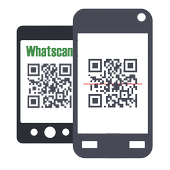Top 20 Apps Similar to Camera for Whatsapp™
NO Crop For Whatsapp 2.0
With No crop for whatsapp you can create full size profile picforwhatsapp profile, Facebook profile and Instagram. No Cropforwhatsapp is very popular but still very easy to use photoeditorand collage photo maker. With No crop for WhatsApp you canresizeimage, Christmas photos, halloween photos, Christmas imageandChristmas pictures. Make your pics awesome with photo resizerandpicture resizer. Create beautiful profile picture usingamazingphoto converter. Make Christmas photos as best profilepictureusing photo resizer and photo converter. With No cropyourChristmas photos send them as WhatsApp photo. Make quickprofilephoto using picture resizer. Photo resizer automaticallyconvertinto square photo. Without cropping you can post full sizephoto toInstagram with amazing filters and beautiful stickers usingphotoconverter. With NoCrop, you can decorate your picswithmultiple filters, effects and beautiful emojis to make yourphotosmore popular and stunning. You can also add your words withmanynew, animated and stylish fonts to express your rich emotion.Youcan also add best Emoji tag to your Photos. Chooseyourphotos from gallery or click them from camera apps like Bestie,Hdcamera, selfie camera, beauty plus and give them a new look withNocrop for whatsapp. NoCrop Profile Picture Features: -CreateProfile picture without cropping using photo resizer. -Decoratebest WhatsApp Dp or Whatsup Profile pic - Free photo croptool andphoto converter for full photo WhatsApp - Without Croppingcreatespecial Facebook Profile pic - Create automaticblurredbackground using image converter - Best image converterandimage converter - Adjust blur level of background as you want-Choose from 100+ beautiful HD background patterns - Resizeimageusing photo converter. - Create instant no crop photo forinstagramusing image converter - Best resizer tool like photoresizer andpicture resizer. - Share Christmas photos and Christmaspic onFacebook, Instagram, Twitter, Google plus, WhatsApp, Snapchatandanywhere else. The easiest way to post high qualityChristmaspictures on Instagram without cropping them! One click andyou gotyour square photo for Instagram, Facebook, WhatsApp,etc. Nomore frustration when you have to crop your great fullsize photosbefore posting them on social networks. Simply SelectyourFavourite Image for profile picture from gallery or take animagefrom the camera, It automatically converts your image usingphotoconverter to square and part of your image will be expanded.Youcan even set a custom background, image, frame in yourChristmasimage. Resize Christmas image using picture resizer andshare itwith friends. — DISCLAIMER — No Crop For WhatsApp is notaffiliatedwith Wahtsapp,Instagram, Facebook or any other socialmedia apps.
PIP For Whatsapp 1.0
PIP for whatsapp app is that themostgorgeousapplication so as to form your photos innovativeandinventive withadditional fun and big style.It’s very classic app to designed your imageprettyandoutstanding.You can share , save and style your photos victimizationlotsofframe that area unit offered during this application.It is simple to use and marvelous app.You can share Picture to Whatsapp,facebook and more app.25+ Styles for PIPRIP for WhatsAppappisThat the most gorgeous application so as to formyourphotosInnovative and Inventive with additional fun andbigstyle.It's very classic app that designed your imageprettyandoutstanding.You can share, save and style your photos victimization lotsofframeThat area unit Offered during this application.It is simple to use and marvelous app.You can share the picture WhatsApp, facebook and more app.25+ Styles for RIP
Camera Whatsapp DP Maker 1.2
Camera Whatsapp DP Maker is so easy to makeareal work of art, because you will find so various CameraWhatsappDP Makers. Adjust photographs of your friends into coolCameraWhatsapp DP Makers decorated with fireworks, shining lightsandexpress your creativity.Frame special moments with friends with these top photosofCameras Pictures.Amaze yourself with plenty of popular backgrounds.Choose favourite photo and adjust it on transparent area.Select photo frame you like the most and start withphotoediting.You surely take a lot of pictures when you go out, and now isaright time to create spectacular photo montagesCamera Whatsapp DP Maker Features- Select a photo from your image gallery or take one withyourphone’s camera- Adjust the image into a photo frame of your choice- Rotate the picture, zoom in and zoom out for a perfectphotomontage- Add amazing photo effects and add photo text on image- Save image and Share with friends.- Go to to gallery and make your whatsapp dp- Multitouch zoom , rotate photo
HD Camera Pro 2.0.2
This looks like just a normalandroidcamera.However,this is the Android HD Camera with the best performanceyoucan have with your phone.Main Features:Normal Mode - Easy & Smart to useHD Mode - Picture with best resolutionSilent Mode - Take picture quietlyGIF Mode - Good way to share on Kik or WhatsappPro Mode - Make your own adjustmentFilter Mode - 20+ filters to choose fromNight Mode - Take good picture at nightSelfie Mode - BestMe Selfie CameraPhoto Editor - Must-have to make a unique pictureOther Features:* picture quality & size settings* Video quality & size settings* Zoom adjustment* Add time and location watermark* four kinds of flash mode* Longe tap to take picture continuously* Save location settings* Brightness setting* Contrast setting* Saturation setting* Timer & Interval
Tablet for WhatsApp 317.00
Do you want to use WhatsApp on yourmobilephone & tablet simultaneously?That's possible with WhatsTablet now.Install WhatsTablet on your tablet and connect your mobilephonewith your tablet via a QR code, that's all.From now on tablet & mobile are synct.Your benefits:+ No more change needed between tablet & mobile phone+ Use big tablet keypad & display+ Contactable on both devices+ Your contacts on both devices+ Your pictures on both devicesHint: This app is not an official WhatsApp applications andnotassociated with WhatsApp Inc.
Whatscan for Whatsweb
Whatscan for Whatsapp web – simply, scan theQRcode and that's it!+ Same WhatsApp account on mobiles and tablets+ Send and receive messages, pictures, videos even documents+ Secured with your Password.+ Multi Languages+ Send VoicesNOTE: Whatscan Support All Android Versions and Devices.Hint: Whatscan for whatsapp web is created by us, and it notanofficial WhatsApp application and not associated withWhatsAppInc.
Update for WhatsApp 4.0.9
Thanks to this unofficial application youwillknow at each instant updates Whatsapp and find help ontheoperation of the messaging application, will inform the numberofinstalled version and published in the market and will alsoreceivean alarm whenever you can update WhatsApp.Keep updated whatsapp for improvements.
Update for WhatsApp 1.0.1
Update for WhatsApp checks new versionforWhatsApp when it is available. You can install this applicationonyour any Android tablets and smartphones.As you may know, it is published new versions with new featuresmoreoften on official website than in the store. This Applicationservesyou opportunity to control whether new versions areavailable onofficial web address.
Dual WhatsWeb: 1 WhatApp Acc in 2 Phone(Multi WA)
Multi Messenger for WhatsApp -Clone/SyncWhatsApp Account to another phone. Access same WhatsAppfromcloned/synced phone.- Clone WhatsApp account from 1 phone to another phone. Access,readchat and send messages from cloned WhatsApp account usingMultiMessenger.- Same WhatsApp Account on 2 devices- Works on phone and tablet- No need root. Very fast and easy to use. Just scan QR code.Dual WhatsApp Account on 1 deviceRun 2 WhatsApp account in 1 device!Multi WhatsApp. Multiple WhatsApp account in one phone.Sync your WhatsApp account to 2 phones/tablet.With this app, you can:1. Open the same WhatsApp account on multiple devices- WhatsWeb. Finally! You can run WhatsApp Web on yourphone& tablet!- Double WhatsApp. Scan the QR code to sync your accounttoMulti Messenger.- Dual WhatsApp. Use your WhatsApp Acc on dual devices. Beityour phone, tablet or multiple devices simultaneously.- Multi WhatsApp. Run multiple WhatsApp account on asingledevice. You can have 2 WhatsApp in 1 device.- WhatsTablet. While at home, sync from your phone totablet,so you can chat and reply from your tablet. TabletforWhatsApp.- OGwhatsapp Clone. You can clone your work account toyourpersonal phone/tablet or vice versa.- 2 WhatsApp Account. Access same WhatsApp fromanotherdevice.2. Full access:- Have all your contacts, chats list, messages, photos and filesonmultiple devices.3. With our unique "Mobile Mode", it looks gorgeous andfullyoptimised for smartphones4. Easy-to-use, Easy-to-setup, No ROOT required!5. Works on ALL devices!Multi Messenger for WhatsApp allows you to run two WhatsAppaccountin a single device OR You can also run the same WhatsAppaccount onmultiple devices. It is entirely up to you!- Double WhatsApp, double the fun!- You can have dual WhatsApp in 1 device!- You can have your WhatsApp account on dual devices!- You can have multiple WhatsApp account on a single device!- Multi WhatsApp, Dual WhatsApp, you name it, all one phone/tablet.- 2 whatsapp in 1 device!----------HOW TO USE----------1. Install and Open Multi Messenger on the device (Phone/Tablet)youwant to sync/clone your WhatsApp to2. Open WhatsApp on your main phone (the account you wanttoclone)- On Android: Scroll to the Chats screen -> Menu ->WhatsAppWeb.- On iPhone: Click Settings -> WhatsApp Web.- On Nokia S60 and Windows Phone: Go to Menu ->WhatsAppWeb.- On Nokia S40: Swipe up from bottom of screen ->WhatsAppWeb.- On BlackBerry: Go to Chats -> Menu -> WhatsApp Web.- On BlackBerry 10: Swipe down from top of the screen ->WhatsAppWeb.3. After clicking "WhatsApp Web", you should see a cameraQRscanning screen.4. Now scan the QR code displayed on Multi Messenger5. Done! Sync complete! Now you can access the same WhatsAppaccounton both devices!6. Enjoy 2 WhatsApp in 1 device!For more info, see thevideo:https://www.youtube.com/watch?v=J34B00_V7L8.To ensure best performance:1. Ensure that the main phone with the WhatsApp account you wishtosync to is connected to the internet. Wifi is best.2. Remove un-used chat list and chat groups. This reduces thedatarequired to transfer, therefore speeding up performance.PS: Multi Messenger is a third party app and is not affiliatedtoWhatsApp Inc.
Run WhatsApp on tablet 1.0
This app will teach you how toinstallWhatsAppmessenger on your tablet. Officially, WhatsApp isnotsupported bythe tablet, but there are a couple of tricks tobypassthisrestriction, so this app can be called a guide toinstallingthe RunWhatsApp on tablet. This does not have anythingdifficultyou justneed to follow the instructions, and after a whileRunWhatsApp ontablet is installed on your tablet. Guide howtoinstall WhatsAppmessenger to the tablet supported on allAndroidtablets includingsuch popular as: Samsung galaxy tab, LenovoYogaTablet, LenovoIdeaTab, Google nexus 7,8,9,10, NVIDIA, ASUSMeMOPad, Digma tabletsand all other devices on Android arenotincluded in this list.setup WhatsApp messenger is an amazingappthat will help you stayconnected, regardless of device type.Setyourself on tabletWhatsApp messenger and enjoy! Thank you foryourinterest in themanagement how to install WhatsApp messengeronyour tablet!Your Benefits:★ No more change needed between tablet & mobile phone.★ Use big tablet keypad & display.★ Contactable on both devices.★ Your contacts on both devices.★ Your pictures on both devices.If you helped our instructions and you were abletoinstallWhatsApp on your tablet review it 5 stars, encourageotherstoinstall WhatsApp messenger on your tablet!ATTENTION:This application is Not an Official WhatsApp Inc. application.
Imágenes para Whatsapp
Imágenes para Whatsapp es unadivertidaaplicación para enviar tarjetas e imágenes a nuestrosconocidos enel wasap, tenemos mas de 60.000 imágenes únicas paraque seasfeliz.*************************************************************************************************************************************Las imágenes son en ESPAÑOL, requiere 100% deINTERNETRAPIDO.Si se le cierra inesperadamente al momento de guardar, enviar ousarcomo perfil es por ausencia de Micro SD o poco espacio endisco. Sisolo ve caritas o carga despacio es por su internetlento, señal obloqueo de red.LEEA el MANUAL interno para preguntas frecuentes trucos y guíasdeuso.*************************************************************************************************************************************Aquí puedes enviar tarjetas de felicitación, frases de amor,cambiarla foto de estado o de perfil, imágenes de Dios,imágenesdivertidas, imágenes de Amor y de motivación, usar fondosdepantalla y lo mejor de todo darle vida a tus conversaciones enelchat, ADIOS MONOTONIA.Lo mejor de todo es que NO solo se limita a whatsapppuedecompartirla con cualquier programa de chat tipo:Messenger,Facebook, Line, Telegram, Chat On, Viber, SMS, correoelectrónico ymil mas que espera para probarla.LEEA el manual y sea Happy.Importante:Al usar esta APP usted entiende que las imágenes y tarjetasaquícitadas corresponden a su respectivo dueño y que estas sontomadasde internet bajo dominio publico.Whatsapp es un marca protegida por WhatsApp Inc y NO tienequever nada con esta APP.Version actual 6Fin de la Version 4 y 5 Febrero de 2017Fin de la Version 3.x: Mayo de 2016Fin de la Version 2.0: Octubre de 2015Fin de la Version 1.0: Julio de 2015Images for Whatsapp isafun application to send cards and pictures to our acquaintancesinthe wasap, we have over 60,000 unique images for you tobehappy. *************************************************************************************************************************************Images are in SPANISH requires 100% FAST INTERNET.If he quits unexpectedly when you save, send or use as a profileisno Micro SD or low disk space. If you only see faces or slowchargeis for its slow internet, signal or network lock.LEEA internal MANUAL tricks for FAQs and user guides.*************************************************************************************************************************************You can send greeting cards, words of love, change the photostatusor profile, images of God, funny pictures, pictures of loveandmotivation, use wallpapers and best of all liven upyourconversations in chat, GOODBYE monotone.Best of all is that not only limited to whatsapp can share itwithany chat program type: Messenger, Facebook, Line, Telegram,ChatOn, Viber, SMS, e-mail and thousand more waiting to tryit.LEEA manual and be Happy.Important:By using this APP you understand that pictures and cardsmentionedhere correspond to their respective owners and that theseare takenfrom internet Public domain.Whatsapp is protected by WhatsApp Inc and has nothing to dowiththis APP.Current Version 6End of Version 4 and February 5, 2017End of Version 3.x: May 2016End of Version 2.0: October 2015End of Version 1.0: July 2015
Paint for Whatsapp 2.0
Click on the paperclip in Whatsapp andstartdrawing!A fun way to write a really fun message to yourWhatsappcontacts.It's a very simple and plain drawing tool to assist you inyourdaily use with Whatsapp.* Instantly start drawing* Very easy and simple color picking tool* Easy to understand* Customize your brush size or default colors to useQuestions or suggestions? Send us an email.