Top 18 Apps Similar to Escanear documentos con el móvil + Escaneado Fotos
Photo Scanner - PDF Document Scan
Photo Scanner is a tool for professionalPhotoScan and Document scan using your mobile phone camera.PhotoScanner also provides Photo Crop and Photo Editor tools. Youcanscan, crop old photo quickly and share via email and other appsinyour phone.- Photo Scanner is an reliable method for Document scan. Itoffersthe unique algorithm to increase the quality for the Documentscan.The PDF files can be opened using any PDF vieweravailable.- Photo Scan also works as Photo Editing Tool. Itbehavesintelligently to process the image using mobile phone cameraor thegallery image. It can crop, process the image (AutoColor,Grayscale , Printable , Darker , Lighter) , Rotate the image asperorientation required.- Photo Scanner Offers multiple PDF Document Page Sizes as :A3, A4, Letter, B4, Tabloid, Ledger, Legal,Statement,ExecutivePhoto scan Features :- Take image using phone built in camera or gallery- Change the color using AutoColor , Grayscale , Printable ,Darker, Lighter option available- Combine multiple documents to create a PDF- The Scanned documents can be send via email.- Image and PDF export availableHow to Use ?- Quickly open the app and take the image using using camera.- You can use your gallery image as well.- The image is saved as scan in the app- The scanned file can rotated if required.- The scan files can be shifted to the documents. The documentsmaycontain multiple scans- The documents can be exported as the PDF files.- The PDF files can be shared to other apps.
Camera Scanner - PDF Doc Scan 1.70.310
Camera Scanner is the best app forquicklyscanning and saving a digital version of a paper document.Scanyour own documents, ranging from a receipt to multi-pagedocuments.Scanner Pro will automatically detect borders,correctingdistortion and geometry. Share, email and upload yourperfectscans. Use OCR to convert any scan into a text.Camera Scanner transforms your android devices intoportablescanners. Scanned documents can be emailed, exported toPhotos,convert to PDF or GIF, uploaded to clouds (supportsDropbox,Evernote, Google Drive, Box, OneDrive and OneNote), simplysaved onyour android devices, printed. It always free!!!Advanced color processing algorithms remove shadows,correctperspective and distortion, making your scans as readableaspossible.Experience the simplicity of document scanning:- Scan receipts to keep track of travel expenses- Convert paper notes and sketches into digital copies- Sign and scan a contract to email it back- Save interesting articles and book pages for laterFast and Easy ScanningPaper documents, receipts, checks, agreements, rentals,dashboards.Scanner Pro does a great job scanning all sorts ofpapers anddigitizing them. You can even scan agreements and booksintomulti-page PDFs or JPEGs.Advanced Image ProcessingCreate great-looking documents with original pictures, colorstampsand signatures. Scanner Pro will automatically detect bordersinreal time, correcting distortion and geometry. You can alsoadjustthe crop area manually, by tapping on the screen.Text Recognition (OCR)Convert any scan into a text that can be selected andcopied.Scanner Pro supports over 40+ recognition languages:English,German, Italian, French, Spanish, Russian, Portuguese,Dutch,Turkish, Polish, Swedish, Norwegian, Japanese, SimplifiedChinese,Traditional Chinese, Czech, Danish, Greek, Croatian,Estonian andUkrainian and so on.WorkflowsWorkflows allow you to perform multiple sharing actions easily.Sendan email with a defined recipient, upload to Dropbox andsavedocument to the required folder. Now you can perform alltheseactions in just one tap.Share your scansJust scan any document and tap the "Share" button. You cansendscanned documents via email, export to Photos or open in any3rdparty application. With Scanner Pro you can also printyourdocuments .WIFI shareShare your scans , PDFs, GIFs with WIFI direct. The receiverdevicecan type the share address on the web browser todownloadfiles.Upload scans to cloudsAll your scans can be uploaded to Dropbox, Evernote, GoogleDrive,Box, OneDrive, OneNote.Create GIFsYou can create GIFs from your scans, and change the GIF’sFPS.Hand-drawingYou can record your ideas by hand drawing, and save it as apictureto your workspace. Multi-colors can choose.PrintYou can convert your scans to PDF and print it.Conver to PDFConvert your scans to PDF file, and support multi-size (A3, A4,A5,B4, B5, Business Card, Letter,Legal, Tabloid)Edit. Save. Edit again.Every change you make to your scans is kept track of as you makeit.That means you can always go back and change or reverse an editifyou need to.If you have any problems , please give us a feedback:E-mail: [email protected]+:https://plus.google.com/communities/109881023933647118369Twitter: https://twitter.com/scannerprofreeTumblr: http://scannerprofree.tumblr.comWebsite: http://www.scanner-pro.com
Free CamScanner PDF Advice 1.0
CamScanner Phone PDF Creator isabsolutelynodoubt about the best scanning app available in themarket. Over50million people have already installed CamScannerPhone PDFCreator.This app can be useful when you want to scan yournotes,invoices,receipts, certificates, etc. Exactly.This is unofficial guide for CamScanner. You will learn howtoscanyour document to PDF with your mobile phonefromCamScanner.
ScanWritr: scan docs, PDF, fax 3.2.11
ScanWritr enables you to:- Scan documents quickly using camera.- Convert and open most used documentformatseasily.- Organize and store documents into multiple localandcloud archives.- Edit, fill, sign and annotate documents.- Improve document quality and retouch.- Print, fax and email documents to your partnersandcustomers.- Sync documents between phones, tabletsandcomputers.- Share notes, pages and tickets with your friendsandcolleagues.- Export documents to the most popular appsandservices.ScanWritr is perfect for business, educational and home use.Itturns your Android device with a camera into a all-in-onescanner,document editor and arhiving tool, suitable forscanning,organizing, editing, printing, faxing, emailing, syncingwithcloud, sharing and exporting of various documents likecontracts,articles, business cards, notes, receipts, warrantypapers etc.Image capture is done with the help of Real-Time EdgeDetection(auto crop).This scanner app also excels in import options. It importsvarietyof document formats, such as PDF, OpenOffice andLibreOfficedocuments (*.odt, *.ods, *.odp), Microsoft Officedocuments (Word,Excel, PowerPoint), Hancom documents (*.hwp), JPEGand PNG images,CSV, and more.ScanWritr enables you to edit scanned and imported documents asanimage. You can add signature, annotation, use eraser or pen,andfill out the blanks using writing tool. Convert thescanneddocument to PDF or JPG, save it to your phone's gallery,send itvia e-mail, fax it, print it (with the help of Cloud Print)orsynchronize and backup it to Dropbox or Google Drive.Support for synchronization of documents with the Dropbox andGoogleDrive cloud storage providers enables you to:- Share documents with your family members or team membersatyour work.- Remote-site backup of your documents.- Two-way shared folder synchronization.- Access, edit and convert your documentsanytime,everywhere from any device including smartphones,tablets andPCs.- Transfer documents between your devices (phones,tabletsand PCs).Some services (i.e. faxing, converting) require anetworkconnection, for which user's carrier fees may apply.Sending faxes from ScanWritr requires the purcahse offaxtokens.All limitations of this free version can be removed at any timebymaking an in-app purchase.DO YOU HAVE QUESTIONS?If you have any questions or require assistance don't hesitatetoemail us at [email protected]
Barcode Scanner QR Photo Scan 1.02
Do you need a free mobile barcodescanner?Whatcan you do to scan photos and also be an image scanner?ThenthisFree Photo Scanner App is for you.BENEFITSYou will have a mobile scanner on your cell phone, to useatalltimes and where you need it.This scanner application has a barcode scanner function and afreeQRcode scanner, all in one App, so you do not have todownloadanyadditional applications.Our color scanner allows you to use your App for imagescannerandfree photo scanner, as it allows you to crop it to yourlikingandmeasure.PDF document scanner, Convert JPG to PDF and you can alsosaveyourPDF scanner files for free.This mobile scanner, allows you to share your files as youwant,viaemail or social networks.The App has instructions to use the document scanner, tosolveyourdoubts about the use and how to use the freephotoscanner.The QR scanner is very simple to use, just focus thecodeandautomatically verify the information on your screen.And best of all this free scanner.What do you expect to download your photo scanner, clickonDOWNLOADand enjoy this magnificent Camscanner.
Image Scanner (OCR)
Image Scanner (OCR) is an Applicationtorecognize text from Image, and it is based on"Tesseract"OCR.Features of Image Scanner (OCR):* Works offline.* Smaller size.* Extract Text from Image.* Edit extracted text.* Copy extracted text to Clipboard which can be used in anyotherapplications.* Save extracted text as text file.* Save extracted text as pdf file.* Speak Extracted text (Text to Speech).* View list of file saved.* Edit saved text file.Please Note that:* Image Scanner (OCR) can not read handwritten text.* Take sharp image with still focus for better results.Currently Image Scanner (OCR) supports only English language fornowand it is still in development phase. More language supportwill beadded sooner.If you find any bug or want any enhancement then please mail me,Iwill really appreciate that.
Open Note Scanner 1.0.28
This little application provides a wayonscanning handwritten notes and printed documents.It automatically detect the edge of the paper over acontrastantsurface.If you have RocketBook Wave notebook or home printed pagesitautomatically detects the qrcode printed on the bottom rightcornerand scans the page immediately.After the page is detected, it compensates any perspective fromtheimage adjusting it to a 90 degree top view and saves it on afolderon the device.It is also possible to launch the application from anyotherapplication that asks for a picture, just make sure that thereisno default application associated with this action.Can be also installed from F-Droid: https://goo.gl/WwB9gBoriginal source code and binary builds are availableat:https://github.com/ctodobom/OpenNoteScanner
QR & Barcode Scanner 2.3
QR & Barcode Scanner isthefastest,essential app for every Android device.QR & Barcode Scanner can scan and read all QR /barcodetypesincluding text, url, ISBN, product, contact,calendar,email,location, Wi-Fi and many other formats. After scanandautomaticdecoding user is provided with only the relevantoptionsforindividual QR or Barcode type and can take appropriateaction.Youcan even use QR & Barcode Scanner to scan coupons/couponcodes to receive discounts and save some money.An App Scanner and QR Player for Androidessential!Downloadnow!
Mobile Scanner 1.4.1
With Prisma’s UpToNet® Mobile Scanner, youcanquickly transform your smartphone into a powerful hand-heldscannerfor all your mobile needs.Scanning, cutting and transferring of documents gets as simple asachild’s play.Due to the automatic detection of objects, combined with themanualfine adjustment, you will always get a perfect result foryourhomemade scans.All of the documents are buffered into a clipboard in awellarranged way. This Clipboard is for archiving multipledocuments inone portable document file.Another option that facilitates your scan-process isthe“quick-archive” Button. This button gives you the opportunitytoscan documents and archive them as jpg or pdf-files with onlyonebutton click.In pro version of UpToNet® Mobile Scanner you can easy usethebarcode and qr-code recognition. Of course, the Pro version isfreeof any advertising.








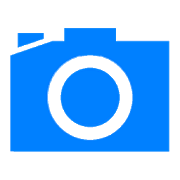





![Text Scanner [OCR] 10.4.2](https://cdn.apk-cloud.com/detail/image/com.peace.TextScanner-w130.png)


