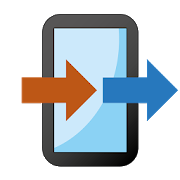Top 20 Apps Similar to BullGuard Mobile Backup
Malwarebytes Anti-Malware 3.8.3.49
The world’s most popularanti-malwaretechnology has now gone mobile! MalwarebytesAnti-Malware Mobileprotects your phone or tablet from malware,infected apps, andunauthorized surveillance.BETA FORUM > Malwarebytes Anti Malware Mobileto download the latest beta version, giving feedbackandsuggestions, please visit the betaforum:https://plus.google.com/communities/102401317912771252555SUPPORT FORUM > Malwarebytes Anti Malware Mobile•For question, feedback and suggestions, please visit thesupportforum: http://www.malwarebytes.org/contact_consumerMalwarebytes Anti-Malware Mobile• Detects and eliminates malware, including spywareandTrojans• Scans your apps for malicious code or PotentiallyUnwantedPrograms (PUPs)• Alerts you if a link to a malicious website is detected inanincoming text message (SMS).• Scans your Android device for security vulnerabilities• Identifies applications that are tracking your locationTake your anti-malware protection to goMalwarebytes Anti-Malware Mobile guards your identity andpersonaldata on-the-go. So you and your Android smartphone ortablet aresafe from malware and unauthorized surveillance. Whereveryou are.Whenever you go.Make your smartphone smarterIs that app or downloaded file safe? With MalwarebytesAnti-MalwareMobile, you never have to worry again. Powerfulanti-malware andanti-spyware technology protects your Androiddevice. DetectingTrojans, spyware, and other Potentially UnwantedPrograms (PUPs)before they can steal your identity, eavesdrop, ordegrade yourmobile experience.Choose what you keep privateCybercriminals, and even legitimate companies, can collectprivateinformation from your Android device. Where you go. Whoyourcontacts are. Malwarebytes Anti-Malware Mobile identifies whatyourapplications are doing, and which private information isbeingaccessed. So you can control who knows, and what theyknow.Close the security holesMalwarebytes Anti-Malware Mobile automatically recognizessecurityvulnerabilities in your Android device’s settings. Then itmakesrecommendations on how to close those holes.Make your smartphone lighterMobile security software is typically bloated with locationfeatures(Remote Lock, Locate on a Map, etc.). These features canalready befound in your Android Device Manager—why duplicatethem?Malwarebytes Anti-Malware Mobile preserves yourdevice’sperformance by adding only the necessary security features.And youcan update its database over a WiFi network to reduce yourdatausage.Anti-Malware/Anti-Spyware• Scans applications and files for malware and spyware• Scans automatically when files or apps are accessed (real-time)oronly when activated manually (on-demand)• Scans native memory and SD card• Schedules automatic scans• Detects Potentially Unwanted Programs (PUPs)• Updates the protection database automatically• Updates over a WiFi network if preferablePrivacy Manager• Identifies every application’s access privileges in detail• Breaks down access privileges by category: Contacts,IdentityInformation, Simple Message Service (SMS), andSecuritySettingsSecurity Audit• Identifies security vulnerabilities on your device,suggestsremediationApplication Manager• Identifies which applications are currently running• Identifies installed applications• Enables custom whitelisting of approved appsMalwarebytes on Twitter: https://twitter.com/MalwarebytesMalwarebytes onFacebook:https://www.facebook.com/MalwarebytesContent rating: Everyone
Stubborn Trojan Killer 1.0.2
★ Why is Stubborn Trojan Killer aMUST-HAVEapp?If you can’t get rid of a trojan on your mobile device, looknofurther! Stubborn Trojan Killer is a powerful antivirus appthatcan get rid of stubborn trojans that can’t be deleted byothercommon antivirus apps. Stubborn trojans like Ghost Push,Roonik,and Hummer infect the phone ROM and cause great damage tothesystem, such as downloading viruses without permission,openingyour phone data automatically, and so on. With StubbornTrojanKiller, you can safely delete trojans from the system-levelof yourphone.★ Why are stubborn trojans like Ghost Push so dangerous?Unlike previous trojans, stubborn trojans like Ghost Push aresetinto the phone ROM system. Once they’re installed, they caninstalllots of other viruses that are very hard to remove from yourphoneand do other harmful things, including leak your mobile data,sendSMS messages to premium numbers, steal your privateinformation,and even damage your device. They can even deactivateyour Androiddevice administrator without your permission, and youwon’t be ableto uninstall the virus after that.★ About Stubborn Trojan Killer:☆ First solution for the Ghost Push trojan.☆ Scan and delete viruses, especially stubborn trojans, to keepyourphone safe.☆ We will give you immediate online help if you’re not abletodelete the trojans by yourself.► Read more information about the Ghost Push trojan here:►'Ghost Push': An Un-Installable Android Virus Infecting600,000+Users Per Dayhttp://www.cmcm.com/blog/en/security/2015-09-18/799.htmlGhost Push - Monkey Test & Time Service Analysis Reporthttp://www.cmcm.com/blog/en/security-technology/malwares/2015-09-23/802.htmlChinese Hackers Make Millions of Profits from UndergroundAppDistribution Chainshttp://www.cmcm.com/blog/en/security/2015-10-10/814.htmlGet Infected with Ghost Push? Don’t worry, here’s the fix!http://www.cmcm.com/blog/en/security/2015-10-14/825.htmlWe would like to hear from you. Please rate us on Google Playorleave a comment on the app’s feedback page.★Translation cooperationOur worldwide translationcooperation:https://crowdin.com/project/stubborn-trojan-killer Ifyou haveadvantages in one language, you can join us to do theworldwidetranslation toghether for Stubborn Trojan Killer, so as tohelpmore people understand it, use it and remove virus by it. Nowwehave these languages needs urgent translation: Spanish,Indonisian,German, French, Japanese and Korean, if you did thetranslation, wewill add your name on this page among our help list,thank you!Our Facebookgroup:https://www.facebook.com/groups/1503618936600738/Our CM Blog: http://www.cmcm.com/blog/en/
Migrate 1.0.0.323
Migrate makes your life so much easierbyhaving less of those awkward moments. Tired of your ringergoingoff at work because you forgot to silence your phone? Isyourbattery drained because you forgot to turn WiFi off when youlefthome? Migrate solves that for you. Migrate automaticallychangesyour phones ringer and network setting when you get to alocation.With Migrate, you can also use notes as reminders, that'llalertyou when arriving at a location. Just set and forget it.Migratedetermines your location using cell towers andWiFi(optional).Migrate doesn't use GPS at all, so there's no worryabout batterydrain. Feel free to submit feature requests and anyissues [email protected]'t turn on GPS ever for great battery life-Changes phone setting based on location-Changes phone settings based on time-Auto reply to text messages-To-do reminder notifications-Reads your text messages and reminders out loud
Nero BackItUp - Backup to PC 1.15.1.0
With Nero BackItUp you are able tosafeguardyour digital life easy and fast. Nero BackItUp can back upall kindof media: photos, videos, contacts and even call logs. Withthisyou’ll be able to restore your data in the blink of an eye atanytime – all for free and totally without ads!Connect your Android phone with your computer via QR-CodeorAirLink – our newest technology, which guarantees easydiscoveryand connectivity and makes your back up process evenmorecomfortable!No extra soft- or hardware is needed to work with this handyandbrand-new tool, all it requires is Wi-Fi connection. You arenolonger in need to use cloud services, as you can save you data inasecure environment on your internal storage or even on yourownPC.Enjoy multiple features like:• Wi-Fi backup on PC• Backup to phone memory• Backs up everything like photos, videos, music, contacts,calllogs, SMS and MMS messages• Auto backup to automatically back up your data on a scheduleaswell as manual backup• Restore to a different device• Multiple supported languages e.g. English, German, French,Italianand SpanishDownload now and experience the total digital peace of mind!Don’t forget to try out our BackItUp PC client for free! Itconnectsto your Android phone and makes your backup experiencefast andeasy. With our 15-day trial version you are able to testall the keyfeatures, which make it effortless to manage and planyourbackups.Download it for freenow:http://www.nero.com/redir.php?id=13130-----Are you curious to learn more about Nero Products?Have a look at Nero KnowHow, our digital learning center app tofindall the answers you are looking for!Subscribe to our YouTubeChannel:https://www.youtube.com/user/nerosolutionsLike us on Facebook: https://www.facebook.com/nerosoftwareFollow us on Twitter: https://twitter.com/nerosolutionsNero, Nero BackItUp are common law trademarks orregisteredtrademarks of Nero AG.
MobiShield Mobile Security 4.0.8
MobiShield Mobile Security protectsyoursmartphone against malware, spyware, theft and loss. GetMobiShieldfor free Antivirus, Data Backup, System Optimization,Antilost andmore.Main feature:Antivirus: Scan, detect and kill malware, spyware, and Trojans; Multiple scanning options: Full scan, Fast scan, Cloudscan,Real-time protection; Free Online virus database updates to provide theprotectionagainst the latest threats;System Optimization: Manage running processes; Manage installed softwares; Manage auto-run applications;Data Backup & Restore: Securely backup your contacts and short messages toourserver; Restore them to an existing phone. Backup content will be encrypted and compressed. It can ensurethesecurity in data transmission and data storage. It is the greatest compatibility to transfer contacts and SMSwithdifferent platform devices. It's support Symbian S60 ,iOS,Blackberry and Android platform.Anti-lost: Activate a loud alarm when phone is stolen; Protect your privacy information when phone loss; Locate your lost or stolen phone on a Google map; Remotely lock your phone if it’s lost or stolen; Remotely delete sensitive data on your phone if you needed;
Ease Backup v1.12
***Attention****For some ROOT users: if this app failed to backup app data,pleasetry to install or update SuperSU and Busybox.EaseBackup is a powerful data backup and sync tool onAndroid,combining with functionality and simplicity, helps toimprove thesecurity of data on your phone or synchronize this datawith otherdevices. It has practical and useful features, includingbackup appand data on your SD card, cloud backup, scheduled backup,appfreezer, app aciton panel, and much more. With a clean andsimpledesign interface Holo makes it quite easy to use even for anoviceAndroid user.***Features***1. Backup & restore app's apk file2. Backup & restore phone contacts, includingcontactsphoto3. Backup & restore SMS and MMS4. Backup & restore call logs, bookmarks5. Backup & restore your phone settings, includingmobileringtones, wallpaper, personal dictionary6. App action panel: feature that provides basic informationabouteach app, and the most used actions, uninstalling, launchandredirect to Google Play7. Fastest way to search for apps and backups8. Backup app's data, Wi-Fi configuration and passwords,laucherlayout and widgets (ROOT required)9. Batch restore app and data silently and fastly in thebackgroundwithout disturbing you (ROOT required)10. App freezer. Freezing some rarely used app may helps tosavephone RAM and increase battery life (ROOT required)11. App cache cleaner. Easy to clear the unnecessary cache filesonyour internal phone storage or external SD card.***PRO Features***1. Unlimited backup history (free version limited to 1)2. Backup high-definition photo of contacts(only works onAndroid4.0 or higher)3. Sync backup to/from the cloud, facilitates the migration ofdatabetween different mobile devices while increasingsecurity,supports Dropbox, GoogleDrive and Box.4. Scheduled backup. Flexible and powerful configurationmakesbackup work much simpler5. Auto backup apk file when a new app is installed orupdated6. No ads***Translations***Russian (Thanks to Наиль Шайхутдинов)Hungarian (Thanks to gidano)Spanish(Thanks to ves ko, Guillermo)German(Thanks to Jay Ray)French(Thanks to jerome g)Italian(Thanks to Fabrizio Santillo)Portuguese(Thanks to M Barbosa)Polish(Thanks to Bodzio Wo)Norwegian(Thanks to Bjarte Rolland)Belorussian(Thanks to akb)***About permissions***Read/Modify contactsRead/Write text messages (SMS and MMS)Read/Write call logRead/Write user-defined dictionaryRead/Write web bookmarksSet wallpaperThese permissions required for backup/restore actions:(1) Modify system settingsThis permission is used to restore your ringtone settings(2) Run at startupPrevent phone from sleepingThese permissions required for schedule backup(3) Find accounts on the deviceAdd or remove accountsThese permission required for Google Drive serviceAny bug feedback or suggestion, please contact us:[email protected]
IBackup 2.2.1
Our all new Android app makes it possible to backup andrestoremobile data with a 'single tap'. You can now backupcontacts,photos, videos, SD card files, call logs, calendar andtextmessages. Backup an unlimited number of devices (including PCsandMacs) into a single account and access them from anywhere -nomatter which IBackup plan you belong to! Features: · BackupandRestore contacts, photos, videos, SD card files, calllogs,calendar, and text messages with a single tap. · Selectivelybackupand restore only the stuff you need. · Browse and downloadbackedup files from all of your linked devices and computers. ·Share asingle file/folder or multiple files/folders with anyoneusing asingle link. Set permissions and passwords. · Automaticmobileupload protects your photos and videos as soon as they aretakenvia wi-fi or cellular data (if you choose). · Improvedgalleryfeatures include easy viewing of pictures, video play, andmore.Security features: · All data is encrypted using 256-bitAESencryption. · Optional private key encryption ensures noone,except you, can access your data. · Protect, access, and shareyourdigital life with IBackup!
Mobile Security 11.16
TRUSTPORT MOBILE SECURITY - SUPERIOR PROTECTIONAGAINSTMOBILETHREATS You can use the TrustPort Mobile Securityapplicationforfree. TrustPort Mobile Security Premium version isavailableforUSD 9.90. • Antivirus protection based on TrustPort’sengine•Resident shield – on-access scanning • Applicationmanager•Contacts backup on memory card • Geolocation – a usefultoolforthe loss of a mobile phone • Geofencing – perfect overviewofyourchildren location • Parental Lock – limiting yourchildren’swebbrowsing content • Blocking of incomingcalls(blacklist/whitelist) • Safe web surfing – blocking ofinfectedwebpages •Simple user interface TrustPort products fordesktops arehighlyrated in multiple third party tests, pushing thebrandamongst theleading vendors of security solutions in the fieldofinformationtechnologies. Tests conducted by Virus Bulletinandotherindependent laboratories have confirmedTrustPort’sprominentposition in the antivirus industry. That is whyTrustPorthasdeveloped a security application for smartphones, whichis basedonits own scanning engine and which offers its usersthebestpossible antivirus mobile protection. TrustPortMobileSecurityoffers you not only the function of scanning yourphone ondemand,but it also offers a resident shield – on accessscanning,as mainprotection against malware. The application enablesyou tosurf theweb safely, because it scans the URL addresses thatyouvisit, andit blocks websites which contain malicious codes.Yourcontacts arealways secure, because a backup function isoffered.You can alsoeasily create your own blacklist and whitelistfor theblocking ofincoming calls. This app uses the DeviceAdministratorpermissiondue to implemented functionalities devicefactory reset,deletingof data on request.
truBackup - Mobile Backup 2.6.0
The backup and restore app – you will love it! Thisbackupassistant easily backup and restore your Contacts,SMS, Apps,Photos, Audio, and Videos on your Android phone. Alsohelps youtransfer data from different carriers and devices.Features:Backup and Restore:✓ Contacts✓ SMS✓ Photos✓ Videos✓ Audio/Music✓ Apps (Note: truBackup backups apk files only, not app data orappsettings)Schedule automatic or manually create backupsBackup to DropboxBackup to Google DriveBackup to SD Card (external SD Card recommended)View backup status and progressMy Devices shows all your devices connected to onecloudaccount, and enable you to transfer data from differentdevices.For e.g., A backup from Samsung device can be restored toHTC orMotorola devices or Tabs.
GO Backup & Restore Pro 3.51
Backup and restore tool to help backupandrestore user data, system settings, apk files, app data,etc.Professional, stable, and easy to use - GO Backup & Restoreisalways ready to help you from any dangers due to the loss ofappand data from your phone! It is your best choice for recoveringSMSmessages from backups.■User Comments"Very nice app. l lost all contacts n thought it wasforever.ireinstall the app. what a nice surprise all the contacts,sms ,logs were restored.thanks" - Amina Toraubally"This is hands down one of my favorite apps. It makesflashingroms so much easier. It might not have the intricateoptions thatTitanium backup has, but it's well designed, looksgreat, and getsnew features on a regular basis. Must buy if youvalue quality." -Greg Cahill"Most usable backup app ever for me. Very to-the-point andeasyto set up. I am, ummm, let's just say, computer challenged, andIdid it! Pro is the best!" - Michele Beyer■Free Features- Batch backup & restore data (Contacts, Call Logs,Bookmark,Calendar, etc.)- Batch backup & restore apps with two modes: apk+data ORapkonly- Merge individual backups- Batch delete backups- Smart Merge duplicate contacts automatically■Pro Features- Cloud backup through Dropbox and Google Drive- Batch backup & restore SMS and MMS data- Batch backup & restore system settings and systemappsettings- Scheduled backup- Backup history (Up to 30 records per app)■Contact UsE-mail: [email protected] of this app is governed by our Terms of Service: http://www.goforandroid.com/en/term-of-service.htmlandPrivacy Policy: http://www.goforandroid.com/en/privacy-policy.html
NFC EXPRESS 1.0.0.7
NFC Express Desktops provides convenientPCaccess and media file backup through NFC technology. Getyourdesktop, smartphone and tablet in sync now.Requirements:1. ASUS Desktop with built-in NFC sensor.NFC Functions supported:1. Windows 8 logon: Use NFC-supported devices to log on toWindows8.2. Quick Launch: One tap to launch your favorite applicationondesktop.3. Photo Express: One tap for incremental backup of photos inyourdevices to your desktopNote:1. Please ensure you’ve installed NFC EXPRESS DESKTOPS onyourNFC-supported device.2. For Photo Express, please ensure both desktop and mobiledevicesare connected to the same network.