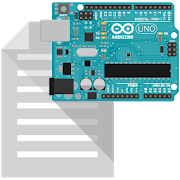Top 26 Apps Similar to micro:bit MicroPython Reference
Arduino SparkFun Inventor's Kit 1.2
is an Arduino/Readboard tutorial based on SIK ExperimentGuideforArduino. In this app contains ads and potentiallyin-apppurchases,you can access content online forfreeathttps://learn.sparkfun.com/tutorials/sik-experiment-guide-for-arduino---v33'.Readdescription& schematic on each experiment, and alsopracticaldirectly byuploading code (.hex) to Arduino/Readboardboard overUSB/Bluetooh tosee what happen. For the project needdebugging, youcan use SerialMonitor features. The text of theSparkFunInventor\'s Kit islicensed under a Creative CommonsAttributionShare-Alike 3.0. Heretutorials how to makeArduino/Redboard canuploaded sketch fromAndroid toArduino/Redboard Hardwareoverbluetooth:https://www.instructables.com/id/Program-Your-Arduino-With-an-Android-Device-Over-B/Features:★No Ads (In-App Purchase) ★ Search tools (In-AppPurchase) ★Allcontent offline available (In-App Purchase) ★Serial Monitorfordebugging needed ★ Upload examples sketch toArduino Uno over USBorbluetooth ★ Arduino/Redboard Tutorials,with over 15 Experiments★Change the Themes (Light, Dark, Black) ★Change the code styletheme(Light, Dark) ★ Change the font size ★Syntax Highlight forArduinolanguage Experiment List: 1.Experiment 1: Blinking an LED2.Experiment 2: Reading aPotentiometer 3. Experiment 3: DrivinganRGB LED 4. Experiment 4:Driving Multiple LEDs 5. Experiment 5:PushButtons 6. Experiment6: Reading a Photoresistor 7. Experiment7:Reading a TemperatureSensor 8. Experiment 8: Driving a ServoMotor9. Experiment 9:Using a Flex Sensor 10. Experiment 10: ReadingaSoft Potentiometer11. Experiment 11: Using a Piezo Buzzer12.Experiment 12: Drivinga Motor 13. Experiment 13: Using Relays14.Experiment 14: Using aShift Register 15. Experiment 15: UsinganLCD 16. Experiment 16:Simon Says
Electronics Toolbox Pro
This app is a collection of basic electronic calculators. Itissuitable for hobbyist, electronic engineers or professionals.Basictools • Resistor color code • Inductor color code • ResistorSMDmarking & EIA-96 • dBm, dbW, dBuV converter • Resistorsinseries • Resistors in parallel • Two resistors in ratio •Voltagedivider • Ohm's law • Y-Δ converter • L, C reactance •Complexnumber operation • RC charging time constant • RC filter •RLfilter • LC circuit • 555 monostable • 555 astable •Wheatstonebridge • Trace width calculator • Battery capacity •Operationalamplifier • LED calculator • RMS calculator • Rangecalculator •Temperature conversion • BJT bias voltage • Voltageregulator •Shunt regulator • Length converter • Limit 10combinations ofcomponent values Digital Tools • Number converter •Logic gates •DAC R-2R • Analog-to-digital • 7-segment display •Minimization ofboolean function • Half adder & full adder •Synchronouscounter up to 6 states • Cyclic redundancy check CRC-8,CRC-16,CRC-32 • Hamming code Electronics resources • SI unit prefix•Physical quantities • Circuit symbol • ASCII table • 74xx series•CMOS 40xx series • Pinouts • C programming language •Pythonlanguage • Common linux command for Raspberry Pi •Resistivitytable • Permeability table • Permittivity table •Ampacity table •AWG table • Standard wire guage (SWG) table • Worldplug • EDAsoftware • Flip-flop • SMD marking • Formulas Features inPROversion only • No Ads • No limitation of component values•Selectable 1%,5%,10%,20% of values • Complex matrix •Pi-padattenuator • T-pad attenuator • Coil inductance • Poles &zeroscalculator Pro version:http://play.google.com/store/apps/details?id=com.peterhohsy.eecalculatorproNote: 1. For those who need support please email to thedesignatedemail. Do NOT use either the feedback area to writequestions, itis not appropriate and that is not guaranteed that canread them.All trade names mentioned in this app or the otherdocumentationprovided by this app are trademarks or registeredtrademarks oftheir respective holder. This app is not related oraffiliated inany way these companies.
MobileHMI 10.90
Access and control enterpriseindustrialautomation applications from anywhere using ICONICSMobileHMI.Beginning with the AppHub starting screen, users cancustomize thelayout of their graphics and assets for quickintuitive access tocontrol. By viewing GENESIS64-based operationalHMI displays,application assets, alarms, and trends MobileHMIallows users toremain informed from anywhere. For increasedefficiency existingautomation customers of ICONICS can access data,alerts, andgraphics through MobileHMI to remotely control and viewoperationalconditions in real-time. Users can view real-time andhistoricalTrendWorX64 trends, acknowledge, and monitor AlarmWorX64alarms,navigate and drill-down to AssetWorX assets, or controloperationsvia GraphWorX64 displays. Developed with integration intotheGENESIS64 solution from ICONICS, MobileHMI offers fullclientfunctionality from Android devices.
Modbus Monitor Advanced
Android Modbus Master/Client andSlave/Serverfor phones and tablets. The Modbus Monitor utility issimple buthave many advanced features unmatched even by PC basedstandards.This is the only Modbus App in the Android store withthree Apps inone!!! (Modbus Master, Modbus Server, and SensorsServer in ModbusTCP).> Modbus Channels: Bluetooth, Ethernet, Wi-Fi, RS232/485USBSerial ports (check compatibility below)> Protocols: Modbus TCP, Enron/Daniels TCP, Modbus RTU overTCP,Modbus UDP, Modbus RTU over UDP, Modbus TCP Slave/Server,ModbusRTU, Modbus Serial ASCII> Sensor Server: Read your phone's sensors (Gyro, GPS,*CellPhone Tower, etc.) remotely with built-in ModbusSensorServer> *Log or Export Data: Log Register values to your privateGoogleSpreadsheet!!! Great for Cloud Storage from multipledevices. Alsoexports register values in CSV file to device's localstorage. >Import/Export: CSV format from Internal/ExternalMemory orEmail> Languages: German, Spanish, French, Italian, Japanese,Polish,Russian, and Chinese> Modbus Functions: FC1, FC2, FC3, FC4, FC5, FC6, FC15,FC16,Write Auto Pick> Allows "Simple" (6 digit Input) or "Advanced" (fullmodbus)input modes> *Simple push to write feature that allows writing pre-setvalueat the push> *Convert Modbus Integer Values to Text (Coded Message orStatusConverter)> Data Conversion: Unsigned, Signed, Hex, Binary, Long,Double,Float, String, BCD formats, Unix Epoch Time, PLCScaling(Bipolar/Unipolar Analog ADC value conversion)> Pro Tuning Options: Interval, Inter-Packet Delay,Link-Timeout,Actual RX/TX Counts, Baud Rate, Stop Bits, DataBits,Handshaking> Bluetooth Requirement1. Your device must have Bluetooth Radio that supports SPPprofile(RFCOMM Secure or Insecure)2. See "ModbusMonitor.com" or email [email protected] below for hardware requirements> USB-to-Serial Port Requirement, USB OTG SerialPorts>>RS232/422/RS485Your device must meet all of the THREE requirements.1. Your device must be Android version 3.2 or newer2. Your device must support USB Host or OTG interface3. Your USB-to-Serial Port dongle must contain one offollowingchipsets: >FTDI [FT230X, FT231X, FT234XD, FT232R, orFT232H],Prolific [PL2303HXD, PL2303EA, or PL2303RA], SiLab[CP210x],QinHeng CH34x4. RS485: Tested with "no echo" setting turned ON.More: www.modbusmonitor/guide/serialport> Feedbackwww.ModbusMonitor.com contains online form in “Feeback” sectionforthose who are interested providing constructive feedback orfeaturerequest.> Help- www.modbusmonitor.com/help- email: [email protected]