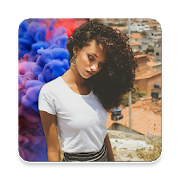Top 26 Apps Similar to Pokecut - AI Background Eraser
Add Watermark Free
Add watermarks to your pictures.Putyour property text or a logo image into your picture, adjustitssize, transparency, rotation, alignment, then save and shareit.Lots of settings and features, also auto processing andbatchmode.FOR SUPPORT AND HELP please contact me via email orwebsite(see below)!Primary features of the Full version:• Batch mode for processing multiple images at once• Auto processing through sharing images from other apps• Fonts, color and other effects in text mode• 72 built-in fonts, upto 20 custom fonts can be imported• Built-in sticker collection• Support of transparent .png images as watermark• Quick sharing to Instagram, Facebook, Flickr etc.• Easy selecting of recently used watermarks• Adding of timestamp, filename, GPS tags and other propertiesastext watermark• Full support of EXIF and XMP metadata• Support of 360° panoramas• Saving format .jpg or .png• Rename and resize by savingLimitations of the Free version:• User defined image-watermarks are disabled• Saving only as .jpg, downsized to 1024 px on the long side• No auto mode while sharing images from other apps, nobatchmodePlease notice following Android limitation: On Android 4.4(KitKat)and above you can't anymore save images to any folder ontheexternal SD card due to security restrictions. Usedevice'sinternal memory instead or the app's private folder on theexternalstorage.Useful tips:• Don't delete original images after watermarking, because youcan'tremove watermarks from processed images.• To add watermark automatically select photos in Gallery,then"Share" them to > "Add Watermark".• To import custom fonts copy up to 20 TrueType or OpenType fontstofolder "addwatermark/custom_fonts" on your device.• To place a date stamp on photo insert placeholder %date%inwatermark text in "Settings".Many thanks to:Ben (for Samia) for translation in Portuguese!MarcyArtistic for translation in Dutch!Renek for translation in Czech!Muchamad Mahrus for translation in Indonesian!TomoS for translation in Polish!ene49 (CepTeam) for turkish translationMilly Zecchinato for translation in Italian!Tristan Lyonnet for translation in French!Martin Lehmann Madsen for translation in Norwegian!Magichannel for translation in Chinese!Martin Sotelano for translation in Spanish!Feel free to contact me: [email protected] visit my blog: http://androidvilla.wordpress.com
Add Watermark
Add watermarks to your pictures.Putyour property text or a logo image into your picture, adjustitssize, transparency, rotation, alignment, then save and shareit.Lots of settings and features, also auto processing and batchmode.FOR SUPPORT AND HELP please contact me via email orwebsite(see below)!Primary features of the Full version:• Batch mode for processing multiple images at once• Auto processing through sharing images from other apps• Fonts, color and other effects in text mode• 72 built-in fonts, upto 20 custom fonts can be imported• Built-in sticker collection• Support of transparent .png images as watermark• Quick sharing to Instagram, Facebook, Flickr etc.• Easy selecting of recently used watermarks• Adding of timestamp, filename, GPS tags and other propertiesastext watermark• Full support of EXIF and XMP metadata• Support of 360° panoramas• Saving format .jpg or .png• Rename and resize by savingLimitations of the Free version:• User defined image-watermarks are disabled• Saving only as .jpg, downsized to 1024 px on the long side• No auto mode while sharing images from other apps, nobatchmodePlease notice following Android limitation: On Android4.4(KitKat) and above you can't anymore save images to any folderonthe external SD card due to security restrictions. Usedevice'sinternal memory instead or the app's private folder on theexternalstorage.Useful tips:• Don't delete original images after watermarking, because youcan'tremove watermarks from processed images.• To add watermark automatically select photos in Gallery,then"Share" them to > "Add Watermark".• To import custom fonts copy up to 20 TrueType or OpenType fontstofolder "addwatermark/custom_fonts" on your device.• To place a date stamp on photo insert placeholder %date%inwatermark text in "Settings".Many thanks to:Ben (for Samia) for translation in Portuguese!MarcyArtistic for translation in Dutch!Renek for translation in Czech!Muchamad Mahrus for translation in Indonesian!TomoS for translation in Polish!ene49 (CepTeam) for turkish translationMilly Zecchinato for translation in Italian!Tristan Lyonnet for translation in French!Martin Lehmann Madsen for translation in Norwegian!Magichannel for translation in Chinese!Martin Sotelano for translation in Spanish!Feel free to contact me: [email protected] visit my blog: http://androidvilla.wordpress.com
TypIt - Watermark, Logo & Text on Photos 1.31
TypIt helps you to easily add logo, watermark or text on youphotos.- ADD TEXT ON PHOTOS Easily add text to your photos - TELLPEOPLEWHO YOU ARE Before to share your photos on social network(Facebook,Instagram, Twitter), add your logo or watermark -PROTECT YOURPHOTOS Add your watermark to mark all photos -DESCRIBE YOUR PHOTOSHelp people to reach you by adding detailslike email or website toyour photos • Font, color, opacity of textcan be changed • A lof ofplaceholders to use in text (timestamp,some EXIF fields, filename,...) • History of recent text used •Support of transparent .pngimages as watermark • Support of EXIFmetadata • Output resize •Processing of multiple images in batchmode • Share your photos onFacebook, Twitter, ... • Email yourphotos to your friends or savethem on you Help us to improveTypeIt by sending your bugs orrequests at [email protected]:http://www.facebook.com/xnviewTwitter:http://www.twitter.com/xnview G+:http://plus.google.com/+xnview/