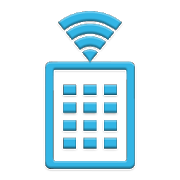Top 18 Apps Similar to U-verse Easy Remote
Peel Universal Smart TV Remote Control
Use your smartphone to control your TV, Cable/Satellite box and many more devices! Peel app can control almostallpopular brands of :TVs - Samsung, LG, Sony, Vizio, Toshiba etc.,Cable/Satellite boxes - Comcast, Dish, DirecTV, etc.Media players - Apple TV, Roku, XBox, ChromecastHome appliances ( AC and Heaters) - Samsung, LG, Panasonic.etc.Peel remote uses built-in IR hardware on phone models such asLGG2/G4/G5, Huawei Honor 7 / 8, Xiaomi Mi 4 / 5 / Redmi andmanymore. For phones without the IR hardware such as Samsung S8 andS7,Peel uses WiFi to discover and control devices.Find Something Good to WatchPeel provides smart show recommendations and TV guide listingsbasedon your preferences and past viewing behavior, all organizedin aneasy to navigate interface. Best of all, the more you“Peel-in”, thesmarter it gets.Easy to Set Up. Easy to Use.Peel is super simple. No matter where you live, what brand of TVorset-top box you own, or who provides your service, it’s easy as1,2, 3. Confirm your location from 110 different countries,chooseyour TV provider, and then pair Peel Smart Remote with allyourhome electronics. It can replace your Samsung TV remote, LGTVremote, Sony TV remote, Vizio TV remote, Roku remote, Dishremote,DirectTV remote, Apple TV remote and more. Peel supportsmore than400,000 devices. This is the only universal remote controlapp willever need.Never Miss Your Favorite ShowsWith the Peel Smart Remote you can easily set a calendar remindersoyou never again miss a favorite show, movie or sports event.Simplytap on the reminder notification to “Peel-in.”Peel-in to Your FavoritesCustomize your Peel Smart Remote by selecting your favoritechannelsand shows. Finding out when and where your favoriteprograms andmovies are available to watch on TV has never beeneasier.Personalize Your TV Program Guide & ListingsUnlike other universal remote controls, Peel Smart Remote allowsyouto easily personalize your TV channel listing to match yourlocalover-the-air, dish or cable provider or streaming service.The bestTV guide you can get is here!!Easily Discover Streamed ContentPeel Smart Remote allows you to discover your favorite showsandmovies on your streaming video services. Whether youpreferNetflix, Hulu, Roku, Apple TV or dozens of other digitalcontentproviders, Peel will help you find something good towatch.The More You Use, the Smarter it GetsPeel is the world’s most popular smart remote with 140million-plusregistered users worldwide and more than 10 billionsmart remotecommands a month. No more worrying about what to watchon TV, howto find your favorite content, or where your remote ishiding. Themore you tune-in with Peel, the smarter it gets.Help and Support is Close ByGo to http://help.peel.com for FAQs or email [email protected]. Youcanalso visit http://peel.com, follow us onTwitter(http://twitter.com/peeltv) andFacebook(http://facebook.com/peeltv) for the latest appupdates.You can also go to https://m.facebook.com/ads/ad_choicesforFacebook Ad choices.
Roku 9.9.0.2595034
The Roku® mobile app is a free applicationforiOS® and Android™ devices that turns your mobile device intoourultimate streaming companion for Roku streaming players andRokuTVs.To use the Roku mobile app, you must connect your phone or tablettothe same wireless network as your Roku device. Certainfeaturesrequire a compatible Roku device, and may require loggingin toyour Roku account.Complement your Roku streaming experience and use the Rokumobileapp to:• Use your phone or tablet as a remote control for yourRokudevice• Browse a hand-picked selection of great movies and TV showsusingWhat’s On• Use your voice or mobile keyboard to search for movies, TVshows,actors and directors• Launch your favorite channels directly from yourmobiledevice• Add channels and games from the Roku Channel Store• Listen to audio from streaming movies or shows throughyourheadphones with Private listening *• Cast videos, photos, and music to your TV using Play onRoku• Use your mobile keyboard to enter text on your Roku device• Follow your favorite movies, shows and actors/directors usingMyFeedTHIS APP REQUIRES A ROKU STREAMING PLAYER OR ROKU TV™Certain features require compatible Roku devices and mayrequirelogging in to your Roku account.FEATURE AVAILABILITY· Roku Search is available only when your connected Rokustreamingplayer or Roku TV supports this functionality. Roku Searchis notavailable in Mexico.· Searching by voice is available in English in the US andCanadaonly.· The Roku app is available in English language onlyinMexico.* Mobile Private Listening is available for Roku Express,Express+,Roku Streaming Stick (3600), Roku Premiere, Premiere+,Roku Ultraand Roku TVs** Subscription or other payment may be required to accesscertainchannel content. Channel availability is subject to changeandvaries by country.For more information and troubleshooting help, gotohttp://support.roku.com
DIRECTV Remote FREE! 2.2.1
Full-featured DIRECTV remote control!FYI - The PRO version is ON SALE for only $1.98! Click the"MoreApplications" button below. Pro allows you to create afavoritechannel "guide"... plus much more!*** IF YOUR DIRECTV RECEIVERS ARE NOT CONNECTED TO YOURHOMENETWORK THIS APP WILL NOT WORK!!!** NOTE: This app only controls your DIRECTV receiver. Itwillnot control any functions of your TV, such as volume andmute!Check the PRO version for more features... Click the "ViewMoreApplications" button below!FEATURES--------- Comprehensive full-featured remote control surface- "Now Playing" status bar notification- Auto-discovery of your receivers! Zero Configuration!REQUIREMENTS------------- DIRECTV PLUS HD model HR20, HR21, HR22, HR23, HR24 or H21,H23,H24 (must be connected to your home network)- Wireless access to your home network for your Androiddevice- Follow the "HOW TO" below!HOW TO CONFIGURE YOUR DIRECTV RECEIVER--------------------------------------1) Press "Menu" and select "Parental, Fav's & Setup"2) Select "System Setup"3) Select "Whole-Home"4) Select "Name Location" and enter the name of the room you arein(for example: "Living Room" or "Master Bedroom"5) Select "External Device" and make sure all three options aresetto "Allow"That's it! Start this app on your phone, and your receiverwillbe detected!Full-featured DIRECTV remote control! Full control ofyourDIRECTV set top box via your touch screen Android device!!*** IF YOUR DIRECTV RECEIVERS ARE NOT CONNECTED TO YOURHOMENETWORK THIS APP WILL NOT WORK!!!Now features TheTVDB.com & TheMovieDB.org integration!TVshows AND movies are supported!HOW TO CONFIGURE YOUR DIRECTV RECEIVER--------------------------------------1) Press "Menu" and select "Parental, Fav's & Setup"2) Select "System Setup"3) Select "Whole-Home"4) Select "Name Location" and enter the name of the room you arein(for example: "Living Room" or "Master Bedroom"5) Select "External Device" and make sure all three options aresetto "Allow"That's it! Start this app on your phone, and your receiverwillbe detected!FEATURES--------- Comprehensive full-featured remote control surface- View your recordings and click to resume playback. Long-clicktostart the recording from the beginning.- "Now Playing" status bar notification- Save your favorite channels for quick channel changing.Simplyclick the star on the "Now Playing" tab to add the channel toyourfavorites. Then, click the yellow star tab to access yourfavoriteslist!- Auto-discovery of your receivers! Zero Configuration!REQUIREMENTS------------- DIRECTV PLUS HD model HR20, HR21, HR22, HR23, HR24 or H21,H23,H24 (must be connected to your home network)Check here to see if your receivers are compatible, and iftheyrequire a network adapter from DIRECTV:http://support.directv.com/app/answers/detail/a_id/3057/~/are-my-receivers-compatible-for-whole-home-service- Wireless access to your home network for your Androiddevice- Follow the "HOW TO" below!** Wired DFW, LLC is not affiliated with DIRECTV. **** DIRECTV could stop any or all functions of this program atanytime, download at your discretion **** DIRECTV is a registered trademark of DIRECTV, Inc. **SEO-------Satellite, remote, control, DIRECTV, DIRECT, TV, DIRECTTV
XFINITY TV X1 Remote 1.1.0.014
Designed exclusively for XFINITY TV on theX1Platform, the XFINITY TV X1 Remote lets XFINITY TV customersusetheir Android device to control their TVs like never before.Theapp is a replacement for the remote, but better. Customerscannavigate by XFINITY On Demand, search for programs, and tunetocontent with voice commands and the on screen remote control.Ways to use the voice control:* Tap the mic and say what you are looking for, without typing.Seeresults appear on your TV immediately.Search for shows, movies, sports teams and channels usingvoicecommands, e.g. "Find Big Bang Theory" or "When are theSixersplaying?"* Browse XFINITY On Demand content by asking for a specific genreornetwork, e.g. "Show me all NBC On Demand" or "Do you have anyfunnymovies?".* Get recommendations for what to watch by asking for "Morelikethis" or "What should I watch?" or "What's on tonight at8?".Suggestions for what to say can be found within Voice Help.Other X1 Remote features:* Press the XFINITY button to open the main menu on your TV.* Use the D-pad to navigate the guide.
Peel Smart Remote
This Remote Changes Everything!Peel Smart Remote revolutionizes your home entertainmentexperienceby combining universal remote control and live orstreamed TVlistings into one simple-to-use app. This is the onlyremote and TVguide you need.Universal Remote ControlReliably control your TV, set-top box, DVD player, Blu-ray,Roku,Apple TV, audio system, and home appliances like airconditionersand heaters, using the built-in infrared IR blaster onyoursmartphone.Find Something Good to WatchPeel provides smart show recommendations and TV guide listingsbasedon your preferences and past viewing behavior, all organizedin aneasy to navigate interface. Best of all, the more you“Peel-in”, thesmarter it gets.Easy to Set Up. Easy to Use.Peel is super simple. No matter where you live, what brand of TVorset-top box you own, or who provides your service, it’s easy as1,2, 3. Confirm your location from 110 different countries,chooseyour TV provider, and then pair Peel Smart Remote with allyourhome electronics. It can replace your Samsung TV remote, LGTVremote, Sony TV remote, Vizio TV remote, Dish remote,DirectTVremote, Apple TV remote and more. Peel supports more than400,000devices. This is the only universal remote control you willeverneed.Never Miss Your Favorite ShowsWith the Peel Smart Remote you can easily set a calendar remindersoyou never again miss a favorite show, movie or sports event.Simplytap on the reminder notification to “Peel-in.”Peel-in to Your FavoritesCustomize your Peel Smart Remote by selecting your favoritechannelsand shows. Finding out when and where your favoriteprograms andmovies are available to watch on TV has never beeneasier.Personalize Your TV Program Guide & ListingsUnlike other universal remote controls, Peel Smart Remote allowsyouto easily personalize your TV channel listing to match yourlocalover-the-air, dish or cable provider or streamingservice.Easily Discover Streamed ContentPeel Smart Remote allows you to discover your favorite showsandmovies on your streaming video services. Whether youpreferNetflix, Hulu, Roku, Apple TV or dozens of other digitalcontentproviders, Peel will help you find something good towatch.The More You Use, the Smarter it GetsPeel is the world’s most popular smart remote with 140million-plusregistered users worldwide and more than 10 billionsmart remotecommands a month. No more worrying about what to watchon TV, howto find your favorite content, or where your remote ishiding. Themore you tune-in with Peel, the smarter it gets.Help and Support is Close ByGo to http://help.peel.com for FAQs or email [email protected]. Youcanalso visit http://peel.com, follow us onTwitter(http://twitter.com/peeltv) andFacebook(http://facebook.com/peeltv) for the latest appupdates.You can also go to https://m.facebook.com/ads/ad_choicesforFacebook Ad choices.
Netflix
Netflix is the world’s leadingsubscriptionservice for watching TV episodes and movies on yourphone. ThisNetflix mobile application delivers the best experienceanywhere,anytime.Get the free app as a part of your Netflix membership and youcaninstantly watch thousands of TV episodes & movies onyourphone.If you are not a Netflix member sign up for Netflix andstartenjoying immediately on your phone with our one-monthfreetrial.How does Netflix work?• Netflix membership gives you access to unlimited TV showsandmovies for one low monthly price.• With the Netflix app you can instantly watch as many TVepisodes& movies as you want, as often as you want, anytimeyouwant.• You can Browse a growing selection of thousands of titles, andnewepisodes that are added regularly.• Search for titles and watch immediately on your phone or onanever expanding list of supported devices.• Rate your favorite shows and movies and tell us what you likesoNetflix can help suggest the best titles for you.• Start watching on one device, and resume watching onanother.Check out netflix.com for all the TVs, game consoles,tablets,phones, Blu-ray players and set top boxes on which you canwatchNetflix.By clicking INSTALL, you consent to the installation of theNetflixapplication and any updates or upgrades thereto.───────────────────────────────── License Agreement By downloading this application you agree to the Netflix Terms of Use and Privacy Statement,locatedat http://www.netflix.com 1-month free Netflix membership offer is available to first timeandcertain former members and cannot be combined with any otheroffer.Internet access and valid payment method are required toredeemoffer. Netflix will begin to bill your paymentmethod forthe Netflix membership fee at the end of the free monthunless youcancel prior to the end of the first month. YourNetflixmembership is a month-to-month subscription that you cancancel atany time. Go to "Your Account" on the Netflix websiteforcancellation instructions. No refund or credit for partialmonthlysubscription periods. A device that streams fromNetflix(manufactured and sold separately) and broadbandInternetconnection are required to watch instantly.For complete terms and conditions, pleasevisithttp://www.netflix.com/termsofuseFor privacy statement, pleasevisithttp://www.netflix.com/privacy
PlayStation®App 23.7.0
STAY IN THE GAMETake your PlayStation® experience with you on your mobiledevicewith the new PlayStation®App! Always be ready to game withfeaturesthat keep you connected to your gaming friends and thegames youlove to play. Push games from PlayStation®Store to yourPS4™ systemand be ready to game at home.With the PlayStation®App installed on your mobile device,youcan:- See what your friends are playing, compare trophies, and viewyourprofile or recent activity.- Chat with your friends; receive notifications, game alerts,andinvitations, and then use your mobile device as anon-screenkeyboard for your PS4™ system.- Browse PlayStation®Store, pick-up the latest hit gamesandadd-ons, and then push them to your PS4™ system so they arereadywhen you get home.- Take advantage of the in-app second-screen features,whenavailable, for greater challenges and control.- Quickly access PlayStation® system guides, manuals,andPlayStation.Blog.A Sony Entertainment Network account and PS4™ system are requiredtouse all of this application's features.Use of this app is governed by the license agreement atthefollowingURL:(http://doc.dl.playstation.net/doc/legal/index.html).If an error occurs when you try to sign in, update AndroidSystemWebView from the URL below, and then try signing inagain.https://play.google.com/store/apps/details?id=com.google.android.webview
DISH Anywhere 24.1.30
Take your TV with you. With the DISHAnywhereapp, you can watch every TV channel you get at home on yourAndroiddevice. Enjoy your favorite live or recorded programsanytime,anywhere. Also, manage your home television with afull-featuredDVR manager and a searchable program guide. This is amust-have appfor DISH Subscribers.Now with thousands of On Demand movies and TV shows fromHBO,Cinemax, Epix, and many more networks!Features:Watch Live TV*-Take your TV with you and enjoy watching all of yourfavoritesports, news, TV shows, and movies from your Hopper withSling or922 Slingloaded™ DVR. You can also watch TV from yourHopper, 722,or 722k DVR with the Sling® Adapter accessory.-Integrated user interface makes it fast and easy to find theshowsand movies you want to watch.Schedule DVR Recordings- Schedule DVR recordings from anywhere.- One-touch recording- simply choose to record one event,allevents, or only new events.Browse and Search the Program Guide, On Demand & your DVR- Search the program guide up to 7 days in advance.- Search for shows by title, genre, network, keyword,oractor.- View graphics and posters of your favorite shows andmovies.Manage your DVR Library**- Set recording priorities.- Manage recording conflicts.- Delete shows you’ve already watched.- View and adjust your recording schedule.Transfer your DVR recordings***- Users that have a Hopper with built-in Sling technology cannowTransfer DVR recordings to their Android device and watchthemoffline.- You can enjoy your favorite shows on an airplane, whilecommuting,or to keep your kids entertained during a long roadtrip. Simplytransfer your DVR recordings and you’ll always haveentertainment atyour fingertips!DISH Anywhere requires an online DISH account and one ofthefollowing DISH Network receiver models: 512, 522, 625, 612,622,722, 722k, 922, Hopper, Hopper with Sling.(DISH Anywhere users that do not own one of the abovesupportedreceivers, but do have an online DISH account can stilluse the OnDemand feature of the app)Please note: This app features Nielsen’s proprietarymeasurementsoftware which will allow you to contribute to marketresearch,like Nielsen’s TV Ratings. Pleaseseewww.nielsen.com/digitalprivacy for more information.*Requires high-speed Internet connection to a Hopper withSling/ViP™ 922 Slingloaded™ DVR, or a Hopper, ViP™ 722, or ViP 722kDVRwith Sling Adapter accessory.**Requires high-speed Internet connection to one of thefollowingreceiver models: Hopper with Sling, Hopper, ViP922,ViP722k,ViP722, ViP622, ViP612***Transfer functionality requires high-speed Internet connectiontoa Hopper with Sling DVR. Hopper with a Sling Adapter isnotsupported. Your mobile device must be connected to the samehomenetwork as the Hopper with Sling to transfer a recording andyoumust maintain an active DISH account to viewtransferredrecordings. Select recordings are not available totransfer.
XFINITY TV Go 2.5.0.002
XFINITY subscribers can watch thousandsofXFINITY On Demand™ TV shows and movies anytime, anywhere, evenwhenyou are offline. We have now improved the video quality to HD.XFINITY TV Go lets you:• Watch your favorite sports, news and kids networks live.• Stream TV shows and movies from premium channels like HBO,Starz,Showtime, Cinemax and networks like ABC, FOX, NBC, TNT,TBS,Cartoon Network, A&E, AMC, WETV, Food Network andHGTV• Download TV shows and movies from Showtime, Streampix,Starz,Encore and MoviePlex and watch them when you’reoffline.• Set parental controls for privacy and peace of mind.REQUIREMENTS:• Wi-Fi internet connection for streaming and downloadofvideo• Android phone or tablet running Android 2.3 and higher.• XFINITY TV or Comcast Digital Video service. You will also needasubscription to one or more eligible channels toplaycontent.• Comcast ID or Comcast.net email address and password.Streaming and downloading of video is notavailableinternationally.SUPPORT:Get Help Signing-In!• Create a Comcast ID-->https://login.comcast.net/myaccount/create-uid• Look up your Comcast ID-->https://login.comcast.net/myaccount/lookup• Retrieve your Comcast ID Password-->https://login.comcast.net/myaccount/reset**** Explanation of permissions requested:* permission.INTERNET - Access the Internet.* permission.READ_PHONE_STATE - We use the ID of your phonetoprevent playback abuse.* permission.ACCESS_WIFI_STATE - We tune playback if you areonWiFi.* permission.ACCESS_NETWORK_STATE - We detect connectivitybeforeallowing playback.* permission.WRITE_EXTERNAL_STORAGE - We cache browse images toyoursdcard to save your bandwidth.* permission.WAKE_LOCK - We prevent your device from sleepingduringplayback.* permission.WRITE_SETTINGS - Used if you enable ouradvancedbrightness and volume controls for use duringplayback* permission.RECORD_AUDIO - This version includesexperimentalsupport for voice-guided navigation