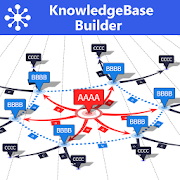Top 37 Apps Similar to Bible Talks Notes DEMO
Mind Map Memo 0.8.8
*Over 300,000DL!*Nominated for R25 Android App Award 2012(Business div)Easy and quick Mind Map editor.You can draw Mind Map like drawing on a paper.Zoom, Copy&Paste, Change node color, Set node icon, Closenode,Change background color, Import & Export to FreeMind.-Fix line display bugPlease send any request and trouble to the following email.*for Android1.6Please download ver.0.8.5 from below web site.
MindBoard Classic (Free) 3.5.0
This is designed for tablets.It makes mind mapping easy with freehand writing and drawing.If your device has S-Pen or stylus, please also try MindBoardProfor S-Pen edition.# Features* Freehand writing / drawing for mind mapping* Palm rejection ( for stylus support device like galaxynote)* PDF export* Zoom in / out using two fingers* Scroll (shift) using one finger.* Test on Nexus7, Galaxy Note1 , Galaxy Note 8.0, Acer IconiaTabA500.# Free Edition Limitations* You can create mind map files until 10.* Exported PDF with watermark.# User's Guide* http://www.mindboardapps.com/mindboard_classic_muji_users_guide_en.htmlYour question or comment will be much appreciated.* Contact Information : http://www.mindboardapps.com/contact.html
iMindQ (mind mapping)
Capture and organize your ideas in aboundlessand inspirational workspace, with a clean and minimalisticdesign.Make the flow of your ideas be the starting point of anewinnovation, new project, new success story.Start mind mapping and brainstorming on the go. Be preparedonmeetings, draft agendas, create to-do list or startnote-takingwherever you are.Access anywhere: Open your mind maps from the cloud orviaemail.You can create different type of diagrams according toyourneed:- Organic Mind Maps- Concept Maps- Flow ChartsFeature highlights:- Insert Map Elements: Insert Topics (Central Topic, SiblingTopic,Subtopic, Callout, Floating Topic), Insert Relationship,InsertBoundary- Insert Topic Elements: Notes, Hyperlink, Icons and Images- Edit Map Background: Change Background Colour, InsertBackgroundImage and Background Patterns, Manage positions of theBackgroundImage/PatternChange Map Theme: Choose an existing Map Theme fromthelibrary- Rotate and Skew Map Plane Left/Right- Format Topic: Change Topic Shape, Fill Colour, Line Colour,LineWidth, Tie Shapes and Tie Colour, Text Formatting (FontFamily,Font Size, Bold, Italic and Font Colour)- Edit Relationship: Change Relationship Format (RelationshipShape– Straight, Bezier, Normal Angled, Zig-Zag; Line Colour,LinePattern, Line Width), Add Label, Insert CallouttoRelationship- Edit Boundary: Change Boundary Format (Boundary Shape,LineColour, Fill Colour, Line Width and Line Pattern) , InsertCalloutto Boundary**To save your mind maps, you need to select one of thesubscriptionplans.**
iMindMap 1.3.0
Also available for your Android tablet -simplysearch 'iMindMap HD'--------------------------------------------------We're committed to making iMindMap the best it can be, so letusknow if you're having any issues [email protected] we'll get it fixed as quickly aspossible--------------------------------------------------iMindMap is your limitless workspace for brainstormingideas,note-taking during meetings or lectures, organising tasks,planningevents and so much more.iMindMap is packed with intuitive, time-saving features tohelplighten the load from your busy schedule and add a touchofcreativity to everything you do.So, ditch the endless lists and take refuge from the statusquowith the creative tool for all tasks, iMindMap.iMindMap is the ONLY Mind Mapping app bearing the badgeofapproval from inventor of Mind Maps, Tony Buzan.PLEASE NOTE: iMindMap syncs your maps between all yoursupportingdevices, so will ask you to sign up for a free accounton the firststart.Feature highlights:- Limited access to ThinkBuzan Cloud, allowing access to yourmapsfrom any ThinkBuzan Cloud enabled version of iMindMap- Open .imx email attachments from iMindMap desktop- Add web links and text notes- Templates to get you started fast- Brand new Sketch Tool- Inbuilt SmartLayout technology to keep your maps tidy- Tailor your maps with Styles & Freehand Branches- Undo/redo feature to quickly amend or alter your Mind Maps* The following featurs are available through anin-appsubscription to iMindMap Freedom:- Access to ThinkBuzan Cloud, iMindMap online editor andiMindMapapps on other mobile devices- Insert images from your own Gallery or even take photoswhilstusing the app from your camera (compatible device required)for acompletely unique and personalised Mind Map- Insert Floating Text and Floating Ideas- Export as Image (PNG) and IMX files- Speed Mind Mapping Function- Create new Folders to store and order your maps by dateoralphabetical order- Tidy up and balance your maps in an instant with the CleanUpbutton- Technical Support
MindSketch 1.2.1
It is an app that can draw mind maps and flow charts, andstatetransition diagram. Figure that you create can be saved as animageto share. - Make a note of the idea came up. - Creationanddevelopment of design documents at the time of application.-Create FTA. Etc. You are free touse.---------------------------------------- Features: -Availableround shapes, square, and rhombus, etc. - Diagram And canbeconnected to a straight line, a line, a curve. - Can beaddedgradients, shadows on the figure. - Display and grid, thegridarrangement can be. - Save the image as a picture that youjustcreated, and can be shared. - Can freely change the colordiagram,wire, canvas, grid. - Snap to align the position functionsandother shapes. - Quick menu easy to operate with one hand. -Thezoom bar can be scaled with one hand. - Finely-angle can be setinthe menu, the strength of the inertial scrolling, Long taptime,etc. * Feature of the paid version - No limit on the numberofcanvas - Saving and Loading book - Copy, Paste - Undo, Redo -Shareof canvas with two devices 1. Press the menu key in thesettingscreen of the free version, you run the "Backup settings" 2.Pressthe menu key in the setting screen of the paid version, yourun the"Restore settings" ----------------------------------------Screenoperation: - Tap the shape: Select a shape - Long tap theshape:Move a shape - Swipe the shape: Add a shape to draw the line- Longtap the canvas: Display the menu - Swipe the canvas: Scrollthroughthe canvas Menu: - Add: add a shape - Select: Choose swipeenclosedin a shape - Select -> All: Select all shapes - Select->Deselect: Deselect all shapes - Select -> Same: Choose thesameshape and the shape of the selected - Select -> Shape:Selectall the shapes, except lines. - Select -> Line: Selectalllines. - Select -> Children: Select all children has led totheshape of the selected. - Edit: edit the shape - Edit ->Link:draw a line between the selected shape - Edit -> Unlink:deletethe line of the shape of the selected - Edit -> Copy: Copytheshape of selected. - Edit -> Paste: Paste the shape thatyoucopied. - Align: Moves the selected shapes on a grid - Align->Horizontal: move on the grid in the horizontal direction oftheselected shape - Align -> Vertical: move on the grid inthevertical direction of the selected shape - Align ->Circle:Place in a circle shapesselected.---------------------------------------- permissions: Thisapp usesthe following permissions. - manage internal storagecontents Usedto save the image to an external memory. - controlvibrator Used toindicate the operation confirmed. - accessBluetooth settings /pair with Bluetooth devices Used for sharingdevice.---------------------------------------- 1.2.0 - Added aShow/Hidefunction of the nodes. - Added new line. 1.1.0 - Addedajustification of text. Left, Center, Right. - Added "Circle"toalign menu. Placed in a circle shape the selection. - AddedCopy,Paste functions. - Added Undo, Redo functions. - Addedsharedfunctionality of the device. Connect a Bluetooth two devices,youcan edit the same canvas. 1.0.0 - First release
MemoryTree 1.01
This is an application to createbeautifulMemotyTree(MindMap).You can use this for your study, bussiness etc...!Features・You can make MemotyTree easily!・Cut and Paste by Drag & Drop!・Manage MemotyTrees with folder・Add comment,tag,color to node・Search nodes by tag, title・Save MemotyTree as image file(jpg,png)・Add an image to nodes・Add a URL to nodes・Able to import/export FreeMind(.mm) files・Able to import/export MemotyTree(.mtr) file and sendyourMemotyTree to another smartphone/tablet
MindBoard Classic 3.5.0
This is designed for tablesIt makes mind mapping easy with freehand writing and drawing.# Key Features* Freehand writing / drawing for mind mapping* Palm rejection ( for stylus support device like galaxynote)* PDF export* Zoom in / out using two fingers* Scroll (shift) using one finger.* Test on Nexus7, Galaxy Note1 , Galaxy Note 8.0, Acer IconiaTabA500.# User's Guide* http://www.mindboardapps.com/mindboard_classic_muji_users_guide_en.htmlYour question or comment will be much appreciated.* Contact Information : http://www.mindboardapps.com/contact.html
Diagrafo 1.0.6
Diagrafo is the innovative way how toorganiseand how to record the mind maps, diagrams and graphs.Theapplication enables the intuitive drawing of mind maps,visualnotes, diagrams, flows of processes, Venn diagrams,flowcharts, UMLuse cases, UML class diagrams, organisationalcharts,infrastructures, etc.The application has the advanced pattern of the shaperecognisersas well as the gesture recognisers which means thatdrawing isreally natural as if it were drawn by a pen in a paper.All theobjects and some of the operations are possible to bedirectlyrecognised, any pre-selection of any limited variety ofshapes isnot existing.The application will change Your Smartphone or Your tablet tothedevice having the ability of diagraming, brainstorming,ideacollection, thought structuring device convenient for everyonewholikes to help himself by any graphic representation, from acommonuser through a student, software engineer, businessman,manager,etc.Visit our Web: http://casperise.com/Follow us on Twitter: http://twitter.com/casperise
Mind Plan 2.0
Mind Plan is a simple tool to assist usertodraft any idea in mind in a structured way. A plan is simplyaseries of outlines which are ordered in levels or hierarchies,andan outline, which is a basic element of a plan, couldcontainstexts, drawings, image or picture crops...This tool could also be used as a mind mapping tool tobrainstormideas, make plans or summary of books, studysubjects...Key features:- An Outline or single node could contains not only texts butalsodrawings, pictures or images,...- Category of Plans for easy house-keeping- Classified Outlines by 4 colors to easily recognize typeofoutline: activity, design, ...- Usage is straightforward and easy..- 3 Plan View Modes.Every Invention starts with an idea...
subNote for XMind 0.2.1
Minimalistic app to capture, organizeandreview thoughts on the go. Compatible with XMind(http://xmind.net), a mind mapping softwarefordesktop used by millions of people.This app is experimental. No new versions areplanned.Features:- Dropbox and Google Drive XMind file Import and Export- Rearrange topics naturally using drag and drop- Create, edit and delete topics- Navigation: Collapse, expand and drill down topics- Link websites to topics and open themWant to contribute or use source code? https://github.com/JuliusKunze/subnote
Mind Map Memo PRO 0.9.5
*How to Update from Free ver1. Export mind map to SD as .mmm file.2. Install Pro ver.3. Import mind map from SD.---Easy and quick Mind Map editor.You can draw Mind Map like drawing on a paper.*No limit to save file*More node color*Link nodes-Fix line display but-Fit display size for Galaxy Tab-Fix saving SD card bug
JW Home Notes 2
With this app every JW can store homenotesinto their devicesUser friendly and very simple to use.If you make a donation to develop please contact us by mail.With this app every JWcanstore notes into Their home devicesUser friendly and very simple to use.If you make a donation to develop please contact us byemail.
Jehovah’s Witnesses Notebook 1.2.4.3
This app is an amazing help for takingnotesduring meetings, assemblies and conventions.Create and edit your notes simply.Features• automatic saving• convenient handling• possibility to take notes during meetings• export your notes as a txt document• optimized for tablets• updated regularlySoon available:• Search for notesIf you have improvement suggestions, problems appear, you wouldliketo translate the app into another language or simply want tosay"thanks", send an email:[email protected]★★★★★FAQ:Why is there no integrated bible or songbook?The NWT and our songbook are copyrighted, so I have no rights tousethem without permission. And I have yet received no permissionfromthe organisation. Other apps that have an integrated Bible (orotherpublications), are actually illegal. Please understand that Ido notwant to commit an offense. Just because another appintegrates theBible, does that not mean that this is the right wayandlegal!★★★★★Copyright © 2016 Josua Vogel→ This app is not an official app of the Watchtower Bible andTractSociety of Pennsylvania.
Thinker 1.2
Thinker is a mobile application that canhelpto develop concept map and mind map for brainstormingsession,taking notes or organizing info and facts. For the currentversion,it contains basic functions to draw text and arc. Inaddition, itcomes with several icons that can support usermemorization. Thisapplication is designed for Honeycomb 3.0 abovetablets.