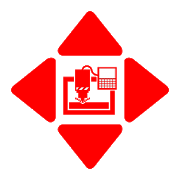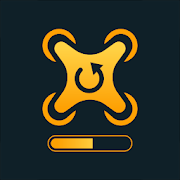Top 17 Apps Similar to Archos Mapping Tool (GamePad)
DroneMobile
YOUR CAR, CONNECTEDDroneMobile is the award-winning smartphone solution forstayingconnected to your vehicle from anywhere in the world. UsingtheDroneMobile Android app, you can lock your doors, remote startyourengine, and even track your vehicle’s exact location.NOW WORKS WITH ANDROID WEARRemote start, secure, and GPS track your vehicle from yoursmartwatch using the DroneMobile Android Wear app. Simply downloadthesmartphone app and the watch app will automatically downloadontoyour Wear device.INSTALLATION REQUIREDIn order to use DroneMobile on your vehicle, a DroneMobilemoduleand compatible remote start or security system must beinstalledonto your vehicle.To find an authorized DroneMobile retailer,visitwww.dronemobile.com/storesUPDATED INTERFACEWe’ve completely revamped our control interface to make it easiertoconnect to your vehicle! As you lock/start your carusingDroneMobile, AVA 1.0, the Animated Vehicle Assistant, willanimateand change states to show your vehicle’s status. Tapanywhere onthe screen to switch between AVA and list-stylestatus.FEATURES● Remote start● Remote start shutdown● Keyless entry● Trunk release● Security system activation/deactivation● 2 Customizable auxiliary functions● Detailed vehicle status● GPS tracking● Push notifications for security alerts● Regular maintenance reminders● Low battery alerts● Geofence and curfew alerts for driver monitoring● Speeding alerts for driver safetyOUR COMPANYCES Innovations Honoree for In-Vehicle Accessories (2015)CES Best of Innovations for In-Vehicle Accessories (2011)2X TOP VENDOR of Security, Convenience, and Safety Products(MobileElectronics Retailers - 2014, 2015)COMPATIBILITYDroneMobile can be added to any of the following brands ofremotestart and/or security systems:● Compustar● Compustar PRO● Arctic Start● NuStart● FTXAPP USER'S MANUALVisit http://www.dronemobile.com/guide to download our AppUser'sGuide.
eFuse: Connect With Gamers 1.1.23
Meet, Compete, be Discovered. eFuse is THE place for allthingsgaming. Network with other gamers, grow your audience, andget theopportunities in the esports industry you have been waitingfor allon one esports centered social media platform. As seen in:Forbes,Esports Insider, The Esports Observer, ESPN Esports &more…GROW YOUR AUDIENCE - The Lounge Feed Whether you are anaspiringcontent creator, professional gamer, or someone that has apassionfor gaming, the eFuse lounge feed is where YOU can getdiscovered.Post your gameplay videos, follow your role models, andshare yourthoughts with hundreds of thousands of people. FromcompetitiveCall of Duty players, to casual Fortnite gamers, andeven MarioKart aficionados, there is a community for you on eFuse.FIND ACAREER IN GAMING - The Opportunity Portal Often referred toas theLinkedIn of gaming, the Opportunities Portal is what makeseFuse avaluable platform for anyone seeking a new team to join, ajob,scholarship, tournament, or any number of events in gaming..Searchthrough thousands of job opportunities, scholarships,teamopenings, and more unique esports experiences to set yourselfupfor your dream career in gaming. SHOW OFF YOUR SKILLS -PortfolioOn your personal portfolio, showcase your influence in thegamingcommunity by connecting your Instagram, Twitter, Twitch,YouTube,and Discord, list your accomplishments, and connect yourin-gameaccounts from Fortnite, Rocket League, League of Legends andmoreto flex your in-game experience. CONNECT WITH GAMERS-Organizations The esports industry would not exist withoutcreatorsand competitive organizations. On eFuse, owners can buildout theirorganization pages, invite their fans and members, andextend theirimpact. Those wishing to be a part of a growingorganization canfind hundreds of rapidly expanding groups lookingfor people justlike you to join them! Additional features: -Themost recentesports news and updates sourced from a variety ofplatforms-Comprehensive guides written by industry experts abouthow tosucceed in esports -The Pipeline - A chance for high schoolgamersto put their portfolios in front of the most elitecollegiateesports programs in the nation Contact us with questionsorconcerns at [email protected]
DroidJoy Gamepad Joystick 1.3
DroidJoy - Full versionNote: Does not work on consoles****Server supports now XInput and DInputemulation********DroidJoy server 2.0.1. works on Windows 7andabove****Before installing the app1. Download the DroidJoy server softwarefromhttp://grill2010.github.io/droidJoy.html#download2. Install and start the server on your PC (If you haveanyproblems, don't hesitate to contact me)3. Be sure that your server and your Smartphone are inthesame network. If you intend to use Bluetooth, be sure your PCisset to visible.4. Start the DroidJoy app. Navigate to the "Connect"windowand click "Search server".With DroidJoy you can use your Android Smartphone as PC Joystick/Controller. Almost every game is supported due DInput andXInputemulation. Play games like GTA V, Call of Duty, Need forSpeed,Sonic Mania, GTA San Andreas, Counter Strike and manymore.If you have any problems with the installation of the server,don'thesitate to contact me. I will reply as soon aspossible.!Be sure the DroidJoy server is running when you start yourgameor emulator. The game may not recognize gamepads which arepluggedin during its runtime. In this case, simply restartyourgame!For further information, please have a look atGeneral information• https://github.com/grill2010/DroidJoy_Server/wikiFAQ• https://github.com/grill2010/DroidJoy_Server/wiki/FAQServer Tutorial•https://github.com/grill2010/DroidJoy_Server/wiki/DroidJoy-Server-TutorialHow to emulate a XInput gamepad• https://youtu.be/k6hMcCrqm_sHow to install the DroidJoy server• https://youtu.be/jCHxhcYih1YDescriptionDroidJoy turns your Android Smartphone in a realgamepaddevice for your Windows PC. It offers manycontrollerconfiguration possibilities, so that you can use it formultiplegame genres. DroidJoy is not a simple Keyboard Mouseemulator, itis a real gamepad. The driver and the server areavailable forWindows 7 and above. The server can handle up to 4DroidJoy Clientsso that you can easily play multiplayer games withyour friends byusing only your Smartphones.All you need is the DroidJoy server software, which you candownloadfrom the official website for free:https://grill2010.github.io/droidJoy.html#downloadIf you receive some warnings from Windows or your Firewall,pleasedon't worry.The server has been tested on Windows Windows 7, Windows 8,Windows8.1 and Windows 10. If you have any problems with theinstallationof the server please feel free to contact [email protected] Running DroidJoy server on your PC- Android version 5.0 (Lollipop) or higherVersion 2.0- Real gamepad emulation* Multi Client support* Up to 14 Buttons* G-Sensor support* Buttons, volume keys, d-pad, left/ right joystick* Use WiFi or Bluetooth connection- Xbox 360 controller emulation with native XInput driver- Gamepad layout configuration* Customization of template layouts- Easy connection SetupInformation- If you want to connect more than one Smartphone with your PC,youhave to configure the same amount of virtual gamepads in theserverapplication.Note: It can have several reasons if your game doesn't recognizethevirtual gamepad as input device. Some new games just supportXboxgamepads and won't work with DInput gamepads. If you want toplay agame which only supports PC-Xbox gamepads, you have toconfigure theDroidJoy server to emulate XInput devices. Please trythe free liteversion before purchasing the full version.