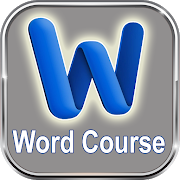Top 6 Apps Similar to Learn MS Word
MS WORD MCQ & QUIZ 1.1
Sometimes called Winword, MS Word, or Word, Microsoft Word is awordprocessor published by Microsoft. It is one of theofficeproductivity applications included in Microsoft Office.MicrosoftWord allows you to create professional-quality documents,reports,letters, and résumés. Unlike a plain text editor, MicrosoftWordhas features including spell check, grammar check, text andfontformatting, HTML support, image support, advanced page layout,andmore. The application offers online test series of multiplechoicequestions (MCQ) of MS WORD It contains about 300+ questionsandprovides various tips and tricks that can be applied inrealtimewhile working on MS WORD This online Multiple choicequestions(MCQ) quiz application offers features like: * Tips &Tricksand Short notes onMS WORD that covers basic and advancetopics forbetter learning to perform better in MCQ basedcompetitive exams *Quality test series with multiple choicequestions (MCQ) on MS WORD* Bookmark feature for all multiplechoice questions (MCQ) on MSWORD * Revision center for multiplechoice questions (MCQ) on MSWORD * Performance dashboard toevaluate your learnings in testgiven for MS WORD This app isspecially for Professionals, highschool, junior college, collegeand university students as well asweb developers. If you like ourapplication on online test,Pleaseleave comments for us.We lookforward to receiving your commentsand suggestions.
Smart Office – Docx Reader, Word Office Viewer 2.2.2
Smart Office – Docx Reader, Word Office Viewer optimizedformobiledevices: Supports the functions required to easily viewwordofficedocuments in Mobile, supporting the functions ofmanagingdifferentdocuments more effectively. Smart Office – DocxReader,Word OfficeViewer app is an intuitive, easy-to-use designedto meetthe needsof today's mobile world. View, present and sharedocumentsdirectlyfrom your mobile devices. Our small file size andscreendisplaythat adapts to fit your smartphone or tablet makeSmartOffice –Docx Reader, Word Office Viewer the perfect matchfortoday’son-the-go world. Smart Office – Docx Reader, WordOfficeViewer isan office application that allows you to read andviewdocumentseasily on multiple mobile devices. We are supportedreadall filedocuments type like Doc, Docx, PPT, PPTX, XLS, XLSX,TXT,RTF andPDF. Smart Office – Docx Reader, Word Office Viewerprovidesyouwith the following features: • Simple interface andmakes iteasyto reading documents or manage file on your phone•Documentreader: PDF, Word, Text, Excel, Power point • Sort filesbyName,Date, Size • Document Search, support all of file types•SmartOffice – Docx Reader, Word Office Viewer allow youviewdocumentson Android. No internet connection is required •Displaythe mostrecently viewed files, favorites files • Create ashortcutto homescreen, touch & hold to place manually • SmartOfficeconvertWord, Excel, Powerpoint to PDF • Manage document:open,delete,properties • Easy share file on applications such asGoogleDrive,Gmail… Support files types of Smart Office:•MicrosoftWord(DOC/DOCX, don't support password protected file)•MicrosoftExcel(XLS/XLSX, don't support password protected file)•MicrosoftPowerPoint(PPT/PPTX, don't support passwordprotectedfile) •Portable Document Format(PDF, support passwordprotectedfile) •RTF • TXT • CSV Thanks for using Smart Office –Docx Reader,WordOffice Viewer. Any questions, problem orsuggestions, pleasesendto us email support.
Office Documents Viewer (Pro) 1.31.3
(formerly Mobile Document Viewer) Small and fastdocumentviewingapplication for Open Document Format(OpenOffice,LibreOffice),OOXML (Microsoft Office) and otherproductivitydocument formats.It allows opening office productivityapplicationdocuments, liketext files, spreadsheets orpresentations, locatedin thefilesystem, e.g. on sd card, as welldownloaded documents,files onDropbox, Box, or documents filesattached to an email.Additionalfeatures: - zooming in and out ofdocuments - searchinginsidedocuments - finding documents containinggiven words via afulltext search across all text documents -copying text fromdocuments- reading text documents (.odt, .sxw,.docx, .doc) aloudviaAndroid's text-to-speech functionality -printing documentsviaGoogle Cloud Print - day/night mode (requiresAndroid 4.0orhigher) The following file formats are currentlysupported:-OpenOffice 2.x, 3.x, 4.x and LibreOffice OpenDocumentformats:.odt (Writer), .ods (Calc), .odp (Impress) -OpenOffice1.xformats: .sxw (Writer), .sxc (Calc) (no supportforembeddedimages) - Microsoft Office 2007 formats: .docx(Word),.xlsx(Excel), .pptx (Powerpoint) - Microsoft Office 97formats:.doc(Word, plain text extraction only), .xls (Excel,experimental,onlyplain cell values) - PDF (experimenal on Android4.4 andlower,needs to be activated in the app settings) - ePubbooks -Otherformats: RTF, HTML, .txt (plain text),.csv(comma-separatedvalues), .tsv (tab-separated values) Pleasenotethat somerestrictions apply for viewing documents: -Displayingthedocuments is done via a conversion to HTML, which iswhythedocument will look differently than if viewed with adesktopofficeproductivity application - Large spreadsheet documentsmaytakesome time to open, or sometimes not open at all -Whendisplayingimages, only those images will be shown where theimageformat issupported by the Android browser -Password-protectedMicrosoftOffice docs cannot be opened Fullversion. Internetaccesspermission required in order to be able todisplay externalimagesin ODF documents. If you are smart and youlike this app,pleaserate it. If you are smart and don't like it,please send meanemail to tell me what should be improved. Not sosmart peoplemaysimply give a bad rating and/or use swear words inthecommentsand/or complain about "missing" features thesoftwareneverpromised to have...