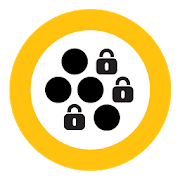Top 50 Apps Similar to AnyLocker-applock
Mobile Security & Antivirus 8.2.15.0
ESET Mobile Security is a premiumcybersecurity solution that protects your smartphoneandtabletAfter installing, you automatically get to try allPREMIUMfeatures for 30 days – without subscribing. Then youcanupgrade to PREMIUM, or continue with basic protection,whichis lifetime for FREE.BENEFIT FROM FREE FEATURES✓ On-demand Scan triggered by the user✓ On-access Scan of downloaded applications and files✓ Quarantine✓ Anti-Theft – with Remote Lock, Remote Siren and GPSLocalizationactivated by SMS✓ Support✓ USSD vulnerability protection✓ Tablet friendly interface✓ Monthly security reportsSUBSCRIBE TO PREMIUM FEATURES✪ Proactive Anti-Theft with web interface on my.eset.com✪ Anti-Phishing✪ Scheduled scanning✪ On-charger scan✪ Automatic updates✪ SMS/MMS/Call blocking✪ Device Monitoring of important settings✪ Application AuditTRY PROACTIVE ANTI-THEFT★ Integration with my.eset.com web interface forAndroiddevices and Windows laptops protected by ESET SmartSecurity★ Suspicious state – Autonomous action when wrongPIN/patternis entered or unauthorized SIM change detected★ Camera Pictures – Front/back camera snapshots★ On Screen Message – Customizable message topotentialdevice finder★ Low Battery – If the device hits critical batterylevel,its current location is sent to my.eset.com★ User IP Address Details – Listing of IP addressesthedevice was connected to if marked as missingJOIN OUR BETA TESTING COMMUNITYGet your hands on the latest versions of ESET Mobile Securityandhelp us shape the future of our Android apps by followingthislink:https://play.google.com/apps/testing/com.eset.ems2.gpPERMISSIONSIn order to protect your Android device and valuable information,wewill ask you to grant ESET various permissions. ESET will NEVERusethese permissions for data collection or Marketingpurposes.Promise! For a detailed explanation of what each type ofpermissionis used for, please see our KnowledgeBasehttp://kb.eset.com/androidIF SOMETHING DOESN’T WORKIf you are experiencing any issues with the latest version ofESETMobile Security & Antivirus, please send us the log filesusingthe in-app form, which you can access by pushing the menubutton(generally a hardware button located in the lower part ofthedevice) and then tapping on ‘Customer Care’.FEEDBACKAfter you install ESET Mobile Security & Antivirus, youwillbecome part of our community, which will enable you to sendyourfeedback. If you have any suggestions, questions or just wanttosay hello, please send us an e-mail to [email protected].
Phone Clean - Antivirus, Booster master, Cleaner 1.4.6
Super Cleaner - Antivirus & Junk Cleaner & Booster is oneofthe most effective 👑 antivirus & phone cleaners for Android.Itprovides multiple functions with Virus Cleaner, Junk Cleaner,APPLock, APP Manager, Phone Booster, CPU Cooler, NotificationCleaner.If your phone speed is slowing down or memory is full,welcome todownload super cleaner!💓💜🧡 🕵WHY CHOOSE SUPER CLEANER?Super Cleaneris a professional Antivirus & Junk Cleaner &Booster APP. Itcan fast optimize the performance of your phonewith powerfulcleaning mechanisms: phone cache & RAM cleaner,notificationcleaner. It can also protect your phone from all virusattacks withpowerful virus detection and antivirus engine. SuperCleaner KeyFeatures: 🔰 Antivirus - Powered by a world-classantivirus engine,Super Cleaner always gives you professional andreal-timeprotection. Scan & clean virus with Virus Cleaner toprotectyour phone from virus attack. 💯 Junk Cleaner - SuperCleaner analyzeand find junk, residual, cache, and temp files thattake up yourphone's memory and storage space. Free up more spaceand improve theperformance of your device with only one tap, freeup space andboost phone speed now. 🚀 Phone Booster - One tap toboost your gamesand apps! Boost your games and other apps byfreeing up RAM andkilling background tasks. Phone booster cleanerhelps you improvethe performance of your mobile device and closeapps running in thebackground without having to go in and closeeach and every appindividually. It will make your phone runfaster. - When the screenis on, simply shake it to speed up thephone. 📸Duplicate Photos -Super Cleaner can help you quicklyfilter the photos in your galleryand recommend one for you. -SuperCleaner helps to free up the spaceon your phone by removingduplicate photos 🔒 App Lock - App Lockwill protect your privateinformation safe & secure by addingextra pattern password forsensitive apps, like Facebook, Messenger,WhatsApp, Gallery oranything you want. It’s secure & easy tounlock. 🌡️ CPU Cooler- Super Cleaner will dynamically analyze andoptimize your CPUusage, minimize CPU temperature and enhanceperformance, which cangreatly extends the durability of yourphone.Find overheating appsand stop them to cool down your phonetemperature. 🔕 NotificationCleaner - Tired of removing junknotifications? NotificationCleaner can helps to hide unwantednotifications and delete allwith only one tap. Get it now to makeyour phone faster? More coolfeatures is coming, please stay tuned!If you have any issue,feedback, suggestion, or just want to say hi,please contact uswith ‘[email protected]’ so we cancontinue to bring youthe best experiences and updates.
App Lock Fingerprint Password 3.3.3
You often lend your phone to relatives or friends but youareworried because you don't want others to see some photos,videos,or files. Or maybe there are some applications on yoursmartphoneyou want to be more secure and need a private key forthose. Letour application lock for all apps help you do that.🗝️🗝️🗝️Lockapps, lock gallery, hide photos, videos, improve phonesecurity.All will be in the fingerprint app lock for all apps,today'sleading application protector. Main features of thefingerprint applocker 1. Protect and lock apps 🔐 - Choosing anunlimited number ofapps you want to protect - Lock contact or lockmessage to protectyour private communication - You can lock yourapps and files byfingerprint lock, PIN, or pattern lock Note: Youcan only lock withyour fingerprint if your phone supportsfingerprint unlock 2.Create hidden media files - Create privatearchives on your device- Photo locker: hide pictures, videos &lock gallery - Lockfolder: hide audio, important files 🎼🎺🎸 3.Notification protection- Applock will hide text messages or appnotifications on the lockscreen - Option to hide notifications ofone or more apps 4. Fakeapp icon and fake lock screen 🤡 - Use thefake lock screen to foolthe ones using your phone arbitrarily - Thescreens fake like Nointernet, Force stop, Crash screen, Callingscreen, or you canchoose any picture - Fake app icon: Change applock app icon toother apps like Clock, Settings, Calculator, Music,or Calendar 📆.- Make an intruder unable to detect and find your applock, onlyyou can install or remove it when needed. 5. Passwordmanager -Applock supports you to save information when you have toomanytypes of accounts and passwords - Convenient passwordstorage,clear classification 6. Intruder detection - Intruderselfie: takea photo of the people who deliberately unlocked yourphone afterthey enter the wrong app password lock, fingerprint lock- Choosethe number of times entering the wrong password beforetaking thephoto 📸📸📸 - Block power off when your phone is beinglocked,prevent strangers from deliberately taking your devicewithoutwanting to be detected Outstanding advantages of the applockerapplication 🔑 Apps locker with fingerprint: secure securityforyour apps, files, and account passwords 🔑 A rich collectionofpattern lock screen password themes and lock screen images 🔑Easilyretrieve lock password when forgetting with recovery code 🔑Promptprotection when installing new apps 🔑 Beautiful interface,simple,and easy to locks app. Just a few simple steps, you canpasswordfor apps and protect your privacy. Do not hesitate anylonger,immediately download fingerprint app lock - set pattern lockandpasscode lock apps now.🔥🔥🔥-------------------------------------------------- Rate 5⭐️forapplock fingerprint password if you feel satisfied If you haveanycomments or suggestions, please leave a comment below, anyusefulideas are welcome. Your contributions will help us continuetodevelop better application lock for apps and phones, infutureversions.
AVG AntiVirus FREE for Android Security 2017 6.35.2
Get AVG AntiVirus FREE 2017 for Android™tohelp protect you from harmful viruses and malware. Keepyourpersonal data safe with App Lock, Photo Vault, Wi-Fi SecurityScan,and App Permissions advisor.Download for Free Now!Over 100,000,000 people already installed AVG’santivirusmobile security apps. Join them now and:✔ Scan apps, games, settings and files in real-time✔ Boost speed by killing tasks that slow down your device✔ Extend battery life with Power Save✔ Clean unnecessary files to free up space✔ Lock sensitive apps with a PIN, pattern, or fingerprint✔ Enable locating your lost phone via Google Maps™✔ Hide private photos in an encrypted Vault✔ Scan Wi-Fi networks for threats✔ Check Wi-Fi download and upload speed✔ Get insight into the permission level of installed appsWith AVG AntiVirus FREE 2017 for Android you’ll receiveeffectivevirus and malware protection, phone locator, task killer,app lock,call blocker, Wi-Fi Scanner and photo vault to help shieldyou fromthreats to your privacy and online identity.App Features:Protection:✔ Scan apps, games and files with our dual-engine antivirusandremove malicious content✔ Scan websites for harmful threats (Android's default browserandChrome)✔ Wi-Fi Scanner for network encryption, password strengthandCaptive Portal (ones with 'sign-in' requirement)Performance:✔ Extend battery life by turning off battery-draining settingswithPower Save✔ Kill tasks and processes that can slow down your phone✔ Clean unnecessary files and free up storage space✔ Check Wi-Fi download and upload speedAnti-Theft:Use AVG AntiVirus FREE 2017 for Android together with AVG’sremotemanagement console or text messages (SMS) to:✔ Locate your lost or stolen phone via Google Maps✔ Lock your phone and set a lock screen message✔ Make your phone sound a siren✔ Theftie [free trial]: discreetly emails you a photo ofanyonetrying to unlock your phone✔ Device Lock [free trial]: automatically locks your phonewheneverthe SIM card is replaced✔ Surveillance Agent [free trial]: remotely capture photosandrecord audio from your phone via our website✔ Remote History: query the call log, contacts and textmessagesremotely✔ Wipe your phone and SD card contentPrivacy:✔ Hide private photos in a password-protected Vault topreventsnooping✔ App Lock [free trial]: lock sensitive apps to protect yourprivacyand safety✔ Call Blocker: protect yourself against spammers andscammers✔ Delete clipboard content and browsing history (Chrome browserandAndroid version older than 5.0)✔ App Permissions: get insight into the level of permissionrequiredby your installed appsAVG AntiVirus FREE 2017 for Android is available in35languagesThis app uses the Device Administrator permission. Thispermissionallows you to remotely lock and wipe your devicefrommy.avg.com.By installing or updating this app, you agree that your use of itisgoverned by these terms: http://m.avg.com/termsGoogle®, Google Maps™ and Android™ are trademarks of Google,Inc.,registered in the USA and in other countries
LifeLock: Identity Theft Protection App 3.22
You’re across town—away from your computer—when LifeLock sendsyouafraud alert.† Someone is taking out a bank loan in yourname.With aLifeLock® membership and the LifeLock app, you cantakeimmediateaction. If it’s not you getting that loan, use the apptotell us,and we go to work on your behalf. The LifeLock appusesourproprietary technology, putting LifeLock’s identitytheftprotectionservices at your fingertips. We scan millionsoftransactions everysecond looking for potential fraud. And ifwefind your informationused within our network, we will sendyoualerts to help proactivelysafeguard your credit andfinances.†LifeLock goes beyond creditmonitoring to see a wide rangeofidentity theft threats you mightotherwise miss. An identitythiefcan commit crimes and open newcell phone accounts and takeoutpayday loans in your name.Criminals even sell yourpersonalinformation on the dark web. If wedetect suspiciousactivity, wewill alert† you. Download theLifeLock app and managefraud alerts†from the palm of your hand.Not a LifeLock member? Usethe app tosign up for identity theftprotection today. More than 4.4millionLifeLock members trust us tohelp protect theiridentities,finances and credit. It’s no wonderwhy. There’s a newvictim ofidentity fraud every two seconds.1Criminals can drainaccounts,buy property, and file fraudulent taxreturns in your name.If youbecome a victim of an identity thief, aU.S.-BasedIdentityRestoration Agent dedicated to your case willwork to fixthe issuefrom start to finish. Plus, you’ll be backedby our MillionDollarProtection™ Package.††† Depending on yourmembership level,you canmonitor your bank, credit card, andretirement accountactivity—allfrom your LifeLock app. LifeLock AppFeatures • With themobileapp, our patented LifeLock IdentityAlert® System† will sendalertsdirectly to your mobile device. •You’ll be able to respondtopossible fraud alerts† right away. Ifyou tell us that anyactivitylooks suspicious, our LifeLockIdentity Protection Agentswill beable to help you. • Use in-appcalling to get in touchwithLifeLock Member Services. • Easy accessto credit informationwithyour annual credit score, an essentialpart of creditprotection.Ultimate Plus members see credit scoresand reports fromthreecredit bureaus and are able to trackmonth-to-month changestotheir credit information. The creditscores providedareVantageScore 3.0 credit scores based on datafrom Equifax,Experianand TransUnion, respectively. Any One-BureauVantageScorementionedis based on Equifax data only. Third partiesuse manydifferenttypes of credit scores and are likely to use adifferenttype ofcredit score to assess your creditworthiness.About LifeLockSince2005, LifeLock has been a leading provider ofproactiveidentitytheft protection services for consumers. Weleverage uniquedata,science and patented technology and provideidentitythreatdetection, identity alerts†, andcomprehensiverestorationservices. With more than 4.4 millionmembers, we’recommitted toproviding our consumers some peace ofmind amid thethreat ofidentity theft. No one can prevent allidentity theft. 1 -2017Identity Fraud Study, Javelin Strategy &Research. †LifeLockdoes not monitor all transactions at allbusinesses.†††MillionDollar Protection Package benefits areprovided by aMaster Policyissued by United Specialty InsuranceCompany, Inc.(State NationalInsurance Company, Inc. for NY Statemembers). TheMaster Policyprovides coverage for Stolen FundsReimbursement andPersonalExpense Compensation, each with limits ofup to $25,000forStandard members, up to $100,000 for Advantagemembers and up to$1million for Ultimate Plus members. If needed,LifeLock willprovidelawyers and experts under the ServiceGuarantee. Please seethepolicy terms, conditions and exclusions at:LifeLock.com/legal
Smart AppLock (App Protect) 4.2.6
★ The elegant, light and professional AppLock- Smart AppLock ★-- Unlock with Fingerprint (Only for Samsung deviceswithFingerprint scanner) --Smart AppLock is a tool to lock apps you like, protect youfromprivacy leak!It is your great privacy guard and app lock!With AppLock, you are able to☆ Lock privacy - lock apps containing privacy content,suchas photos, videos(Gallery), short messages(SMS or MMS) andcalllogs☆ Lock apps - lock SNS apps, such as Facebook,Whatsapp,Twitter☆ Lock Incoming Calls☆ Lock system toggles - lock Wi-Fi toggle &Bluetoothtoggle☆ Lock settings - lock system settings,install/uninstallapps to keep phone away from being messed up byothers orkids☆ Lock markets - lock games and markets to prevent yourkidsfrom addicting in games or purchasing in markets withoutyourknowingSpecial Features of AppLock:• Disguise your lock screen to prevent from breaking intoyourpassword• Protect apps with multiple lock types, such as Pattern Lock,PINlock and Password Lock• With AppLock home screen widget, one click to togglelockstatus• Custom lock screen style, custom lock screen background• Light, less memory usage• Advice you to lock related apps smartly, privacy has never beensosafe• Beautiful UI and easy to use• No delay auto start after device reboots• Lock recent history, prevent app screenshot being leaked• Hide and encrypt pictures and videos with GalleryVault• Launch locked app within AppLock without password• Break-in Alerts: Take a photo when someone tries to enteryourlocked app with an invalid password• DelayLock: Once unlock any app, no password is required withinadelay time• Unlock with Fingerprint, only for Samsung devices withFingerprintscanner----------- FAQ ---------► How to prevent AppLock being uninstalled by others?Open AppLock and go to "System Lock" page, then enable "SetasDevice Admin". With this feature on, password is requiredtouninstall or force stop Smart AppLock, your privacy issafernow.► How to uninstall AppLock?If you do not have "Set as Device Admin" enabled, you canuninstallAppLock like you do to any other apps.If you enabled "Set as Device Admin", please disable it first,thenuninstall it normally.► I forgot my password, how to retrieve it?When you setup the password/pattern the first time, AppLock willaskyou to setup a Password Retrieve method: "Email Authentication"or"Question and Answer".To retrieve password, try to unlock 3 times in any lockingscreen,then the "Forgot?" button will show. Tap the button toshowRetrieve Password panel.- a. For Email AuthenticationTap "Request Authentication Number" button, the Auth Numberwillbe sent to your auth mail address. Input the Auth Number toresetPassword/Pattern.- b. For Question and AnswerInput the answer to the question you setup before.► Dose Smart AppLock support iOS platform?Yes, we have an iOS version "iAppLock" for iOS users, you canvisithttp://iapplock.thinkyeah.com to get the download orsearch"iapplock" in Cydia to install.(requires JailbreakediOS)----Any issue or suggest for AppLock, welcome to send mail [email protected] focus on Privacy Protect, provide the professional AppLocktoprotect your privacy!website: http://www.thinkyeah.comGoogle+ : https://plus.google.com/105614151477767438997Facebook: http://www.facebook.com/smartapplockTwitter: https://twitter.com/thinkyeahappSupported languages:English, Russian, Spanish, Turkish, German, Portuguese,French,Japanese, Korean, Polish, Simplified Chinese,TraditionalChinese.
Mobile Security & Antivirus 15.4.0
Trend Micro™ Mobile Security forAndroid™Antivirus and Performance Booster provides comprehensiveprotectionfor Android smartphones and tablets and delivers 100%malicious appdetection. It harnesses the power of our advancedmachine learningAI to safeguard against ransomware, malicious apps,fraudulentwebsites, and identity theft. Secure your data andprivacy byallowing you to find, lock, or erase your device if itgoesmissing.Mobile Security for Android detects malware on Google Play™beforeit can be installed. It also provides a locking feature topreventunauthorized access to any installed app (great forparents). Enjoyyour digital life safely with Trend Micro MobileSecurity.Key benefits:• Protects against ransomware, fake banking, shopping, andfinancialapps• Scans URLs and blocks dangerous sites, keeping you safewhilebrowsing the web• Monitor links in messaging apps including WhatsApp to alert youofrisks before you click them• Parental Controls keep your child from accessing unwantedwebcontent and apps• Remote console to find your lost phone, recover fromcommonransomware hijacking, or wipe your device• Increases device performance with app manager, systemoptimizerand app freezeWith nearly 30 years of Internet security leadership, TrendMicrodelivers 100.0% malicious app detection* so you can enjoyyourdigital life safely.* Per AV-TEST Institute July-2017 testing results, compared totheindustry average of 98.3%.The Free version:-- Antivirus Scanner and Protection-- Billing Security – an extra layer of protection againstfakebanking, financial and shopping apps that trick you into givingupaccount and personal information-- Privacy Scanner for Facebook-- System Tuner – helps you manage battery andmemoryefficiently-- Just-a-Phone – keeps your device powered longer whenresourcesare low-- 7-day Trial of the Premium Features (After 7 days, youcanupgrade to the Premium version or keep using thefreefeatures.)The Premium version adds more:• Pre-install Scan – this innovative antivirus featuredetectsGoogle Play and side loaded apps with malware before theyinstalland damage your device and your data• Malware Cleaner – removes malware and restores yoursmartphone’snormal settings• Secret Snap – capture a picture of unauthorized attempts touseyour device• Lost Device Protection – lets you find, lock, or wipe amissingdevice, or recover from attacks• Privacy Scanner – warns you of apps that could exposeyourpersonal information• Vulnerability Scanner – warns you of apps that could beexploitedby hackers• Safe Surfing and Call Filtering – helps keep you and yourkidssafe from unwanted contact and content• App Lock – User-selected apps (including system settings) canbeblocked from unauthorized use• System Health Check – get notifications for system settingsthatmay leave you vulnerable• Wi-Fi Checker – Notifies you when connecting to anunsecurenetwork• App Manager - Helps free up device space by displaying eachapp’slast used date and storage space, and enables easyappremoval.Application permissionsThe following permissions are required for optimal protectionandservice.• Device Administrator: Used to detect if someone is tryingtounlock the device; also, to execute a user-triggered device wipeincase of theft• Draw over other apps: for critical alerts• Accessibility: for Safe Surfing and Preinstall Scan• App Usage Access: for App Lock• Phone: for call blocking• Storage: for scanning apps on your SD card• Contacts: for call blocking• Location: for Lost Device Portal• SMS: for messaging blocking• Modify system settings: for power saving tools, likeJust-A-PhonemodePLEASE NOTE:Our Premium version is available as a 7-day trial, starting whentheapp is first used. After 7 days, the app will automaticallybedowngraded to the Free version if it is not activated withthePremium version license key.
Secure your Digital Assets & Digital Inheritance 1.5.3
Vault12 is a new and trusted way to backup and protect yourdigitalassets. Get started for free today! Harness the power ofyourtrusted personal network to secure your digital assets andreducethe risk of hacking and accidental loss. *** New: UseVault12’sDigital Inheritance capability to ensure digital assetscan beaccessed by future generations. Digital Inheritanceenablesinvestors to designate an individual who will inherit theirentireportfolio of digital assets stored in a secure Vault once thetimecomes, eliminating undue risk and the need to continuallyupdate aninventory or continually issue updated instructions.Vault12 usespowerful cryptography combined with decentralizedpeer-to-peerstorage to encrypt and shard your digital assets anddistributethem to your trusted network - your assets are no longerin thecloud, making them considerably safer. What you can do withVault12- Create a digital Vault - your personal digital safetydeposit box- Assign people you know, friends and family,trustedprofessionals, and devices you own as Guardians to protectyourassets - Access crypto assets you’ve deposited in the Vault-Recover your Vault and assets when you switch phones - DesignateaGuardian to inherit access to your digital assets Whether you’reanexperienced investor or just getting started, Vault12 hasthesecurity tools to protect the future of money, for thisgenerationand beyond: SIMPLE SIGN UP Getting started has never beeneasier.Create a free account in just a few easy steps and startsecuringyour crypto instantly! SECURE YOUR DIGITAL ASSETS Secureand storeall types of digital assets such as bitcoin, ether,litecoin,Zcash, and in fact, any others you own. HARNESS YOURTRUSTEDNETWORK Leverage your personal network to assign trustedGuardians,or assign devices you own as backups to protect yourassets. EASYACCESS TO ASSETS Access to your assets is always just atouch awaySIMPLE RECOVERY Should you switch phones, you canre-create yourVault easily by contacting your Guardians. DIGITALINHERITANCEEasily designate an individual to inherit your digitalassets.Eliminate the complexity of maintaining an up to dateinventory ofassets, and protect your privacy. SUPERIOR SECURITY&PROTECTION Keep your digital assets safe with ourproprietarystorage and best-in-class cryptography. Vault12 does nothaveaccess to your personal data or assets. SUPPORT Forassistance,questions, and feedback please email us athttps://t.me/Vault12.ABOUT VAULT12 Vault12 is an app that providesdigital assetsecurity, enabling customers to secure, store, andprotect theirdigital assets, safely, securely, and wherever theyhappen to be.Protecting the future of money. For this generationand beyond. ©Copyright 2020 Vault12, Inc.
Dashlane Free Password Manager
Secure password manager, password generatorandpassword safe – Dashlane is all that and much more, so downloadnowfor unparallelled security encryption.Dashlane’s free password manager and password vaultsecurespasswords so you can be sure all your sensitive informationissafe. Keep safe and use Dashlane’s password manager.Generate strong passwords, lock and organize passwords tomakesecure payments in one safe place with Dashlane’spasswordmanager.“Dashlane is life-changingly great. And free. Get it.” -DavidPogue, The New York TimesDashlane Password Manager & Mobile Wallet App Features:Free Password Manager for Your Security• Create strong passwords for every website and app in onesecuresafe password vault• Generate new passwords and one-time passwords that are uniquetosecure your private accounts with Dashlane’s strongpasswordgenerator• Share passwords safely and securely so you don’t havetoworry• Keep safe and manage security codes using Secure Notes toprotectsensitive information• Manage passwords using Dashlane’s award-winning userinterfacethat is simple yet secureOrganize Unlimited Passwords with Dashlane• One master password is all you need to access yourprivateinformation• Auto-fill passwords for all your apps and websitesinseconds• Create new passwords regularly to be extra safe• Safe info stays safe info with Dashlane’s passwords login• Search passwords in your Password History to make sure youneverlose one againSecurity for Your Mobile Wallet• Secure access to your mobile wallet to make secure creditcardpayments on the go• Cloud security for you to backup your credit card walletandpassword vault to the cloud• Vault security by Dashlane helps to secure yourpassport,identification and other sensitive information in yourmobilewallet• Keep logins secure with DashlaneKeep Safe and Backup with Encryption Security• Dashlane uses encryption to secure your data with backup tothecloud or local-only storage• Dashlane locks and secures passwords, so backup your passwordsandstore them in Dashlane• Dashlane’s security vault doesn’t save a copy of yourpassword.Only you can access your password vaultSecure Locking and Data Manager – Be Smart and Keep YourPasswordsSafe• Secure access with one master password - your Dashlane password-is the key to your private and sensitive information• Lock passwords and your data away in the secureDashlanesafe• Get security equipped with leading AES-256 security encryption.Noone in the world knows how to hack itEven More Security Features to Dashlane’s Password Vault• Unlock unique passwords and password activation, usingyourfingerprint password or finger scan lock• Fingerprint unlock means that only you have access• Google Authenticator compatibility – we do take yoursecurityseriouslyLock up your unlimited passwords, save your usernames and backupallof your sensitive information in a secure Password ManagerMobileWallet with advanced encryption for ultimate security.Dashlane keeps you safe and secure– Download today!Learn more about oursecurity:https://www.dashlane.com/securityYou can always use Dashlane for free. You can get even morewithPremium.Dashlane is free to download and manage passwords on asingledevice.Dashlane Premium gives you ultimate password security, with:• Sync instantly across all of your devices to keep passwords uptodate• A secure cloud backup of your passwords• Access your password vault and mobile wallet from our securewebapp• Priority user supportLearn more about Premium at https://www.dashlane.com/premiumAward-Winning Android Password ManagerDashlane has been awarded every possible Google Playaccolade,including:• Featured Productivity App• Editors' Choice• Top Developer• Best Apps of 2015Questions? Visit https://support.dashlane.com