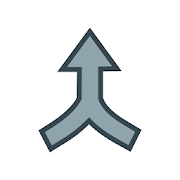Top 40 Apps Similar to Overlays - Floating Launcher
Swiftly switch - Pro 3.1.5
Swiftly Switch is an edge app thatimprovesyour Android experience by allowing to use your phone withone handand faster multitasking.Swiftly Switch runs in the background and can be easilyaccessedfrom any screen with just one swipe from edge screen. It'sfast,battery friendly, highly customizable and no ads.Swiftly Switch offers new ways to handle your phone:• Recent apps switcher: Arrange your recent apps inafloating circle sidebar. Switch between them by one swipefromtrigger screen edge zone.• Quick Actions: swipe in deeper with a right directiontopull down notification, switch to the last app, back or openGridFavorites section.• Grid Favorites: a side panel where you can placeyourfavorite apps, shortcuts, quick settings, contacts to accessfromany screen.• Circle Favorites: like the Recent Apps section but foryourfavorite shortcutWhy Swiftly Switch make your Android experiencebetter?• One-handed usability: don't need to stretch out yourfingerto reach the back, recent button, toggle quick settings, orpulldown notification• Fast multitasking: switch to recent apps or last usedappwith just one swipe. There is no faster way to do it.• No cluster home screen: because now you can accessyourfavorite apps and shortcuts from anywhere.• Focus on user experience: ads free, the app is fast,easyto use, beautiful and extremely customizable.Currently supported shortcuts: apps, contacts, toggle wifi,on/offBluetooth, toggle auto rotation, flashlight, screen lock,screenbrightness, volume, ringer mode, power menu, home, back,recent,pull down notification, last app, dial, call logs anddevice'sshortcuts.Swiftly Switch is extremely customizable:• Shortcuts can be arranged in circle pie control, sidebar,floatside panel• You can change the position, sensitivity of the edgescreen'strigger zone• You can customize icon's size, animation, background color,hapticfeedback, separate content for each edge, the behavior ofeachshortcut.The Pro version of Swiftly Switch offer you:• Unlock the second edge• Customize the columns count and rows count of theGridFavorite• Pin favorite shortcut to Recent Apps• Auto disable in full-screen app optionDownload the best app switcher now with pie control patternthatbrings your Android experience to a new level. Swiftly Switchalsosupport folder, backup settings to Google Drive.What permission Swiftly Switch ask for and why:• Draw over other apps: Used to turn on floating windowsupportrequired to display the circle, side panel,...• Apps usage: Needed for getting recent apps.• Accessibility: Used for performing back, power menu and pulldownnotification for some Samsung devices.• Device Administration: Needed for the "Screen Lock" shortcutsothe app can lock your phone (turn screen off)• Contact, phone: For the contact shortcuts• Camera: Used for turning on/off flashlight with device lessthanAndroid 6.0.Please use the "Email us" section in the app to directlyinteractwith the developer via email, we alway try to responseevery emailin lest than 24 hours. Any Feedback, suggestions, andbug reportsare much appreciated.•Developer's email: [email protected]•De-studio facebookpage:https://www.facebook.com/destudiosite/•Google Plus beta testcommunity:https://plus.google.com/communities/107870609518185704657Translations:If you want to help me to localize it in your language, please gotohttps://www.localize.im/v/xyDownload Swiftly Switch and get better Androidexperiencestoday.
Splashtop 2 Remote Desktop 3.5.1.12
Splashtop is the easiest, fastest,secureremote desktop app for accessing your Windows or Mac computerusingyour Android phone or tablet, from anywhere andatanytime!Over 15 million users are enjoying Splashtop today, and youshouldtoo!Use Splashtop for free to access your computer on the localnetworkwith best-in-class video streaming performance. Get fullaccess toALL of your applications, documents, emails, full browserwithFlash and Java support, and games. Also get full access toyourentire media library and documents. And more!Beyond that, Remote Camera feature in Splashtop also enables youtocheck on people, places and things with the live videostreamingfrom your computer’s webcam remotely.To access your computer from across the Internet, subscribetoAnywhere Access Pack via In-App Purchase.====================License:You may access up to 5 computers via your Splashtop Account.Splashtop Personal is for non-commercial use only, i.e. use ittoaccess your personal computers for non-work relatedpurposes.For commercial use in a professional environment, pleaseuseSplashtop Business which is designed for the workplaceofferingenhanced manageability, security, andcompliance(www.splashtop.com/business).====================WITH SPLASHTOP PERSONAL, YOU CAN:* Use your Android device to access all of the programs and filesonyour computer with 100% compatibility, including allPC/Macapplications* Use your full desktop browser with Flash and Java support,withall of your bookmarks and your favorite plug-ins* Enjoy the full video and music libraries that are playable onlyonyour computer, whatever formats they’re in* Play all the 3D games and all the Flash games* High resolution, real time video and audio streamingfromcomputer’s webcam====================Optional In-App Subscriptions:Get Anywhere Access Pack to access your computer from acrosstheInternet, via our global network of secure,high-performanceservers:- Access reliably across Internet over 3G/4G , frombehindfirewalls, etc.- Optimized streaming performance under varying networkconditionsover Wi-Fi and 3G- Fully secured via SSL with 256-bit AES encryption- Subscribe monthly for $1.99 or annually for $16.99Get Productivity Pack, which includes Configurable Shortcuts&Gamepad and Whiteboard:- Control your Windows and Mac apps and games easily withon-screenshortcuts mapped to your most commonly used functions. Usethebuilt-in profiles for popular apps or create your own.- Annotate over any live remote desktop screen. Greatforpresentations and classroom instruction.- Subscribe monthly for $1.99 or annually for $16.99See our Terms of Service and Privacy policyathttp://www.splashtop.com/terms/splashtop.====================REQUIREMENTS:* Windows 8, 7, Vista, and XP, Mac OS X 10.6+ or Linux(Ubuntu12.04).* A computer with dual-core CPU is strongly recommended forbestperformance.* Internet connection is needed to use this app.* Productivity Pack is available for Android tablet only
Glextor App Mgr & Organizer
It is a better alternative to Androiddefaultapplication drawer. It will help you to manage with hundredsofapplications. It is one of the best and full-featured appmanagerand organizer for Android!App organizerOrganize your applications with autogrouping to foldersfeaturewhich is based on Google Play categories. Newlyinstalledapplications can be categorized automatically. If you wantto getmore personalized structure, create your own folders or justrenamepredefined ones. It is possible to assign each applicationtoseveral groups at the same time according to your needs. Usesystemfolders to get quick access to most used, last used, orlastinstalled apps.Rooted devices supportUse root tools for batch operations to install/uninstall appsfastand easily, uninstall system applications.FavoritesMark applications as favorites to find them easily. Yourfavoriteapps are always placed at the beginning when app list issorted byname. Use filters to see only favorites. Use system groupFavoritesto access all your favorite applications inside onefolder.Backup & restoreWith your own repository you don’t need to reinstall allyoursoftware and games from Market each time you upgrade your OSorconfigure new Android device. Backup APK files to SD card orjustsave Market links by adding applications to the repository togetquick access to your favorite apps for installation.Customizebackup settings according to your needs. New version ofyourfavorite software is awful? Restore one of the previousversionsbackuped by Glextor AppManager.Group shortcuts & widgetsNow you don’t need to have dozens of shortcuts on your desktop.Usegroup desktop shortcuts and widgets to put your desktopinorder....and more• Interface customization• Configuration export• Manage installed apps• Hide unused apps• Share your favorite apps with your friends instantly(Facebook,Twitter, SMS, email, etc.)• Use search and filters to find needed apps quicklyFull version features:★ Ability to add subfolders to top folders★ Root tools (batch operations of install/uninstall apps fasterandeasier, uninstalling system applications)★ Backup history (multiple backups per app)★ Automatic update of app backups when new versionisinstalled★ Ability to hide as many apps as you need (Free version allowstohide up to 3 apps)★ Ability to hide social panel from drawer★ System groups customization (Free version allows to show up to5items only inside System folder)★ Context menu customization★ Transparency customization for desktop group popup★ Automatic applying icon packs to all applications★ Ability to reconfigure widgets★ Absence of an advertisement blockIf you are interested in helping us to translate this app toyournative language, please let us know. Thank you inadvance!More screenshots and releasenotes:http://glextor.com/products/appmanager/Stay connected!Google Plus: http://plus.google.com/+GlextorIncFacebook: http://www.facebook.com/glextorTwitter: http://twitter.com/GlextorIncEmail: [email protected]